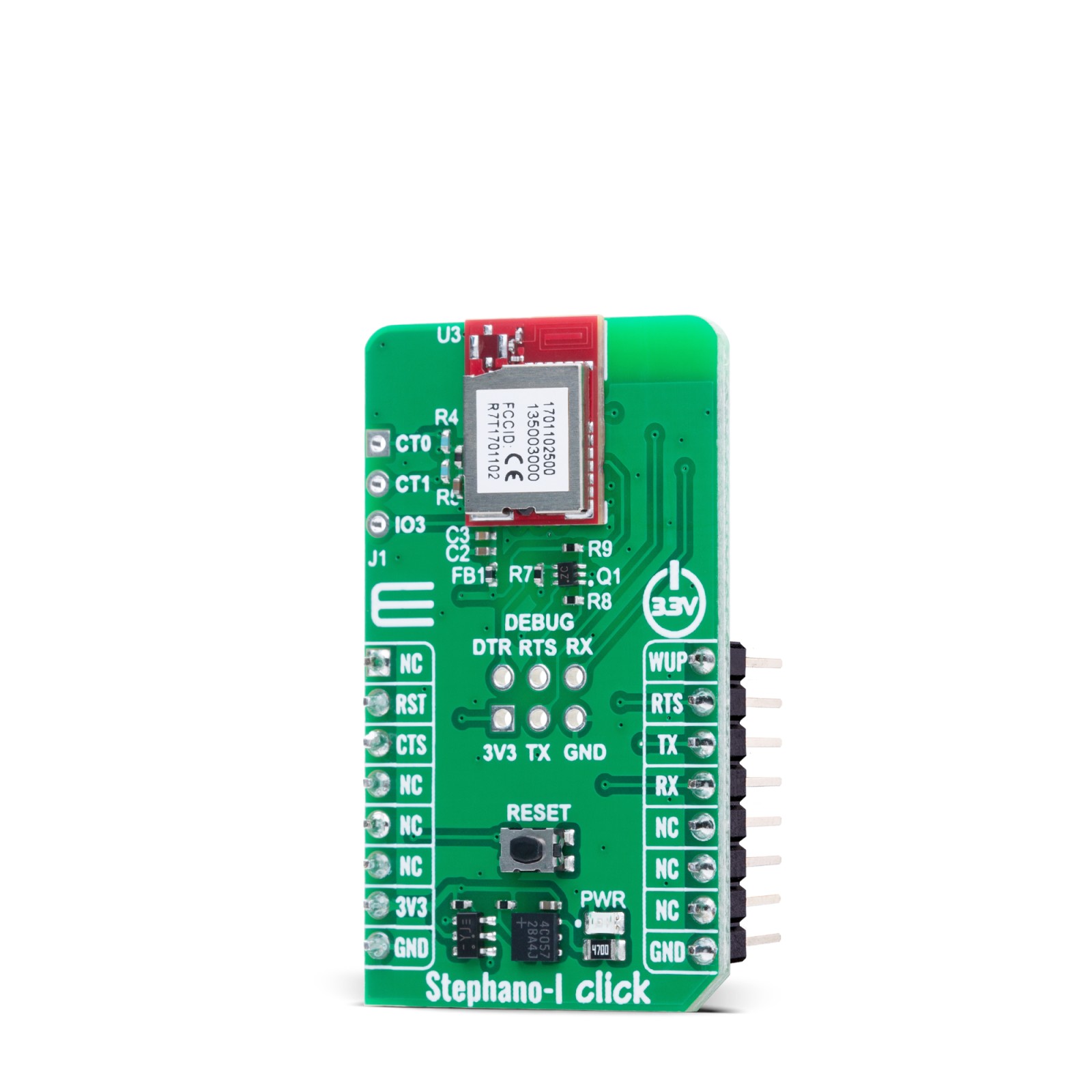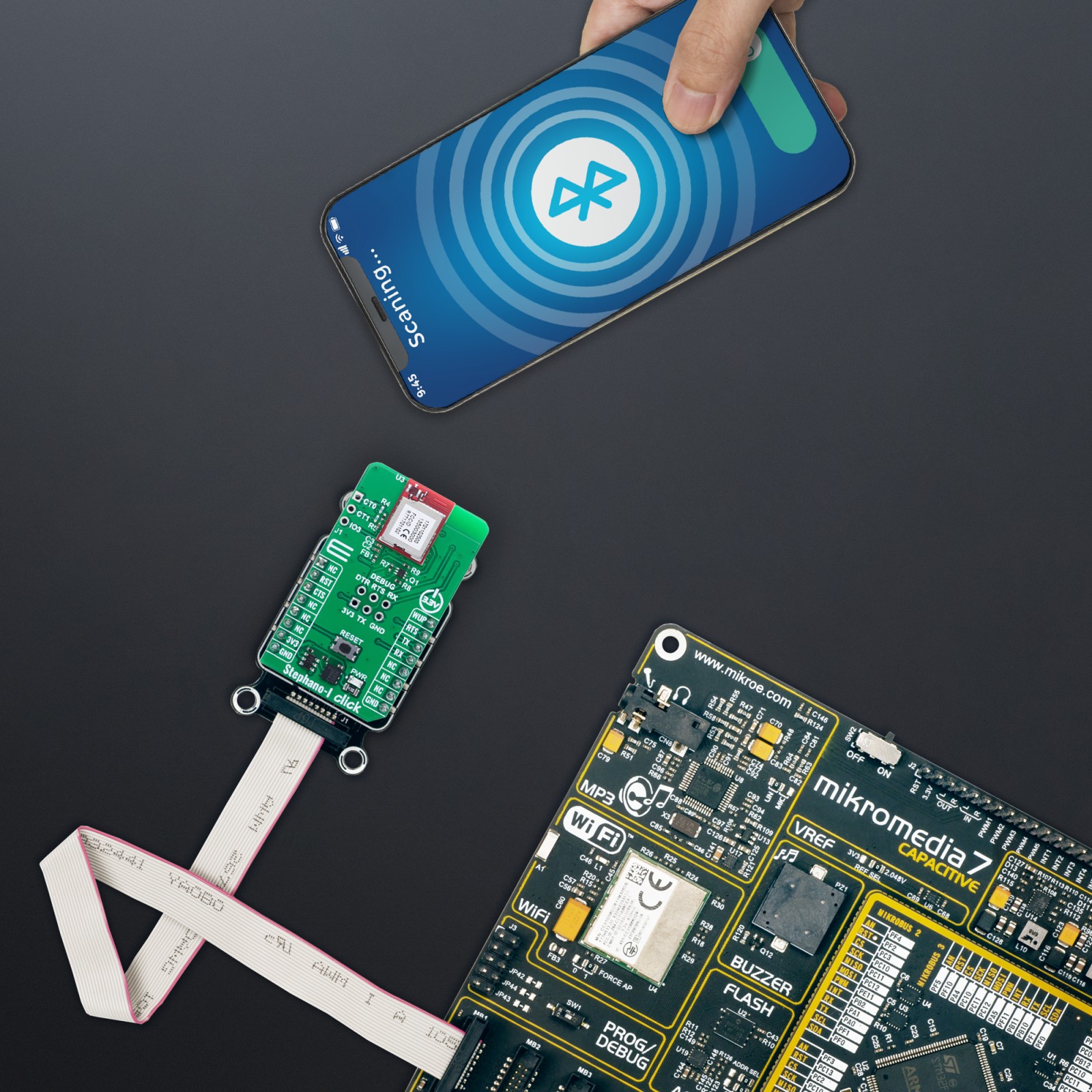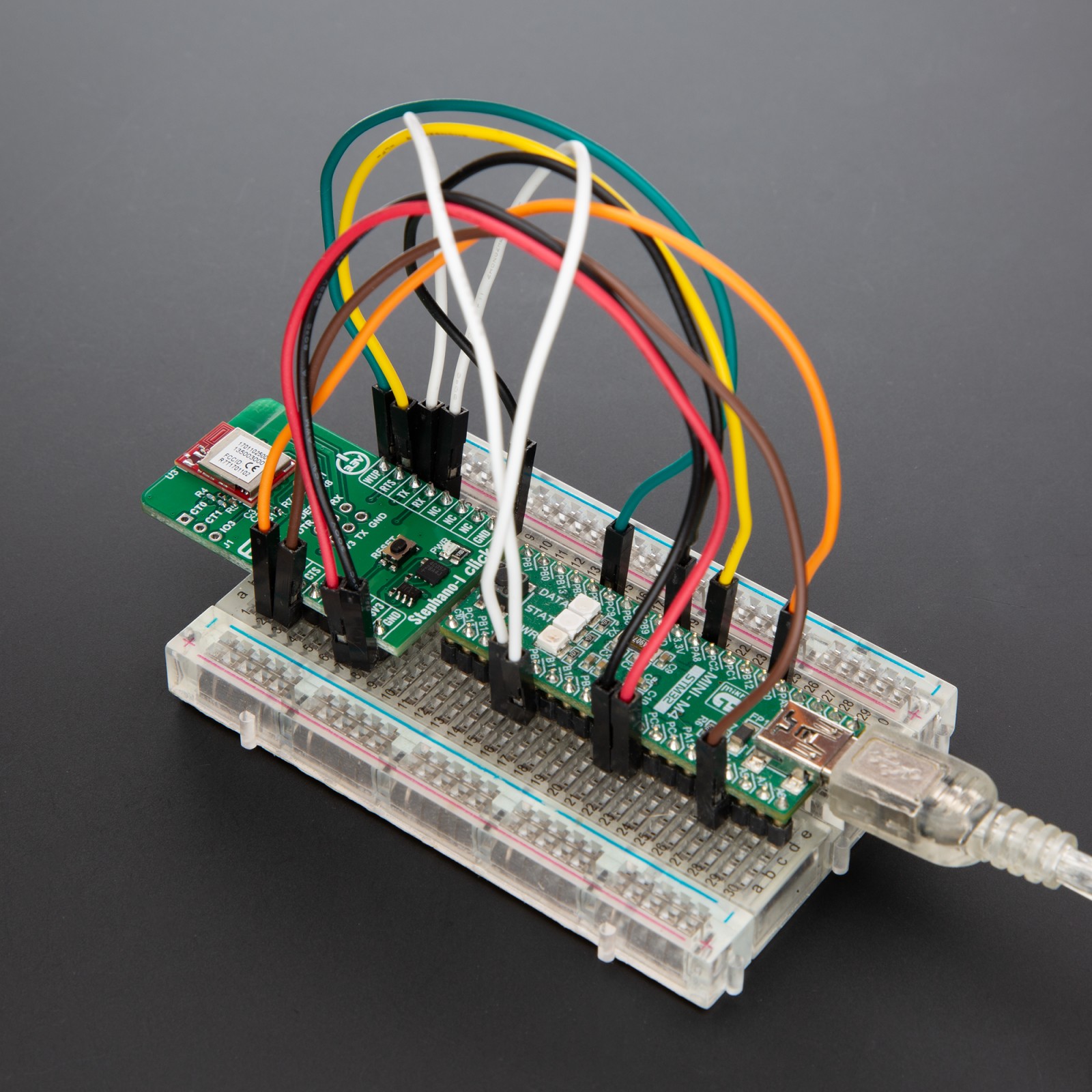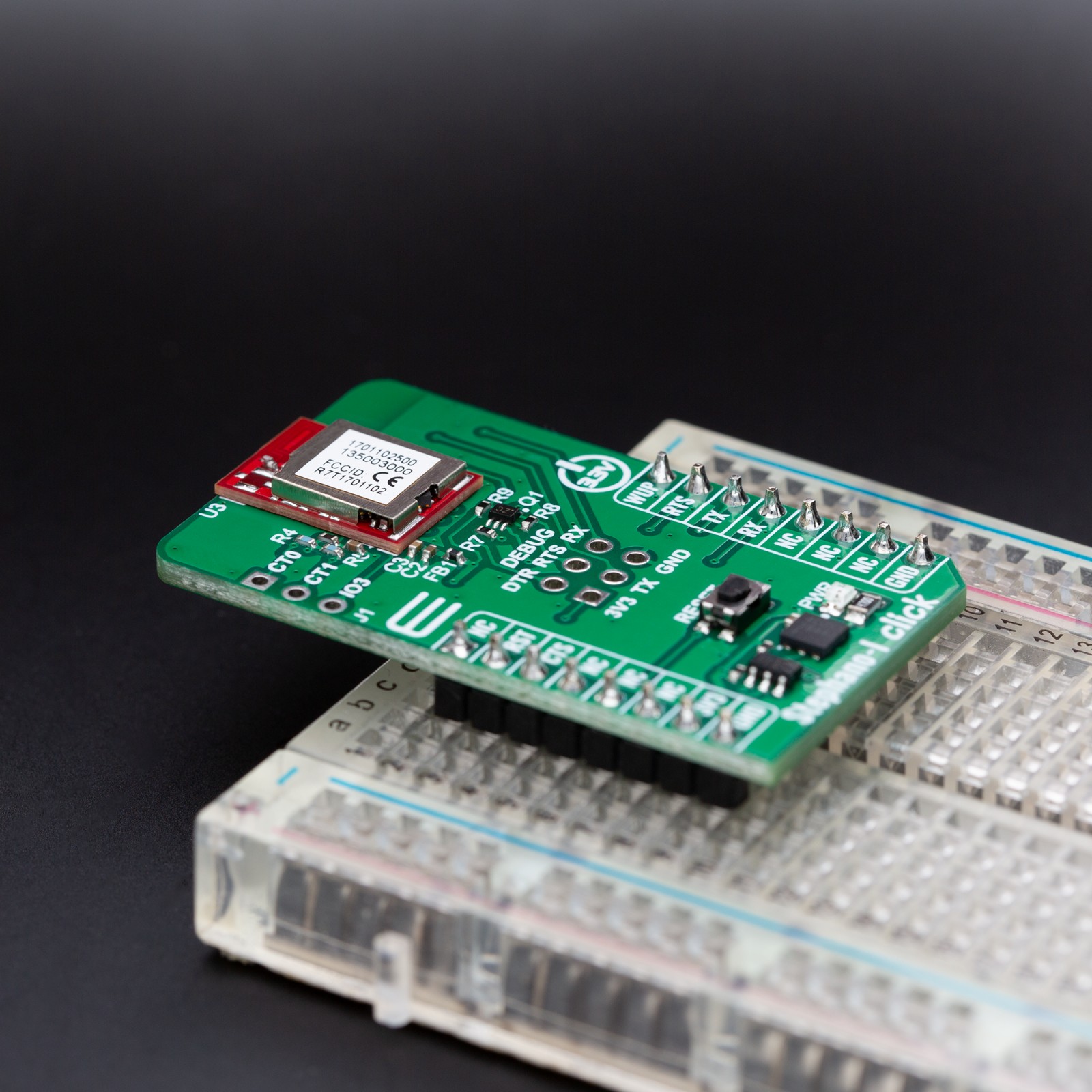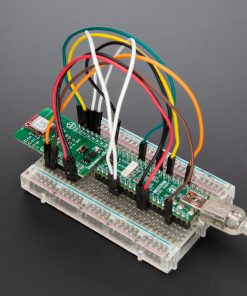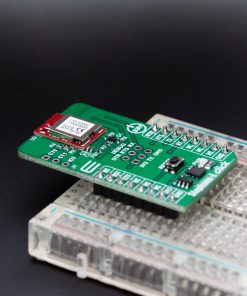Subtotal: R115.00
Stephano-I Click
R535.00 ex. VAT
Stephano-I Click is a compact add-on board designed to add WiFi and Bluetooth® LE connectivity to any embedded system. This board features the Stephano-I (2617011025000) radio module from Würth Elektronik. The module supports IEEE 802.11 b/g/n WiFi in the 2.4GHz band and Bluetooth® LE 5 in both peripheral and central roles, offering dual radio support with a simple AT command interface over UART. It features a 1Mbps data rate, WiFi output power up to 13.4dBm, and Bluetooth® LE output power up to 4.5dBm. The board includes standard UART communication pins, hardware flow control, reset and wake-up options, and additional unpopulated debug and boot control pins for advanced functionality. Ideal for IoT, smart home, and industrial applications, Stephano-I Click enables low-power wireless communication with smart devices and cloud services.
Stephano-I Click is fully compatible with the mikroBUS™ socket and can be used on any host system supporting the mikroBUS™ standard. It comes with the mikroSDK open-source libraries, offering unparalleled flexibility for evaluation and customization. What sets this Click board™ apart is the groundbreaking ClickID feature, enabling your host system to seamlessly and automatically detect and identify this add-on board.
Stock: Lead-time applicable.
| 5+ | R508.25 |
| 10+ | R481.50 |
| 15+ | R454.75 |
| 20+ | R437.63 |

 BUZZ Click
BUZZ Click