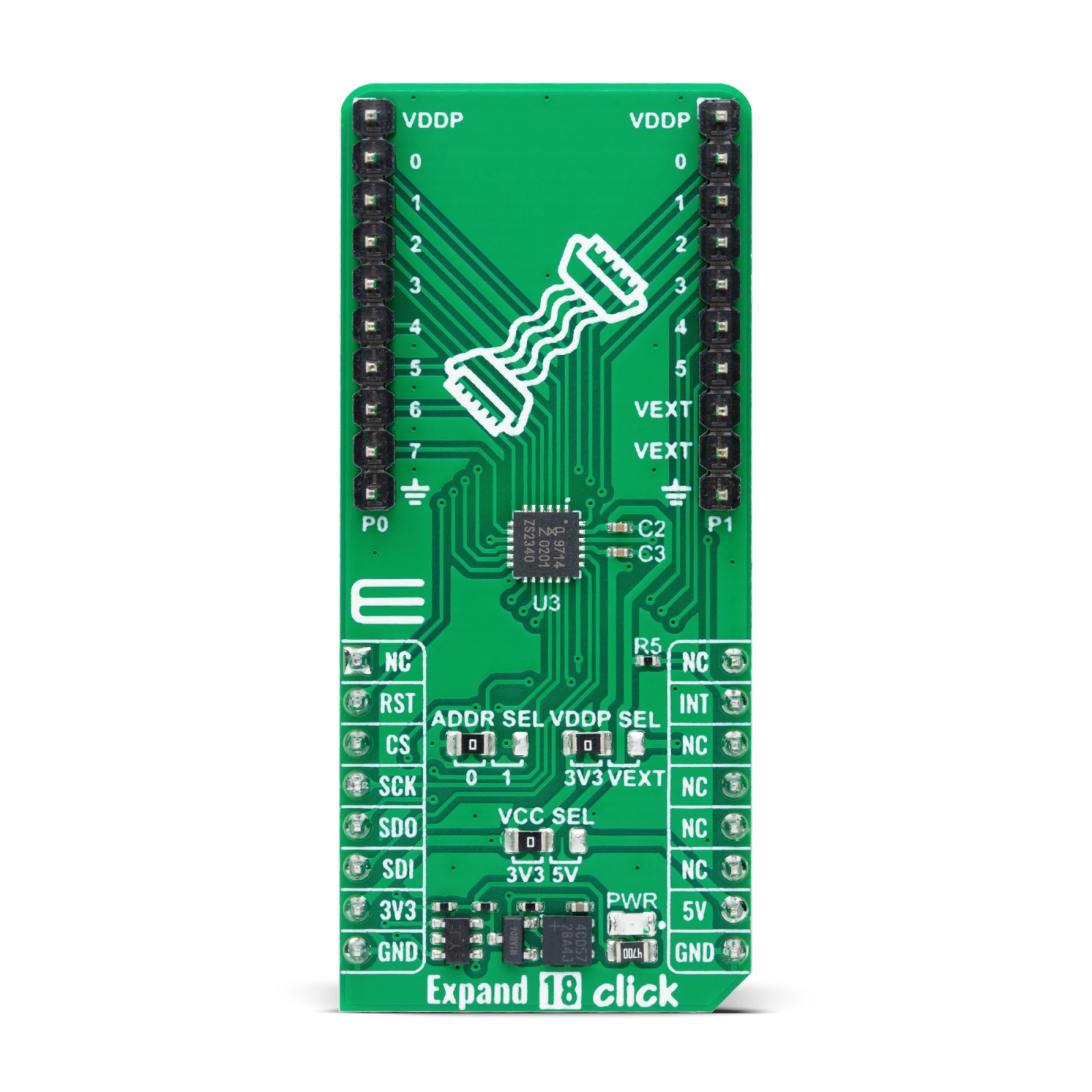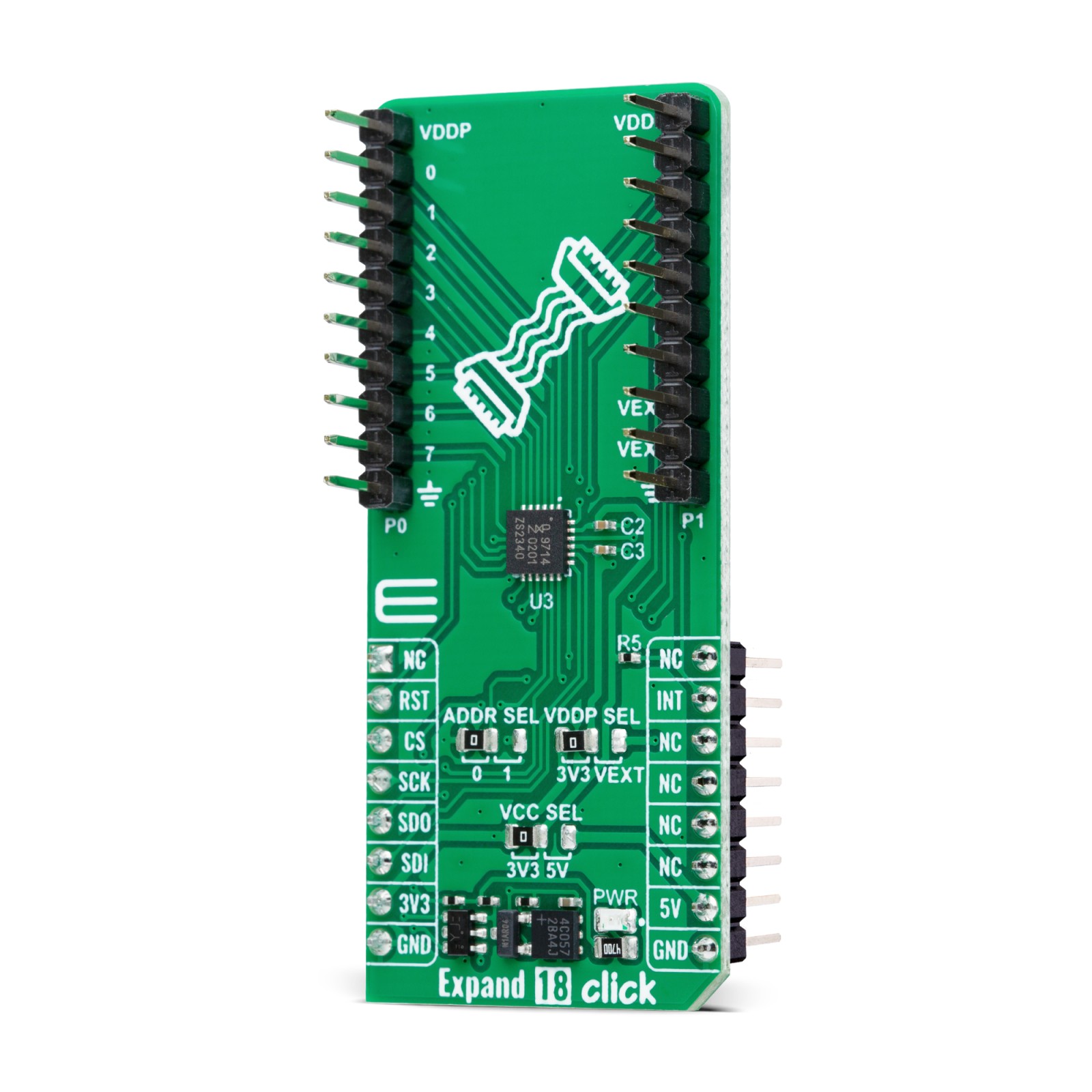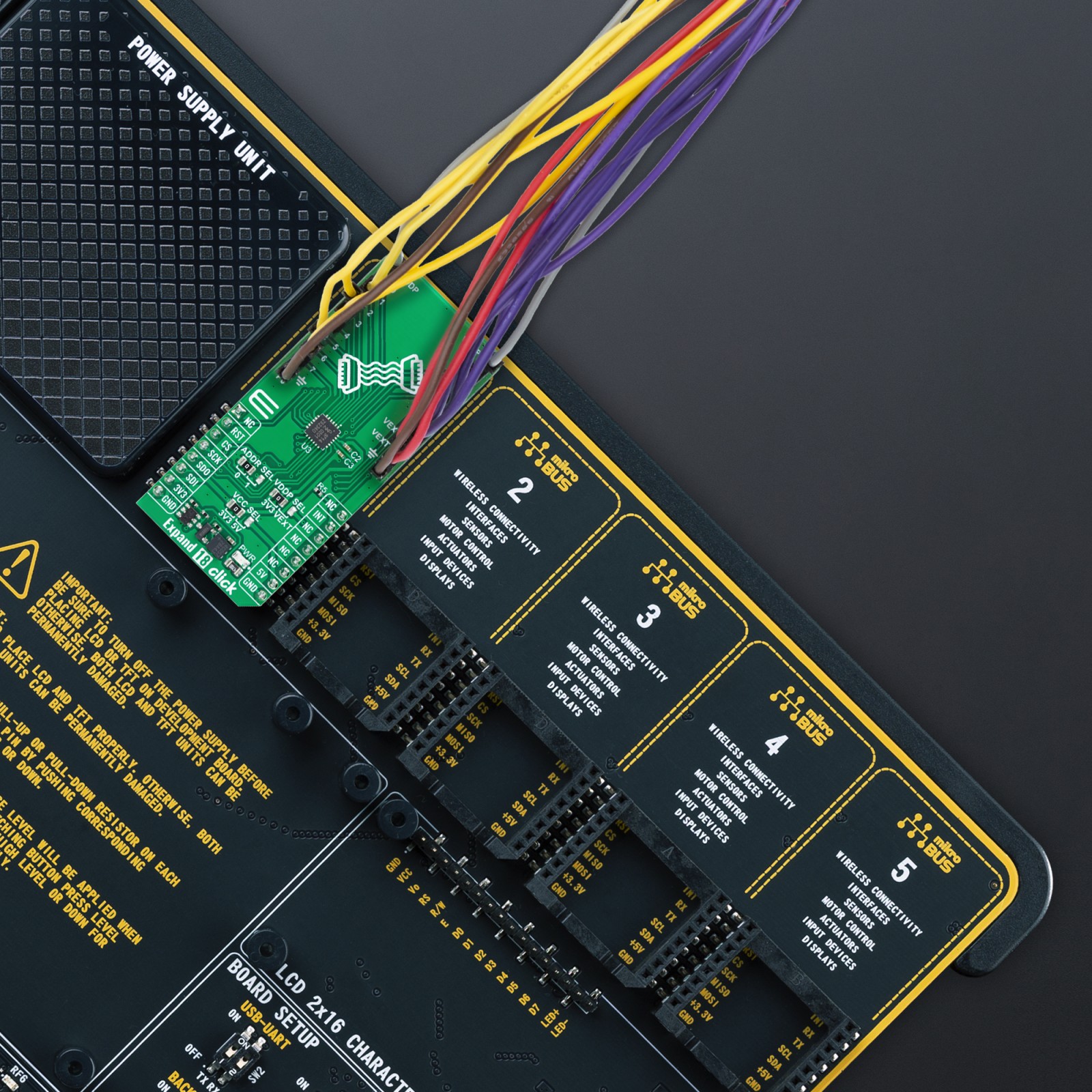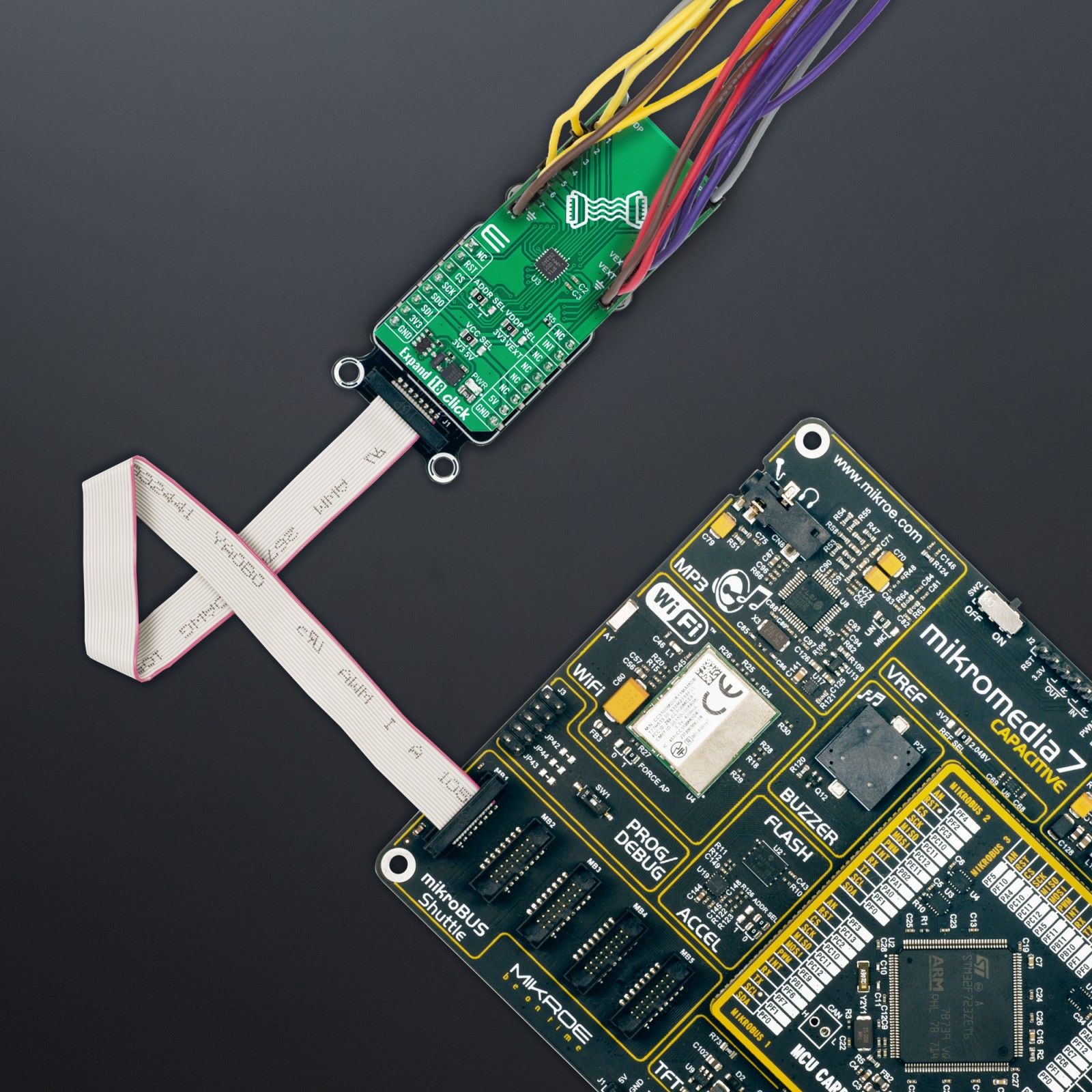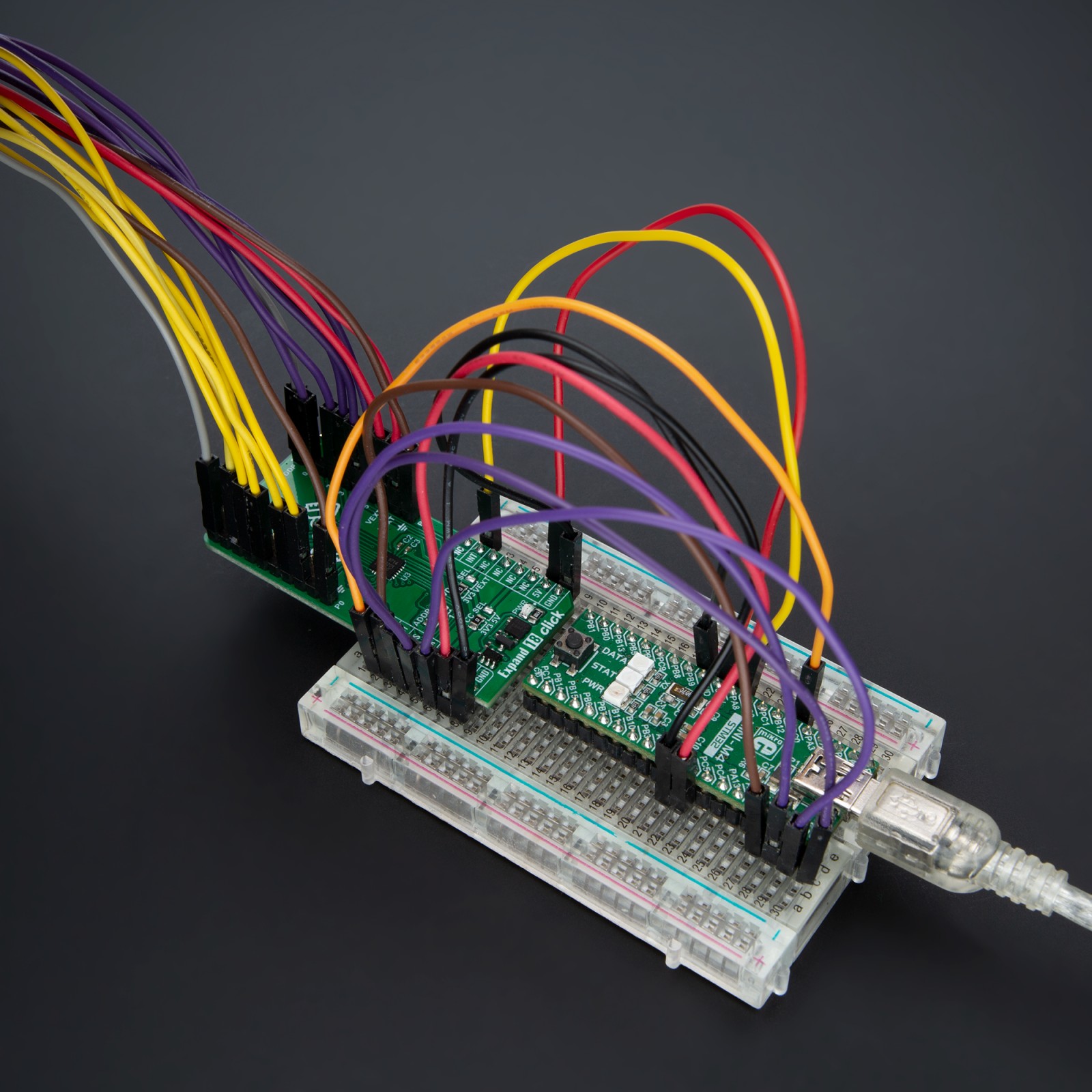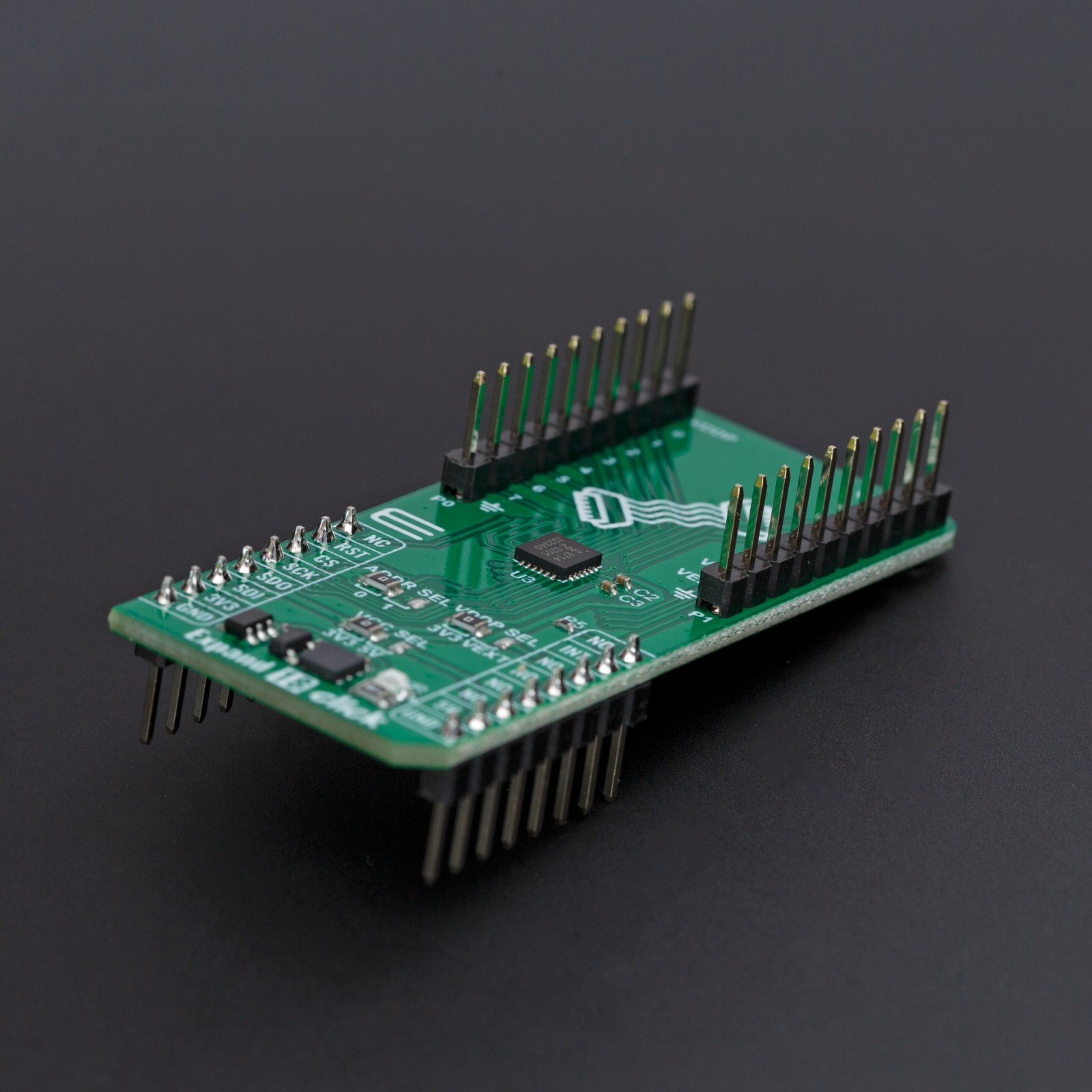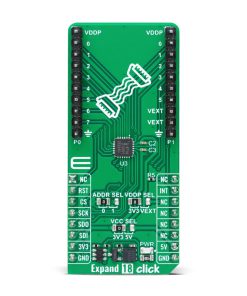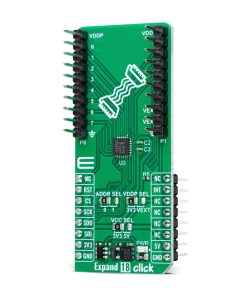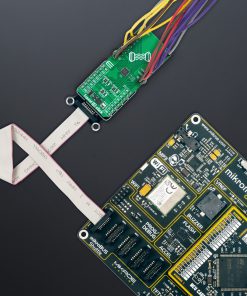-
×
 microSD Click
1 ×
microSD Click
1 × R345.00R310.50 -
×
 METHANE Click
2 ×
METHANE Click
2 × R325.00R292.50 -
×
 WiFi Plus Click
1 ×
WiFi Plus Click
1 × R2,200.00R1,980.00 -
×
 AVR-Ready2 Board
1 ×
AVR-Ready2 Board
1 × R635.00R571.50 -
×
 HYDROGEN Click
1 ×
HYDROGEN Click
1 × R325.00R292.50 -
×
 MPU 9DOF Click
1 × R535.00
MPU 9DOF Click
1 × R535.00 -
×
 RFid Click
1 ×
RFid Click
1 × R635.00R571.50 -
×
 GSM-GPS Click
3 ×
GSM-GPS Click
3 × R1,300.00R1,170.00 -
×
 EXPAND Click
1 ×
EXPAND Click
1 × R255.00R229.50 -
×
 DIGI POT Click
1 ×
DIGI POT Click
1 × R365.00R328.50 -
×
 GPS Click
1 ×
GPS Click
1 × R1,050.00R945.00 -
×
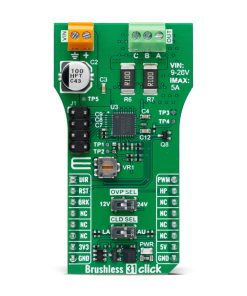 Brushless 31 Click
1 ×
Brushless 31 Click
1 × R890.00R801.00 -
×
 ADC Click
2 ×
ADC Click
2 × R530.00R477.00 -
×
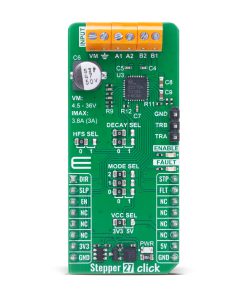 Stepper 27 Click
1 ×
Stepper 27 Click
1 × R455.00R409.50 -
×
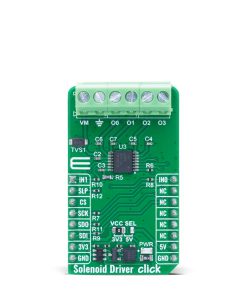 Solenoid Driver Click
1 ×
Solenoid Driver Click
1 × R275.00R247.50 -
×
 RTC Click
1 ×
RTC Click
1 × R380.00R342.00 -
×
 GSM Click
1 ×
GSM Click
1 × R1,050.00R945.00 -
×
 RS485 Click 5V
1 × R230.00
RS485 Click 5V
1 × R230.00
Subtotal: R13,788.00