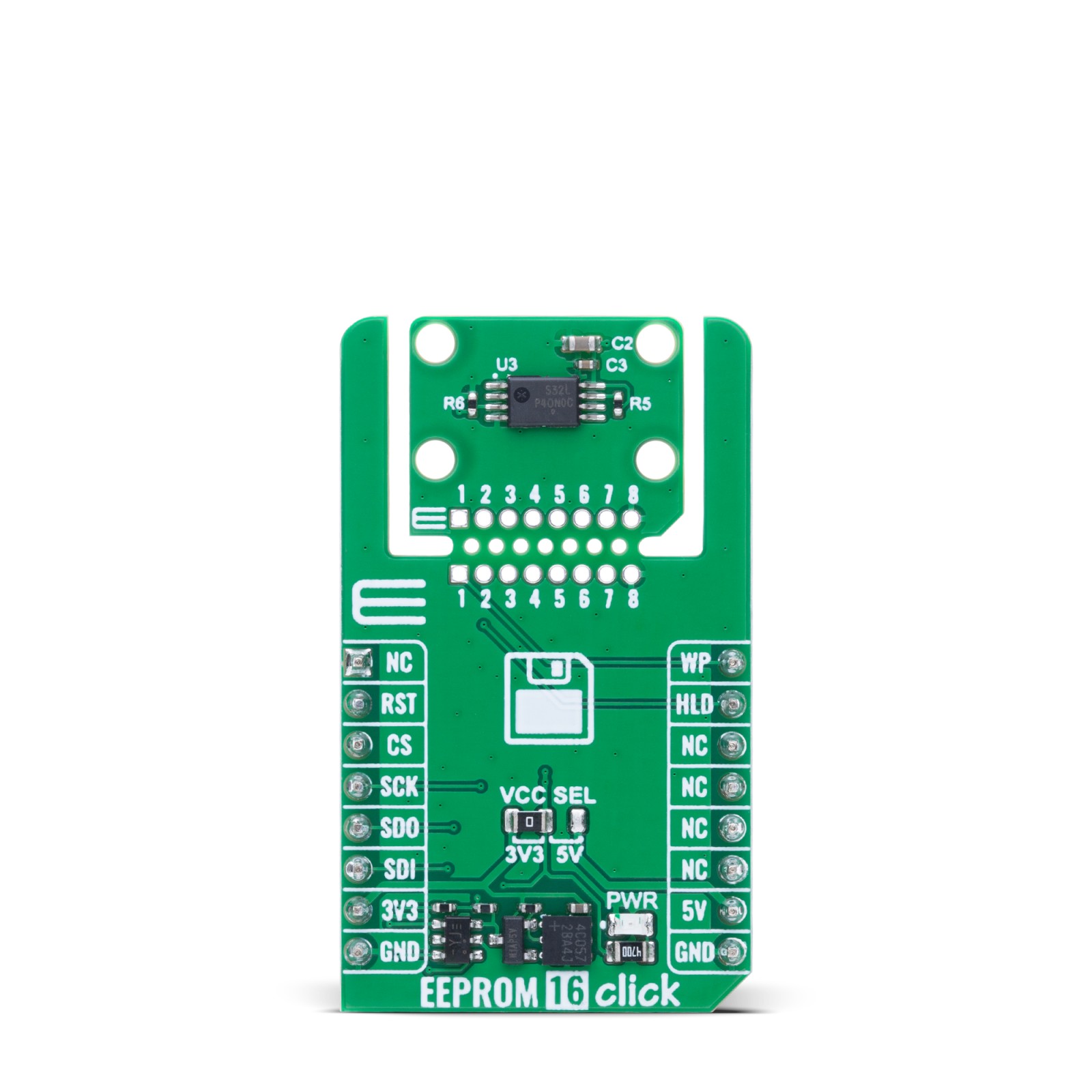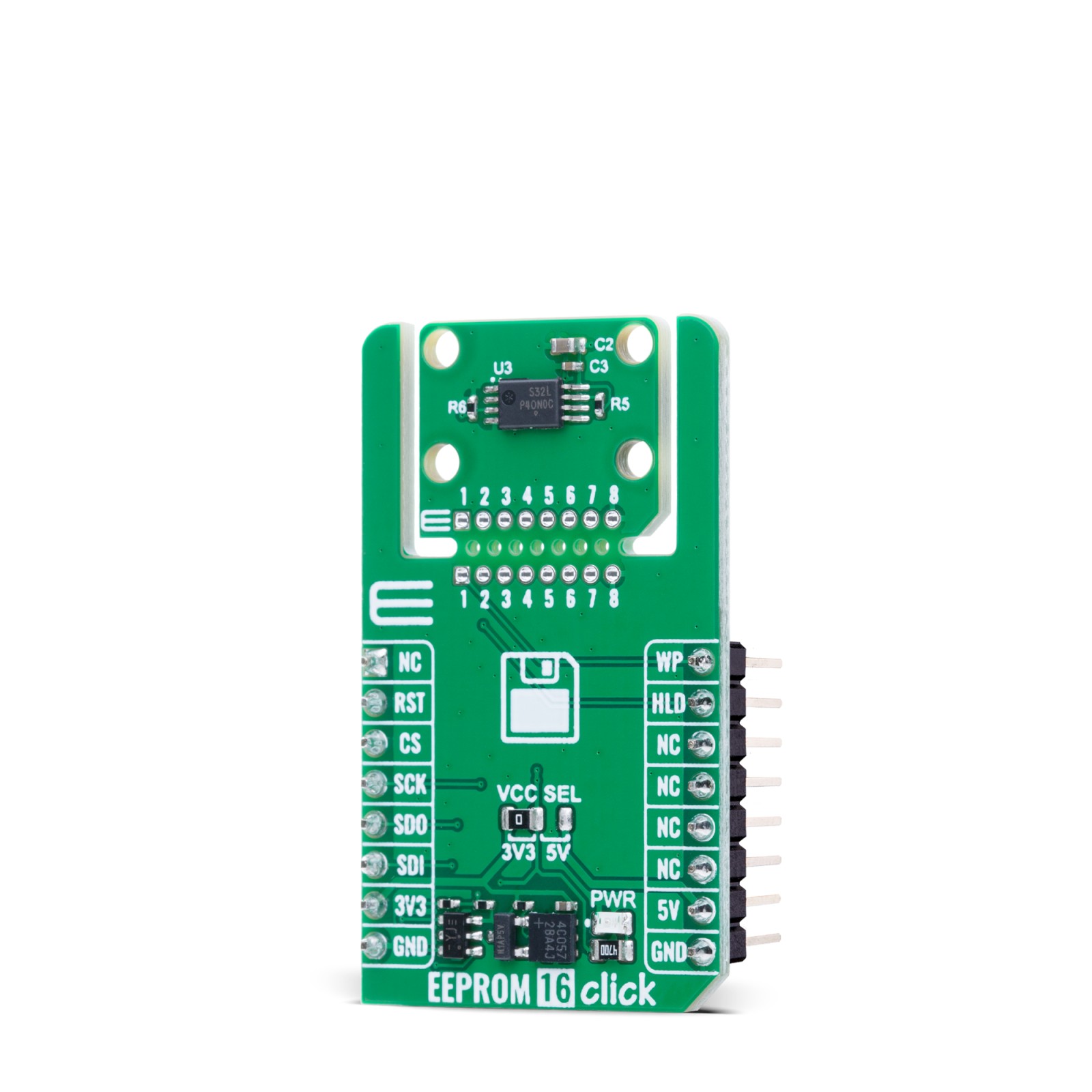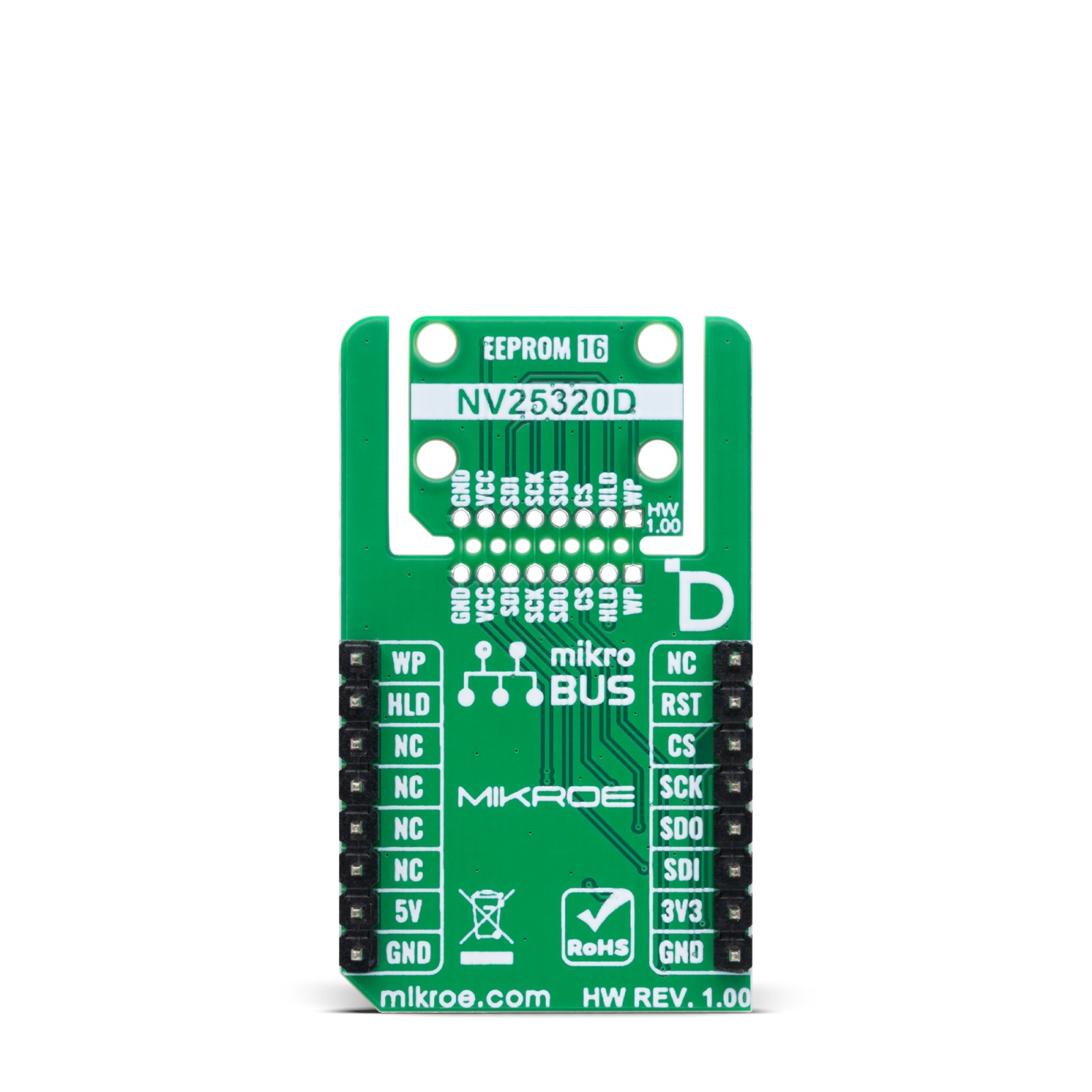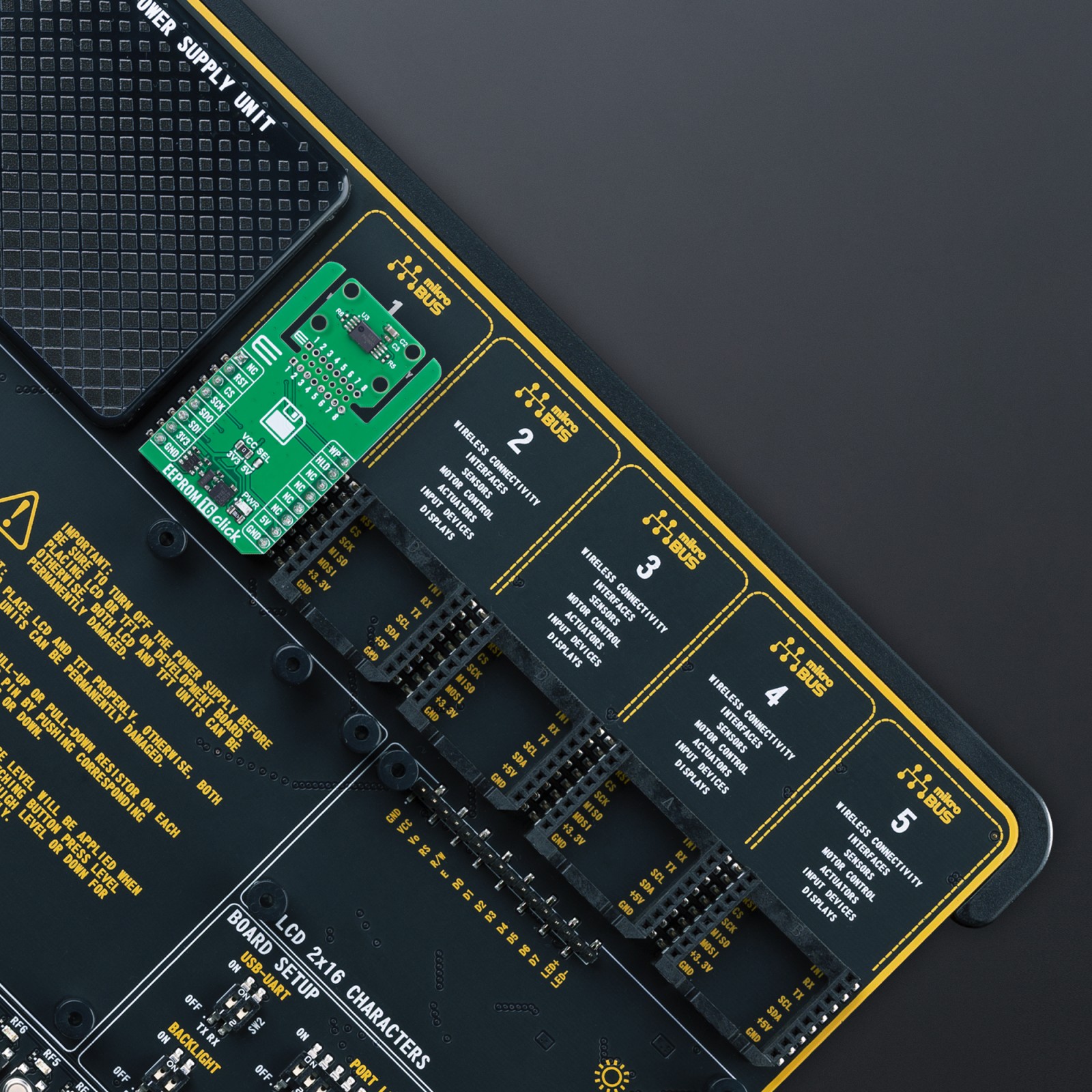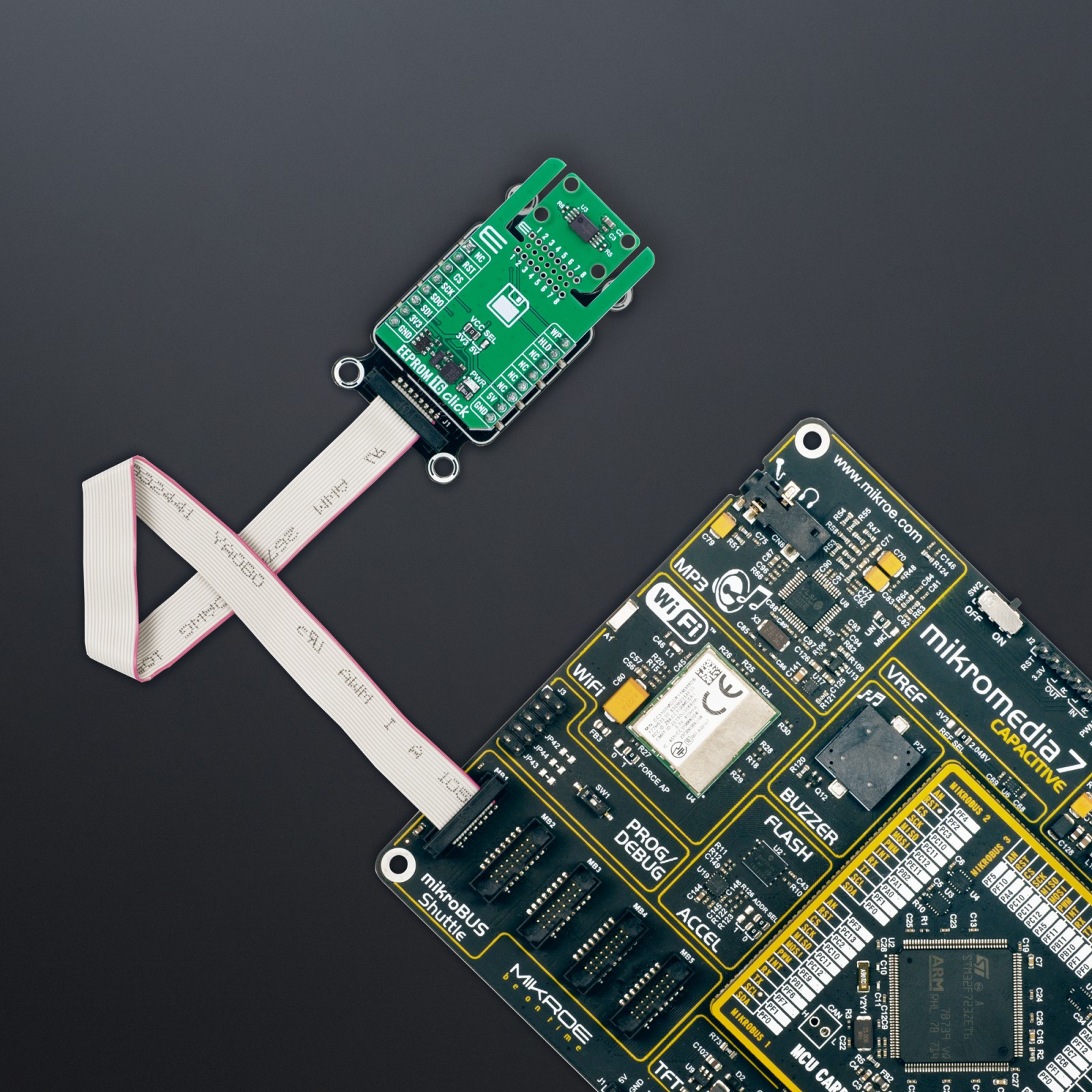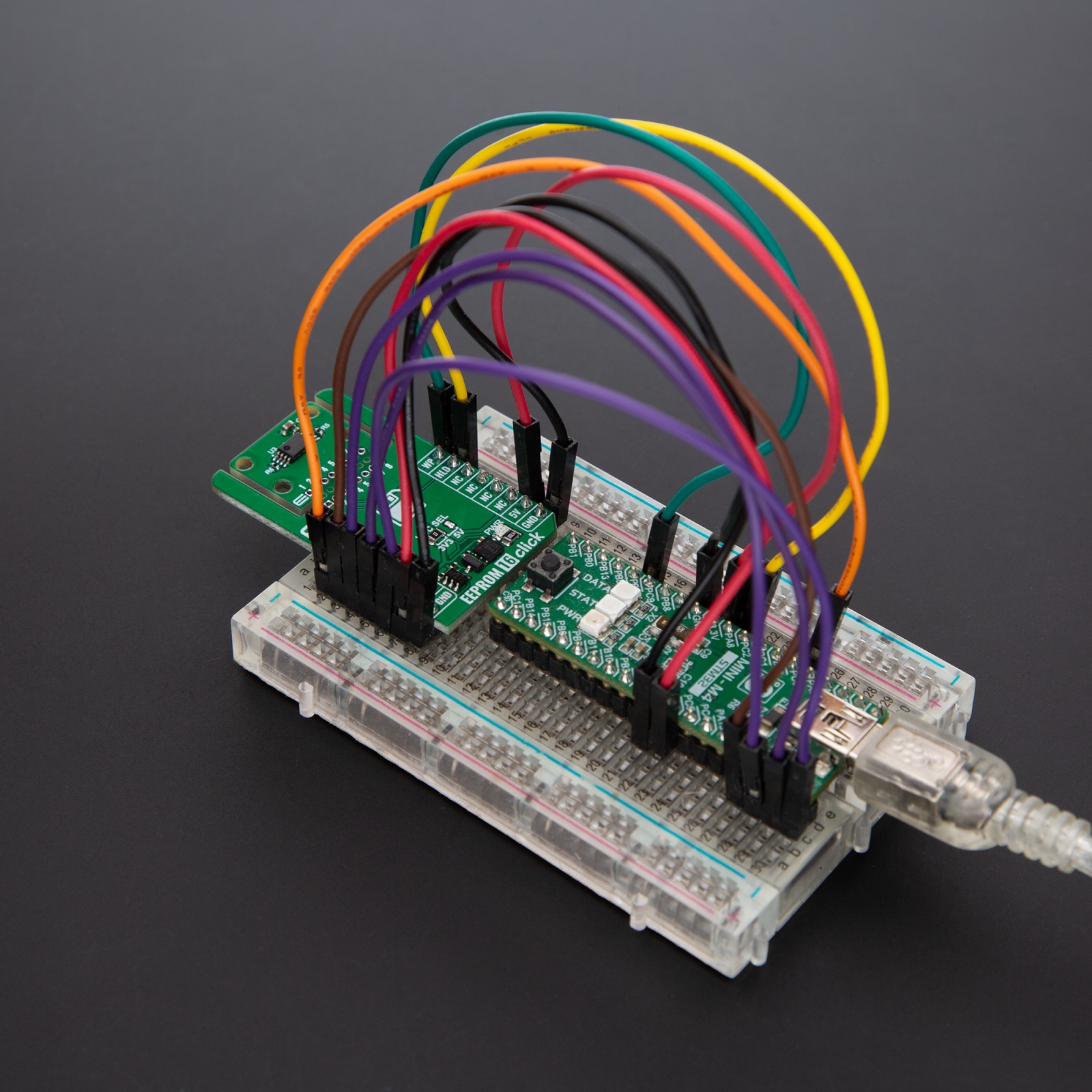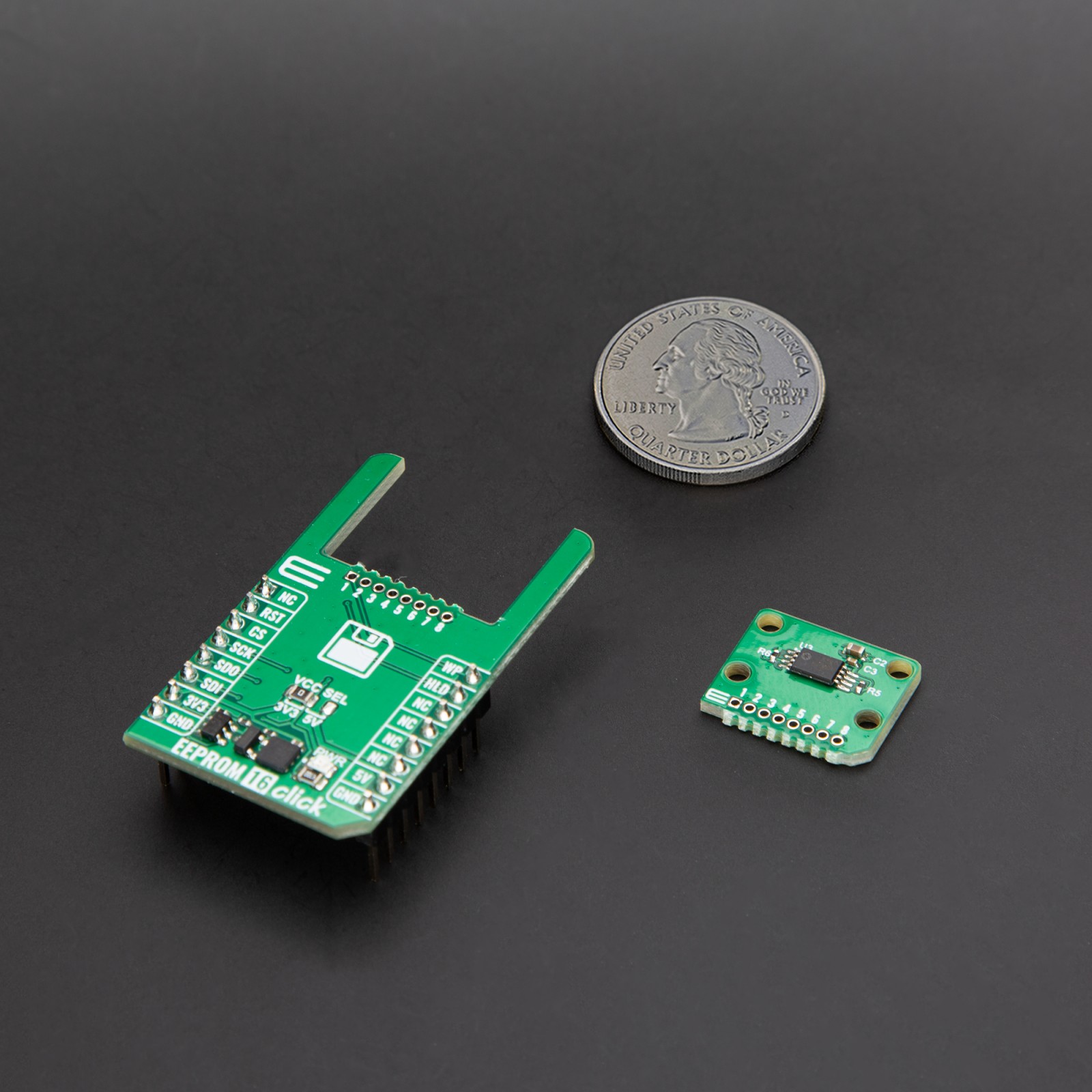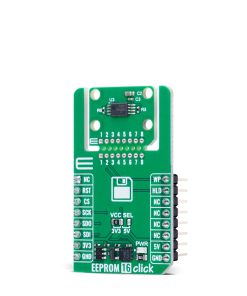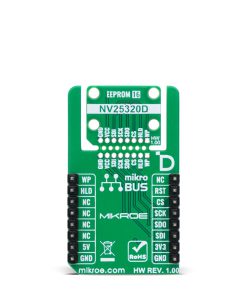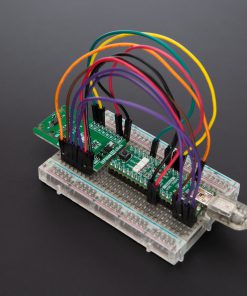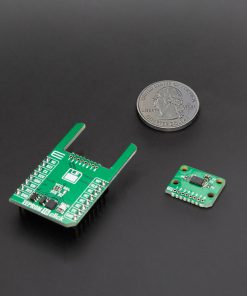-
×
 ccRF2 Click
1 ×
ccRF2 Click
1 × R780.00R702.00 -
×
 GPS Click
2 ×
GPS Click
2 × R1,050.00R945.00 -
×
 METHANE Click
2 ×
METHANE Click
2 × R325.00R292.50 -
×
 MPU 9DOF Click
1 × R535.00
MPU 9DOF Click
1 × R535.00 -
×
 Alcohol Click
1 ×
Alcohol Click
1 × R325.00R292.50 -
×
 LTE Cat.1-US Click (for United States)
1 ×
LTE Cat.1-US Click (for United States)
1 × R2,550.00R2,295.00 -
×
 Alcohol 3 Click
1 ×
Alcohol 3 Click
1 × R690.00R621.00 -
×
 GSM Click
2 ×
GSM Click
2 × R1,050.00R945.00 -
×
 M-BUS RF 4 Click
1 ×
M-BUS RF 4 Click
1 × R1,050.00R945.00 -
×
 BEE Click
1 ×
BEE Click
1 × R780.00R702.00 -
×
 tRF Click
1 ×
tRF Click
1 × R1,050.00R945.00 -
×
 RN4678 Click
1 ×
RN4678 Click
1 × R835.00R751.50 -
×
 GSM/GNSS Click
1 ×
GSM/GNSS Click
1 × R1,650.00R1,485.00 -
×
 3D Motion Click
1 ×
3D Motion Click
1 × R1,050.00R945.00 -
×
 GSM-GPS Click
2 ×
GSM-GPS Click
2 × R1,300.00R1,170.00 -
×
 BLE 4 Click
1 ×
BLE 4 Click
1 × R800.00R720.00 -
×
 HYDROGEN Click
1 × R325.00
HYDROGEN Click
1 × R325.00
Subtotal: R17,969.00