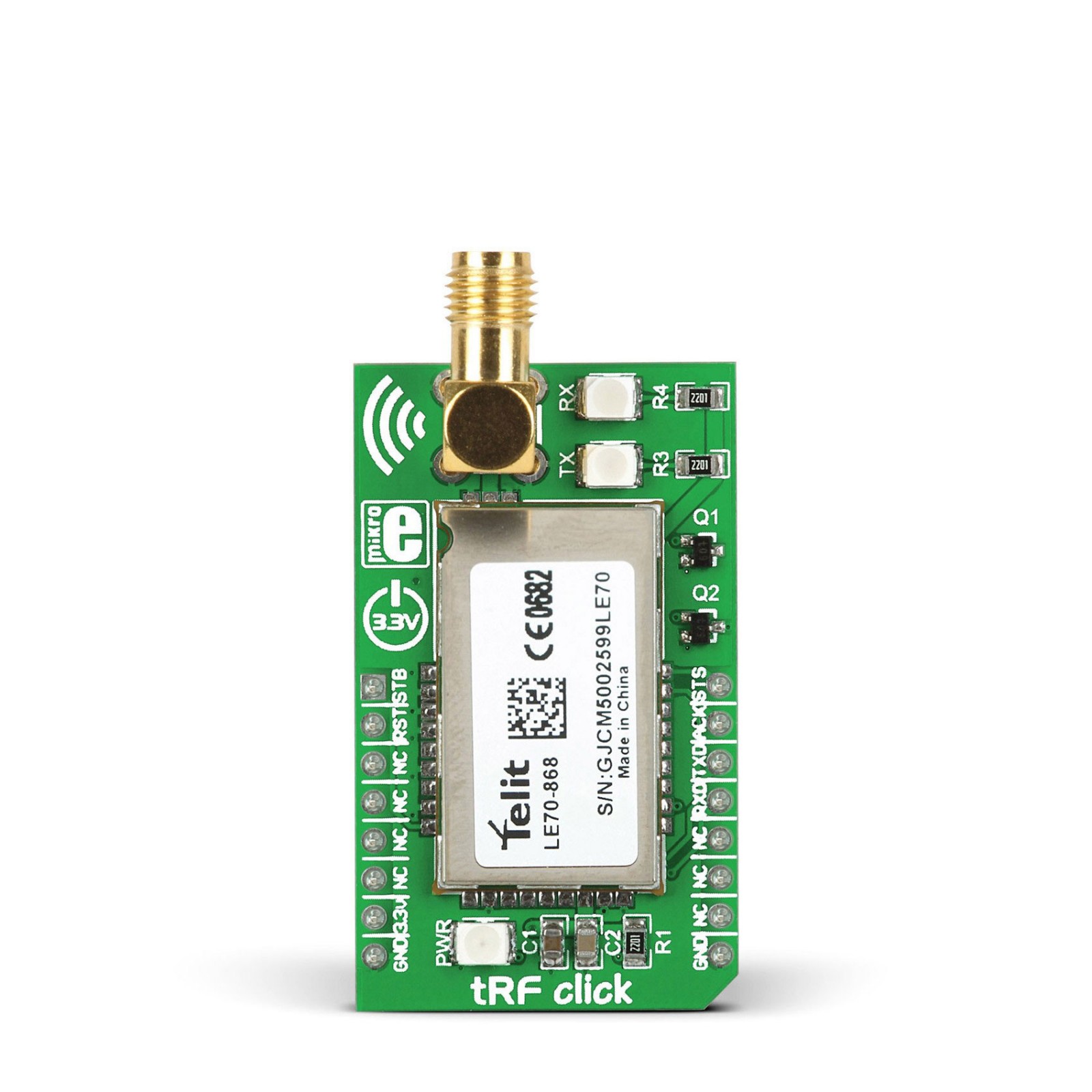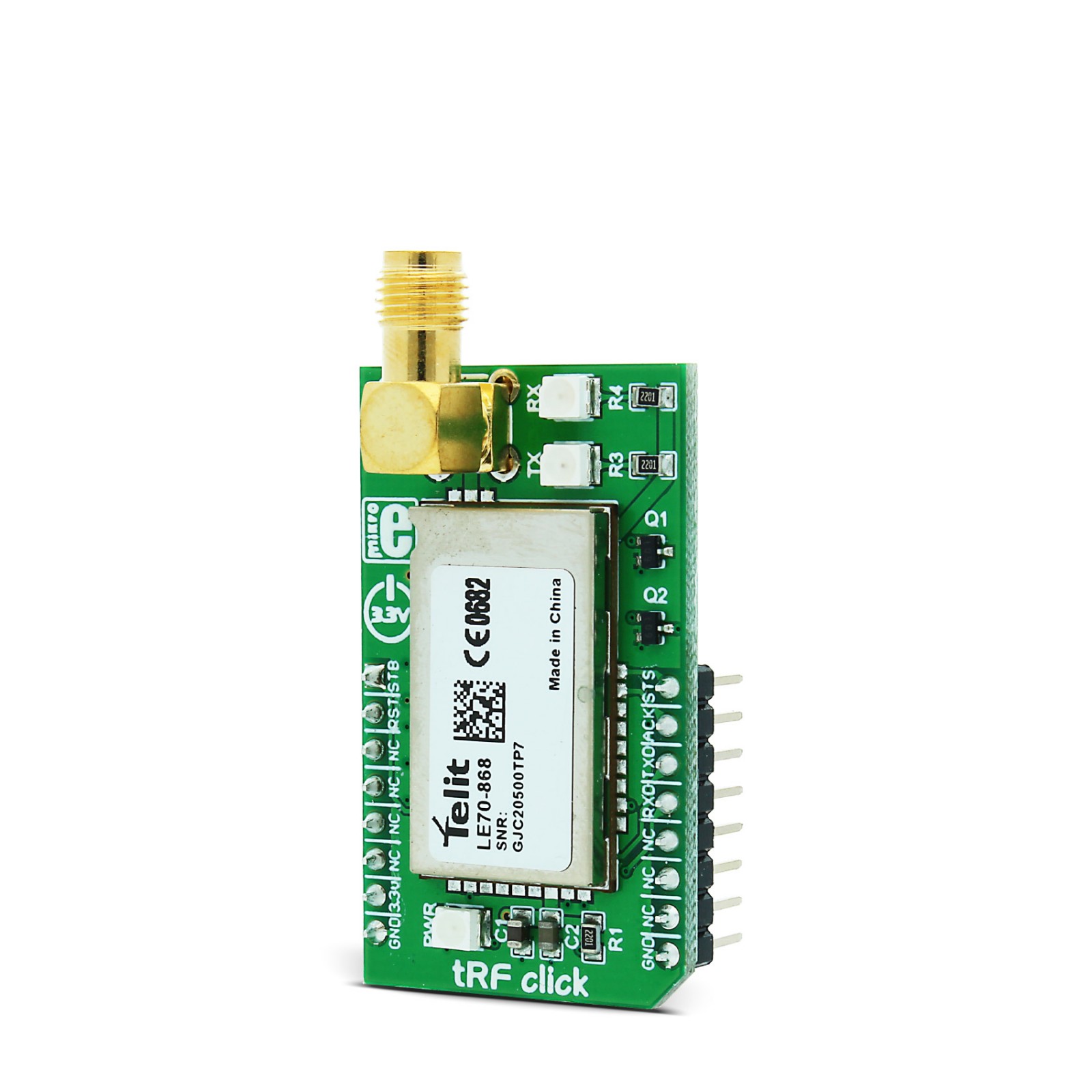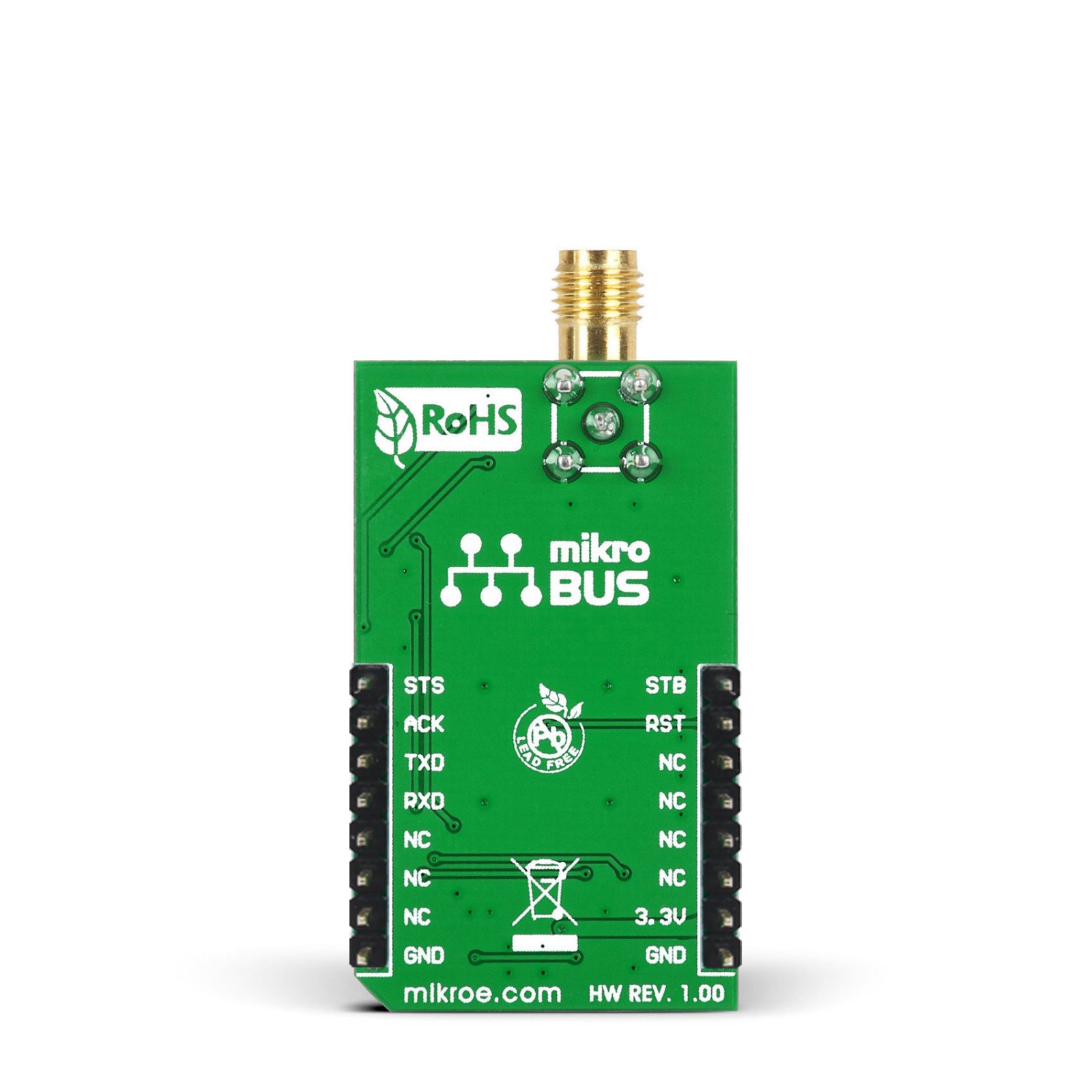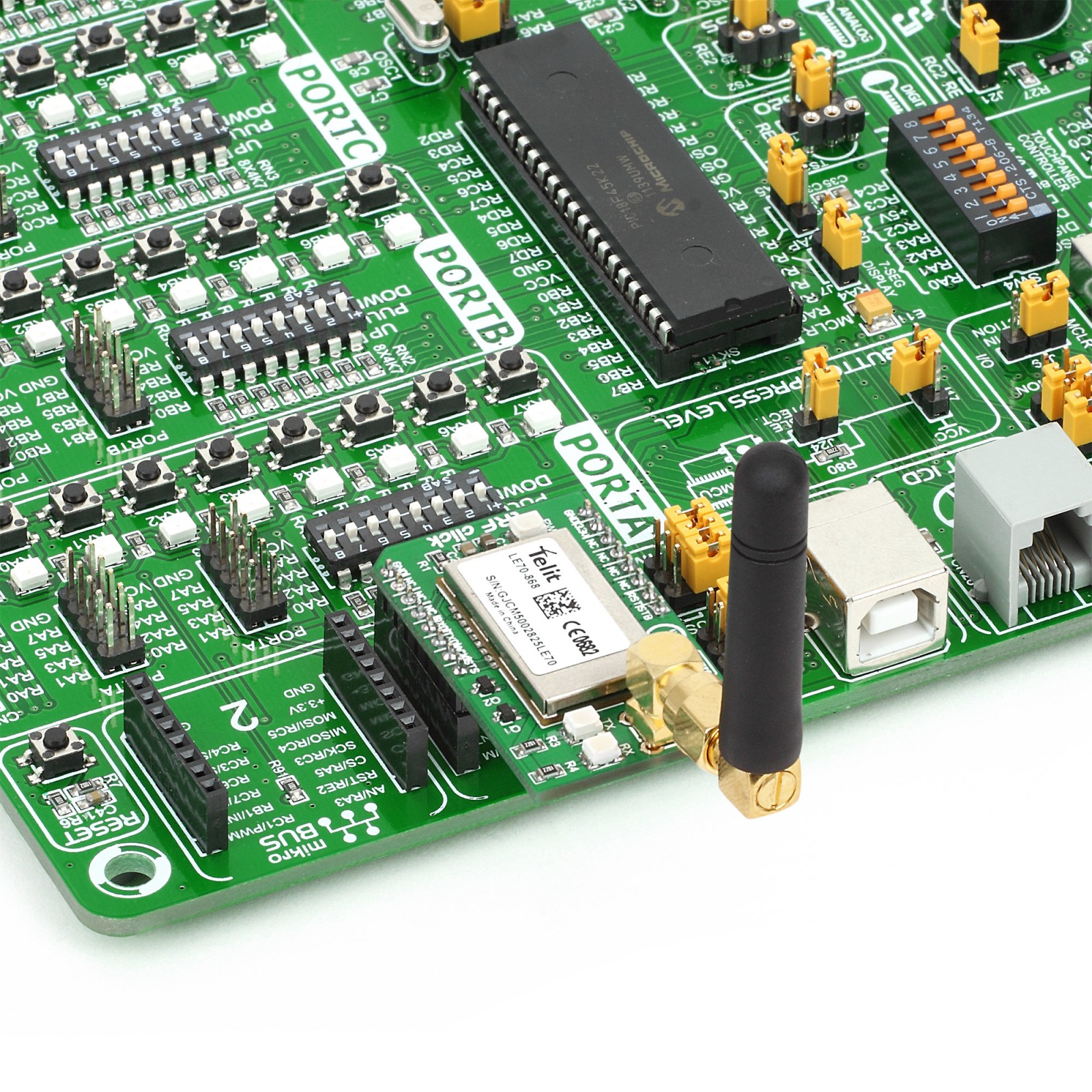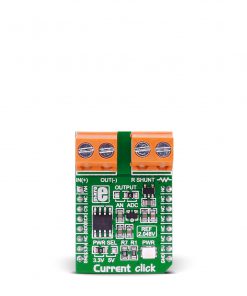tRF Click
R1,000.00 ex. VAT
tRF click is a complete short-range RF communication solution, operating in the 868 MHz ISM license-free frequency band. The Click board™ is based on LE70-868 RF module, from Telit. It features the complete RF, software stack, and packet handling onboard, exposing just a simple UART interface, offering familiar Hayes AT command set. It can be used in PTP (Point to Point) or Star topology wireless networks, using the Telit proprietary protocol. This module is also capable operating as the smart repeater, greatly improving the network range.
Stock: Lead-time applicable.
| 5+ | R950.00 |
| 10+ | R900.00 |
| 15+ | R850.00 |
| 20+ | R818.00 |
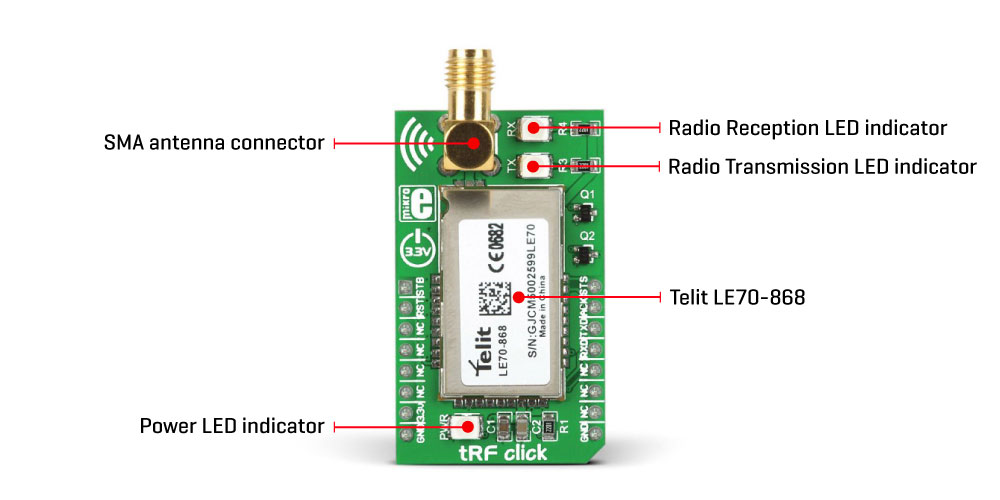
Specifications
Type
Sub-1 GHz Transceievers
Applications
It is ideally suited for replacing communication over cables, such as RS485 links and half-duplex RS232 links, with wireless technology. It can be used to send any kind of data via UART over the air, either transparently, or in a secured star or line network topology
On-board modules
LE70-868 RF module, from Telit
Key Features
A complete proprietary Telit software stack on board, wide area coverage of up to 10 km, AES 128bit encryption, excellent RX sensitivity, operates in the 868 MHz ISM license free frequency band, onboard SMA antenna connector for optimal range, configurable output power
Interface
UART
Compatibility
mikroBUS
Click board size
M (42.9 x 25.4 mm)
Input Voltage
3.3V
Pinout diagram
This table shows how the pinout on tRF click corresponds to the pinout on the mikroBUS™ socket (the latter shown in the two middle columns).
Onboard settings and indicators
| Label | Name | Default | Description |
|---|---|---|---|
| LD1 | PWR | – | Power LED indicator |
| LD2 | TX | – | Radio transmission LED indicator |
| LD3 | RX | – | Radio reception LED indicator |
| CN1 | SMA | – | SMA antenna connector |
Software support
We provide a library for the tRF click on our LibStock page, as well as a demo application (example), developed using MikroElektronika compilers. The demo can run on all the main MikroElektronika development boards.
Library Description
Initializes and defines UART bus driver, and defines driver’s functions for comunication (reading and writing) between tRF clicks.
Key functions:
void trf_writeByte(uint8_t input)- Function writes (sends) one byte in UART rx buffer
uint8_t trf_readByte()- Function reads (receives) one byte from UART rx buffer
uint8_t trf_byteReady()- Function checks state of rx buffer (is new data placed in)
void trf_reset()- Function resets click and sets back in normal operating mode
Example description
The application is composed of three sections:
- System Initialization – Intializes UART module
- Application Initialization – Driver intialization
- Application Task – (code snippet) – Checks if new data byte have received in rx buffer (ready for reading), and if ready than reads one byte from rx buffer. In second case aplication task writes message data via UART.
void applicationTask()
{
char tmp;
uint8_t rdyFlag;
// RECEIVER - UART polling
rdyFlag = trf_byteReady();
if (1 == rdyFlag)
{
tmp = trf_readByte();
mikrobus_logWrite( &tmp, _LOG_BYTE );
}
// TRANSMITER - TX each 2 sec
/*for (tmp = 0; tmp < 9; tmp++)
{
trf_writeByte( MESSAGE_DATA[tmp] );
mikrobus_logWrite( "MESSAGE SENT", _LOG_LINE );
Delay_100ms();
}
Delay_ms(2000);*/
}
${EXAMPLE_ADDITIONAL_FUNCTIONS}
The full application code, and ready to use projects can be found on our LibStock page.
Other mikroE Libraries used in the example:
- Conversions
- UART
Additional notes and information
Depending on the development board you are using, you may need USB UART click, USB UART 2 click or RS232 click to connect to your PC, for development systems with no UART to USB interface available on the board. The terminal available in all MikroElektronika compilers, or any other terminal application of your choice, can be used to read the message.
mikroSDK
This click board is supported with mikroSDK - MikroElektronika Software Development Kit. To ensure proper operation of mikroSDK compliant click board demo applications, mikroSDK should be downloaded from the LibStock and installed for the compiler you are using.
For more information about mikroSDK, visit the official page.
Resources
Downloads
| Weight | 35 g |
|---|---|
| Brand | MikroElektronika |