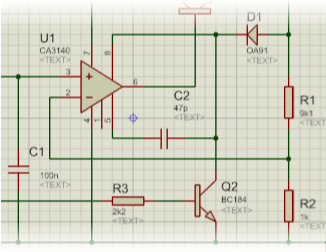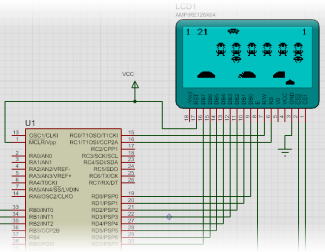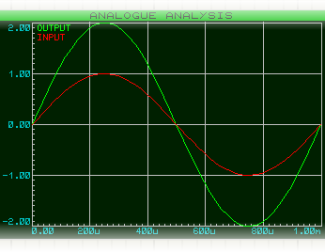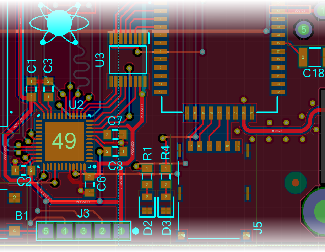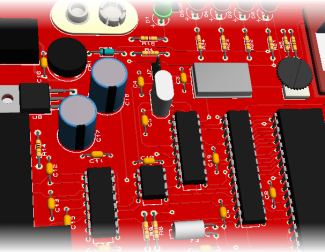Proteus
Proteus is EDA (Electronic Design Automation) / ECAD (Electronic Computer-Aided Design) software for PCB Design and Embedded Simulation.
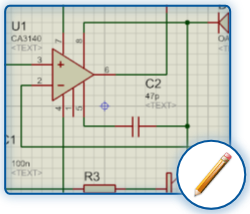
Design
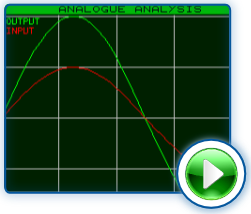
Simulate
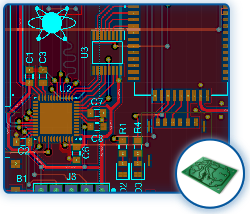
Layout
Schematic Capture is where the “Blueprint” for the electronic circuit is designed.
- The schematic capture module is included as standard with all Proteus licenses.
- Intuitive and easy-to-use user interface.
- Hierarchical design with multi-sheet and sub-circuits.
- Project Clips / Design Snippets for reusable circuit sections.
- Assembly variants, for multiple product configurations on the same PCB.
- Extensive libraries are included – including integration with an online library of 1.5m+ parts and counting – with the ability to easily create your own parts if they are not already available.
- Customisable BoM (Bill of Materials) output.
- SPICE simulation of standard electronic components (resistors, capacitors, switches, etc) is included as standard with all Proteus licenses.
- Powerful microcontroller simulation modules, with extensive debugging capabilities, are available for:
Microcontroller Module PIC (Starter Kit) PIC10 / PIC12 Series PIC16 Series PIC18 Series PIC24 Series dsPIC33 Series 8-bit PIC Bundle 8-16-bit PIC Bundle AVR (Starter Kit) Arduino (AVR) AVR ARM7/LPC2000 ARM Cortex-M0 ARM Cortex-M3 ARM Cortex-M4 ARM Bundle 8051 (Starter Kit) 8051 MSP430 HC11 BASIC Stamp (Starter Kit) BASIC Stamp PICCOLO (TMS320) 8086 - Microcontroller debugging features include:
- Variable watch.
- Breakpoints.
- Source-code debugging (step-into/-over/-out).
- Virtual Instruments – such as oscilloscopes, logic-analysers, signal-generators, etc – are available for use within the simulation.
- Peripheral modules – such as LCDs, SD Cards, etc – are also available.
- A graph-based simulation option is available; with analogue graphs, digital graphs, frequency analysis, noise analysis, fourier transforms, etc.
Graph-Based Simulation Advanced Simulation Features - USB simulation interacts with the operating system at a driver-level to simulate USB devices (the operating system thinks that you’ve actually plugged your circuit into one of your computer’s USB ports). A USB transaction analyser assists with debugging.
USB Simulation USB Simulation
- Design your PCBs (printed circuit boards) in the PCB layout module.
- Extensive libraries are included – including integration with an online library of 1.5m+ parts and counting – with the ability to easily create your own parts if they are not already available.
- Shape-based autorouting included with all PCB design modules.
- Power planes (ground-planes / copper-pours).
- Manufacturing output (Gerber-file, pick-and-place, etc).
- 3D board visualisation, with STEP file export.
- Track-length matching and diff-pair routing for high-speed designs.
- Via stitching and shielding.
- Various pricing options are available.
PCB Design Module Feature Set Netlist Pins PCB Design Starter Kit Standard 500 PCB Design Level 1 Standard 1000 PCB Design Level 1+ Standard 2000 PCB Design Level 2 Professional 1000 PCB Design Level 2+ Professional 2000 PCB Design Level 3 Professional Unlimited Feature Standard Professional Professional Schematic Capture Fully Customizable BOM Reporting Assembly Variants for Product Configuration Professional PCB Layout Layer Stackup Management Full Design Rule Management Design/Layout Re-use with Project Clips Pins In Netlist 1 500 – 2000 1000 – Unlimited Shape-based Power Planes 2 1 Per Layer Unlimited Global Shape Based Autorouting External Autorouter Interface 3 Differential Pairs Support Automatic Length Matching / Net Tuning 3D Board Visualisation Dynamic Teardrops MCAD Export (STEP/IGES) Board Autoplacement Dynamic Teardrops Custom Scripted Autorouting Command Driven Interactive Autorouting ODB++ Manufacturing Output Gate-Swap Optimizer 1 Refers to a physical pin in the netlist. Terminals and vias do not count towards your limit!
2 Standard power planes must cover and entire layer (board edge to edge) and cut-outs are not allowed.
3 Provides a standard “design file out / session file in” interface for most common external autorouters.
High-Speed Design
- Visual Designer is a drag-and-drop flowchart-based tool for quickly and easily developing application code for supported hardware:
Visual Designer Module Visual Designer for Arduino AVR Visual Designer for Raspberry Pi - IoT Builder is designed to make it quick and easy to control remote electronics from a mobile device. Design a front panel for your phone or tablet in our editor and then program the interaction of the UI controls with the hardware using simple Visual Designer flowchart blocks or C/C++:
IoT Builder Module IoT Builder for Arduino AVR IoT Builder for Raspberry Pi
- Proteus Enterprise Edition provides unrestricted access to the full capabilities and features of the Proteus Design Suite, excluding Visual Designer and IoT Builder.
- Proteus Platinum Edition provides unrestricted access to the full capabilities and features of the Proteus Design Suite, including Visual Designer and IoT Builder.
Proteus Enterprise Edition Proteus Platinum Edition
- Proteus installs as a complete package. A license key is then purchased which unlocks the relevant parts of the software.
- The license may only be used on one computer at a time. Additional licenses are available at a discounted price (approximately 30% discount).
- If the user later wants to upgrade to a higher license level, or add additional modules, they simply pay in the difference between the two prices (provided that their USC is still valid – please see below).
- The initial purchase includes a 6 month USC (Update Service Contract) for professional licenses (1 year for educational licenses), which allows for free updates during that time. After the expiration of the USC a new 1 year USC may be purchased (giving access to new versions of Proteus). The fee is approximately 25% or less of the cost of a new package, providing the USC expired recently; USCs that are more out-of-date attract higher renewal fees.
The software will continue to function as normal should the USC expire, however use of newer releases of Proteus will not be possible. - Heavily discounted educational pricing is available (please click here for more info).
- All manuals, help files and tutorials are included in the Proteus installation.
- We provides free telephonic/email support where possible.
- If the user picks the package up from us then we will provide free training at the time of collection, where possible.
- Support is also available via the online forums.
- Training is also available from us at an hourly rate.
Proteus Basic Electronics Course Software
The Proteus Basic Electronics Course software is a small application (written by us) which organises the sample designs in the ‘Animated Circuits’ sample folder of Proteus; categorising them and providing descriptions.
This application can be used with any version of Proteus, including the demo.
Please note that this application requires the Microsoft .NET Framework 4 in order to run. The setup program will alert you if .Net 4 is not already installed on your machine.
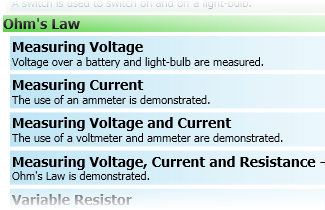
Downloadable Models
The below models have been created by us and can be imported into Proteus.
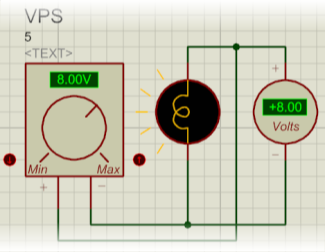
Adjustable Linear Power Supply Model
ALPS adds a current-limiting feature to the VPS.
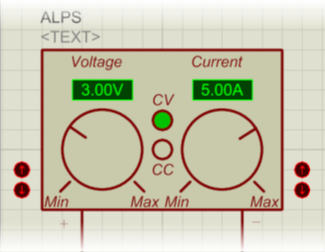

Trusted Across the World
Proteus VSM Simulation was the world’s first schematic based micro-controller simulation tool and quickly became a de-facto standard for teaching embedded systems within education. Today, Proteus supports more processor families along with more embedded peripherals and more technologies than any other tool on the market and remains a world leader in the field.
The Proteus PCB Design and Layout tools have successfully served both commercial and educational needs for over twenty-five years. Students benefit from exposure to professional grade tools with an intuitive user interface and a quick learning curve.
Pricing and Licensing
Substantial discounts – of up to 95% or more off – are available for educational use of Proteus.
Flexible license options are available, including options for students to install the software on their own / home computers.
The software will never expire, however it can be renewed anually in order to continue receiving the latest updates to it.
For more information on the licensing options available, please contact us.
Simulation Advantages
Some of the advantages of using “virtual” hardware include:
- No need to source / stock components. Virtual components are always in stock.
- “Virtual Instruments“. Proteus includes over 10 types of virtual instruments as standard – oscilloscopes, logic analysers and pattern generators can all be easily used in a design.
- Indesctructability. It is impossible to blow-up virtual components or instruments.
- Circuits can be “pre-assembled” and easily digitally distributed to the students. This saves a lot of time, especially where microcontroller software-development (and not hardware design) is the focus of the exercise.
- Debugging and analysis capabilities exist which would not otherwise be possible – such as “freezing” the circuit at a certain point in time in order to take measurements.
Further Info / Quote Request
Contact Us Request a QuoteCourse Material
We have a locally developed introductory course available, based around the popular Arduino Uno development board. For more information, please follow the link below.