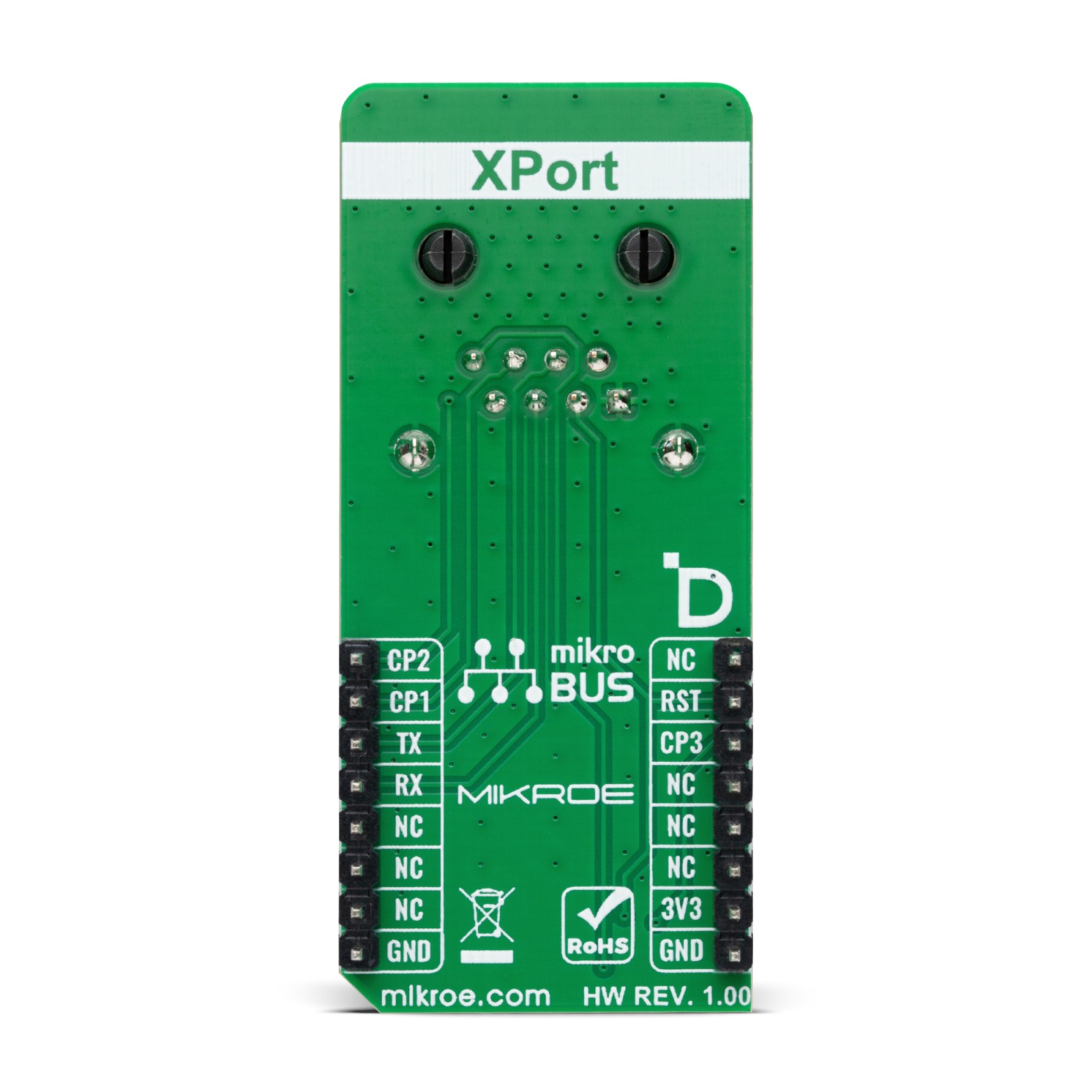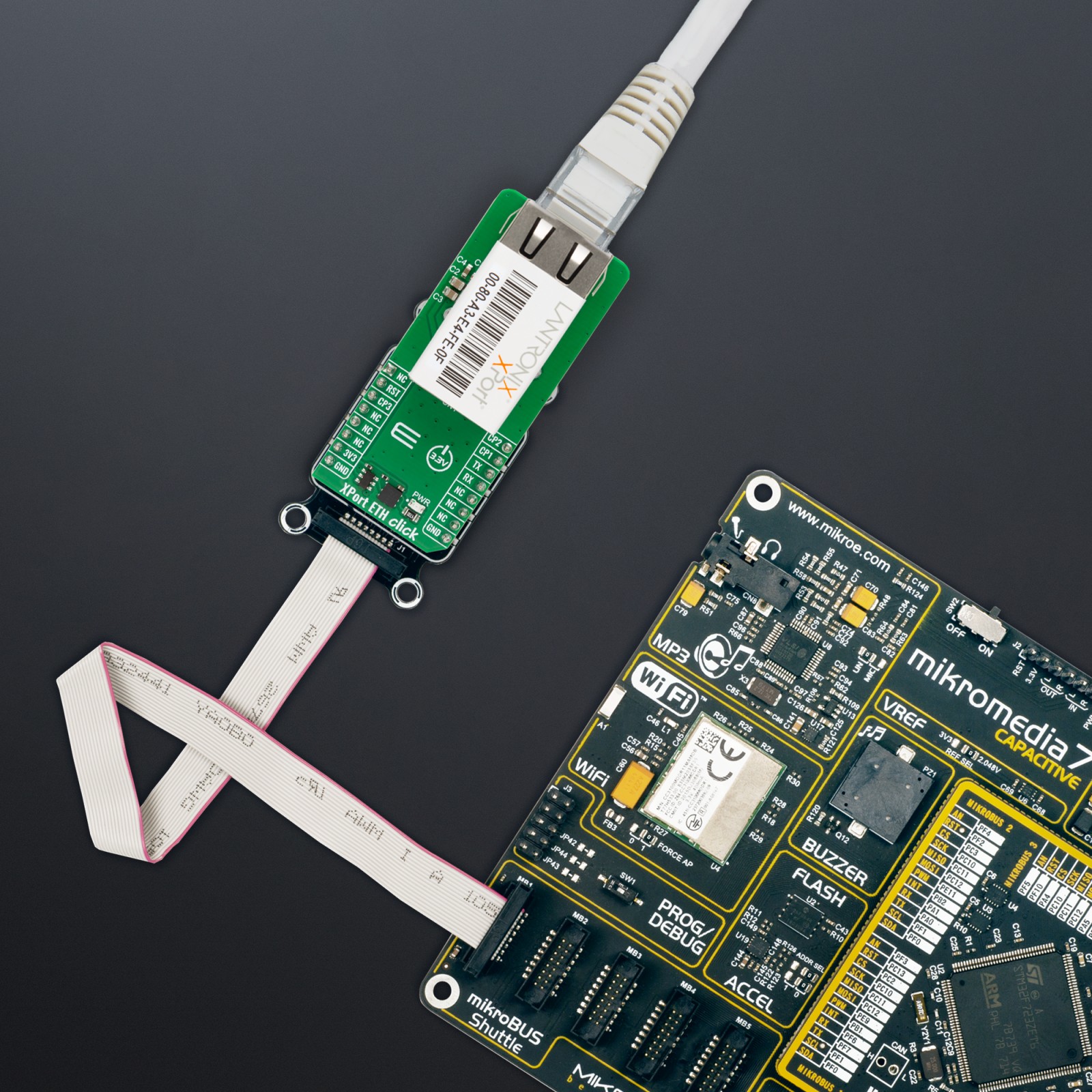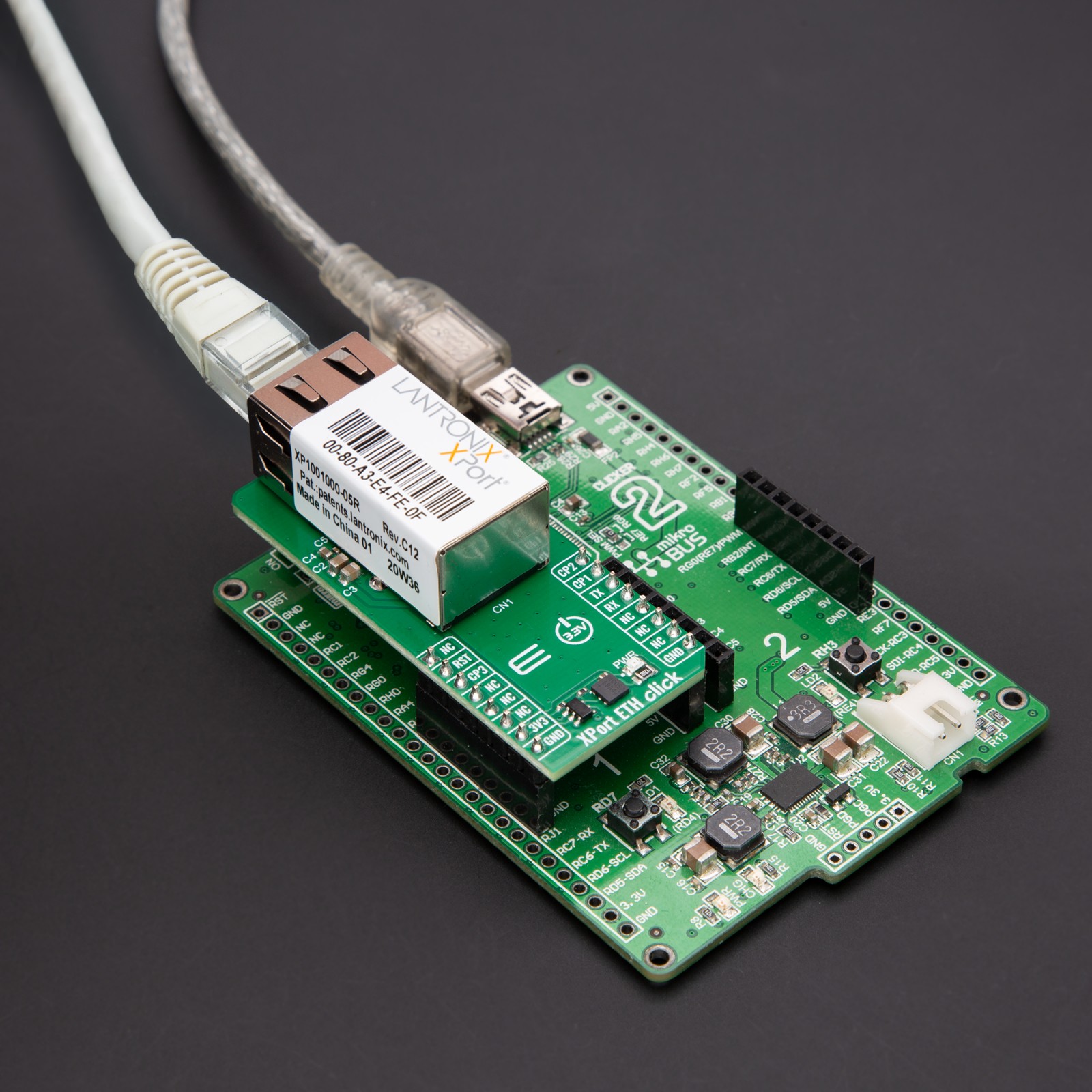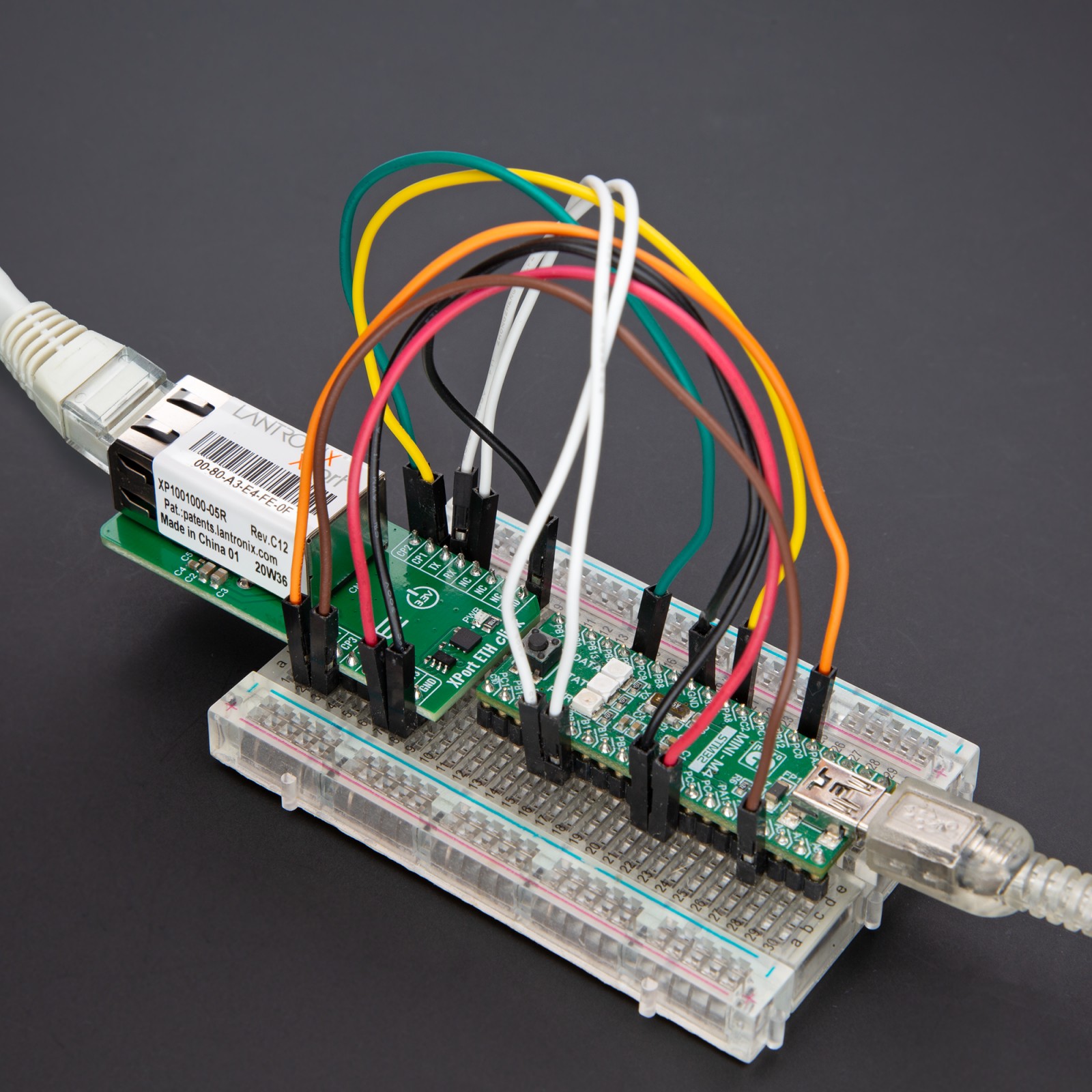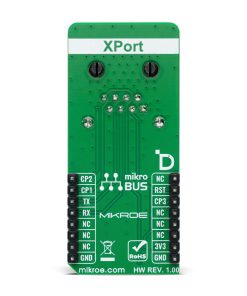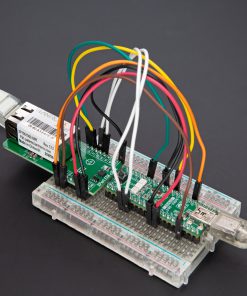-
×
 MPU 9DOF Click
2 × R525.00
MPU 9DOF Click
2 × R525.00 -
×
 GSM Click
1 × R900.00
GSM Click
1 × R900.00 -
×
 BUZZ Click
2 × R110.00
BUZZ Click
2 × R110.00 -
×
 METHANE Click
2 × R288.00
METHANE Click
2 × R288.00 -
×
 Charger 24 Click
1 × R306.00
Charger 24 Click
1 × R306.00 -
×
 DAC Click
1 × R351.00
DAC Click
1 × R351.00 -
×
 RN4678 Click
1 × R738.00
RN4678 Click
1 × R738.00 -
×
 GSM-GPS Click
1 × R1,125.00
GSM-GPS Click
1 × R1,125.00 -
×
 Accel Click
1 × R306.00
Accel Click
1 × R306.00 -
×
 Go to Cloud (G2C) 3G Click
1 × R1,440.00
Go to Cloud (G2C) 3G Click
1 × R1,440.00 -
×
 XBee 4 Click
1 × R1,080.00
XBee 4 Click
1 × R1,080.00 -
×
 NFC Extend Click
1 × R112.50
NFC Extend Click
1 × R112.50 -
×
 ccRF2 Click
1 × R688.50
ccRF2 Click
1 × R688.50
Subtotal: R8,893.00