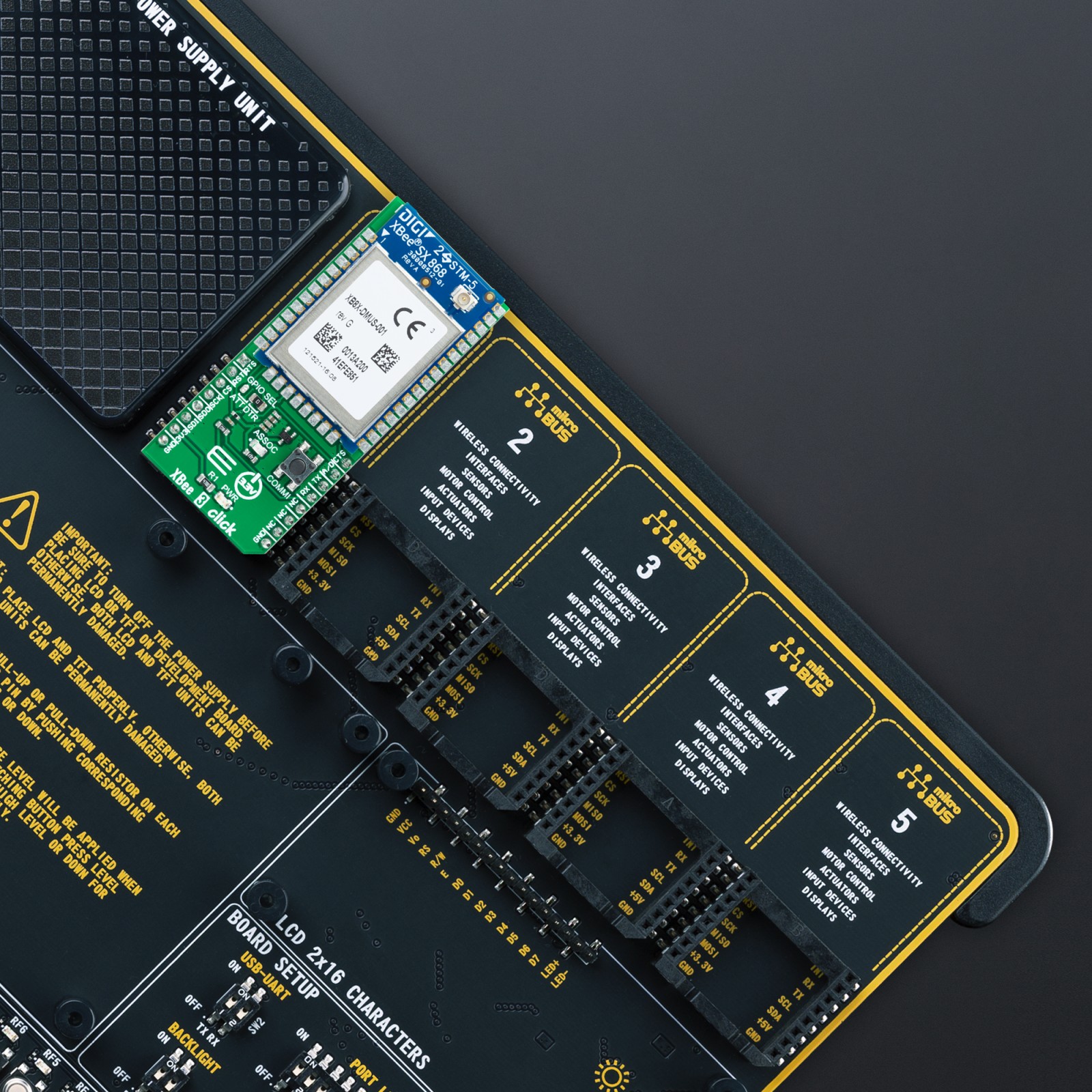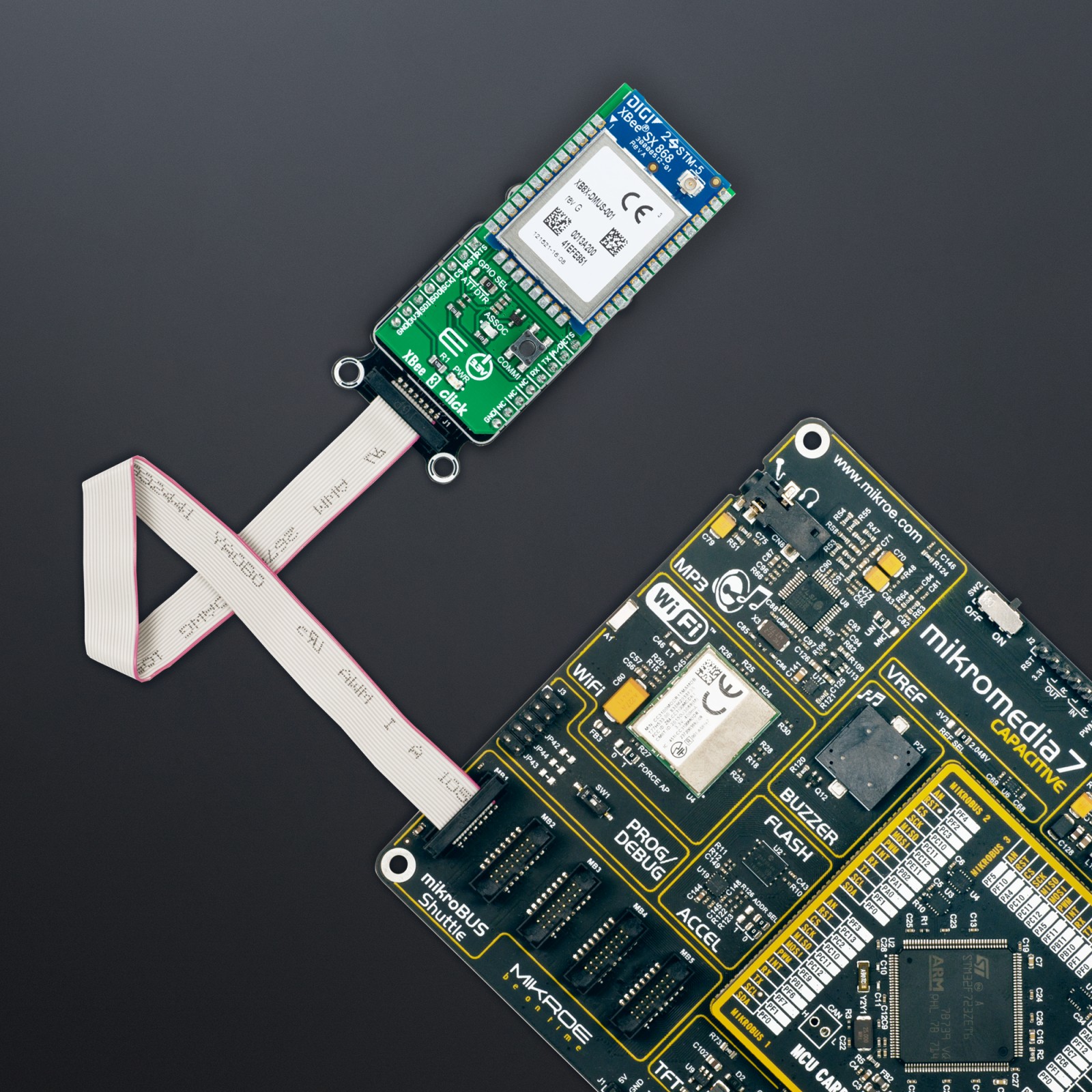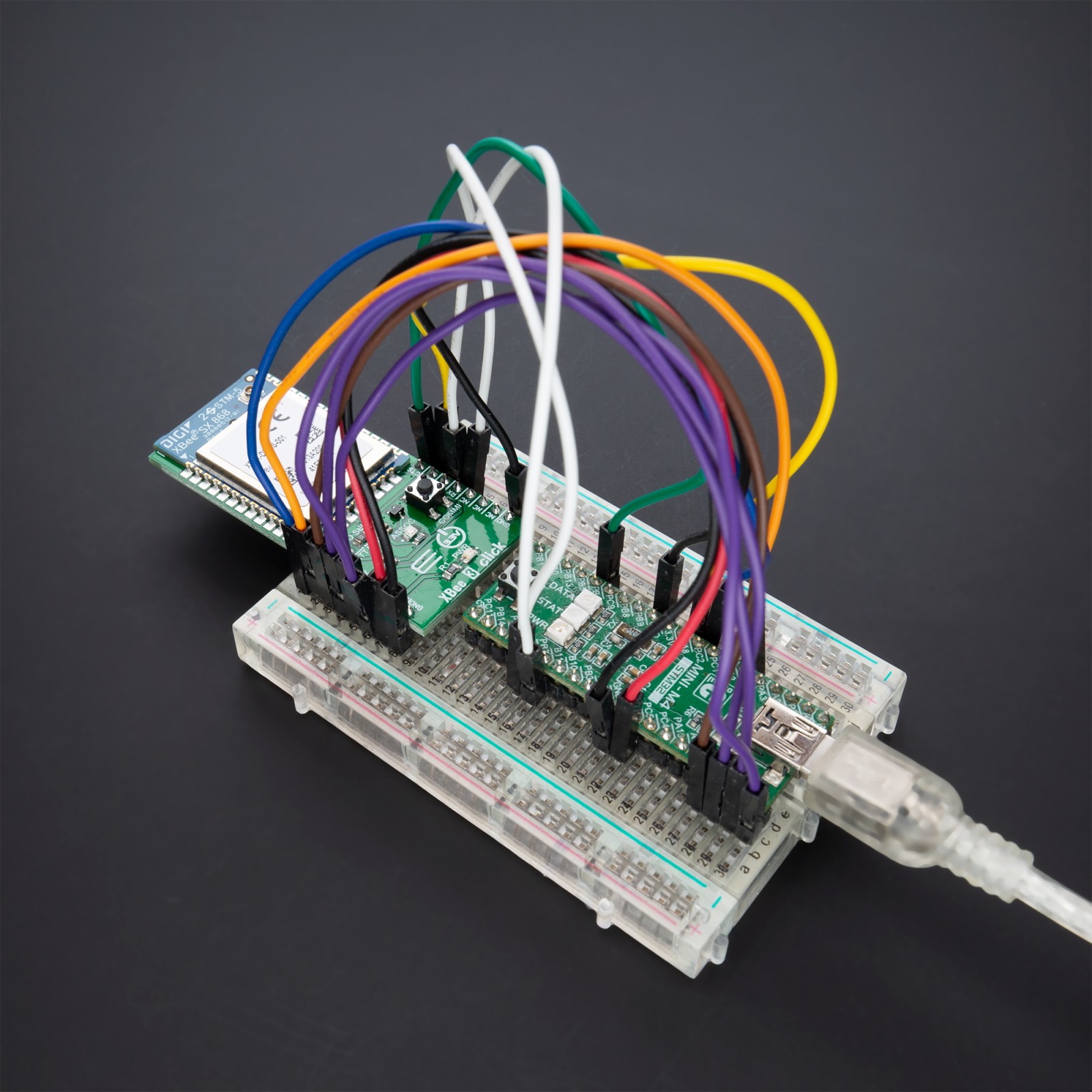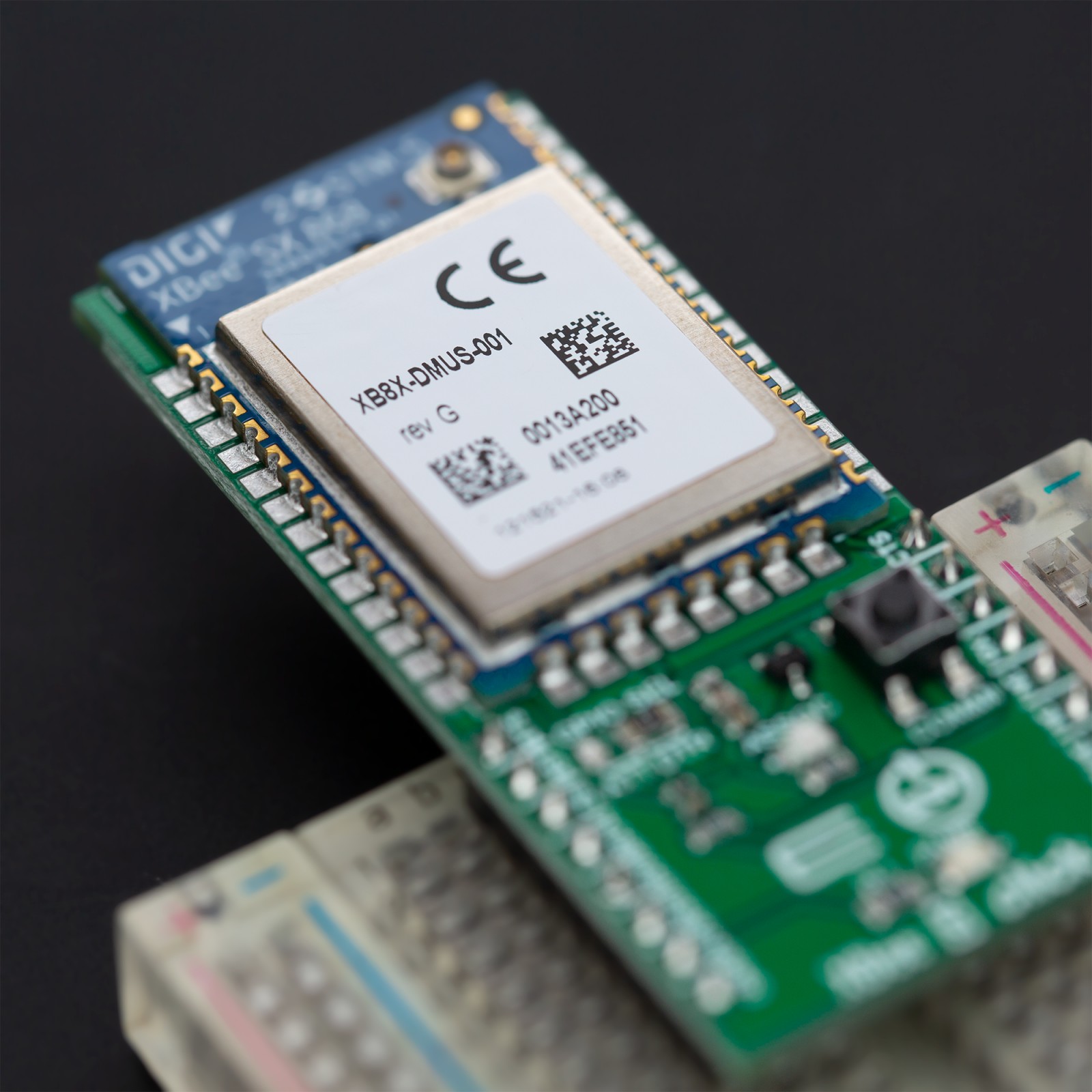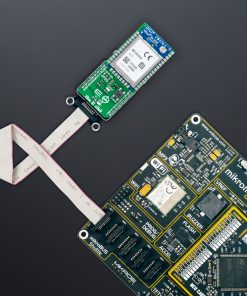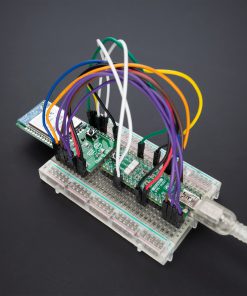XBee 3 Click
R2,450.00 ex. VAT
XBee 3 Click is a compact add-on board suitable for mission-critical wireless applications. This board features the XB8X-DMUS-001, a low-power CE/RED certified Digi XBee® RF module delivering superior performance and interference immunity from Digi International. The module can run either a proprietary DigiMesh® or point-to-multipoint networking protocol utilizing a low-power Silicon Labs MCU and an ADF7023 transceiver, along with an integrated SAW filter that offers industry-leading interference blocking. Operating between 863MHz and 870MHz (868MHz), it allows use in several regions, including approved European countries. This Click board™ is ideal for applications requiring range, data redundancy, and reliability.
XBee 3 Click is supported by a mikroSDK compliant library, which includes functions that simplify software development. This Click board™ comes as a fully tested product, ready to be used on a system equipped with the mikroBUS™ socket.
Stock: Lead-time applicable.
| 5+ | R2,327.50 |
| 10+ | R2,205.00 |
| 15+ | R2,082.50 |
| 20+ | R2,004.10 |