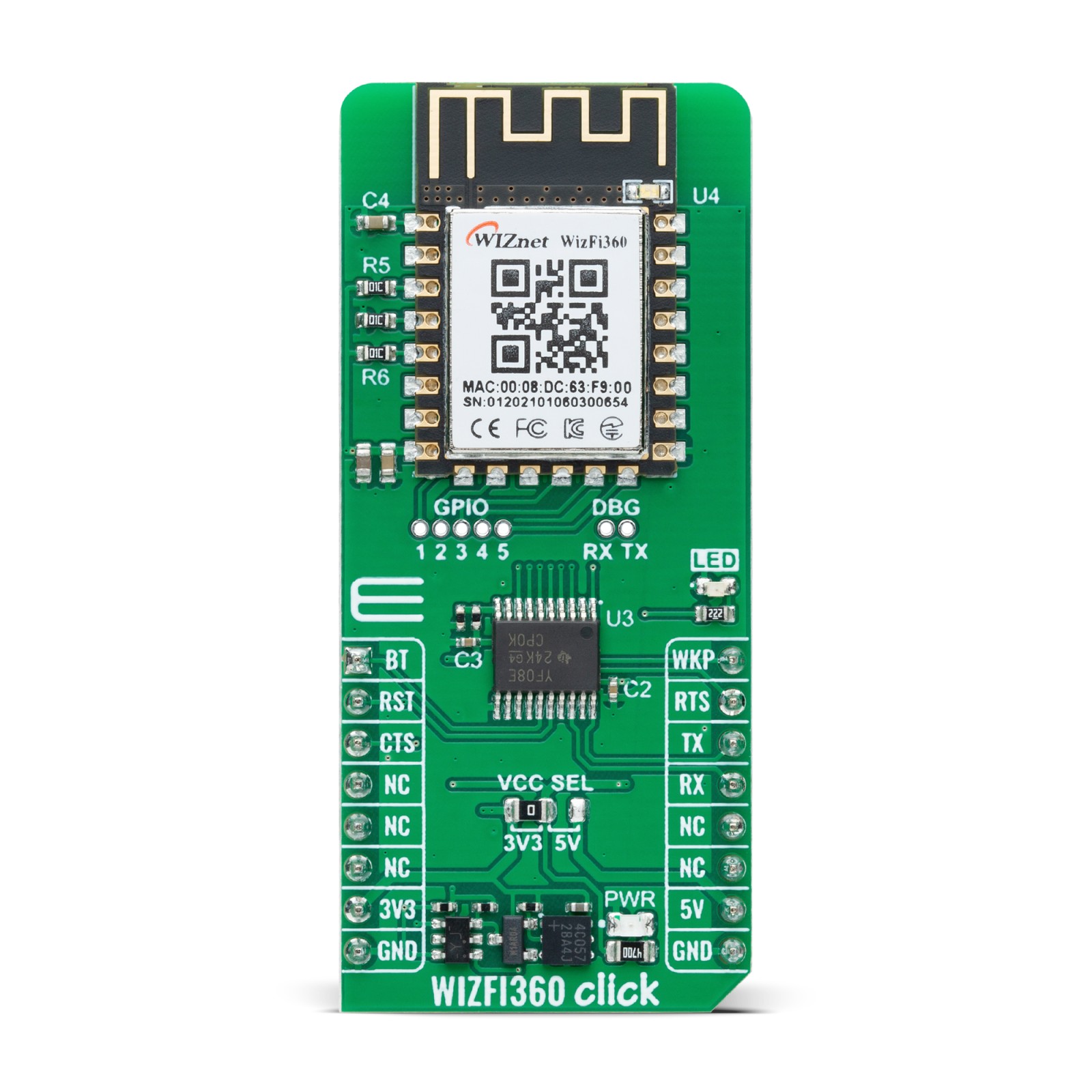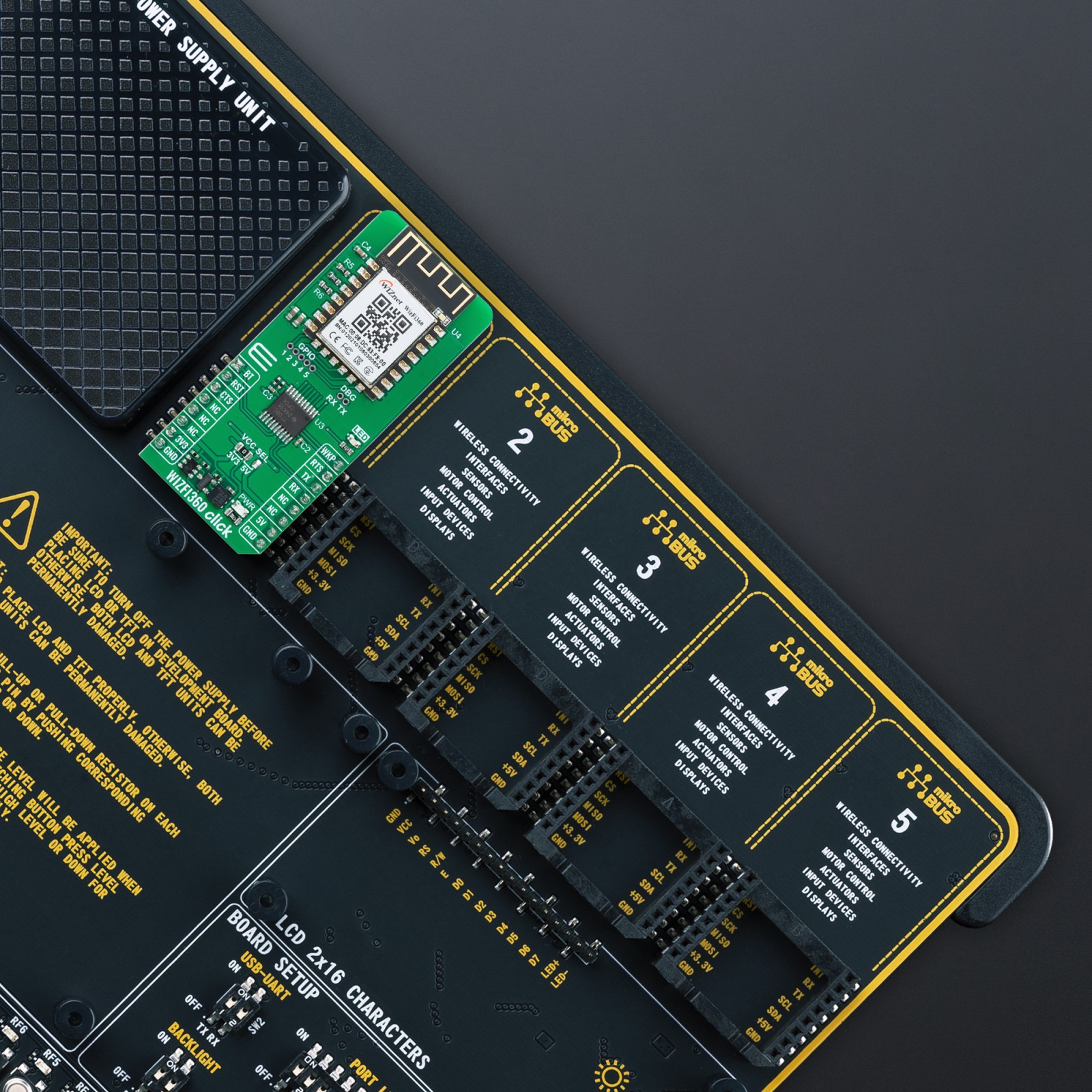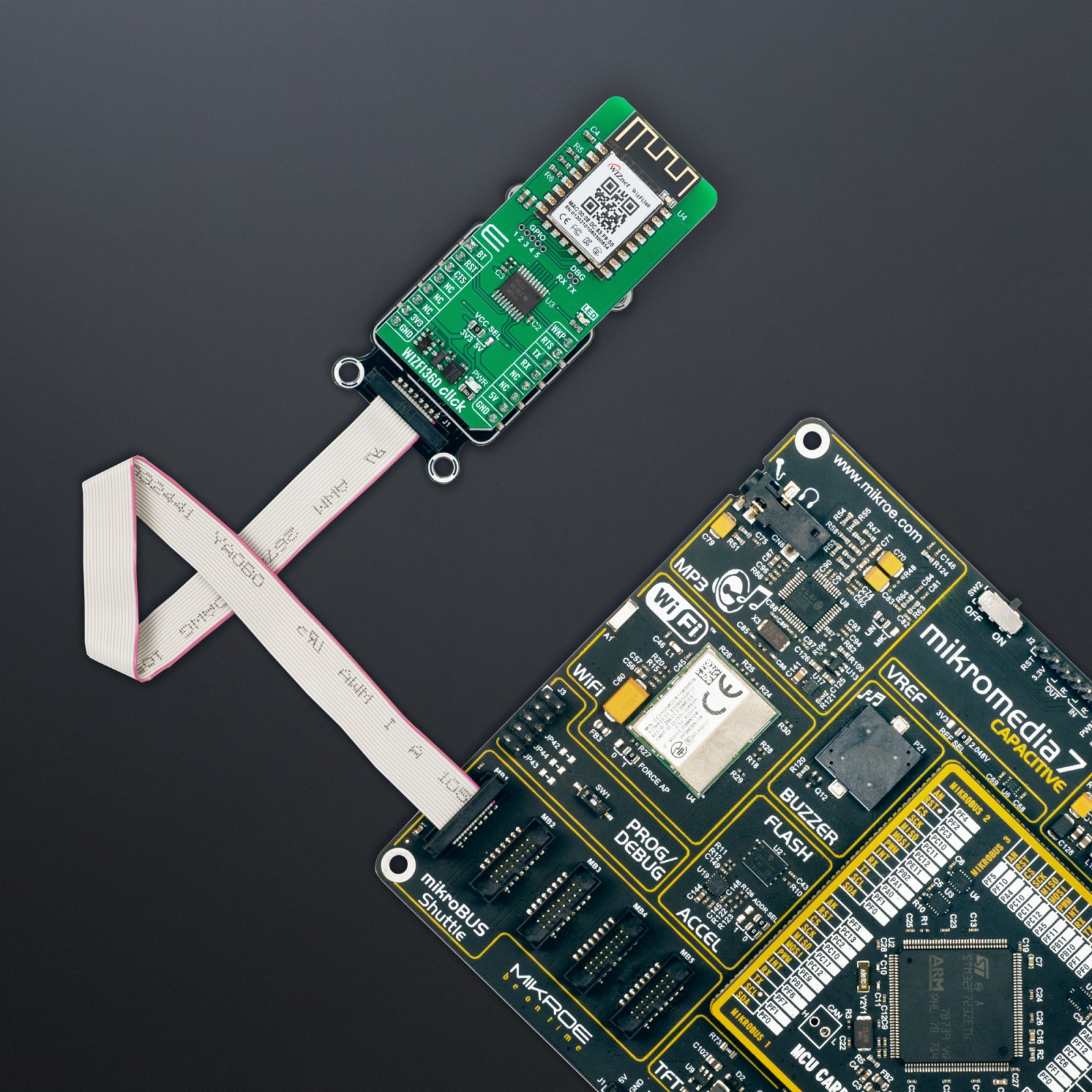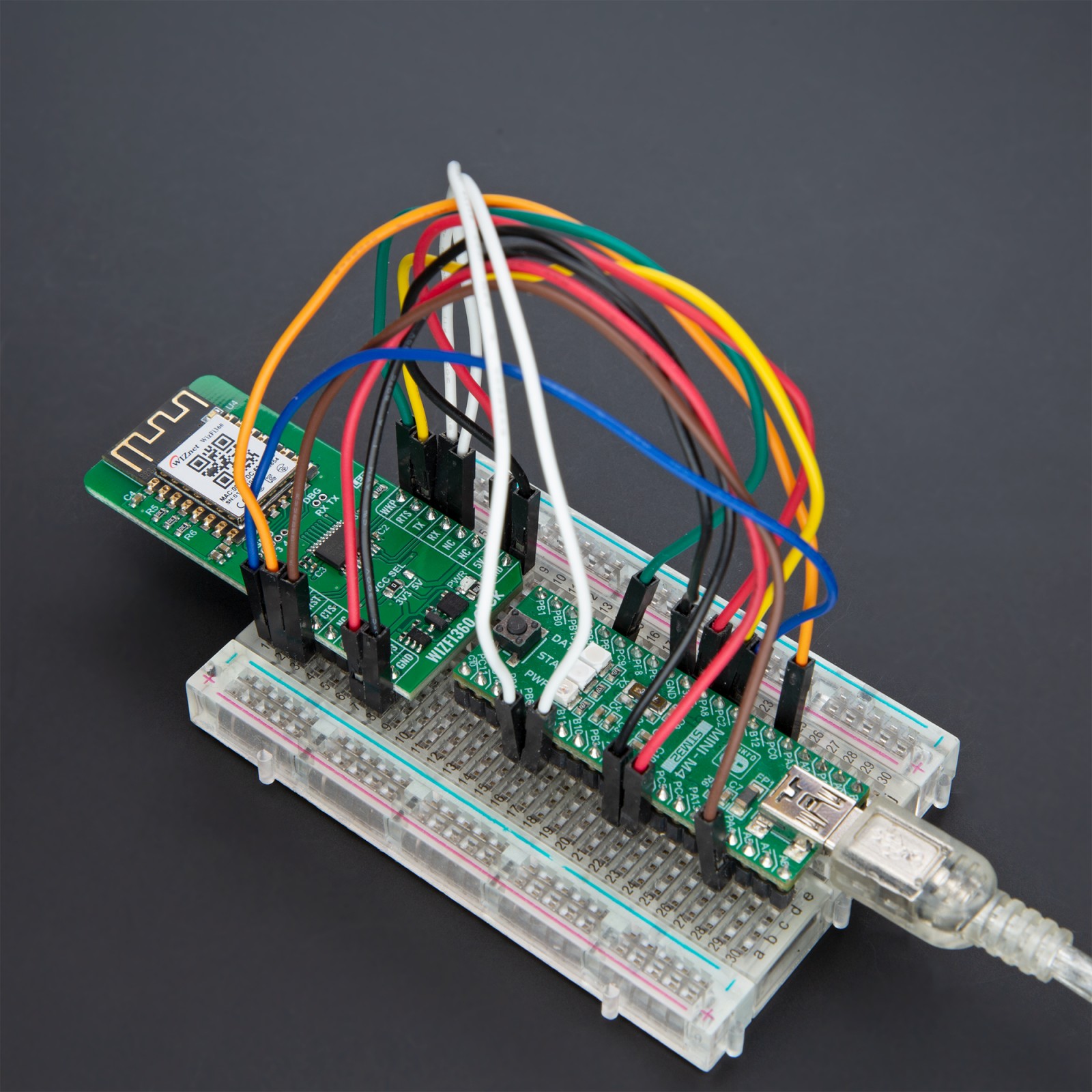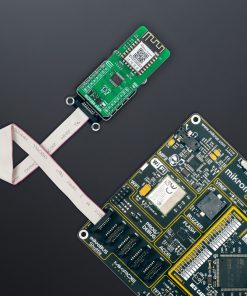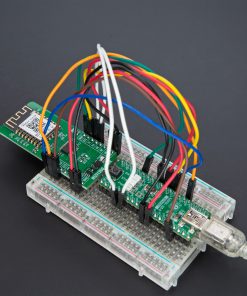WIZFI360 Click
R445.00 ex. VAT
WIZFI360 Click is a compact add-on board for reliable WiFi connectivity in industrial applications. This board features the WIZFI360, a WiFi module from WIZnet, known for its low power consumption and full compliance with IEEE802.11 b/g/n standards. The board supports SoftAP, Station, and SoftAP+Station modes, operates within the frequency range of 2400MHz to 2483.5MHz, and offers a versatile serial port baud rate of up to 2Mbps. It features WPA_PSK and WPA2_PSK encryption for secure communication, configurable operating channels from 1 to 13, and the ability to handle up to 5 simultaneous TCP/UDP links. This makes the WIZFI360 Click ideal for various applications, including industrial automation, smart metering, and remote monitoring systems.
WIZFI360 Click is fully compatible with the mikroBUS™ socket and can be used on any host system supporting the mikroBUS™ standard. It comes with the mikroSDK open-source libraries, offering unparalleled flexibility for evaluation and customization. What sets this Click board™ apart is the groundbreaking ClickID feature, enabling your host system to seamlessly and automatically detect and identify this add-on board.
Stock: Lead-time applicable.
| 5+ | R422.75 |
| 10+ | R400.50 |
| 15+ | R378.25 |
| 20+ | R364.01 |