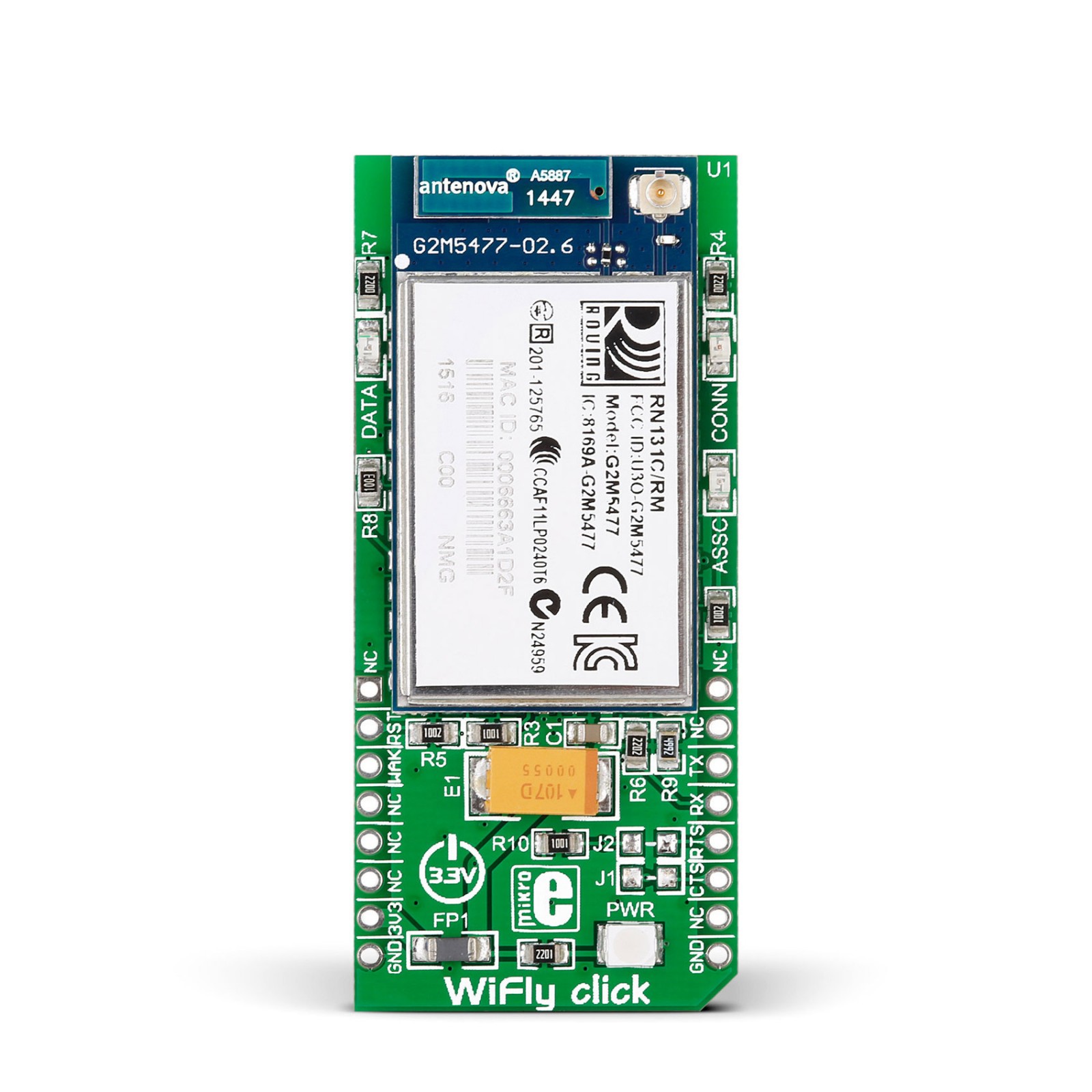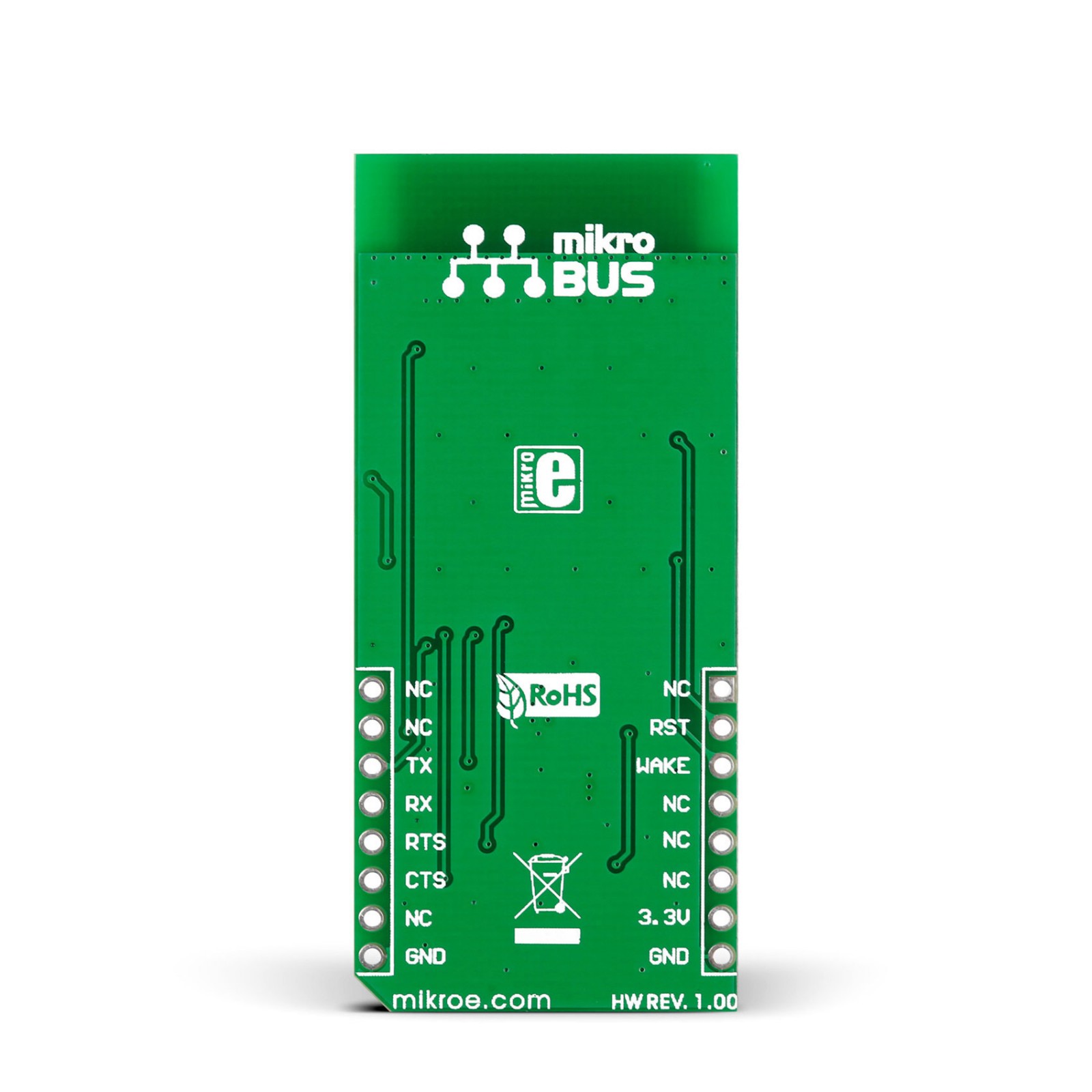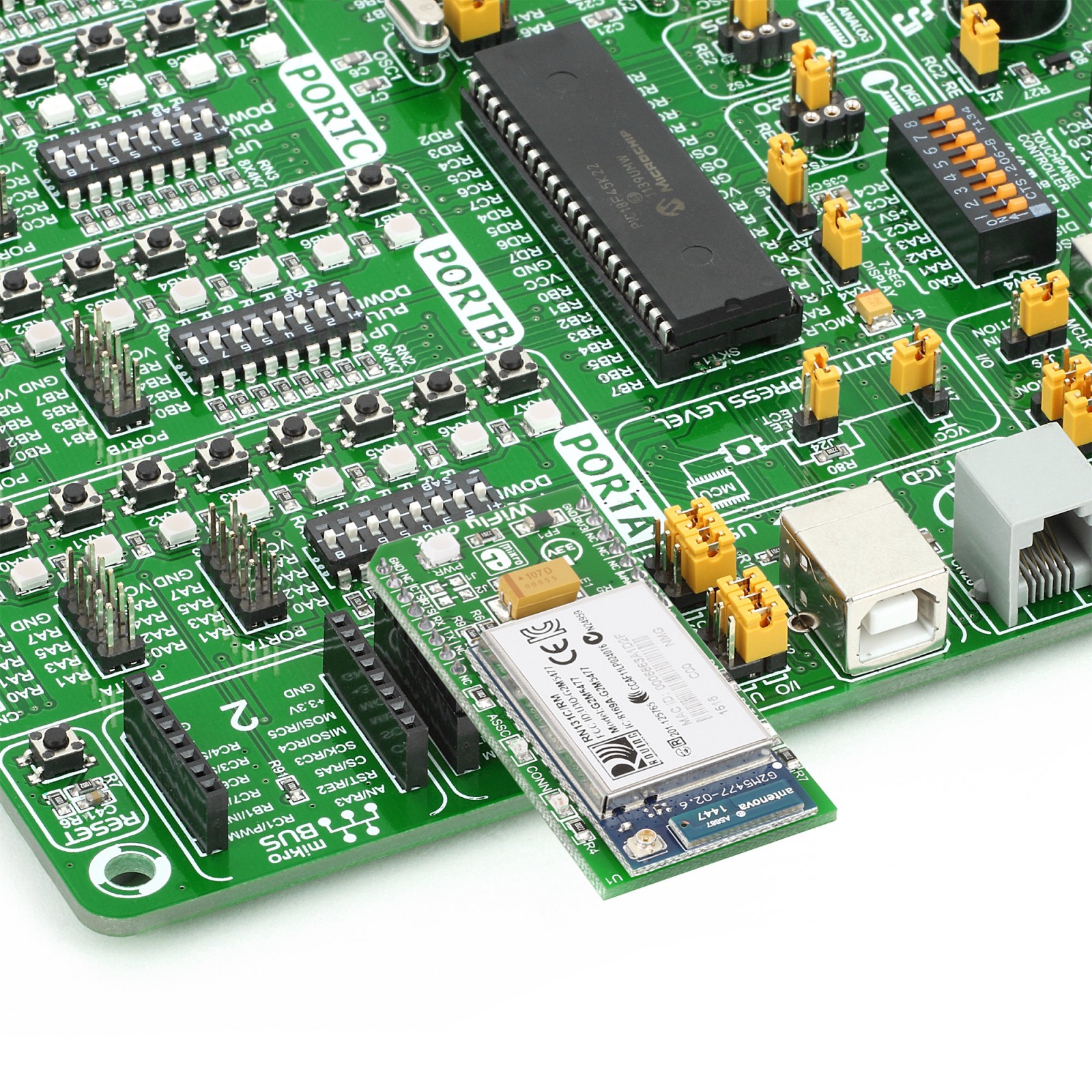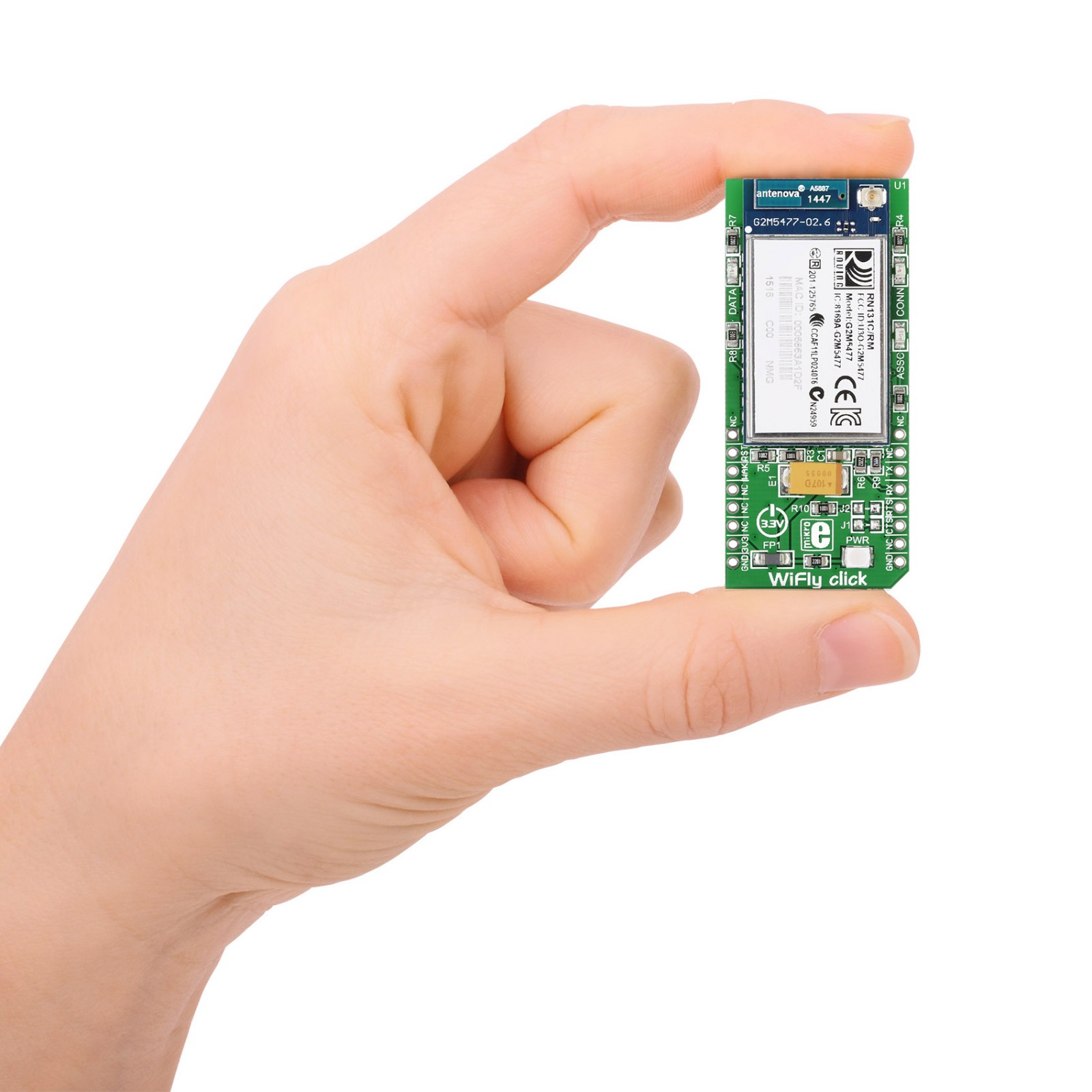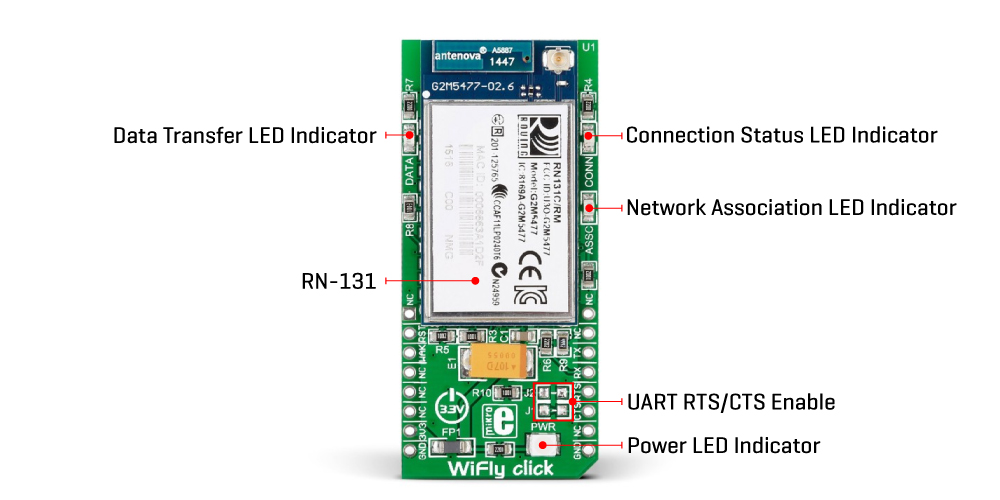WiFly Click
R1,500.00 ex. VAT
WiFly Click is a compact add-on board that allows you to connect your host microcontroller to 802.11b/g/n wireless networks. This board features the RN-131, a standalone embedded wireless 802.11b/g/n networking module from Microchip. The WiFly module incorporates a 2.4GHz radio, processor, TCP/IP stack, real-time clock, crypto accelerator, and power management. It can wake up, connect to a wireless network, send data, and return to sleep in less than 100 milliseconds, allowing this Click board™ to run for years with low power consumption. This Click board™ makes the perfect solution for IoT, data logging, telemetry, remote equipment monitoring, or mobile wireless applications such as asset monitoring, GPS tracking, battery sensors, and more.
WiFly Click is supported by a mikroSDK compliant library, which includes functions that simplify software development. This Click board™ comes as a fully tested product, ready to be used on a system equipped with the mikroBUS™ socket.
Stock: Lead-time applicable.
| 5+ | R1,425.00 |
| 10+ | R1,350.00 |
| 15+ | R1,275.00 |
| 20+ | R1,227.00 |