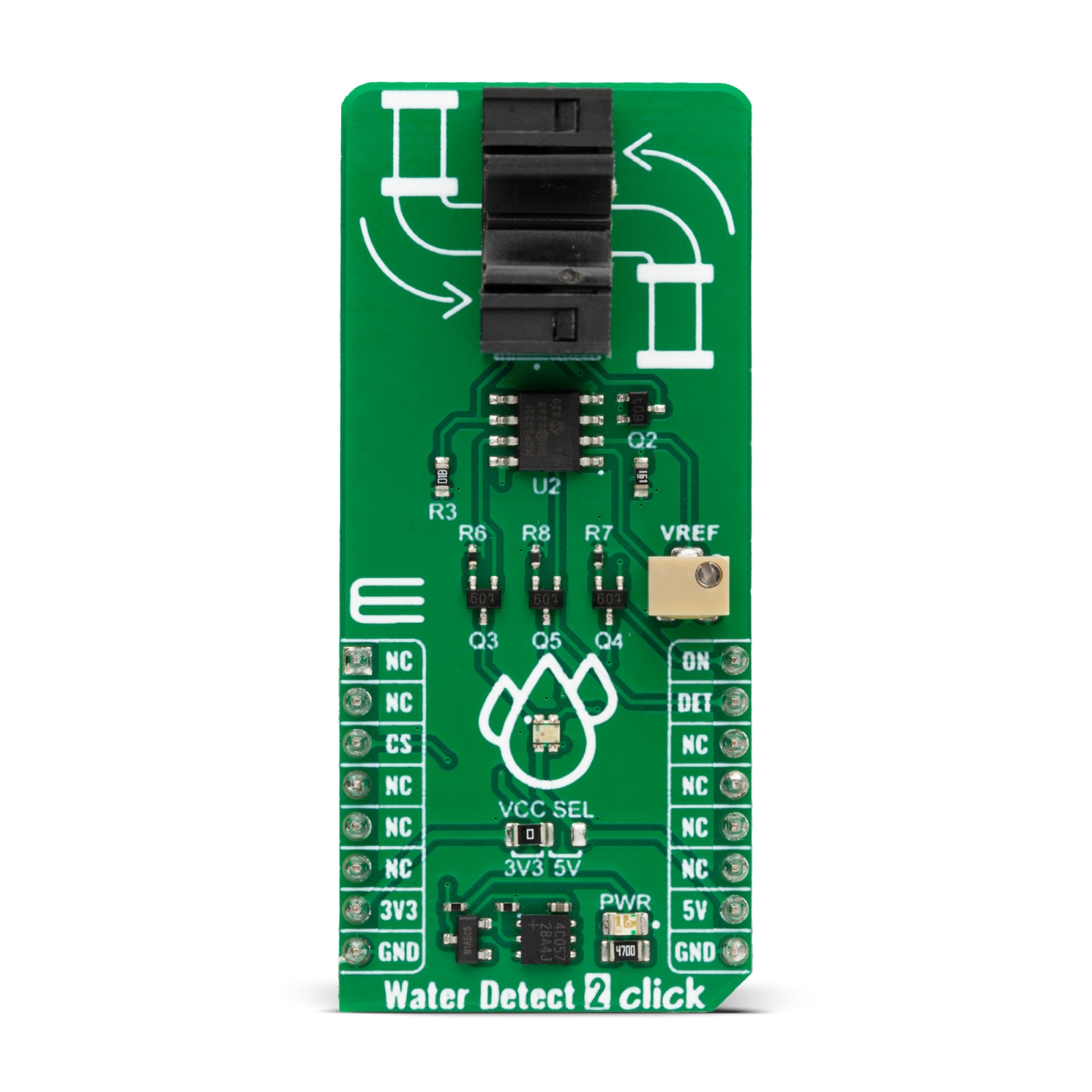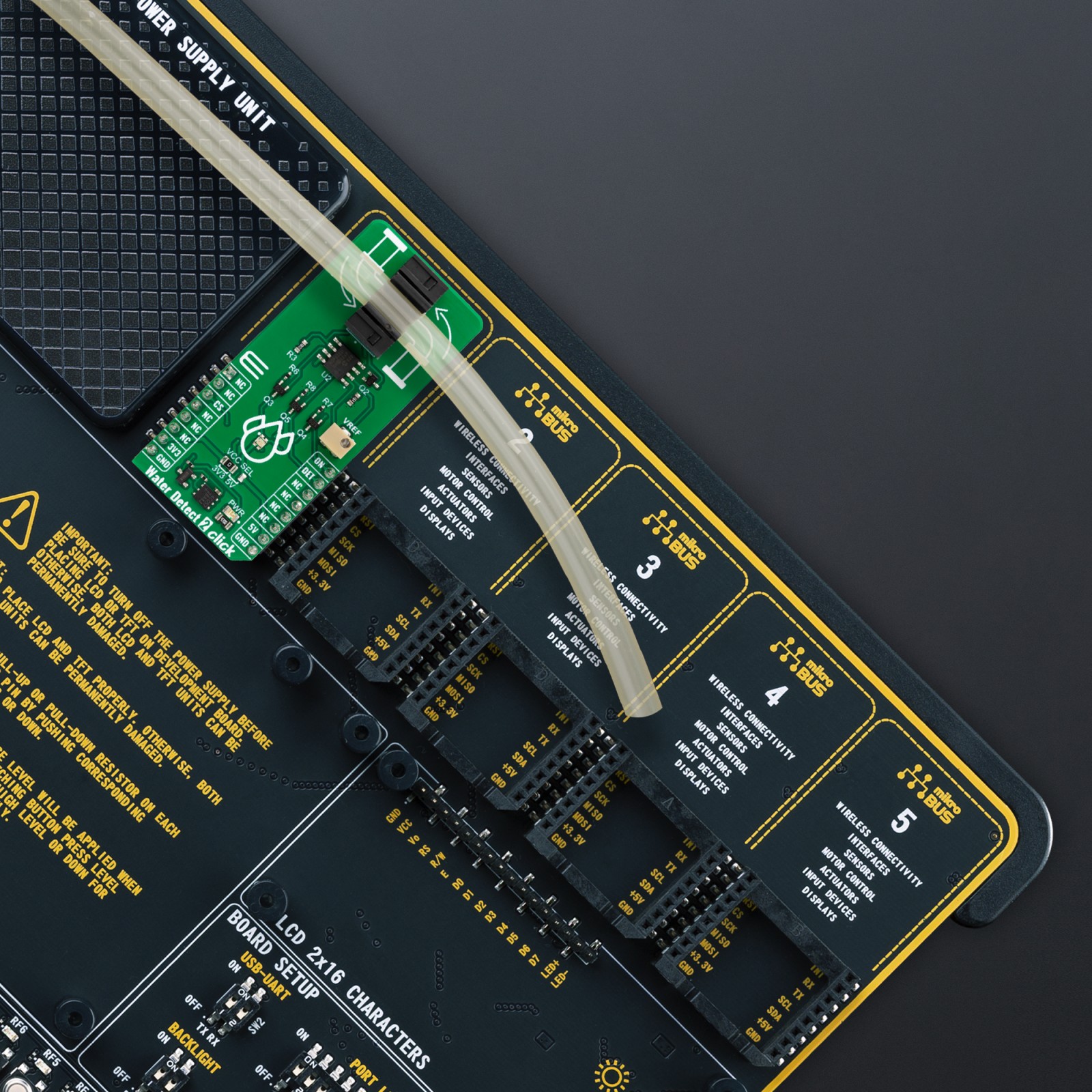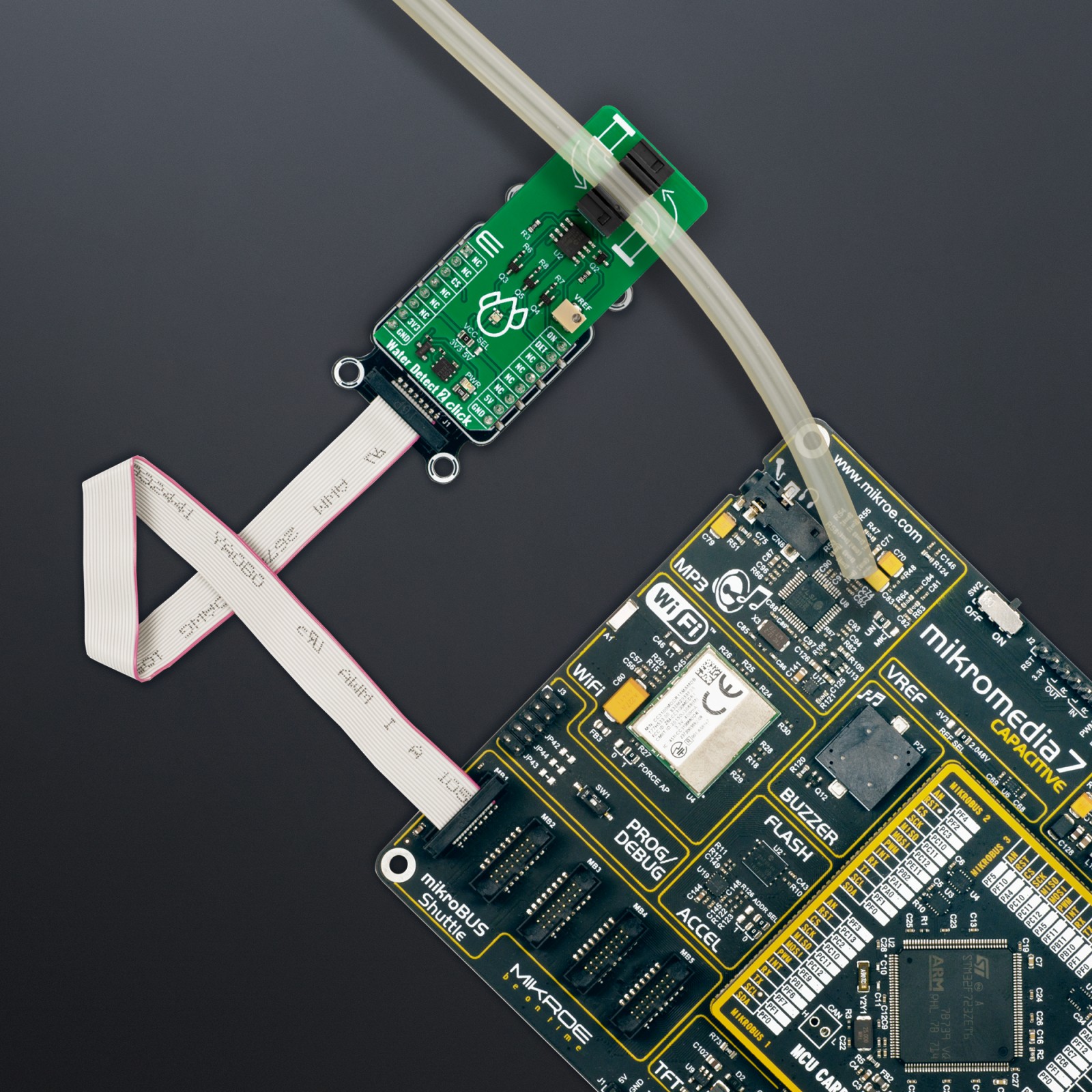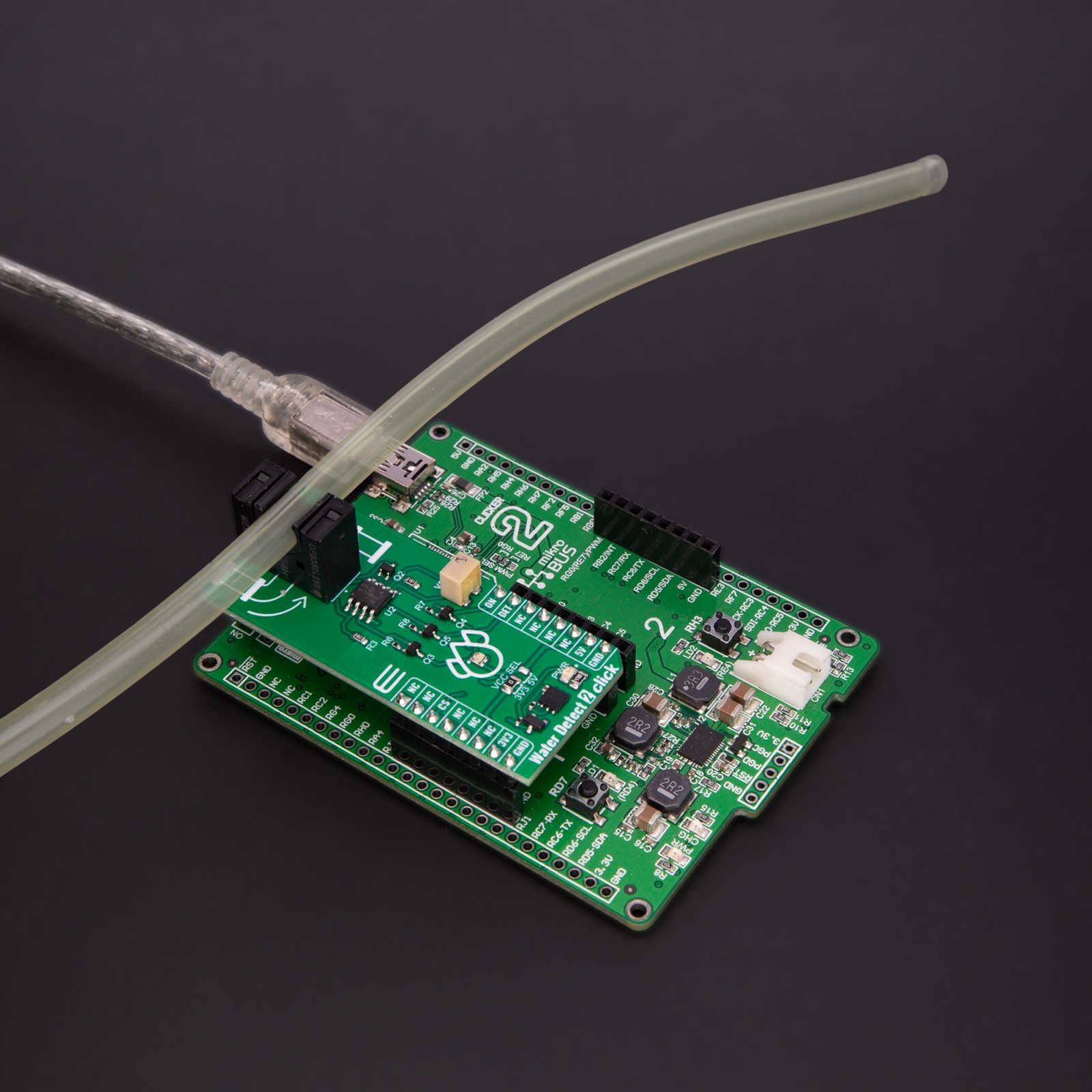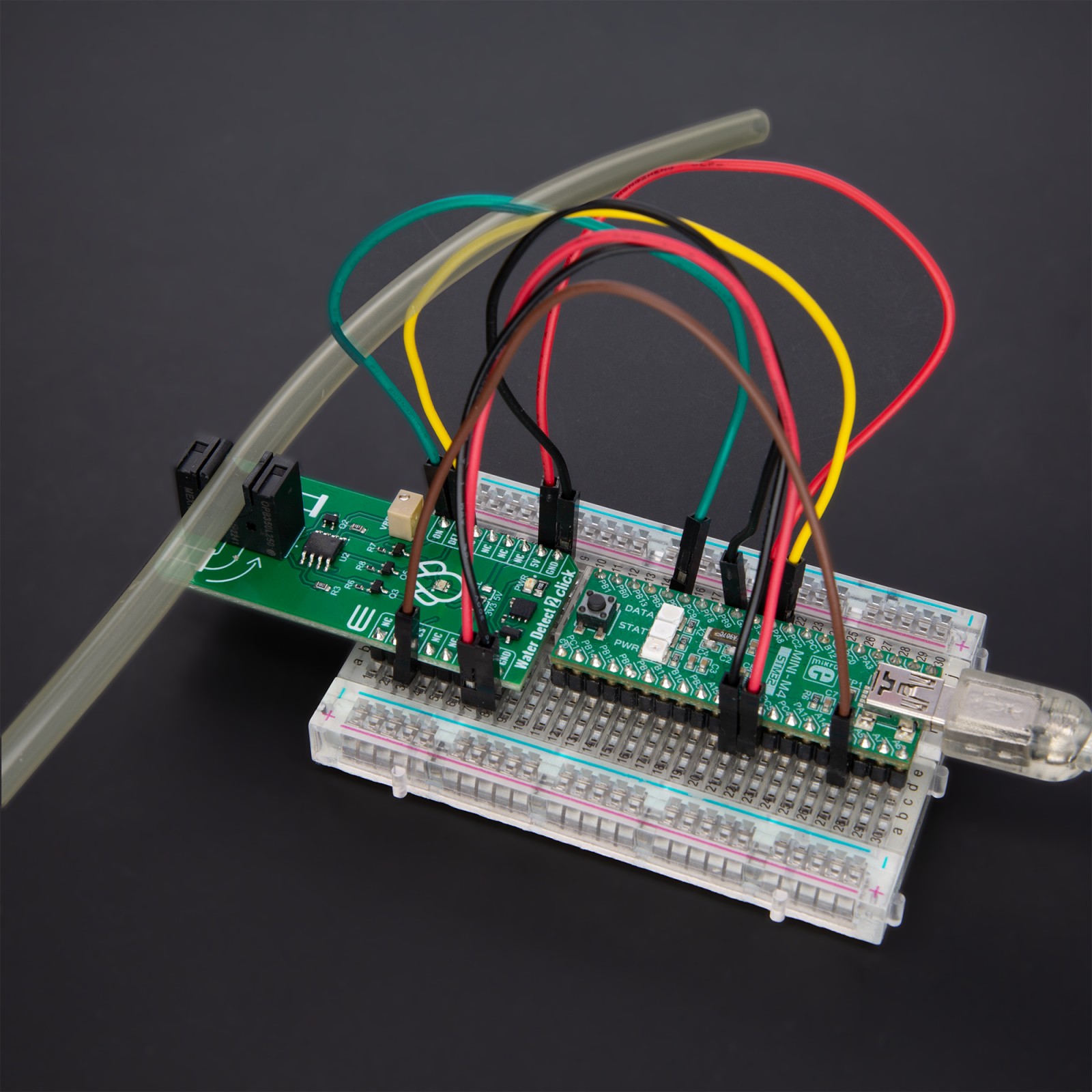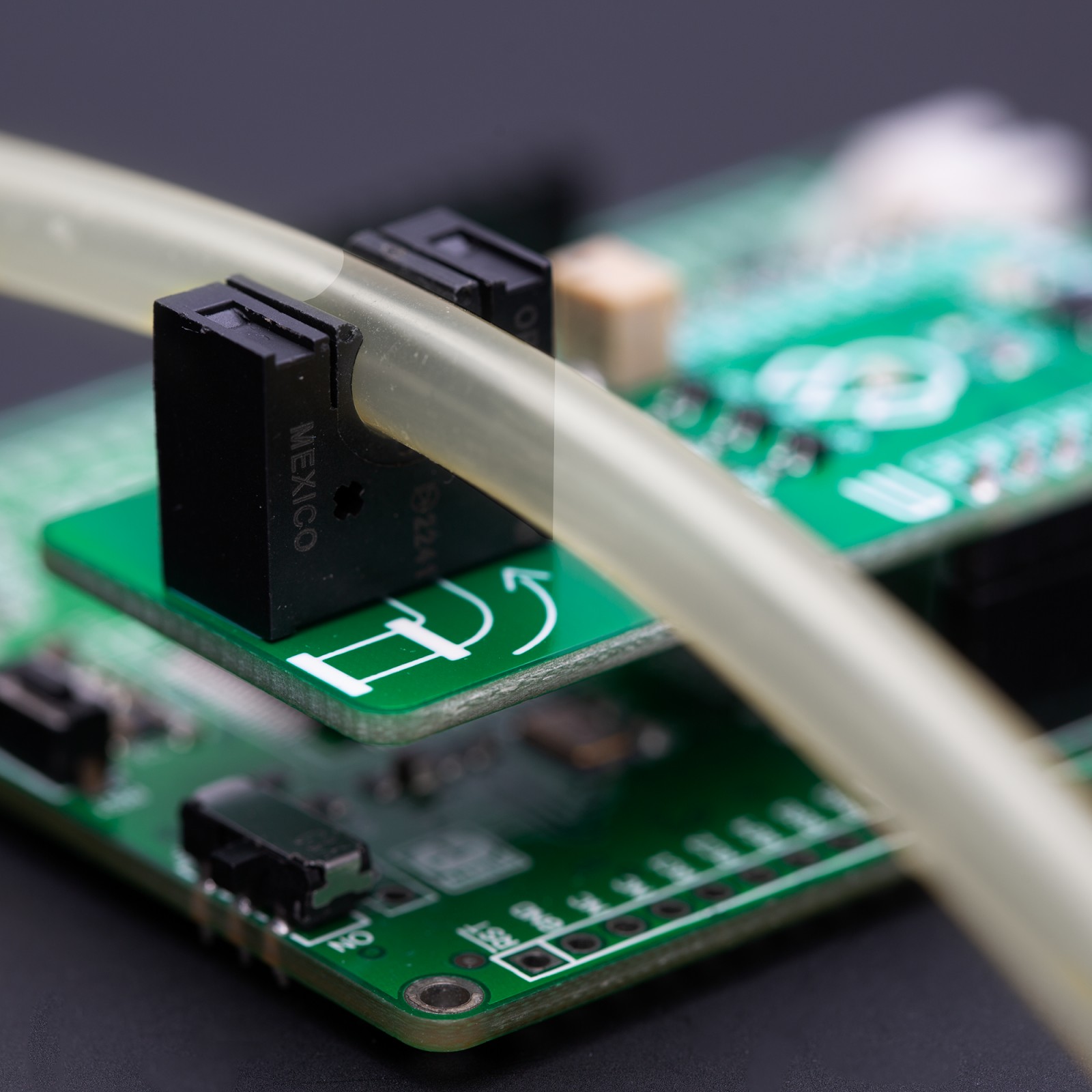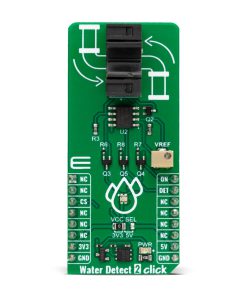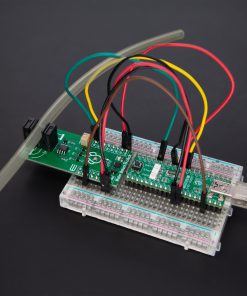Water Detect 2 Click
R745.00 ex. VAT
Water Detect 2 Click is a compact add-on board that can detect the presence/flow of a liquid in a clear tube. This board features the OPB350L250, a tube liquid sensor from TT Electronics. Water Detect 2 Click has multiple output states and can recognize fluid present, no fluid present, and no tube present. This sensor excepts 1/4” tubing (6.3mm) as an outside diameter of the clear tubes, regardless of the direction of the liquid’s flow. This Click board™ makes the perfect solution for the development of non-contact fluid sensing, IV fluid, oils, and other petroleum products sensing applications, colored fluids, toner fluids, water, and more.
Water Detect 2 Click is fully compatible with the mikroBUS™ socket and can be used on any host system supporting the mikroBUS™ standard. It comes with the mikroSDK open-source libraries, offering unparalleled flexibility for evaluation and customization. What sets this Click board™ apart is the groundbreaking ClickID feature, enabling your host system to seamlessly and automatically detect and identify this add-on board.
Stock: Lead-time applicable.
| 5+ | R707.75 |
| 10+ | R670.50 |
| 15+ | R633.25 |
| 20+ | R609.41 |