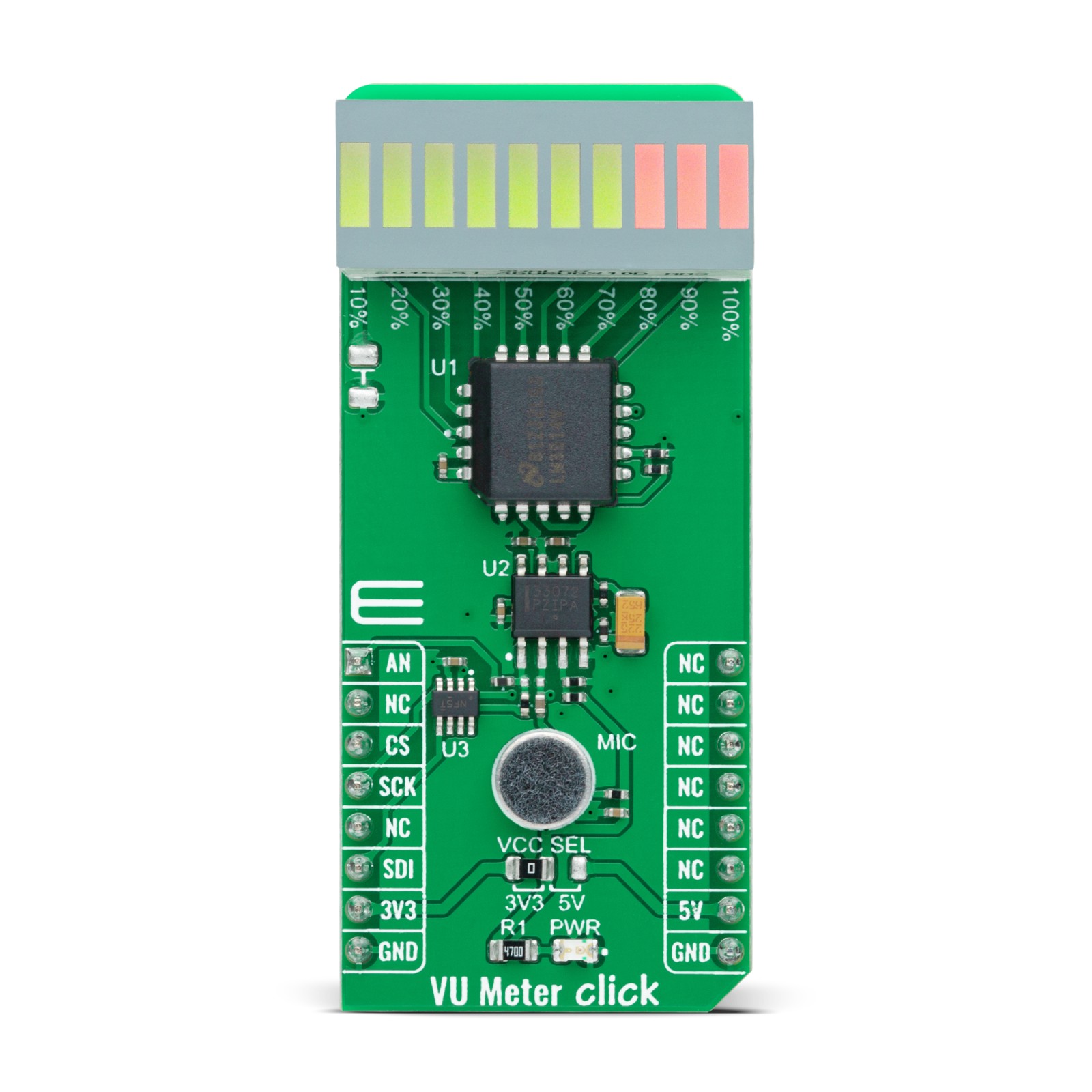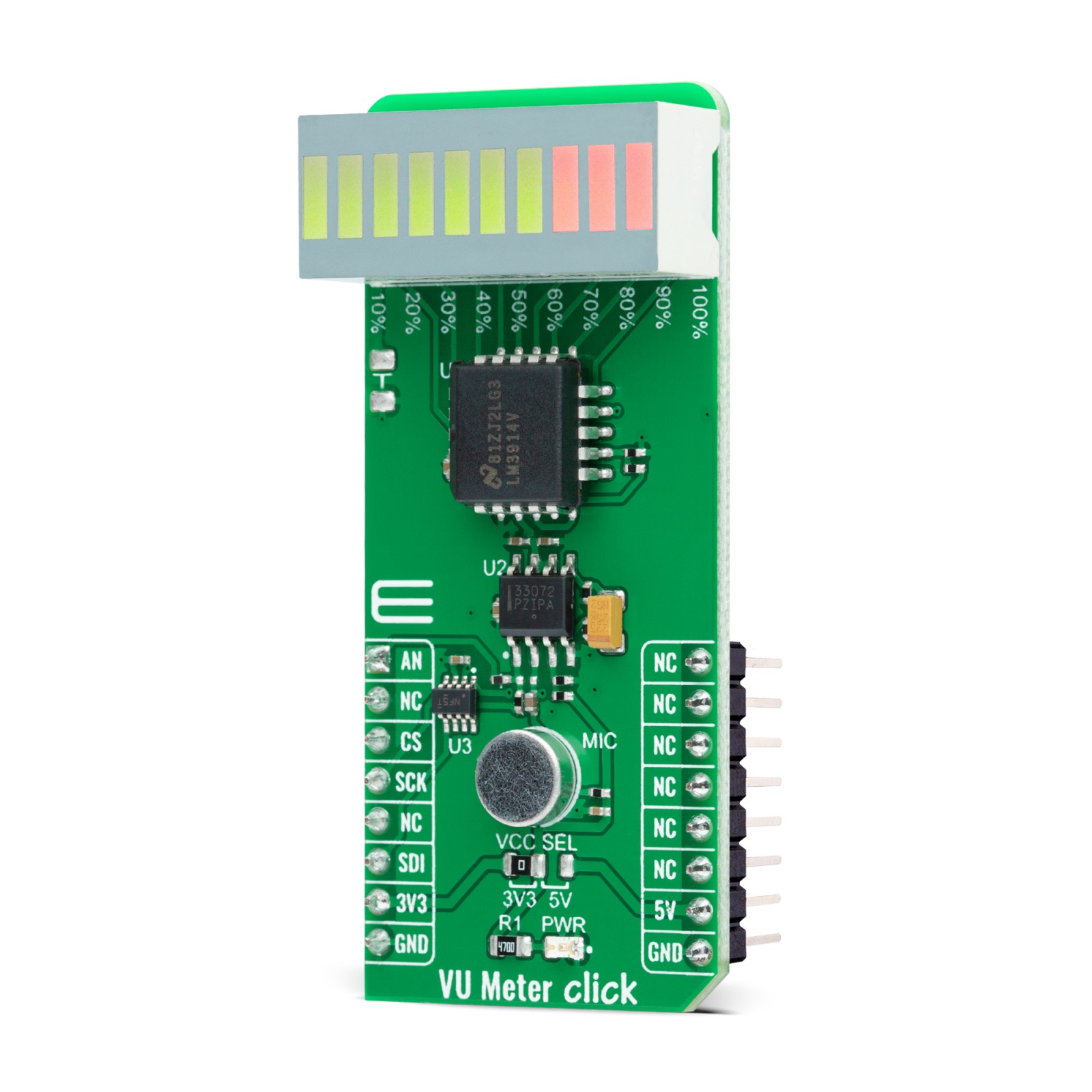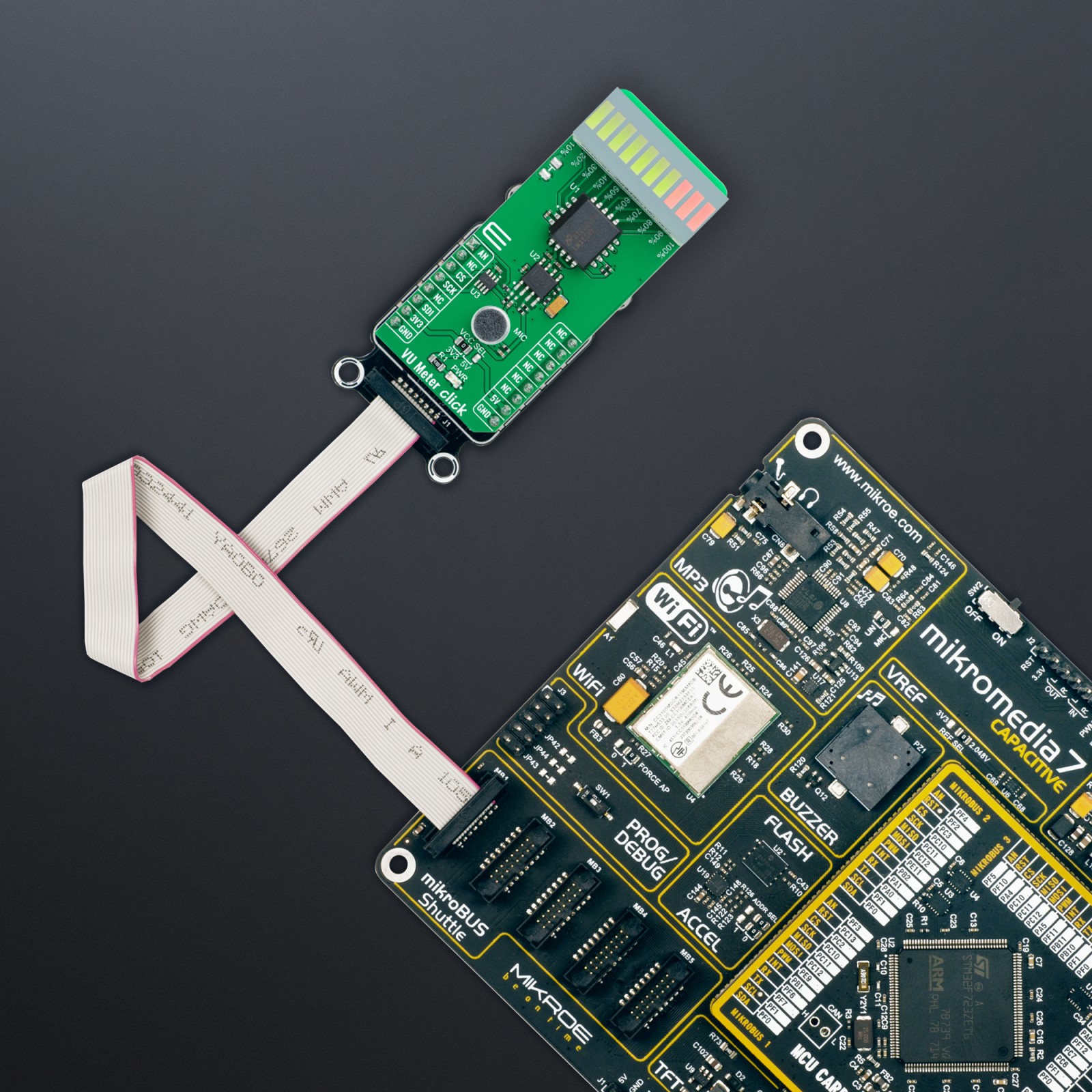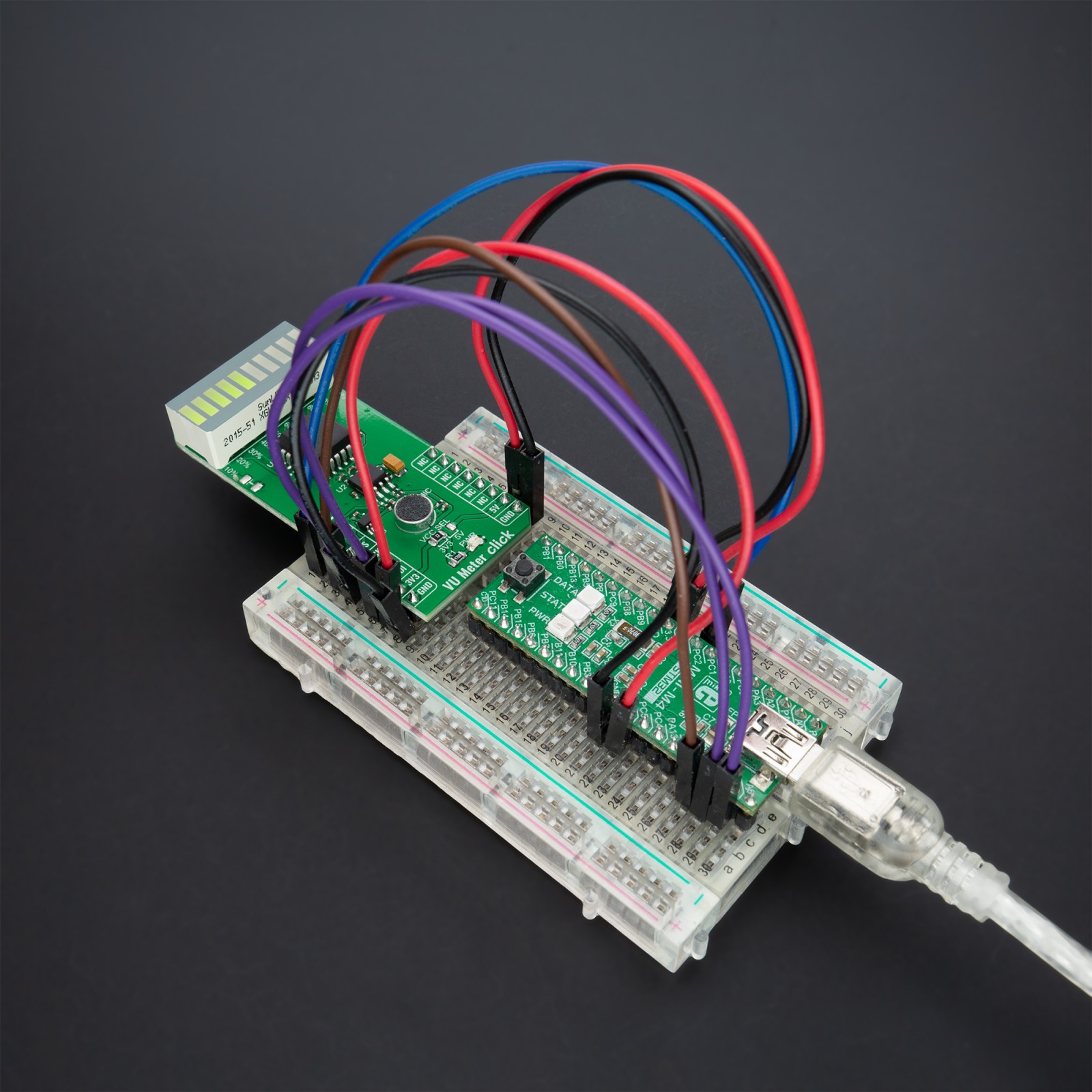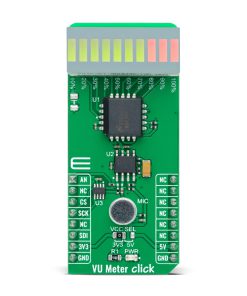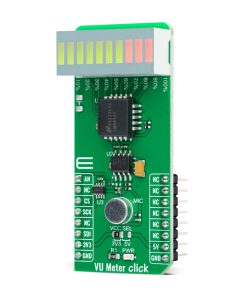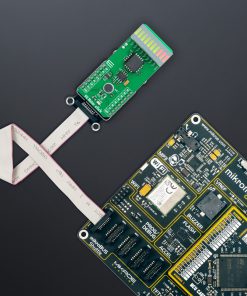VU Meter Click
R745.00 ex. VAT
VU Meter Click is a compact add-on board representing a volume unit meter that displays the intensity of an audio signal. This board features the LM3914, a monolithic integrated circuit that senses analog voltage levels and drives a 10-segment bar graph display from Texas Instruments. This Click board™ is manufactured with a sound detecting device (microphone), Op-Amp, and the LM3914, which gleams the bar graph display according to the sound’s quality. The LM3914 is an analog-controlled driver meaning it can control (turn ON or OFF) a display by an analog input voltage and eliminates the need for additional programming. This Click board™ is commonly used in visual alarms and other metering or monitoring applications.
VU Meter Click is supported by a mikroSDK compliant library, which includes functions that simplify software development. This Click board™ comes as a fully tested product, ready to be used on a system equipped with the mikroBUS™ socket.
Stock: Lead-time applicable.
| 5+ | R707.75 |
| 10+ | R670.50 |
| 15+ | R633.25 |
| 20+ | R609.41 |