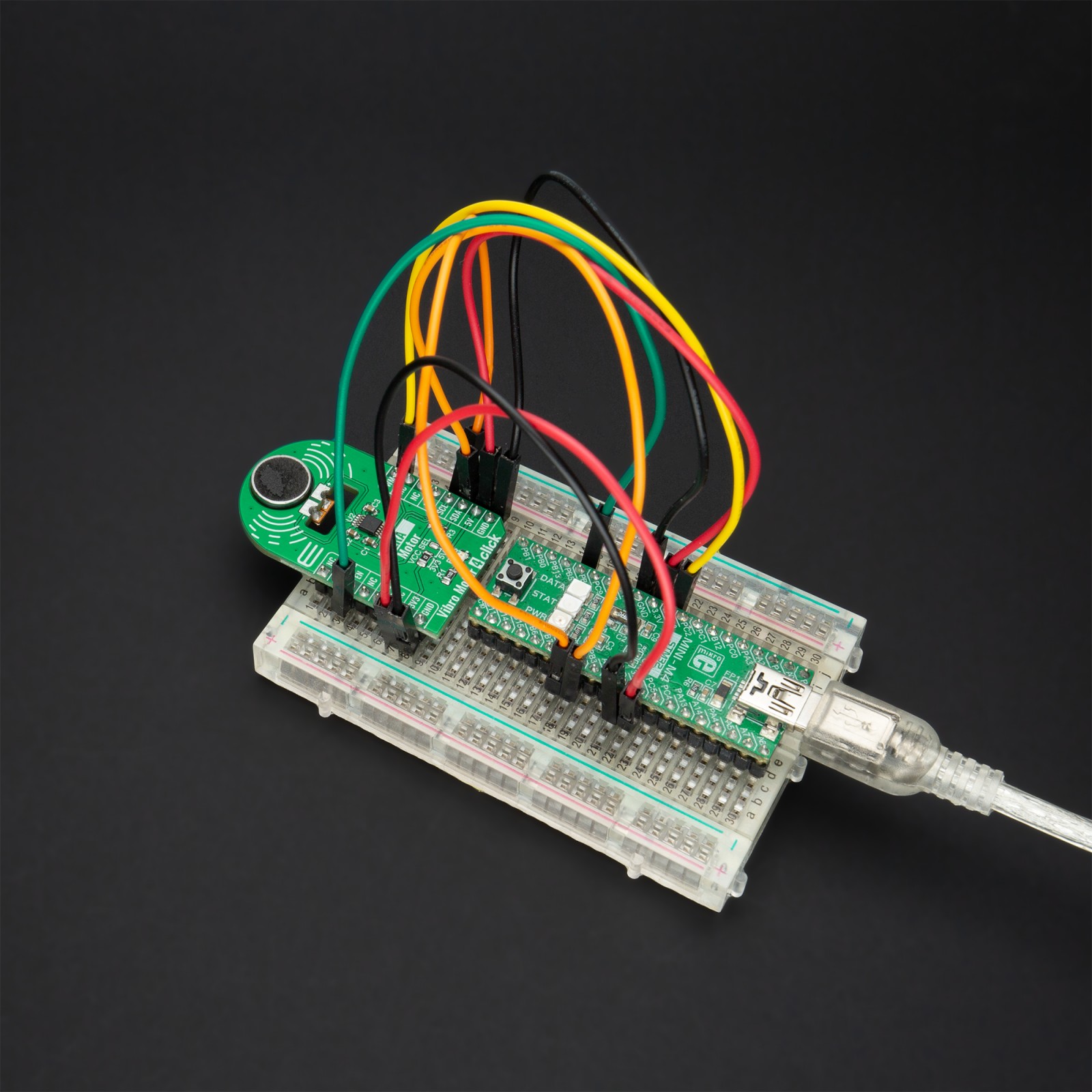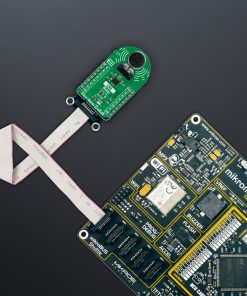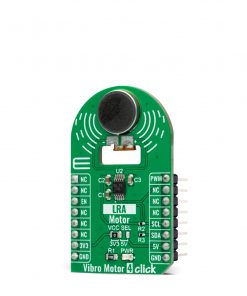-
×
 microSD Click
1 × R335.00
microSD Click
1 × R335.00 -
×
 DIGI POT Click
1 × R355.00
DIGI POT Click
1 × R355.00 -
×
 DAC Click
1 × R390.00
DAC Click
1 × R390.00 -
×
 GSM/GNSS Click
1 × R1,600.00
GSM/GNSS Click
1 × R1,600.00 -
×
 ccRF2 Click
1 × R765.00
ccRF2 Click
1 × R765.00 -
×
 WiFi Plus Click
1 × R2,150.00
WiFi Plus Click
1 × R2,150.00
Subtotal: R5,595.00