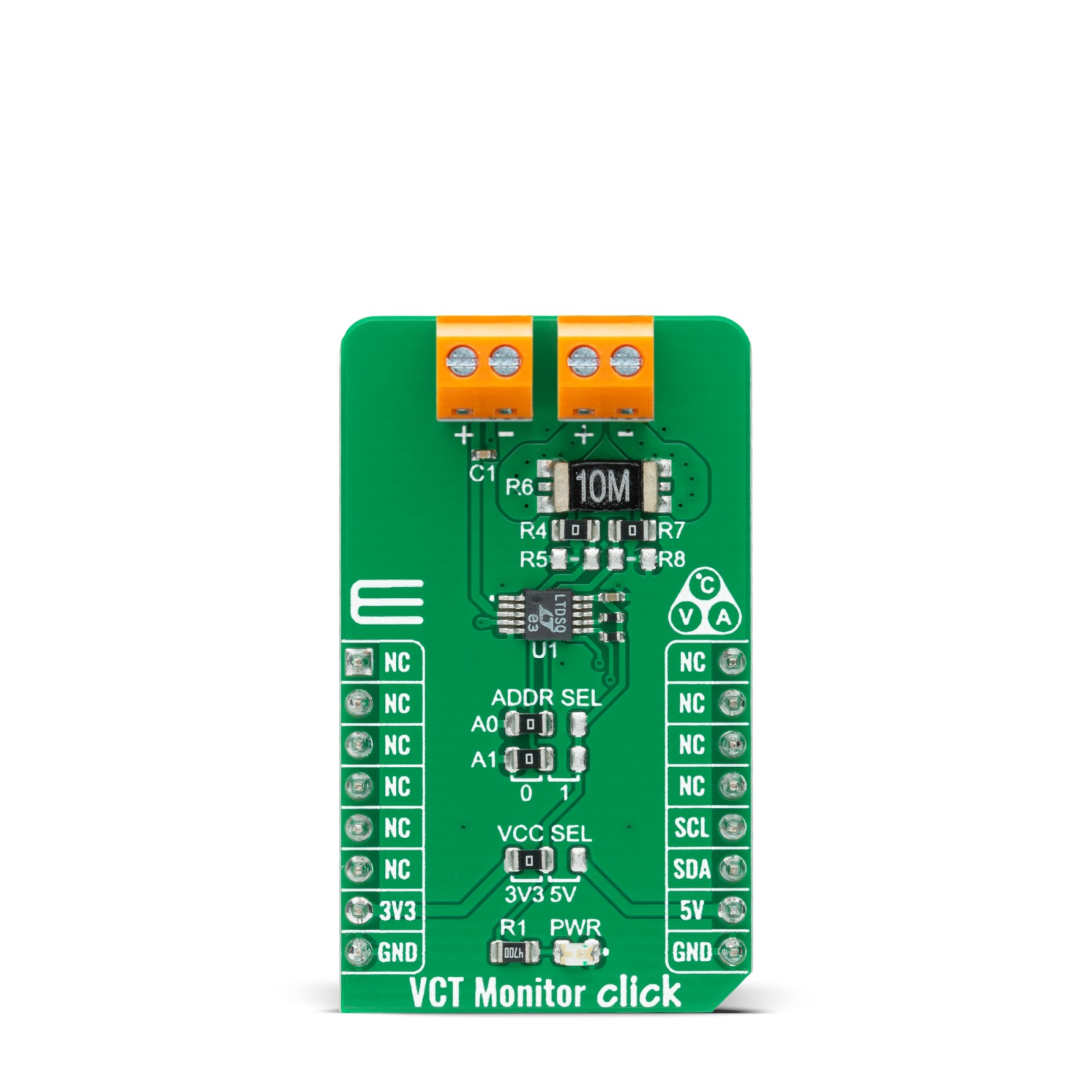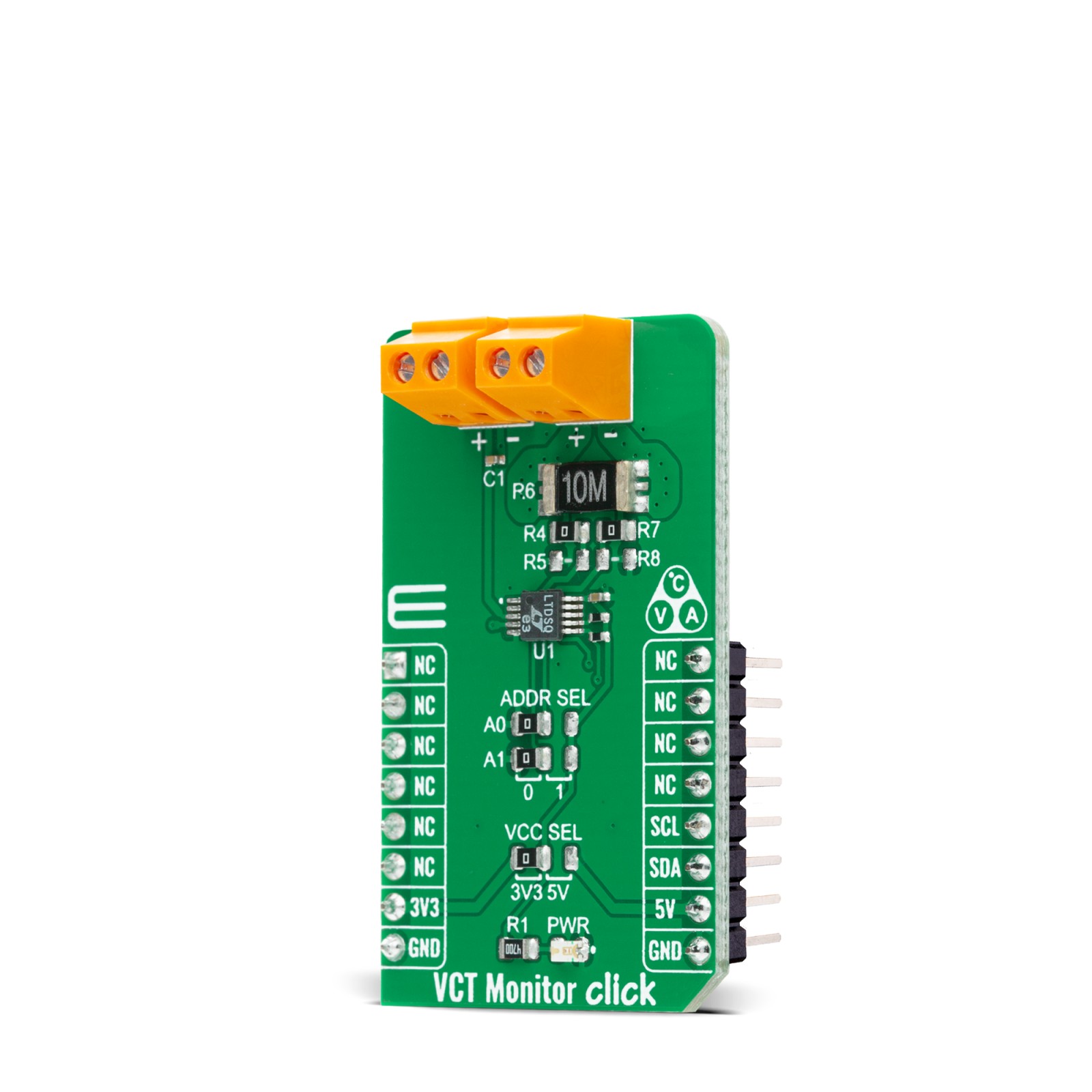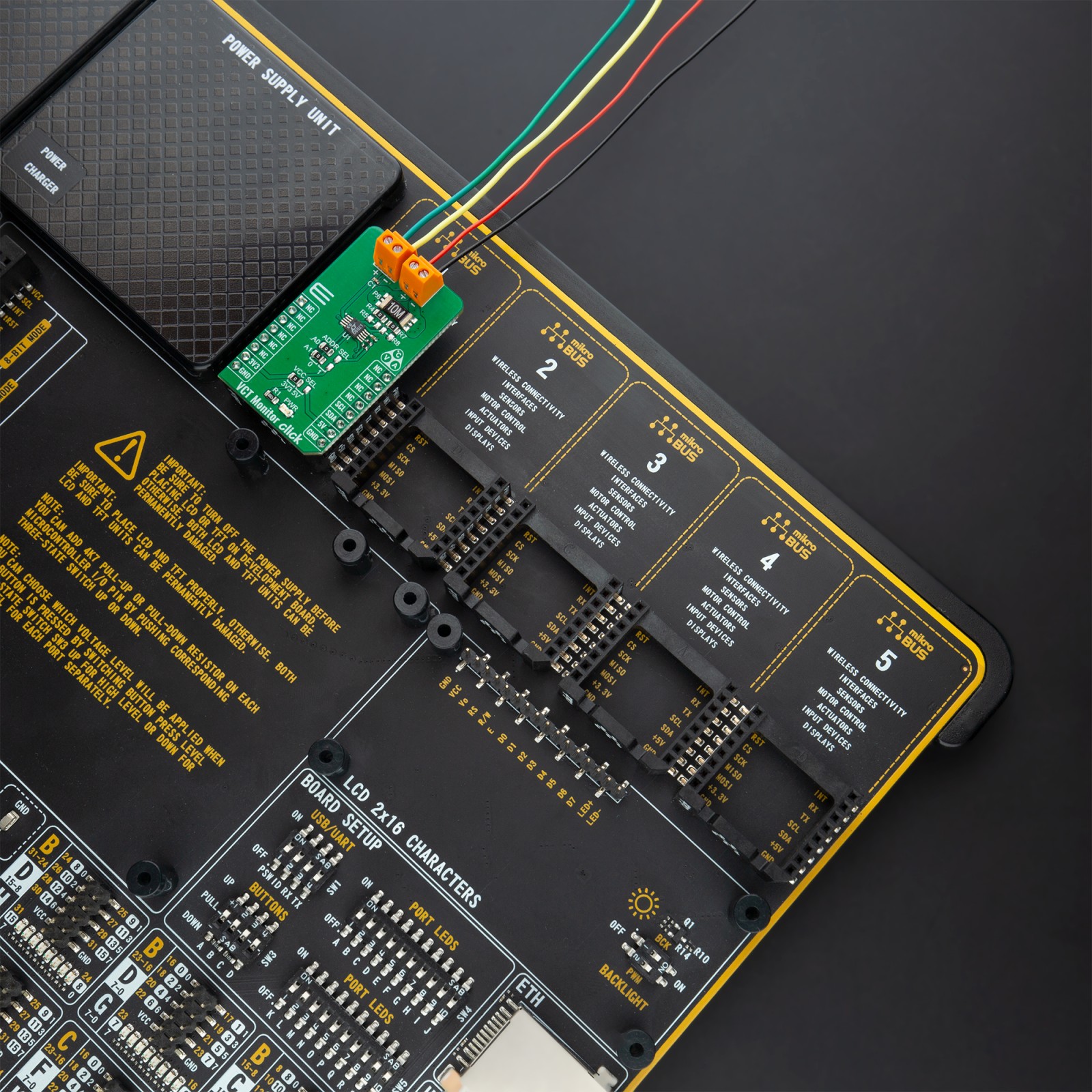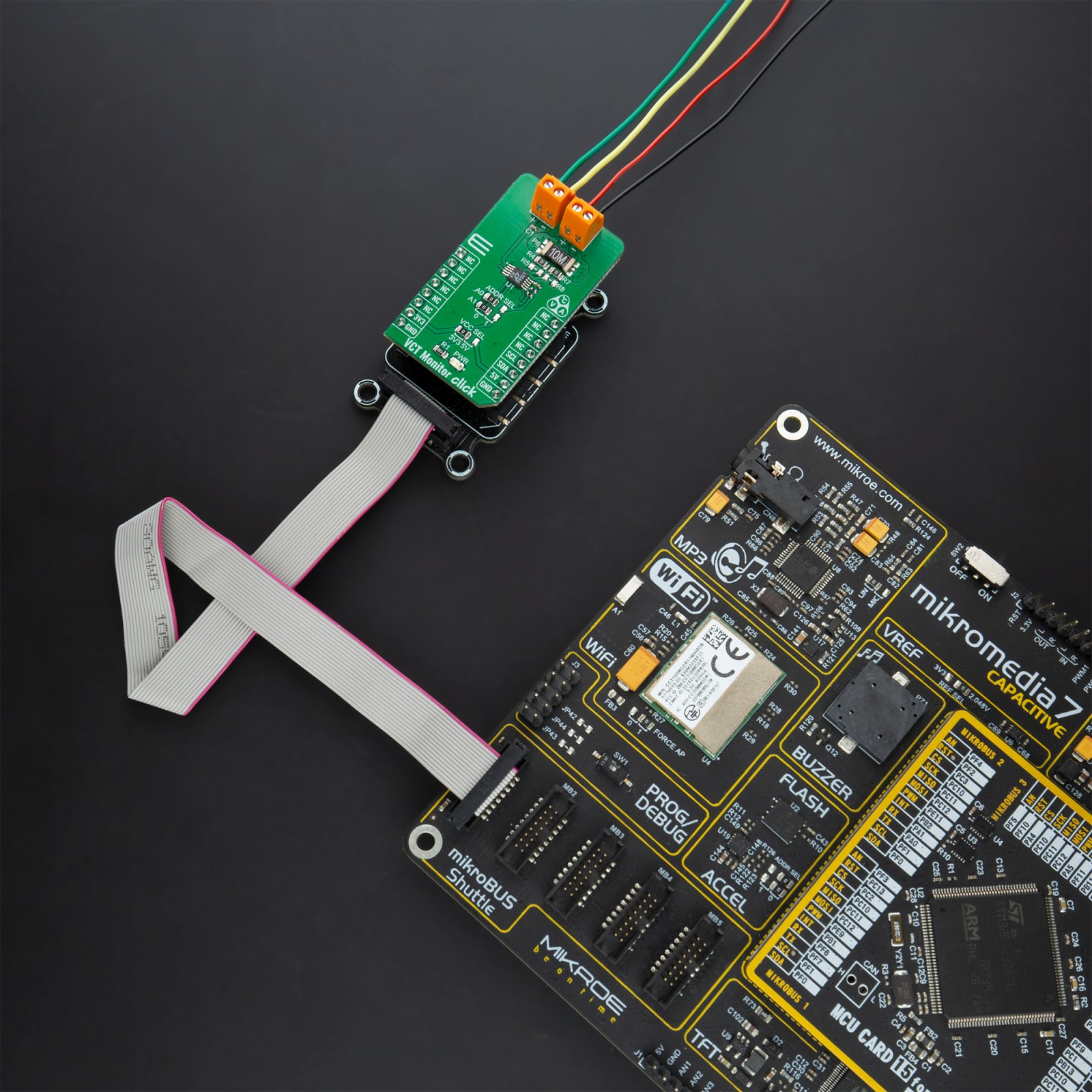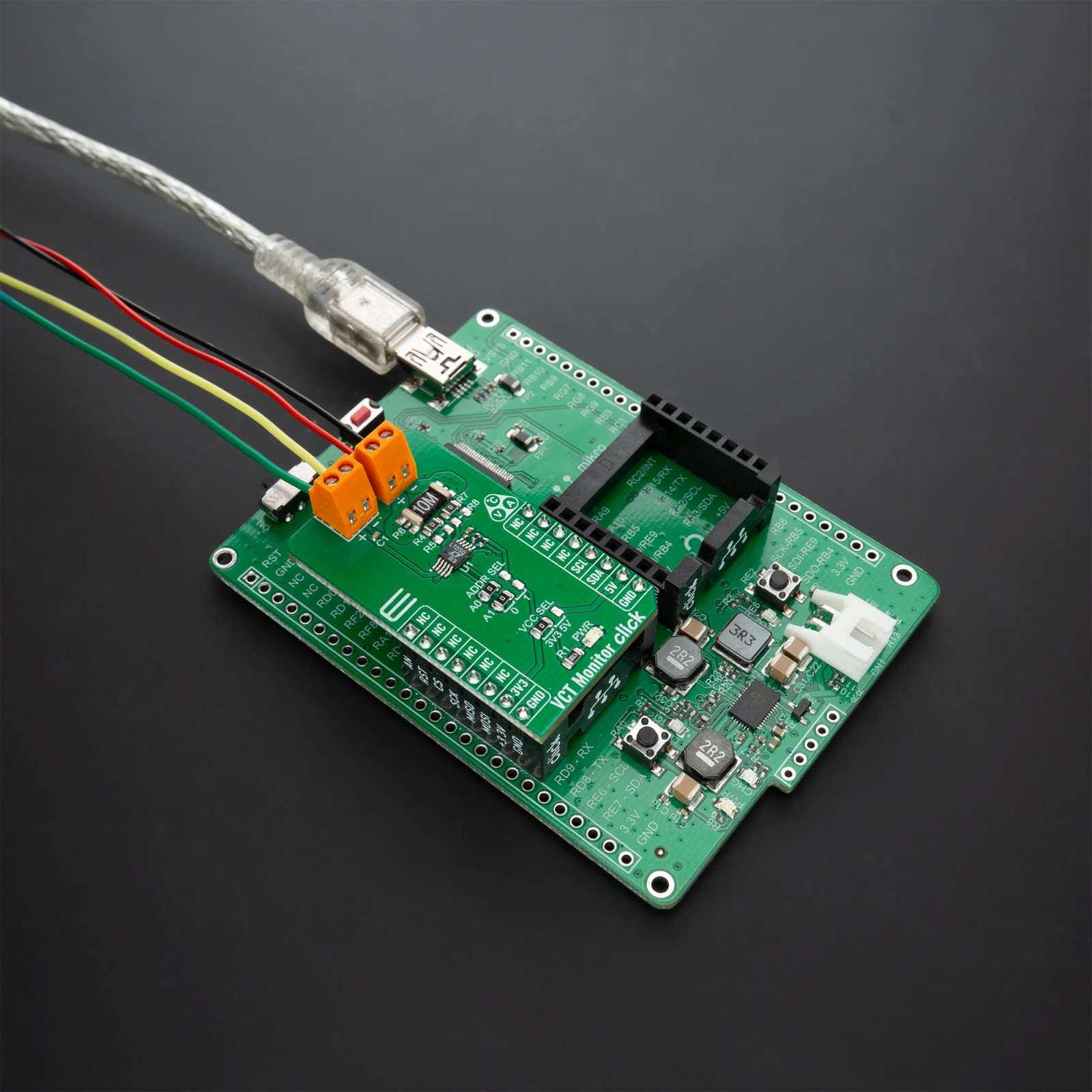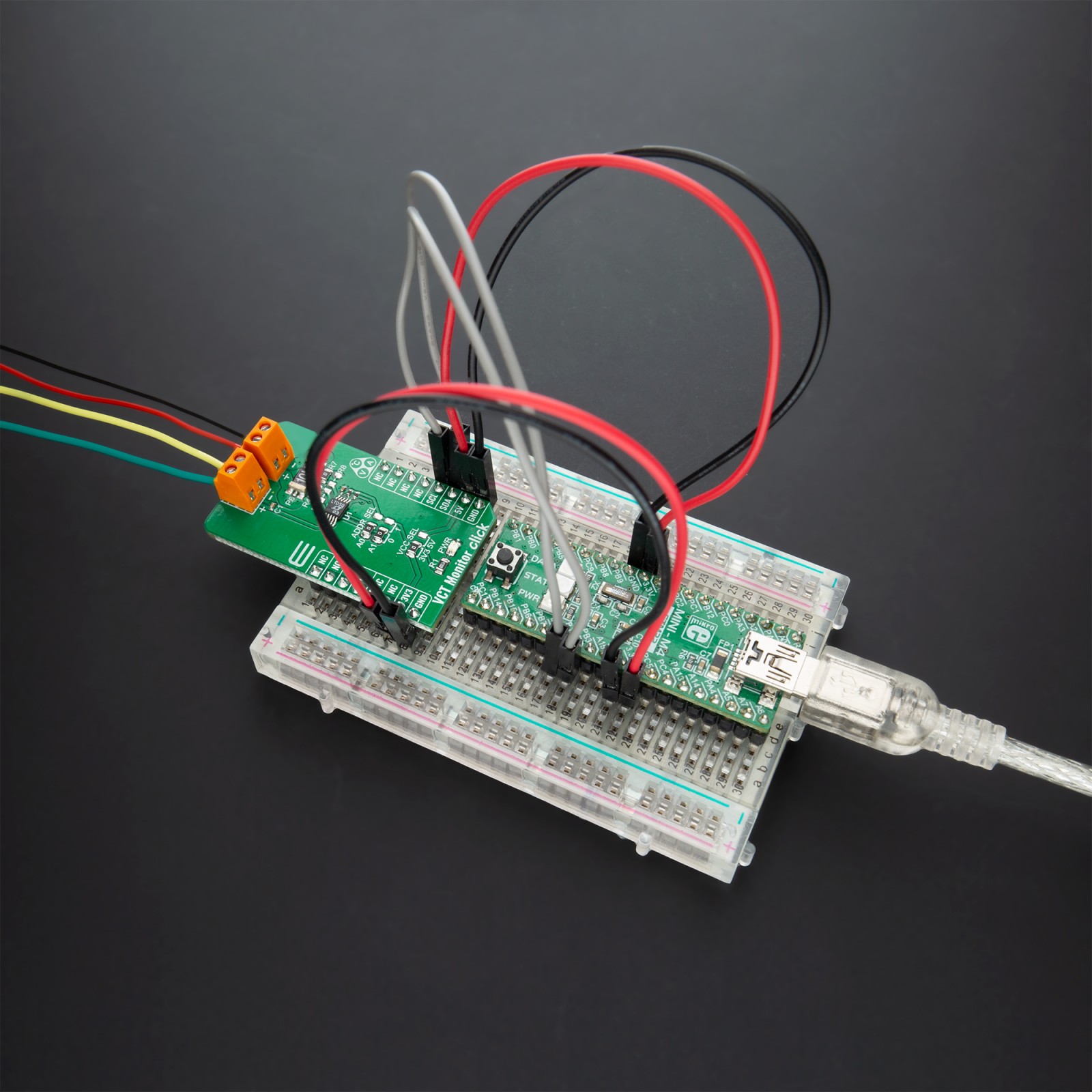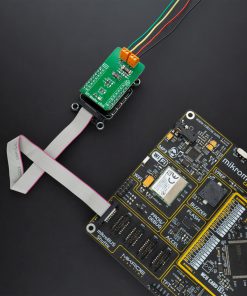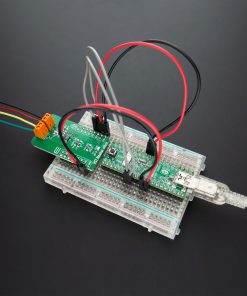-
×
 Alcohol Click
1 × R320.00
Alcohol Click
1 × R320.00 -
×
 Proximity Click
2 × R210.00
Proximity Click
2 × R210.00 -
×
 RTC 2 Click
1 × R445.00
RTC 2 Click
1 × R445.00 -
×
 RTC Click
1 × R375.00
RTC Click
1 × R375.00 -
×
 GPS Click
1 × R1,000.00
GPS Click
1 × R1,000.00 -
×
 MP3 Click
2 × R460.00
MP3 Click
2 × R460.00 -
×
 HYDROGEN Click
1 × R320.00
HYDROGEN Click
1 × R320.00 -
×
 WiFi Plus Click
1 × R2,150.00
WiFi Plus Click
1 × R2,150.00 -
×
 GSM/GNSS Click
1 × R1,600.00
GSM/GNSS Click
1 × R1,600.00
Subtotal: R7,550.00