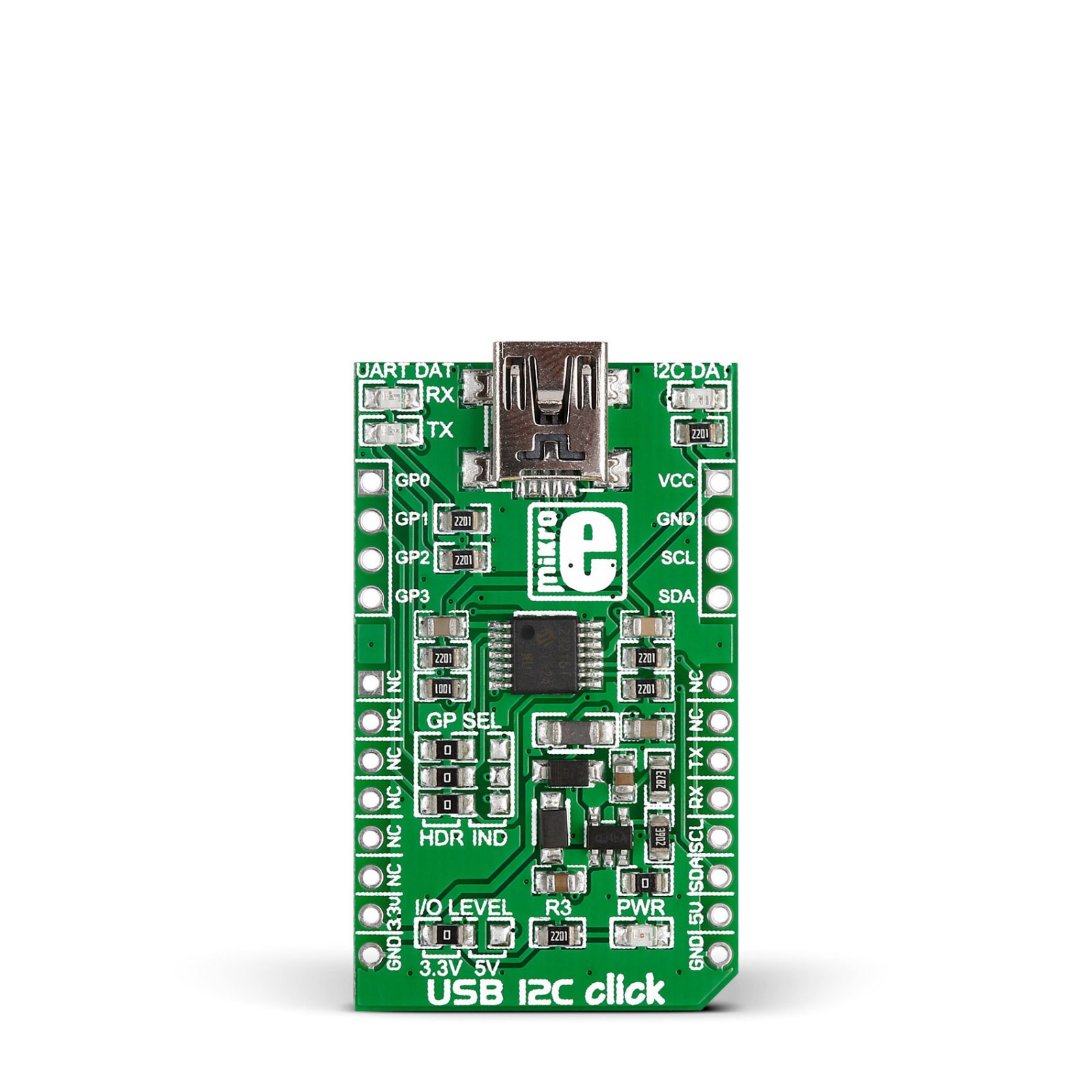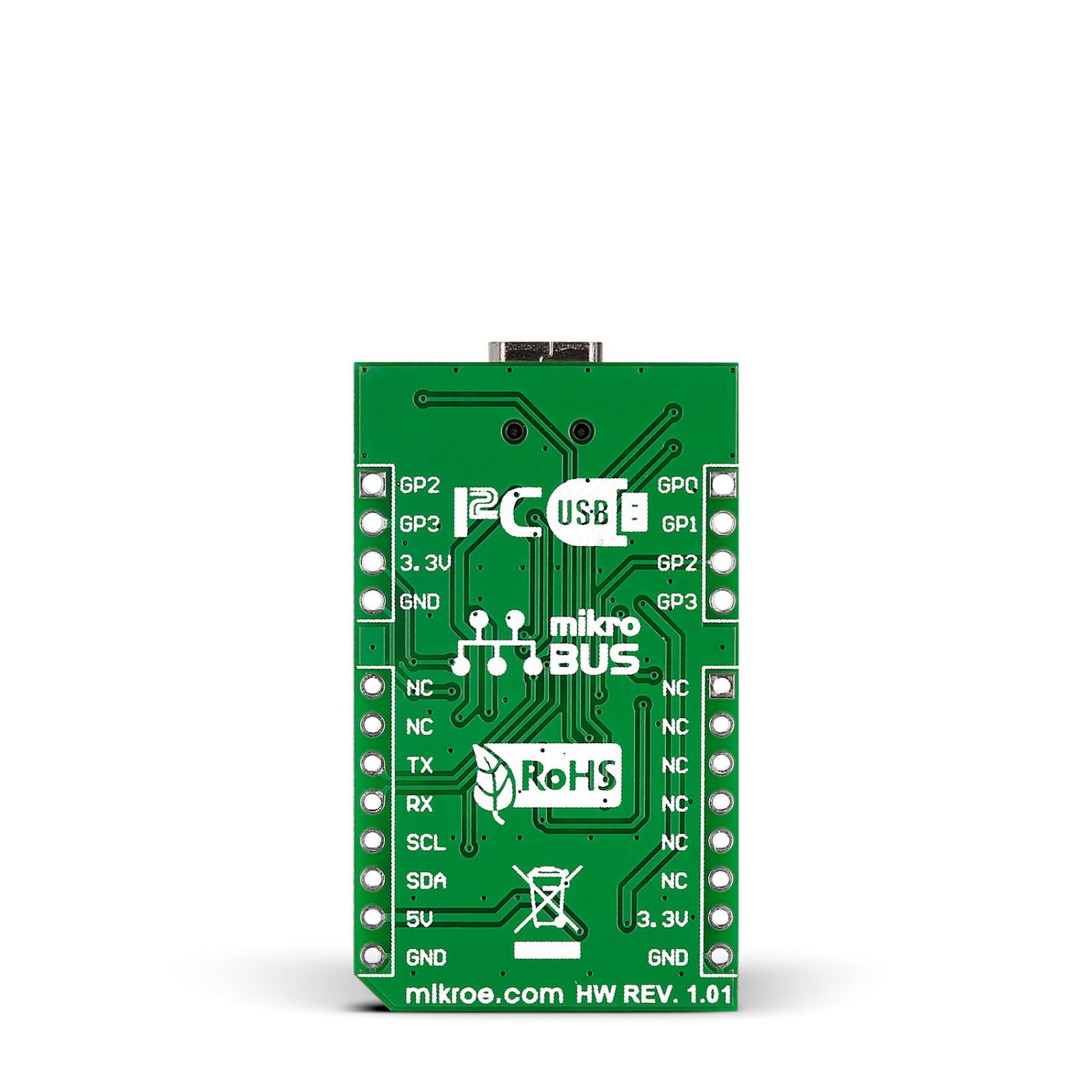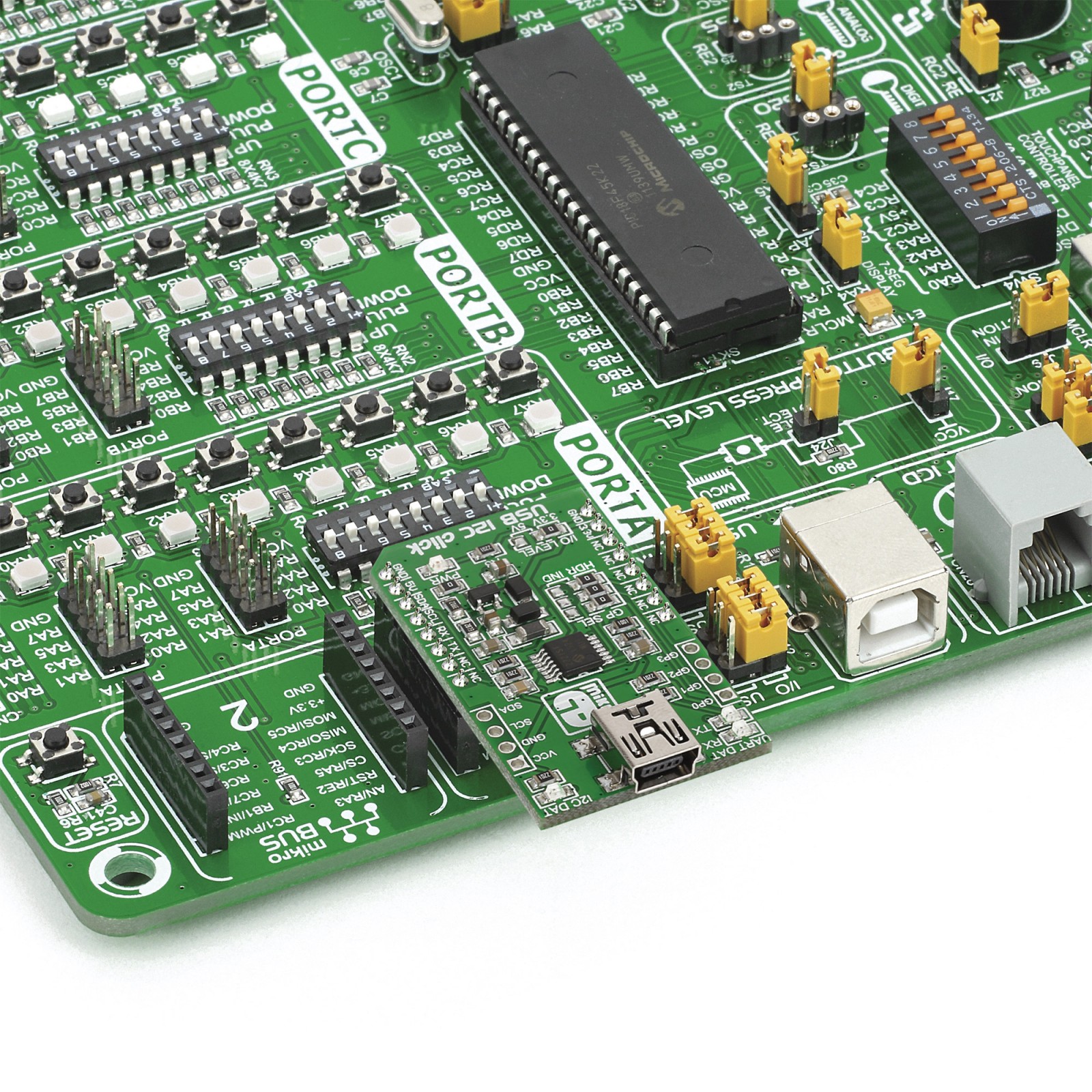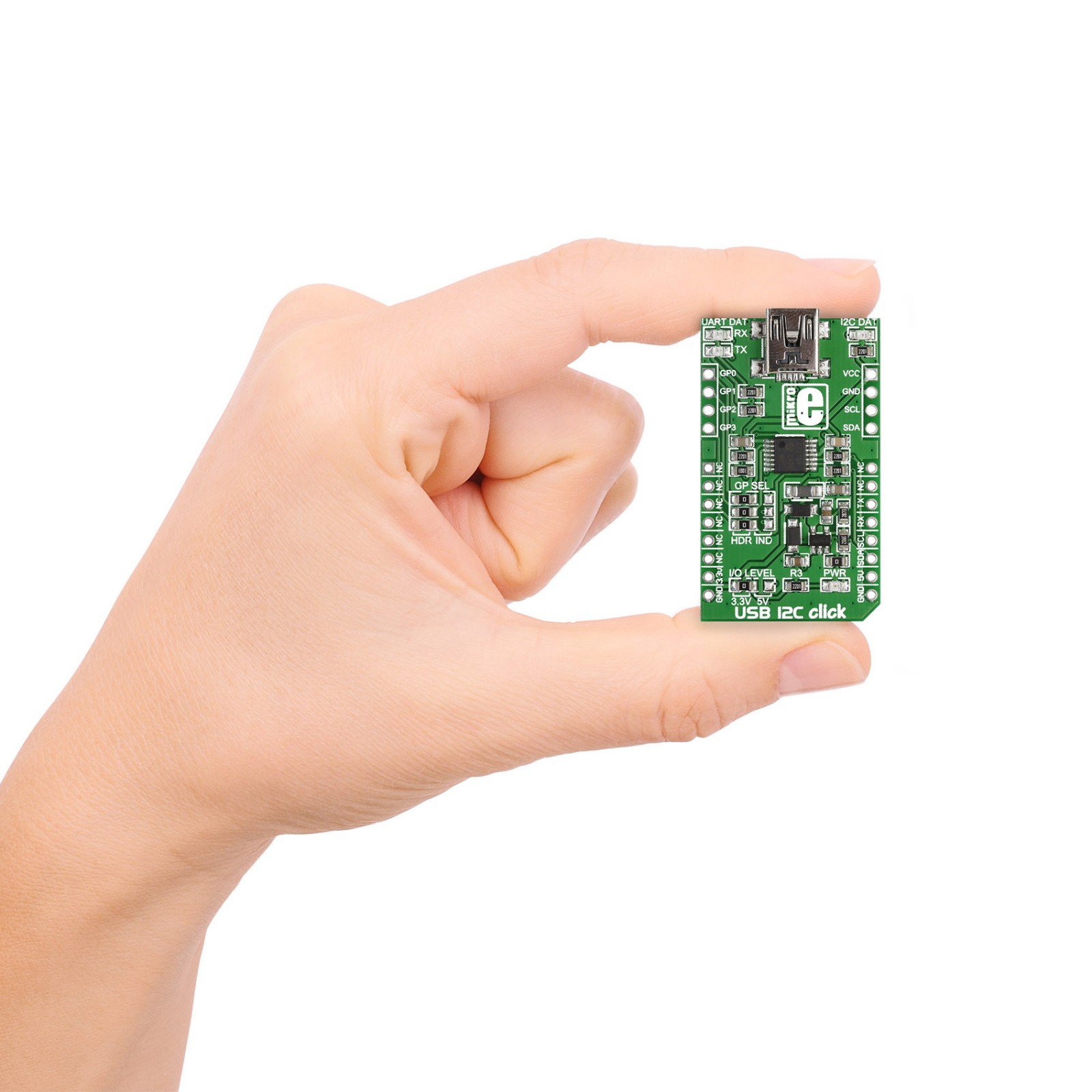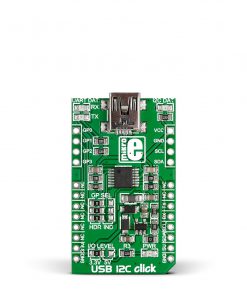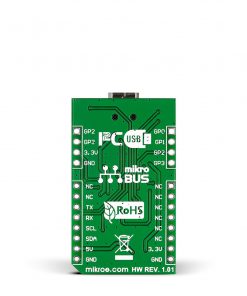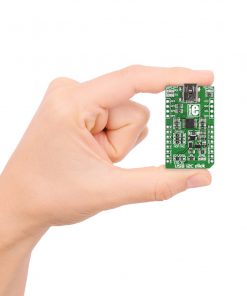USB I2C Click
R300.00 ex. VAT
USB I2C Click is a compact add-on board that provides a general-purpose USB to I2C/UART serial interface conversion. This board features the MCP2221A, a USB 2.0 to I2C/UART protocol converter with additional GPIO functionality from Microchip. This Click board™ features Communication Devices Class (CDC) for USB-to-UART conversion and Human Interface Device (HID) for I2C device control and configuration. Besides full-speed USB (12Mbps), the MCP2221A also supports I2C with up to 400KHz clock rates and UART baud rates up to 460800. All three major operating systems, like Windows, Linux, or MacOS, are connected via a mini-USB connector and are supported by Microchip’s configuration utility. This Click board™ makes the perfect solution for adding a USB to UART or I2C conversion to your application.
USB to I2C Click is supported by a mikroSDK compliant library, which includes functions that simplify software development. This Click board™ comes as a fully tested product, ready to be used on a system equipped with the mikroBUS™ socket.
Stock: Lead-time applicable.
| 5+ | R285.00 |
| 10+ | R270.00 |
| 15+ | R255.00 |
| 20+ | R245.40 |