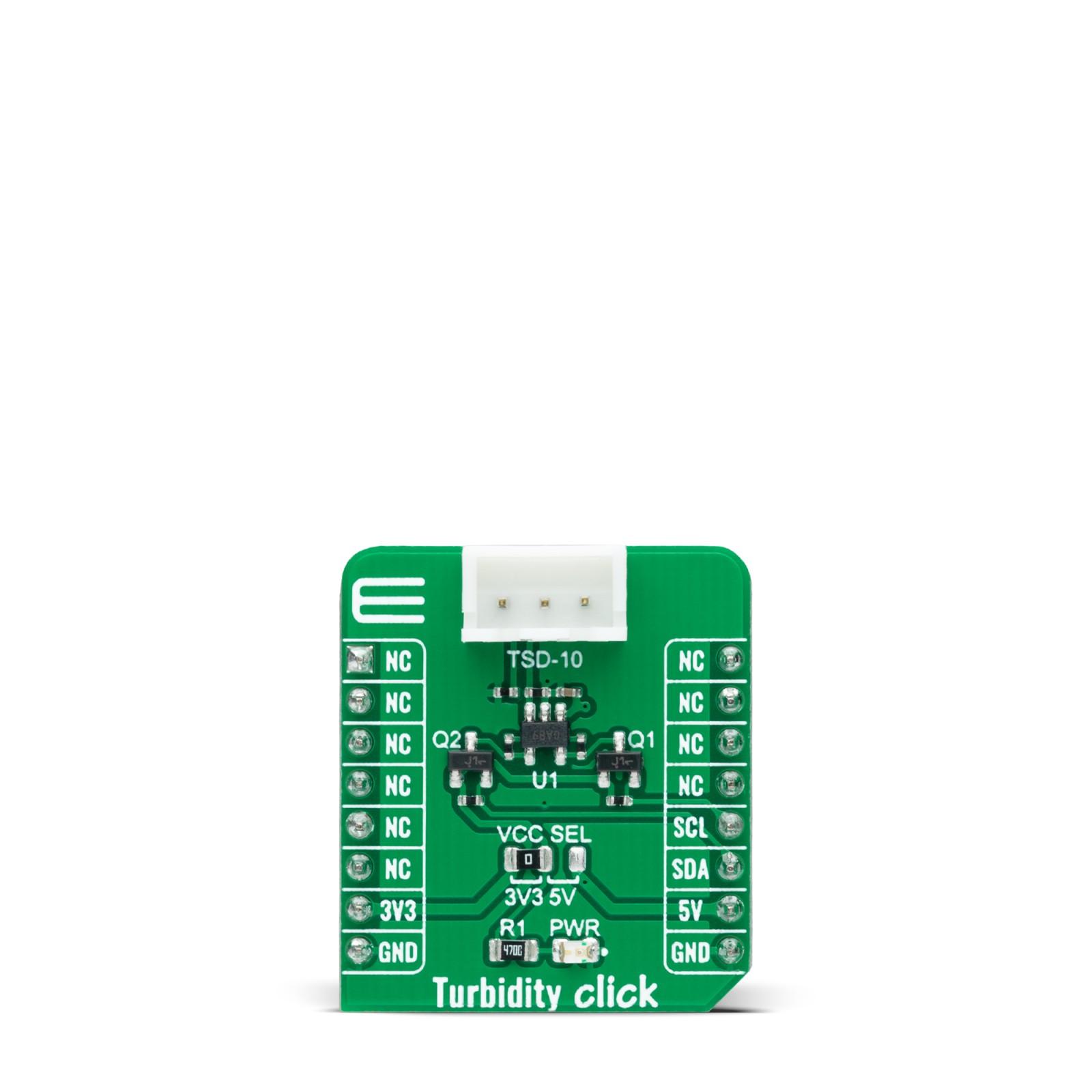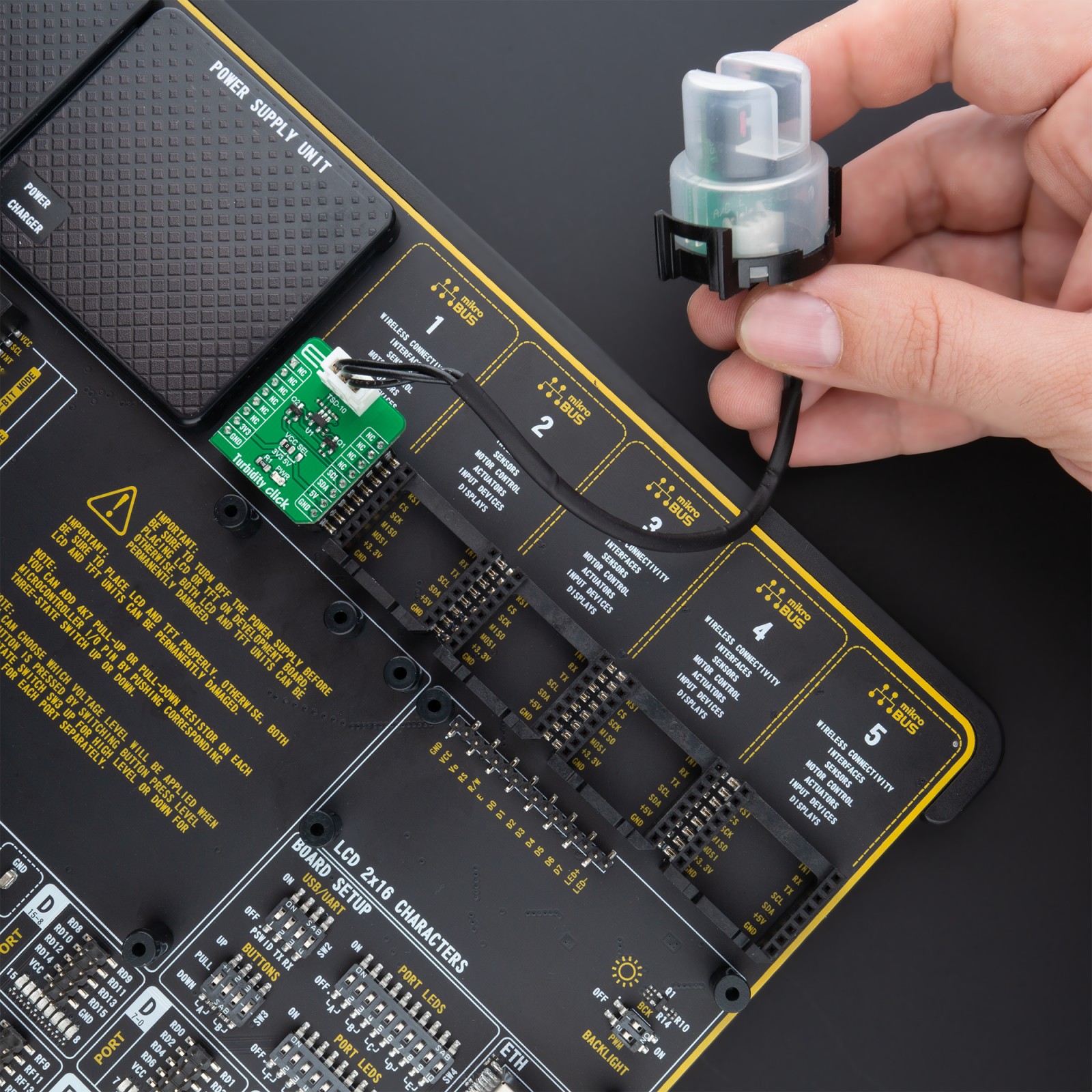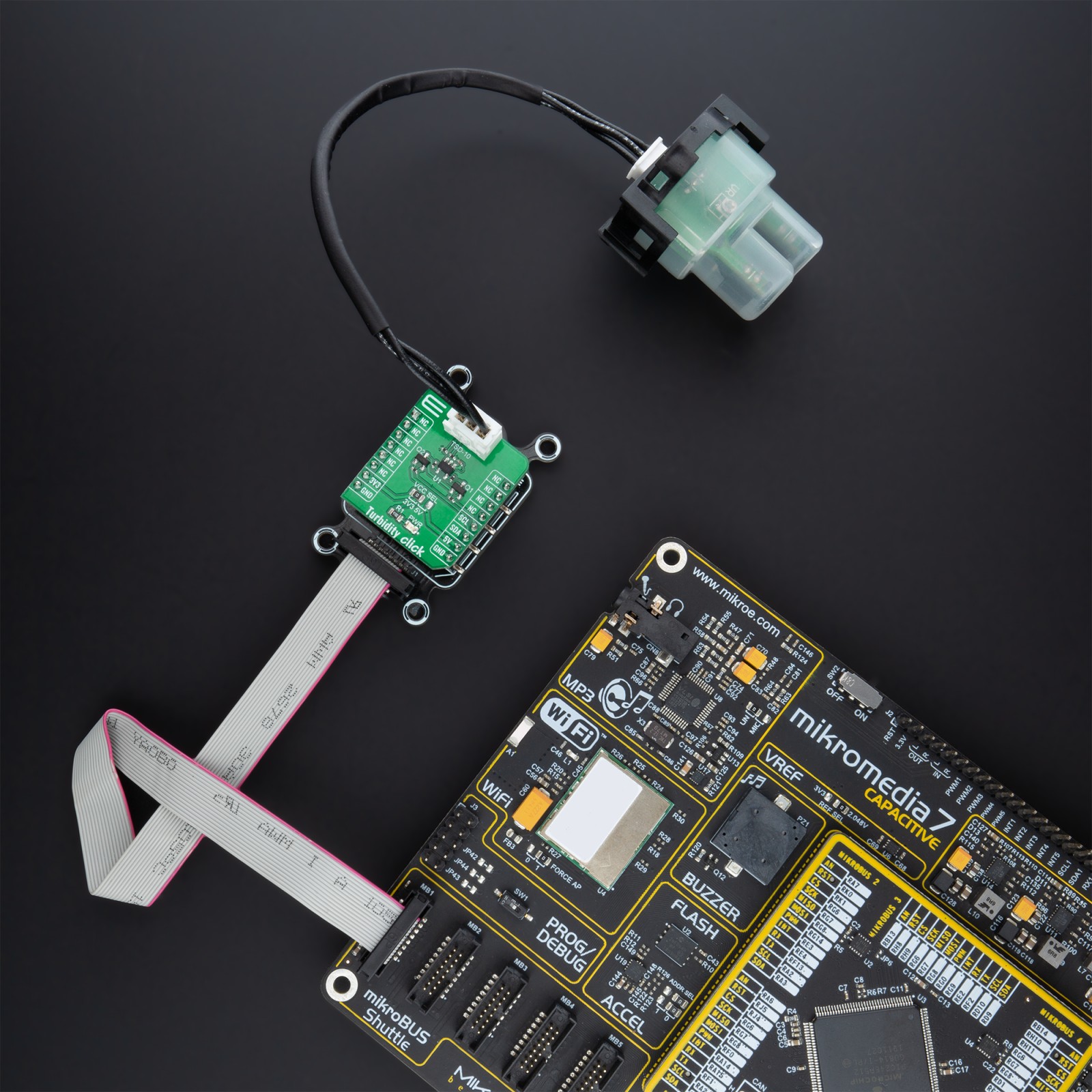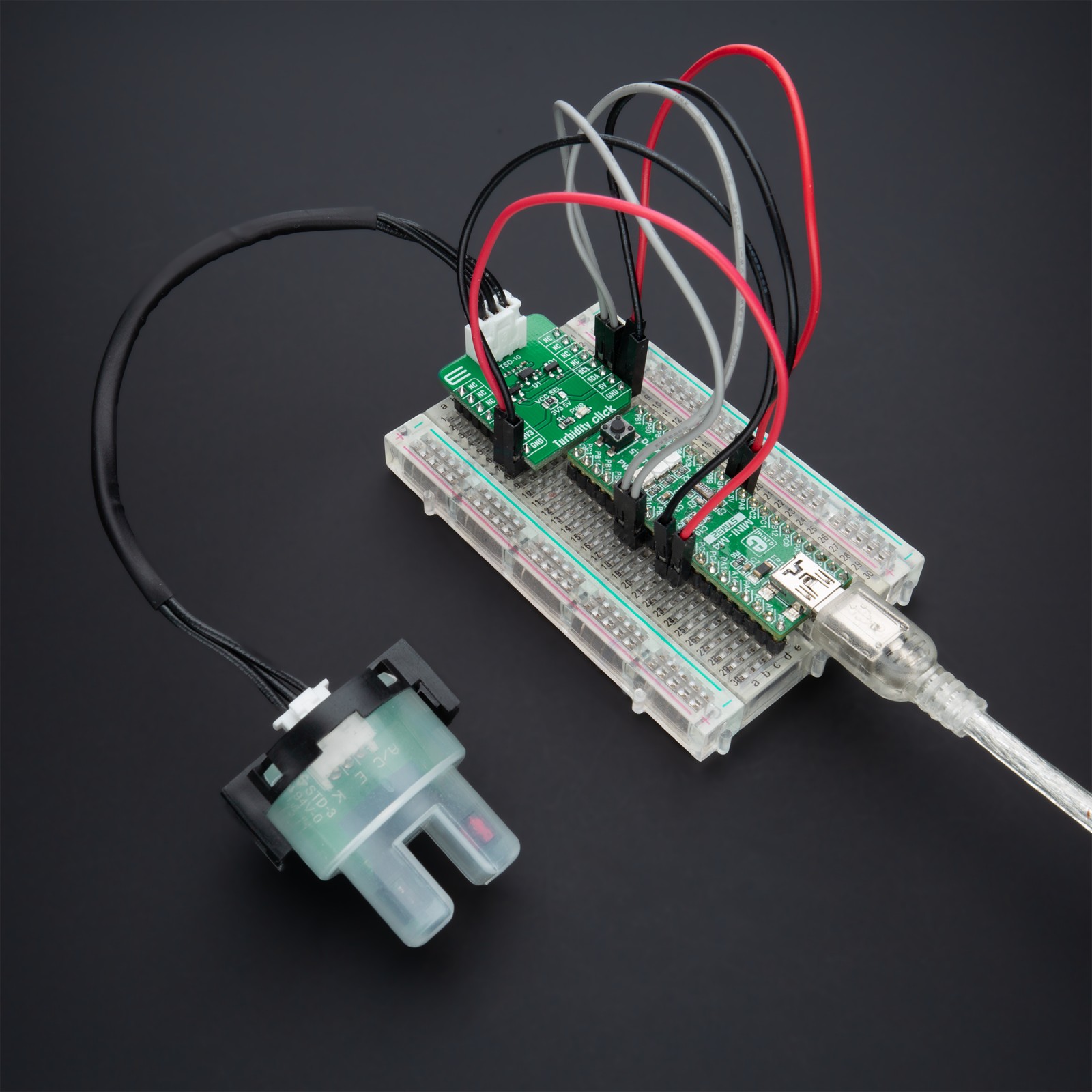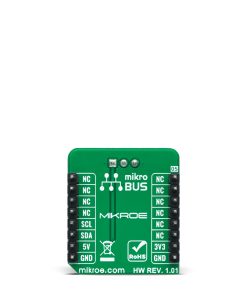Turbidity Click
R120.00 ex. VAT
Turbidity Click is an adapter Click board™, used to interface a compatible turbidity sensor with the host MCU. This board features one 1×3 2.5mm connector suitable for connecting a Turbidity sensor via an additional 3-wire Male to Male Cable – 15 cm for Turbidity Click specially made for this purpose. It allows users to upgrade their projects with a sensor that senses the cloudiness or haziness of a fluid caused by large numbers of individual particles invisible to the naked eye. This sensor also measures temperature as well as turbidity.
Turbidity Click is supported by a mikroSDK compliant library, which includes functions that simplify software development. This Click board™ comes as a fully tested product, ready to be used on a system equipped with the mikroBUS™ socket.
Stock: Lead-time applicable.
| 5+ | R114.00 |
| 10+ | R108.00 |
| 15+ | R102.00 |
| 20+ | R98.16 |