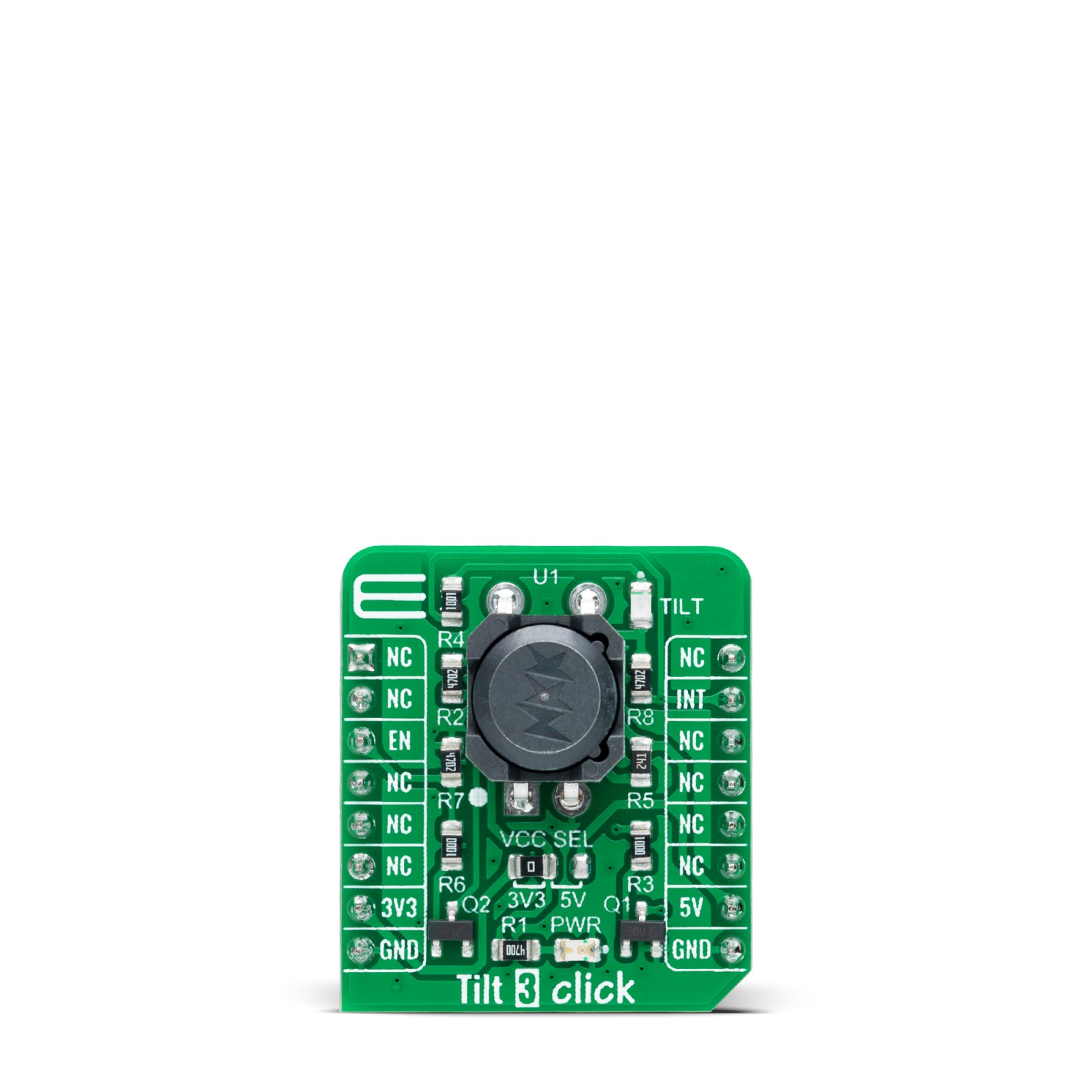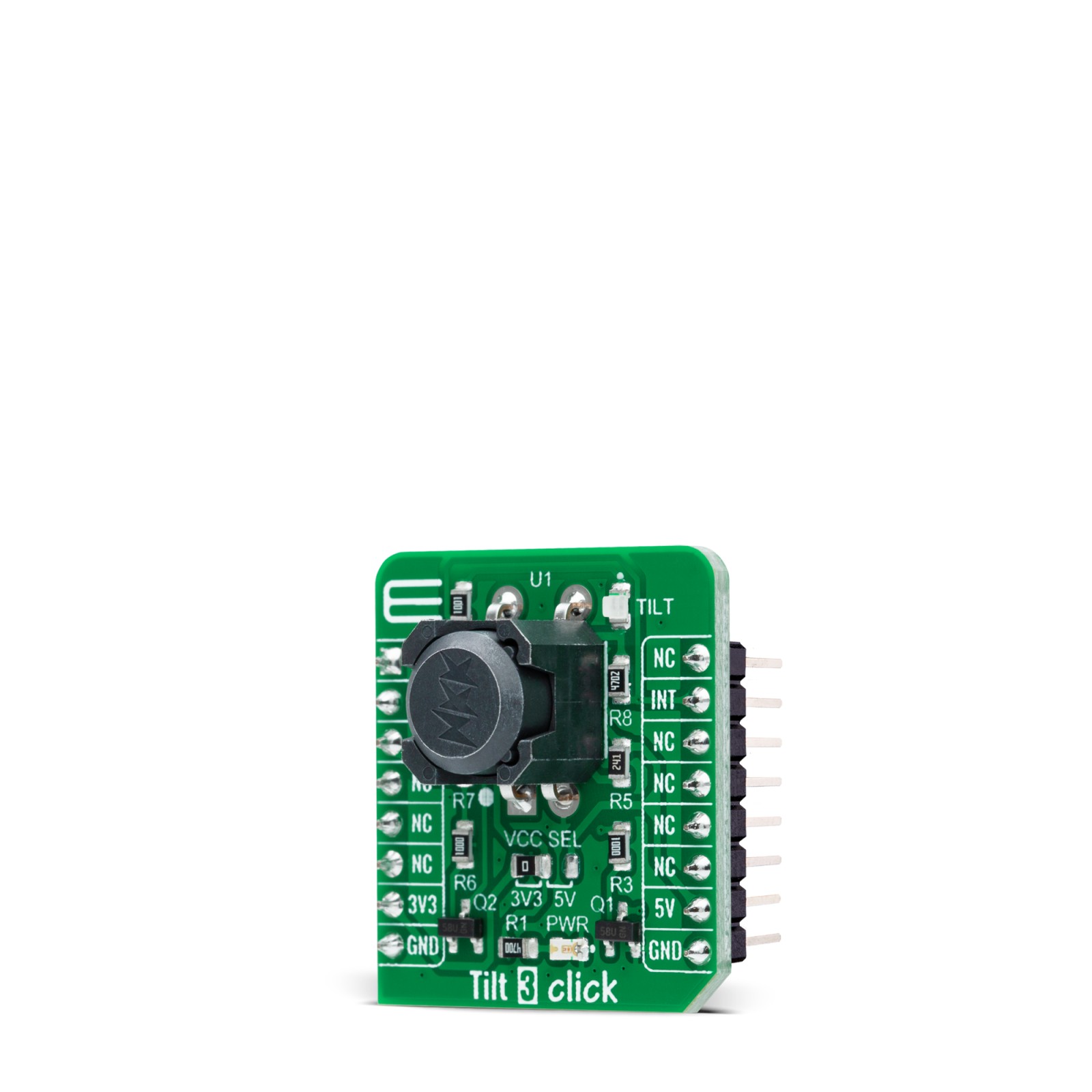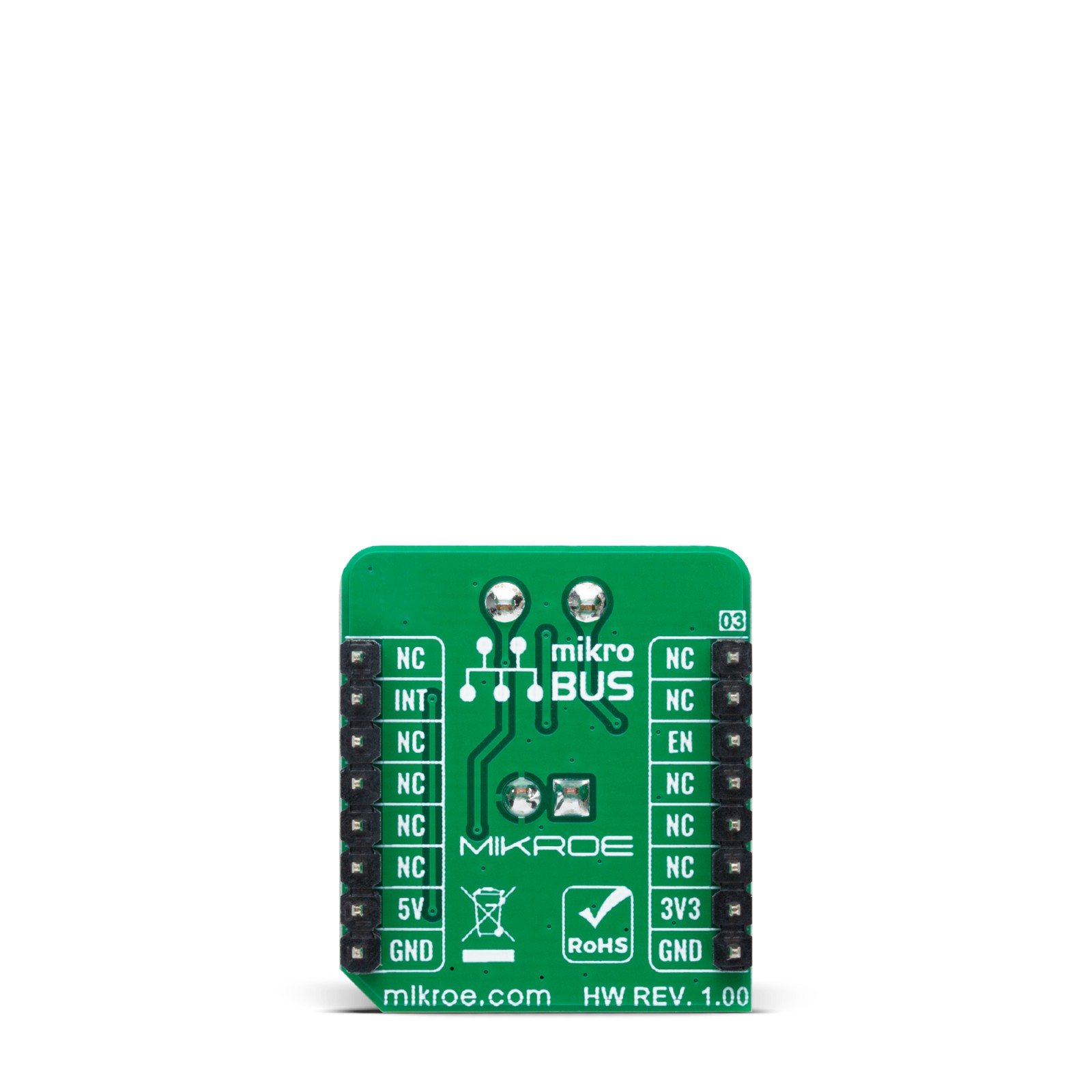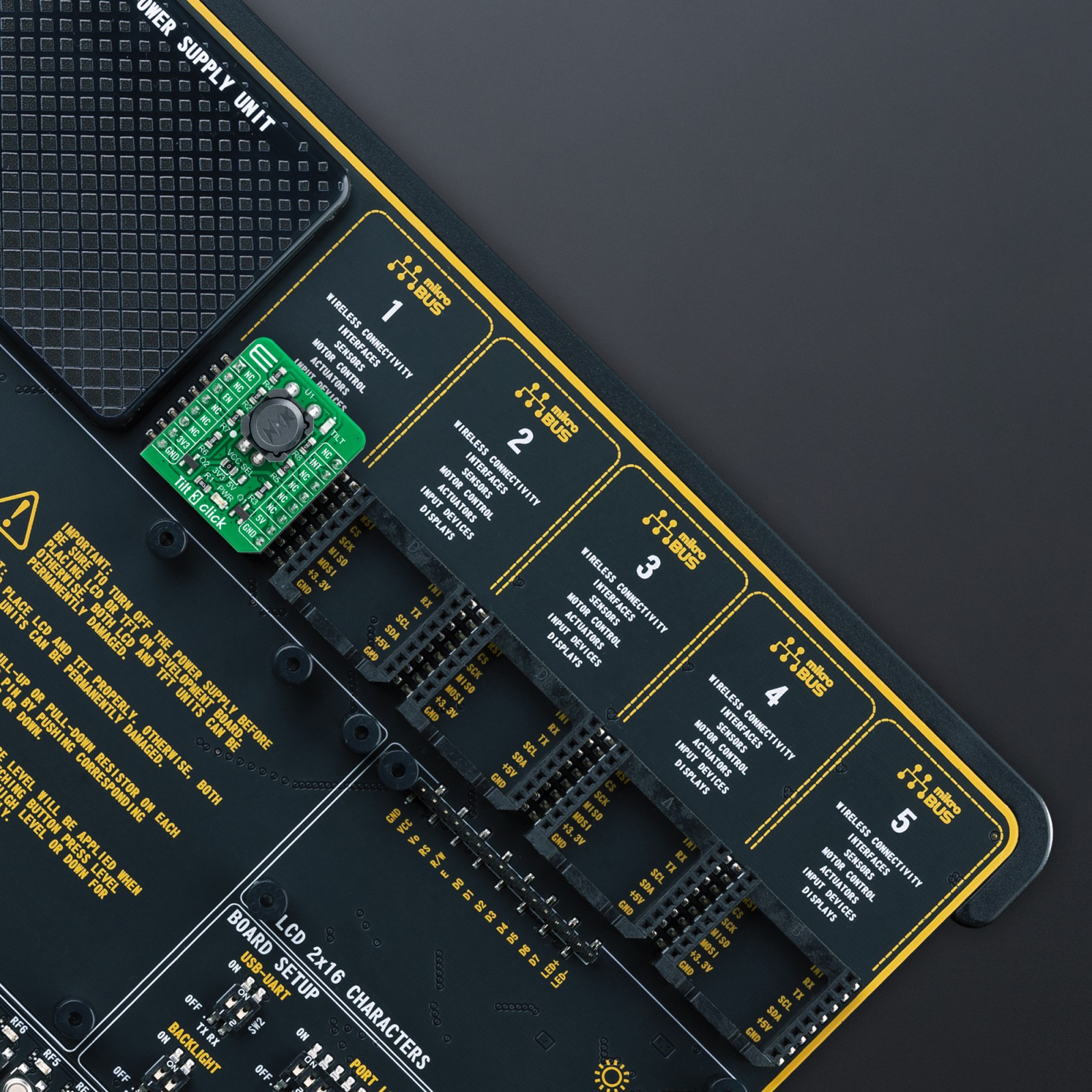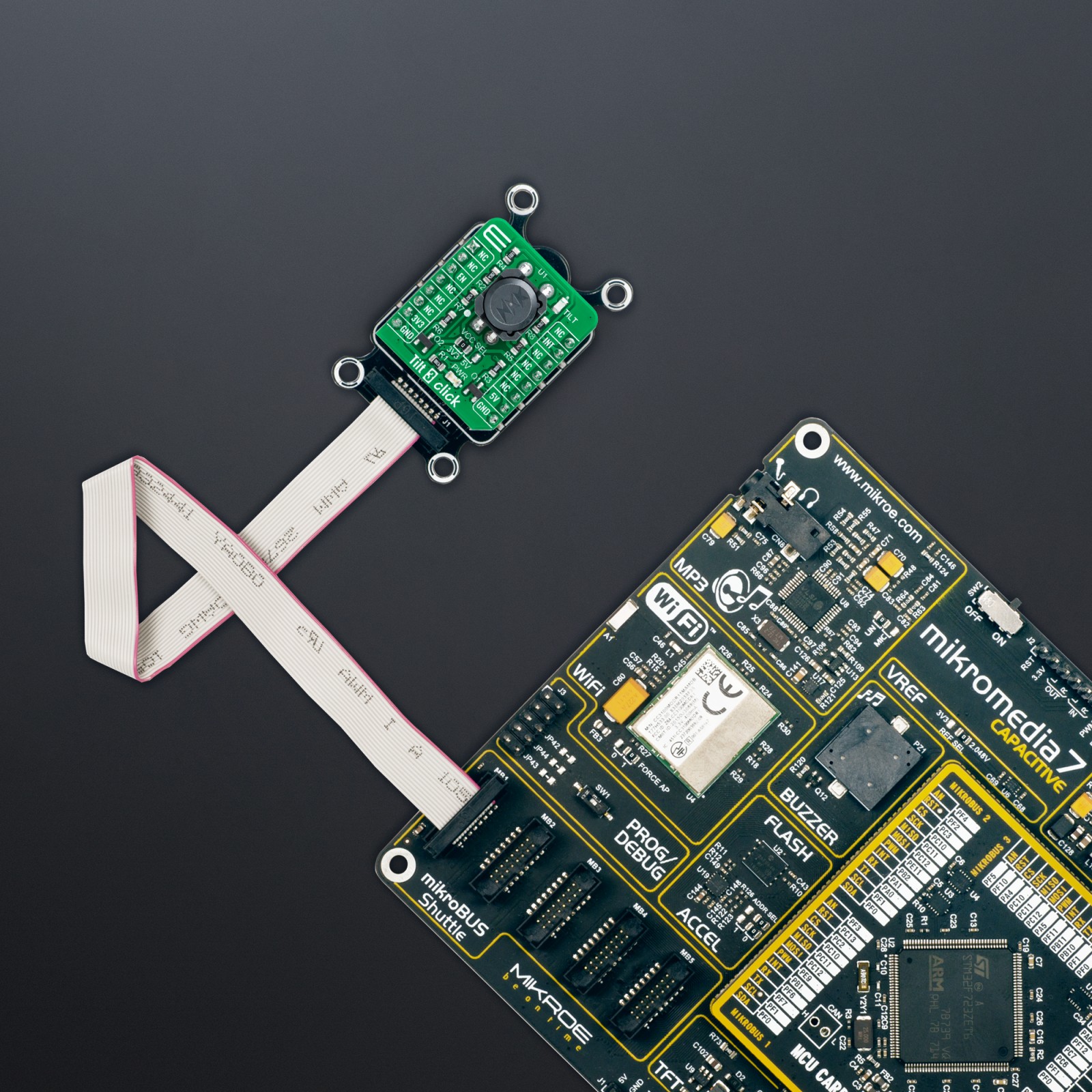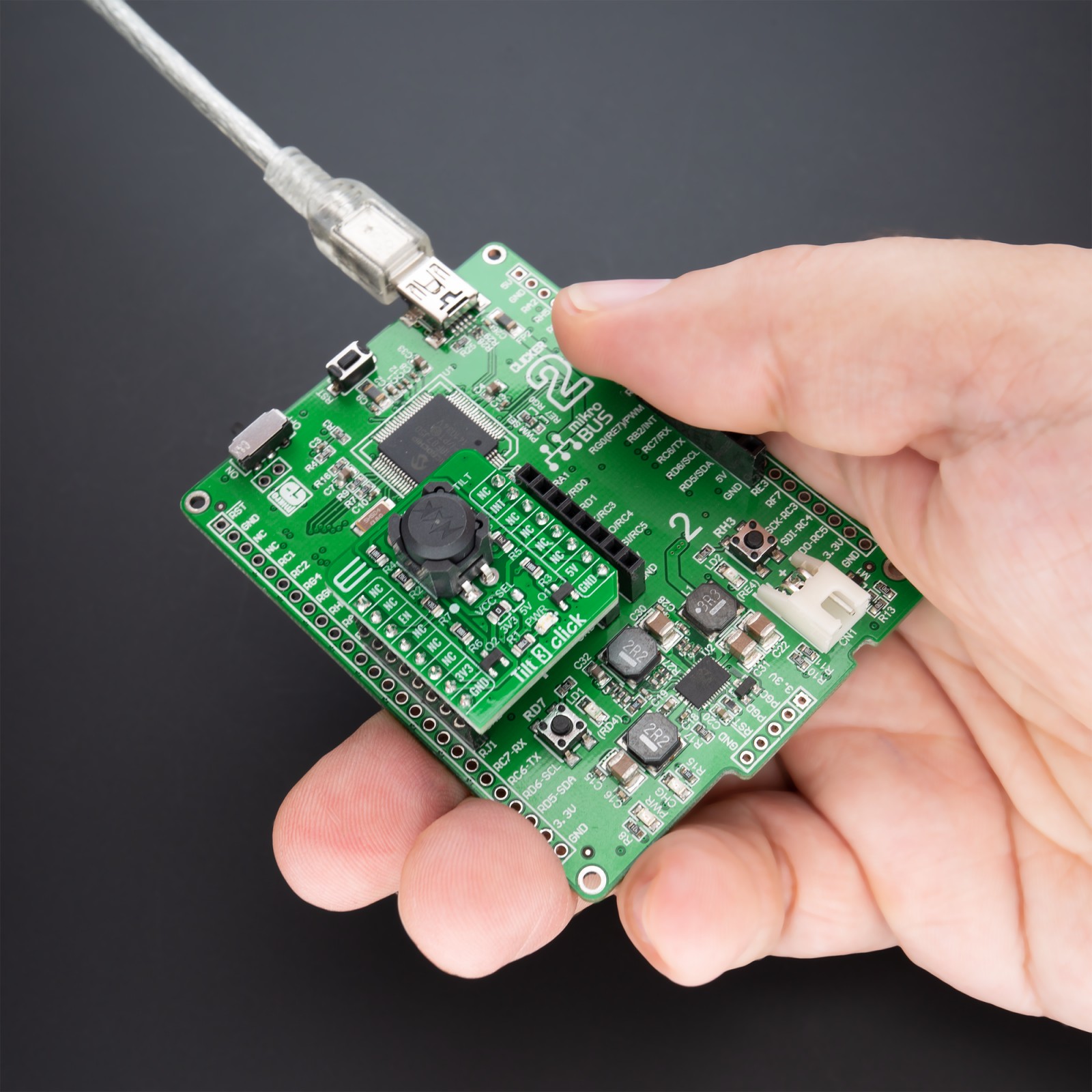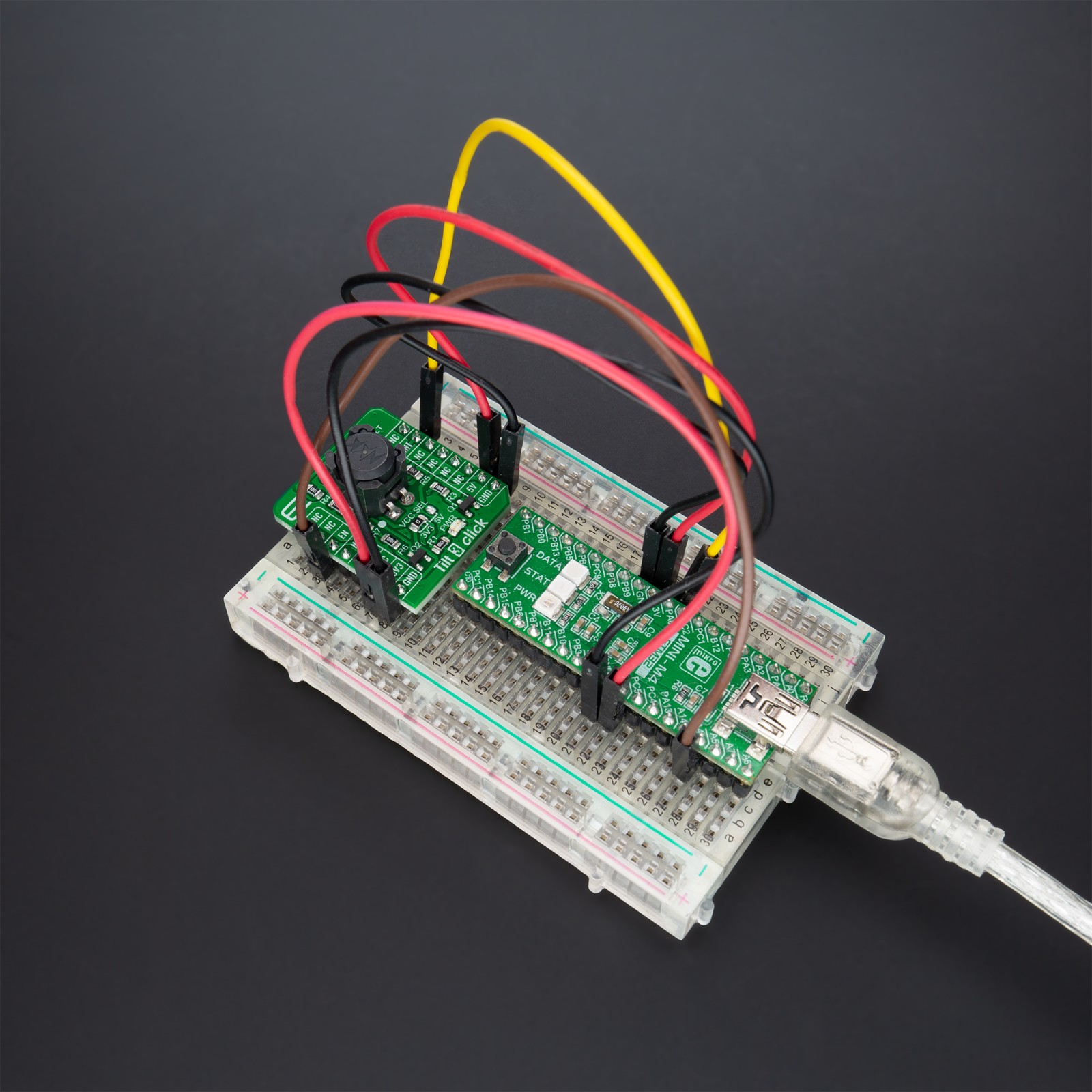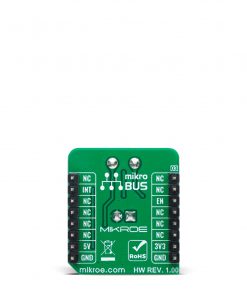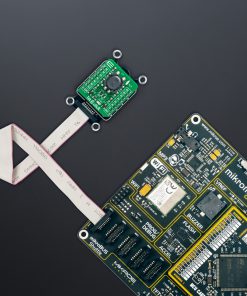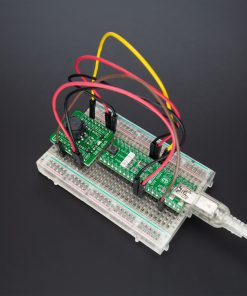Tilt 3 Click
R460.00 ex. VAT
Tilt 3 Click is a compact add-on board used for measuring the tilt in multiple axes in relation to an absolute level plane. This board features the DSBA1P, a tilt sensor switch that breaks the circuit when tilted to an angle from ±30° to ±60° from NKK Switches. The DSBA1P is a non-contact switch with an embedded photo-interrupter that ensures high reliability, with a 1 million operation minimum. It is also very durable, sealed in the DSB construction for protection from environmental elements. This Click board™ is suitable for many applications where orientation or inclination detection is a crucial factor.
Tilt 3 Click is supported by a mikroSDK compliant library, which includes functions that simplify software development. This Click board™ comes as a fully tested product, ready to be used on a system equipped with the mikroBUS™ socket.
Stock: Lead-time applicable.
| 5+ | R437.00 |
| 10+ | R414.00 |
| 15+ | R391.00 |
| 20+ | R376.28 |