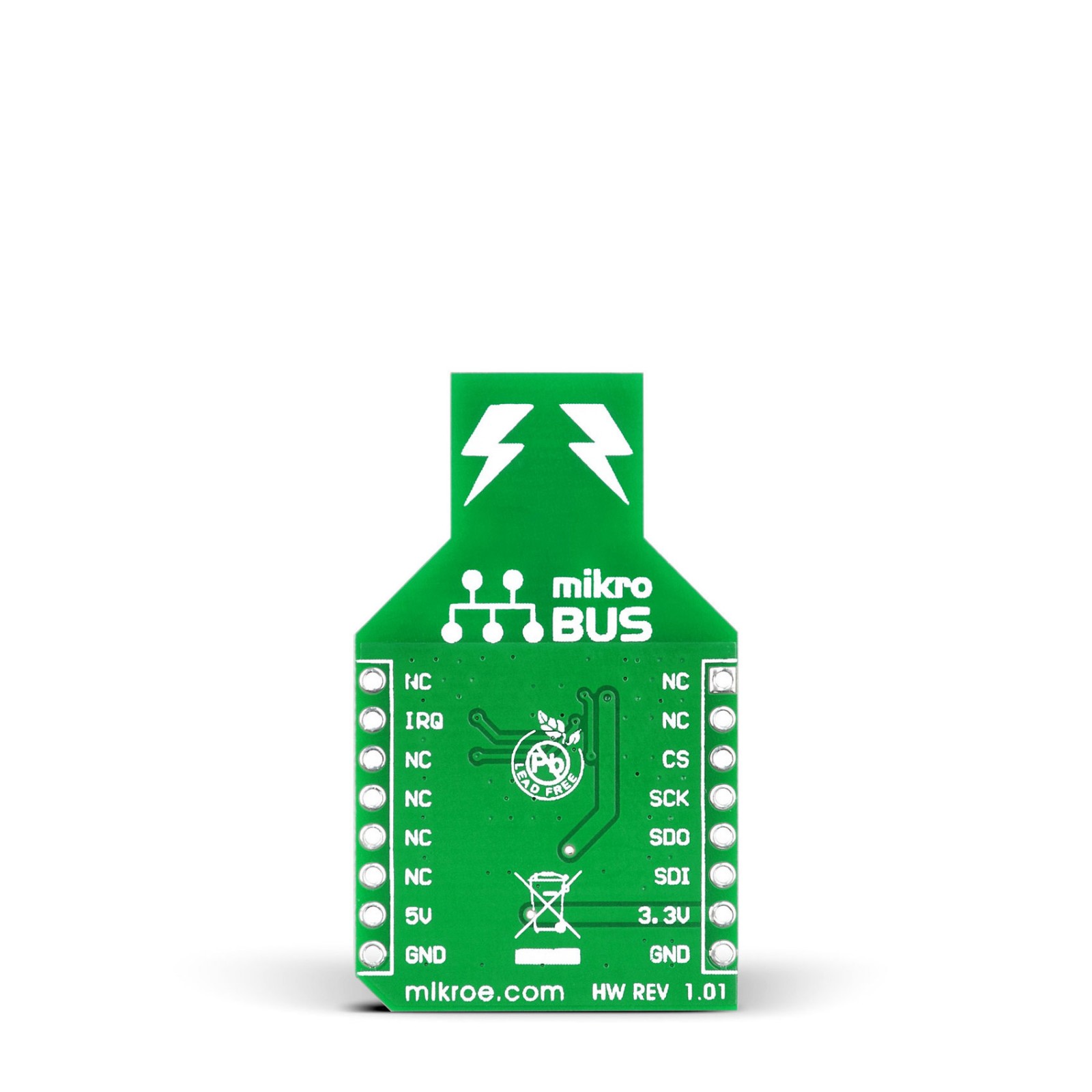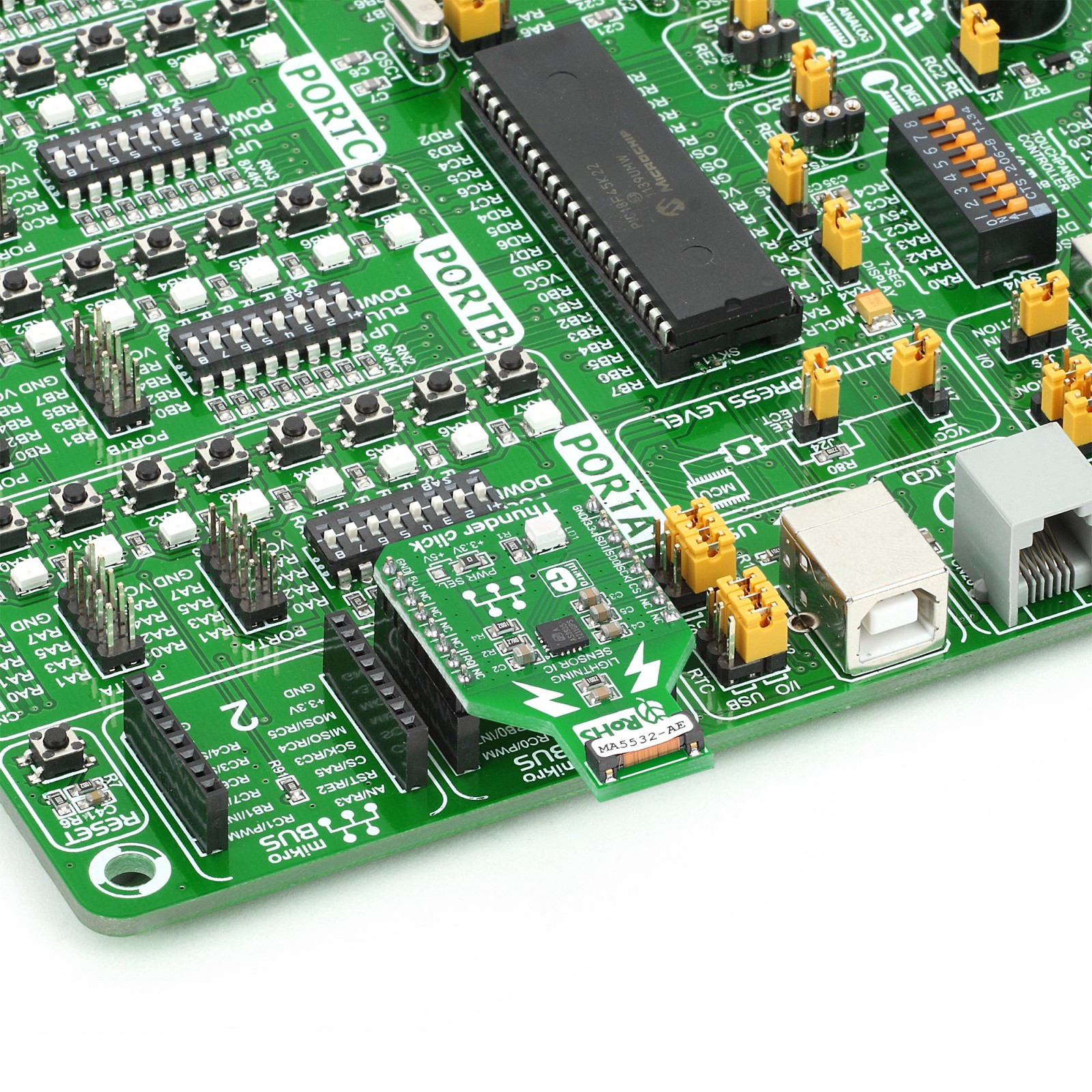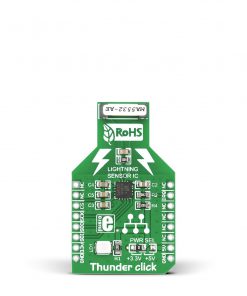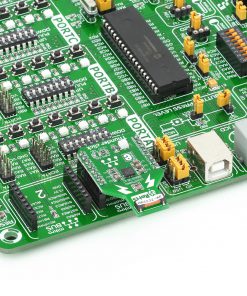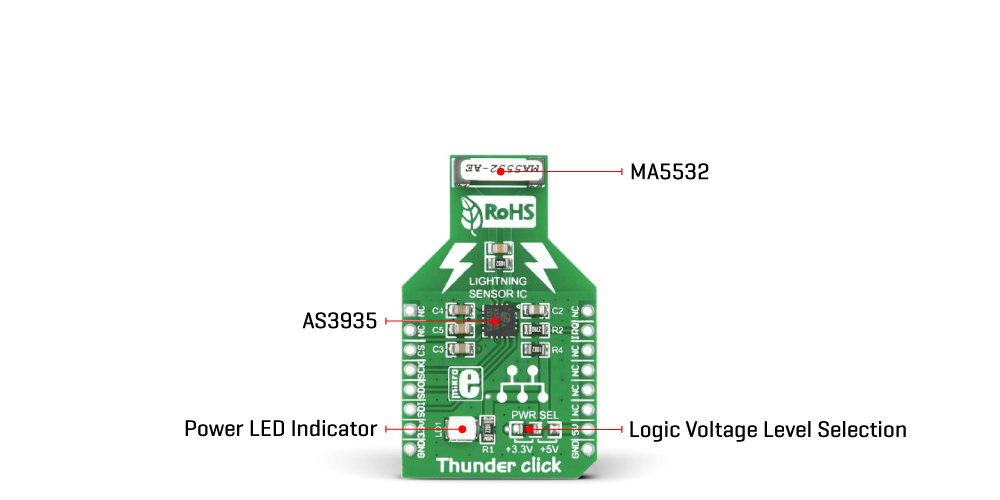Thunder Click
R740.00 ex. VAT
Thunder Click is a compact add-on board that detects the presence and proximity of potentially hazardous lightning activity in the vicinity. This board features the AS3935, a programmable fully integrated lightning sensor from ScioSense with a sensitive coil antenna, and the MA5532 from Coilcraft. Besides detecting potentially hazardous lightning activity, this Click board™ also provides information on the estimated distance to the center of the storm on the noise level. The AS3935 can detect lightning up to 40km away with an accuracy of 1km to the storm front with a sensitive antenna tuned to pick up lightning events in the 500kHz band. This Click board™ is suitable for weather station applications by adding lightning detection to your design to ensure you are aware of any potentially hazardous weather heading your way.
Thunder Click is supported by a mikroSDK compliant library, which includes functions that simplify software development. This Click board™ comes as a fully tested product, ready to be used on a system equipped with the mikroBUS™ socket.
Stock: Lead-time applicable.
| 5+ | R703.00 |
| 10+ | R666.00 |
| 15+ | R629.00 |
| 20+ | R605.32 |