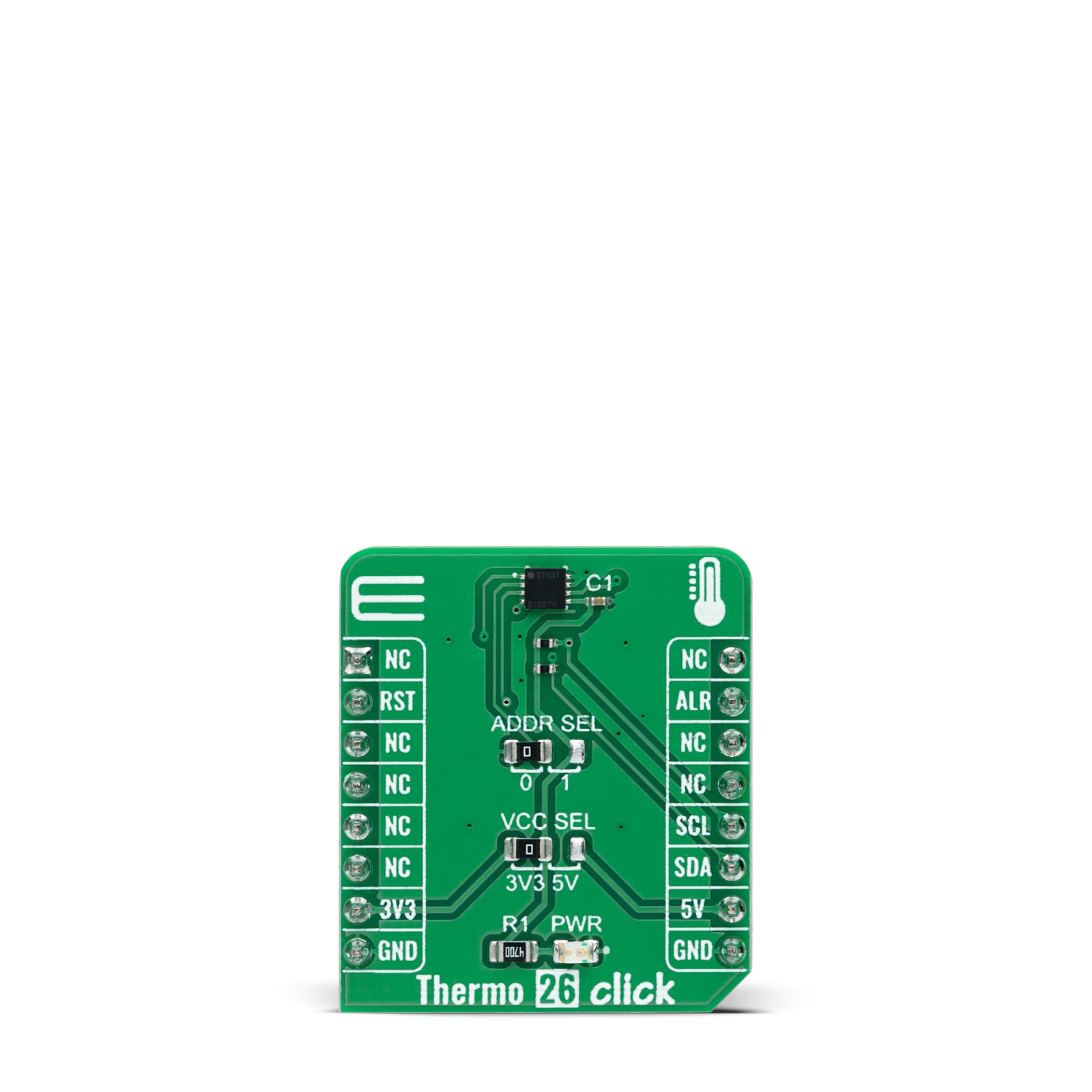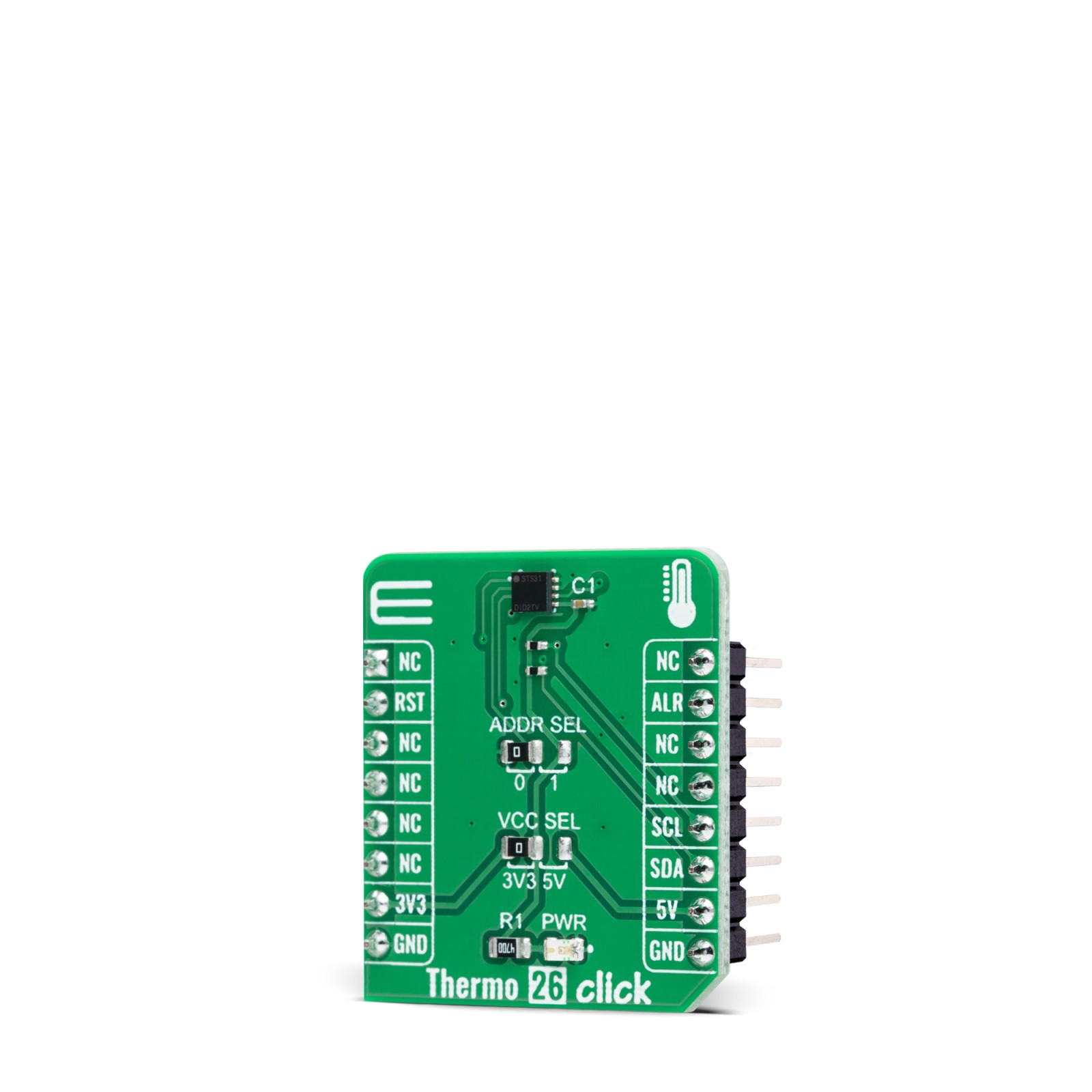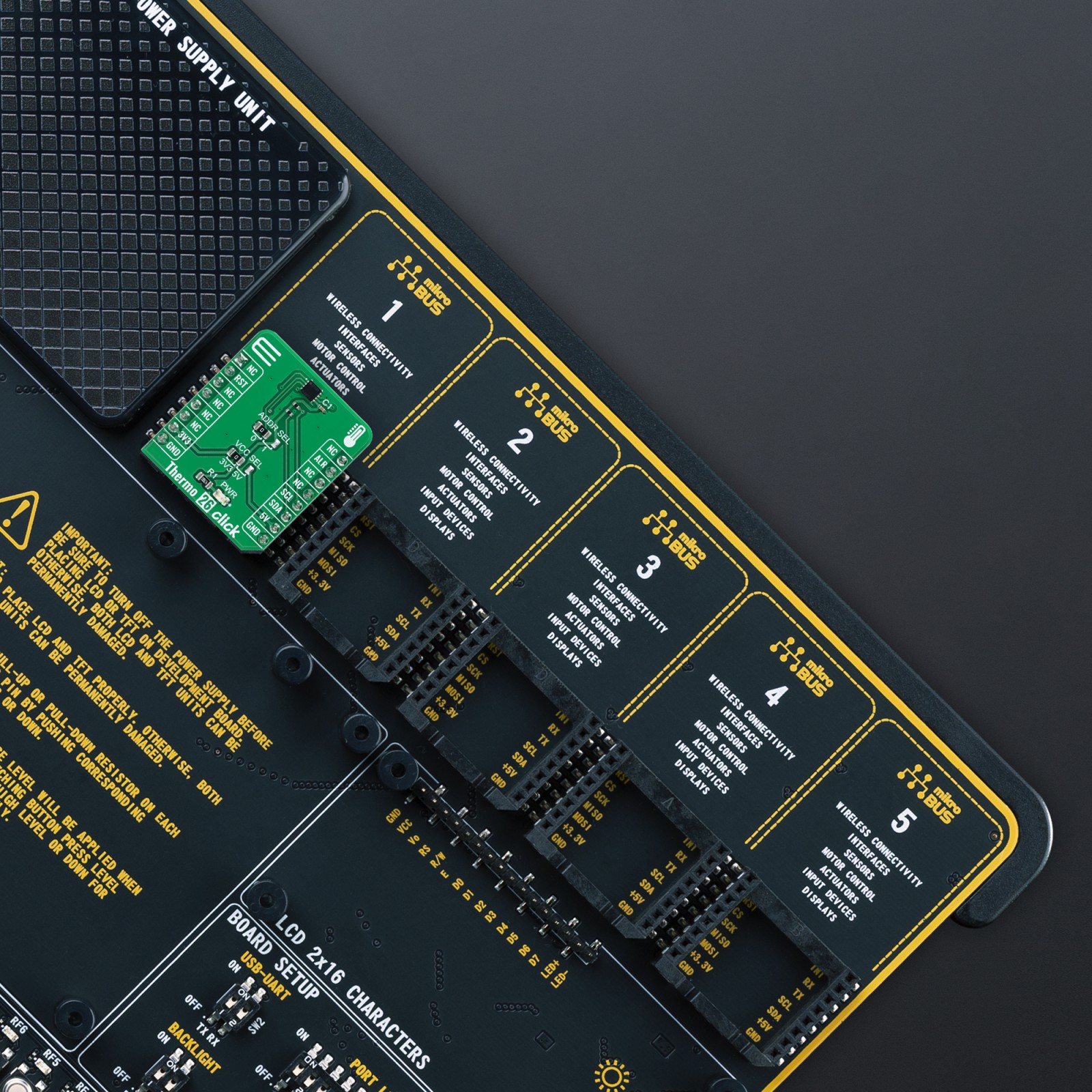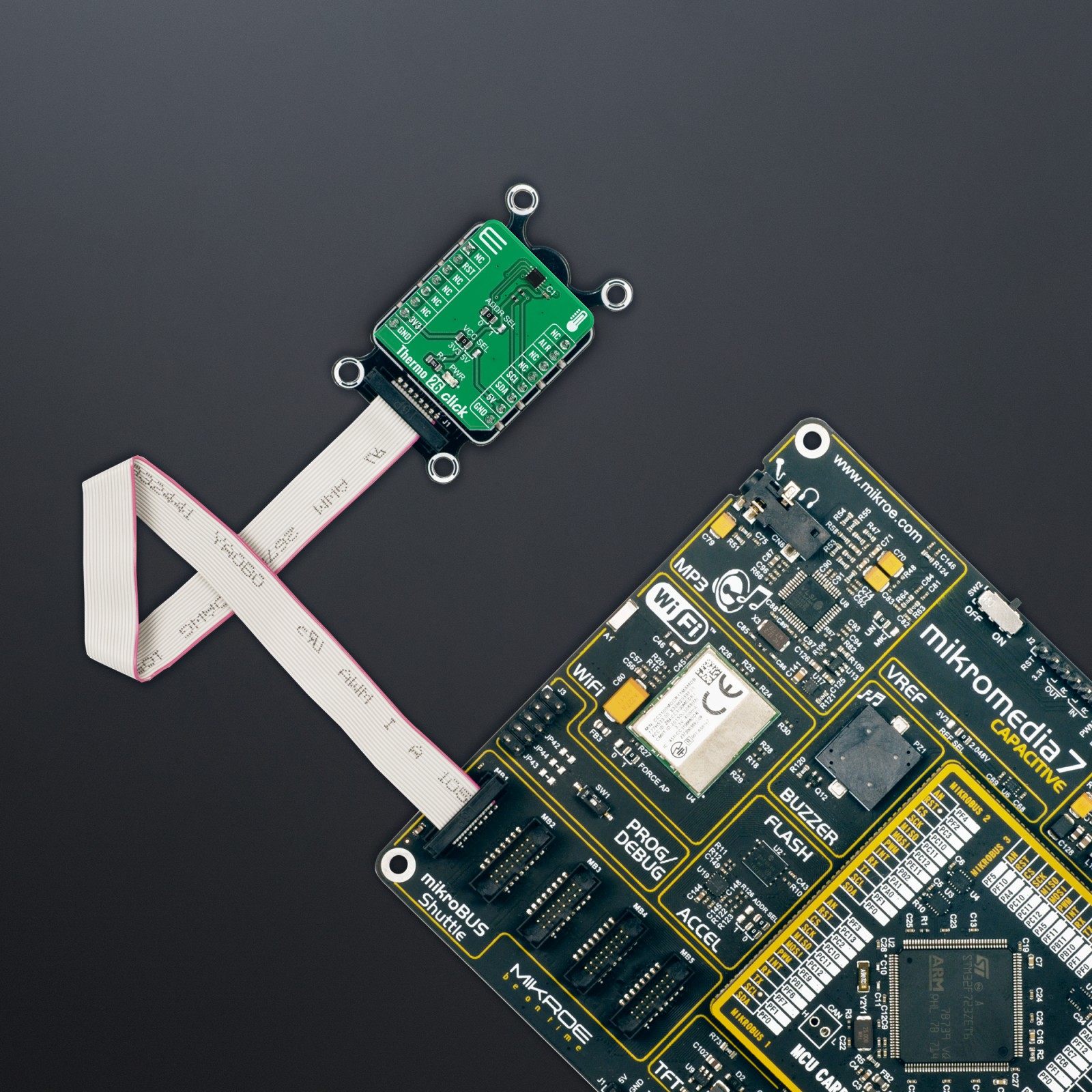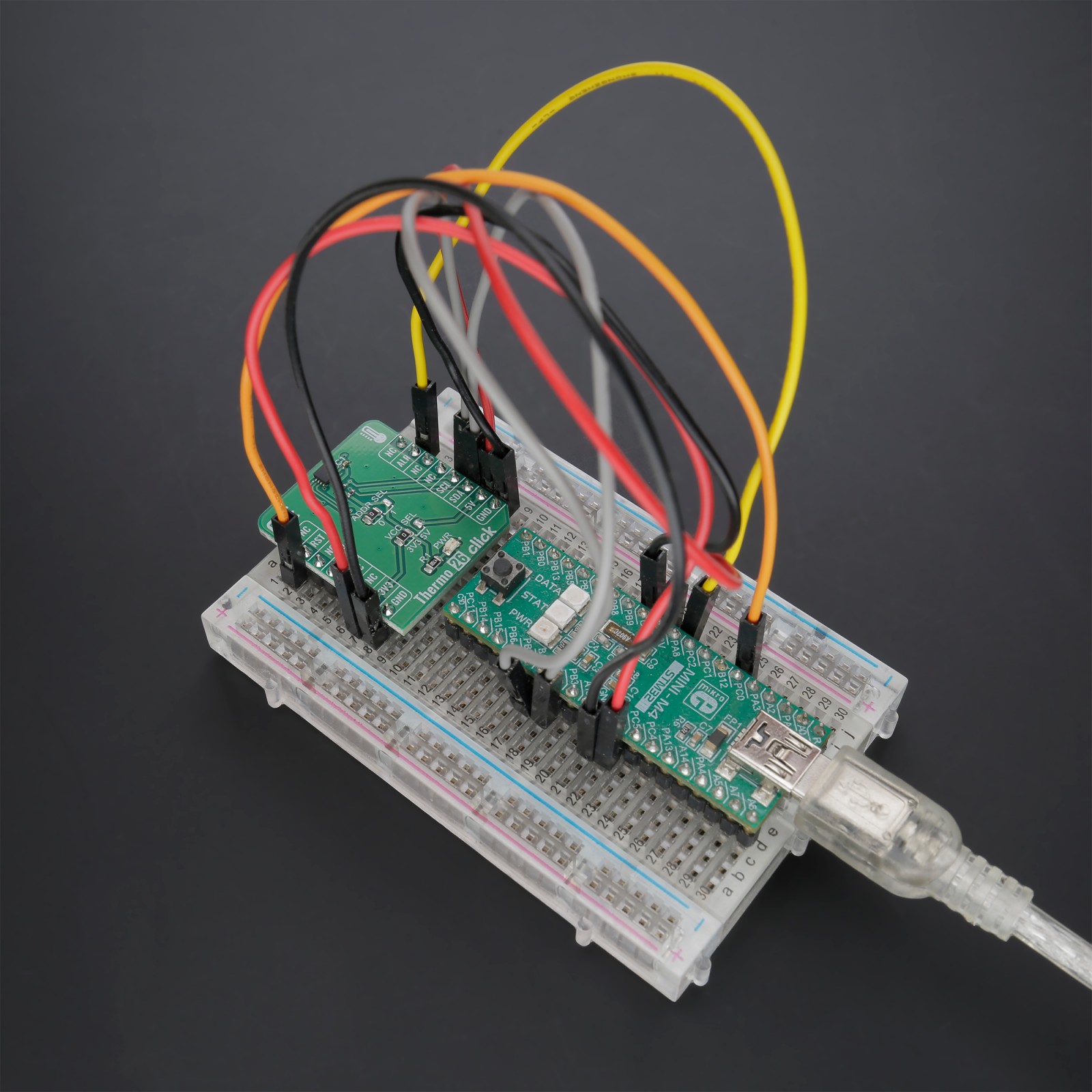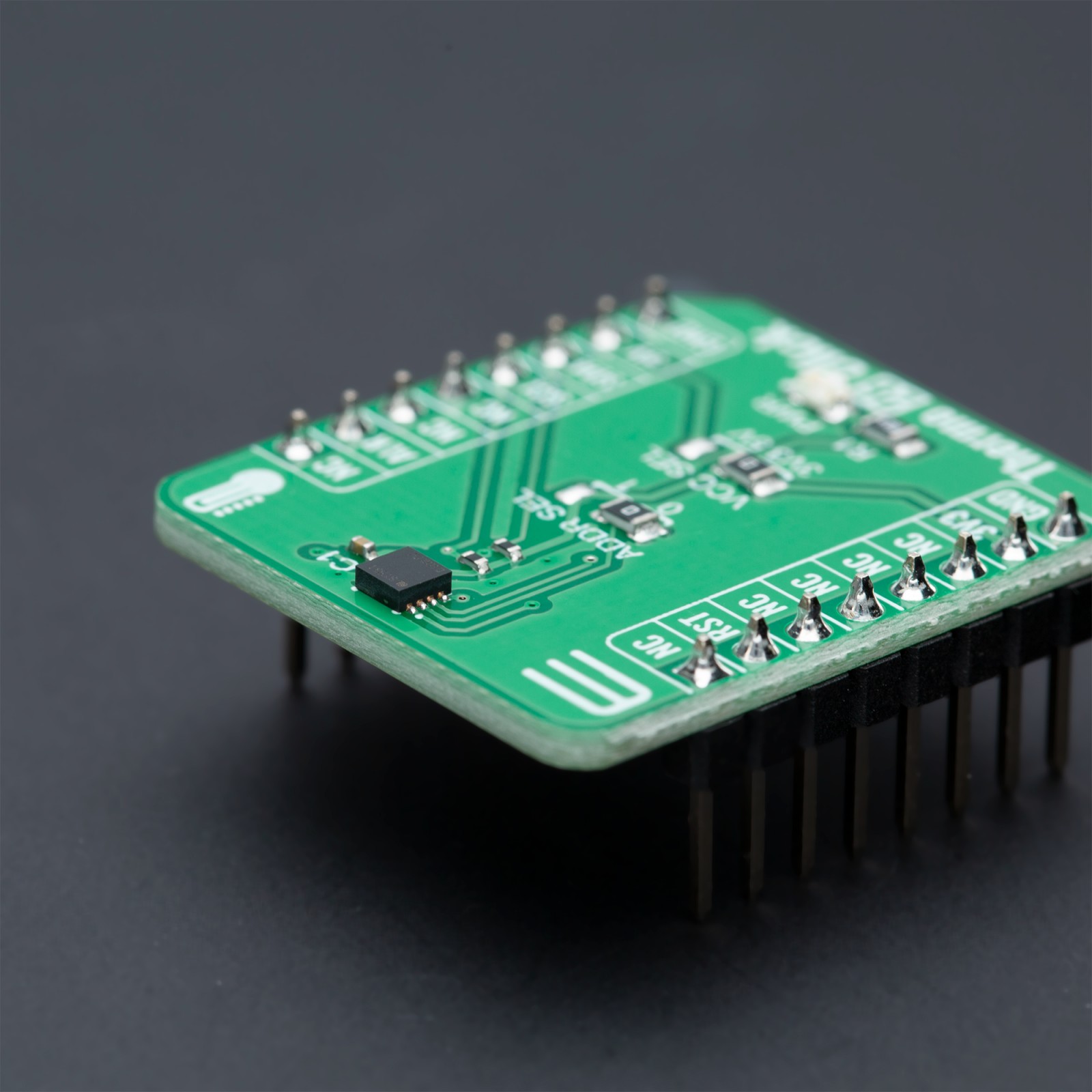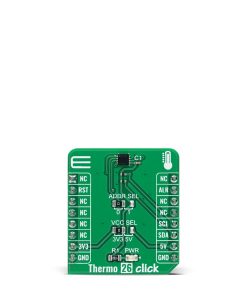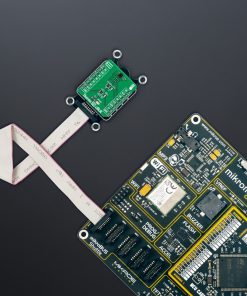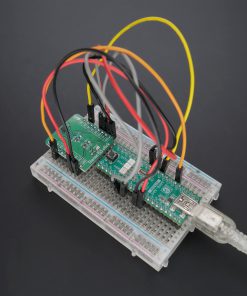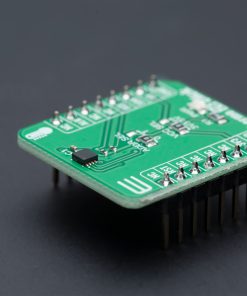Thermo 26 Click
R190.00 ex. VAT
Thermo 26 Click is a compact add-on board that accurately measures temperature. This board features the STS31-DIS, a high-accuracy digital temperature sensor from Sensirion. Characterized by its high accuracy (up to ±0.2°C typical) and high resolution of 0.01°C, the STS31-DIS provides temperature data to the host controller with a configurable I2C interface. It relies on the industry-proven CMOSens® technology, providing increased intelligence, reliability, and improved accuracy specifications, including enhanced signal processing, user-selectable I2C addresses, and up to 1 MHz communication speeds. This Click board™ is suitable for the thermal management of various consumer, industrial, and environmental applications.
Thermo 26 Click is supported by a mikroSDK compliant library, which includes functions that simplify software development. This Click board™ comes as a fully tested product, ready to be used on a system equipped with the mikroBUS™ socket.
Stock: Lead-time applicable.
| 5+ | R180.50 |
| 10+ | R171.00 |
| 15+ | R161.50 |
| 20+ | R155.42 |