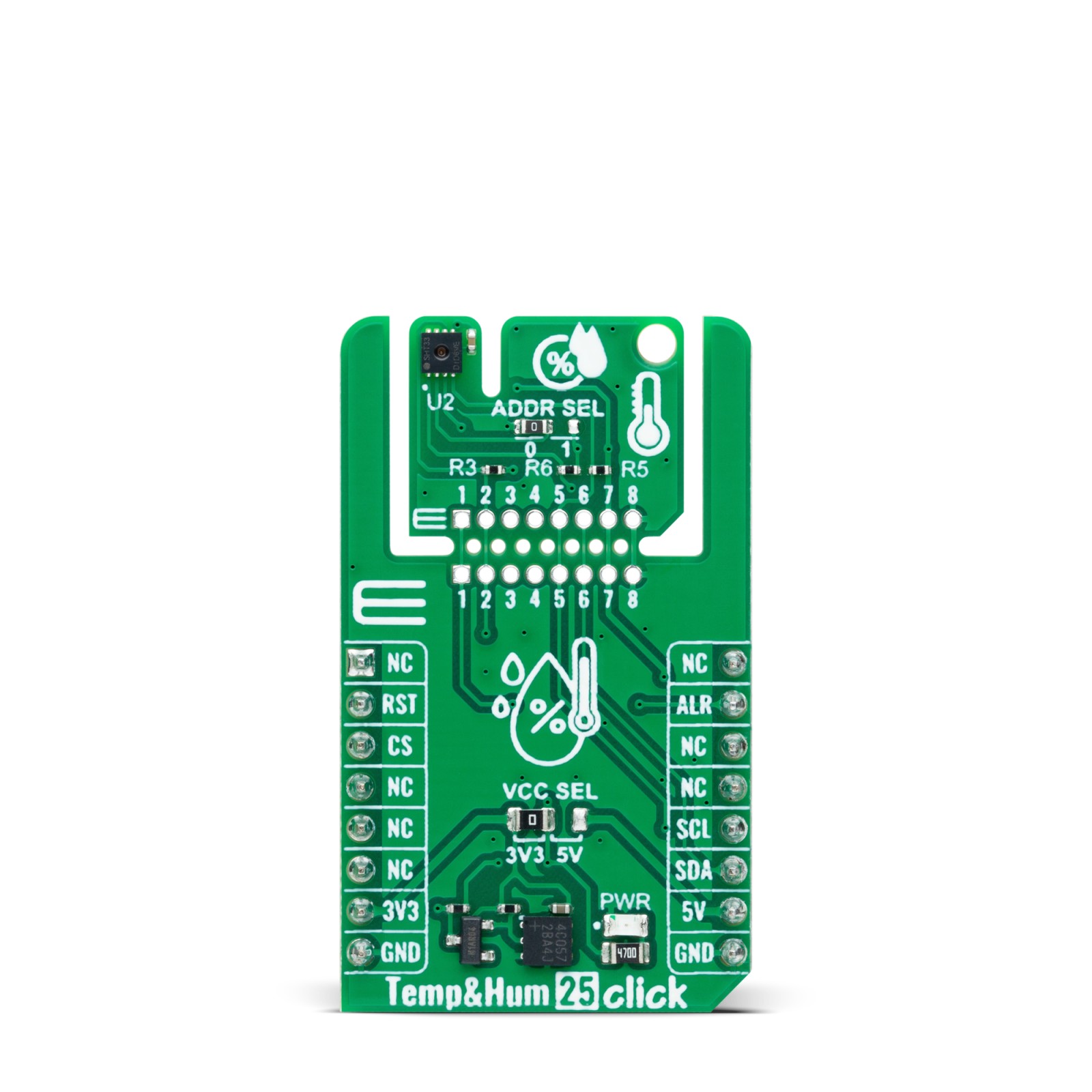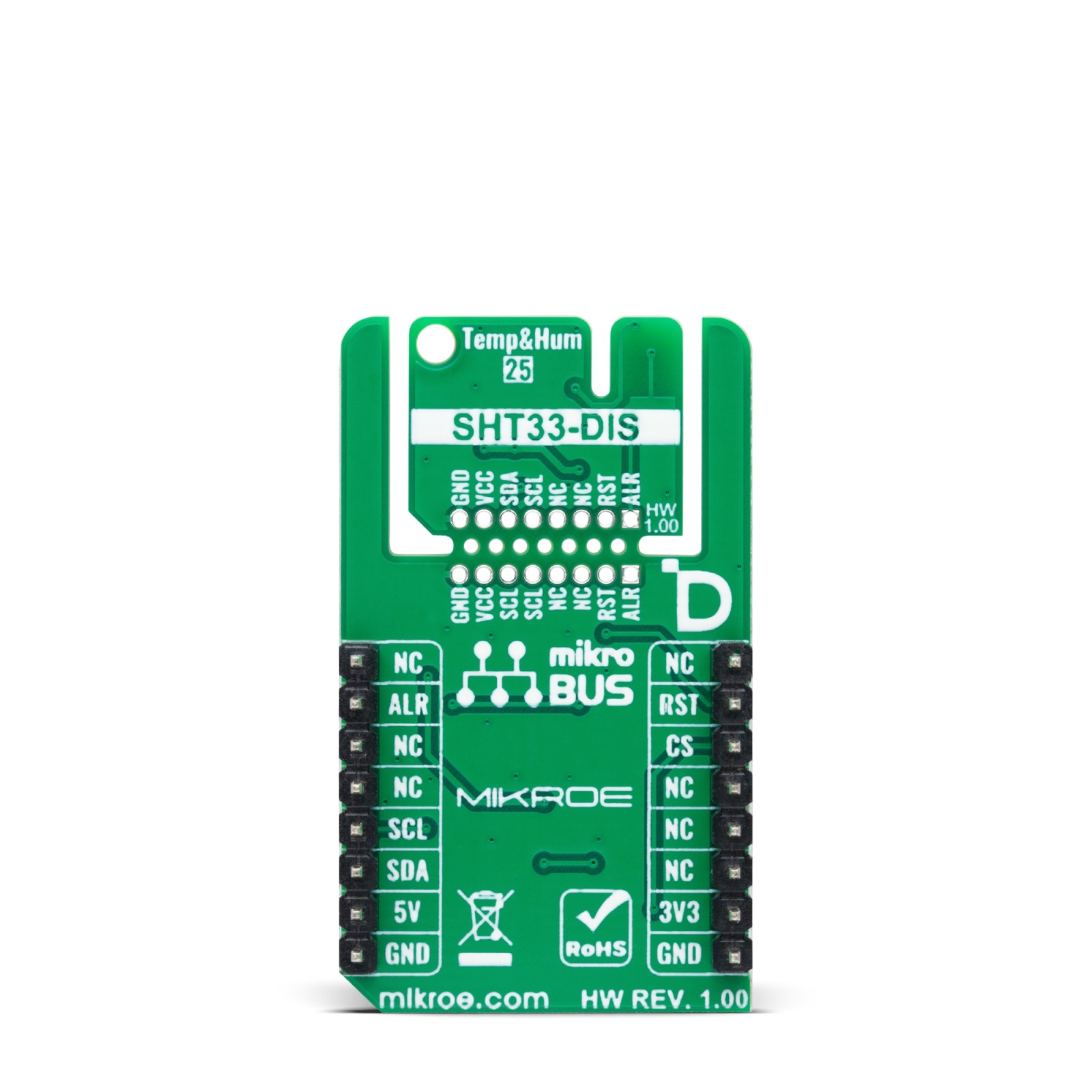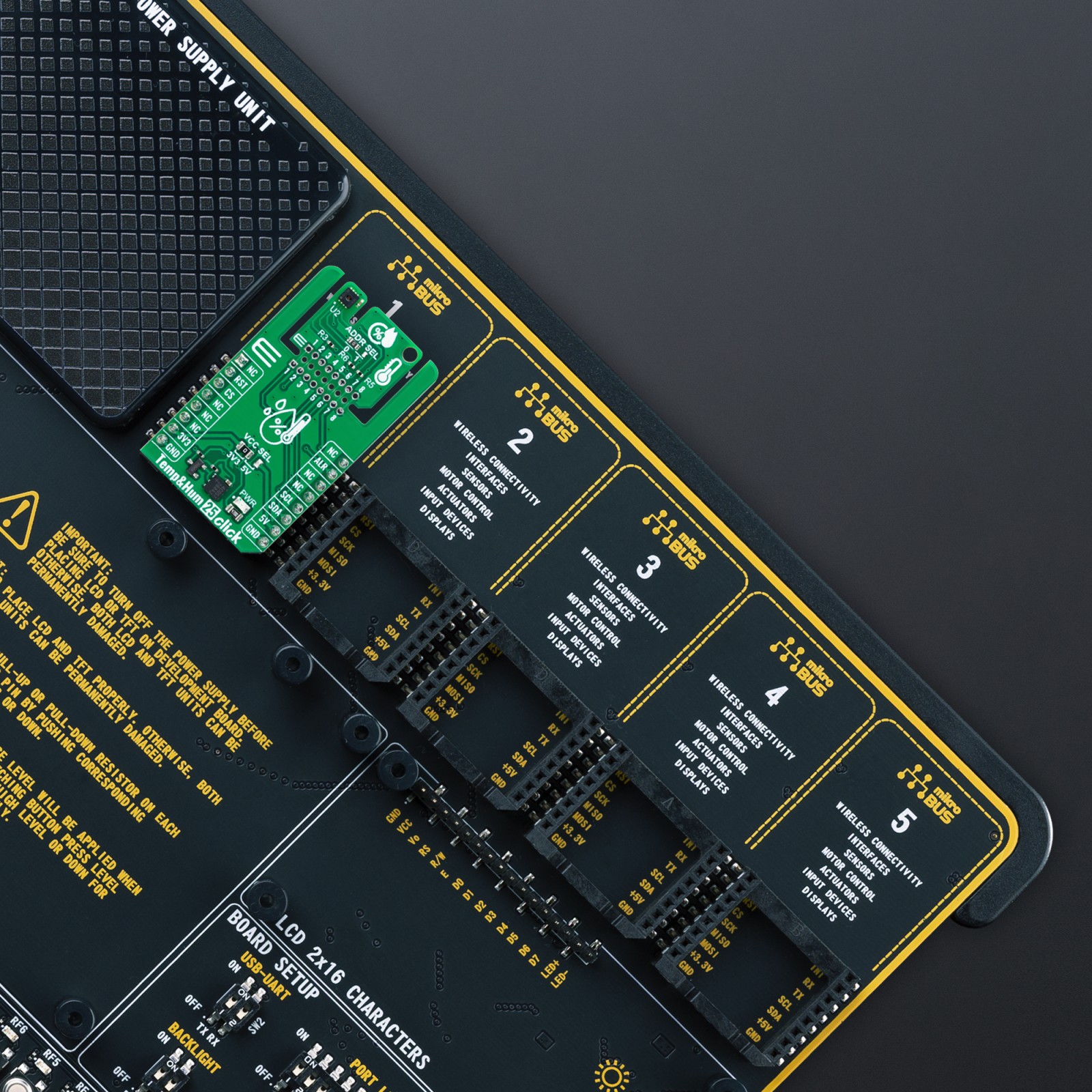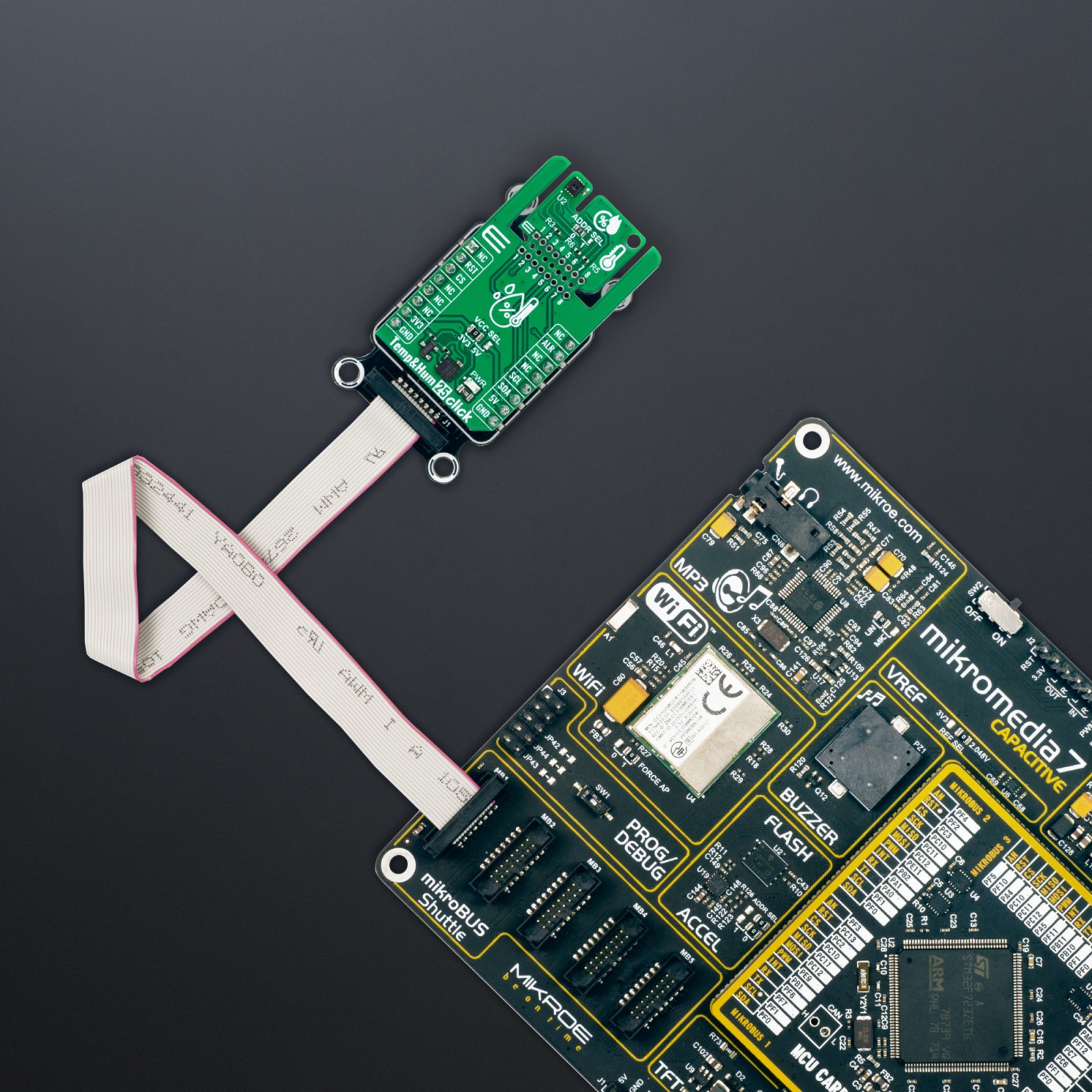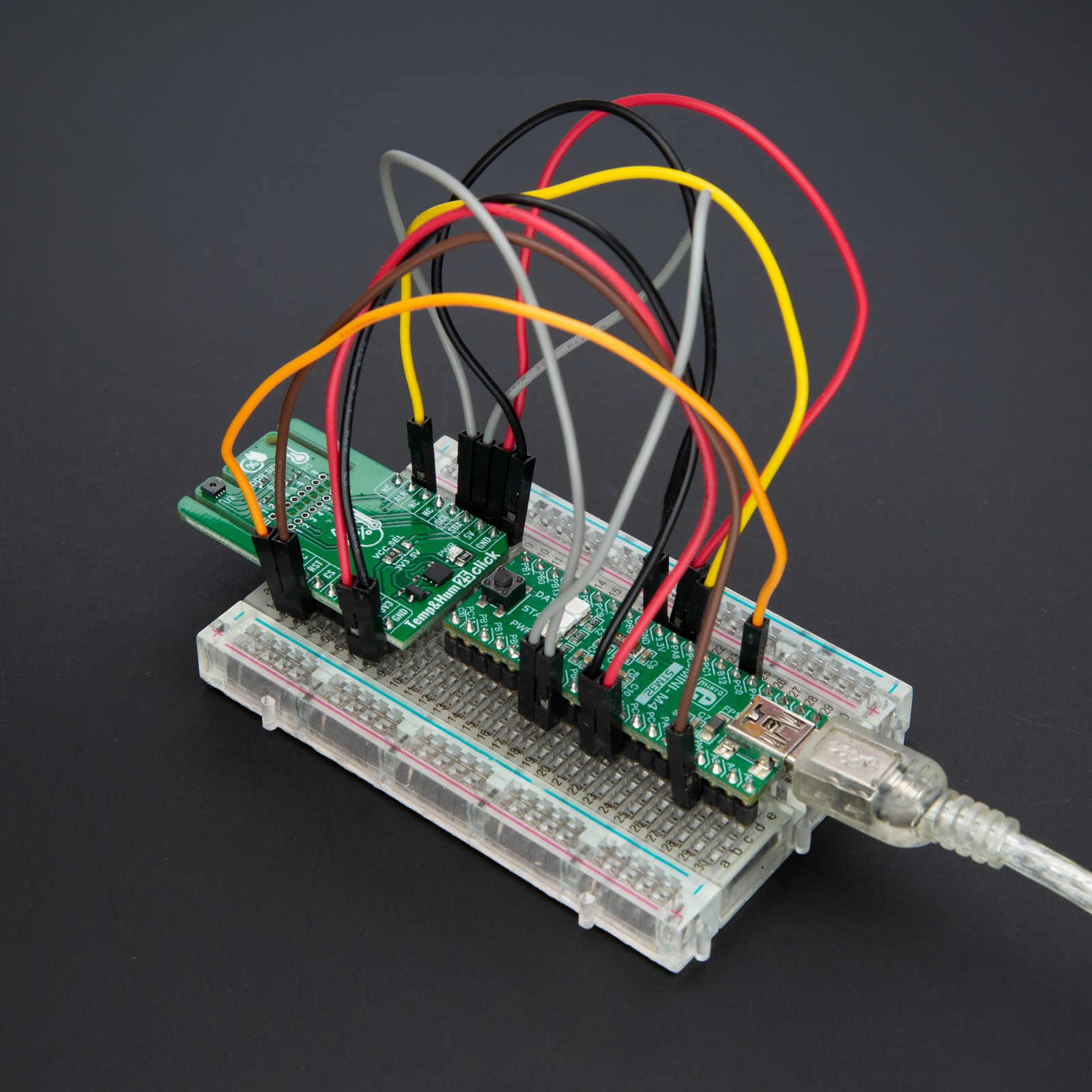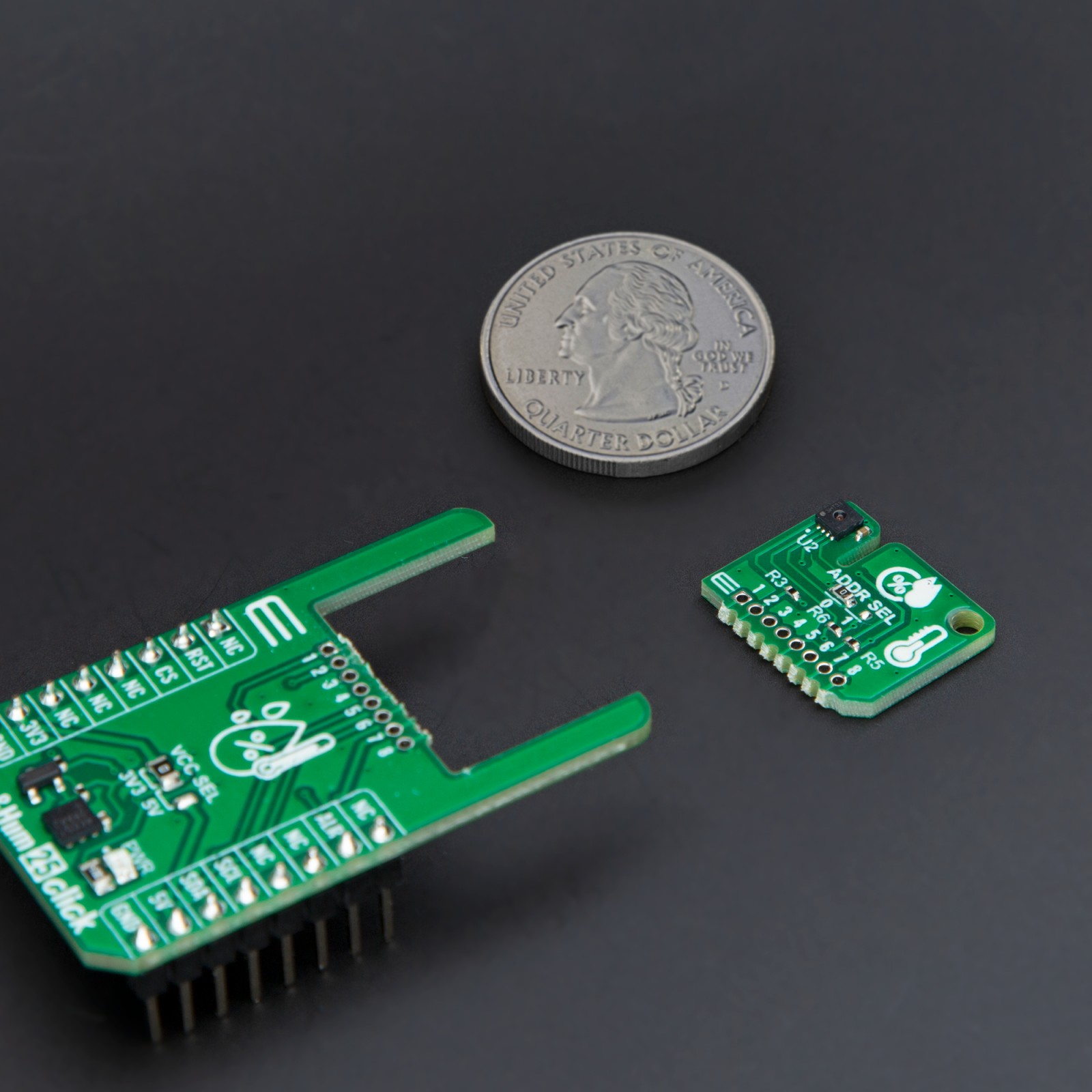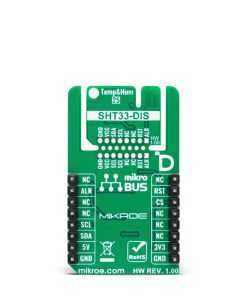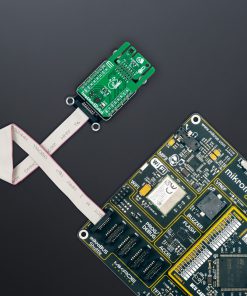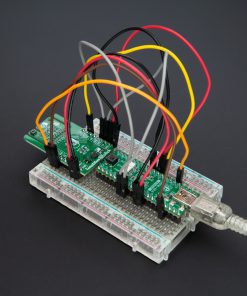Temp&Hum 25 Click
R455.00 ex. VAT
Temp&Hum 25 Click is a compact add-on board designed for precise temperature and humidity monitoring. This board features the SHT33-DIS-B2.5KS, a high-reliability, third-generation relative humidity and temperature sensor from Sensirion. This sensor offers exceptional accuracy and reliability, with a range of 0-100% RH and -40 to +125°C, and features ISO17025-certified calibration, CMOSens® technology, and NIST-traceability. The board supports the new Click Snap feature, allowing easy detachment of the sensor area for flexible use. It uses a 2-Wire I2C interface with selectable addresses and supports both 3.3V and 5V logic levels. Ideal for portable electronics and industrial, consumer, and environmental applications, Temp&Hum 25 Click ensures reliable and accurate measurements in various conditions.
Temp&Hum 25 Click is fully compatible with the mikroBUS™ socket and can be used on any host system supporting the mikroBUS™ standard. It comes with the mikroSDK open-source libraries, offering unparalleled flexibility for evaluation and customization. What sets this Click board™ apart is the groundbreaking ClickID feature, enabling your host system to seamlessly and automatically detect and identify this add-on board, alongside a Click Snap feature introducing a new level of flexibility and ease of use.
Stock: Lead-time applicable.
| 5+ | R432.25 |
| 10+ | R409.50 |
| 15+ | R386.75 |
| 20+ | R372.19 |