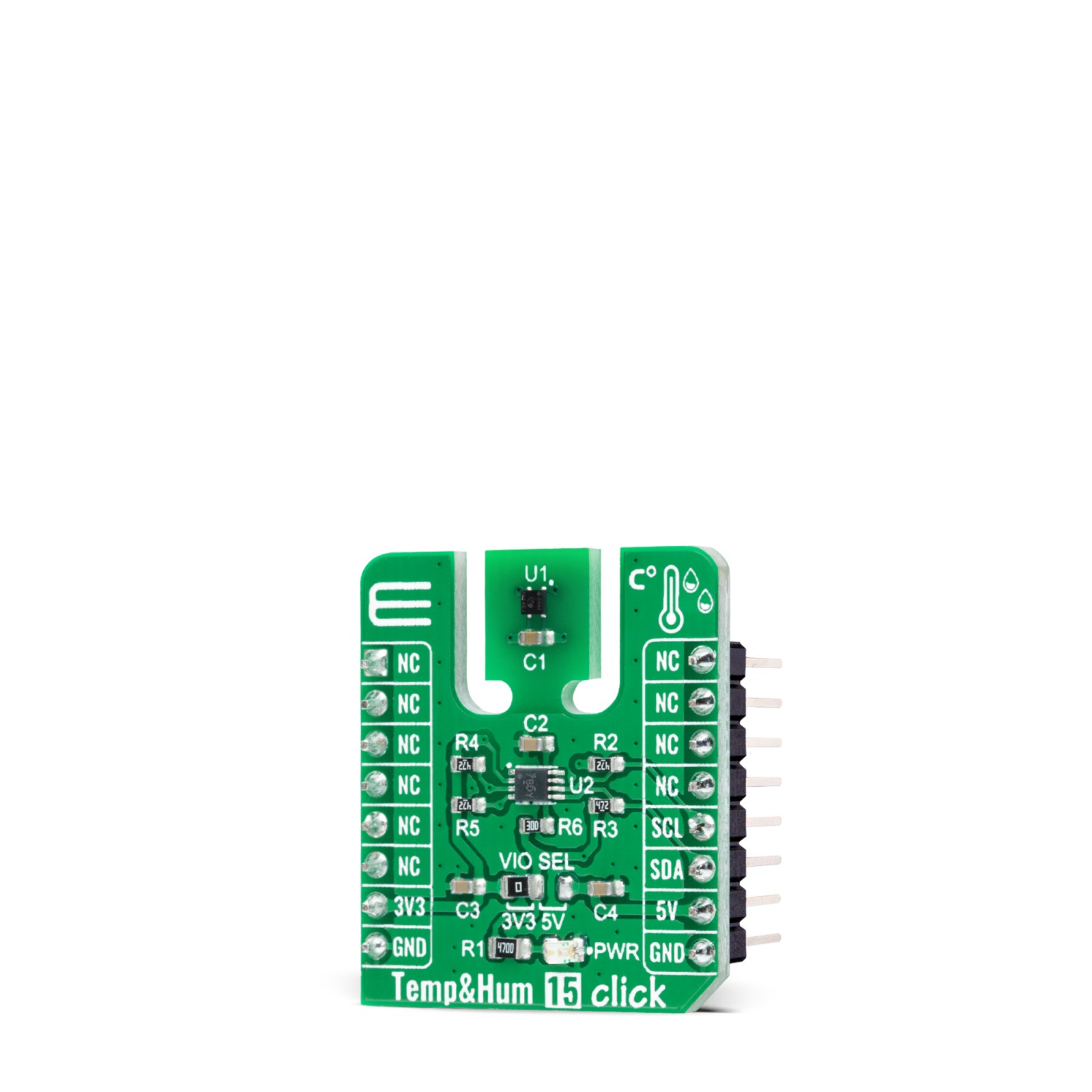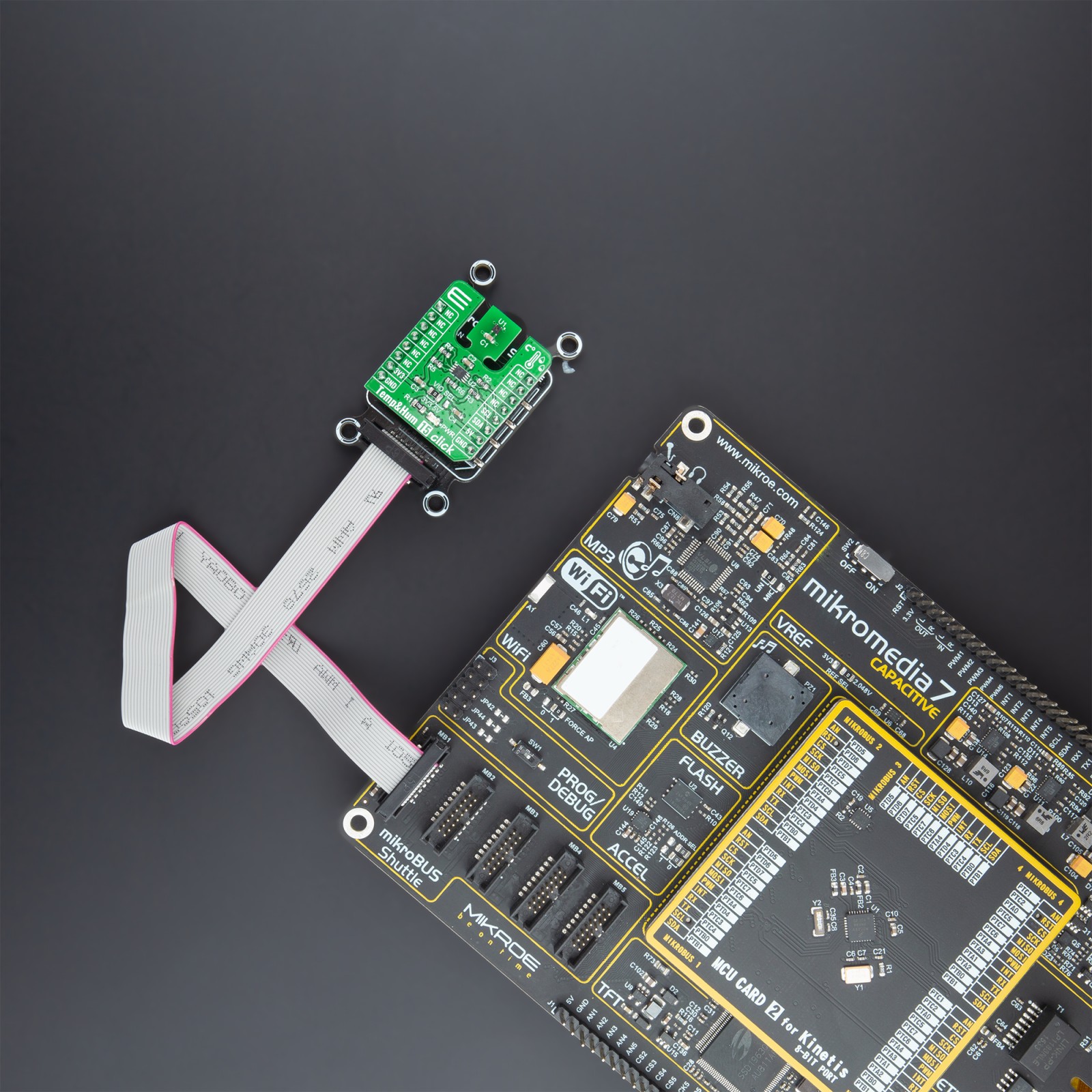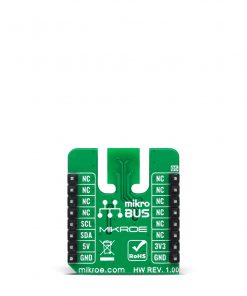Temp&Hum 15 Click
R140.00 ex. VAT
Temp&Hum 15 Click is a compact add-on board that contains the 4th generation of best-in-class SHT humidity sensing solution from Sensirion. This board features the SHT40, a high-accuracy ultra-low-power 16-bit relative humidity, and temperature sensor. It provides constant temperature accuracy, up to 0.1°C, and shows the best performance when operated within the recommended average temperature and humidity range of 5-60°C and 20-80%RH. The fully calibrated sensor offers linearized digital output, NIST traceability, and I2C Fast Mode Plus. It is reflow solderable and operational in condensing environments. This Click board™ is an ideal solution to be used in various temperature and humidity-related applications.
Temp&Hum 15 Click is supported by a mikroSDK compliant library, which includes functions that simplify software development. This Click board™ comes as a fully tested product, ready to be used on a system equipped with the mikroBUS™ socket.
Stock: Lead-time applicable.
| 5+ | R133.00 |
| 10+ | R126.00 |
| 15+ | R119.00 |
| 20+ | R114.52 |