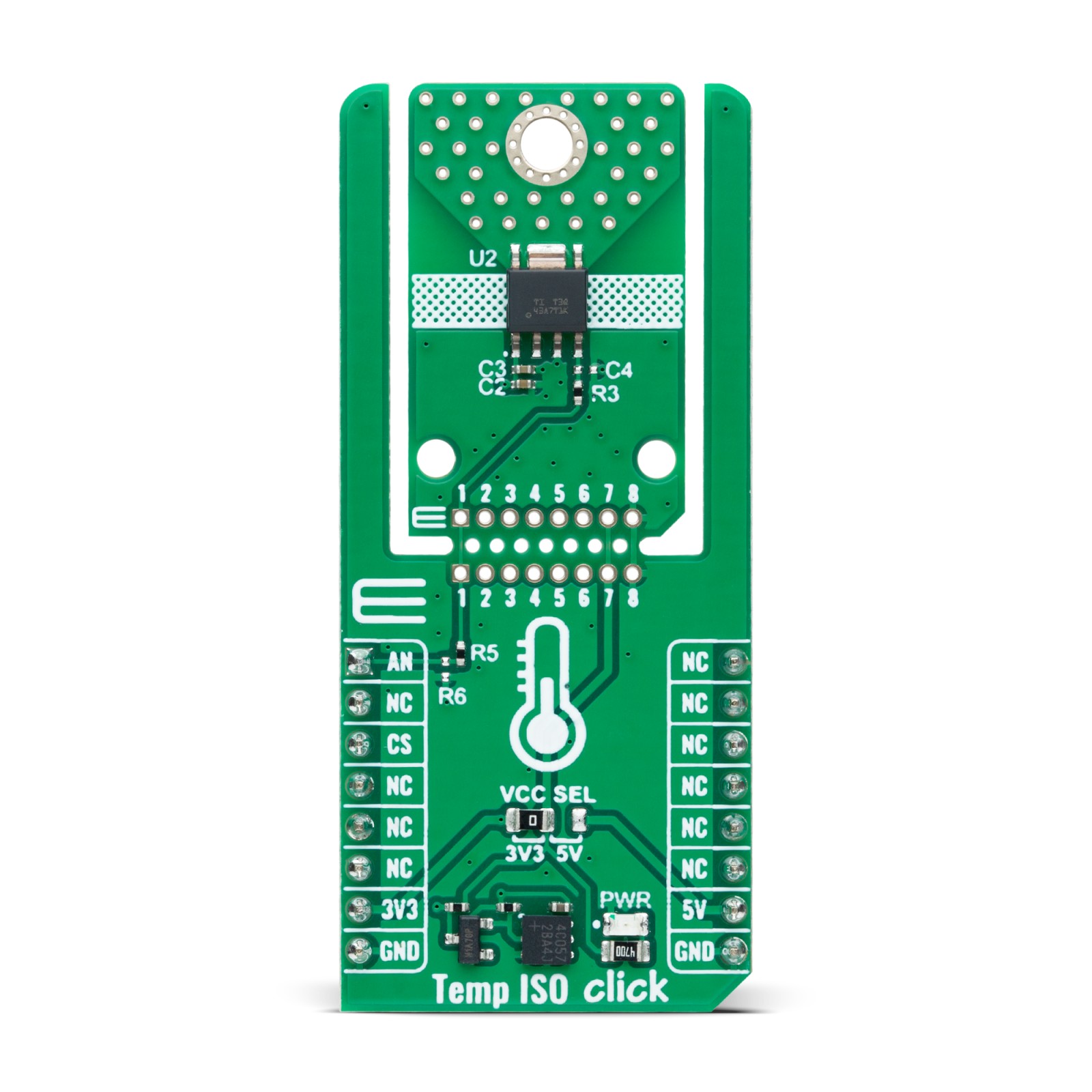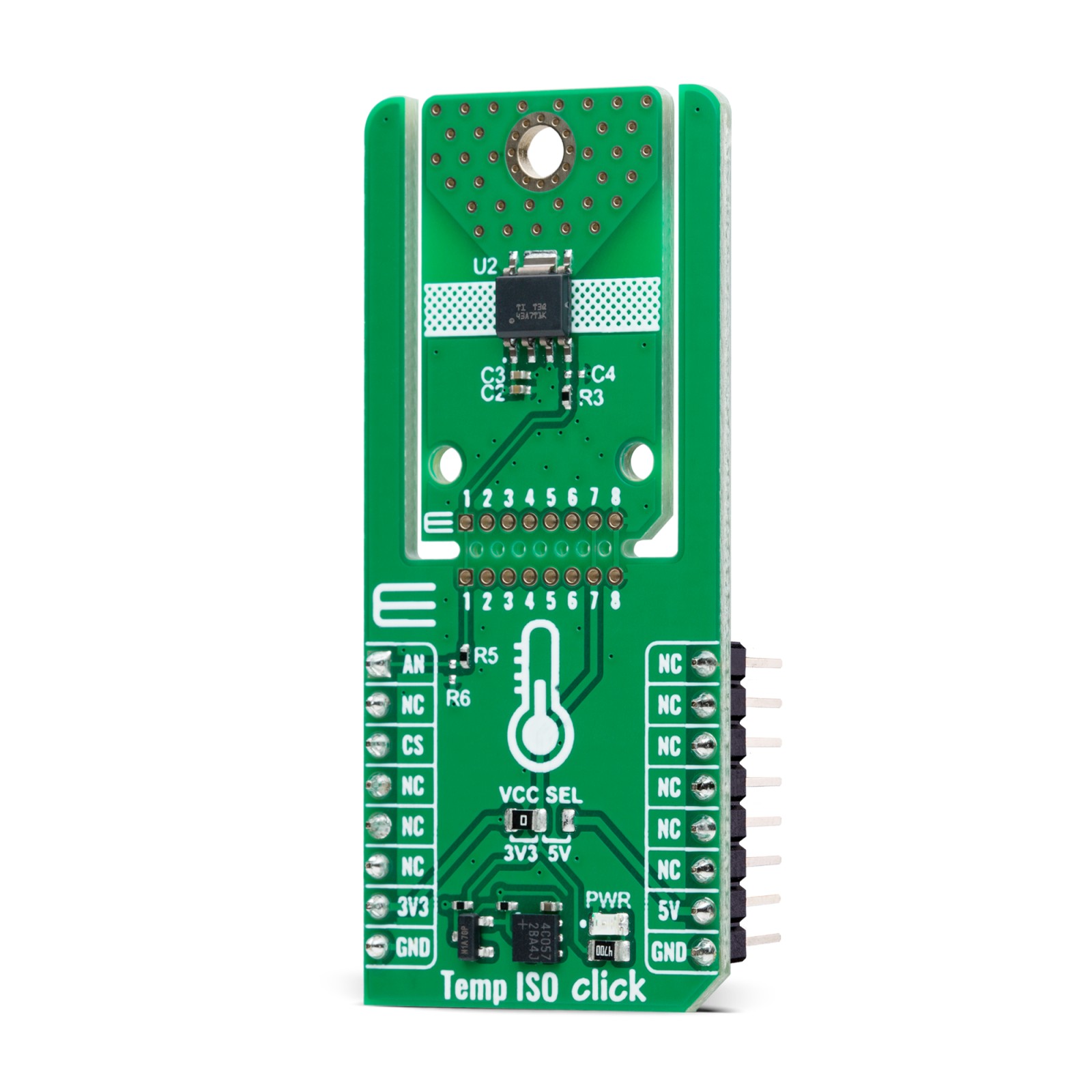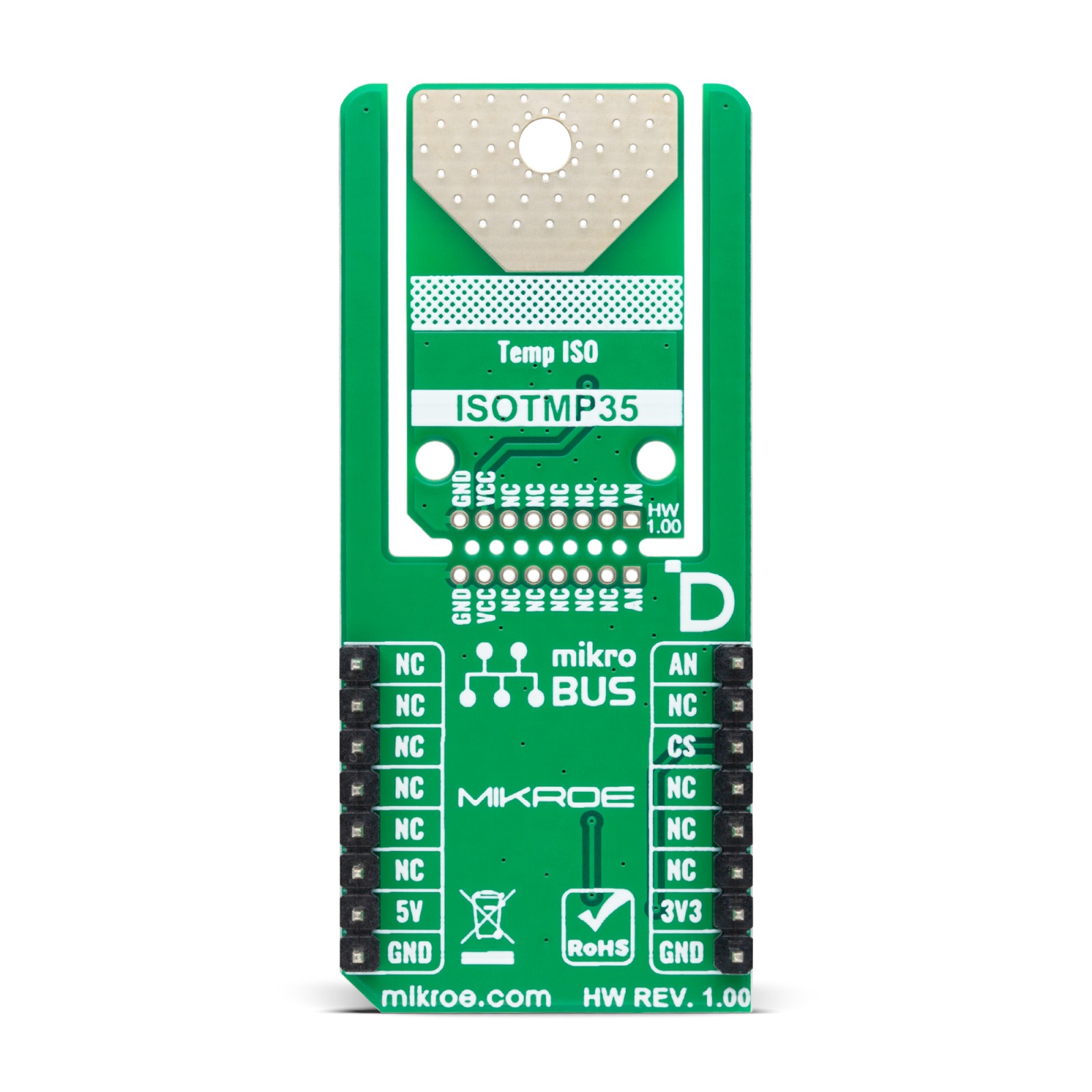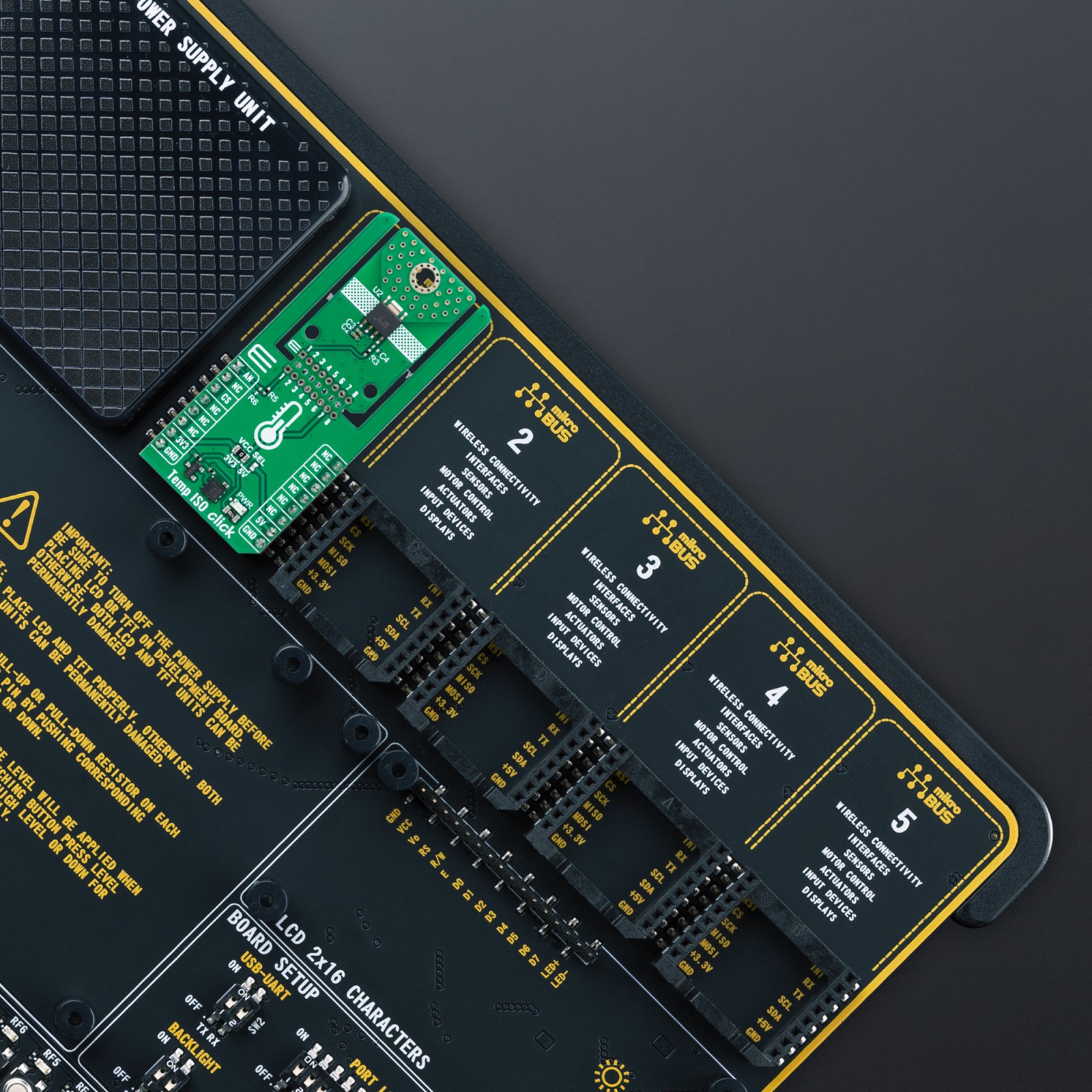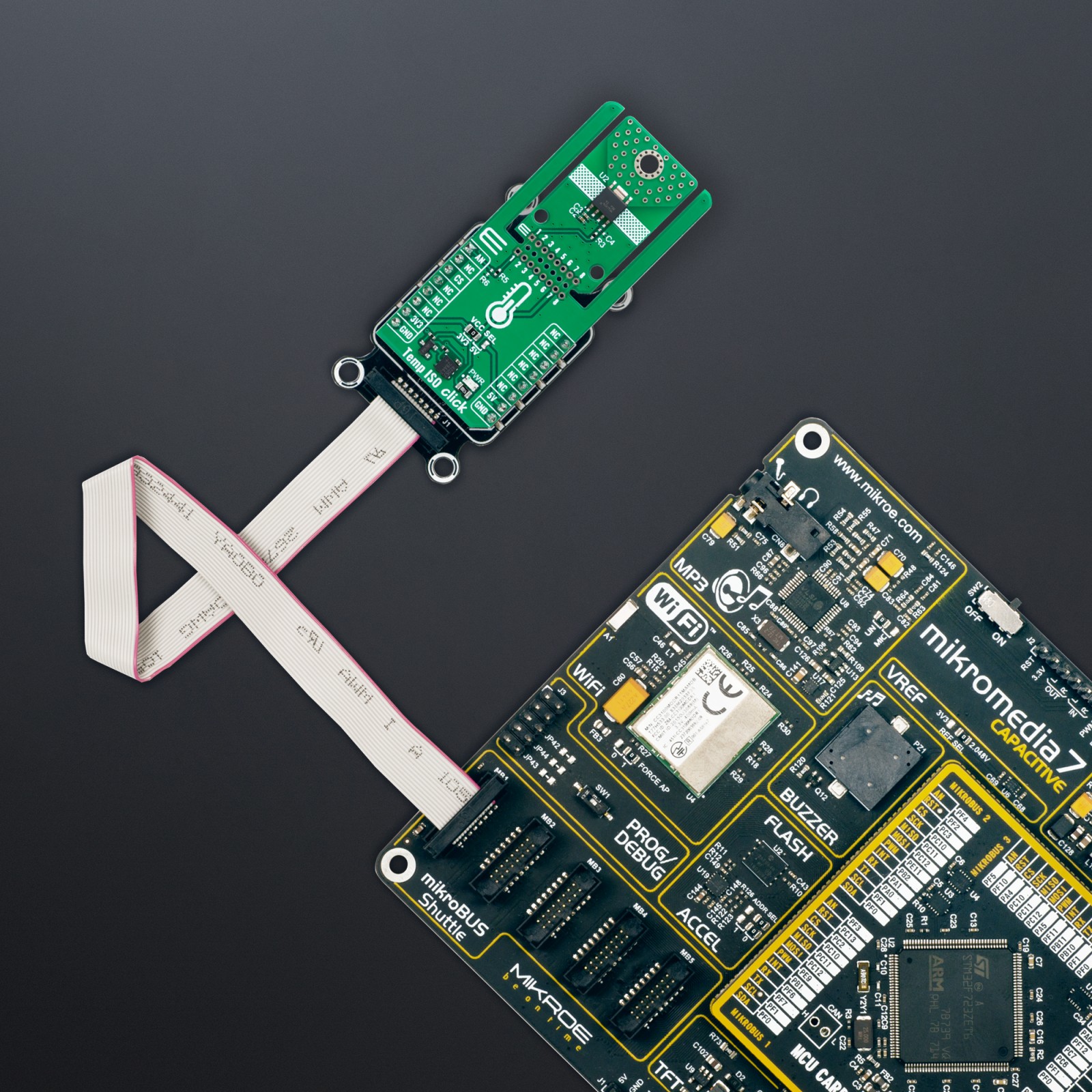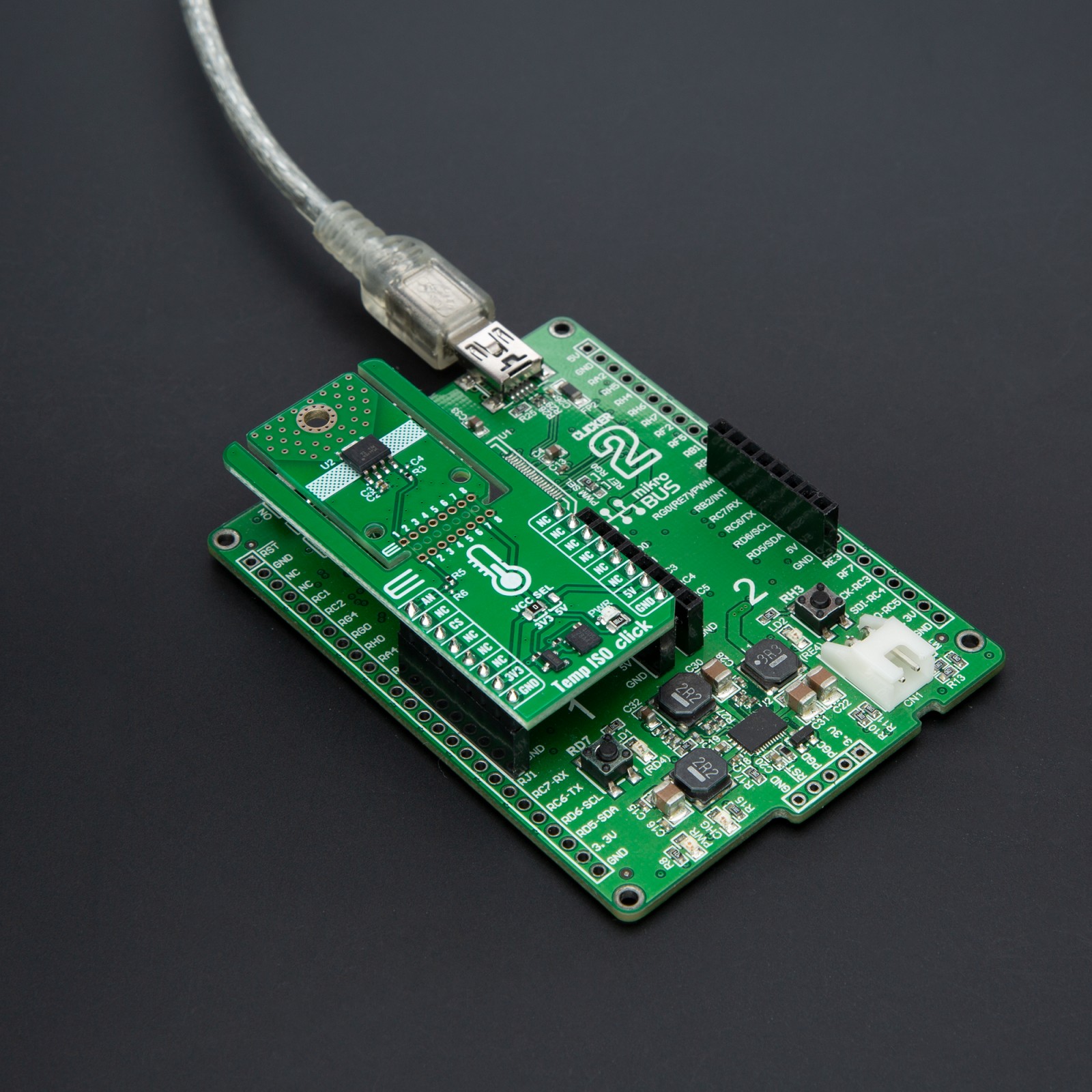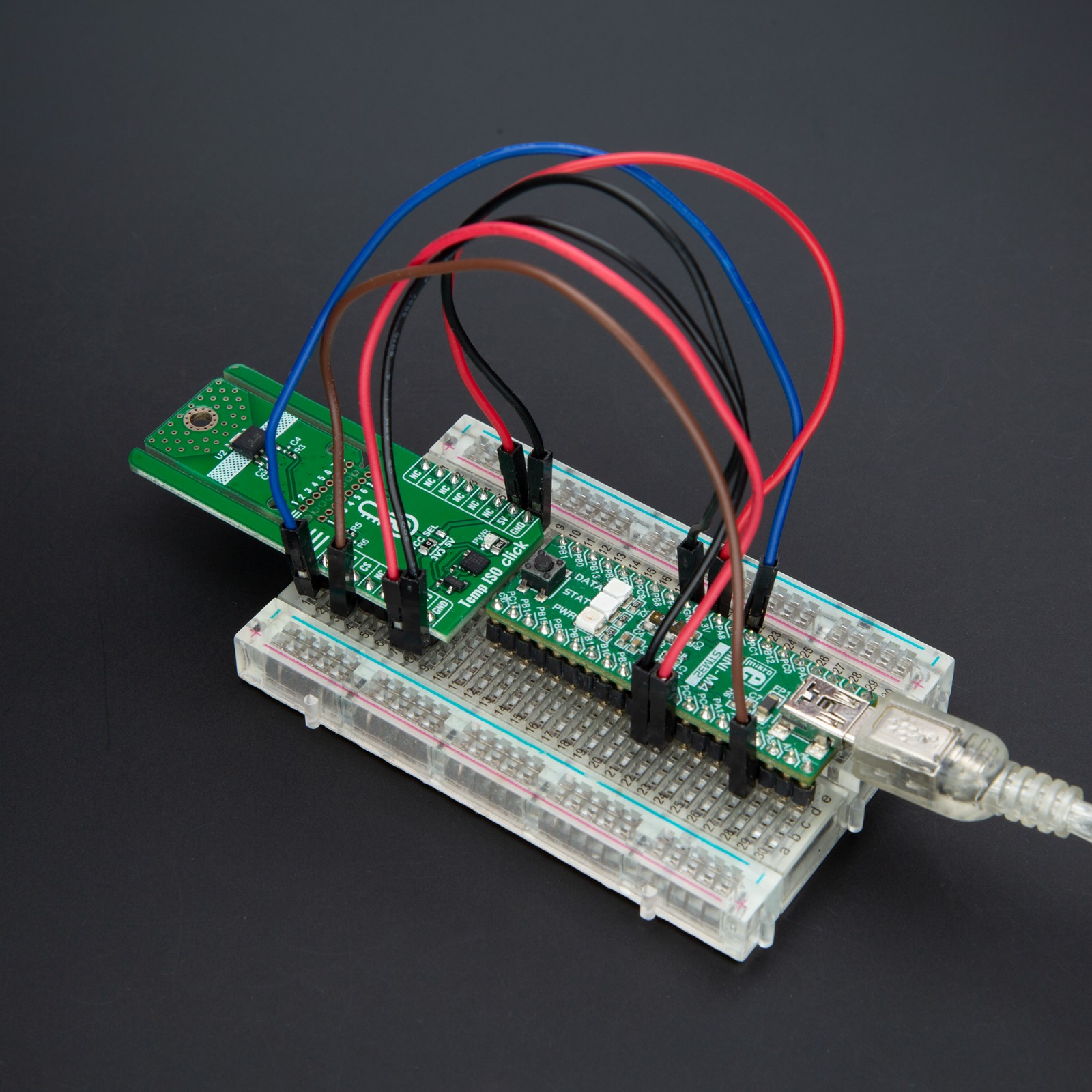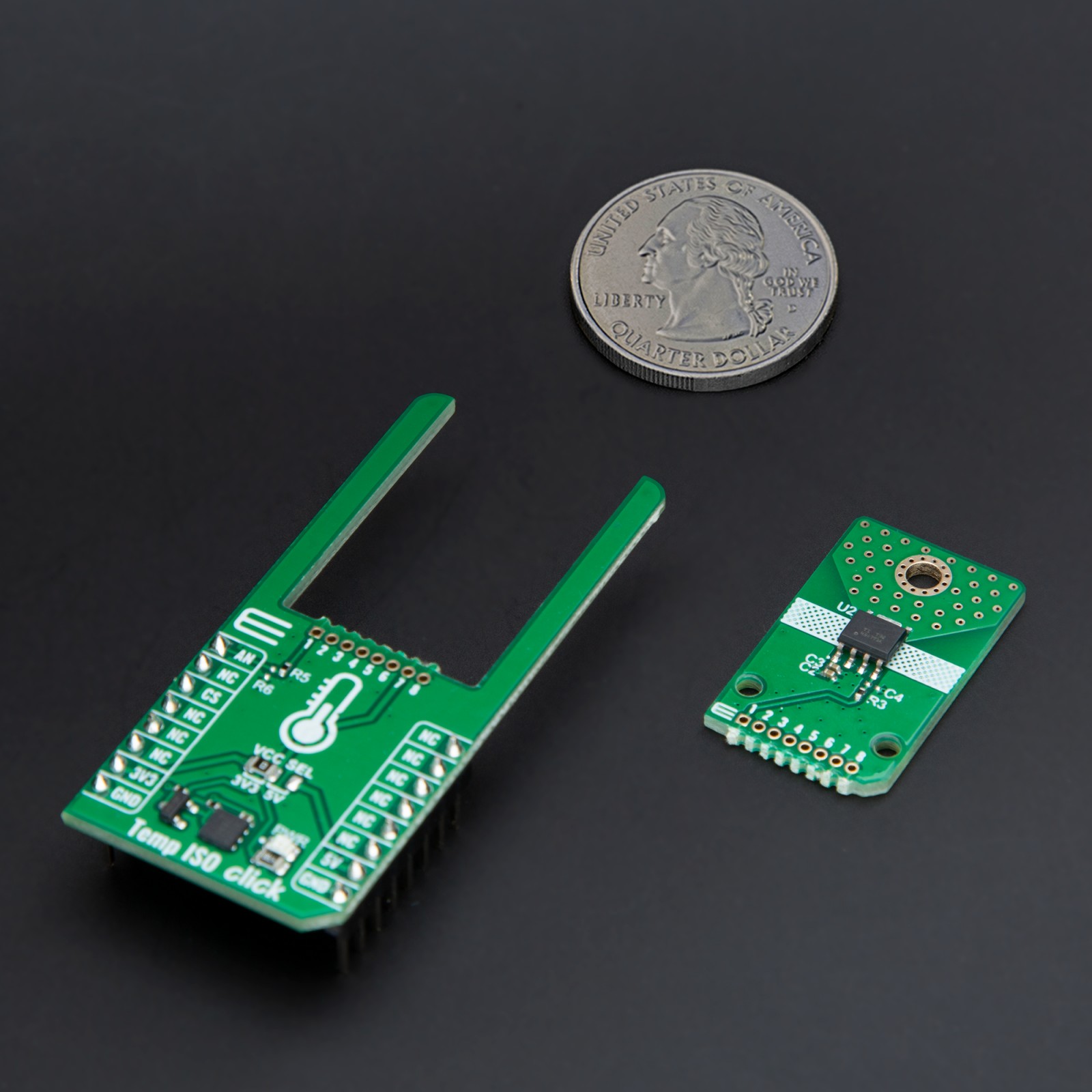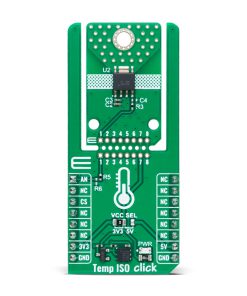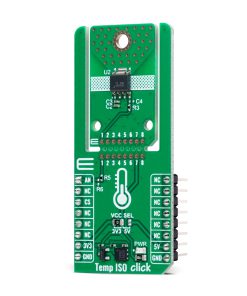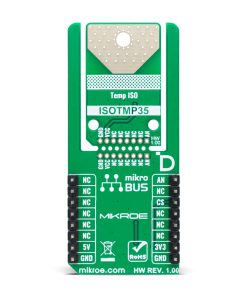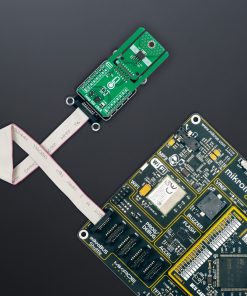Temp ISO Click
R370.00 ex. VAT
Temp ISO Click is a compact add-on board for accurate and isolated temperature measurements in high-voltage environments. This board features the ISOTMP35-Q1, an automotive-grade isolated temperature sensor with analog output from Texas Instruments. This sensor integrates a robust isolation barrier with a withstand voltage of up to 3000VRMS, a linear analog output with a 10mV/°C slope, and a wide temperature range of –40°C to 150°C. It delivers high accuracy of ±2.0°C, fast thermal response, and is AEC-Q100 qualified, ensuring long-term reliability in demanding conditions. The board also features Click Snap, enabling flexible sensor placement by detaching the PCB for standalone operation. Applications include HV battery management systems, high-voltage switching circuits, and thermal protection of power electronics, making it an essential tool for automotive and industrial systems requiring precise and reliable temperature monitoring.
Temp ISO Click is fully compatible with the mikroBUS™ socket and can be used on any host system supporting the mikroBUS™ standard. It comes with the mikroSDK open-source libraries, offering unparalleled flexibility for evaluation and customization. What sets this Click board™ apart is the groundbreaking ClickID feature, enabling your host system to seamlessly and automatically detect and identify this add-on board, alongside a Click Snap feature introducing a new level of flexibility and ease of use.
Stock: Lead-time applicable.
| 5+ | R351.50 |
| 10+ | R333.00 |
| 15+ | R314.50 |
| 20+ | R302.66 |