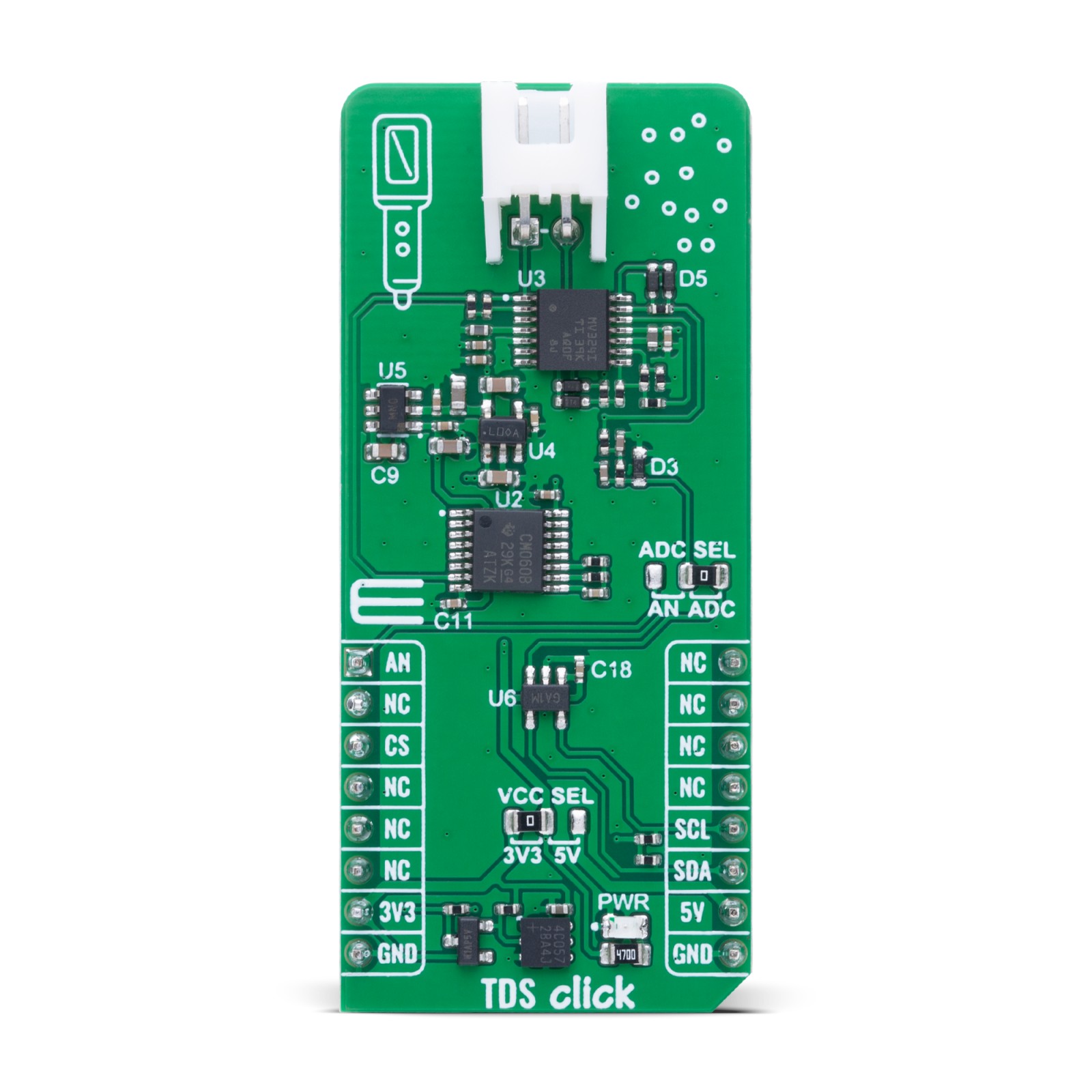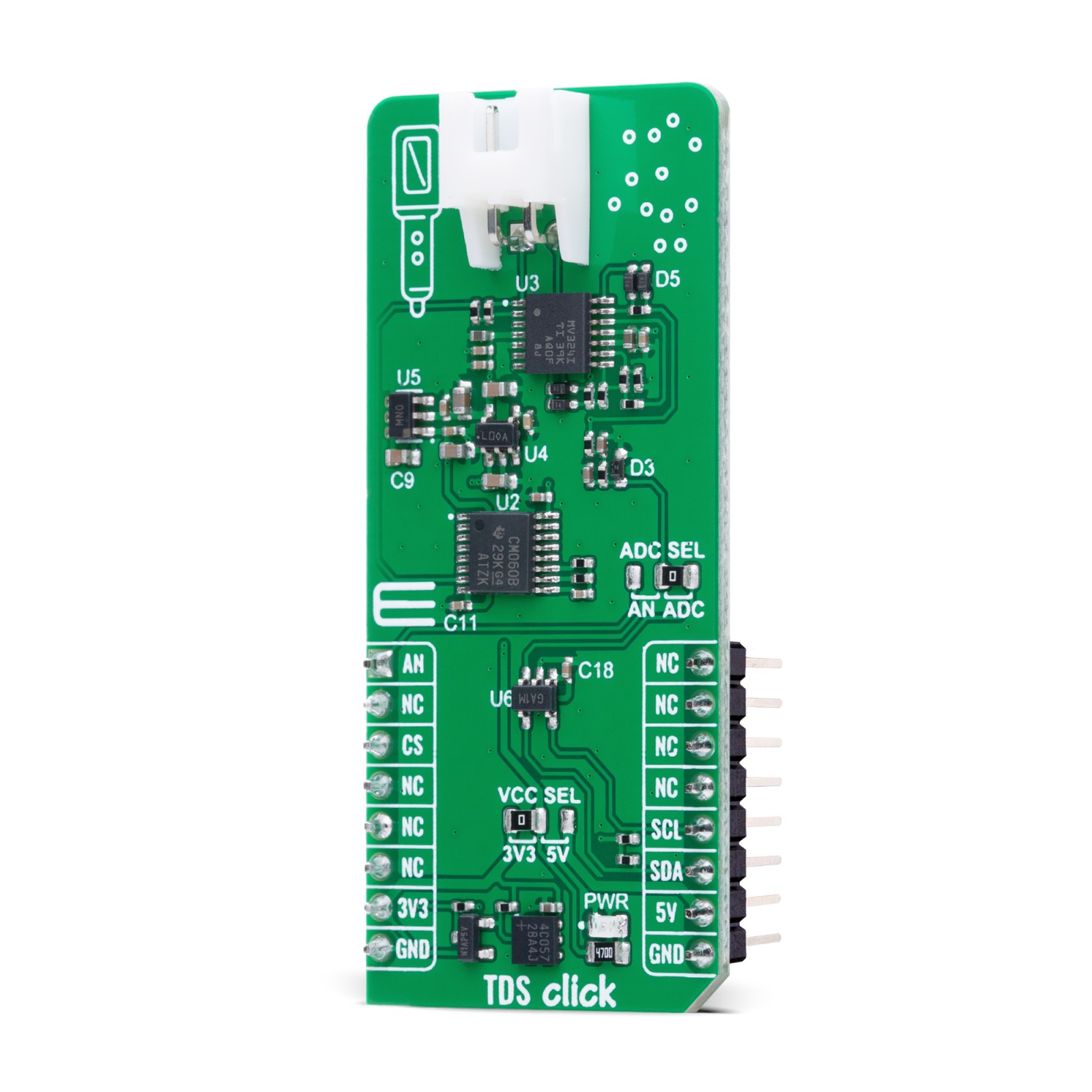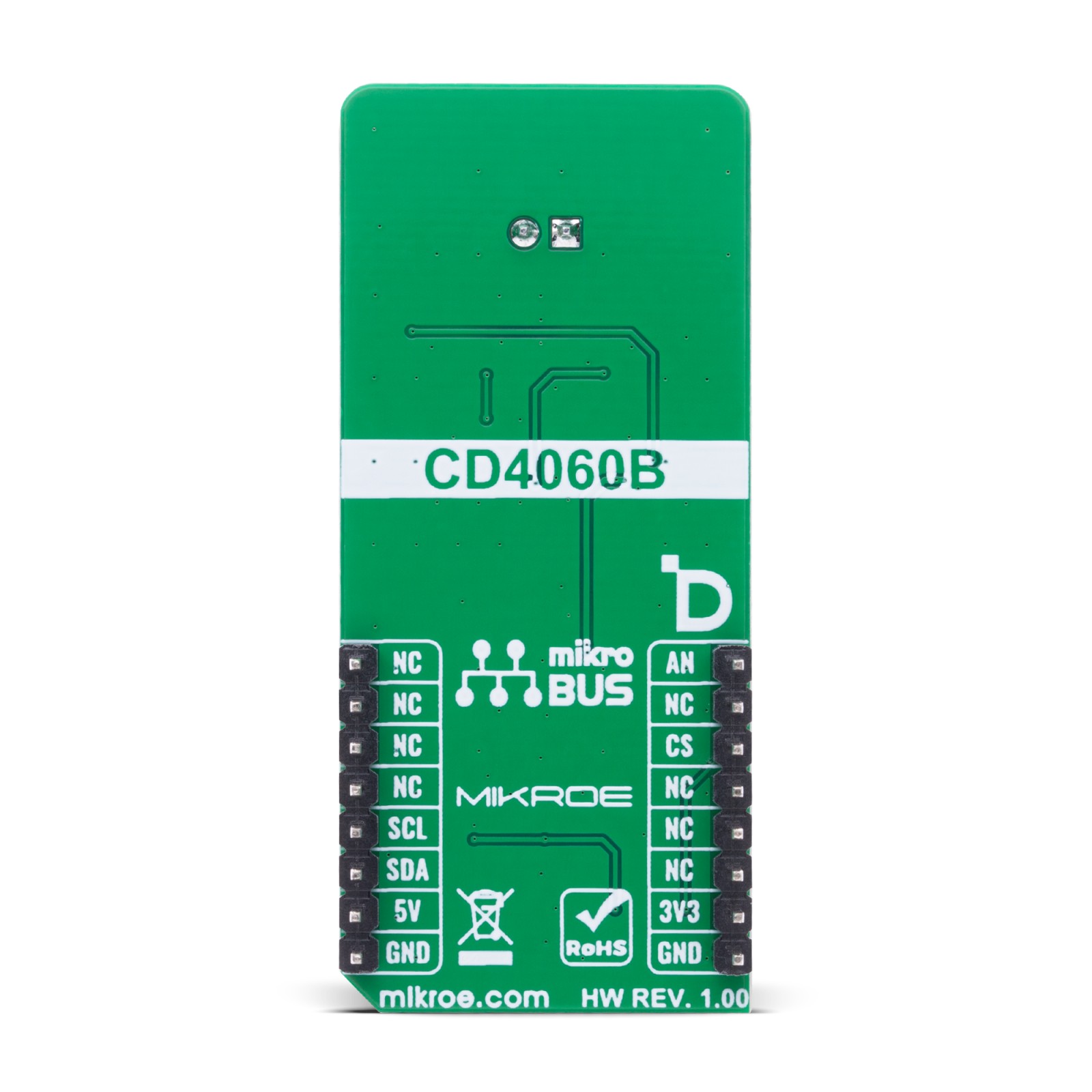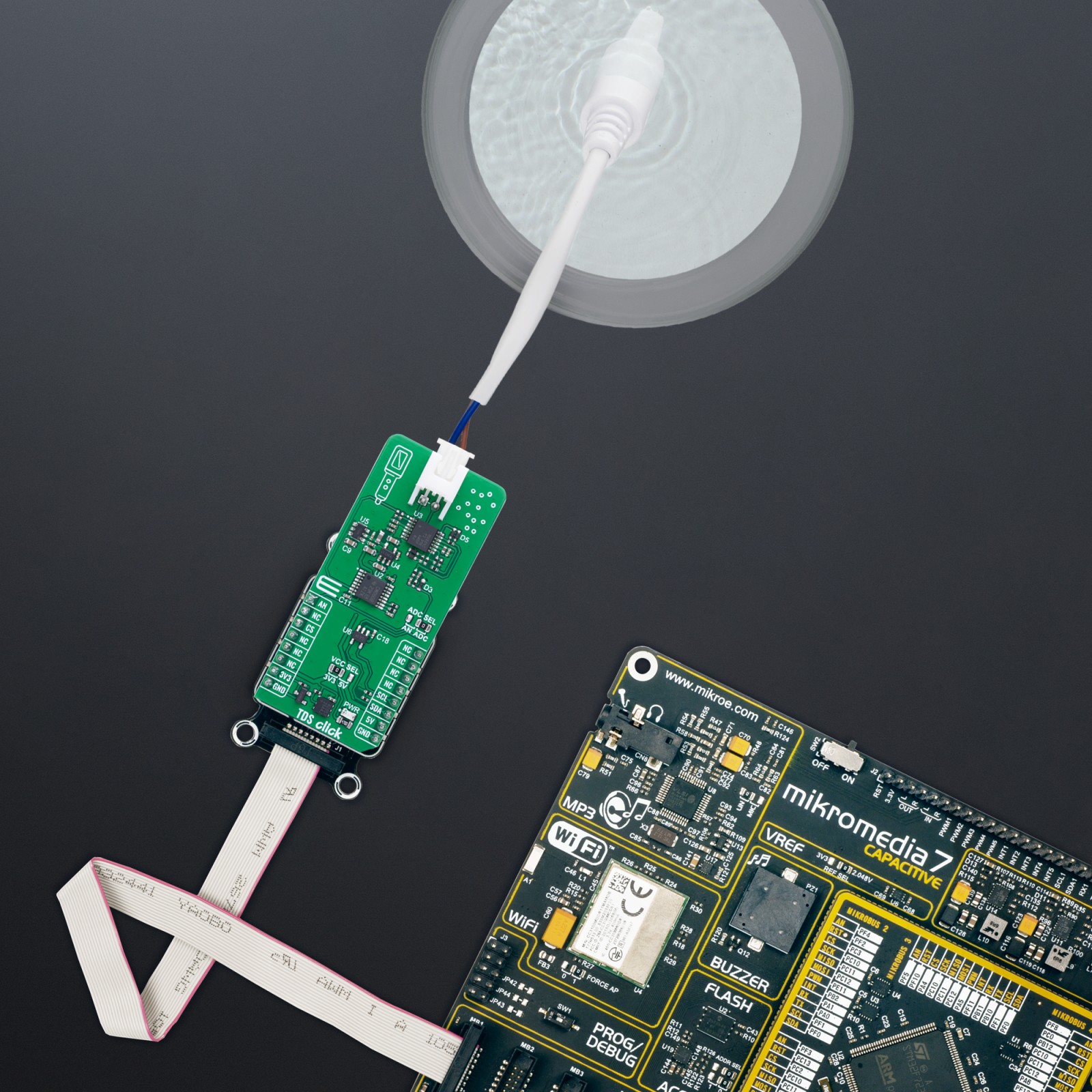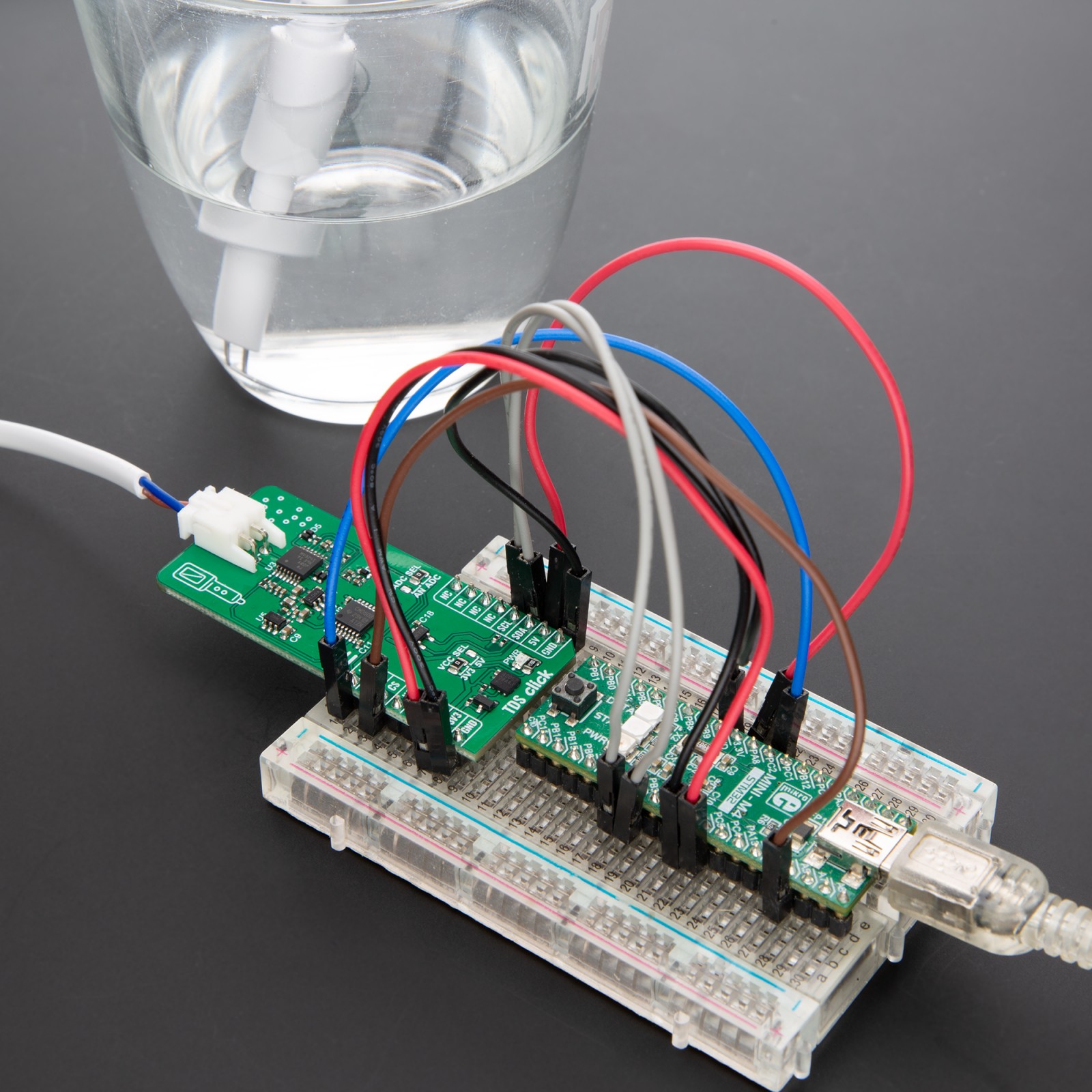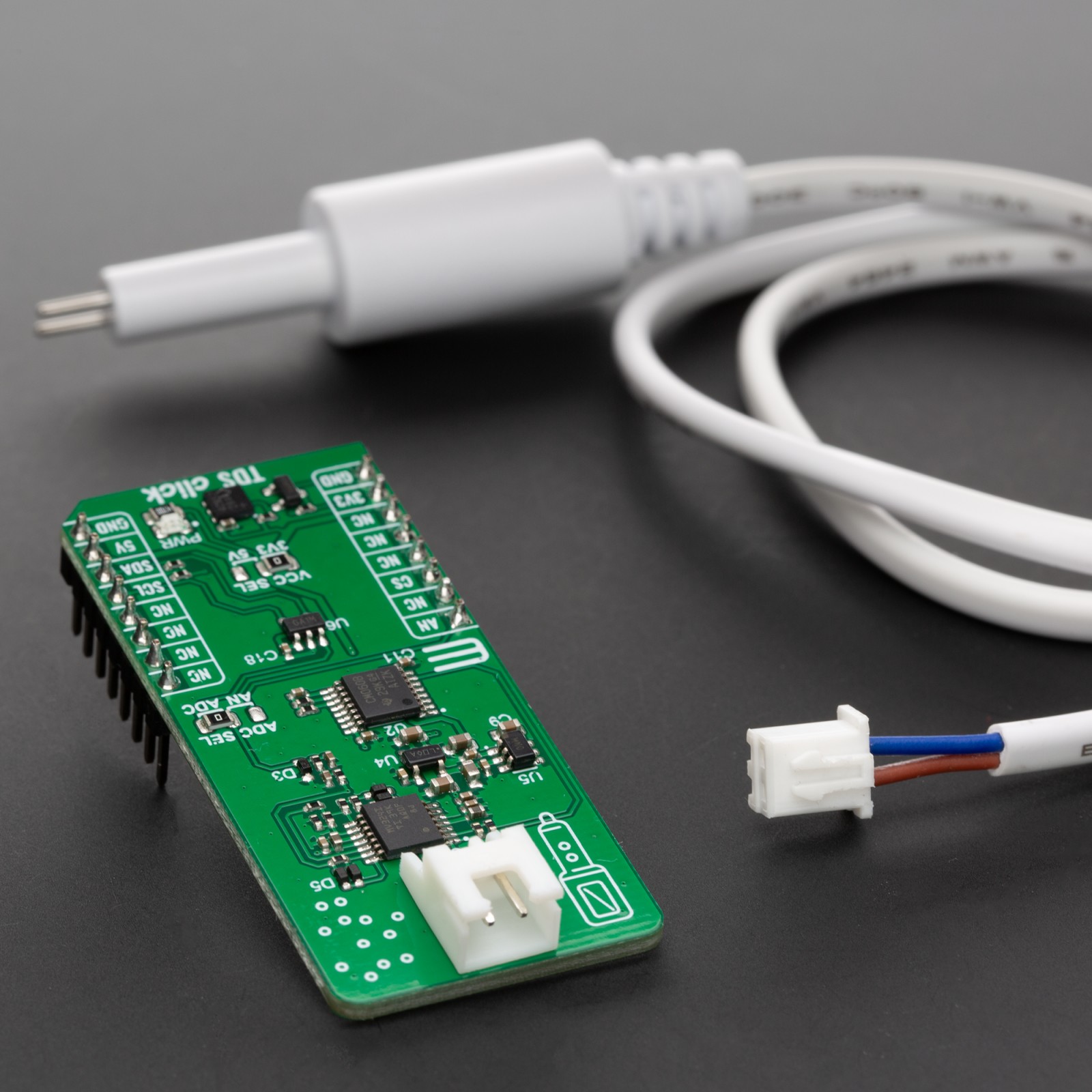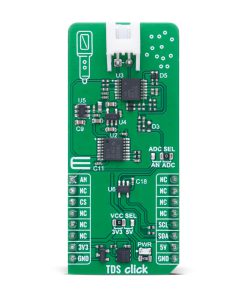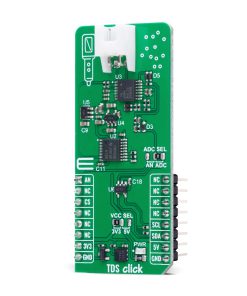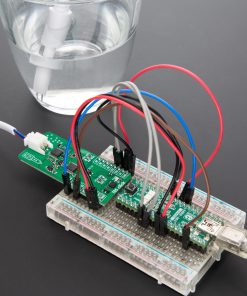TDS Click
R440.00 ex. VAT
TDS Click is a compact add-on board used to measure Total Dissolved Solids (TDS) in water, providing an accurate indicator of water quality. This board features the CD4060B oscillator from Texas Instruments, supported by the LMV324 op-amp, MCP3221 ADC from Microchip, and dual-voltage regulation using LP2985AIM5-3.0 and ADM8829. It features a multi-stage signal conditioning circuit that amplifies, rectifies, and filters the signal from the connected TDS probe, delivering a clean DC voltage proportional to the TDS level. The output can be accessed either as an analog voltage or a digital I2C signal, selectable via the onboard ADC SEL jumper. Operating with both 3.3V and 5V logic levels, it ensures broad MCU compatibility. TDS Click is ideal for applications in water quality monitoring, filtration systems, hydroponics, and environmental sensing.
TDS Click is fully compatible with the mikroBUS™ socket and can be used on any host system supporting the mikroBUS™ standard. It comes with the mikroSDK open-source libraries, offering unparalleled flexibility for evaluation and customization. What sets this Click board™ apart is the groundbreaking ClickID feature, enabling your host system to seamlessly and automatically detect and identify this add-on board.
Stock: Lead-time applicable.
| 5+ | R418.00 |
| 10+ | R396.00 |
| 15+ | R374.00 |
| 20+ | R359.92 |