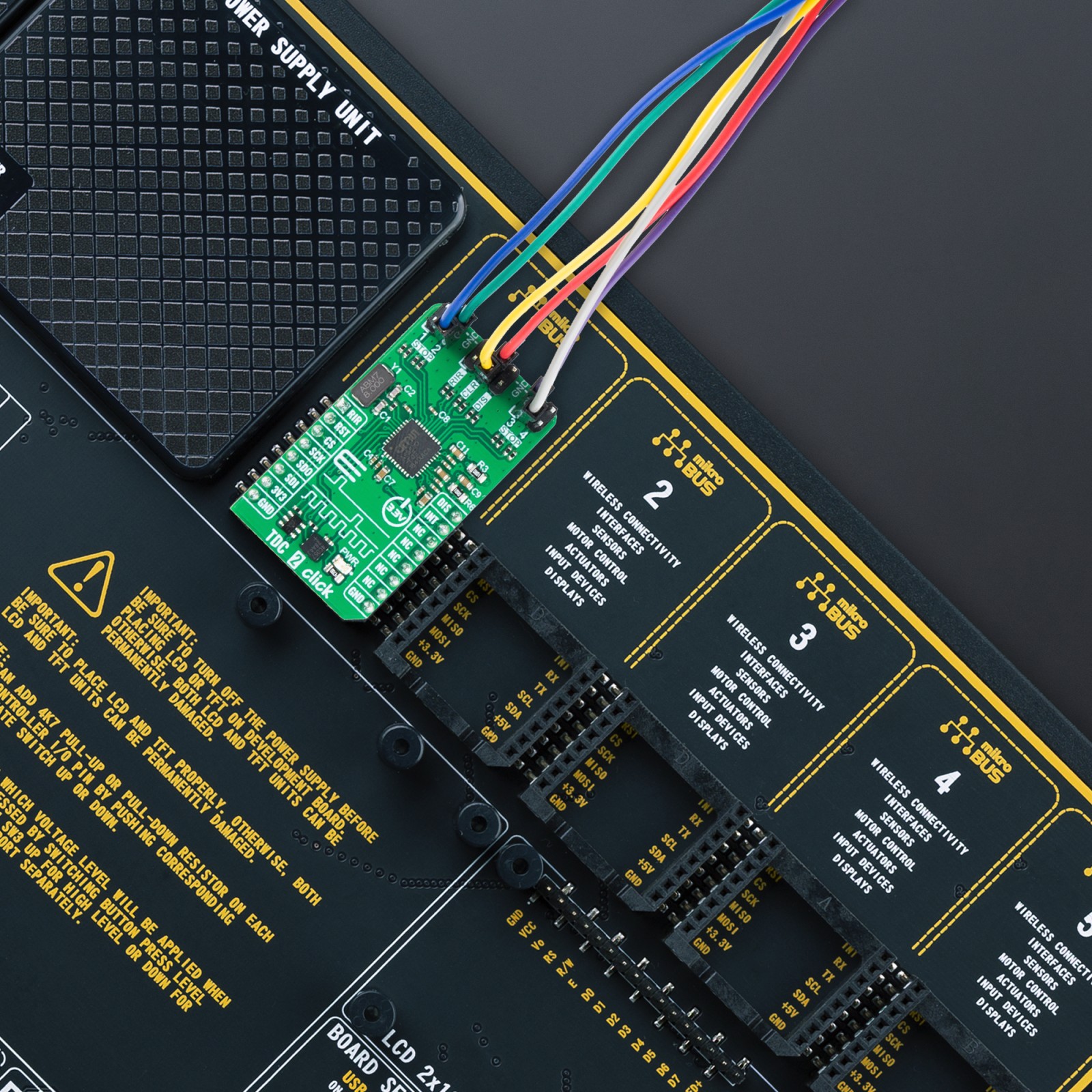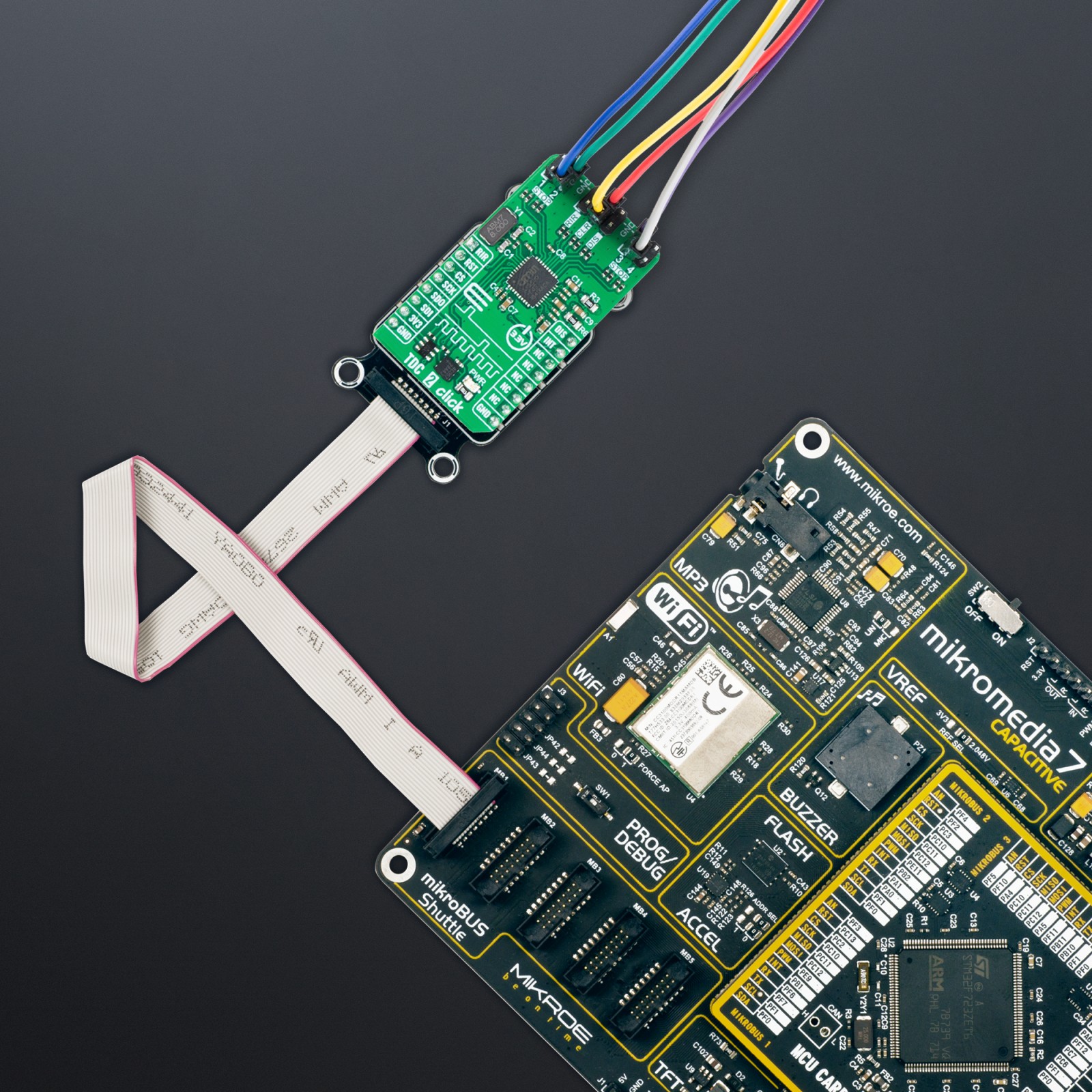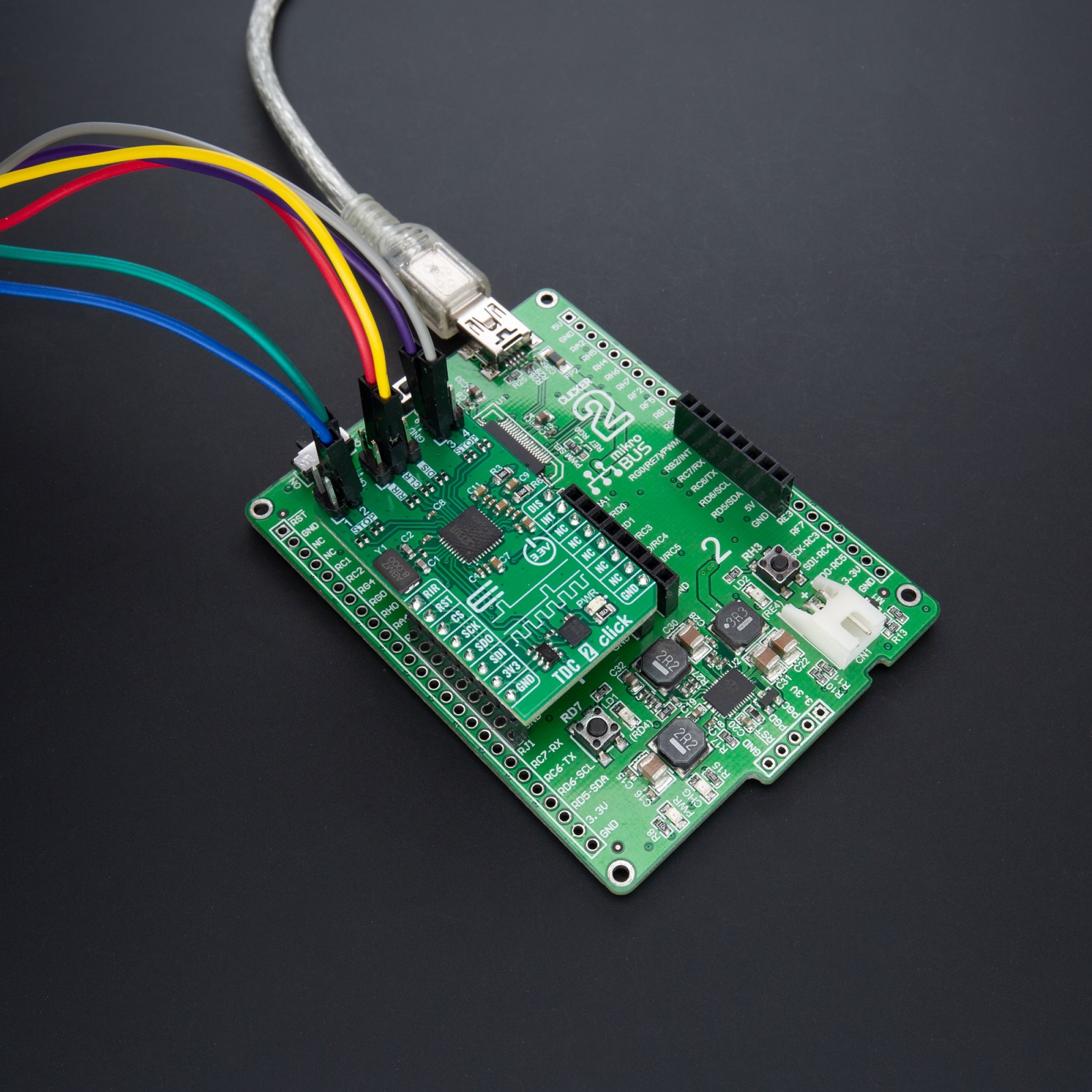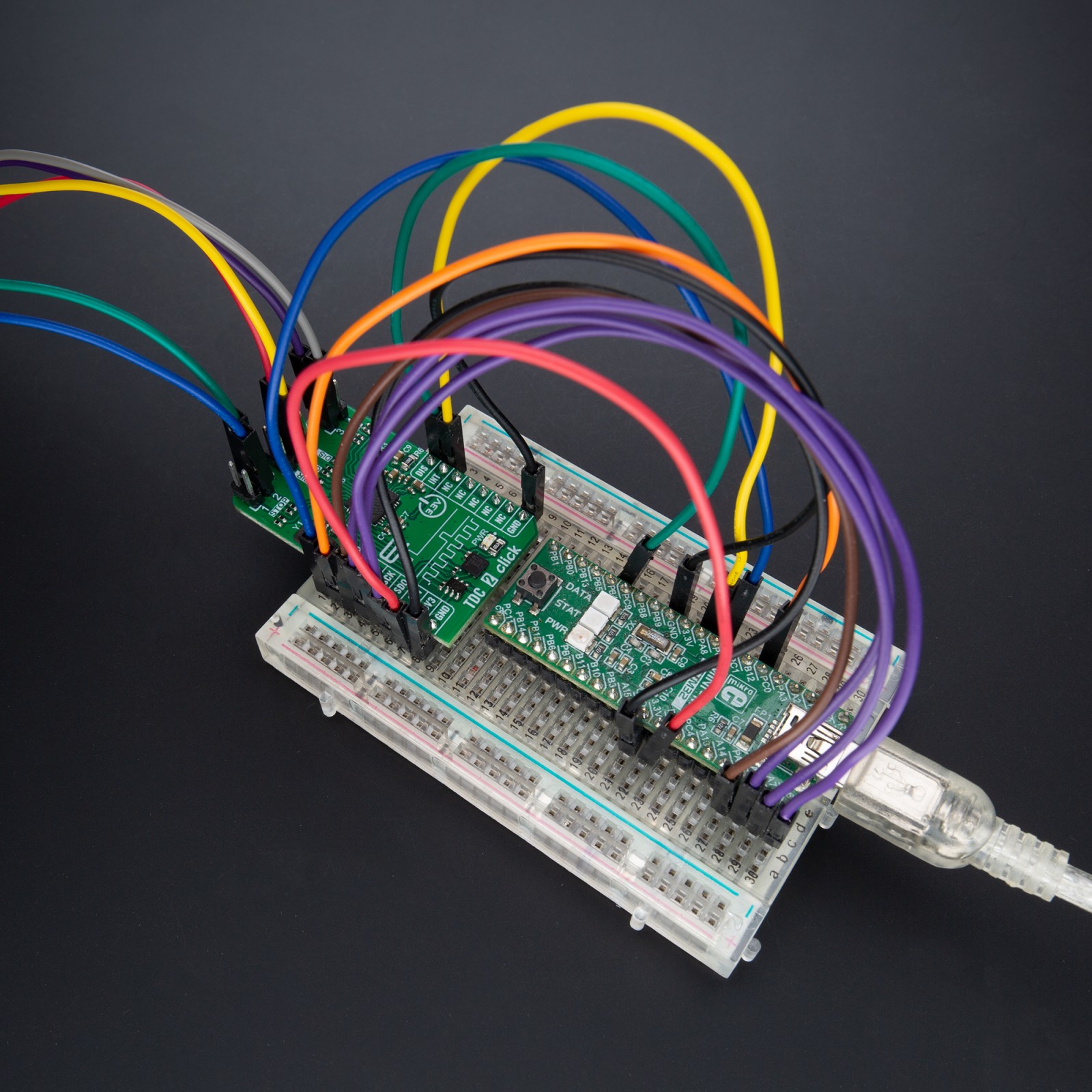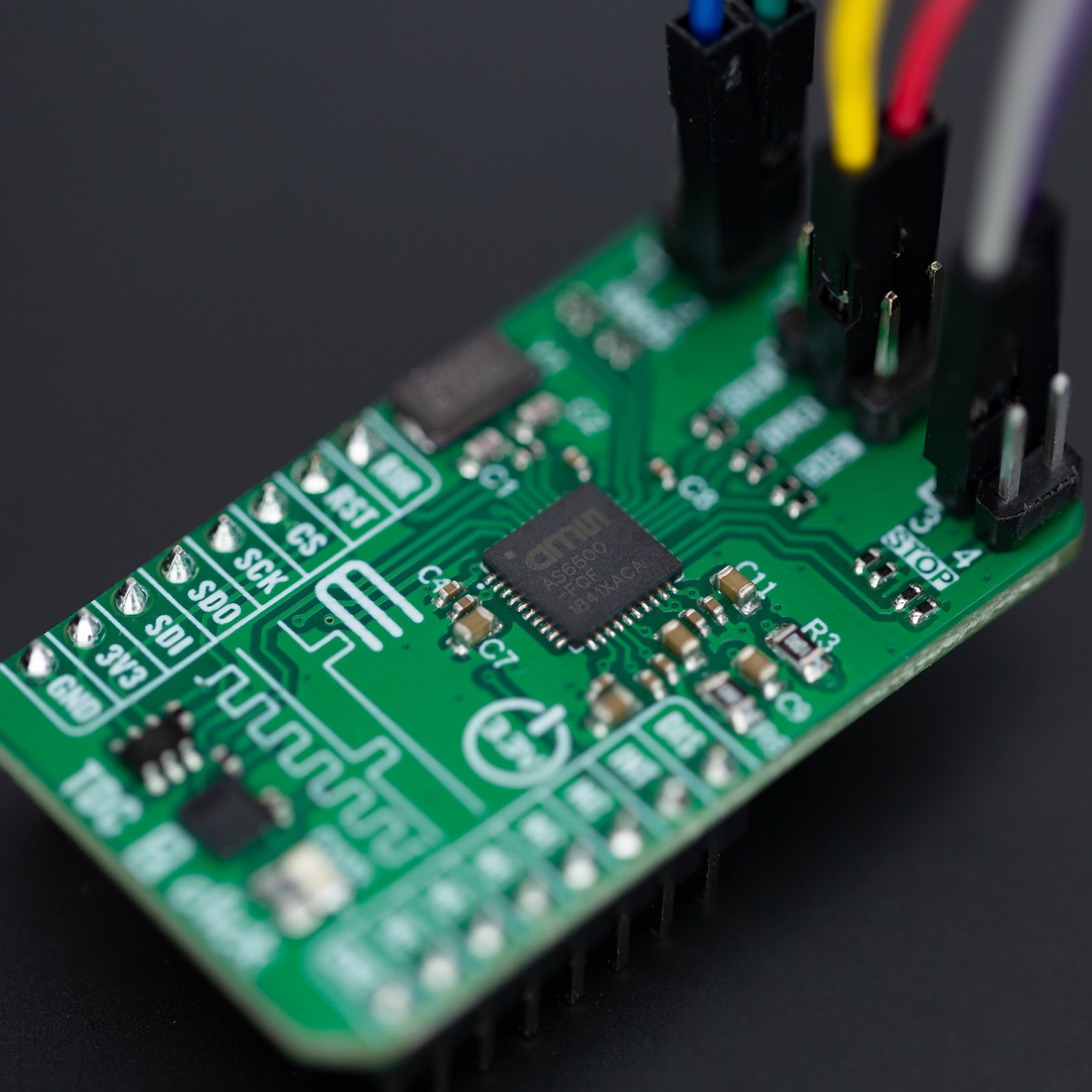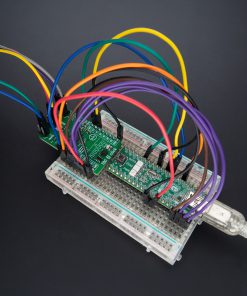TDC 2 Click
R1,650.00 ex. VAT
TDC 2 Click is a compact add-on board that recognizes events and provides a digital representation of the time they occurred. This board features ScioSense’s AS6500, a four-channel time-to-digital converter (TDC) frontend with high measurement performance and high data throughput. The AS6500 is characterized by simple data post-processing thanks to calibrated results (calculates calibrated stop measurements referenced to the applied reference clock). It uses the SPI serial interface to read data and configure the frontend. High configuration flexibility and immense measurement range make this Click board™ suitable for many applications, from portable handheld laser range equipment to ambitious time-of-flight measurements of high performance.
TDC 2 Click is fully compatible with the mikroBUS™ socket and can be used on any host system supporting the mikroBUS™ standard. It comes with the mikroSDK open-source libraries, offering unparalleled flexibility for evaluation and customization. What sets this Click board™ apart is the groundbreaking ClickID feature, enabling your host system to seamlessly and automatically detect and identify this add-on board.
Stock: Lead-time applicable.
| 5+ | R1,567.50 |
| 10+ | R1,485.00 |
| 15+ | R1,402.50 |
| 20+ | R1,349.70 |