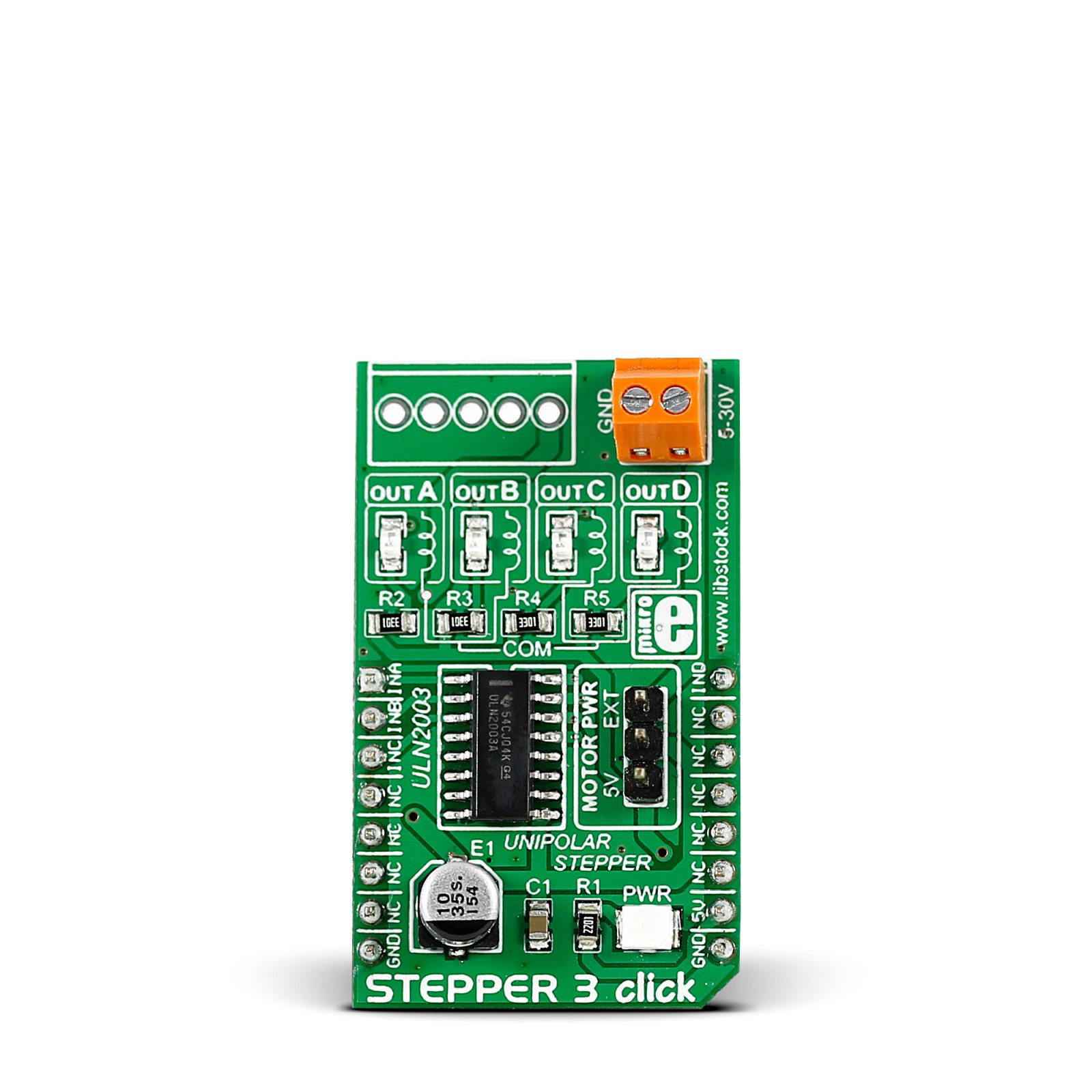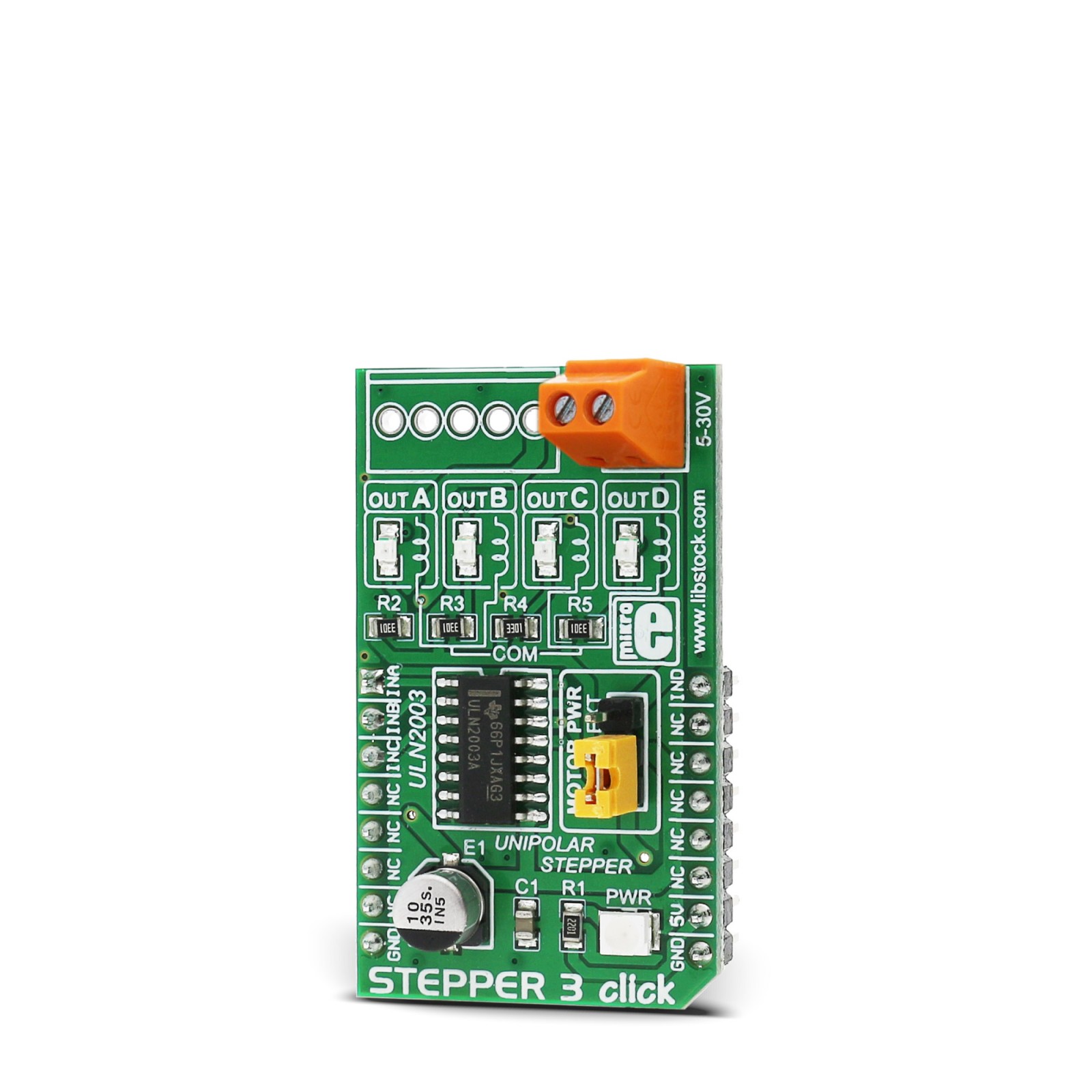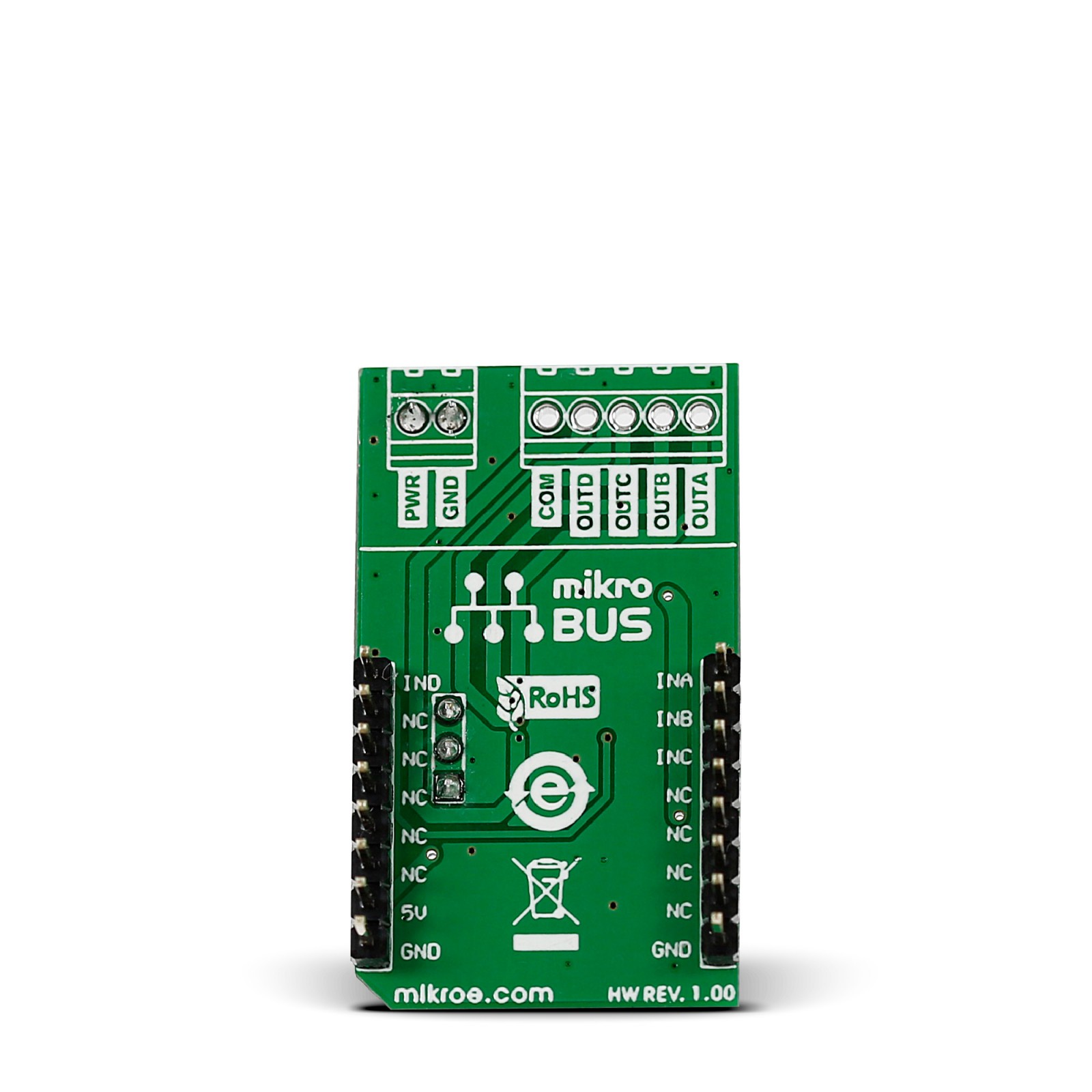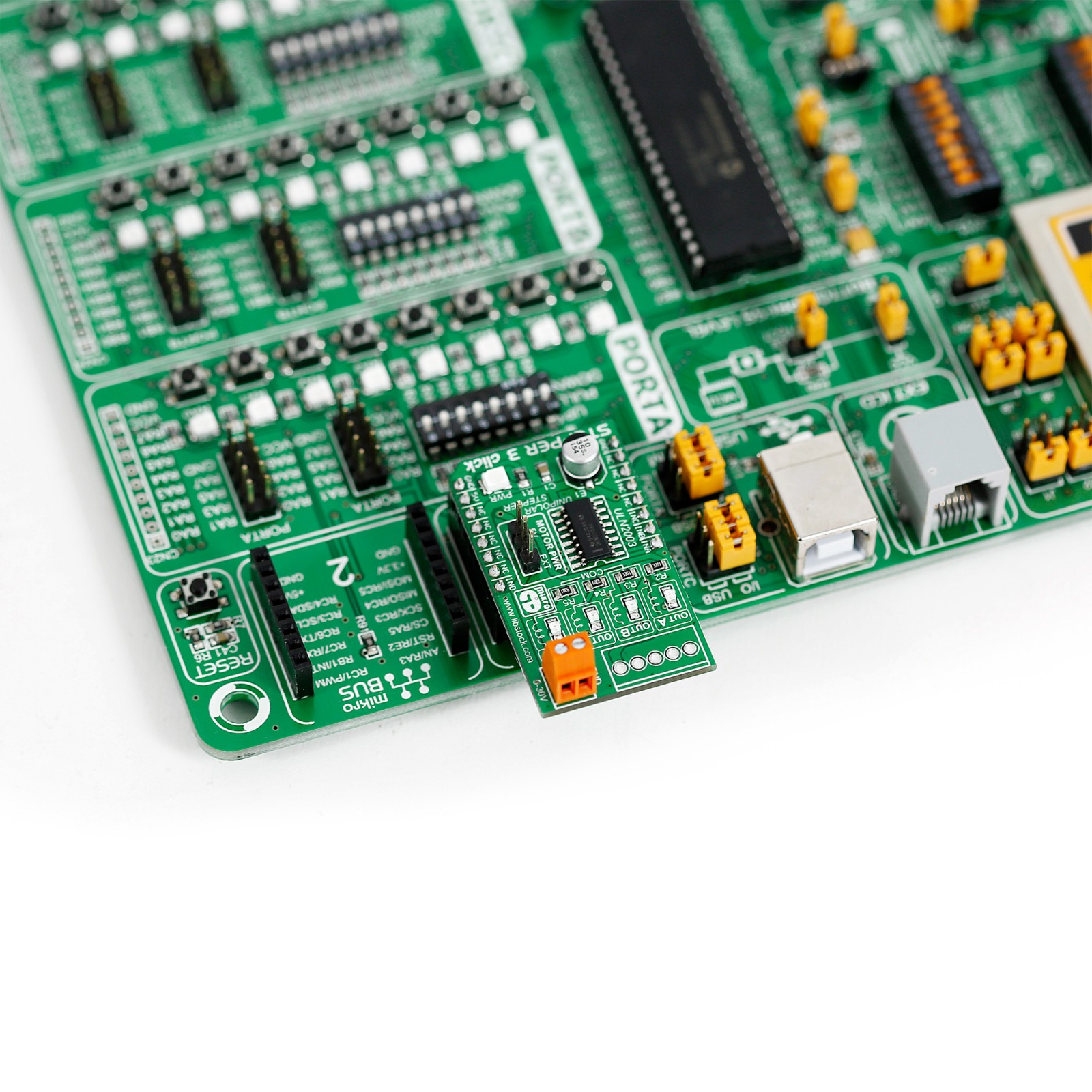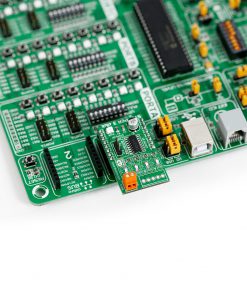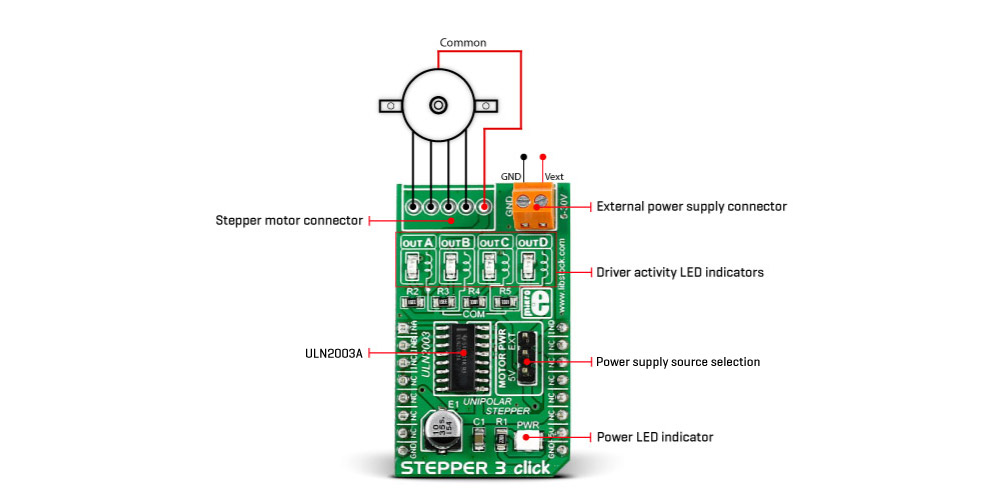Stepper 3 Click
R405.00 ex. VAT
Stepper 3 Click is a compact add-on board that contains a bipolar stepper motor driver. This board features the ULN2003A, a high-voltage, high-current Darlington transistor array from Texas Instruments. It is designed to drive unipolar stepper motors with a supply voltage applied to the common wire. The current flows through the common wire and the motor coil via the activated current sink driver to the ground. This allows driving unipolar stepper motors up to 30V and 500mA per coil. The ULN2003A itself is an ideal option for driving inductive loads such as the motor coils, as every channel is equipped with the common cathode clamp diode, which protects the IC from back EMF, typically observed at inductors and coils. This Click board™ makes the perfect solution for the development of small stepping motors in various applications such as consumer electronics and industrial equipment.
Stepper 3 click is supported by a mikroSDK compliant library, which includes functions that simplify software development. This Click board™ comes as a fully tested product, ready to be used on a system equipped with the mikroBUS™ socket.
Stock: Lead-time applicable.
| 5+ | R384.75 |
| 10+ | R364.50 |
| 15+ | R344.25 |
| 20+ | R331.29 |