Step Down 8 Click
R405.00 ex. VAT
Step Down 8 Click is a compact add-on board that converts higher voltages into a lower voltage level. This board features the MAX25232, a mini buck converter from Analog Devices. It is designed to deliver up to 3A with 3.5V to 36V input voltages while using only 3.5μA quiescent current at no load. The MAX25232 integrates high-side and low-side switches and provides accurate output voltage in a range from 3 up to 18V. This Click board™ makes the perfect solution for developing automotive, industrial applications, high-voltage DC-DC converters, and many more.
Step Down 8 Click is fully compatible with the mikroBUS™ socket and can be used on any host system supporting the mikroBUS™ standard. It comes with the mikroSDK open-source libraries, offering unparalleled flexibility for evaluation and customization. What sets this Click board™ apart is the groundbreaking ClickID feature, enabling your host system to seamlessly and automatically detect and identify this add-on board.
Stock: Lead-time applicable.
| 5+ | R384.75 |
| 10+ | R364.50 |
| 15+ | R344.25 |
| 20+ | R331.29 |

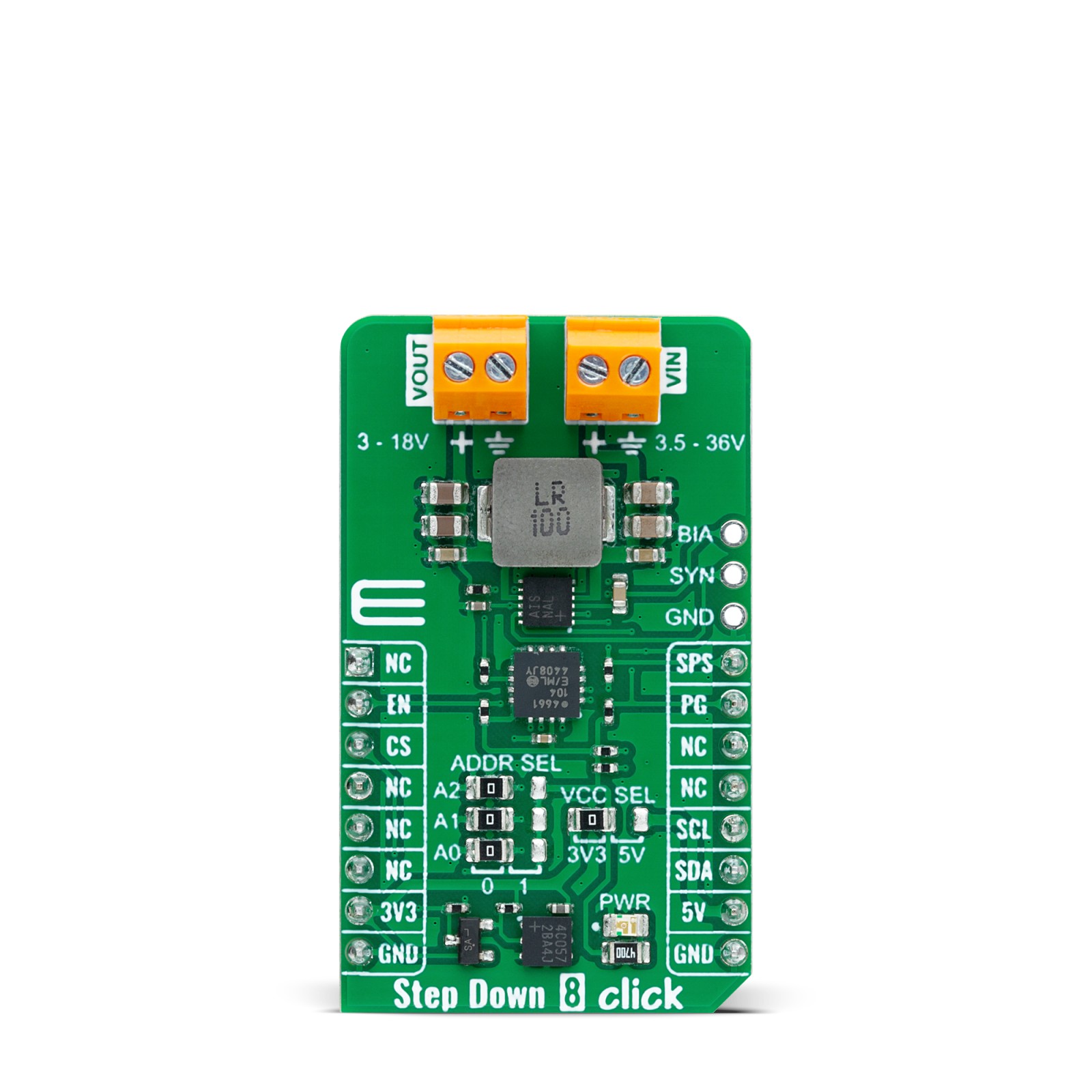

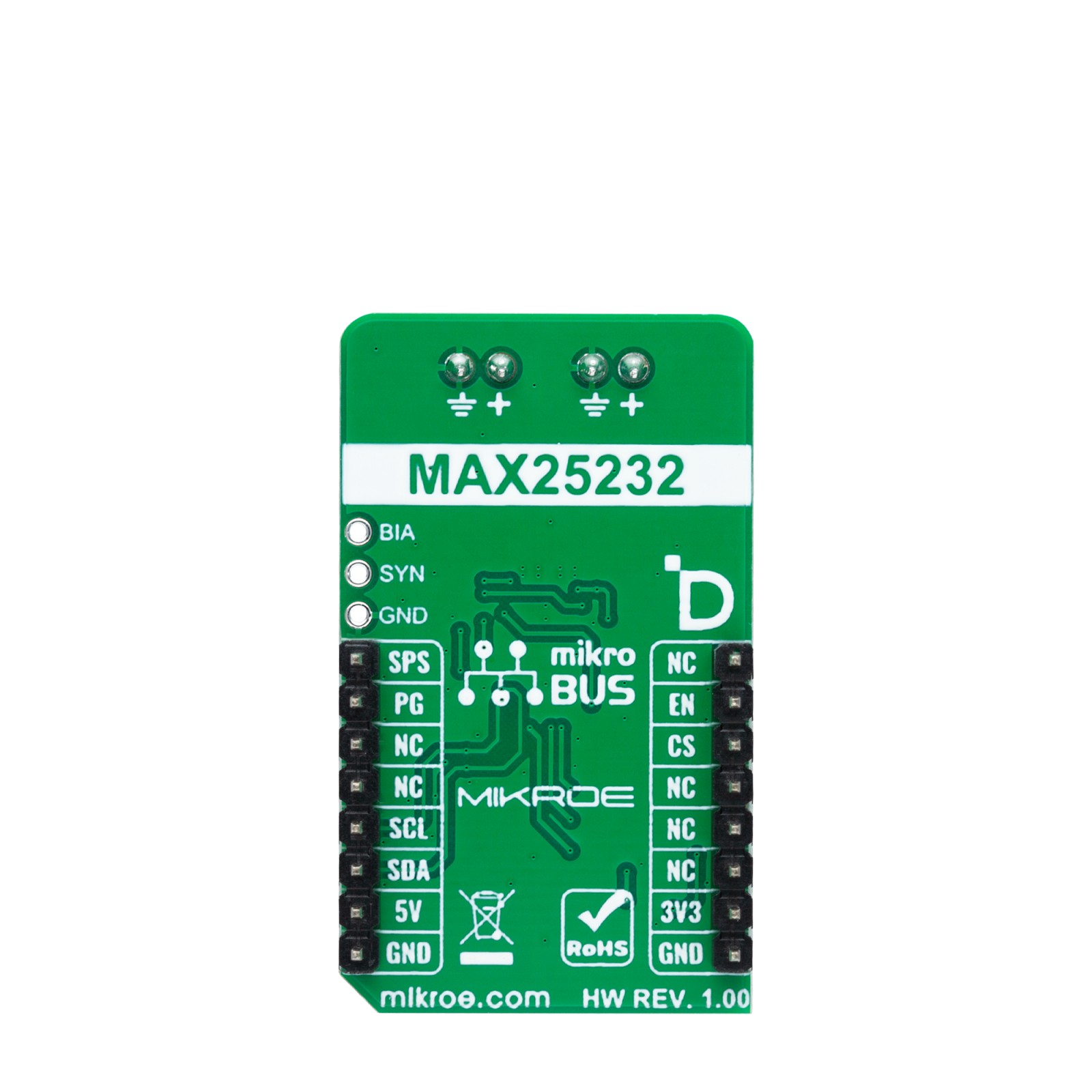
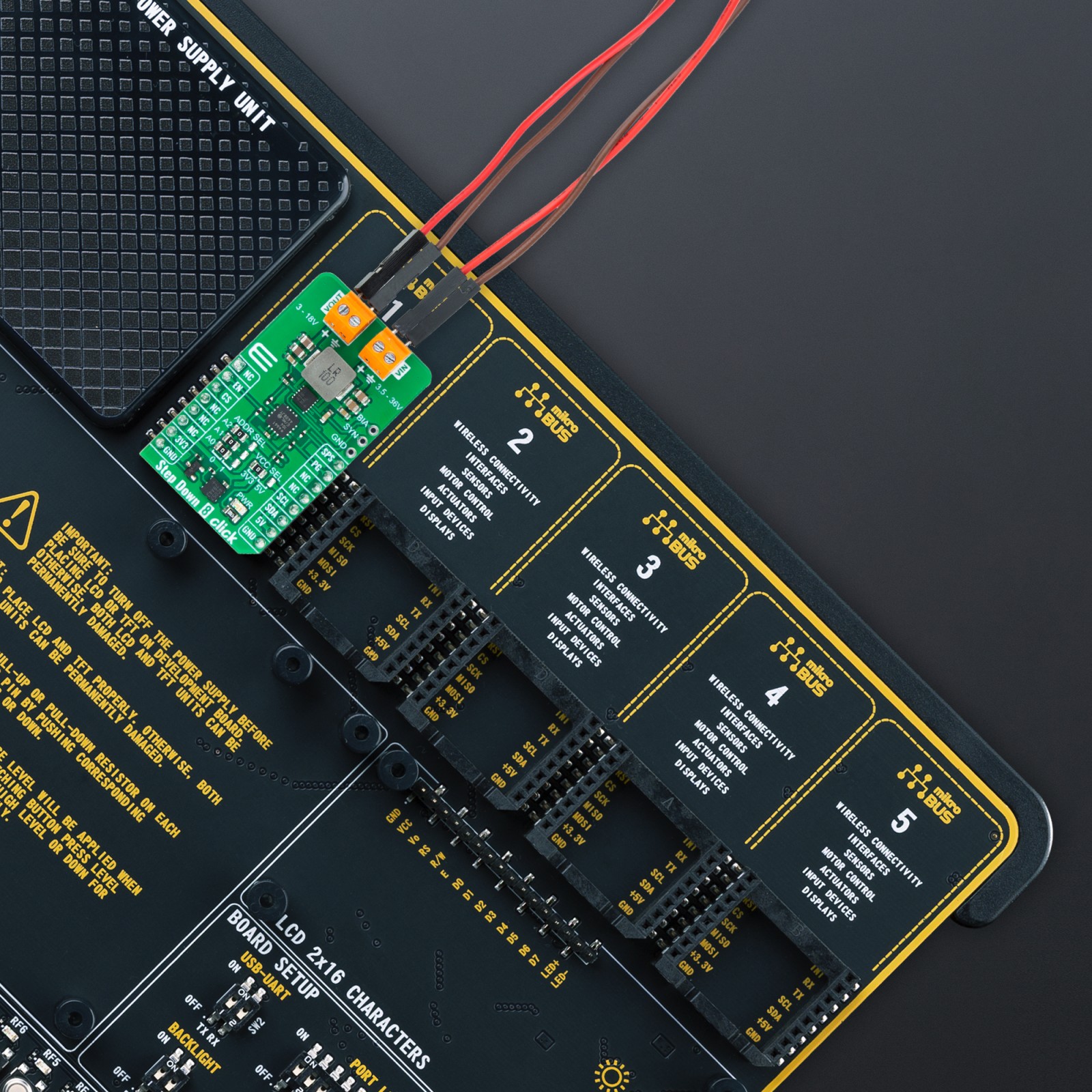
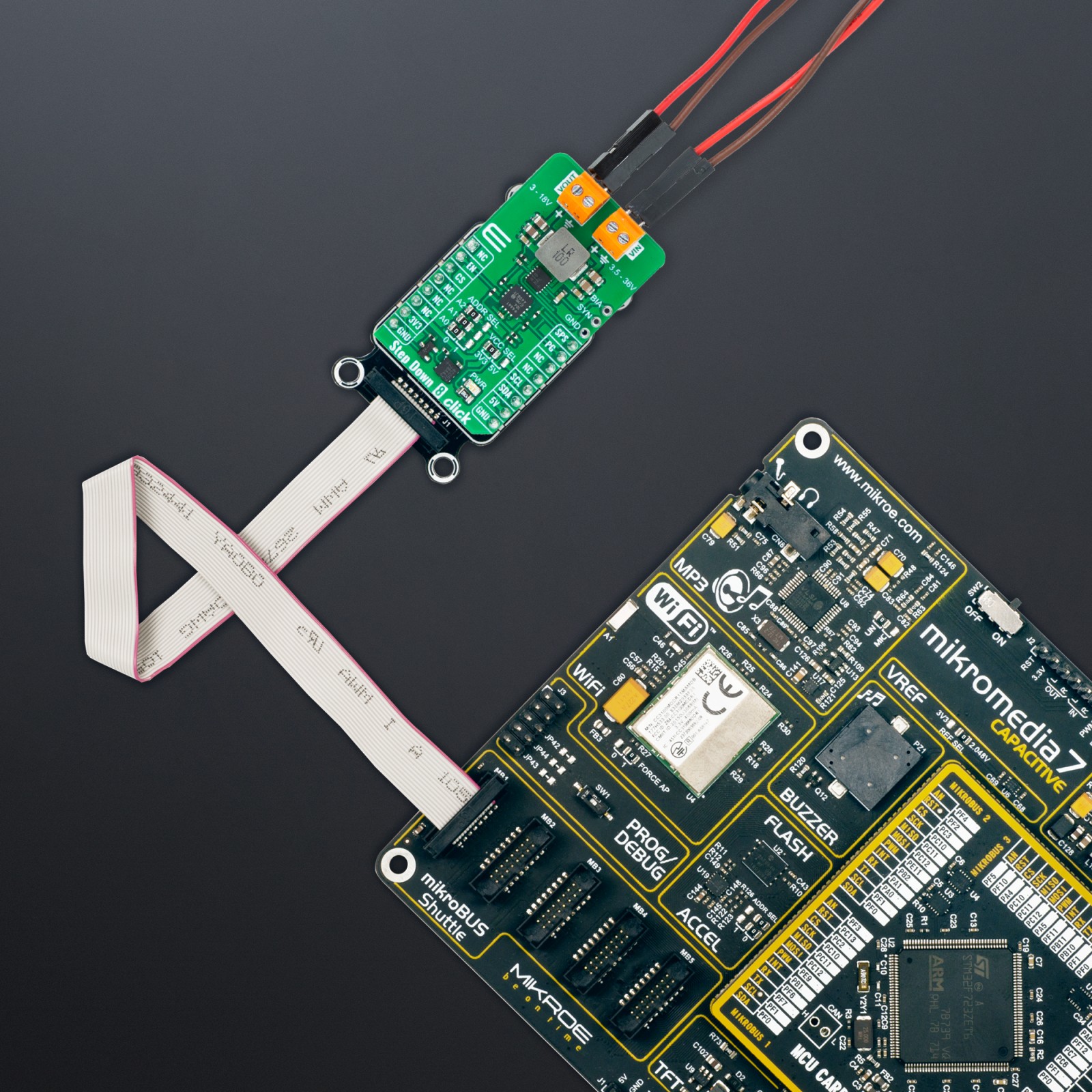
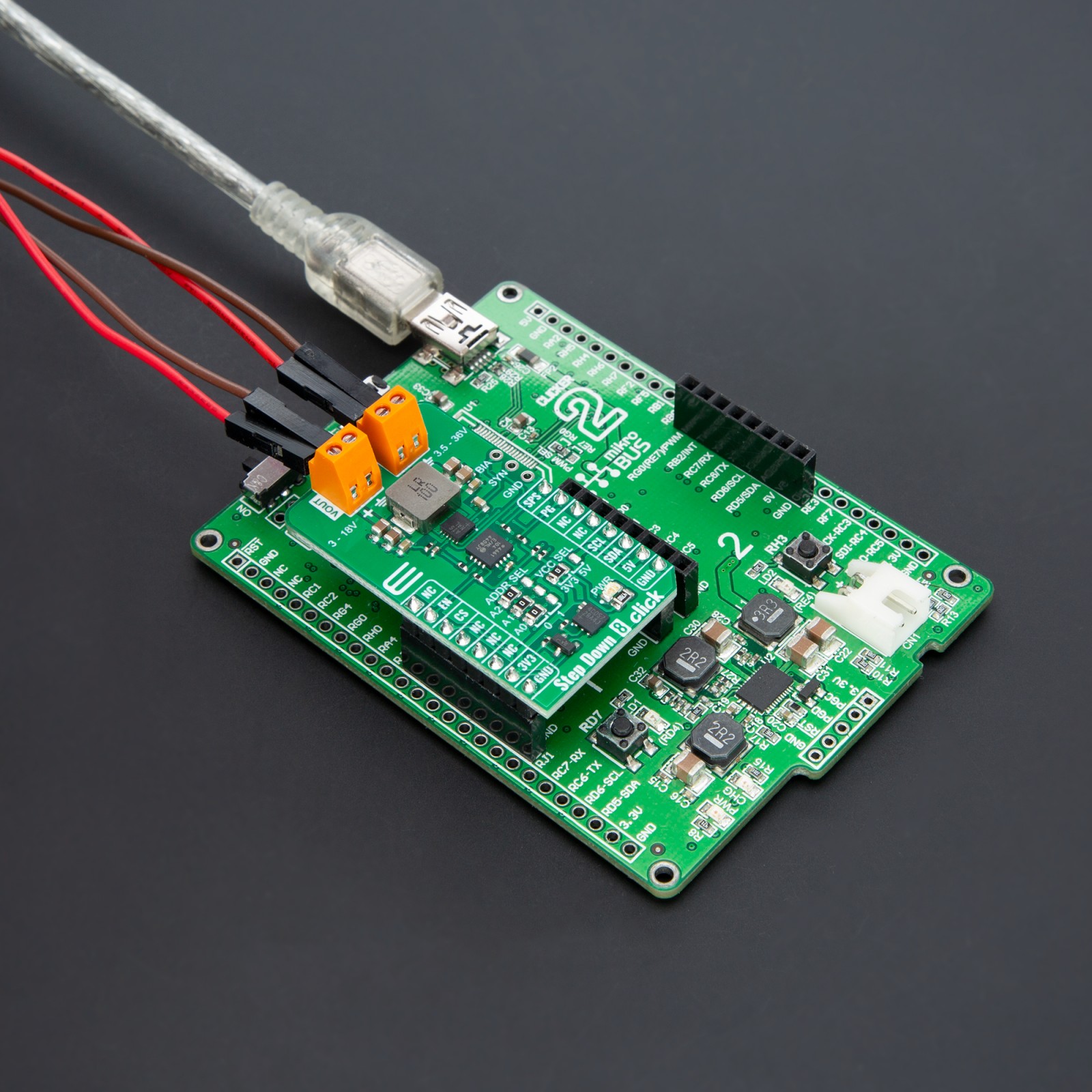
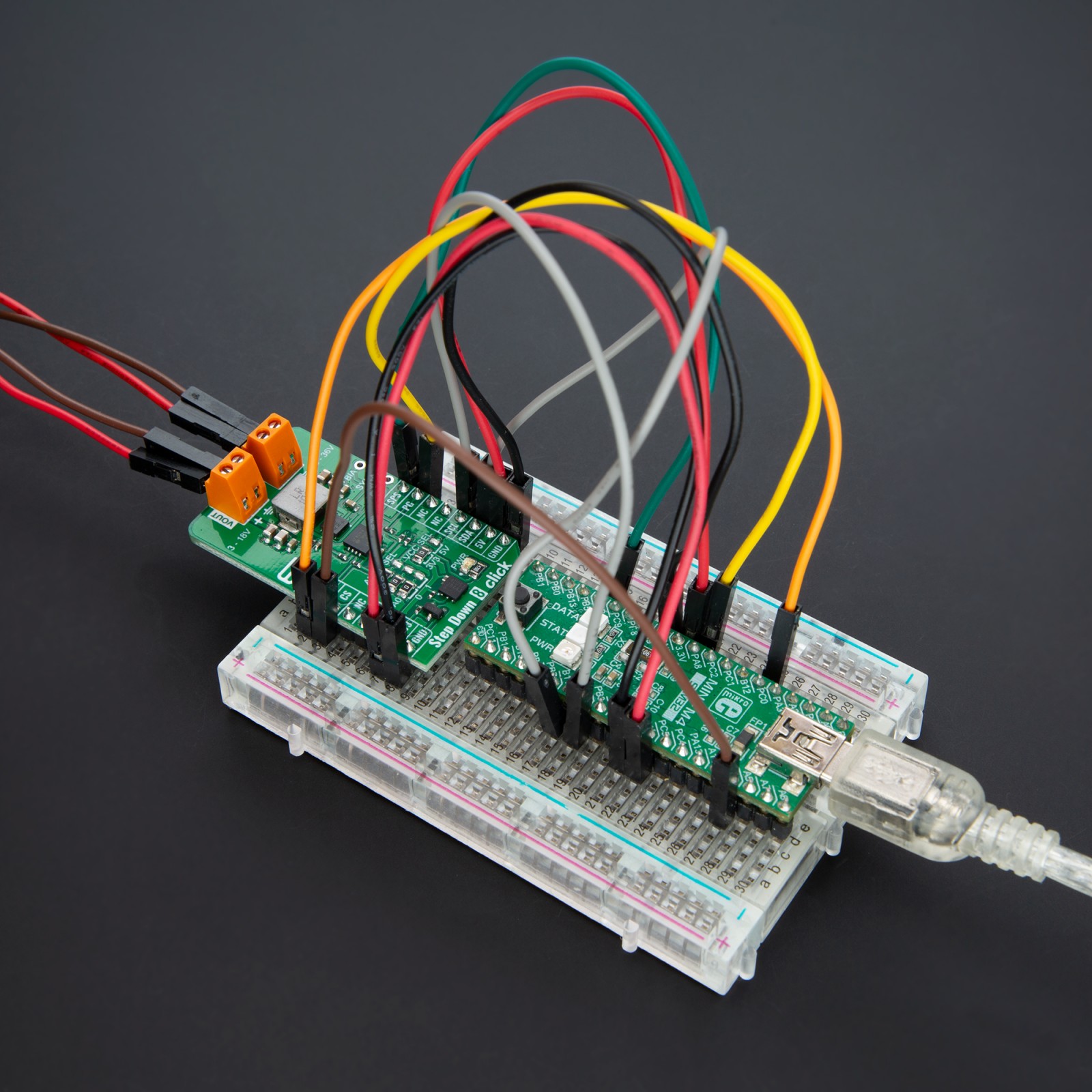
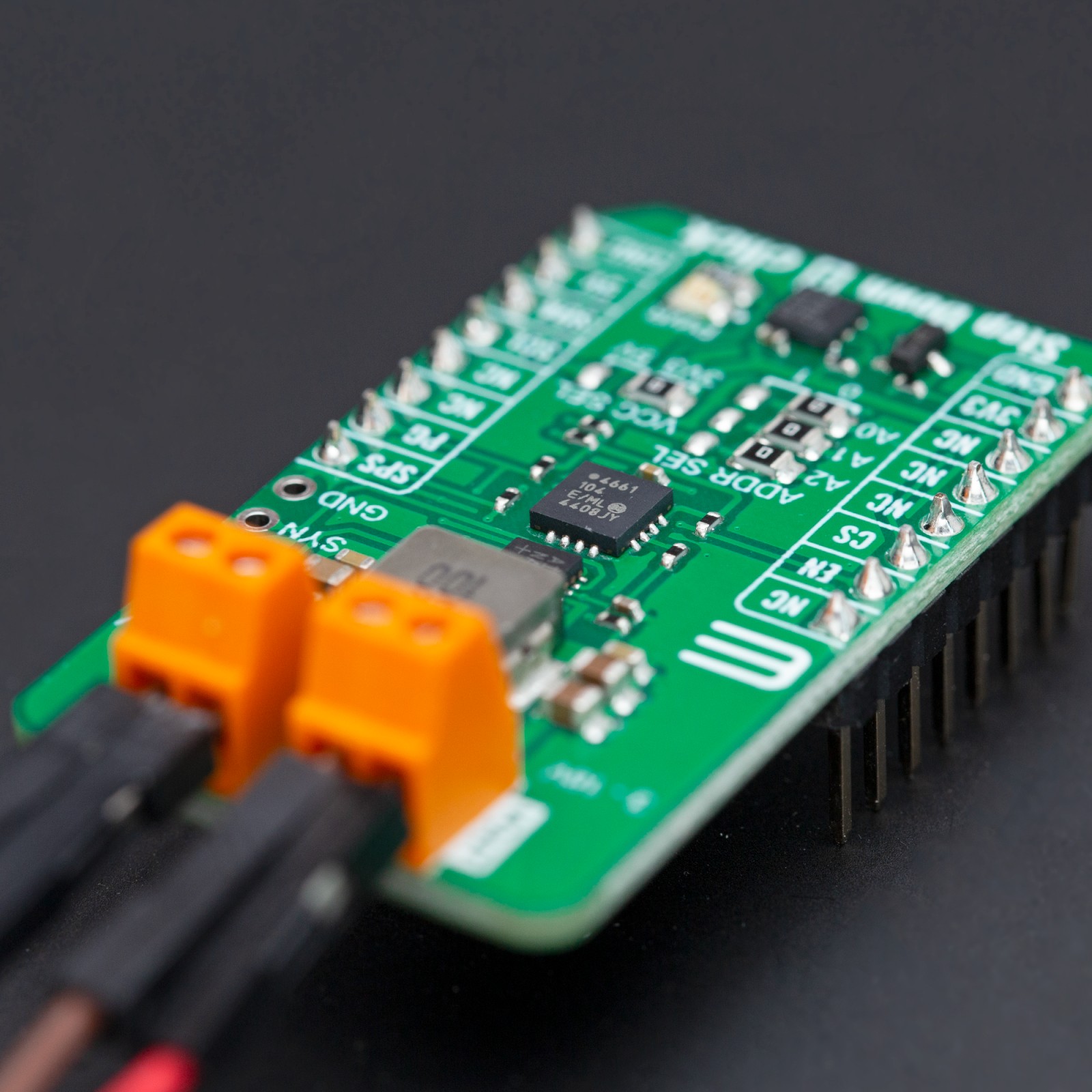




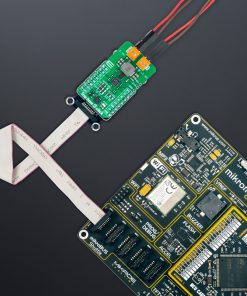

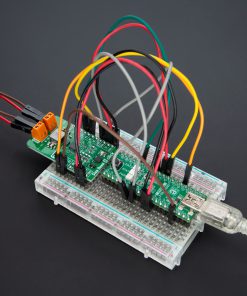

.jpg)








