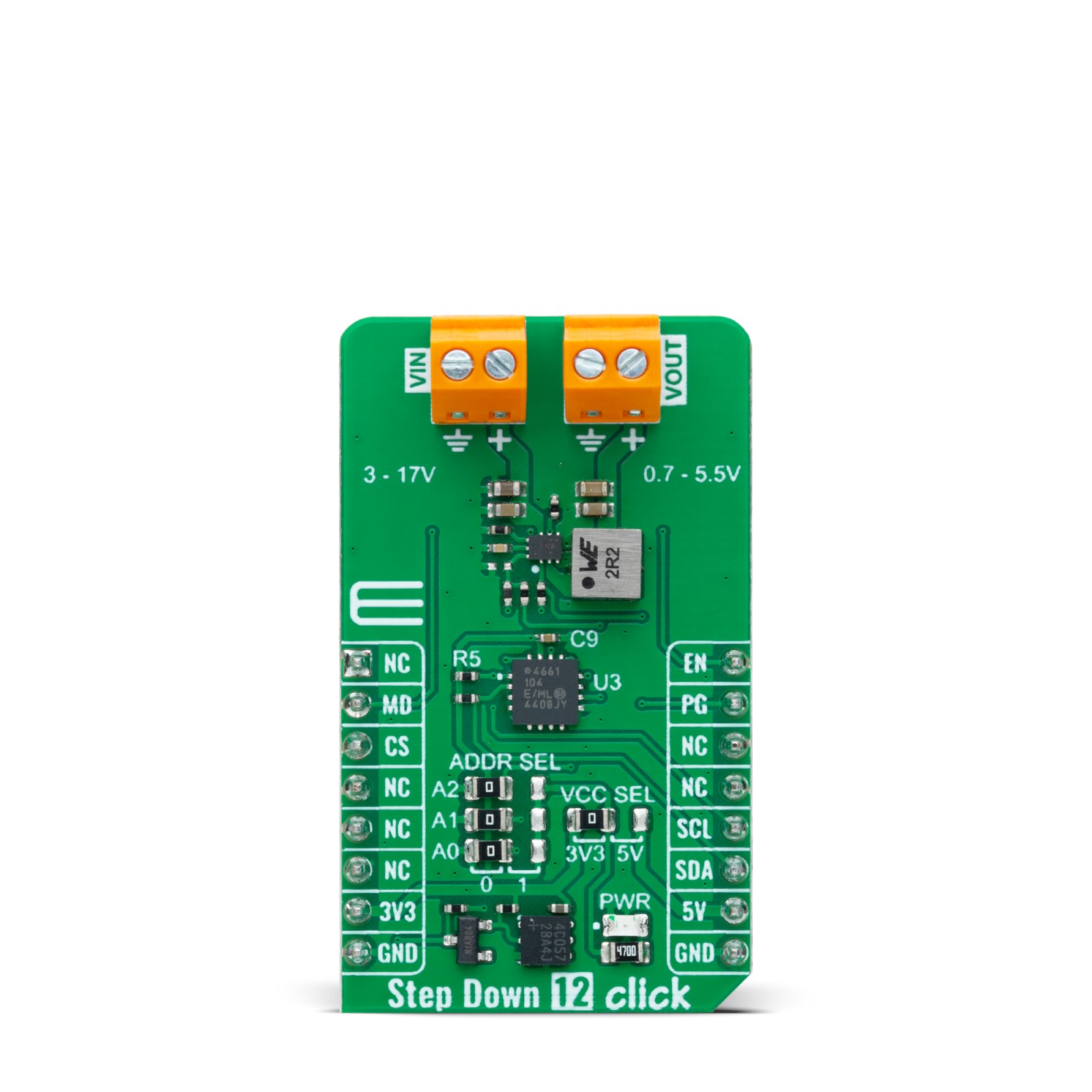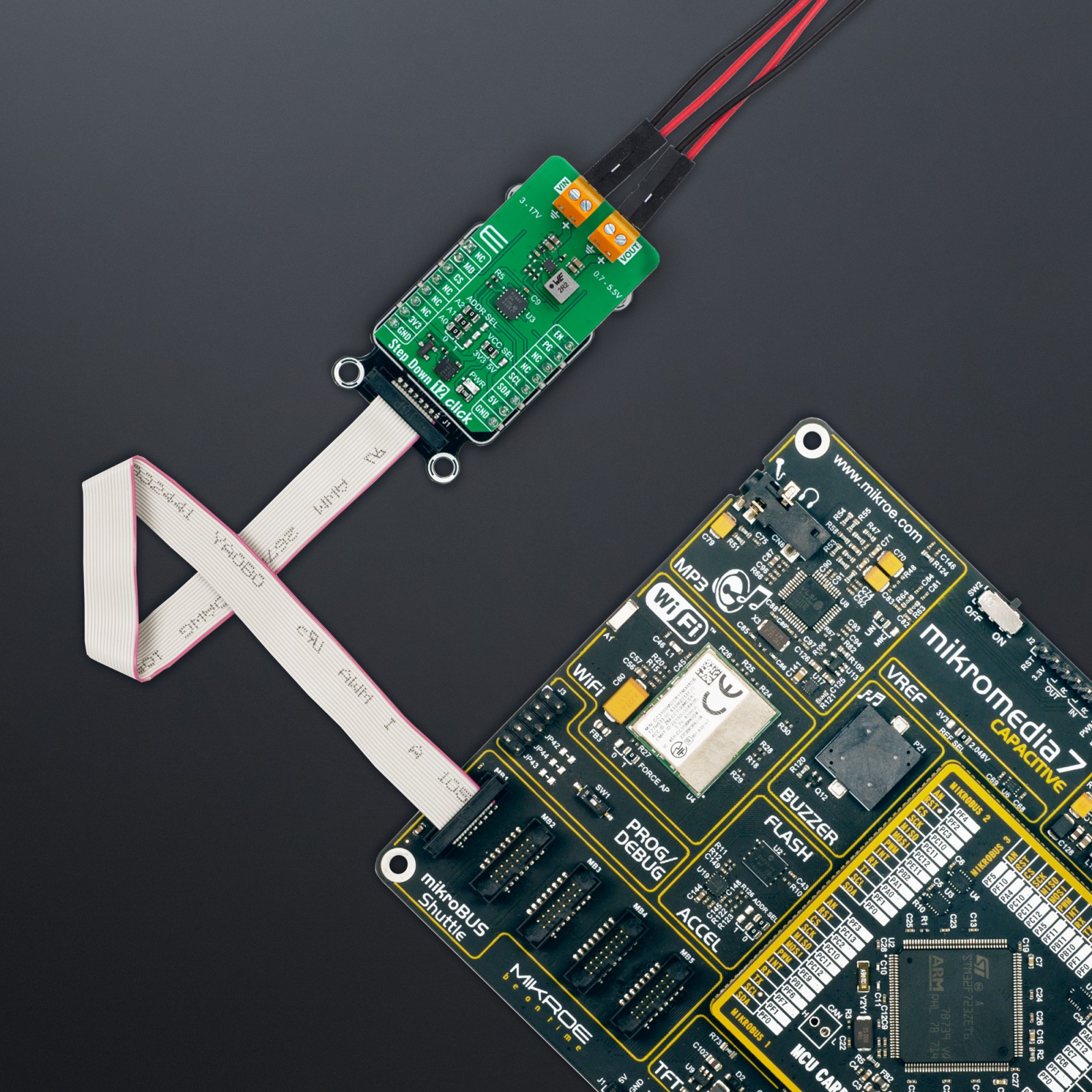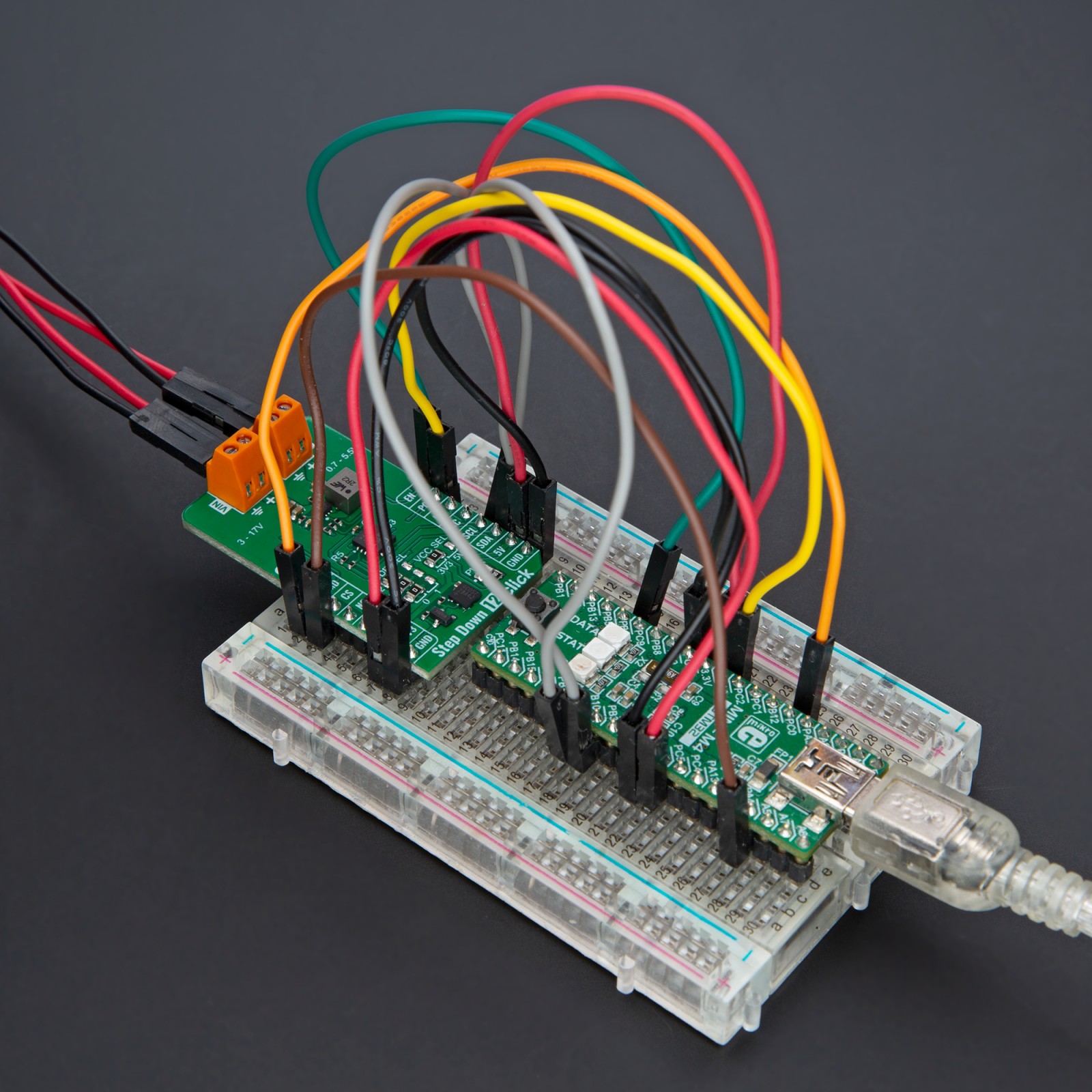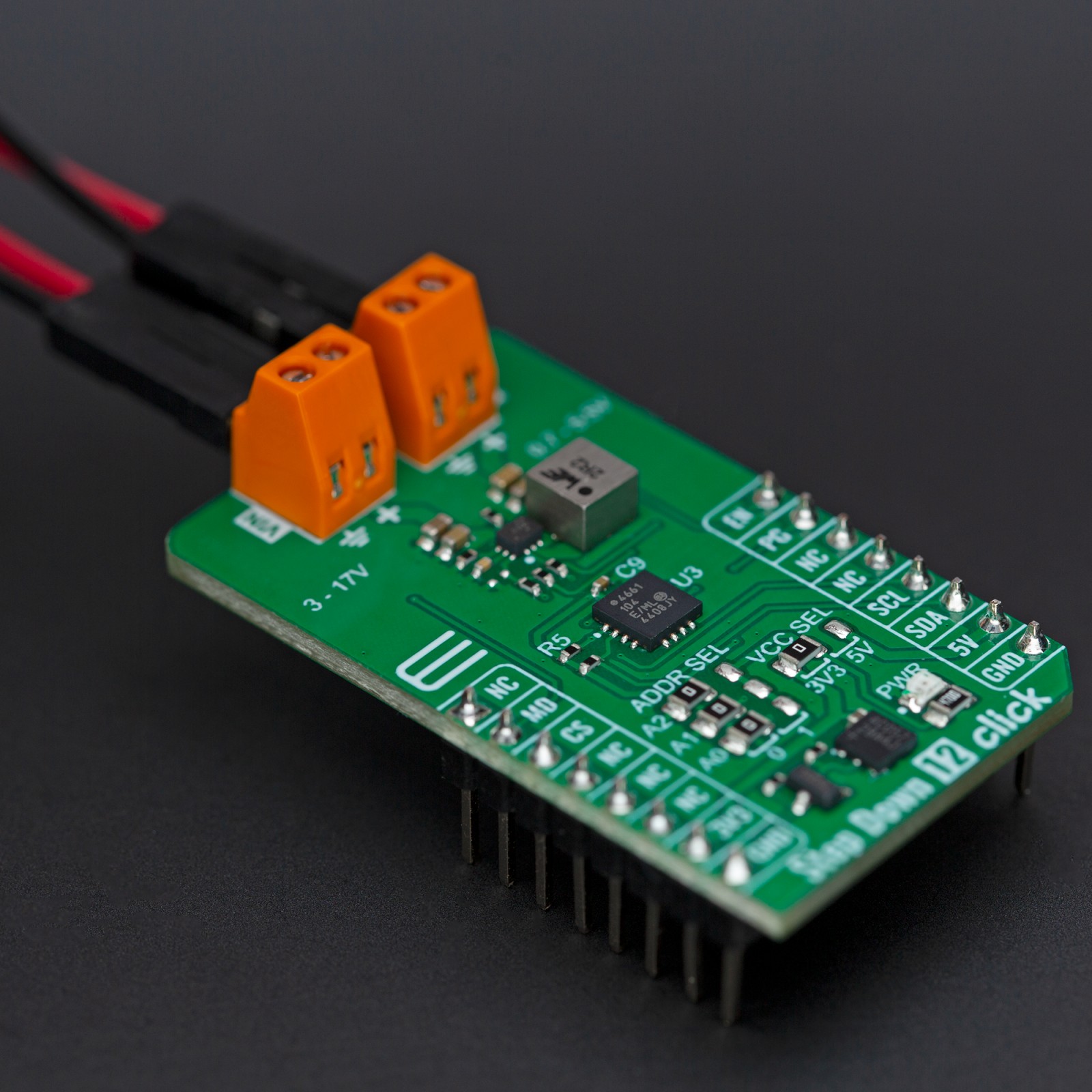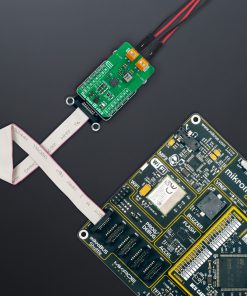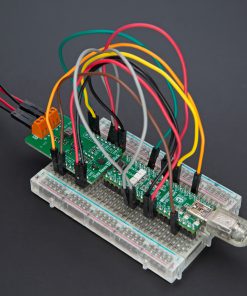Step Down 12 Click
R370.00 ex. VAT
Step Down 12 Click is a compact add-on board for reliable DC-DC step-down applications. Based on Texas Instruments‘ TPS62902 synchronous step-down converter, it features the DCS-Control topology, which combines hysteretic, voltage mode, and current mode control for precision and fast response to voltage changes. Supporting a wide input voltage range of 3V to 17V, it provides stable output voltages with accuracy within ±1% and can enter power save mode for high efficiency under light loads. With 16 configurable output voltages from 0.7V to 5.5V, this Click board™ is ideal for applications in factory automation, building systems, data centers, enterprise computing, and motor drives where efficient, stable power conversion is essential.
Step Down 12 Click is fully compatible with the mikroBUS™ socket and can be used on any host system supporting the mikroBUS™ standard. It comes with the mikroSDK open-source libraries, offering unparalleled flexibility for evaluation and customization. What sets this Click board™ apart is the groundbreaking ClickID feature, enabling your host system to seamlessly and automatically detect and identify this add-on board.
Stock: Lead-time applicable.
| 5+ | R351.50 |
| 10+ | R333.00 |
| 15+ | R314.50 |
| 20+ | R302.66 |