SPI Isolator 8 Click
R620.00 ex. VAT
SPI Isolator 8 Click is a compact add-on board representing a digital isolator optimized for a serial peripheral interface. This board features the ISOW7743, a quad-channel digital isolator from Texas Instruments. This device has a maximum data rate of 100Mbps and transfers digital signals between circuits with different power domains featuring reinforced isolation for a withstand voltage rating of 5kVRMS for 60 seconds. This Click board™ makes the perfect solution for developing factory automation, motor control, grid infrastructure, medical equipment, test, measurement devices, and more.
SPI Isolator 8 Click is fully compatible with the mikroBUS™ socket and can be used on any host system supporting the mikroBUS™ standard. It comes with the mikroSDK open-source libraries, offering unparalleled flexibility for evaluation and customization. What sets this Click board™ apart is the groundbreaking ClickID feature, enabling your host system to seamlessly and automatically detect and identify this add-on board.
Stock: Lead-time applicable.
| 5+ | R589.00 |
| 10+ | R558.00 |
| 15+ | R527.00 |
| 20+ | R507.16 |


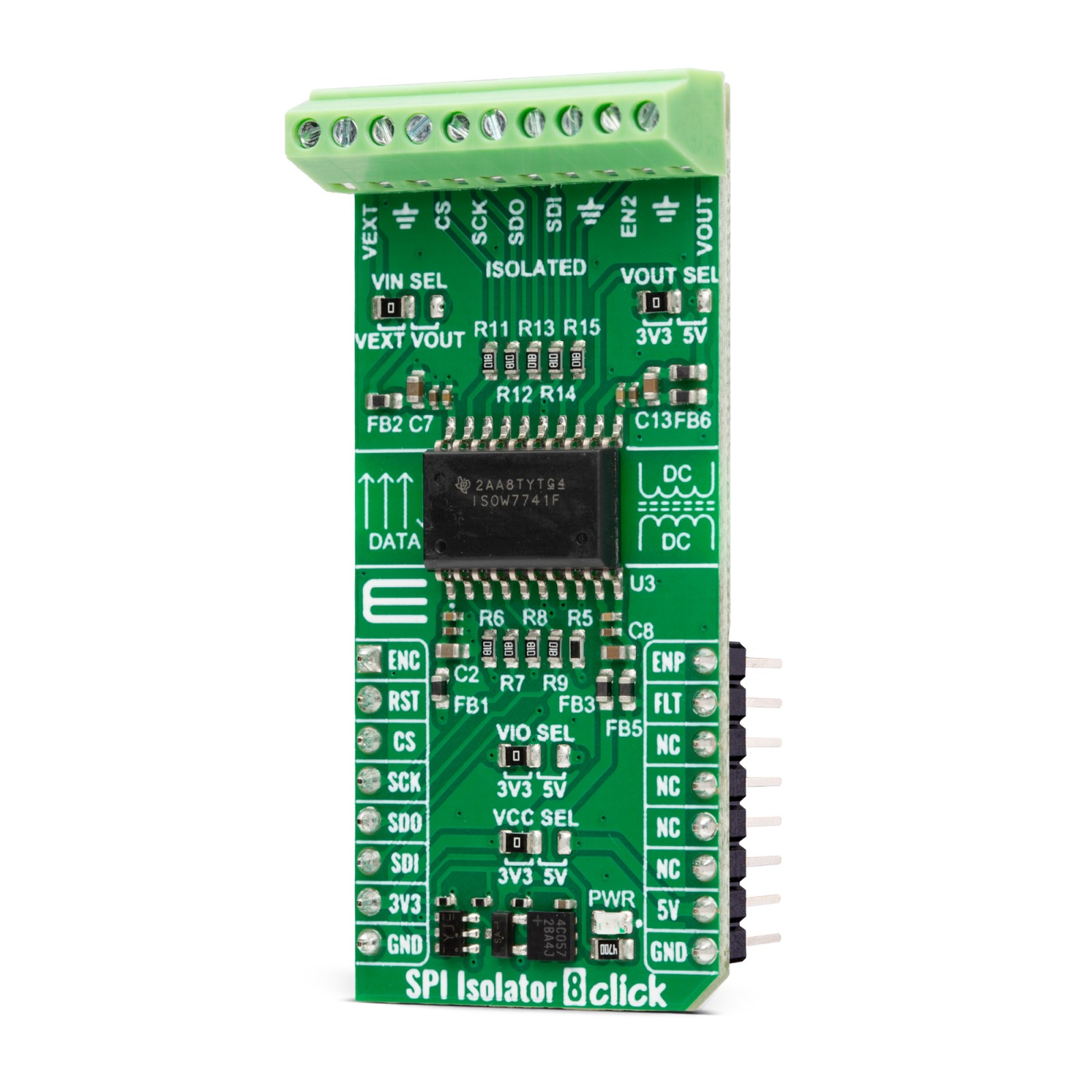

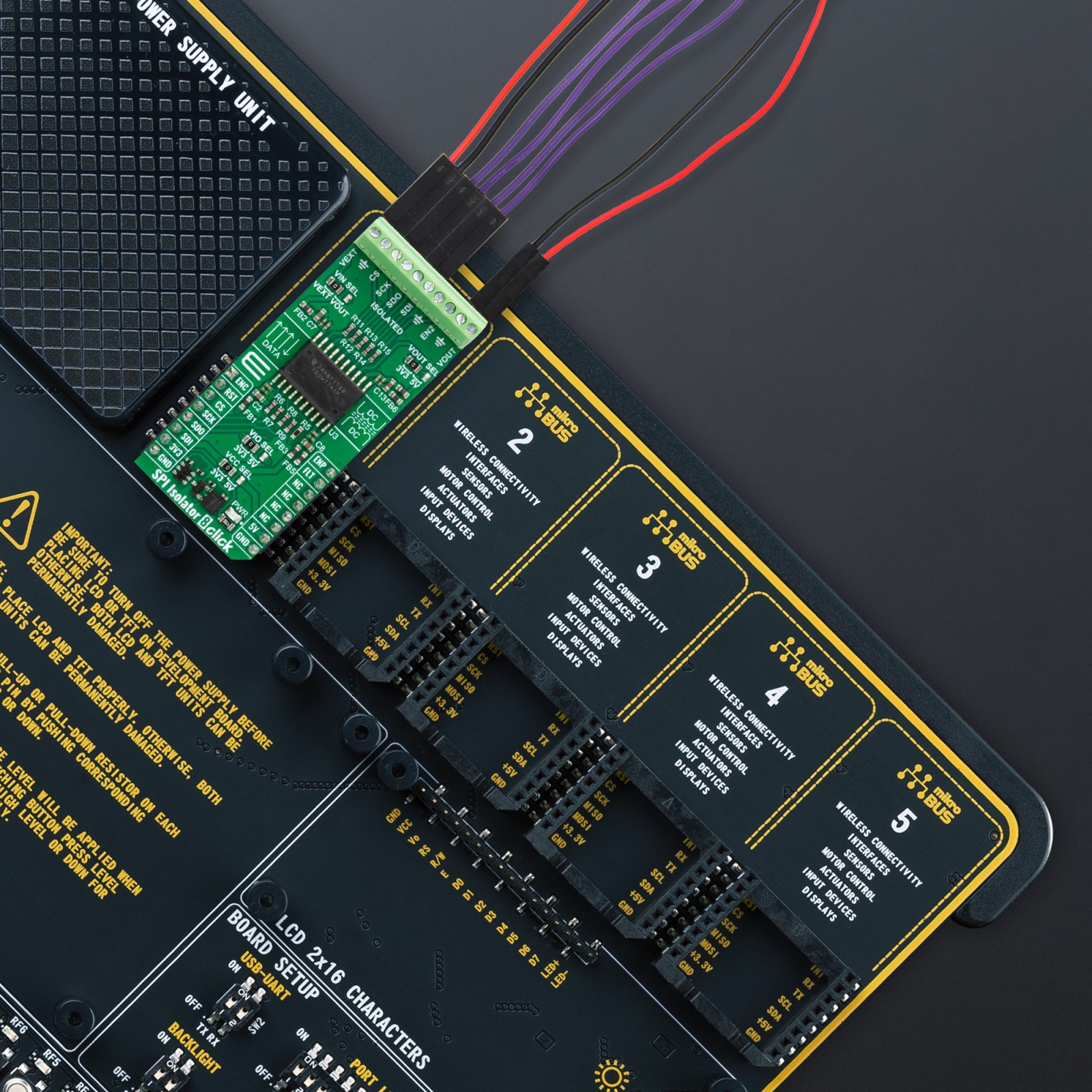
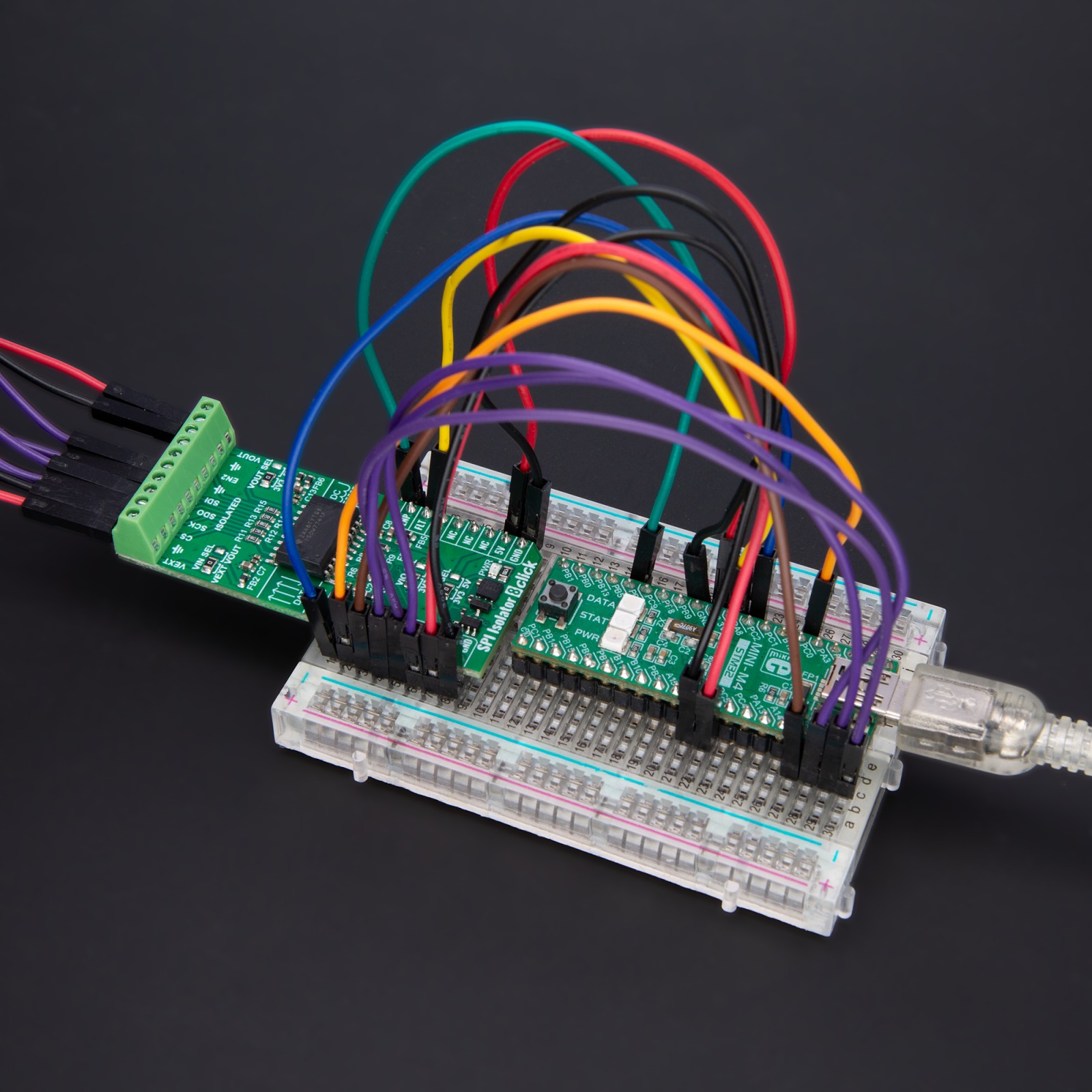
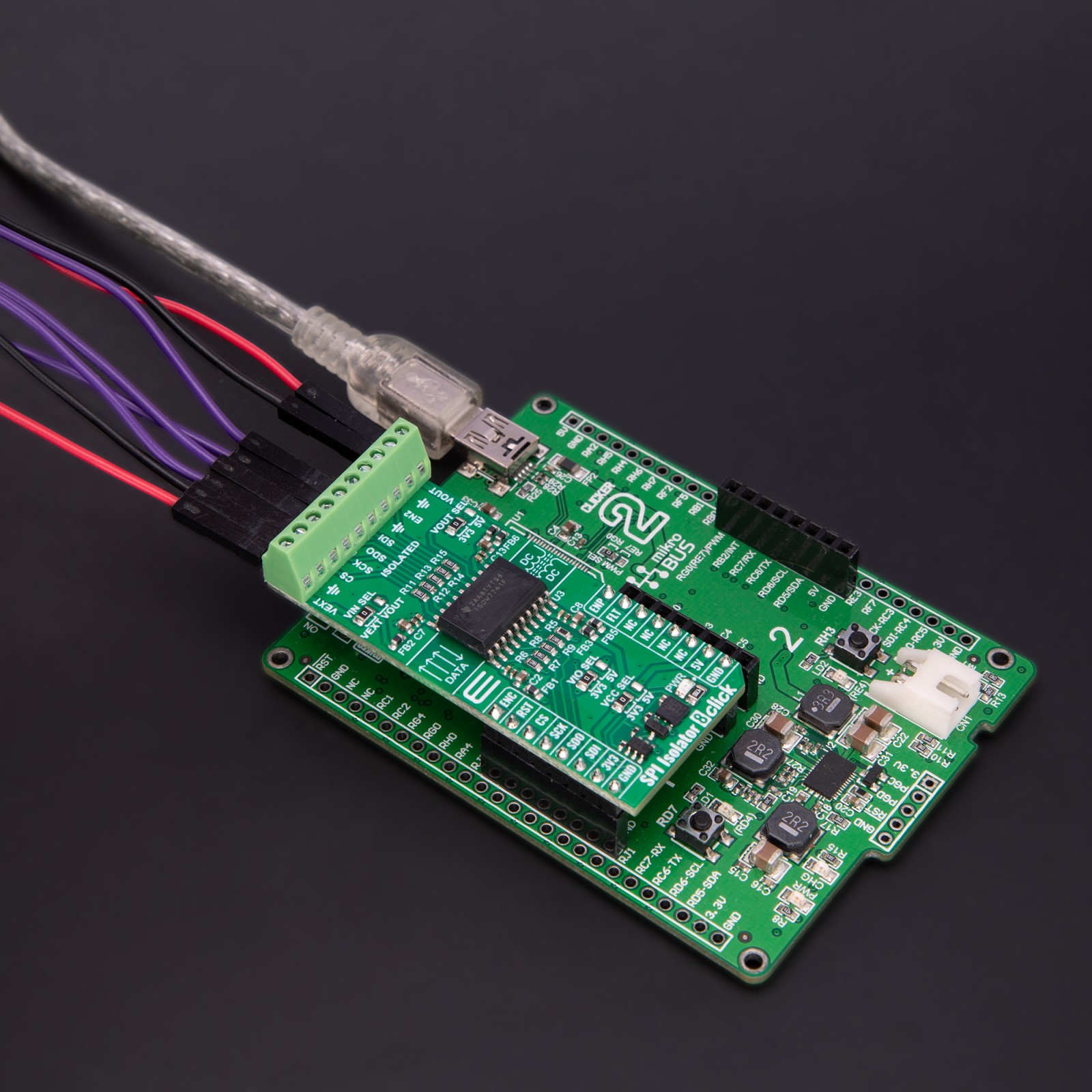
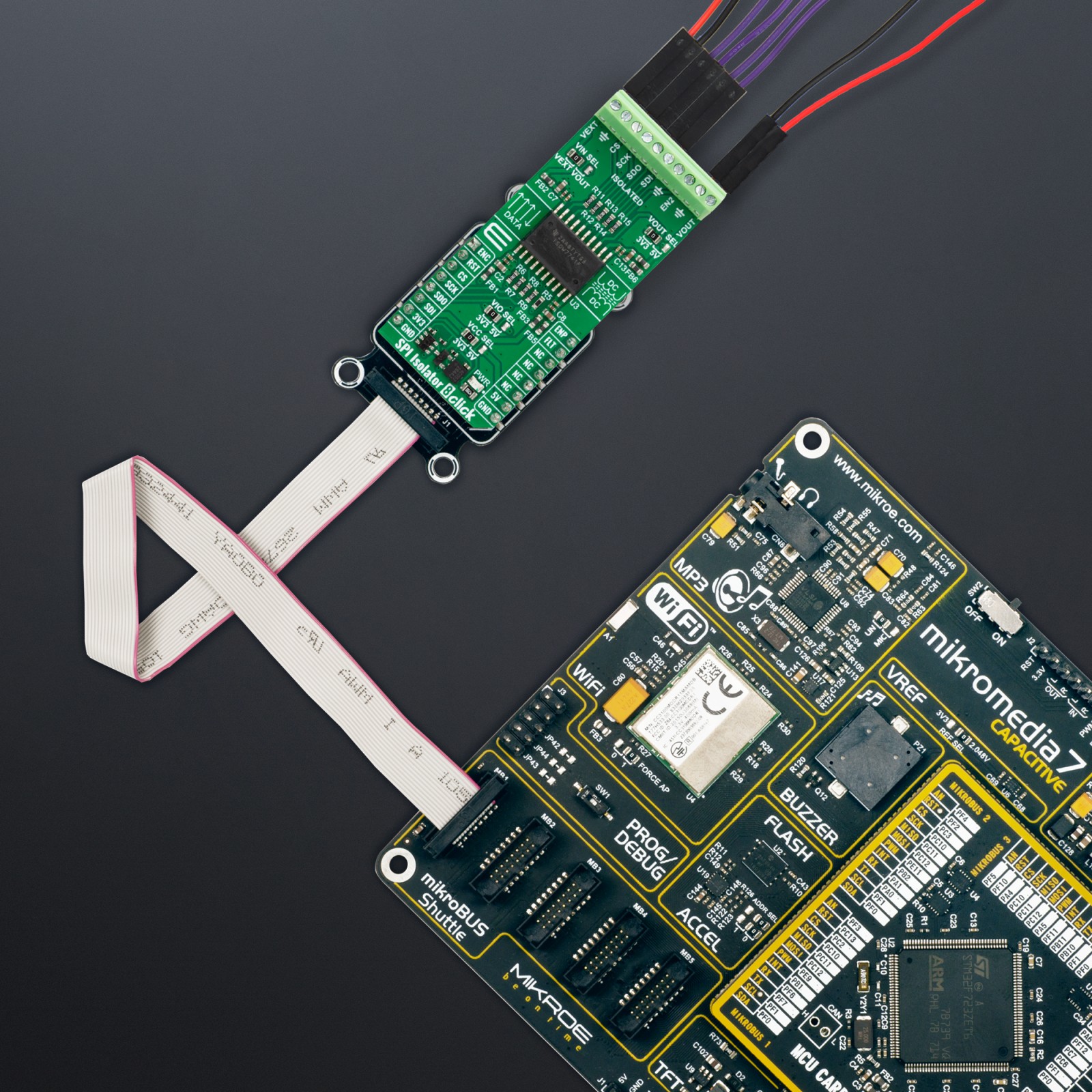
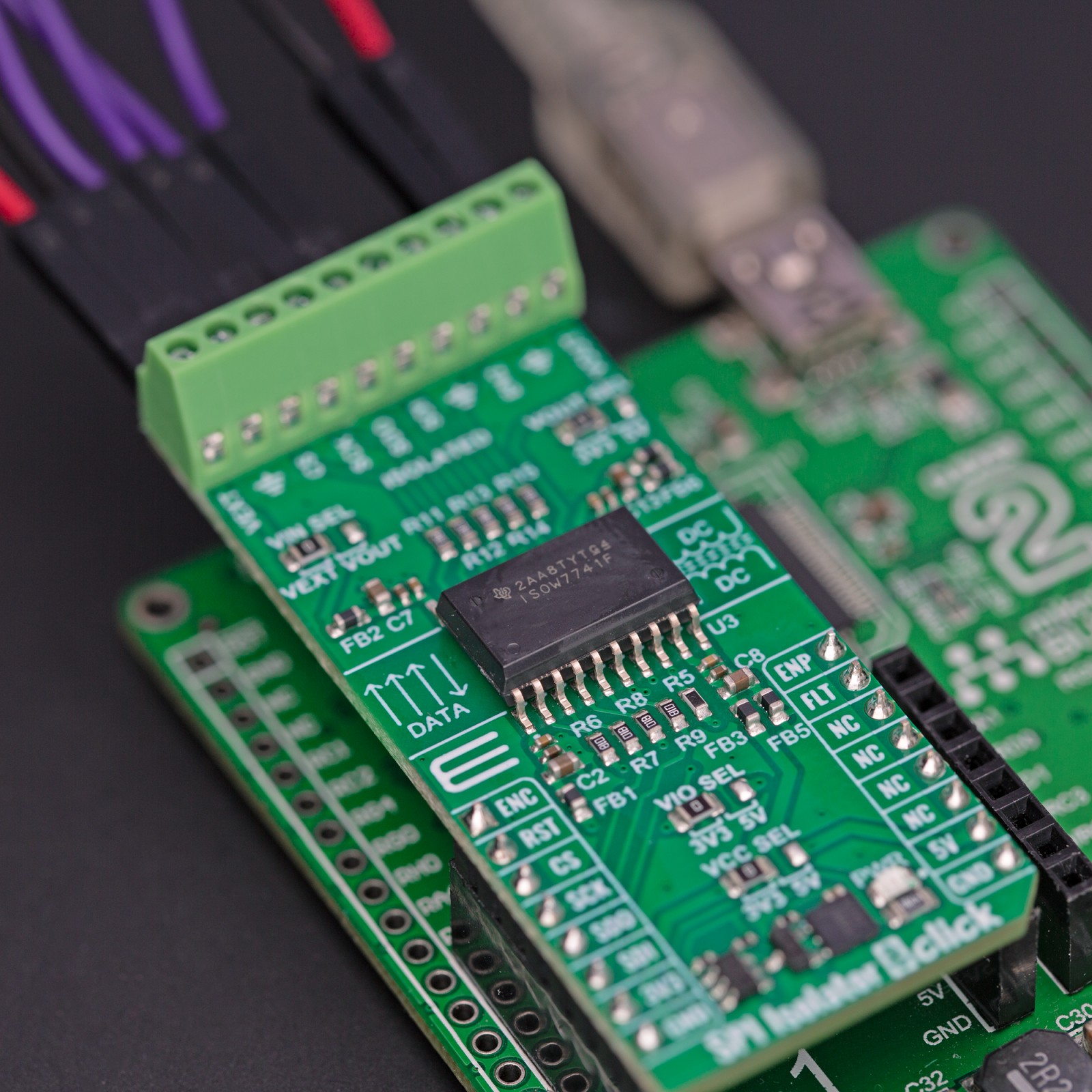
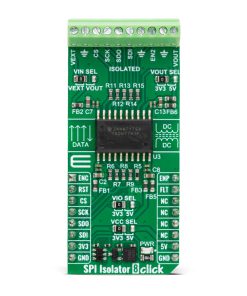
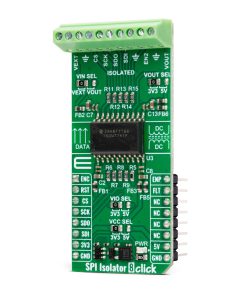




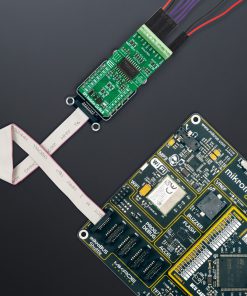
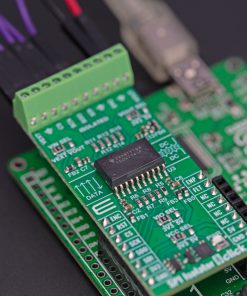
.jpg)








