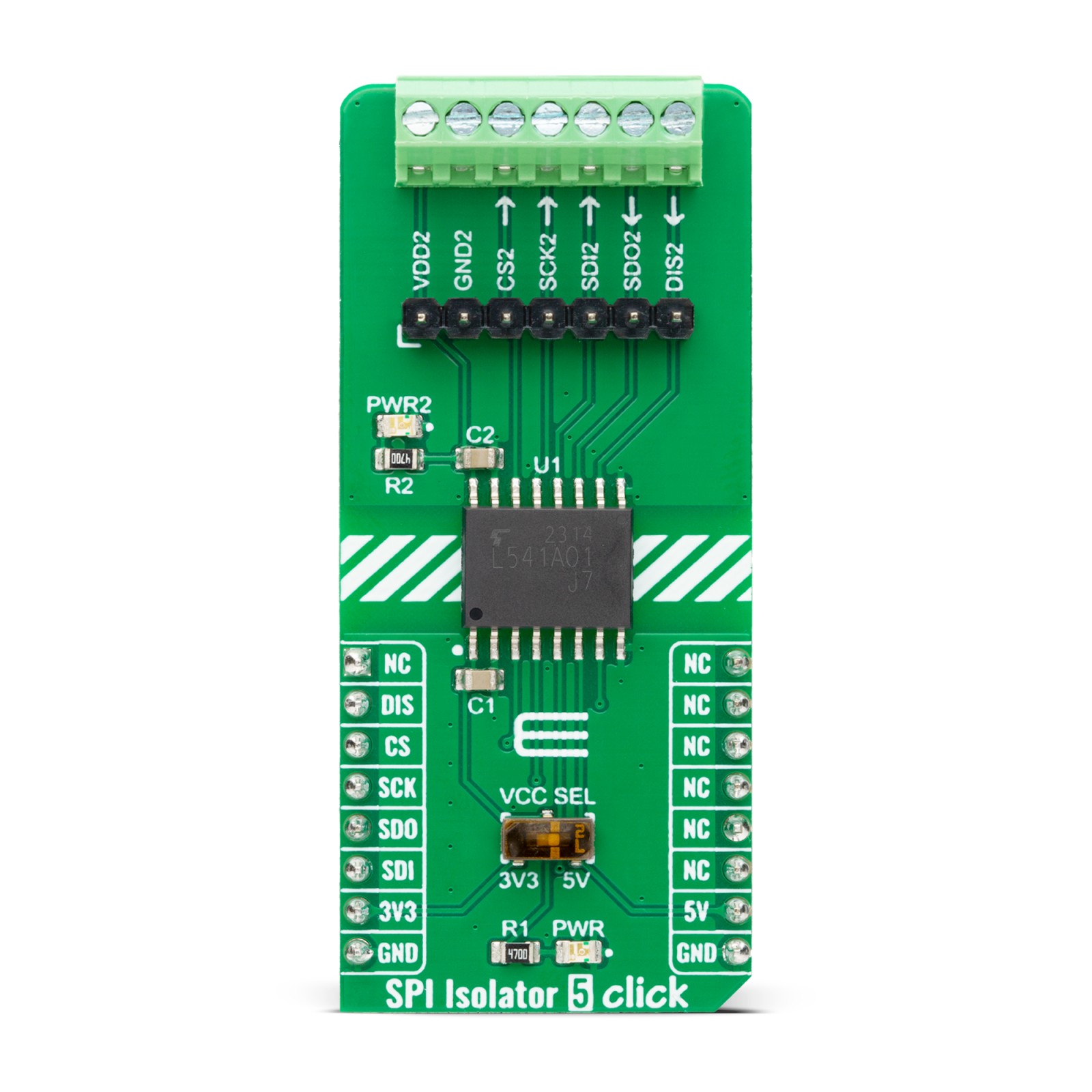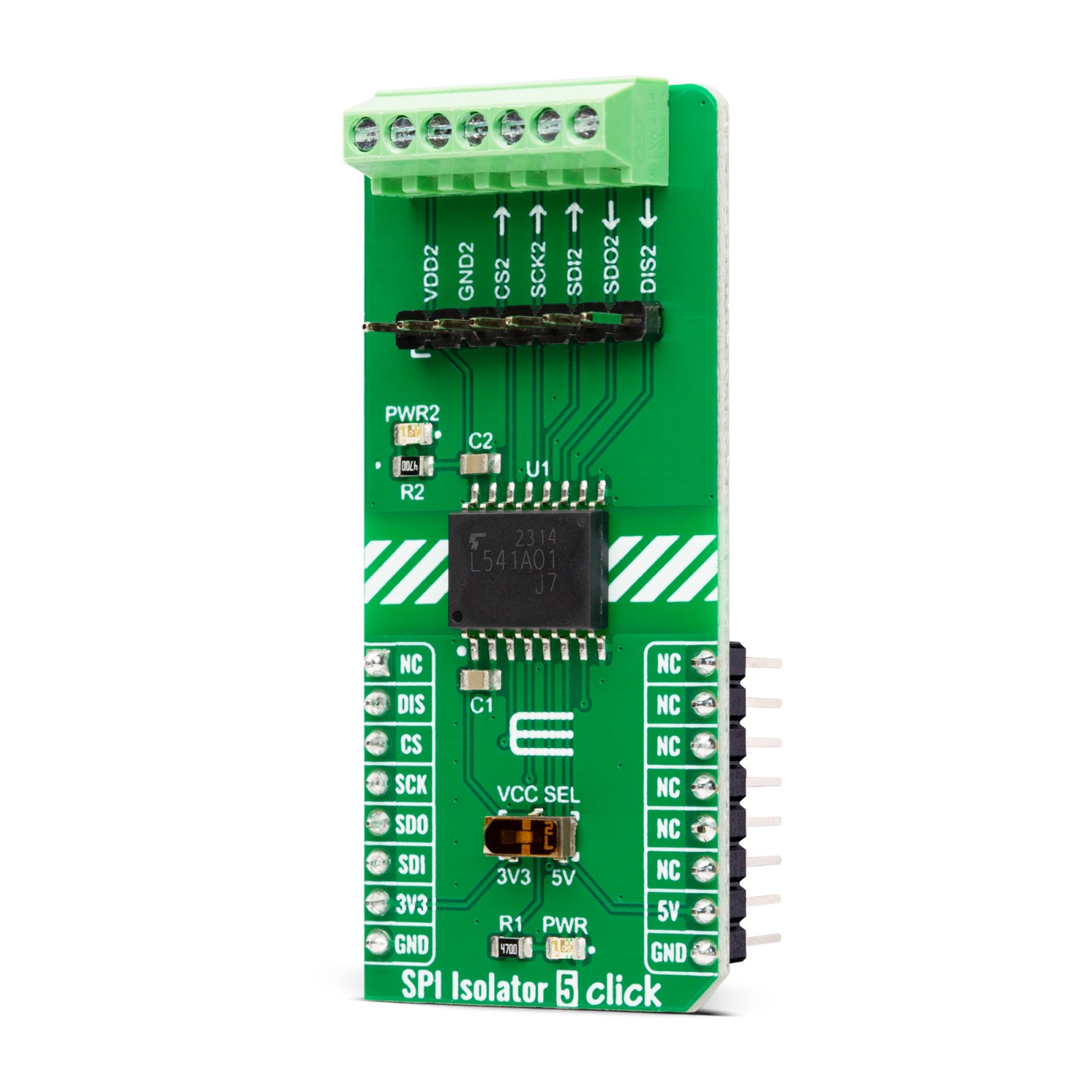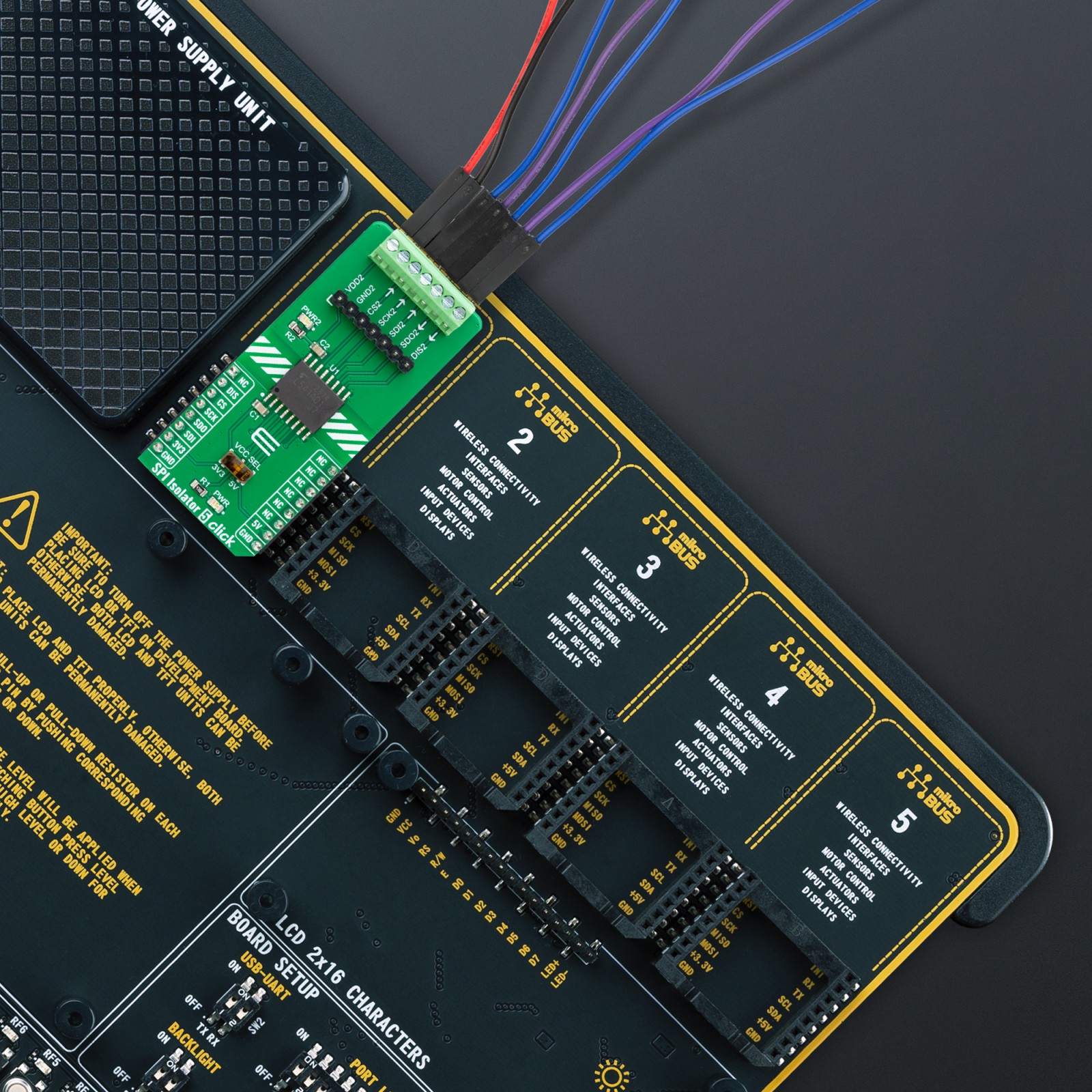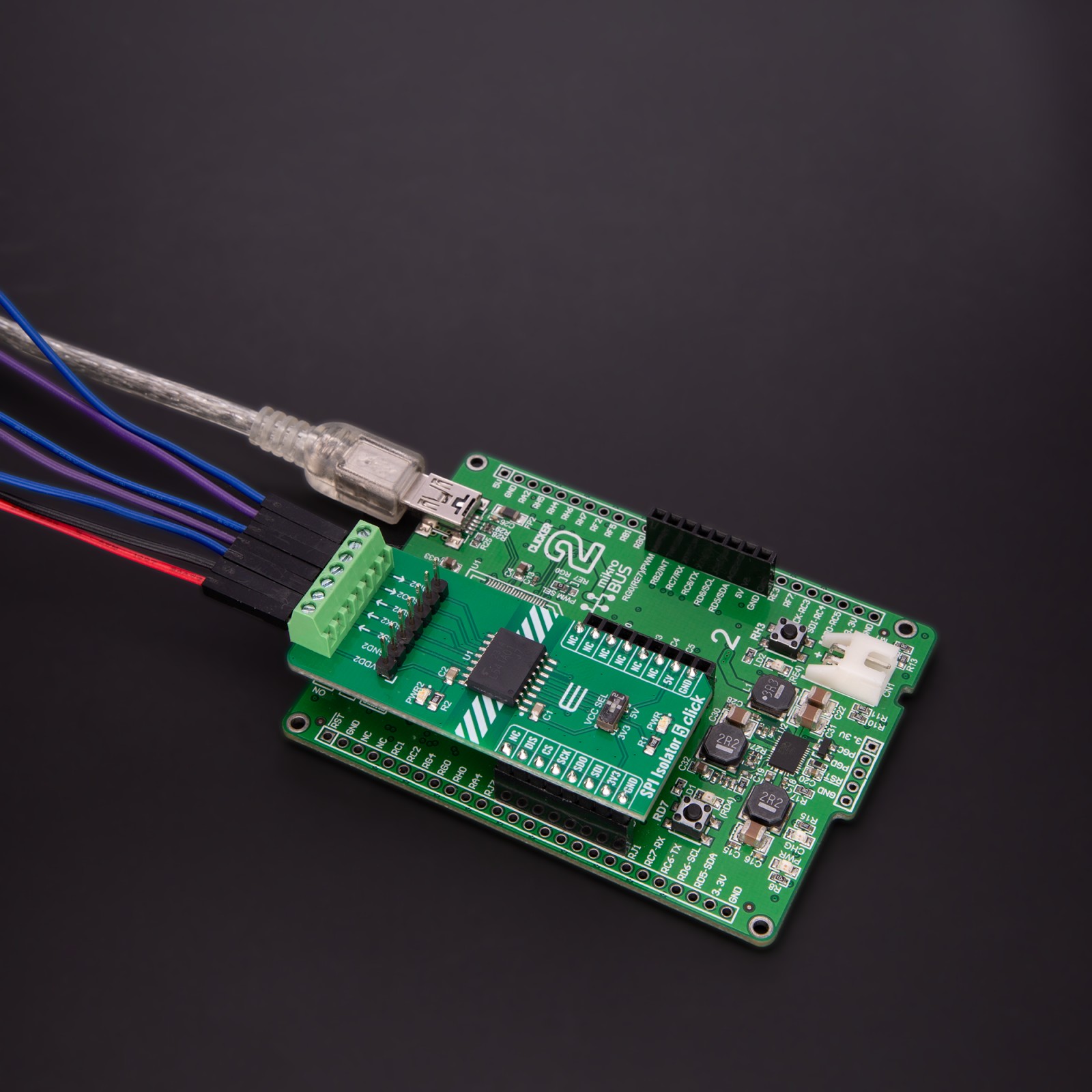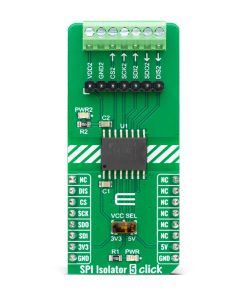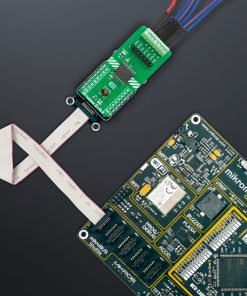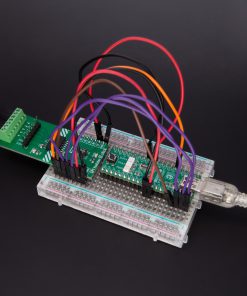SPI Isolator 5 Click
R280.00 ex. VAT
SPI Isolator 5 Click is a compact add-on board with a digital isolator optimized for a serial peripheral interface. This board features the DCL541A01, a high-speed quad-channel digital isolator from Toshiba Semiconductor. Outstanding performance characteristics of the DCL541A01 are achieved by Toshiba CMOS technology and the magnetic coupling structure. In addition, they comply with UL 1577 safety-related certification, have a withstand voltage rating of 5kVrms, and operate with the external supply voltage ranging from 2.25V to 5.5V, providing compatibility with lower voltage systems enabling voltage translation functionality across the isolation barrier. This Click board™ is suitable for general SPI-bus isolation, industrial automation systems, motor control, inverter, and many other applications.
SPI Isolator 5 Click is supported by a mikroSDK compliant library, which includes functions that simplify software development. This Click board™ comes as a fully tested product, ready to be used on a system equipped with the mikroBUS™ socket.
Stock: Lead-time applicable.
| 5+ | R266.00 |
| 10+ | R252.00 |
| 15+ | R238.00 |
| 20+ | R229.04 |