Speed Radar Click
R1,800.00 ex. VAT
Speed Radar Click is a compact add-on board that comes with a radar speed detector. This board features the K-LD2, a radar transceiver from RFbeam. It is a 24GHz radar with a detection distance for humans of up to 15m and cars of up to 30m. Its digital structure makes it easy to use in an MCU-based application or as a standalone device where movement detection or a speed measurement of any moving object is required. This Click board™ makes the perfect solution for the development of general movement applications, door openers, illumination of advertising boards, touch-free switches, security systems, and more.
Speed Radar Click is fully compatible with the mikroBUS™ socket and can be used on any host system supporting the mikroBUS™ standard. It comes with the mikroSDK open-source libraries, offering unparalleled flexibility for evaluation and customization. What sets this Click board™ apart is the groundbreaking ClickID feature, enabling your host system to seamlessly and automatically detect and identify this add-on board.
Stock: Lead-time applicable.
| 5+ | R1,710.00 |
| 10+ | R1,620.00 |
| 15+ | R1,530.00 |
| 20+ | R1,472.40 |



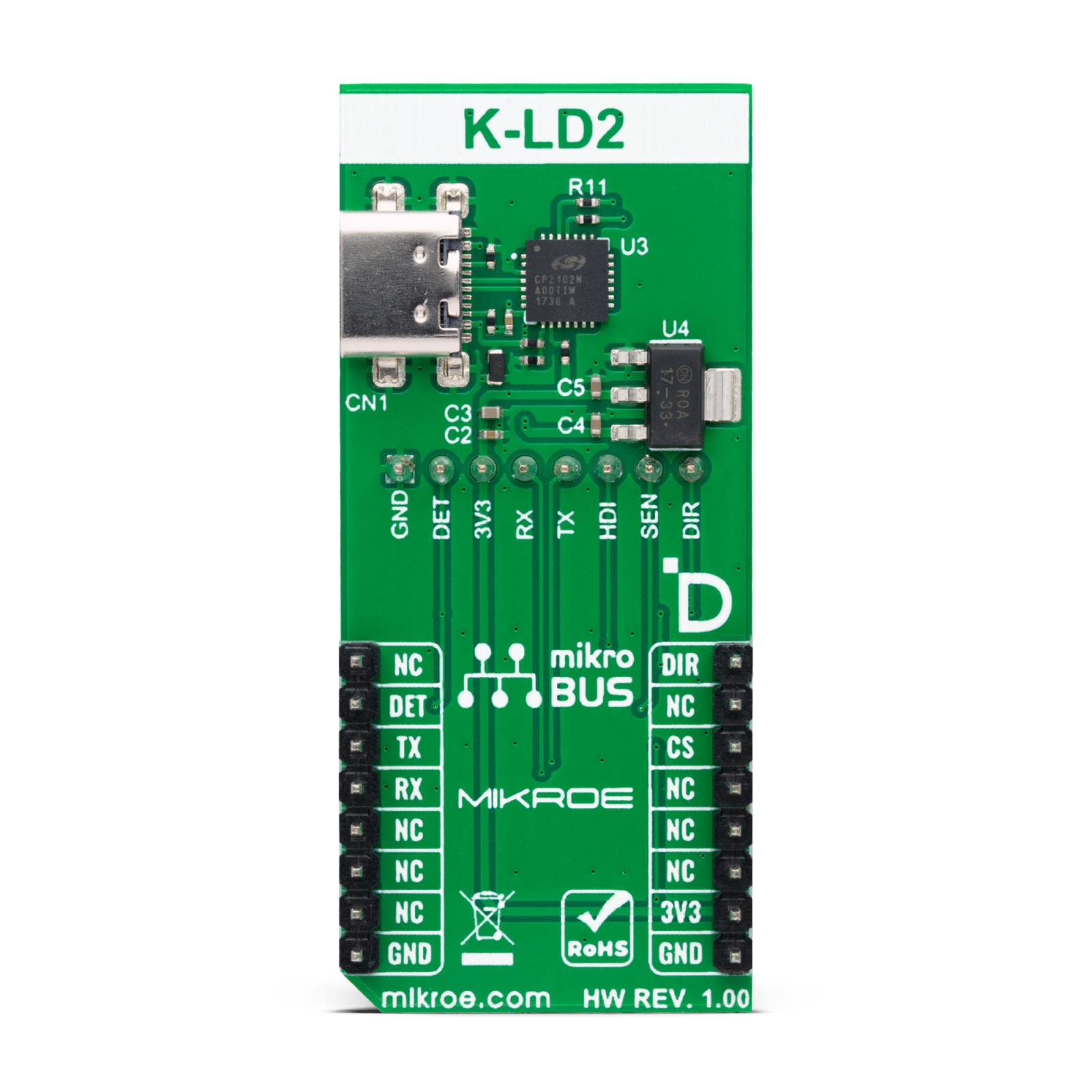
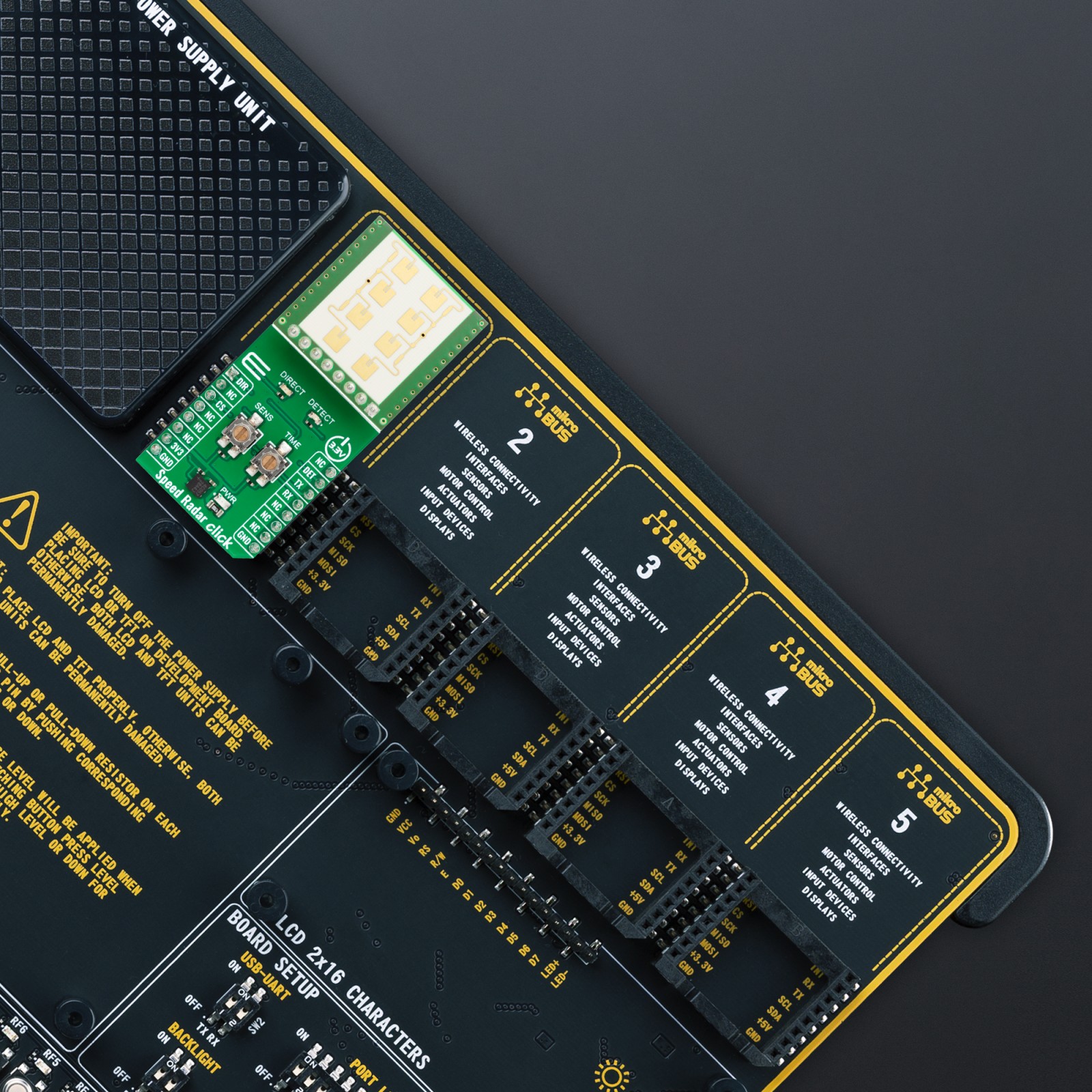
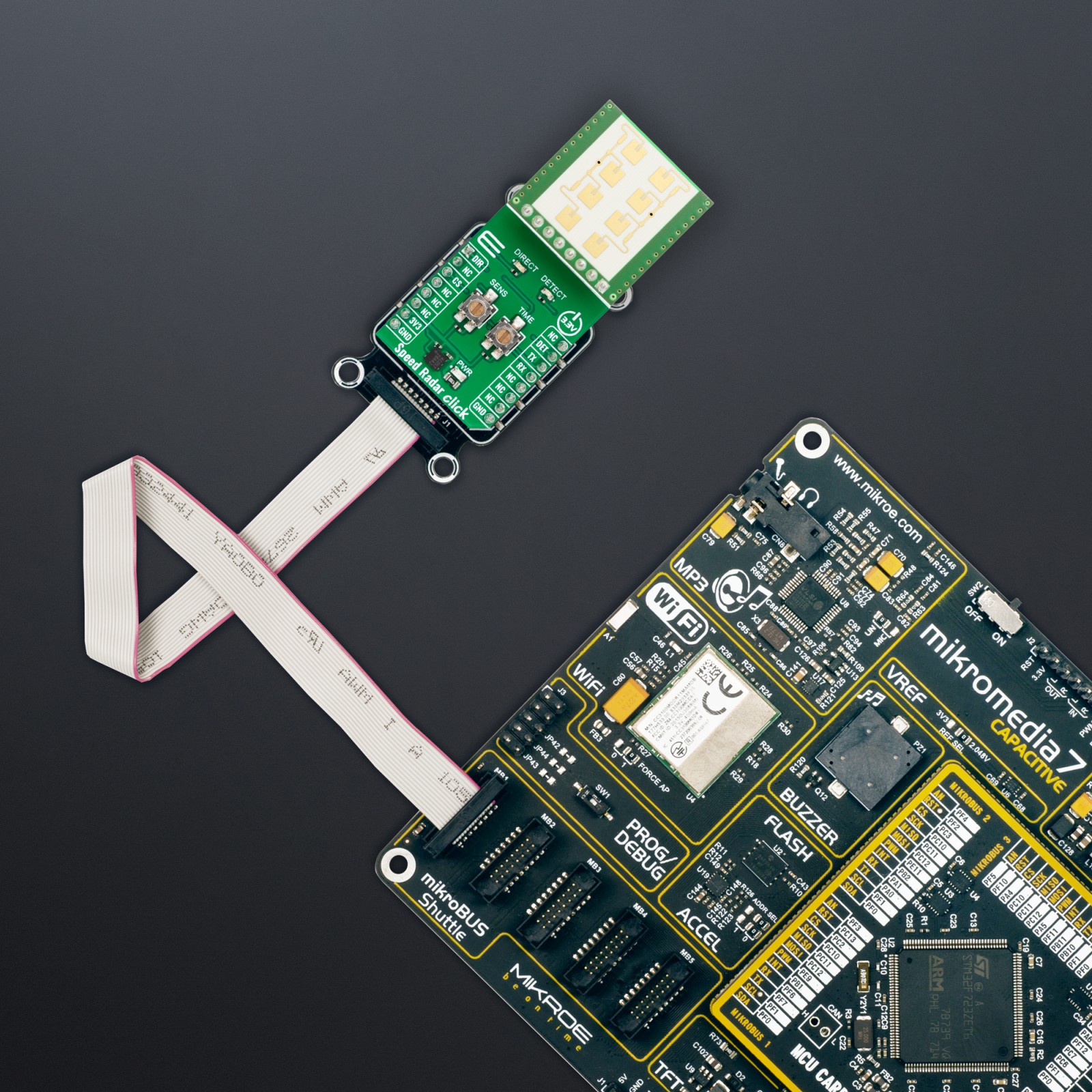
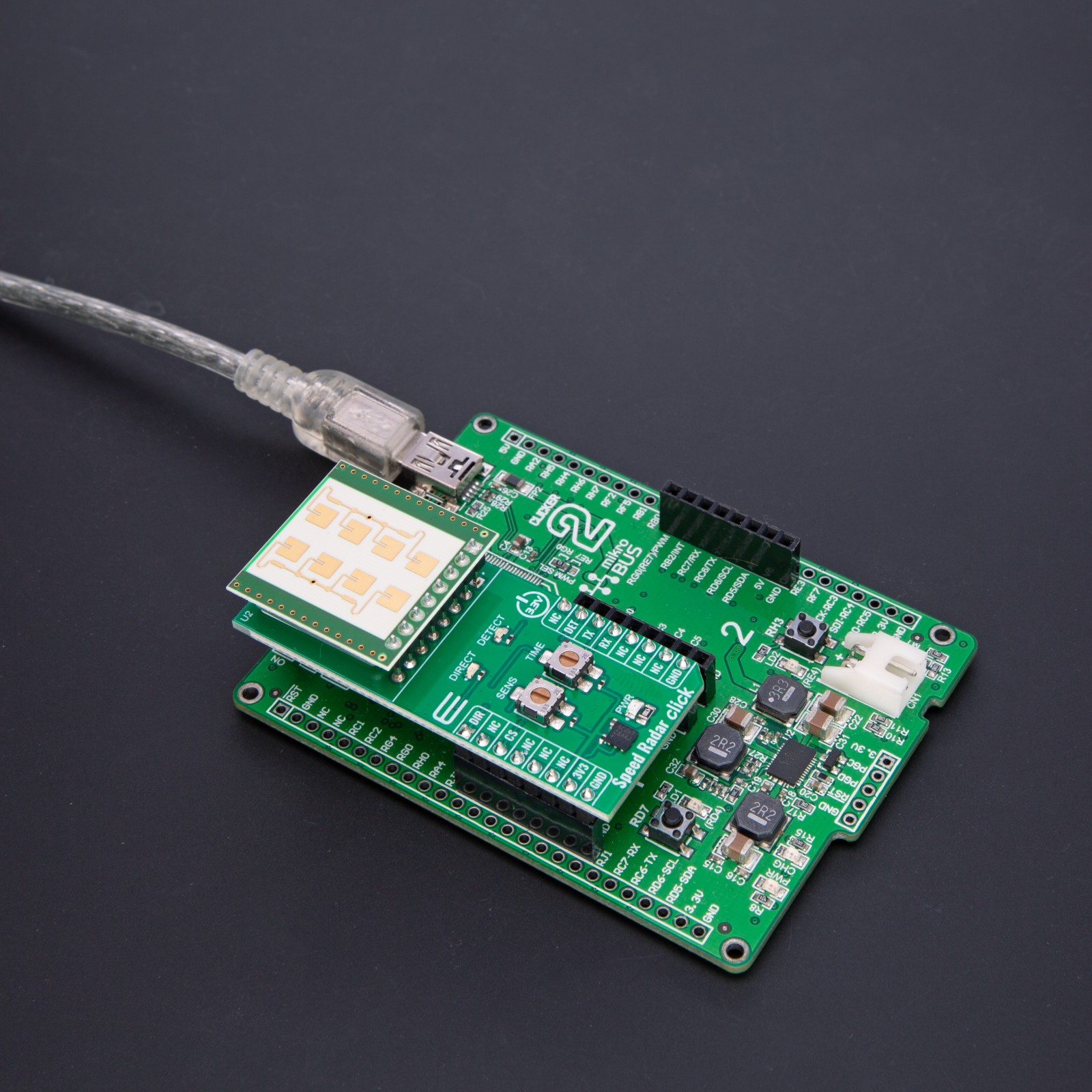
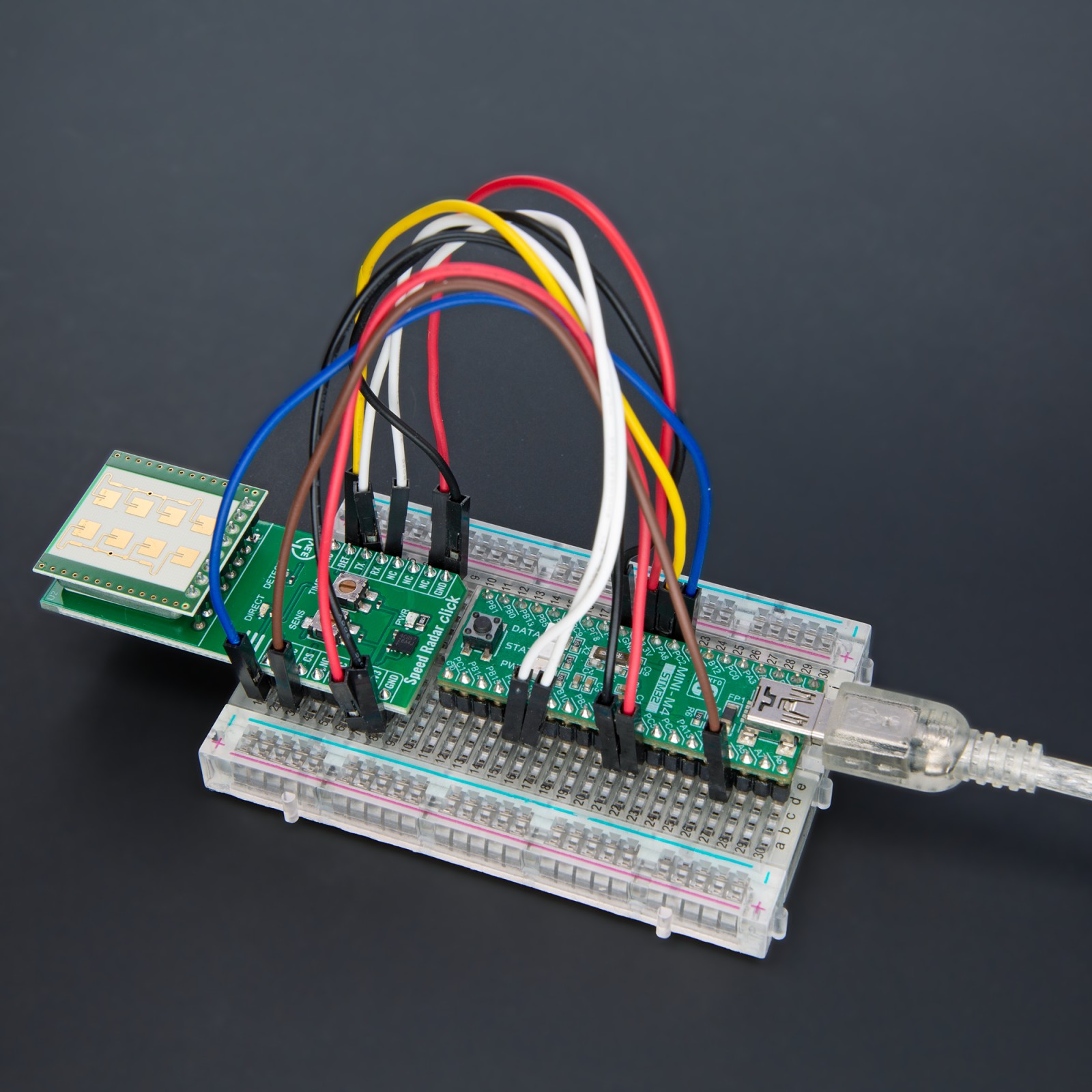
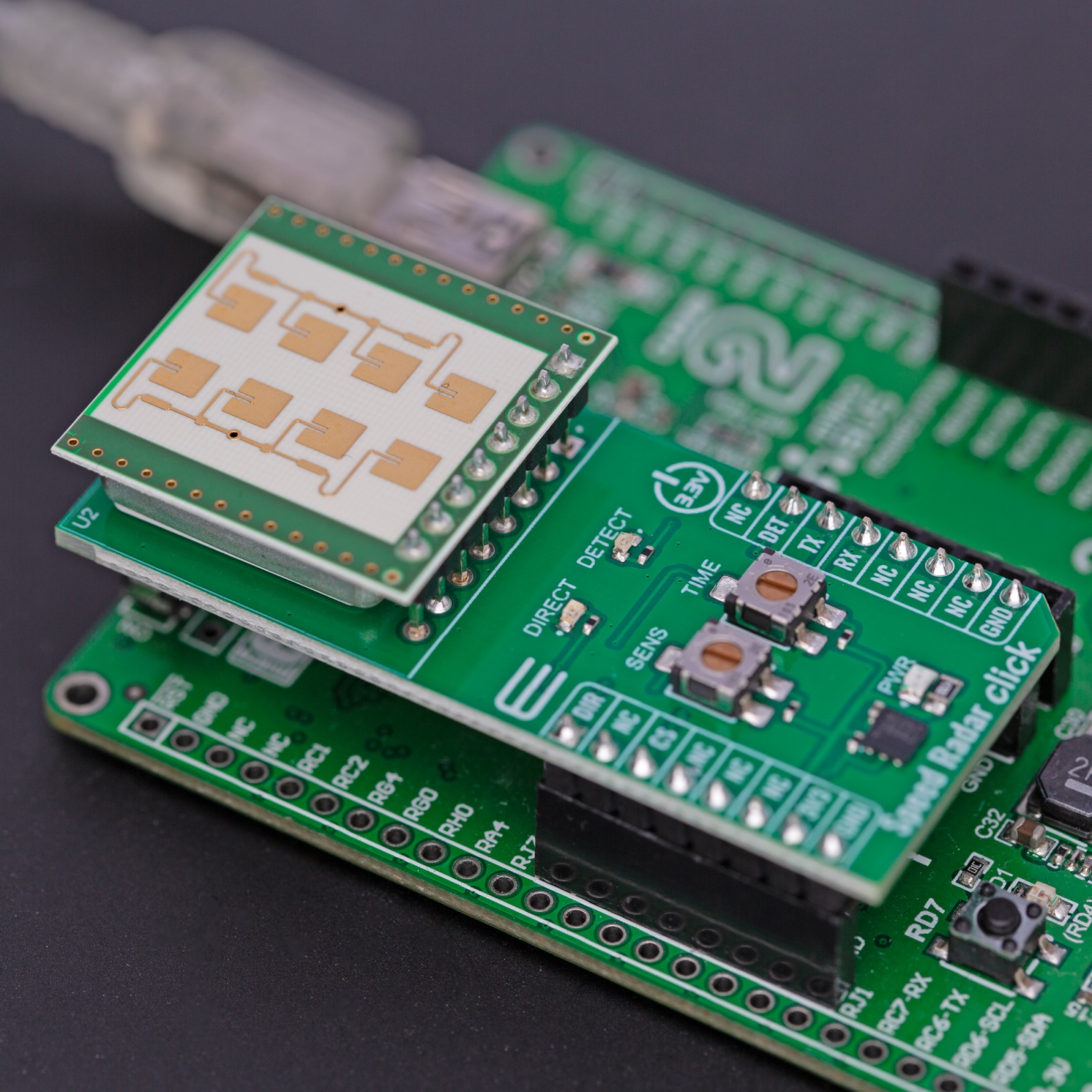
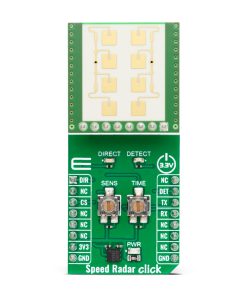
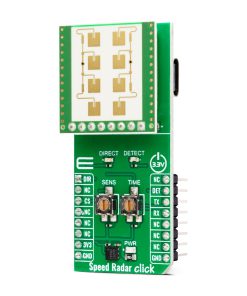


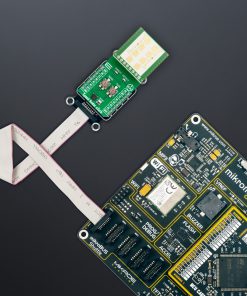

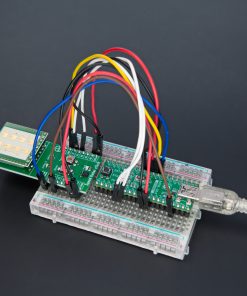
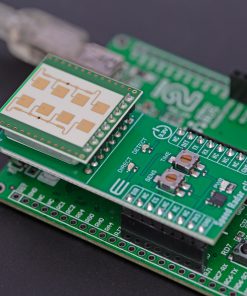
.jpg)








