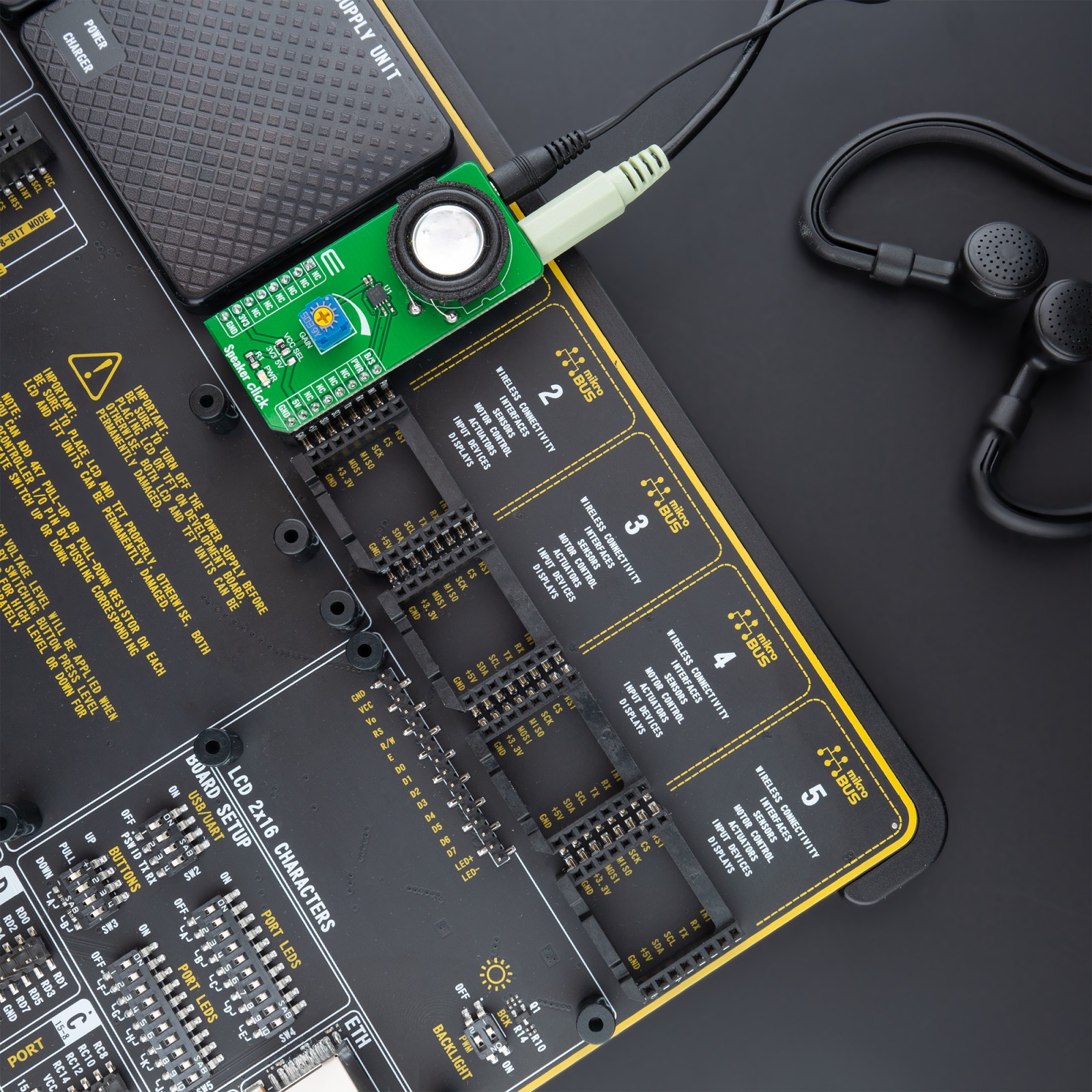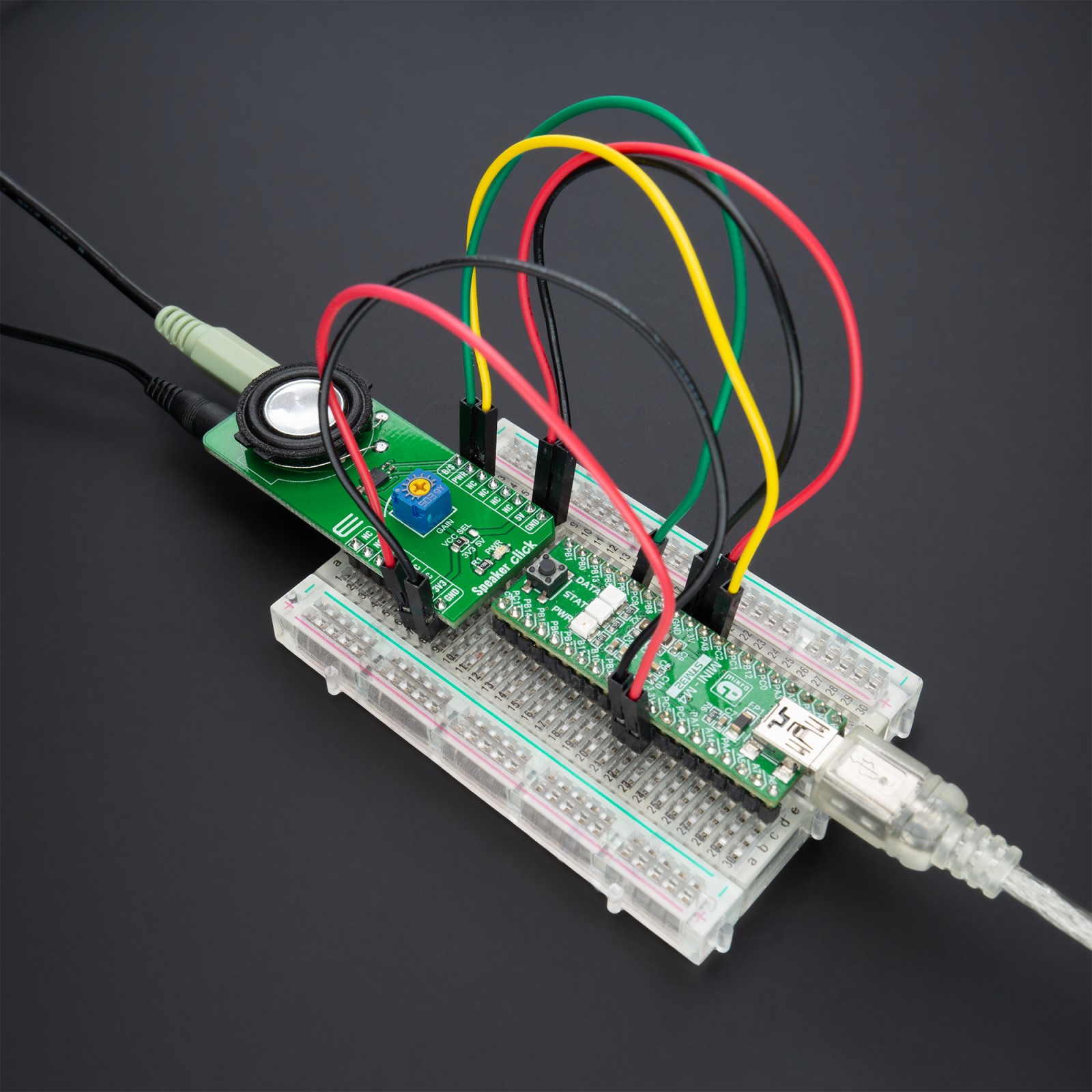Speaker Click
R655.00 ex. VAT
Speaker Click is a compact add-on board that contains an audio power amplifier with a high-quality audio reproduction. This board features the MAX9717, a 1.4W mono bridge-tied load (BTL) architecture audio power amplifier from Maxim Integrated. It delivers 1.4W continuous power into a 4Ω load from a single +5V supply, or 350mW continuous power into an 8Ω load while operating from a single +3.3V supply. Also, the MAX9717 has an adjustable gain amplifier and a headphone sense input that senses headphone connection to the device, muting the speaker while driving the headphone as a single-ended load. This Click board™ is suitable for portable audio applications such as PDAs and portable devices where space and cost are of great importance.
Speaker Click is supported by a mikroSDK compliant library, which includes functions that simplify software development. This Click board™ comes as a fully tested product, ready to be used on a system equipped with the mikroBUS™ socket.
Stock: Lead-time applicable.
| 5+ | R622.25 |
| 10+ | R589.50 |
| 15+ | R556.75 |
| 20+ | R535.79 |