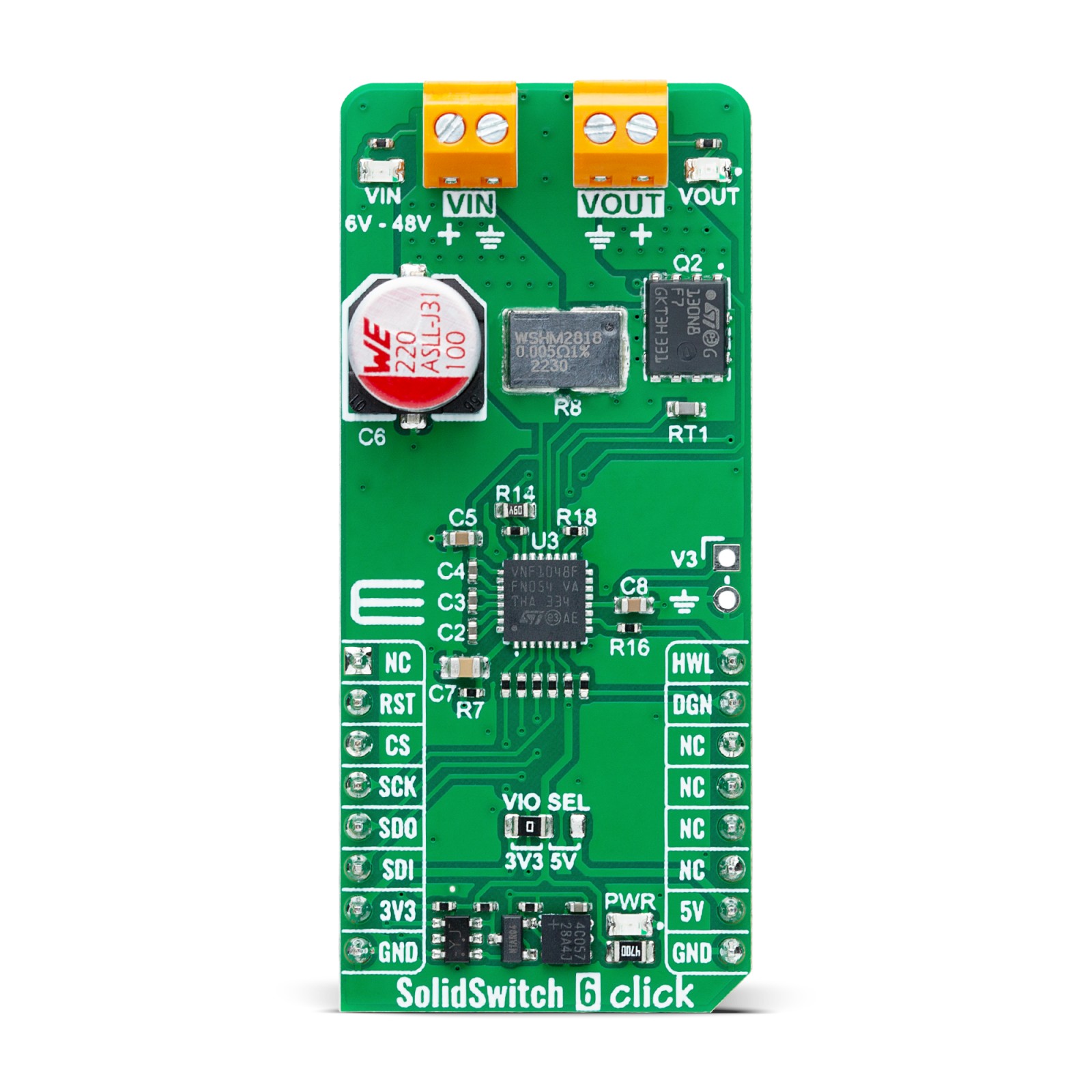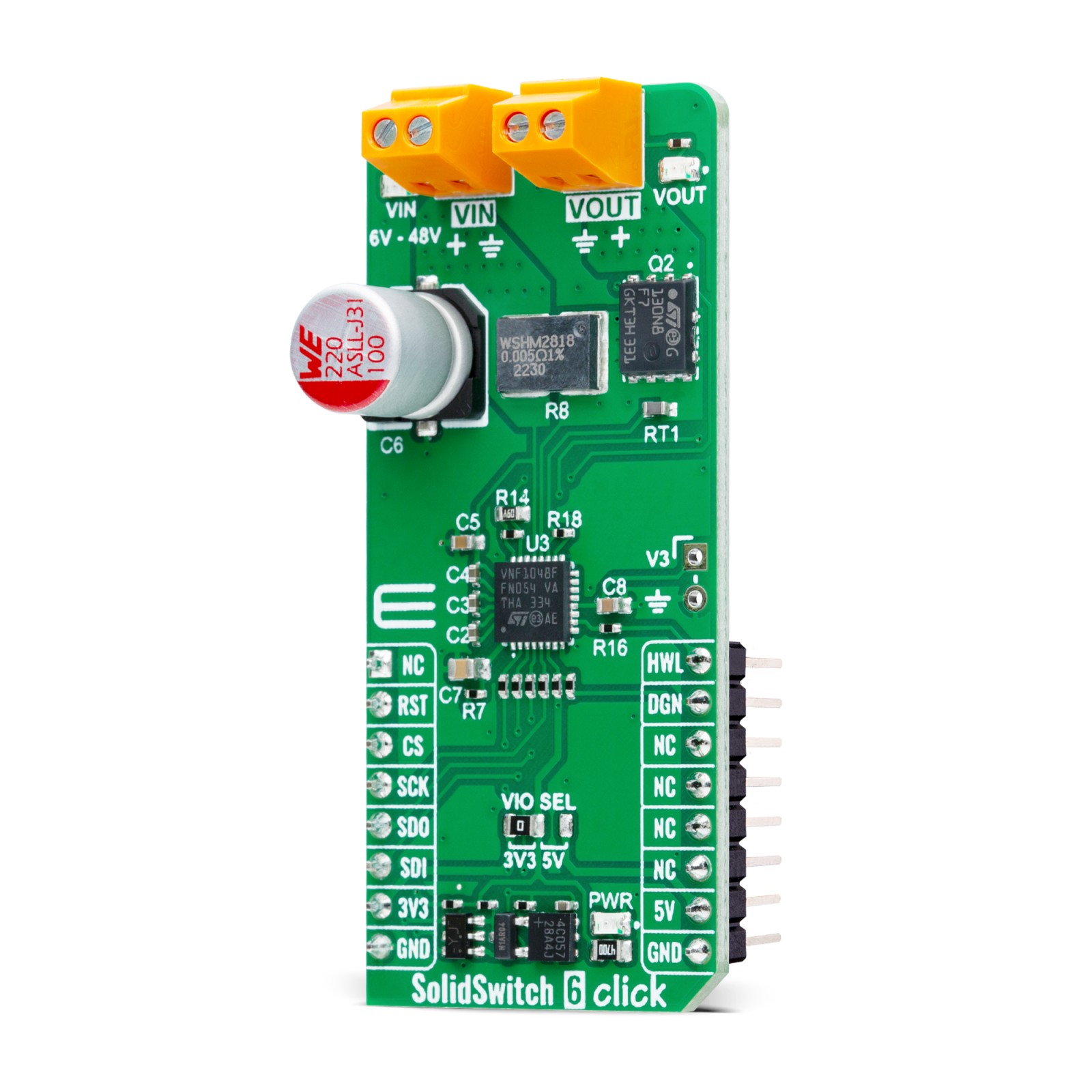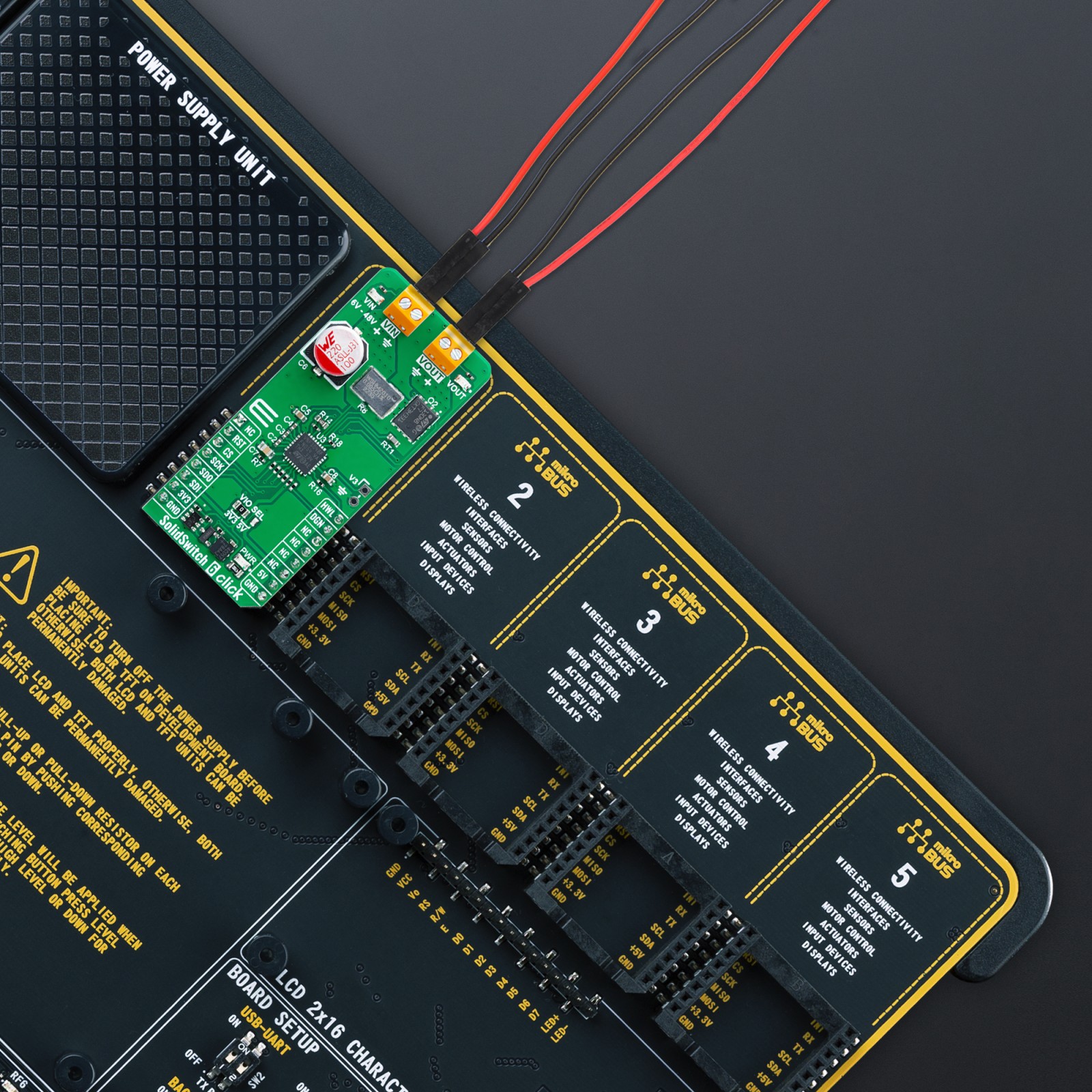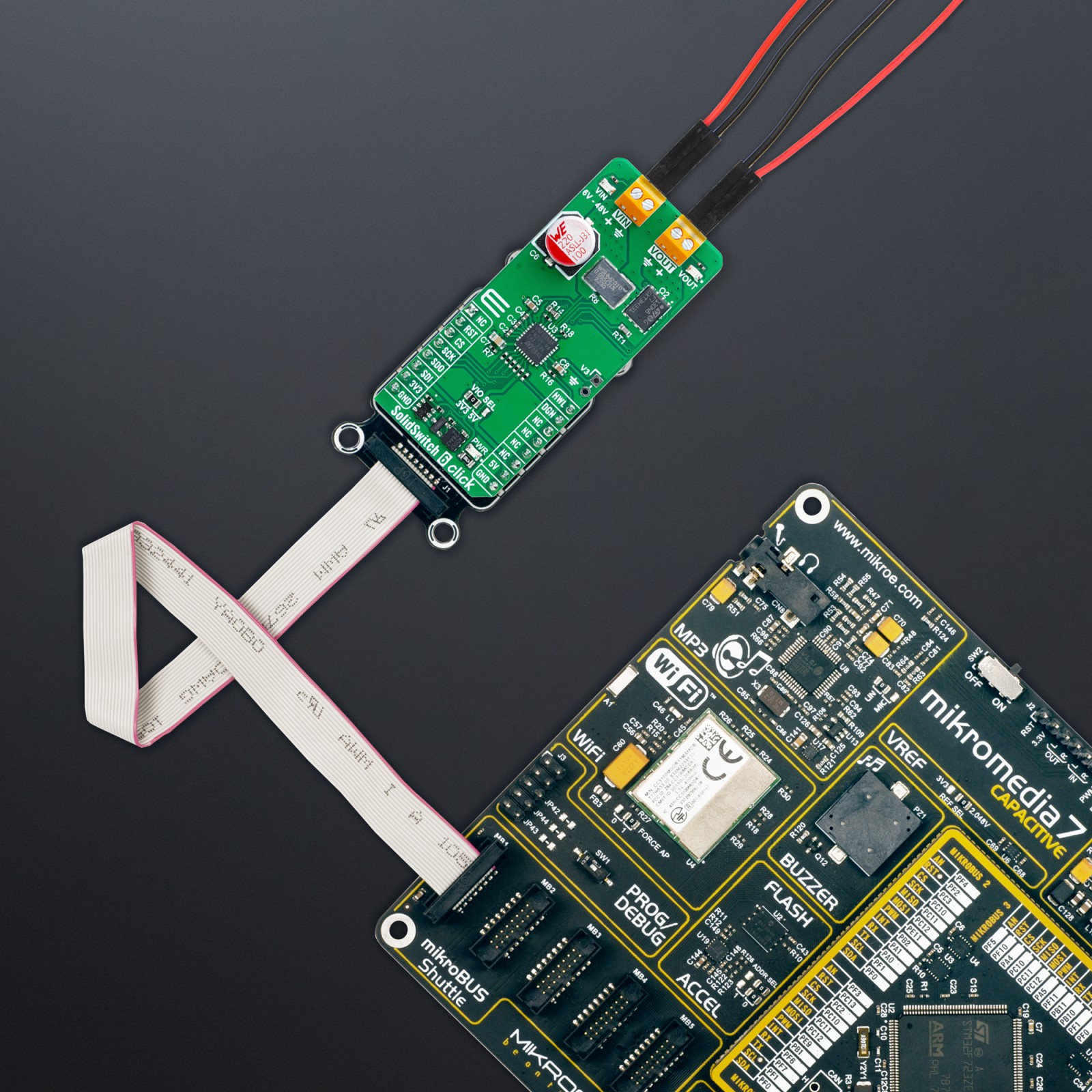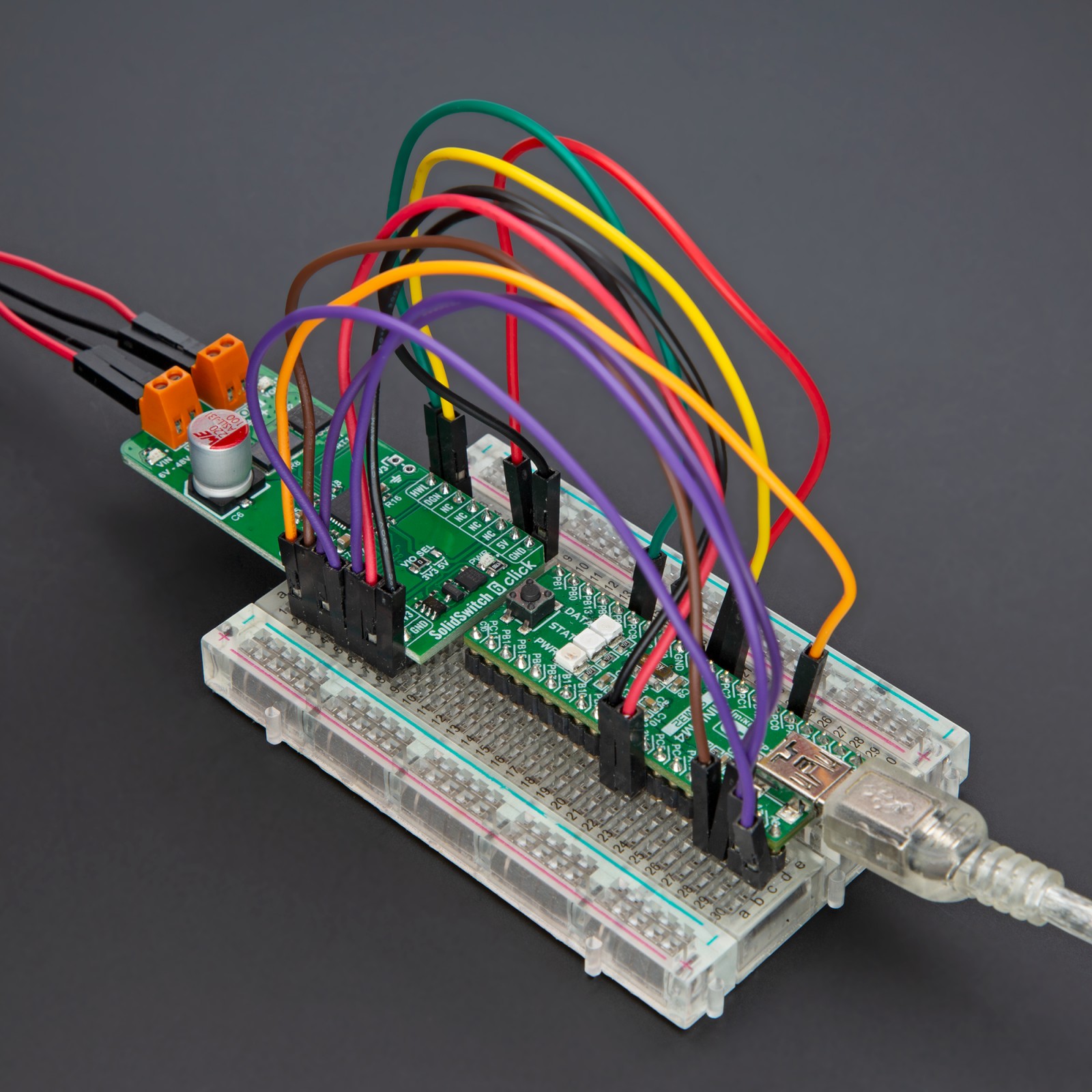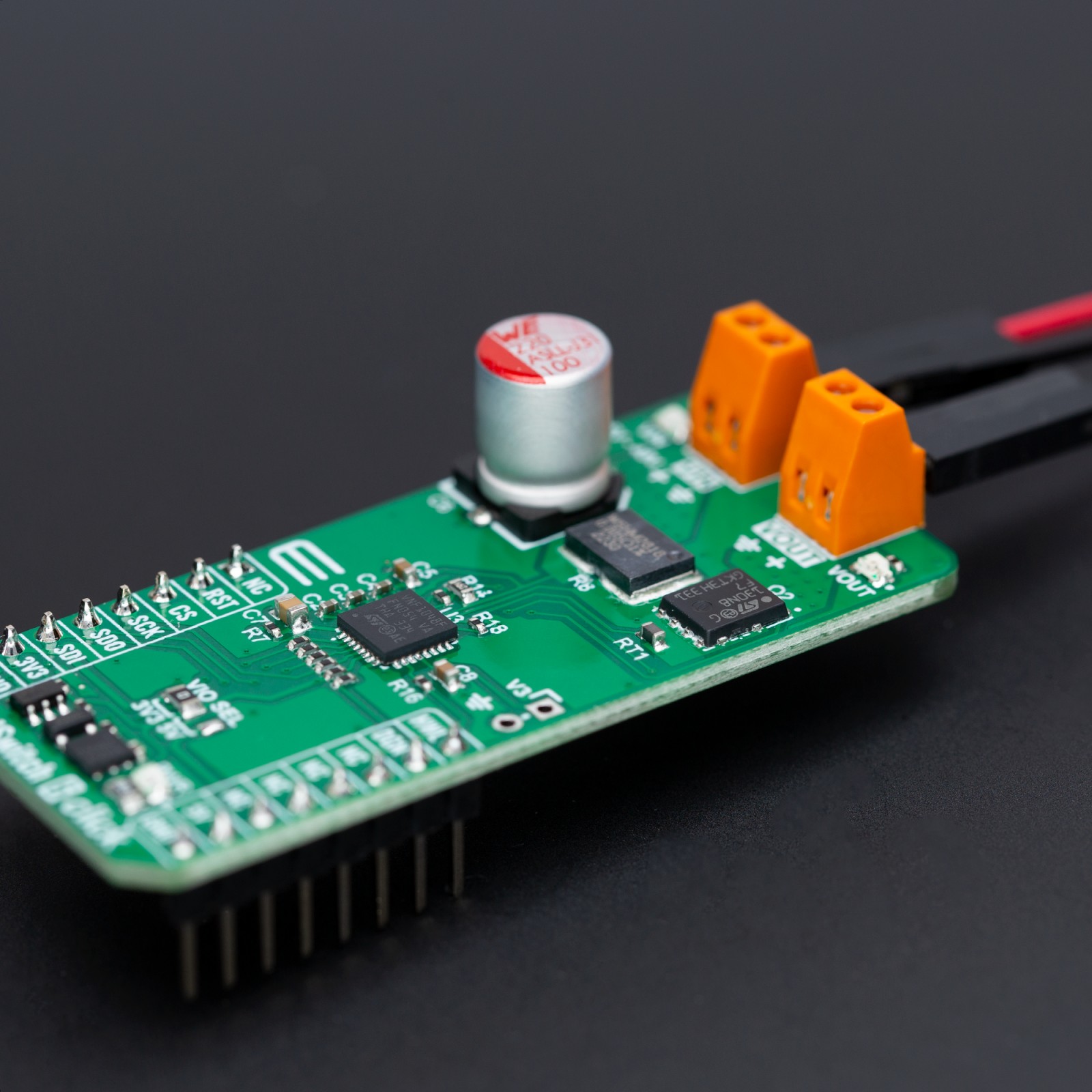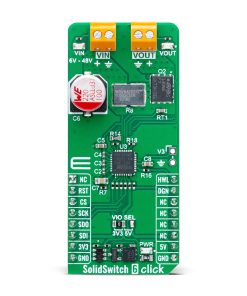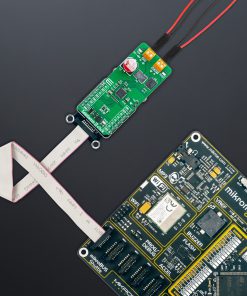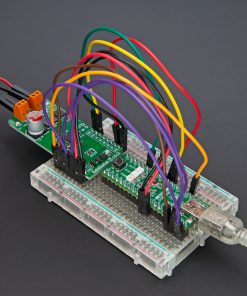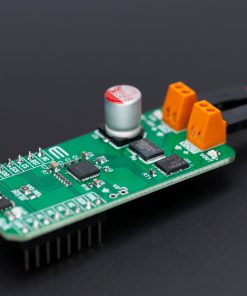SolidSwitch 6 Click
R510.00 ex. VAT
SolidSwitch 6 Click is a compact add-on board for reliable load management in automotive power distribution systems. This board features the VNF1048F, a high-side switch controller with intelligent e-fuse protection from STMicroelectronics. This board supports an input voltage range of 6V to 48V, controls external MOSFET, and offers essential protection features such as overcurrent, under-voltage, and thermal shutdown, with diagnostic feedback via SPI. It also includes an NTC resistor for monitoring MOSFET temperature and operates with either 3.3V or 5V logic levels. SolidSwitch 6 Click is ideal for automotive applications like load control in cars, trucks, and other vehicles, ensuring safety and performance.
SolidSwitch 6 Click is fully compatible with the mikroBUS™ socket and can be used on any host system supporting the mikroBUS™ standard. It comes with the mikroSDK open-source libraries, offering unparalleled flexibility for evaluation and customization. What sets this Click board™ apart is the groundbreaking ClickID feature, enabling your host system to seamlessly and automatically detect and identify this add-on board.
NOTE: For optimal thermal performance, MIKROE provides high-quality aluminum heatsink with adhesive tape available for purchase in its shop. These heatsinks offer the flexibility to enhance the cooling of various components (in this case, the power MOSFET), ensuring your system runs reliably.
Stock: Lead-time applicable.
| 5+ | R484.50 |
| 10+ | R459.00 |
| 15+ | R433.50 |
| 20+ | R417.18 |