Solar Energy 2 Click
R530.00 ex. VAT
Solar Energy 2 Click is a compact add-on board that can recharge a battery by harvesting the solar power of the Sun or by other means. This board features the EM8500, a power management controller with an energy harvesting interface from EM Microelectronic. The controller is specifically designed for efficient harvesting over various DC sources such as photovoltaic (solar) or thermal electric generators (TEG). It can recharge the connected LiPo battery or supercapacitor (or even a conventional capacitor). In addition, the EM8500 can use the same battery as a power source for powering the connected system. This Click board™ makes the perfect solution for powering wireless sensor networks, environmental monitoring devices, portable and wearable health monitoring devices, battery operating platforms, and similar low-power self-sustained devices.
Solar Energy 2 Click is fully compatible with the mikroBUS™ socket and can be used on any host system supporting the mikroBUS™ standard. It comes with the mikroSDK open-source libraries, offering unparalleled flexibility for evaluation and customization. What sets this Click board™ apart is the groundbreaking ClickID feature, enabling your host system to seamlessly and automatically detect and identify this add-on board.
Stock: Lead-time applicable.
| 5+ | R503.50 |
| 10+ | R477.00 |
| 15+ | R450.50 |
| 20+ | R433.54 |

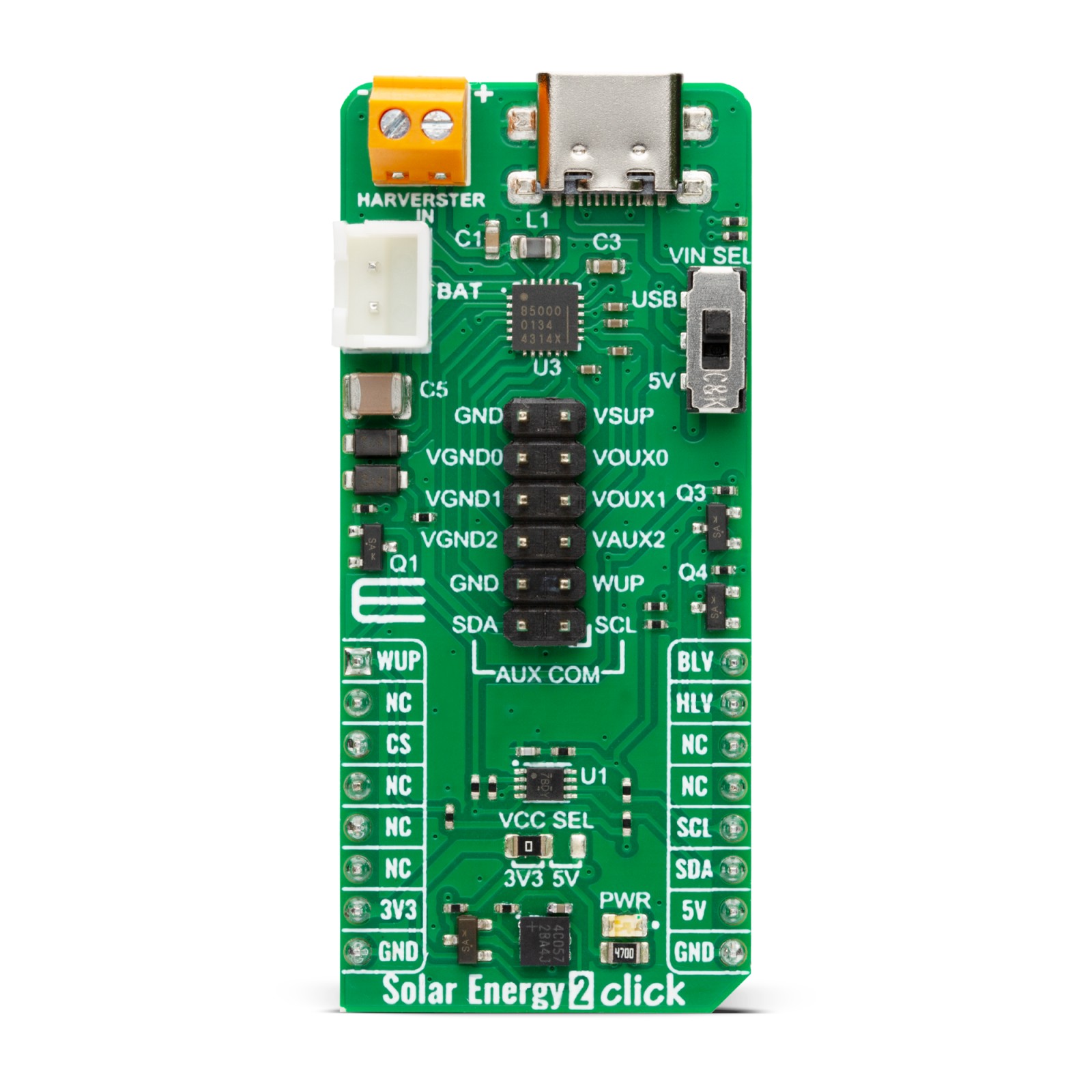
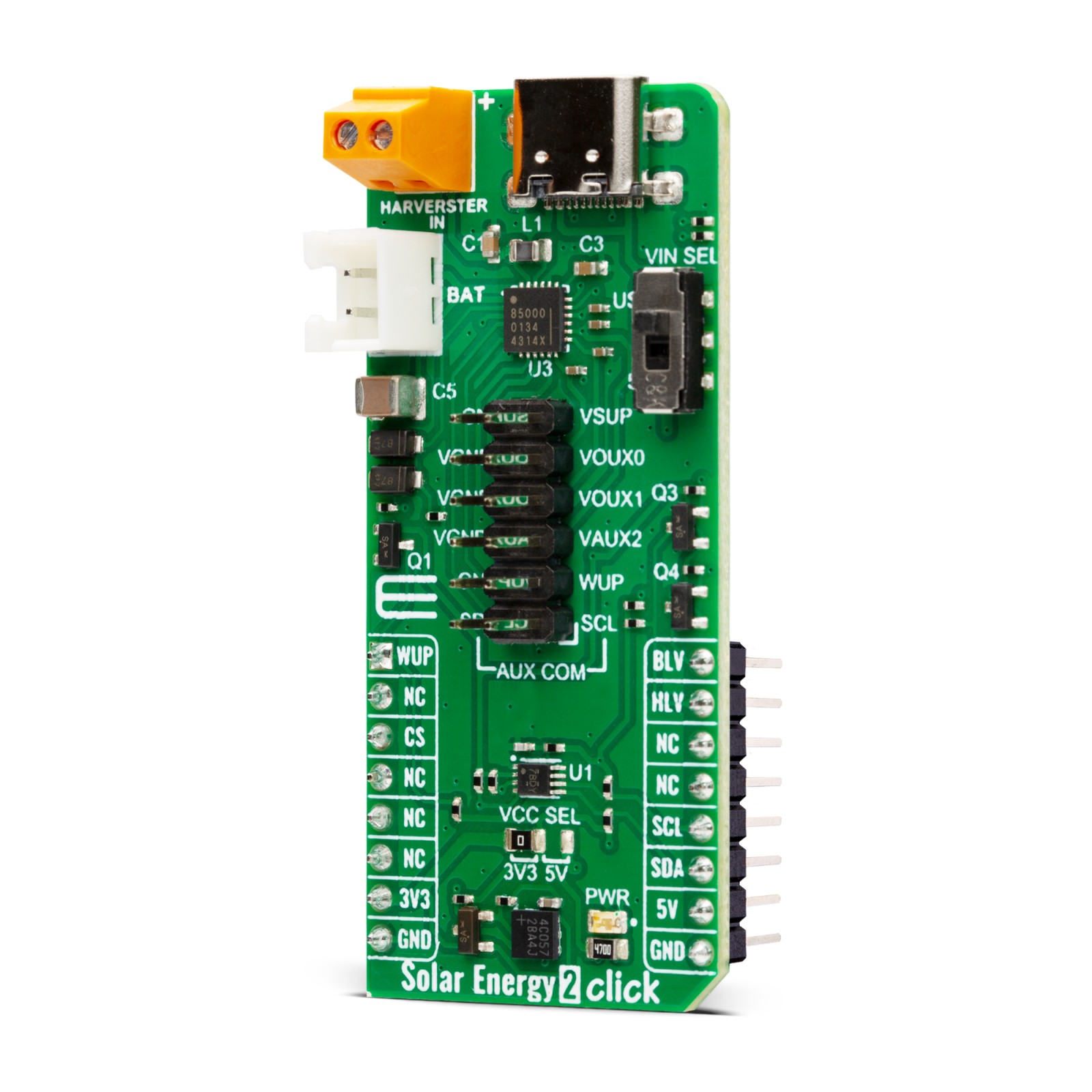
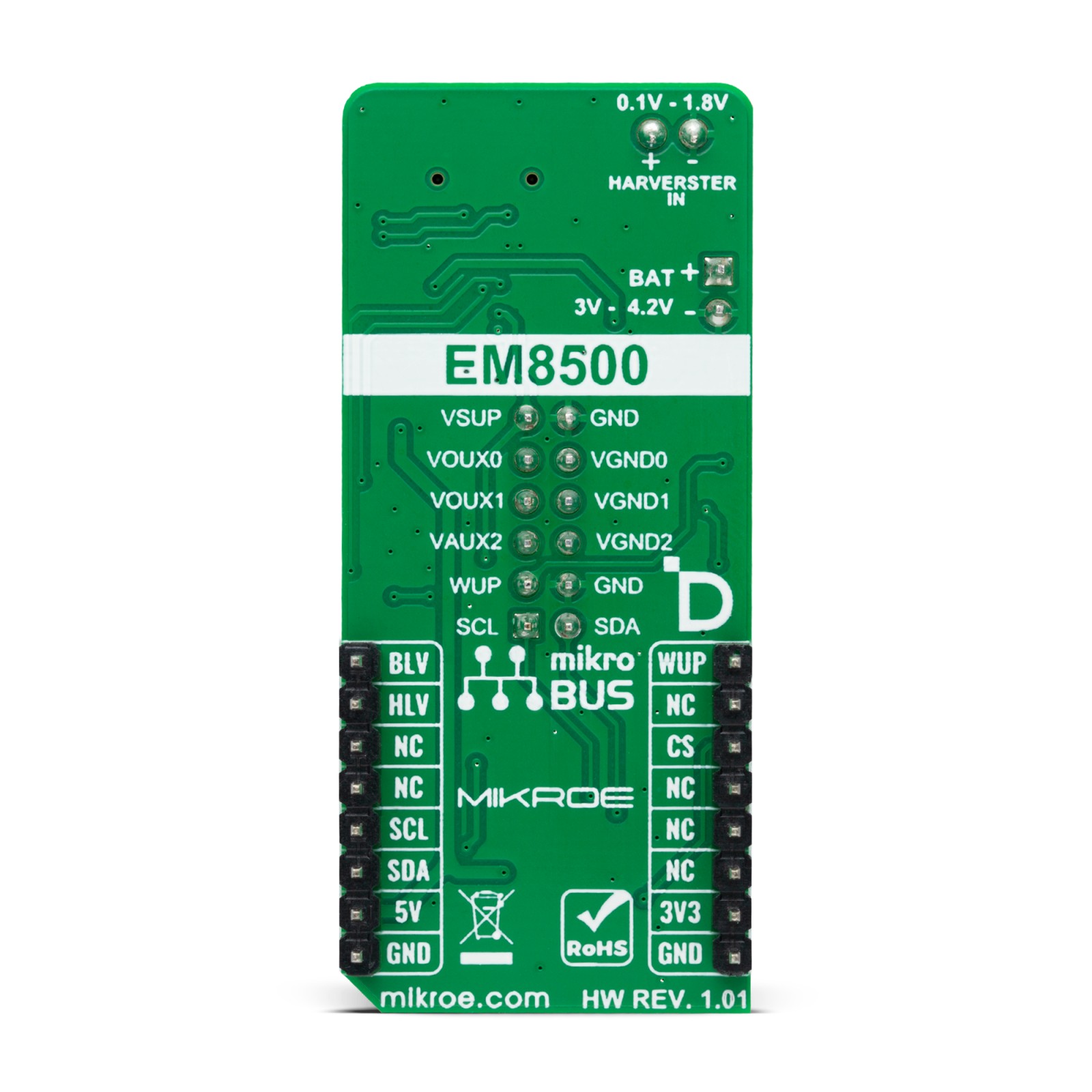
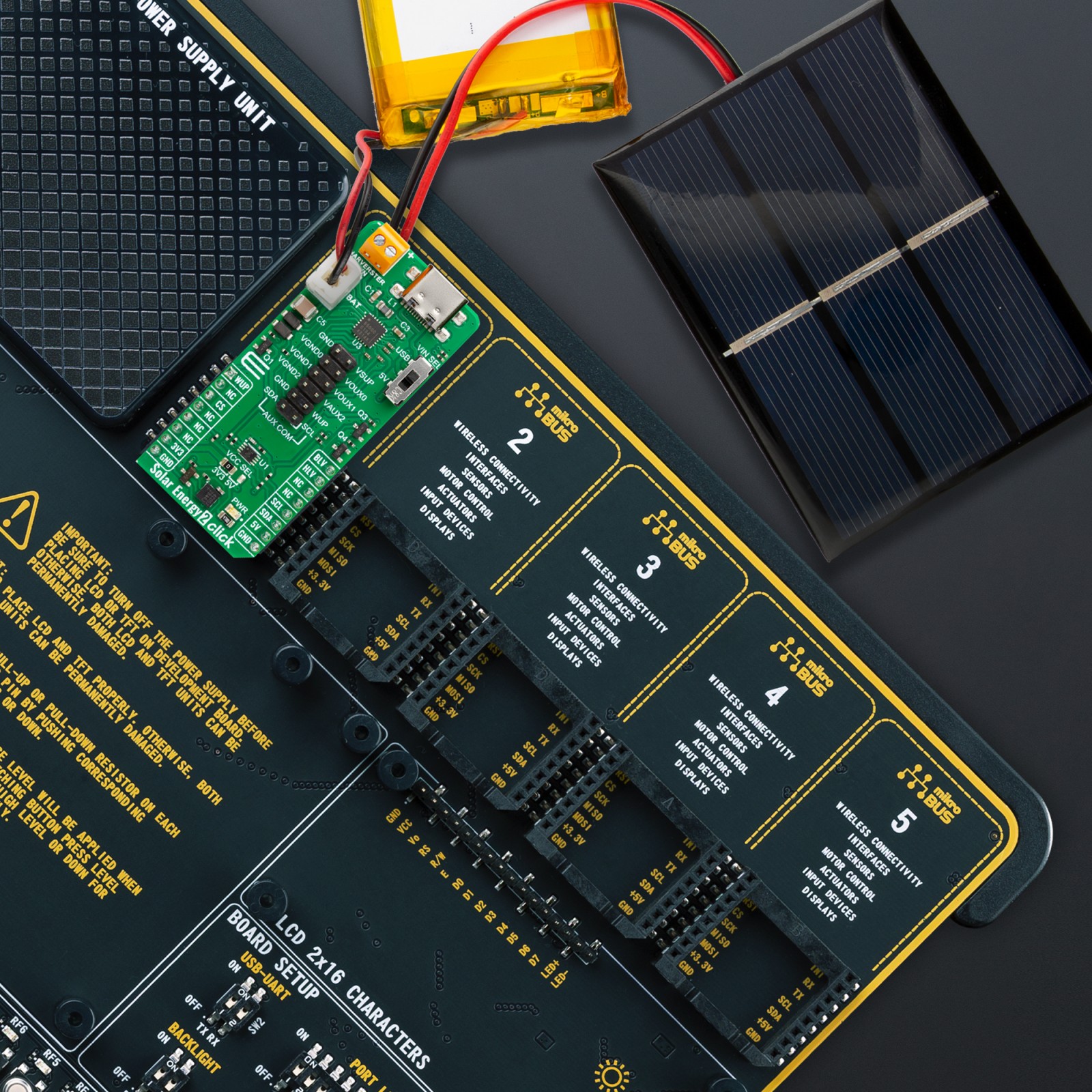
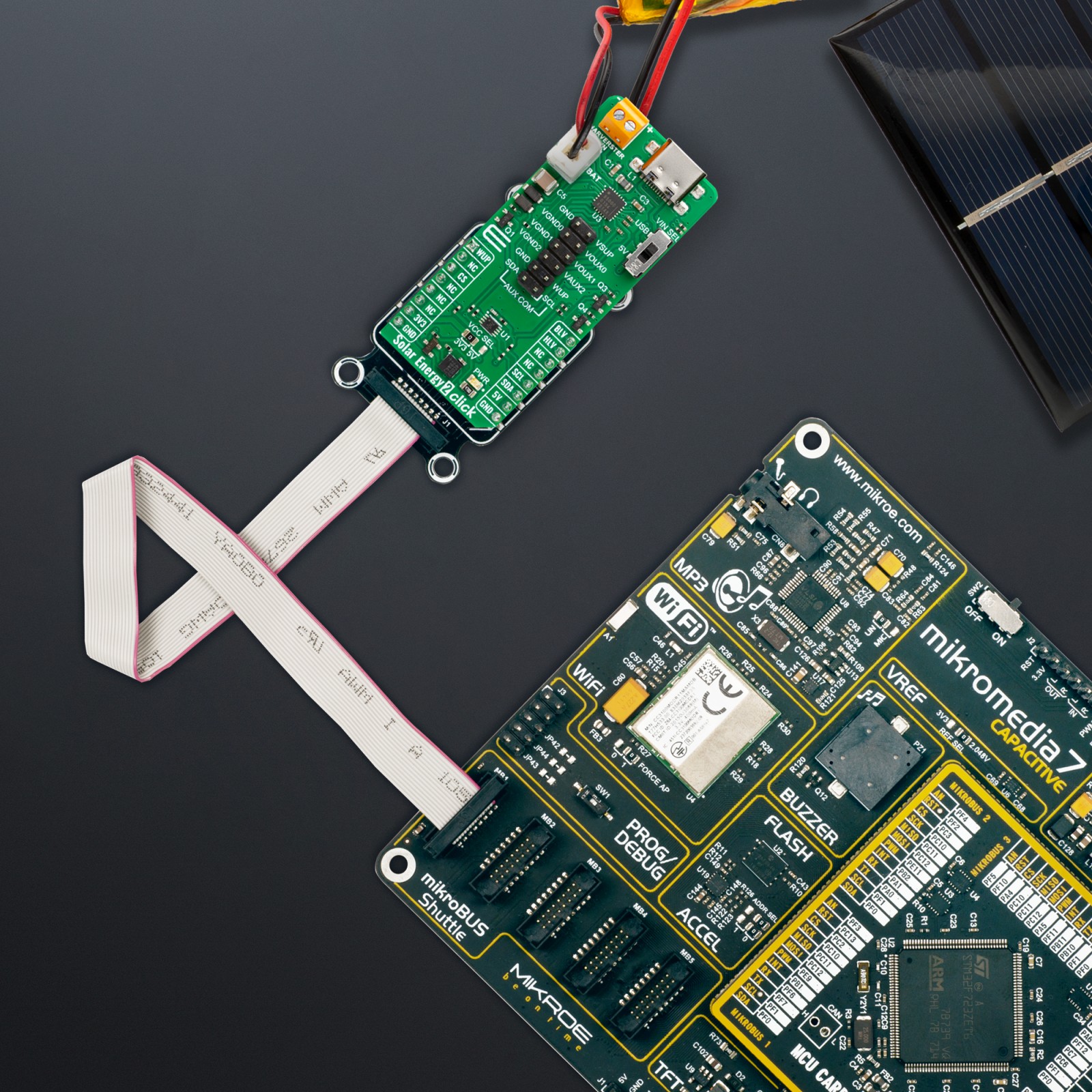
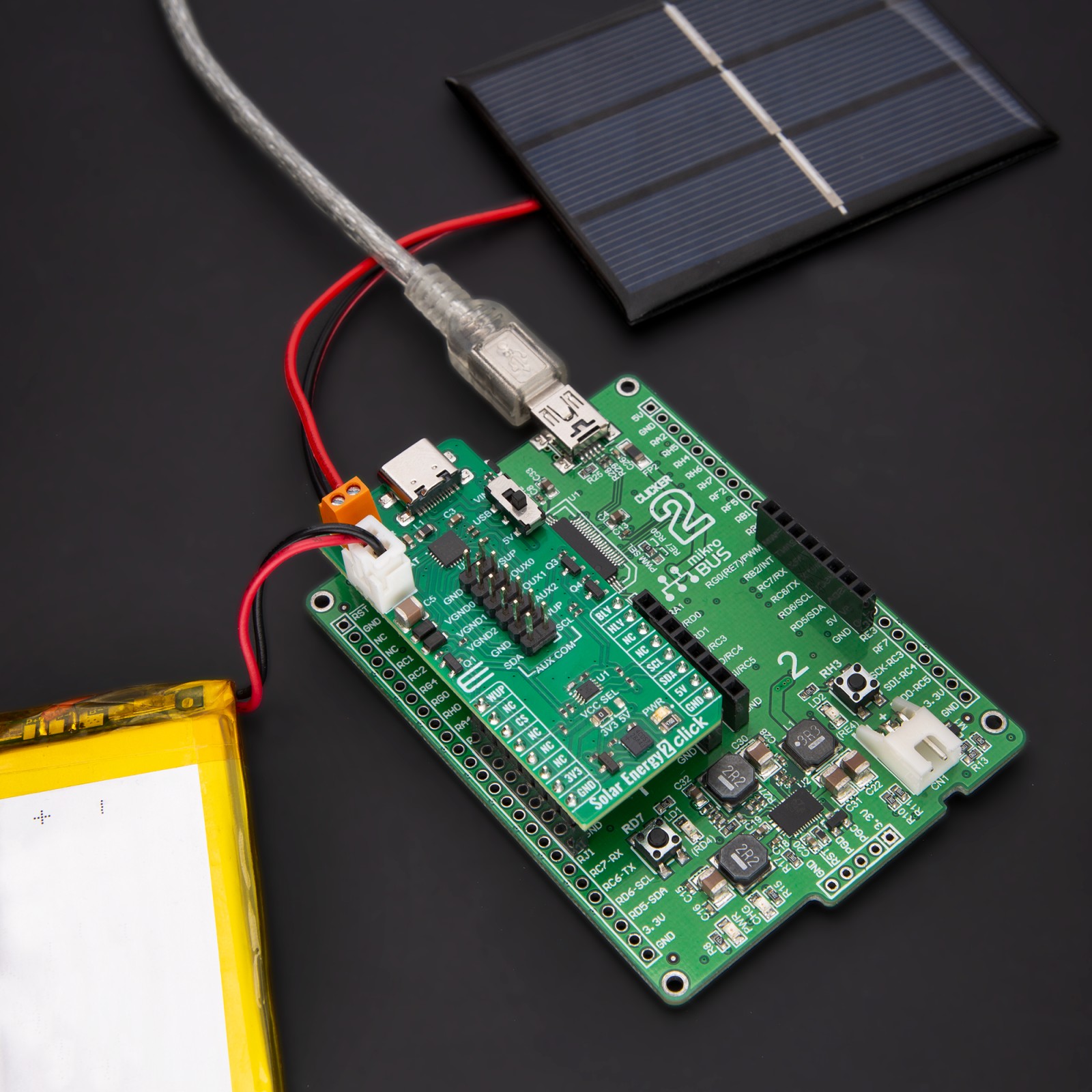
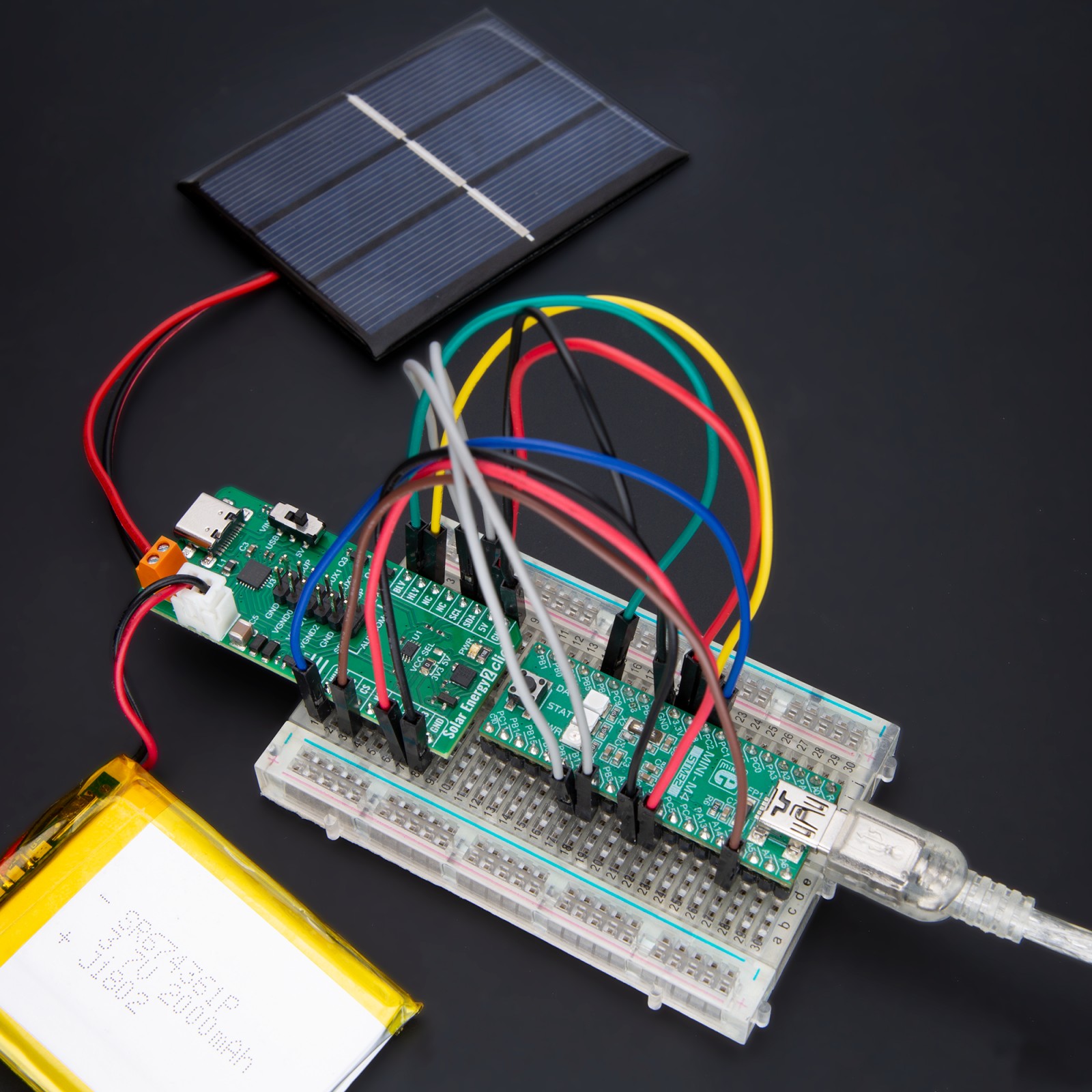


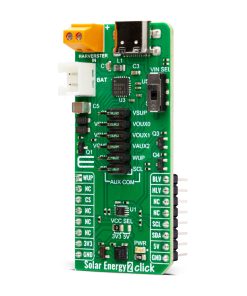
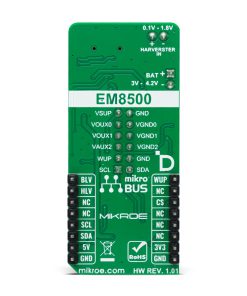

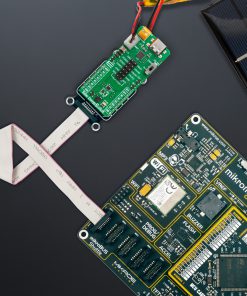

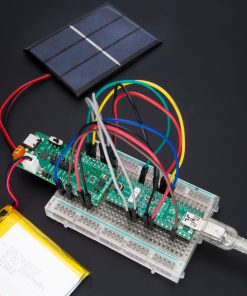
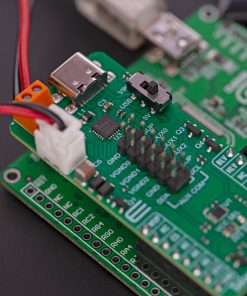
.jpg)








