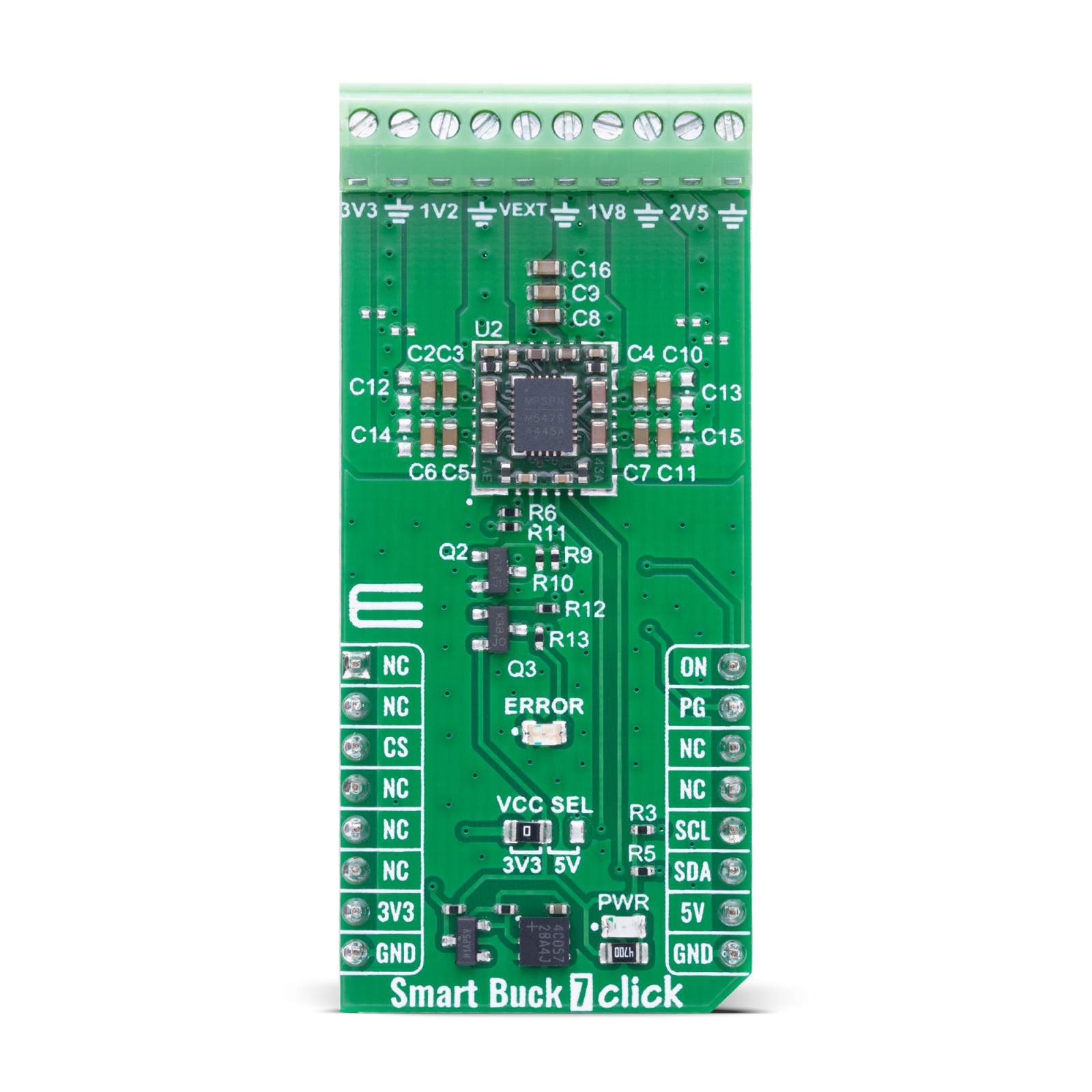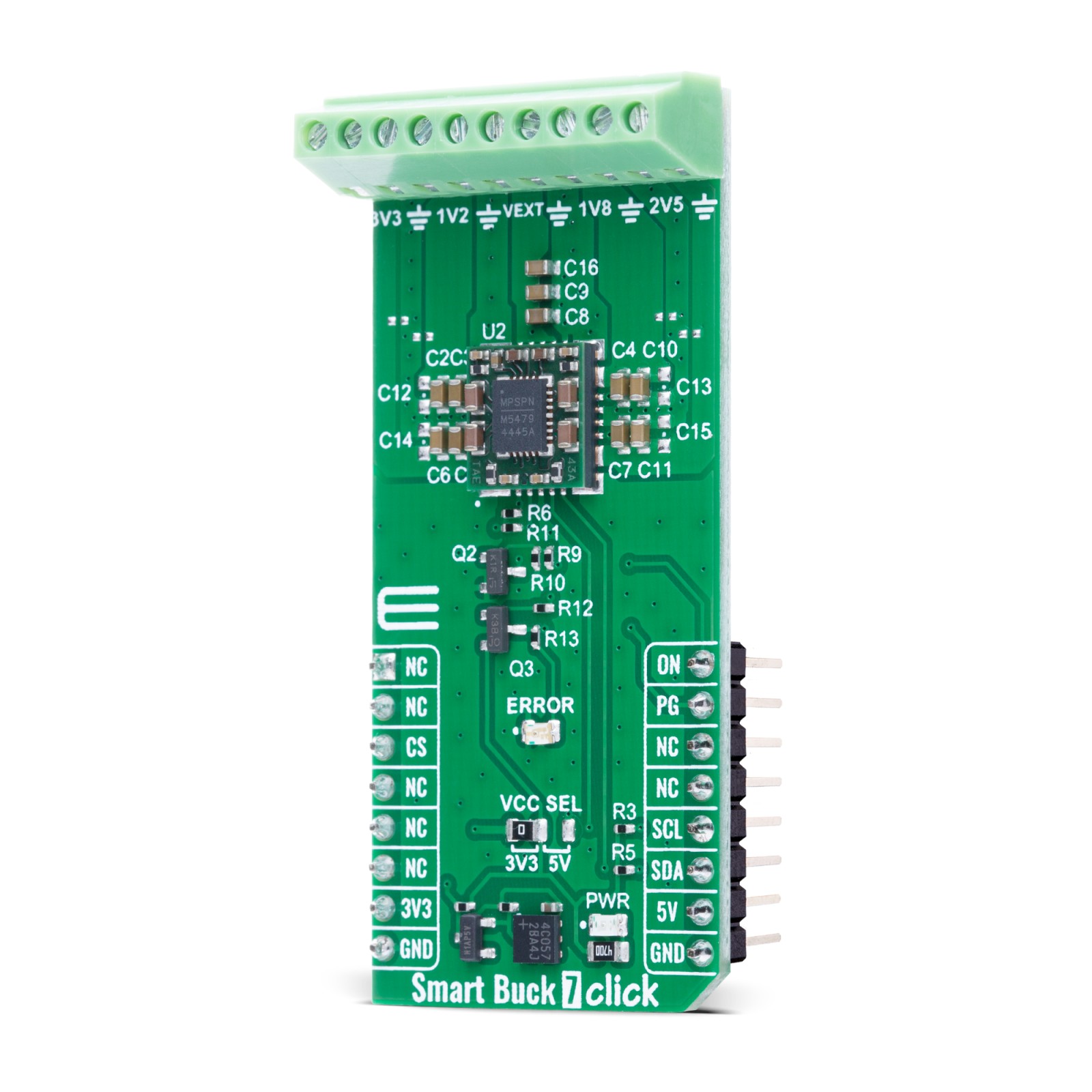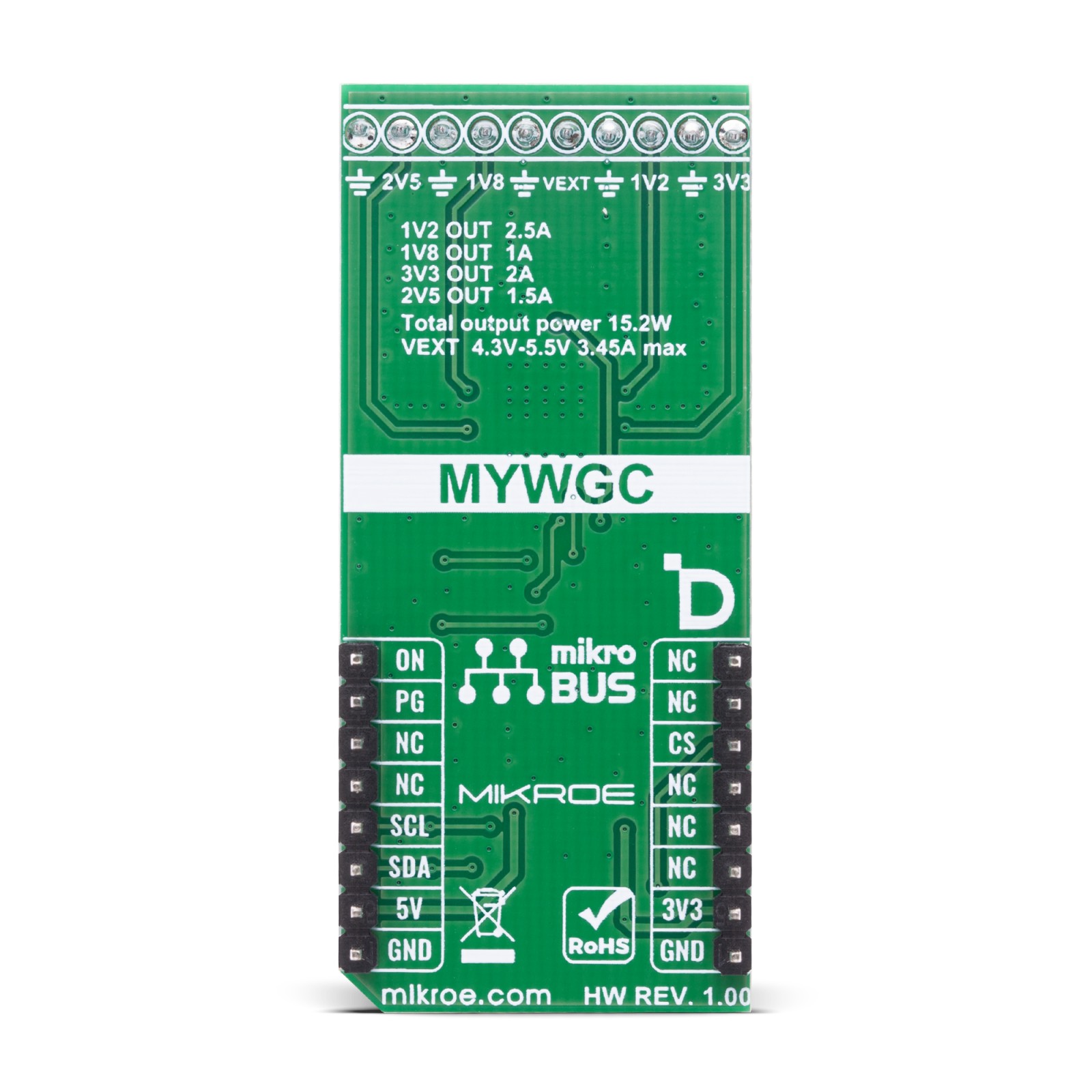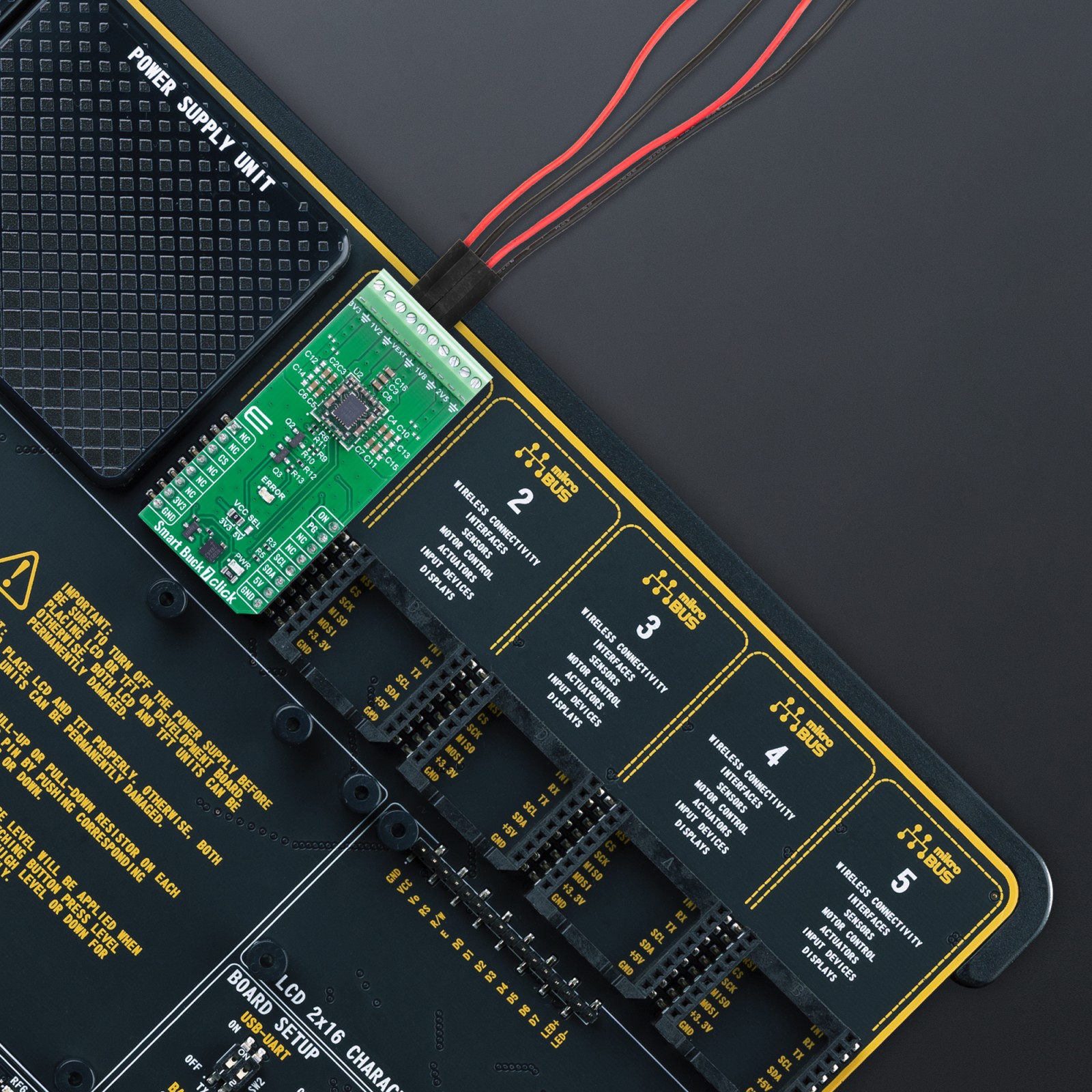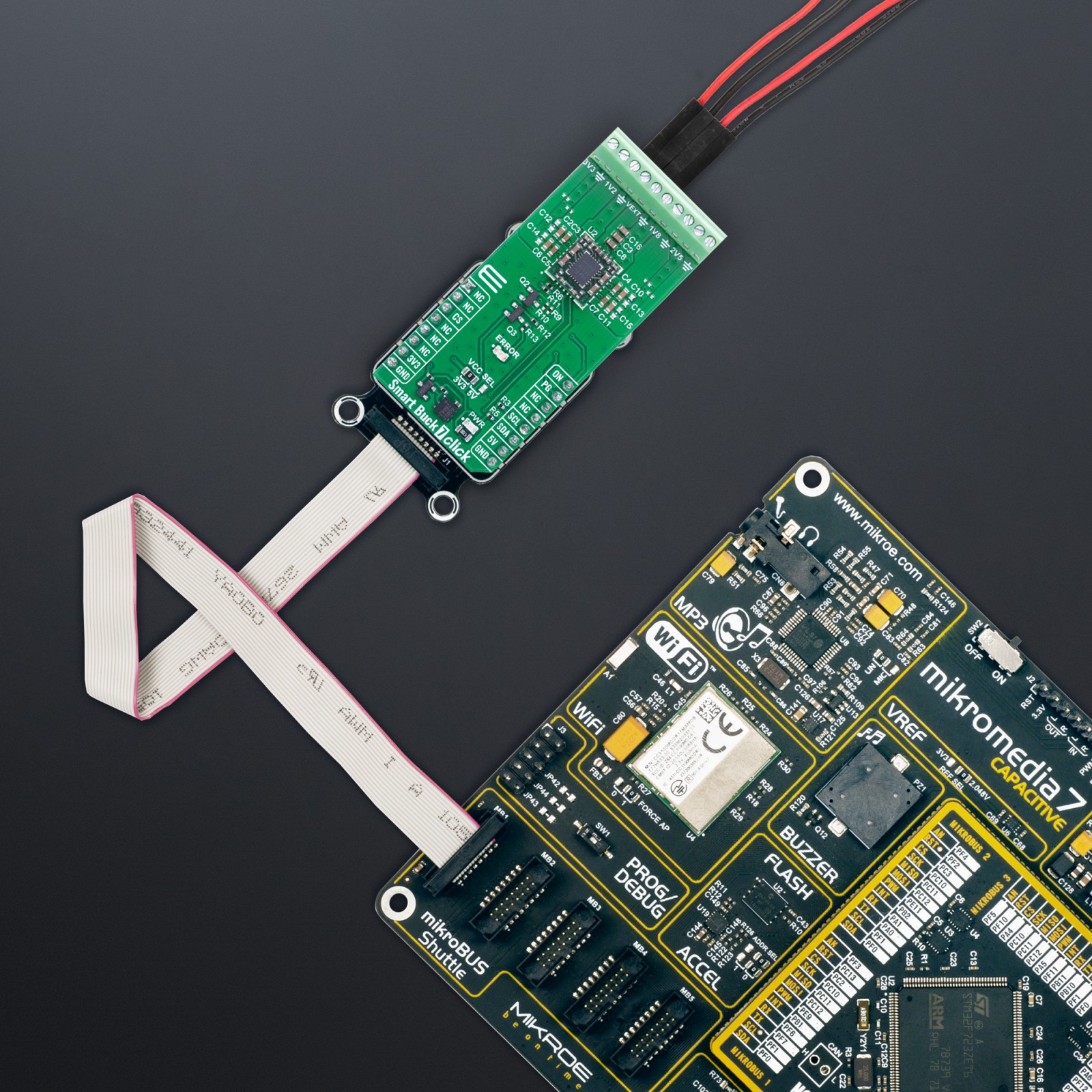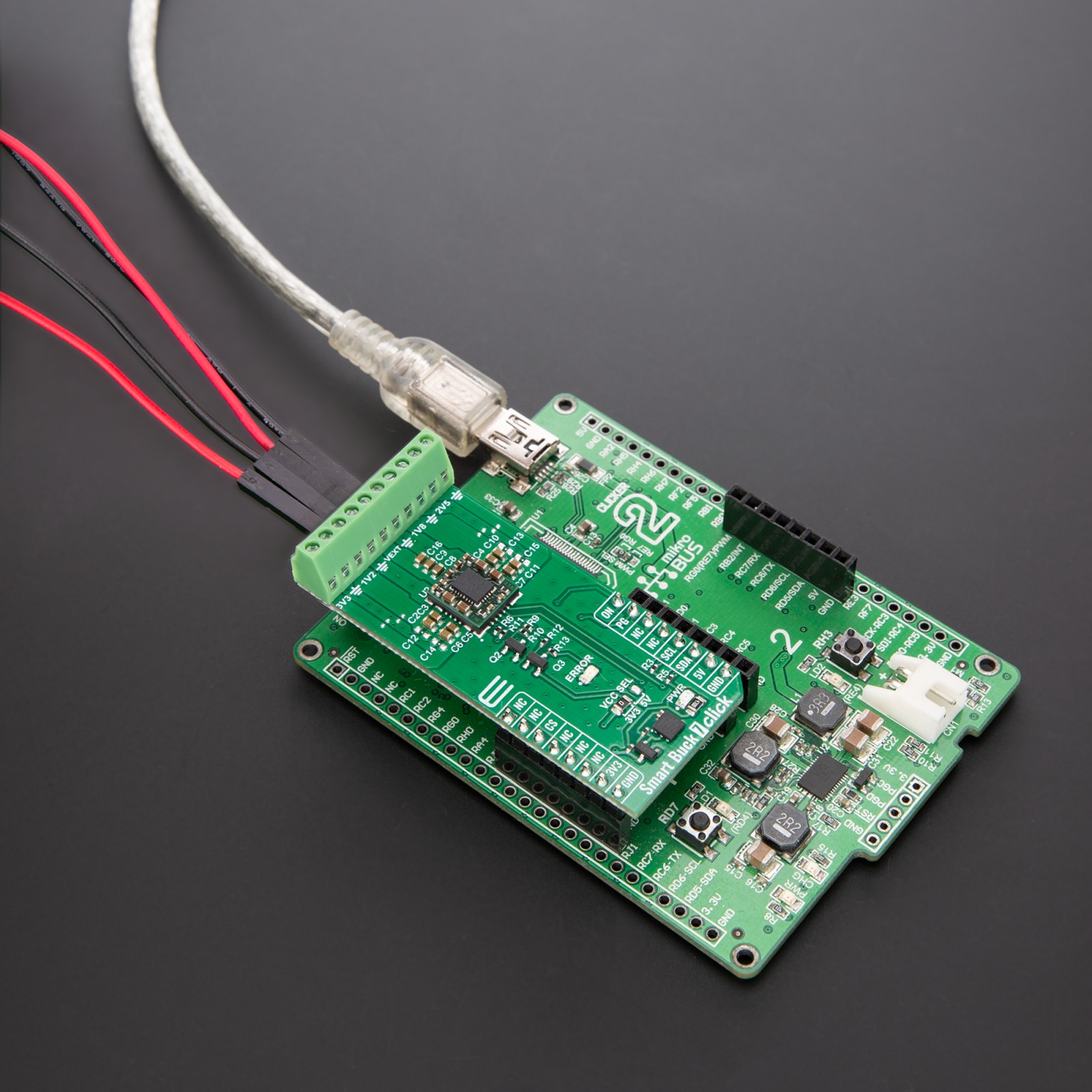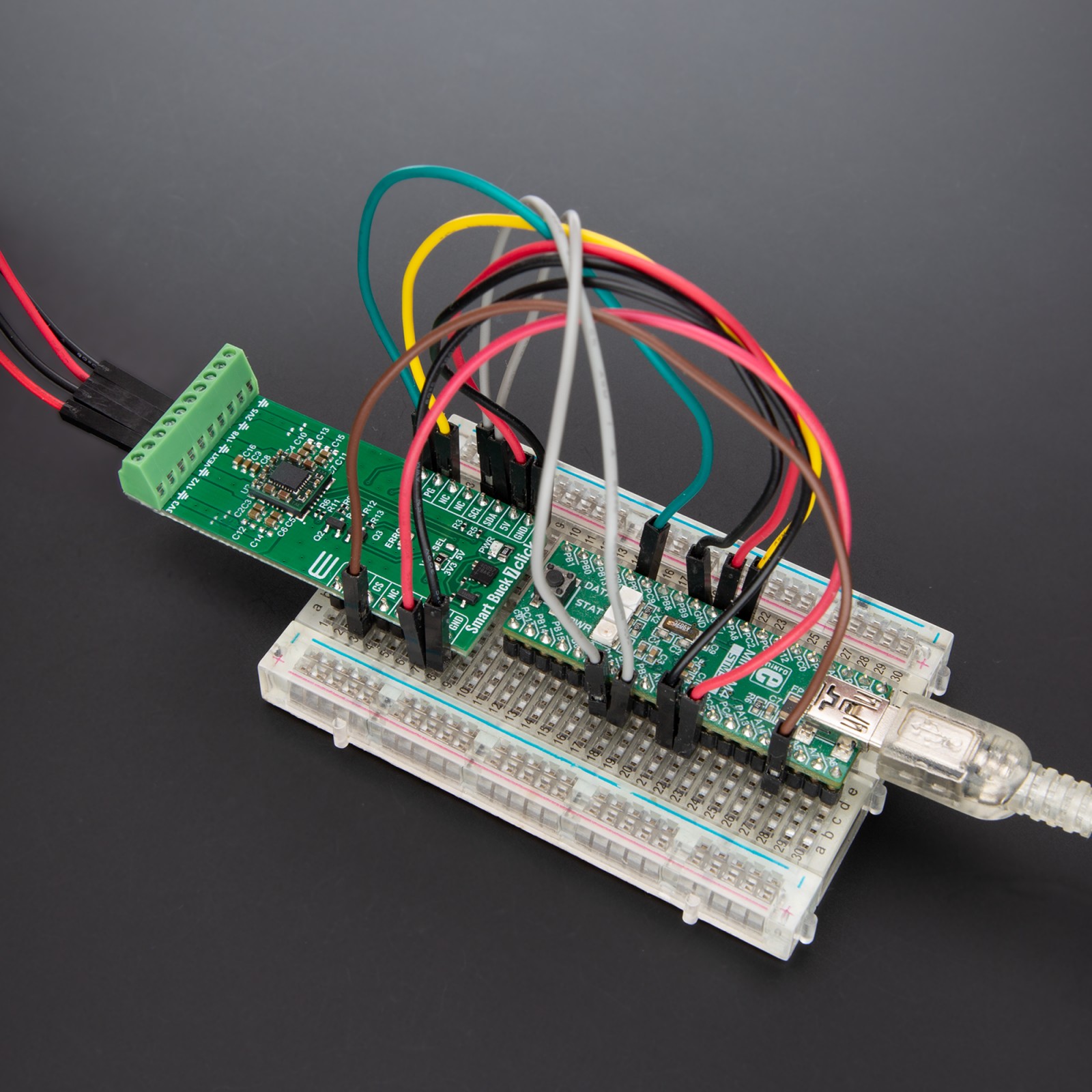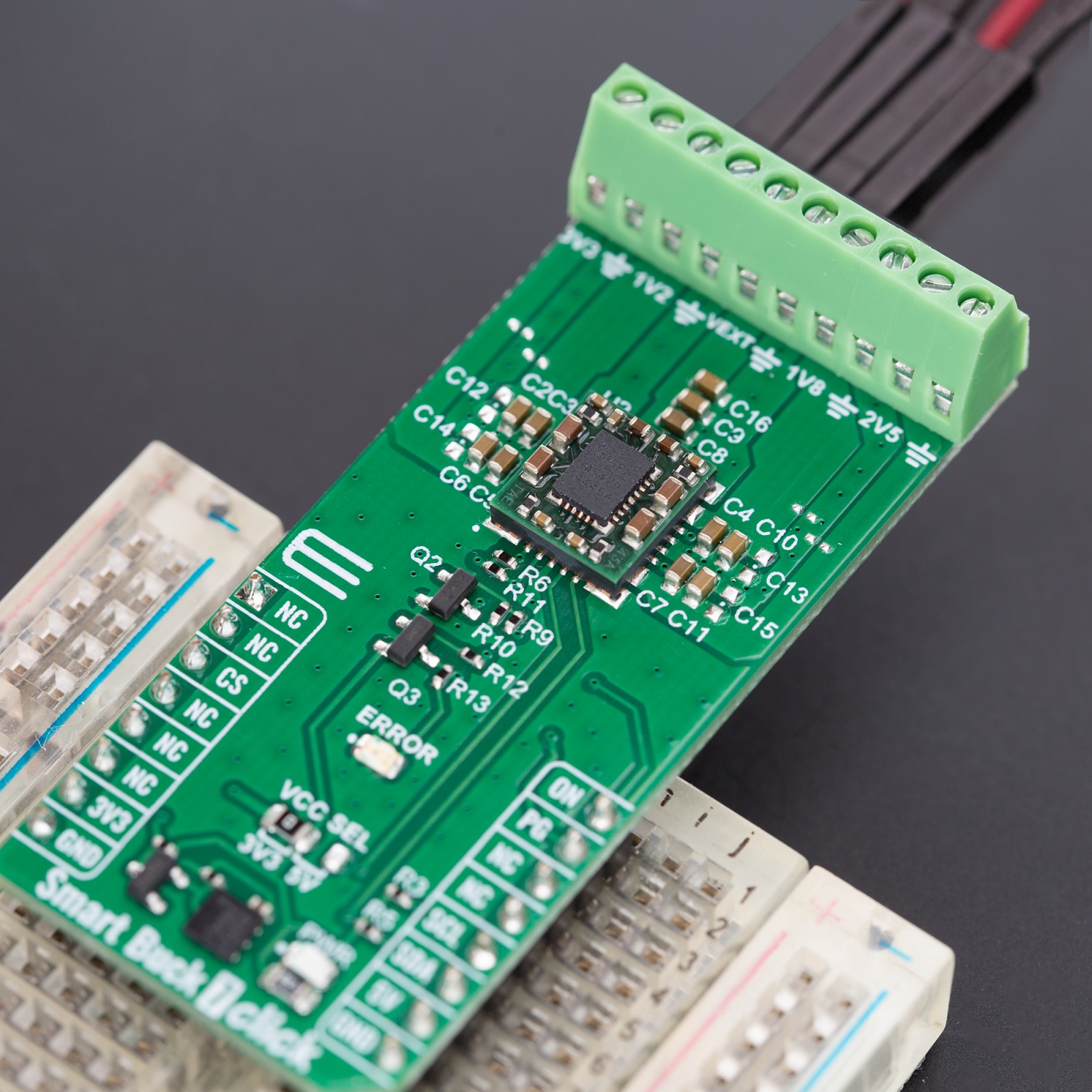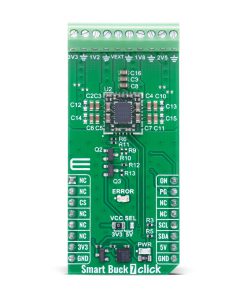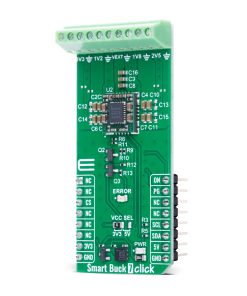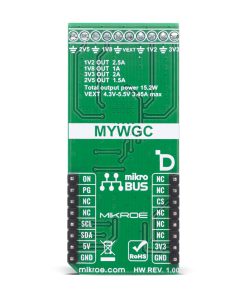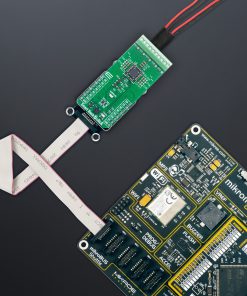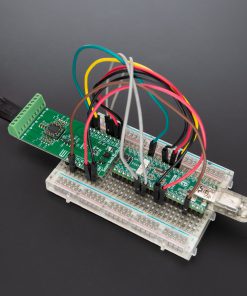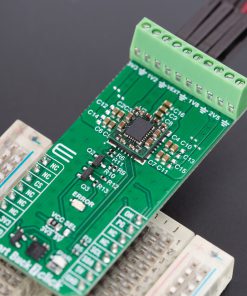Smart Buck 7 Click is a compact add-on board designed to provide four precisely regulated power rails from a single external source, ideal for powering complex embedded systems with multiple voltage domains. It is based on the MYWGC3R53FF, a MonoBK™ multi-output DC-DC converter module from Murata. This highly integrated module delivers fixed output voltages of 1.2V, 1.8V, 2.5V, and 3.3V with a total combined output power of up to 15.2W, using a synchronous buck topology for high efficiency. It supports I2C communication up to 400kHz, features ON/OFF control, a Power Good (PG) indicator, and protection mechanisms including UVLO, OCP, OVP, OTP, and short-circuit protection. It is ideally suited for powering FPGAs, CPUs, and other programmable logic or mixed-voltage systems in telecom, datacom, and industrial applications.
Smart Buck 7 Click is fully compatible with the mikroBUS™ socket and can be used on any host system supporting the mikroBUS™ standard. It comes with the mikroSDK open-source libraries, offering unparalleled flexibility for evaluation and customization. What sets this Click board™ apart is the groundbreaking ClickID feature, enabling your host system to automatically detect and identify this add-on board.
 LPG Click
1 × R320.00
LPG Click
1 × R320.00  BEE Click
1 × R760.00
BEE Click
1 × R760.00  GSM-GPS Click
1 × R1,250.00
GSM-GPS Click
1 × R1,250.00  DAC Click
1 × R390.00
DAC Click
1 × R390.00