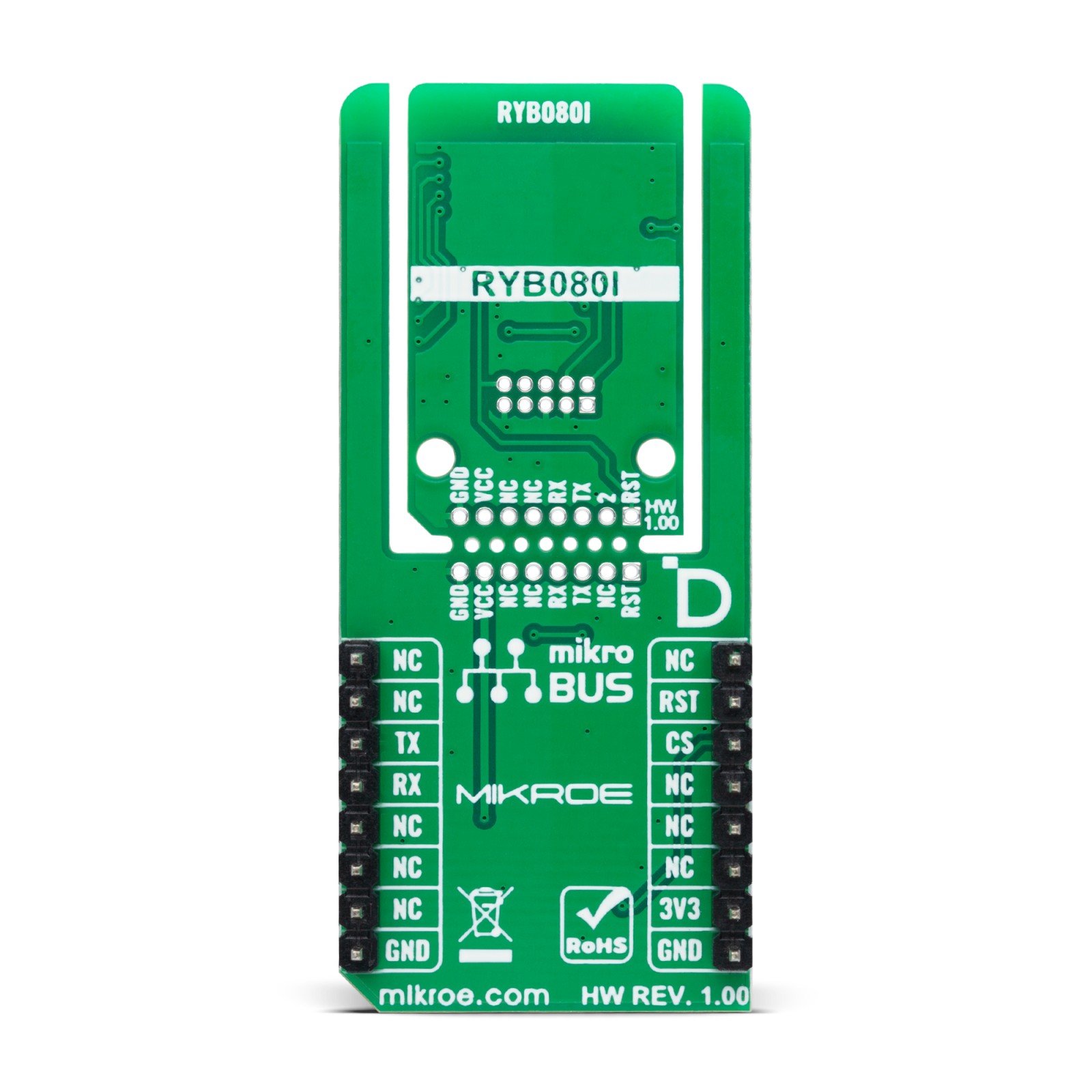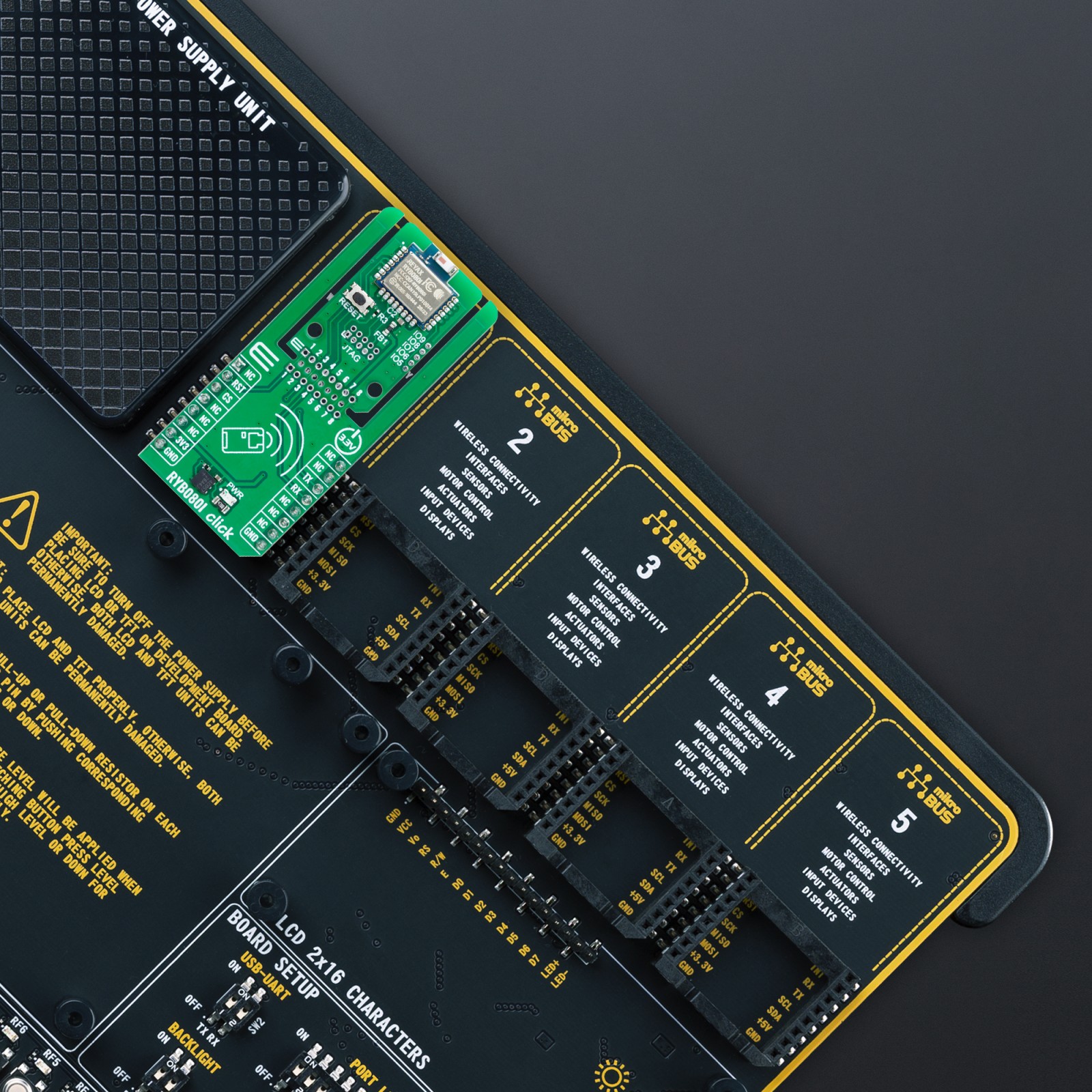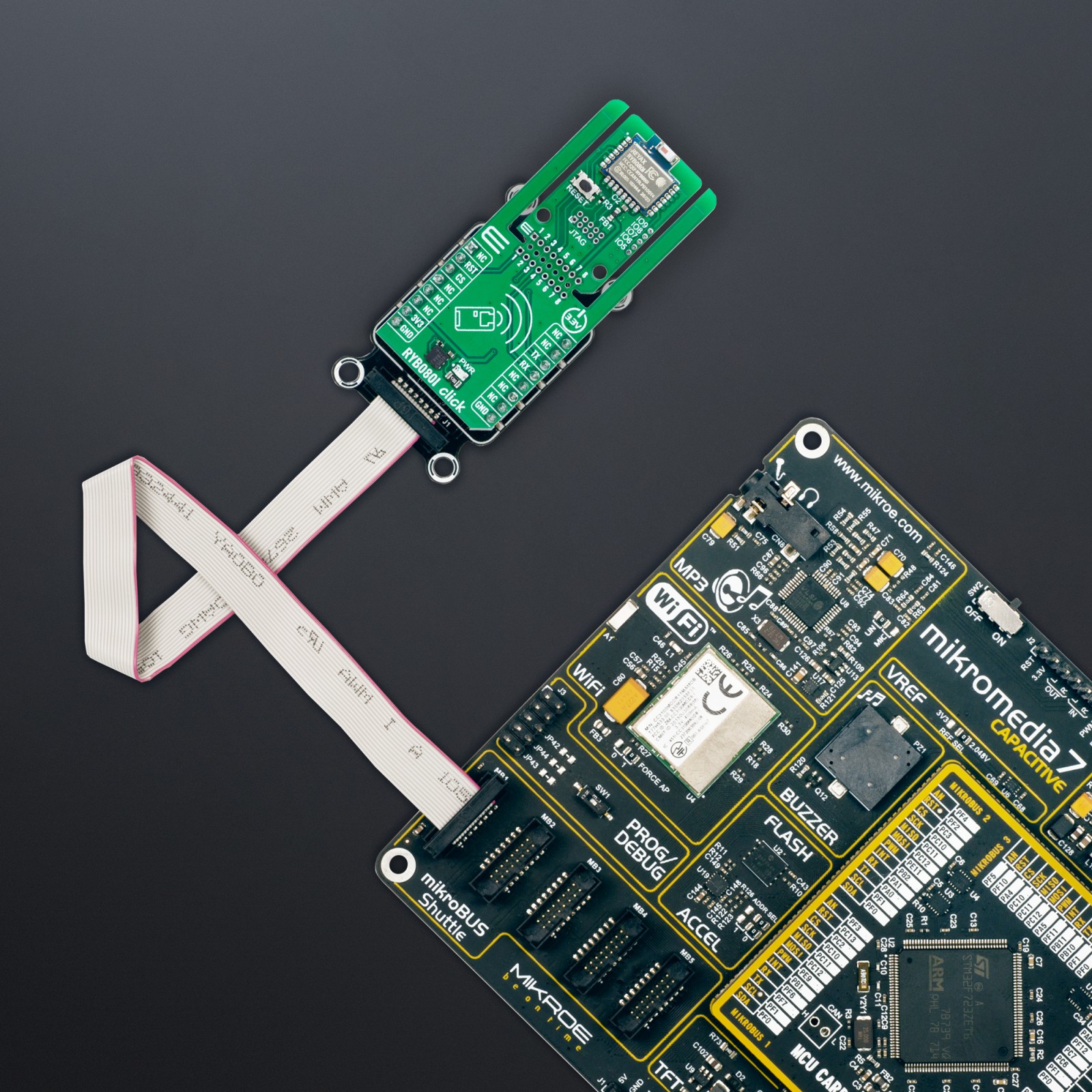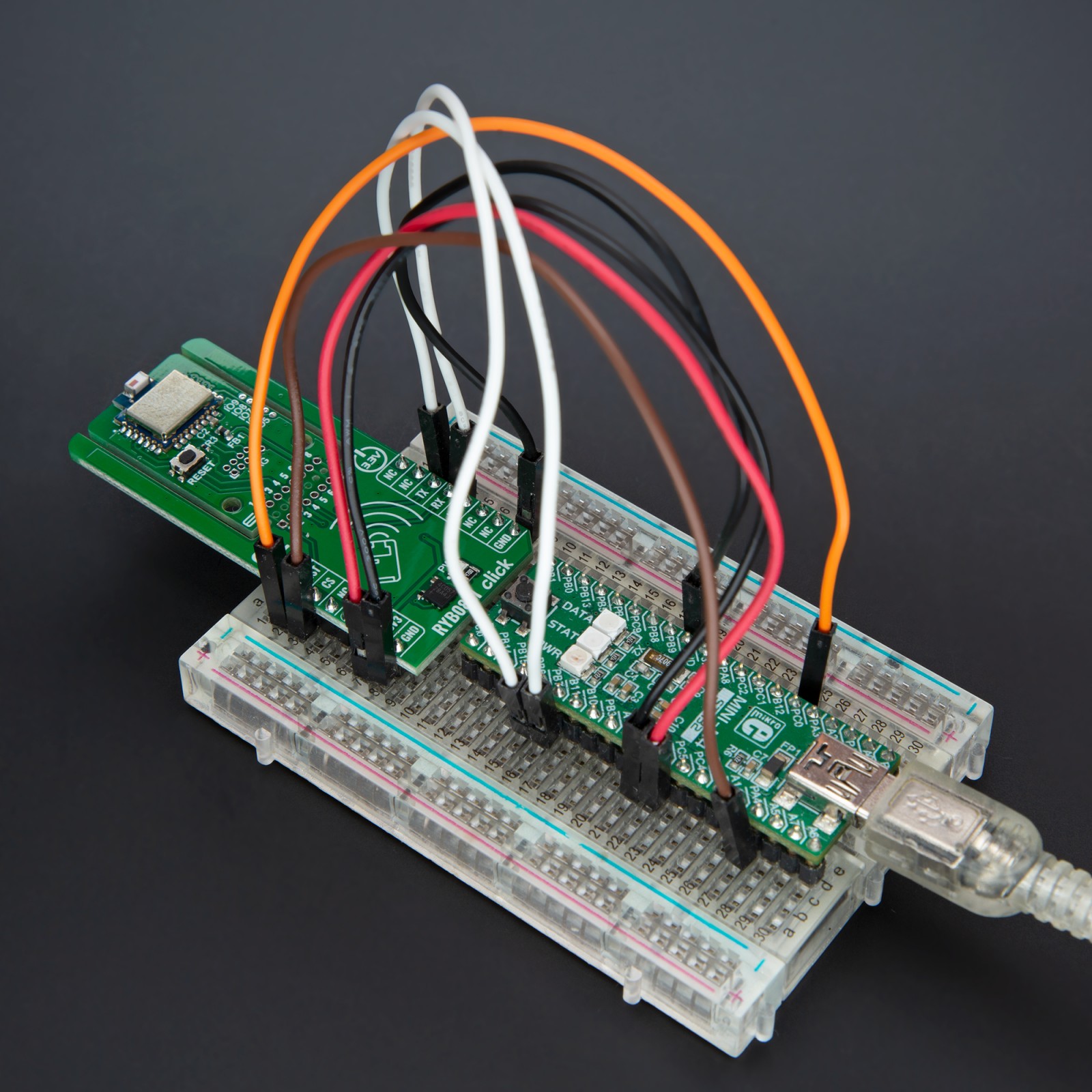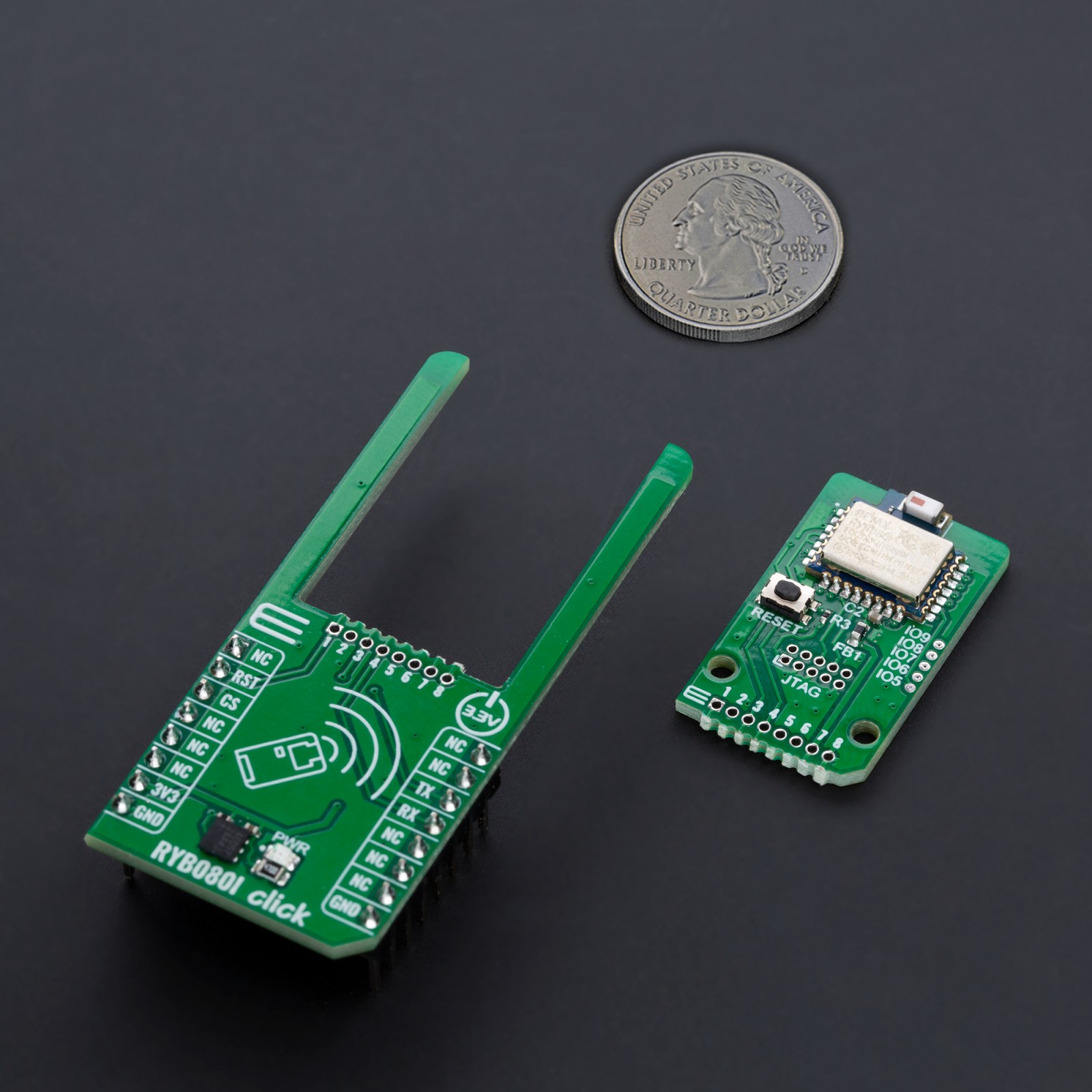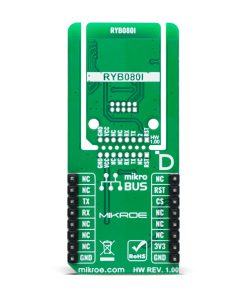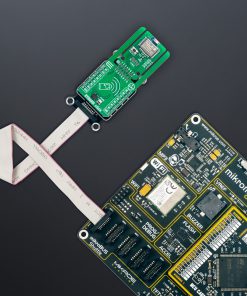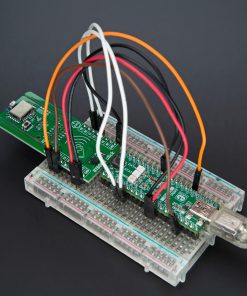RYB080I Click
R510.00 ex. VAT
RYB080I Click is a compact add-on board for seamless Bluetooth Low Energy (LE) communication in various wireless applications. This board features the RYB080I, a 2.4GHz Bluetooth 4.2/5.0 LE module with an integrated antenna from REYAX, based on the TI CC2640R2F ARM® Cortex®-M3 MCU. This module supports dual-device connectivity, operates in both Host and Client roles, and includes a metal cover for EMI protection, ensuring stable performance even in noisy environments. With support for the Generic Attribute Profile (GATT) and easy setup via REYAX AT commands, integration into diverse systems is simplified. The board also features Click Snap, enabling flexible module placement by detaching the PCB for standalone operation. Ideal for remote monitoring and control, smart home automation, and indoor positioning, RYB080I Click offers robust Bluetooth communication for modern IoT solutions.
RYB080I Click is fully compatible with the mikroBUS™ socket and can be used on any host system supporting the mikroBUS™ standard. It comes with the mikroSDK open-source libraries, offering unparalleled flexibility for evaluation and customization. What sets this Click board™ apart is the groundbreaking ClickID feature, enabling your host system to seamlessly and automatically detect and identify this add-on board, alongside a Click Snap feature introducing a new level of flexibility and ease of use.
Stock: Lead-time applicable.
| 5+ | R484.50 |
| 10+ | R459.00 |
| 15+ | R433.50 |
| 20+ | R417.18 |