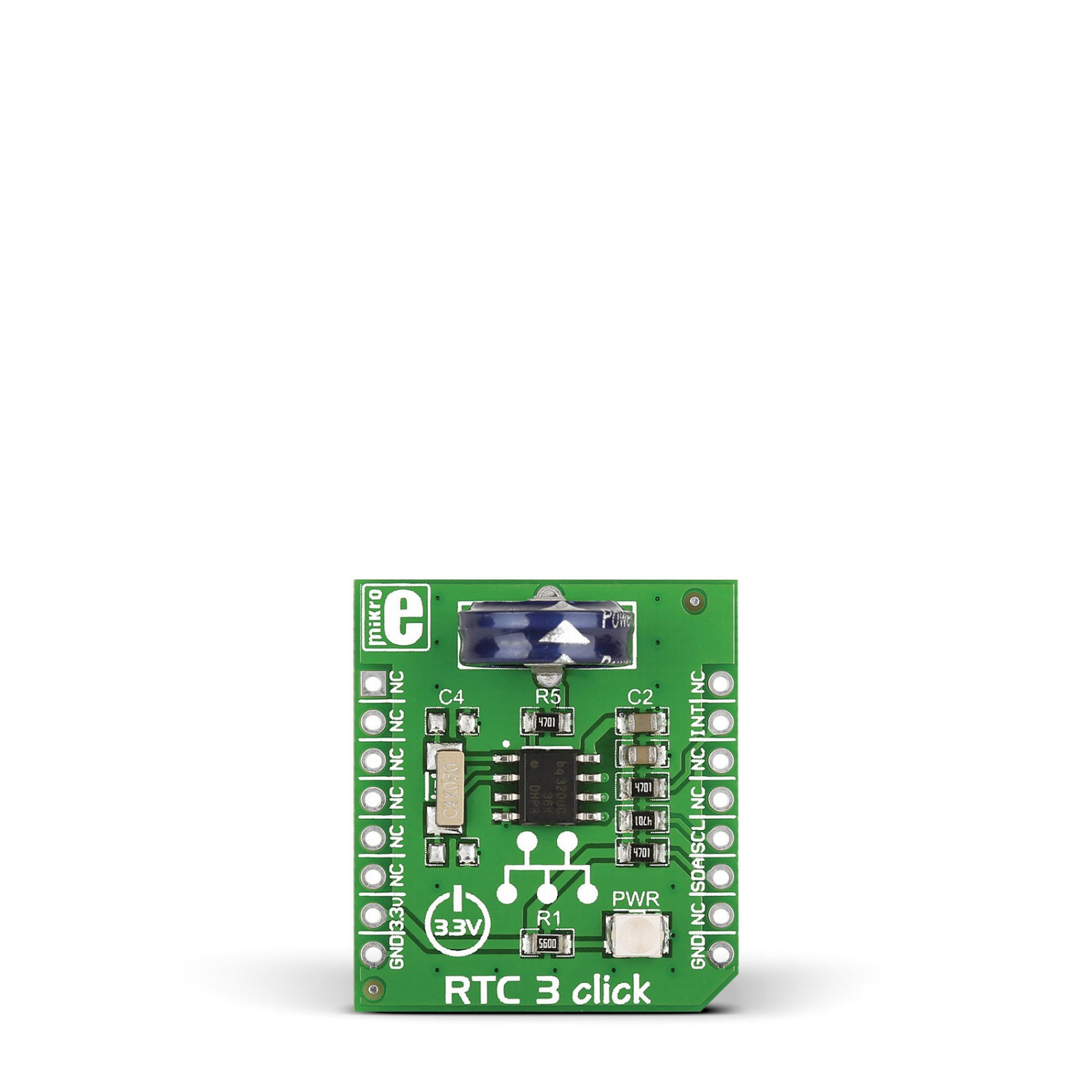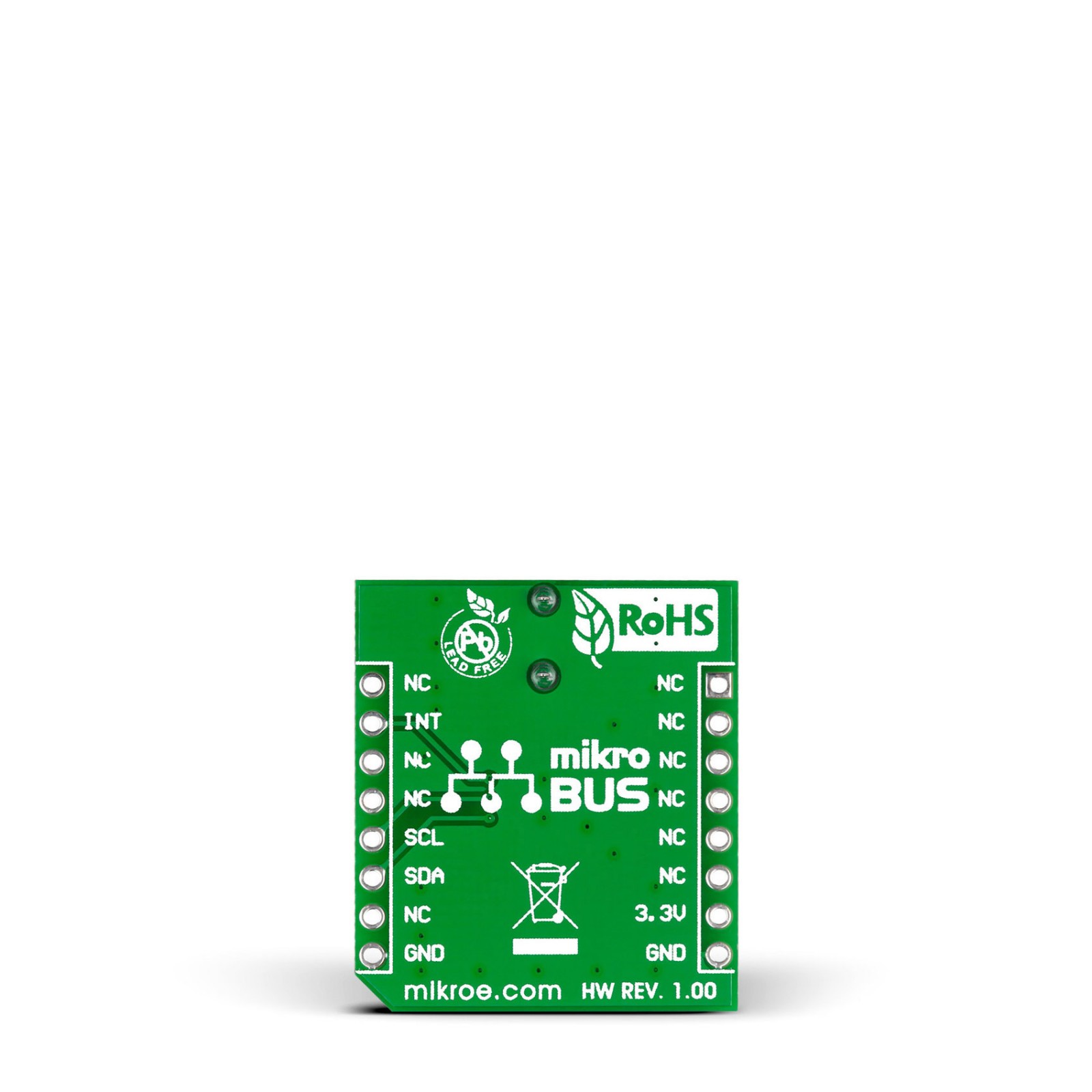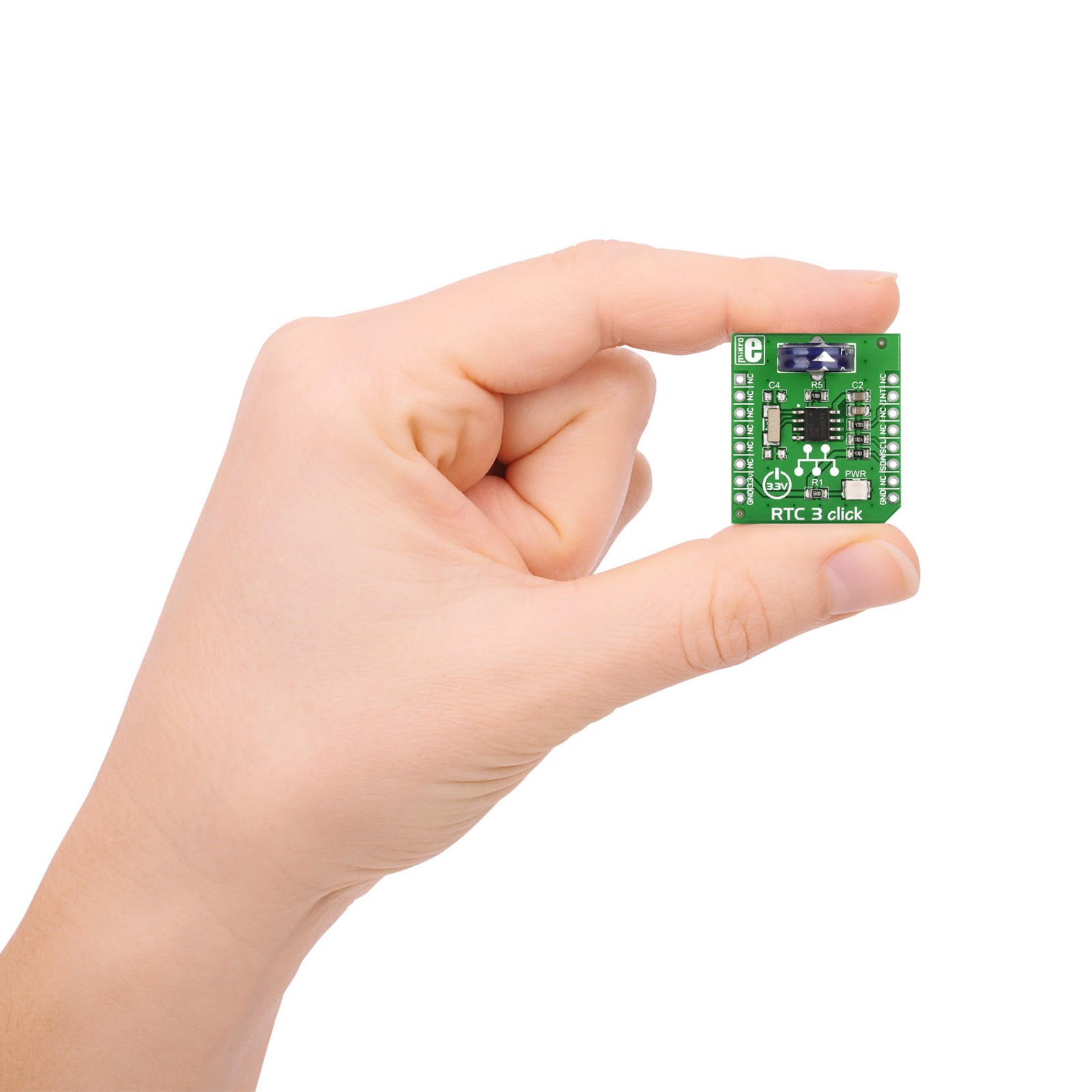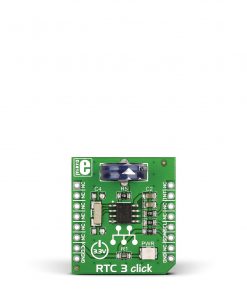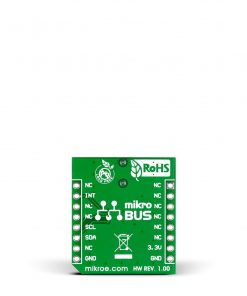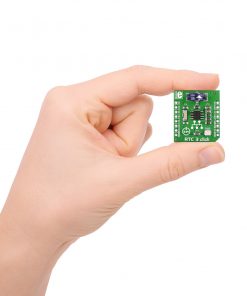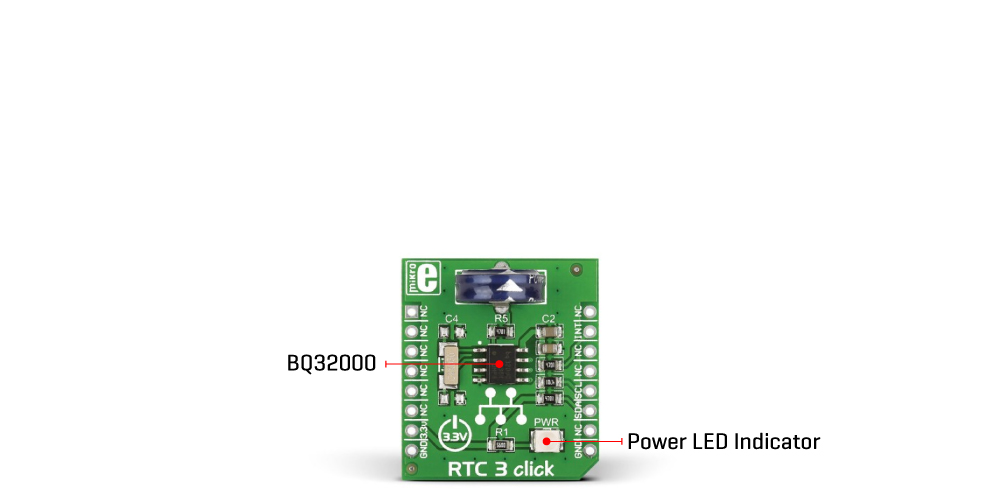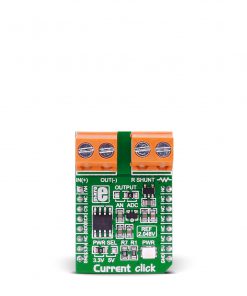RTC 3 Click
R435.00 ex. VAT
RTC 3 Click is a compact add-on board solely built for keeping time. This board features the BQ32000, an industry-standard real-time clock from Texas Instruments. The BQ32000 features an automatic backup supply with an integrated trickle charger and a programmable calibration adjustment from –63ppm to +126ppm. The time registers are typically updated once per second, with registers updated simultaneously to prevent a timekeeping glitch, along with automatic leap year correction and general interrupt or oscillator-fail detection. This Click board™ is suitable for general-consumer applications, including daily alarms, metering applications, and others requiring an accurate RTC for their operation.
RTC 3 Click is supported by a mikroSDK compliant library, which includes functions that simplify software development. This Click board™ comes as a fully tested product, ready to be used on a system equipped with the mikroBUS™ socket.
Stock: Lead-time applicable.
| 5+ | R413.25 |
| 10+ | R391.50 |
| 15+ | R369.75 |
| 20+ | R355.83 |