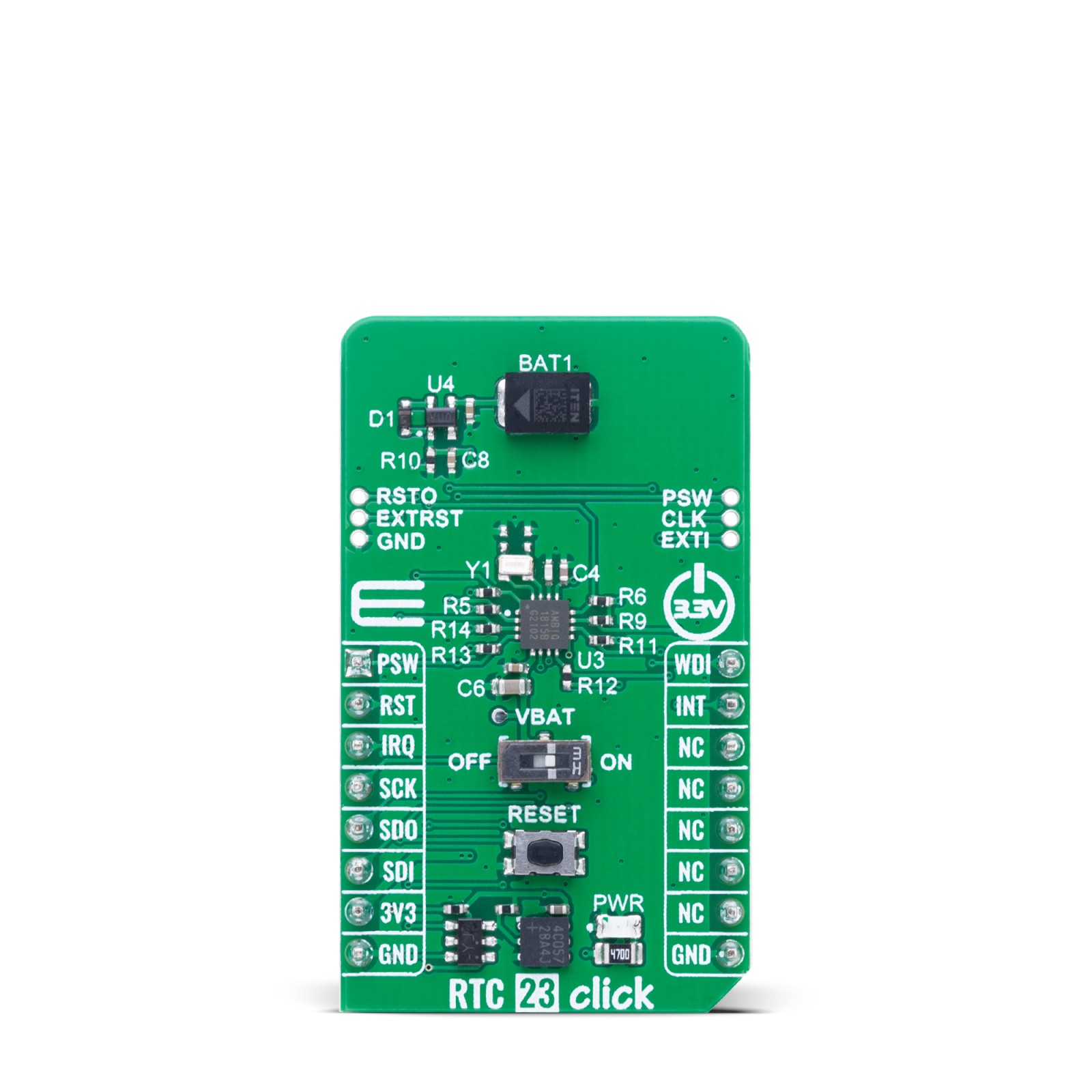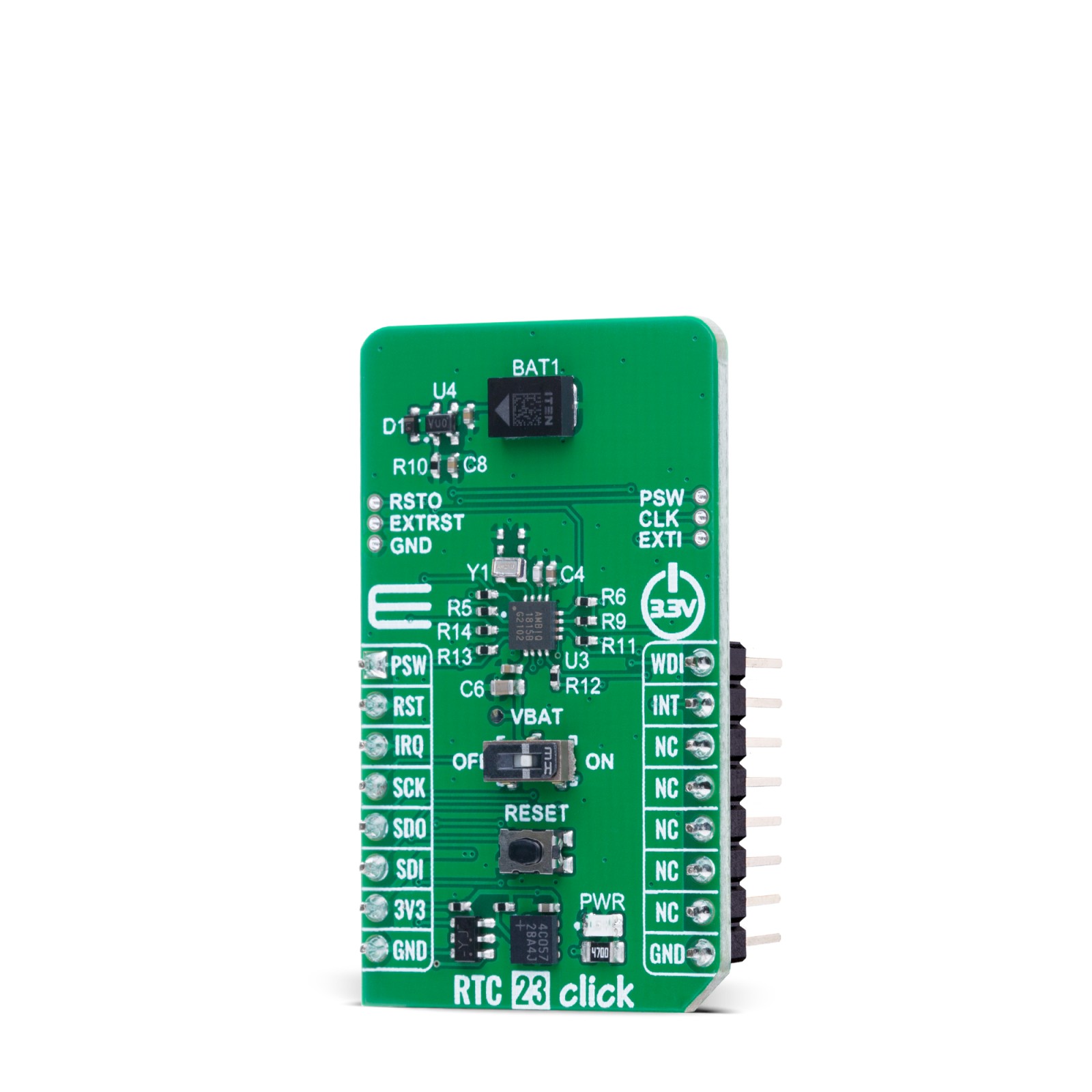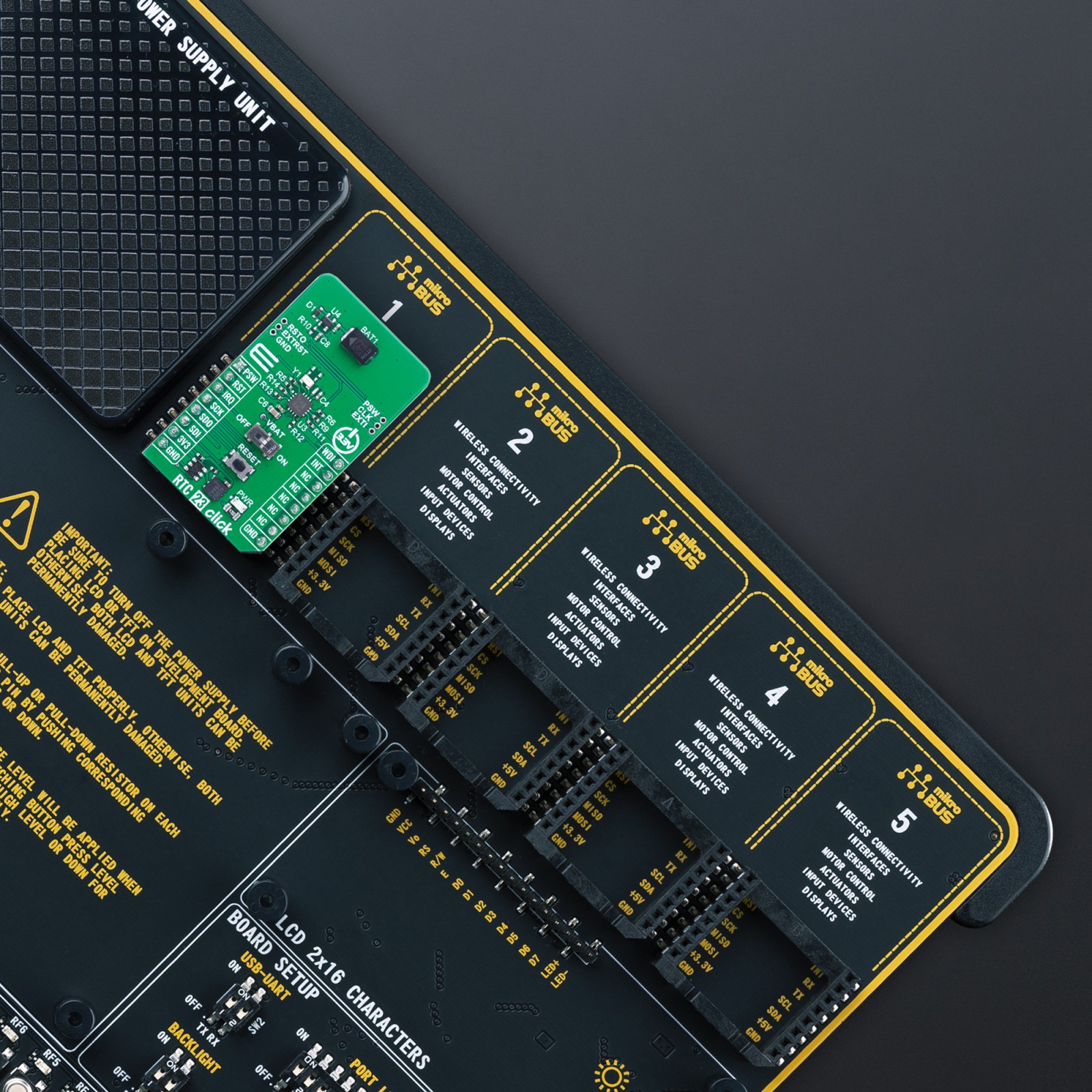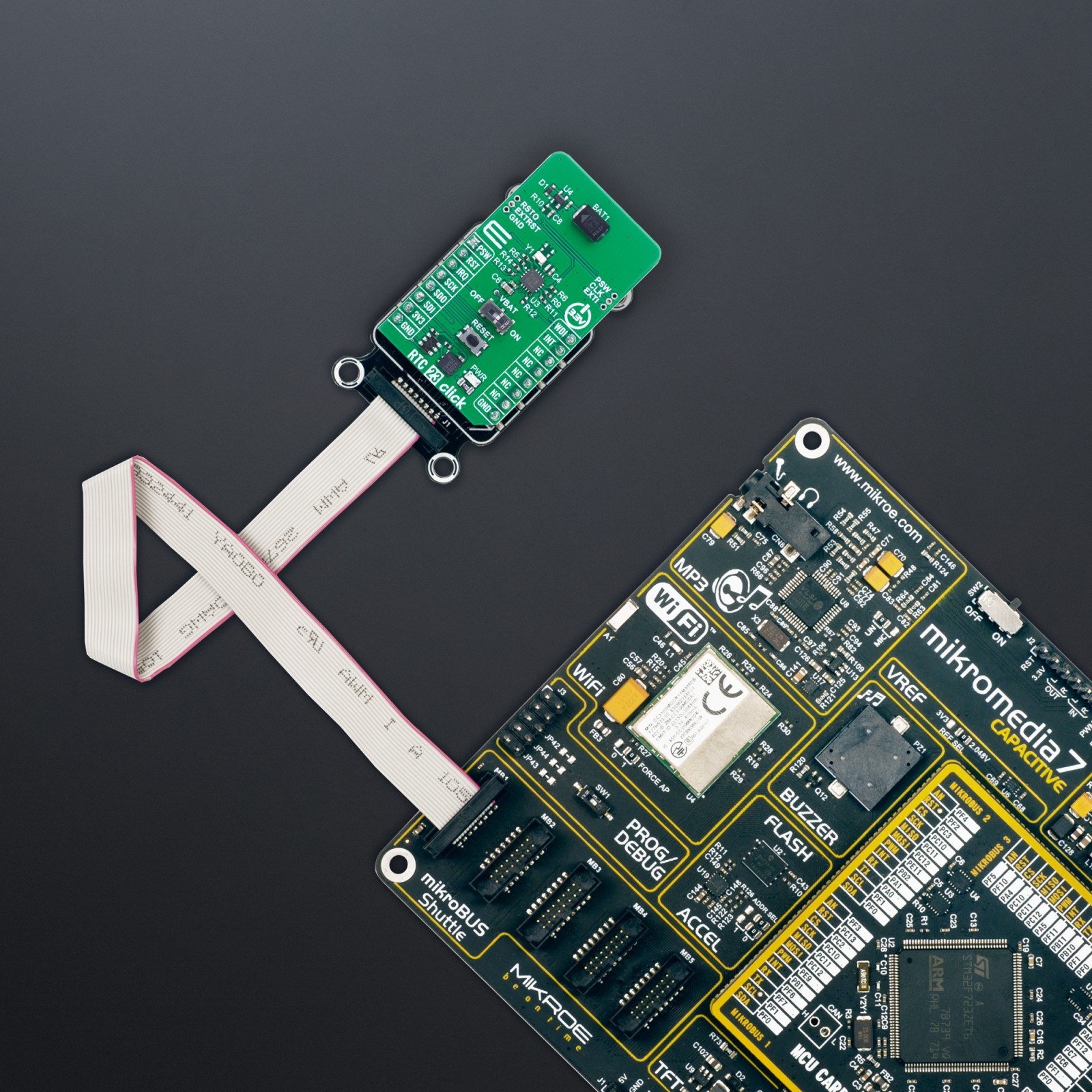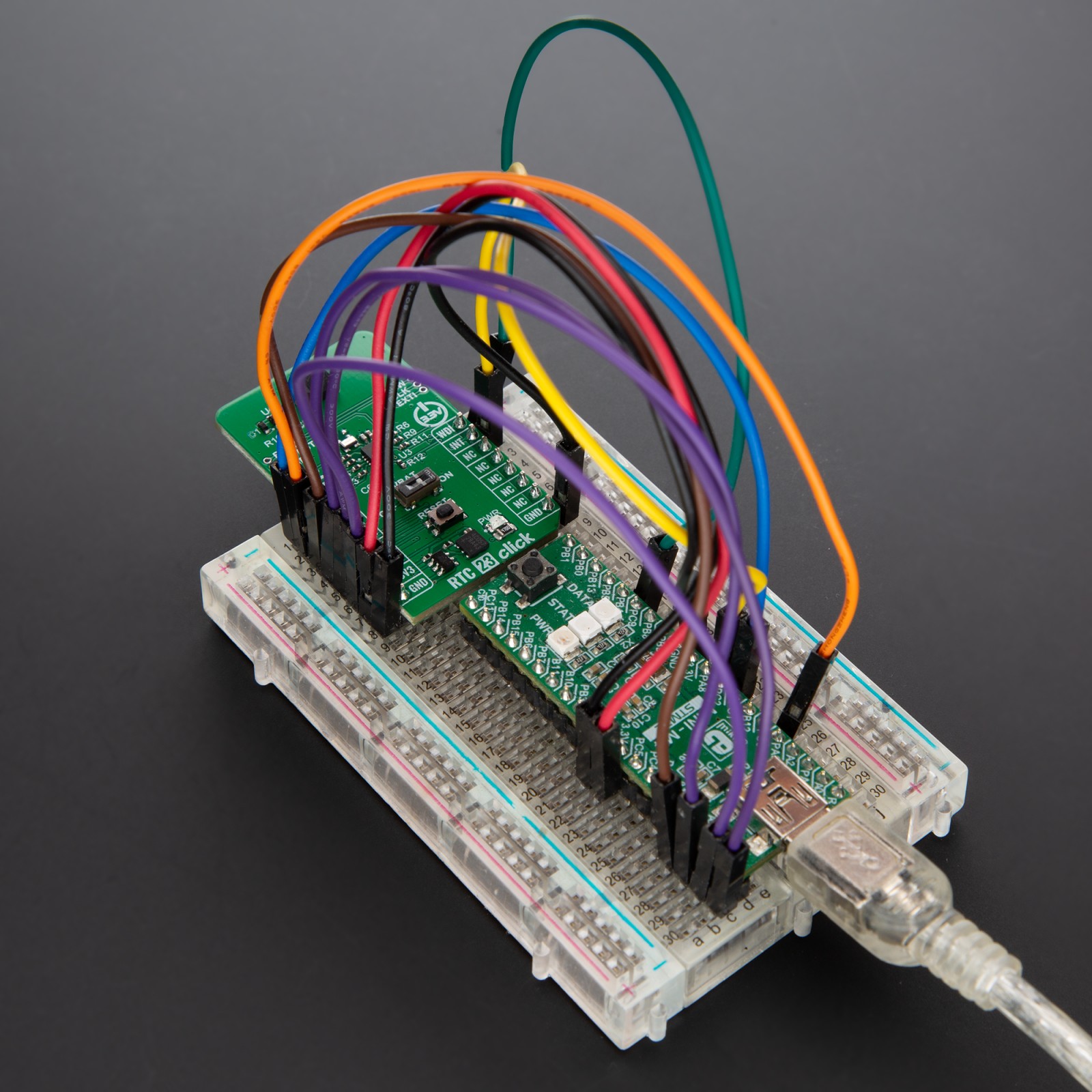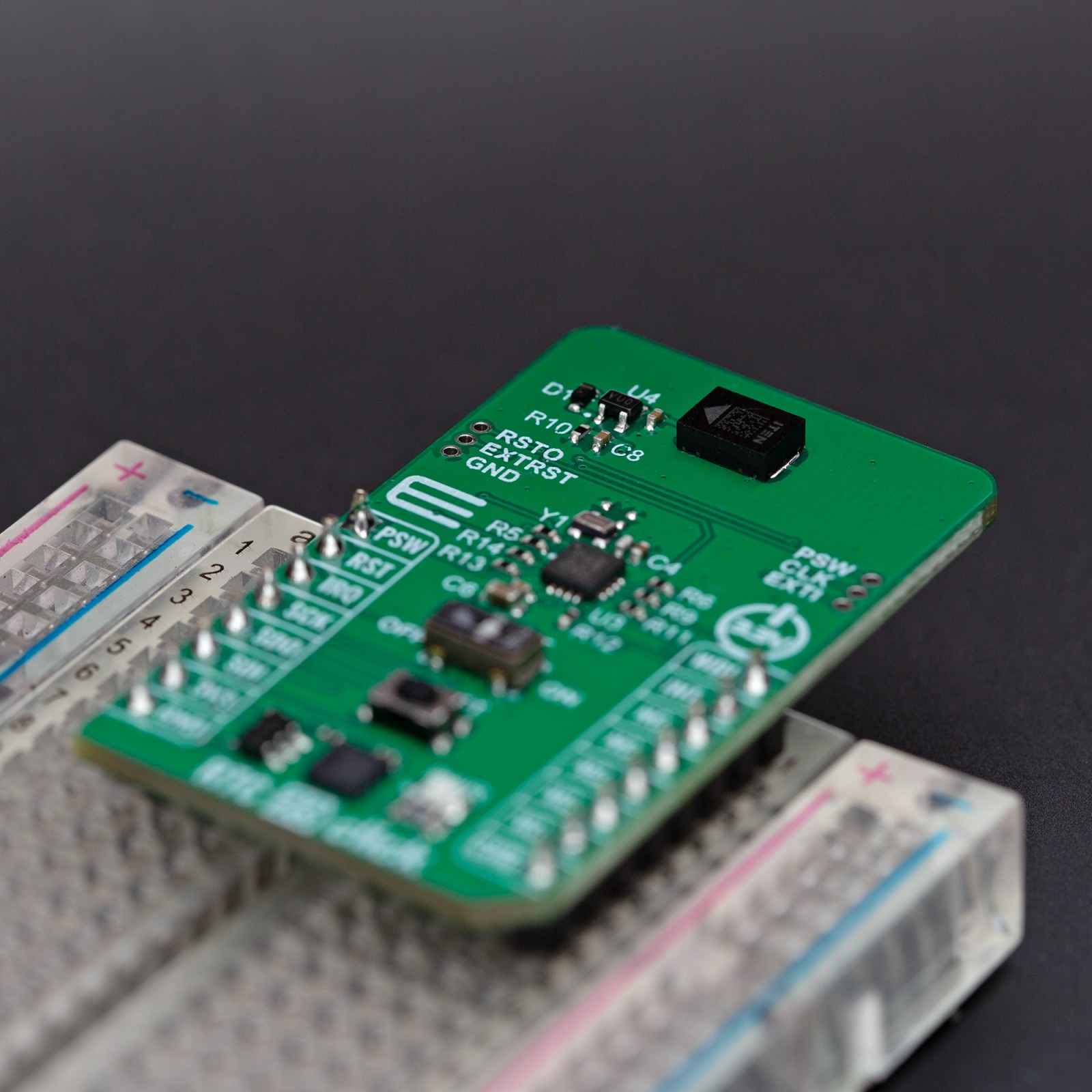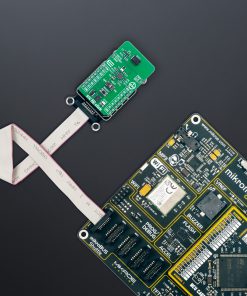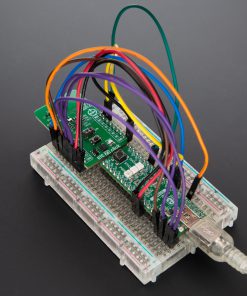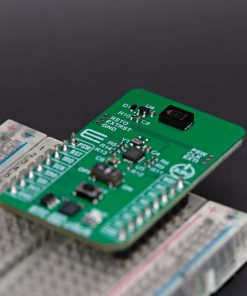-
×
 BEE Click
1 ×
BEE Click
1 × R780.00R702.00 -
×
 RTC 2 Click
1 ×
RTC 2 Click
1 × R455.00R409.50 -
×
 HYDROGEN Click
3 ×
HYDROGEN Click
3 × R325.00R292.50 -
×
 Proximity Click
1 × R215.00
Proximity Click
1 × R215.00 -
×
 MP3 Click
1 ×
MP3 Click
1 × R475.00R427.50 -
×
 Alcohol Click
1 ×
Alcohol Click
1 × R325.00R292.50 -
×
 BUZZ Click
1 × R115.00
BUZZ Click
1 × R115.00 -
×
 MPU 9DOF Click
1 × R535.00
MPU 9DOF Click
1 × R535.00 -
×
 Accel Click
1 ×
Accel Click
1 × R345.00R310.50 -
×
 LPG Click
1 ×
LPG Click
1 × R325.00R292.50 -
×
 WiFi Plus Click
1 ×
WiFi Plus Click
1 × R2,200.00R1,980.00
Subtotal: R6,157.00