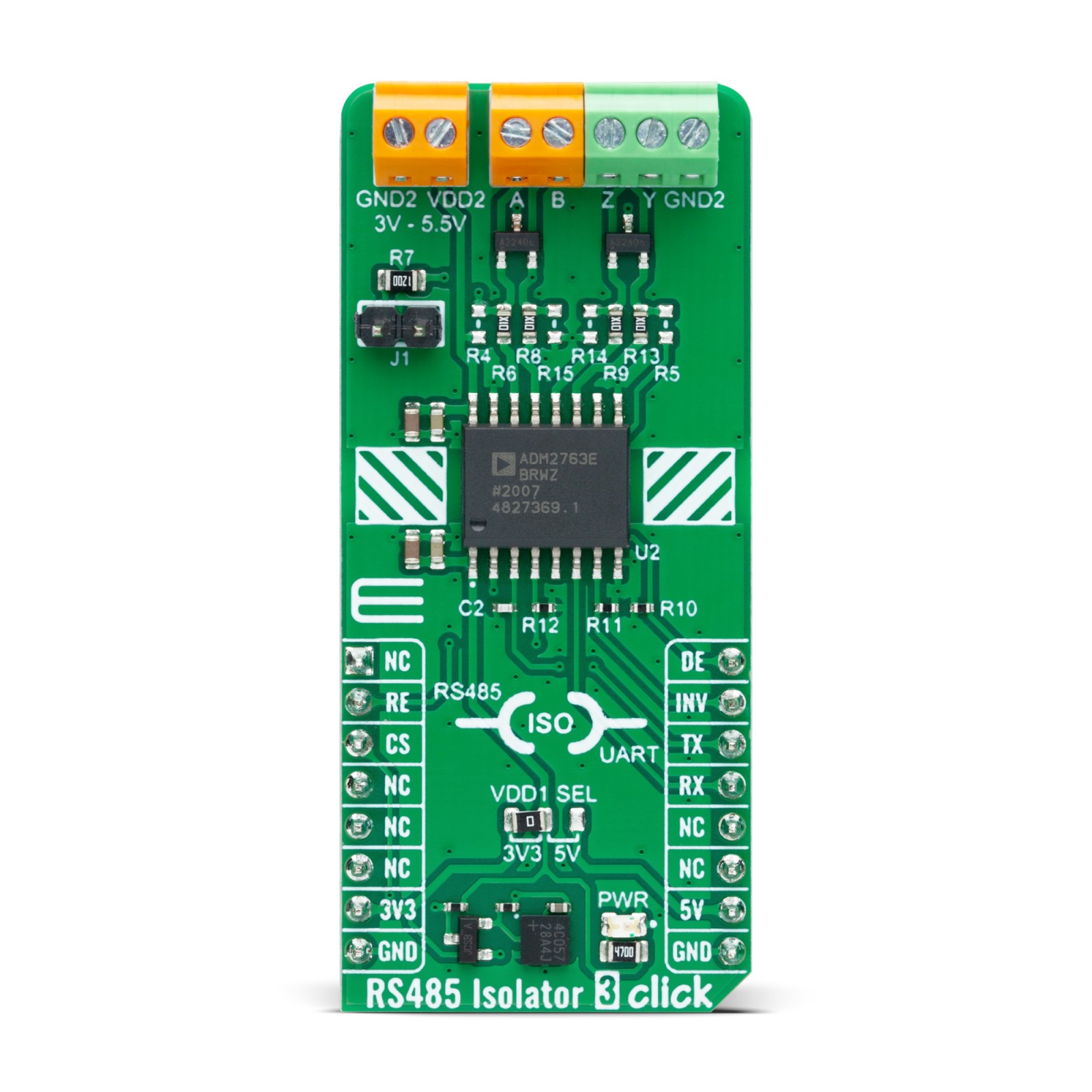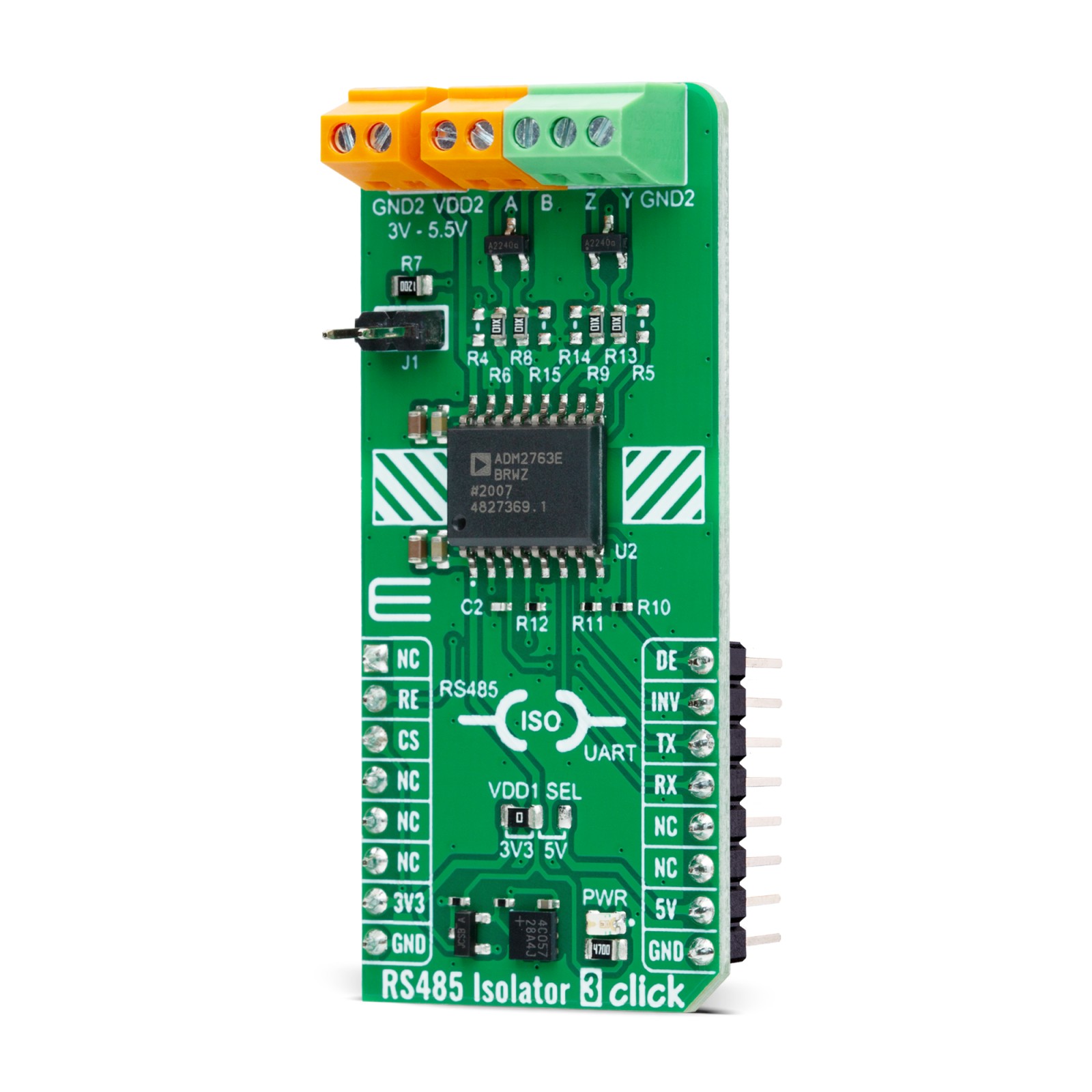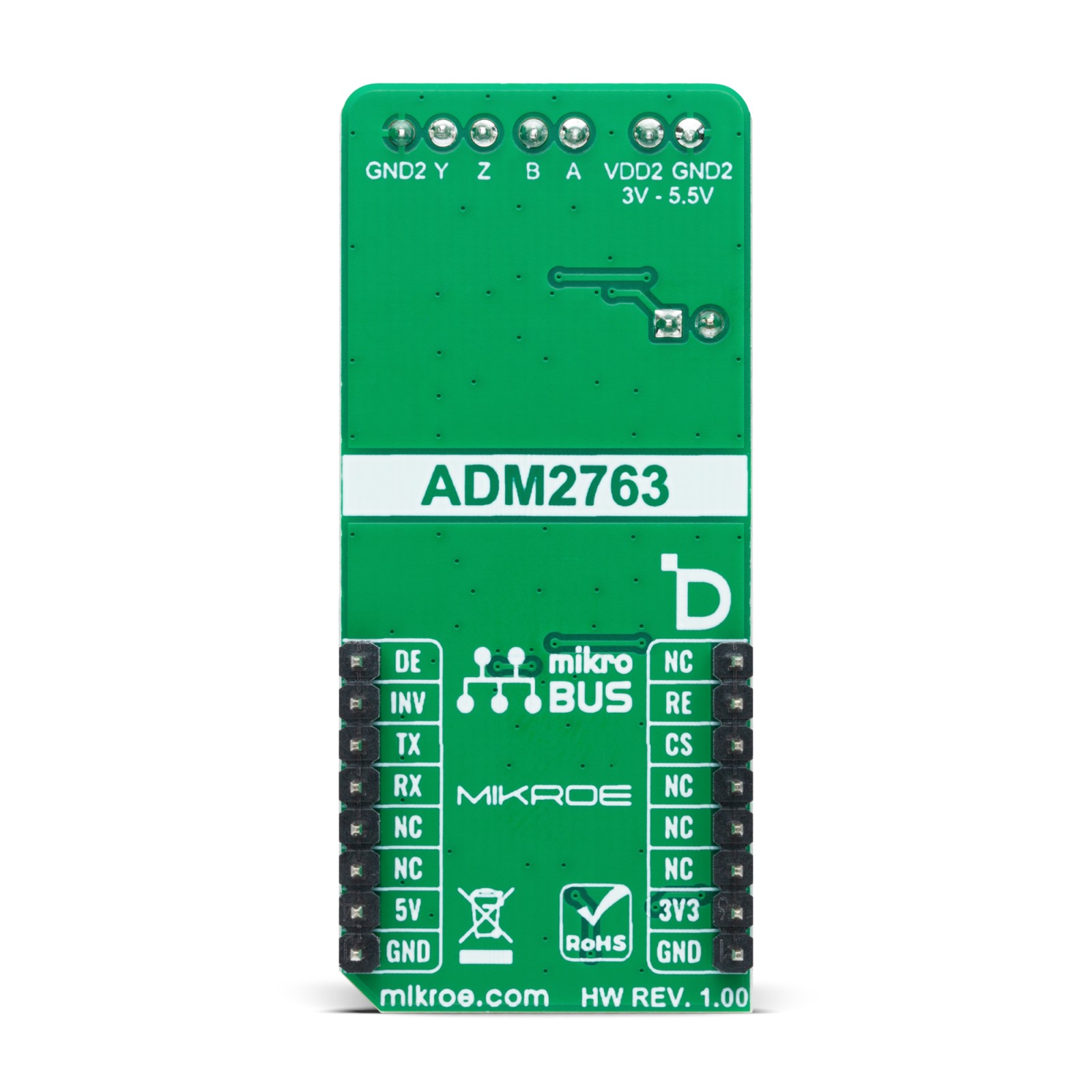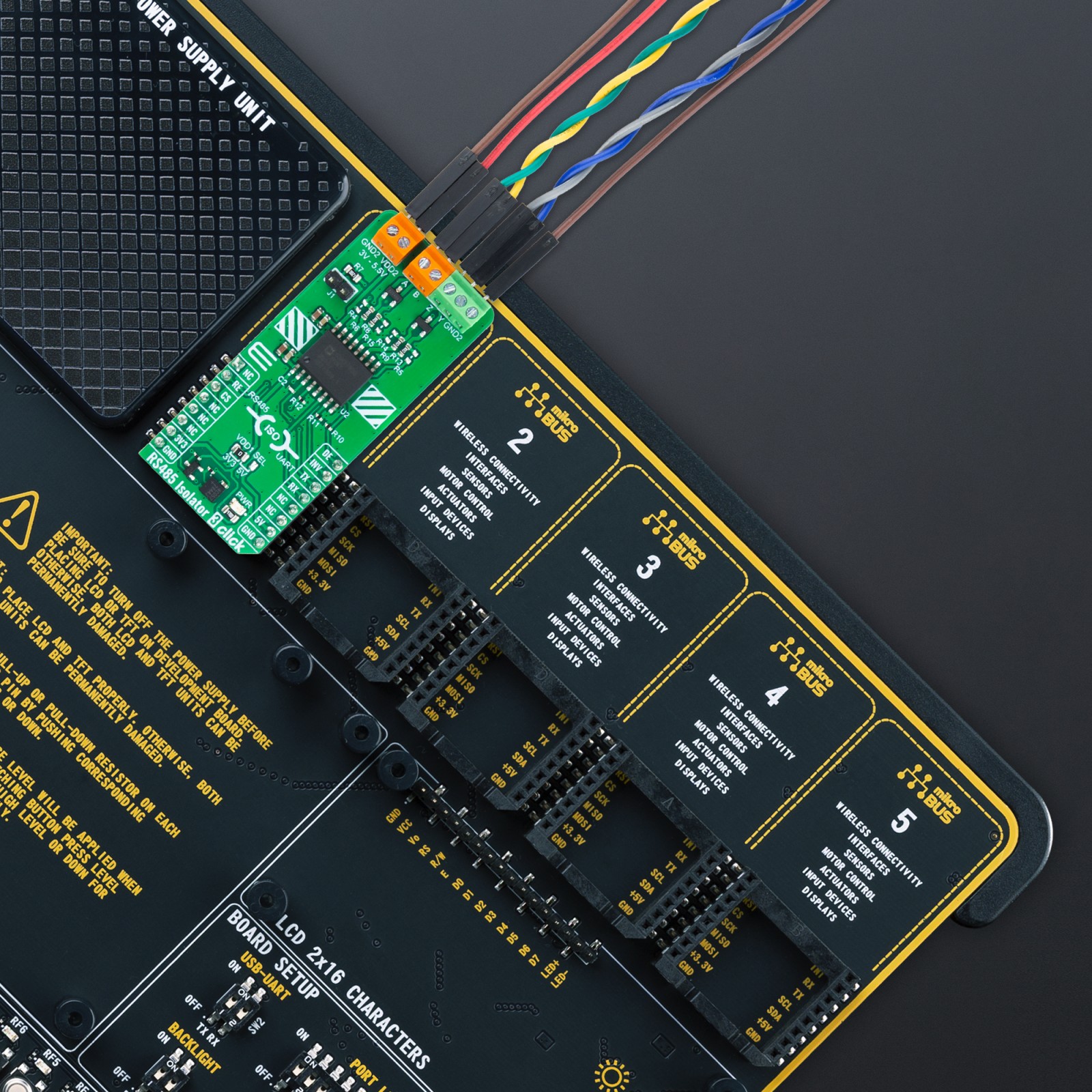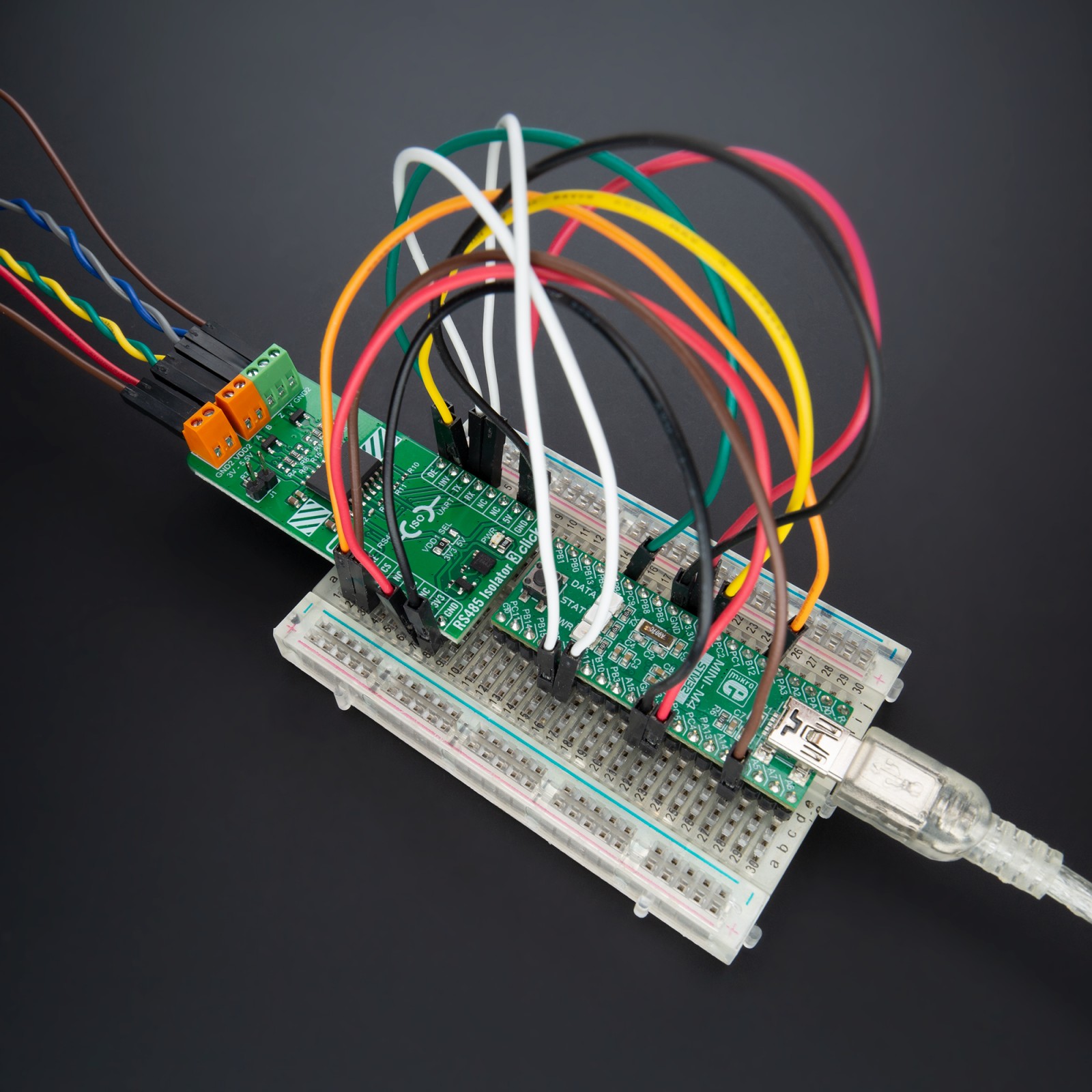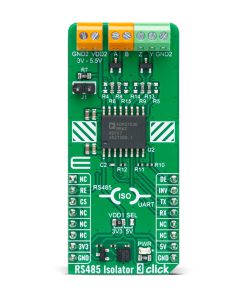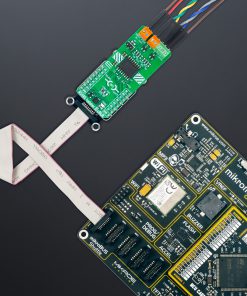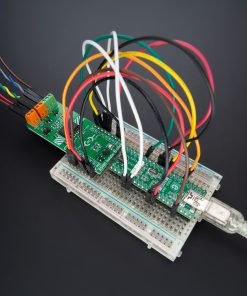RS485 Isolator 3 Click
R565.00 ex. VAT
RS485 Isolator 3 Click is a compact add-on board that provides electrical isolation and signal conditioning for RS485 communication systems. This board features the ADM2763E, a 500kbps, 5.7kV RMS, signal-isolated RS-485 transceiver from Analog Devices. The ADM2763E is protected against ≥±12 kV contact and ≥±15 kV air IEC 61000-4-2 electrostatic discharge (ESD) events on the RS485 A, B, Y, and Z pins. Besides receiver/driver control pins, it also features a receiver cable invert pin to quickly correct the reversed cable connection on the A and B receiver bus pins while maintaining complete receiver fail-safe performance. This Click board™ is suitable for many industrial and automation applications that require insulation against working voltages of 1060V RMS and 1500VDC for the device’s lifetime.
RS485 Isolator 3 Click is fully compatible with the mikroBUS™ socket and can be used on any host system supporting the mikroBUS™ standard. It comes with the mikroSDK open-source libraries, offering unparalleled flexibility for evaluation and customization. What sets this Click board™ apart is the groundbreaking ClickID feature, enabling your host system to seamlessly and automatically detect and identify this add-on board.
Stock: Lead-time applicable.
| 5+ | R536.75 |
| 10+ | R508.50 |
| 15+ | R480.25 |
| 20+ | R462.17 |