RMS to DC 2 Click
R940.00 ex. VAT
RMS to DC 2 Click is a compact add-on board that converts the RMS of the input signal into a DC voltage. This board features the AD8436, a low-cost, low-power, true RMS-to-DC converter from Analog Devices. The AD8436 is a translinear precision, low-power, true RMS-to-DC converter that delivers true RMS or average rectified value of AC waveform. It features high accuracy, a wide dynamic input range (100μV rms to 3V rms), a wide bandwidth of up to 1MHz, and more. This Click board™ makes the perfect solution for the development of various true RMS digital multimeter applications, panel meters and gauges, AC + DC measurement applications, a true RMS measurement of an audio signal, and other similar applications that require accurate RMS value readings.
RMS to DC 2 Click is fully compatible with the mikroBUS™ socket and can be used on any host system supporting the mikroBUS™ standard. It comes with the mikroSDK open-source libraries, offering unparalleled flexibility for evaluation and customization. What sets this Click board™ apart is the groundbreaking ClickID feature, enabling your host system to seamlessly and automatically detect and identify this add-on board.
Stock: Lead-time applicable.
| 5+ | R893.00 |
| 10+ | R846.00 |
| 15+ | R799.00 |
| 20+ | R768.92 |

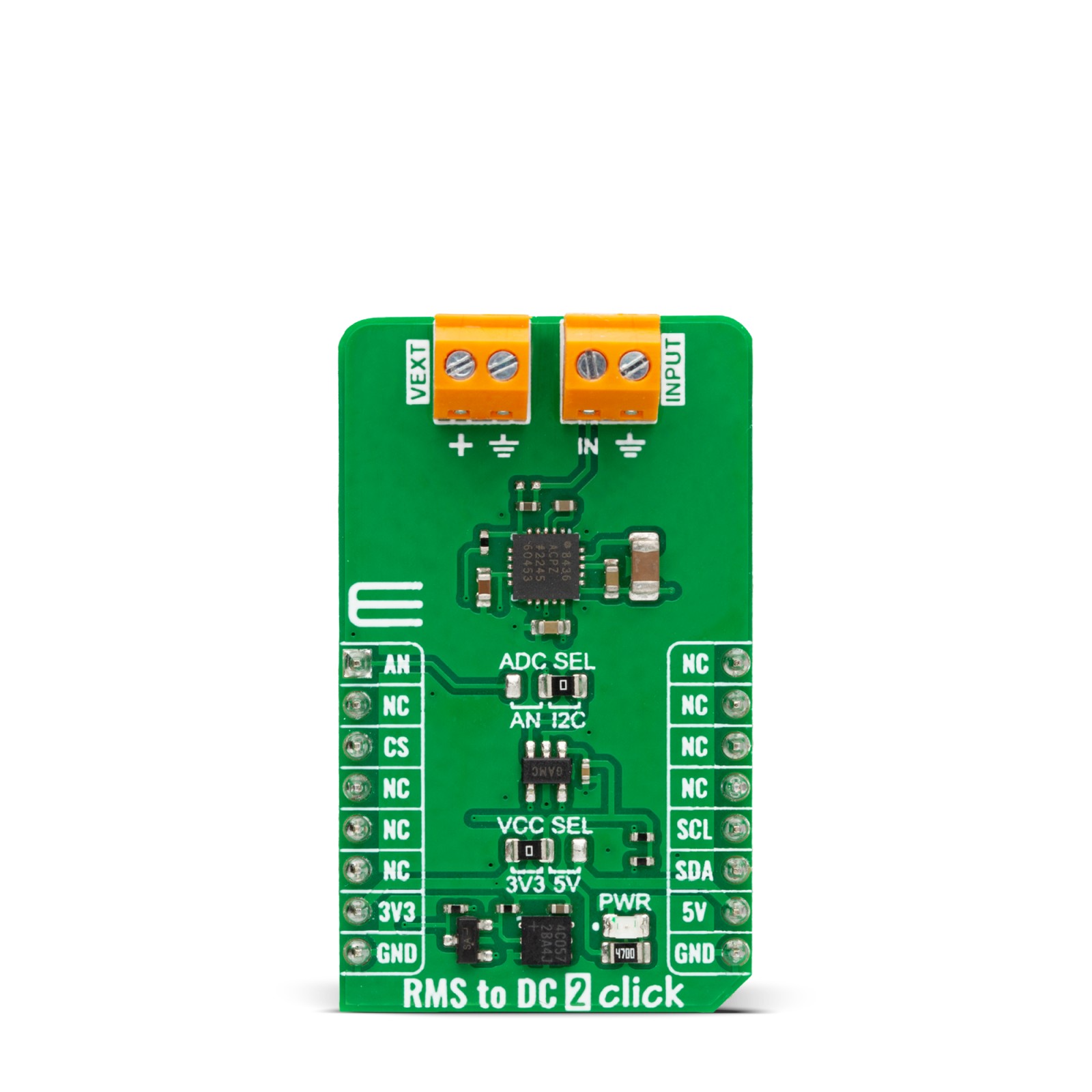

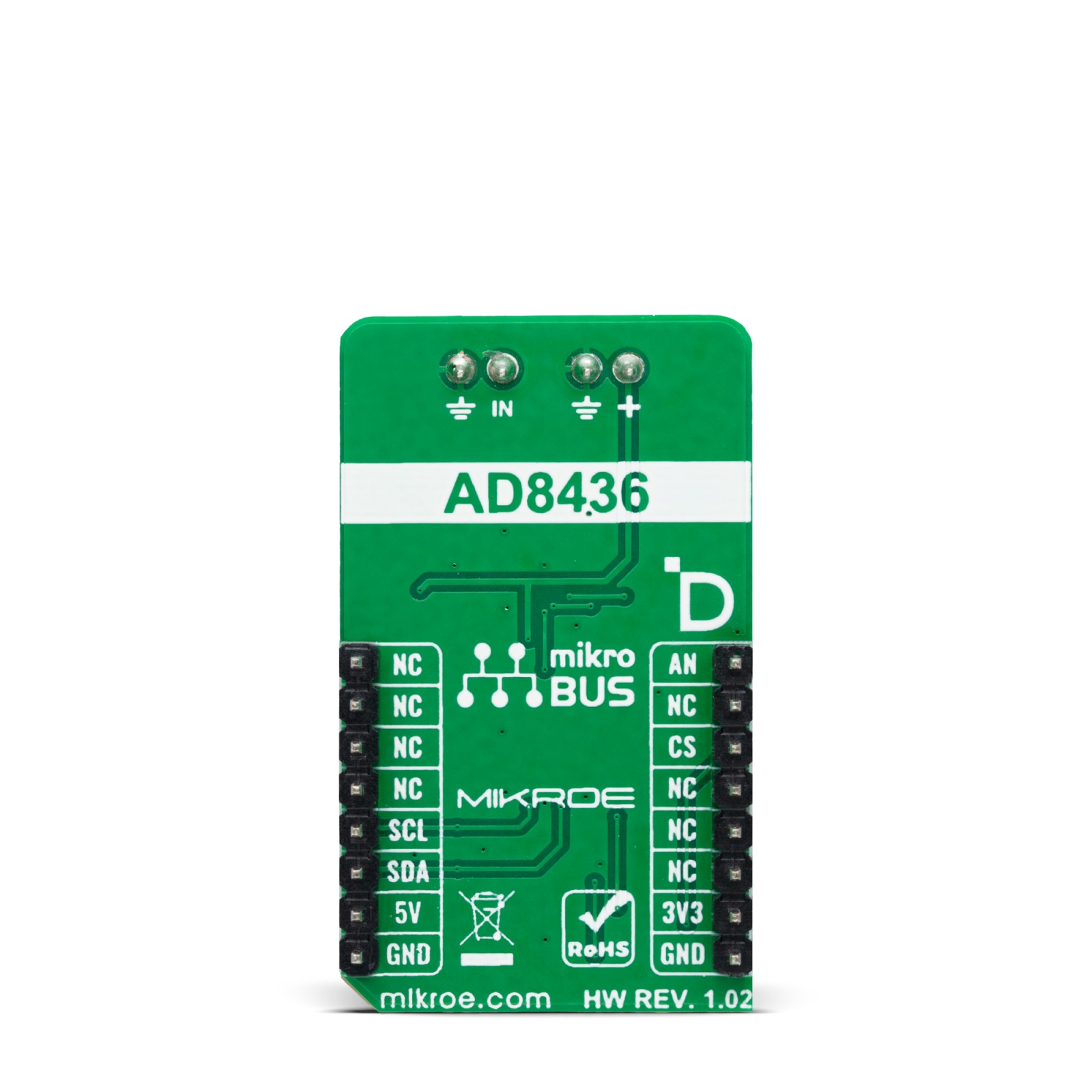
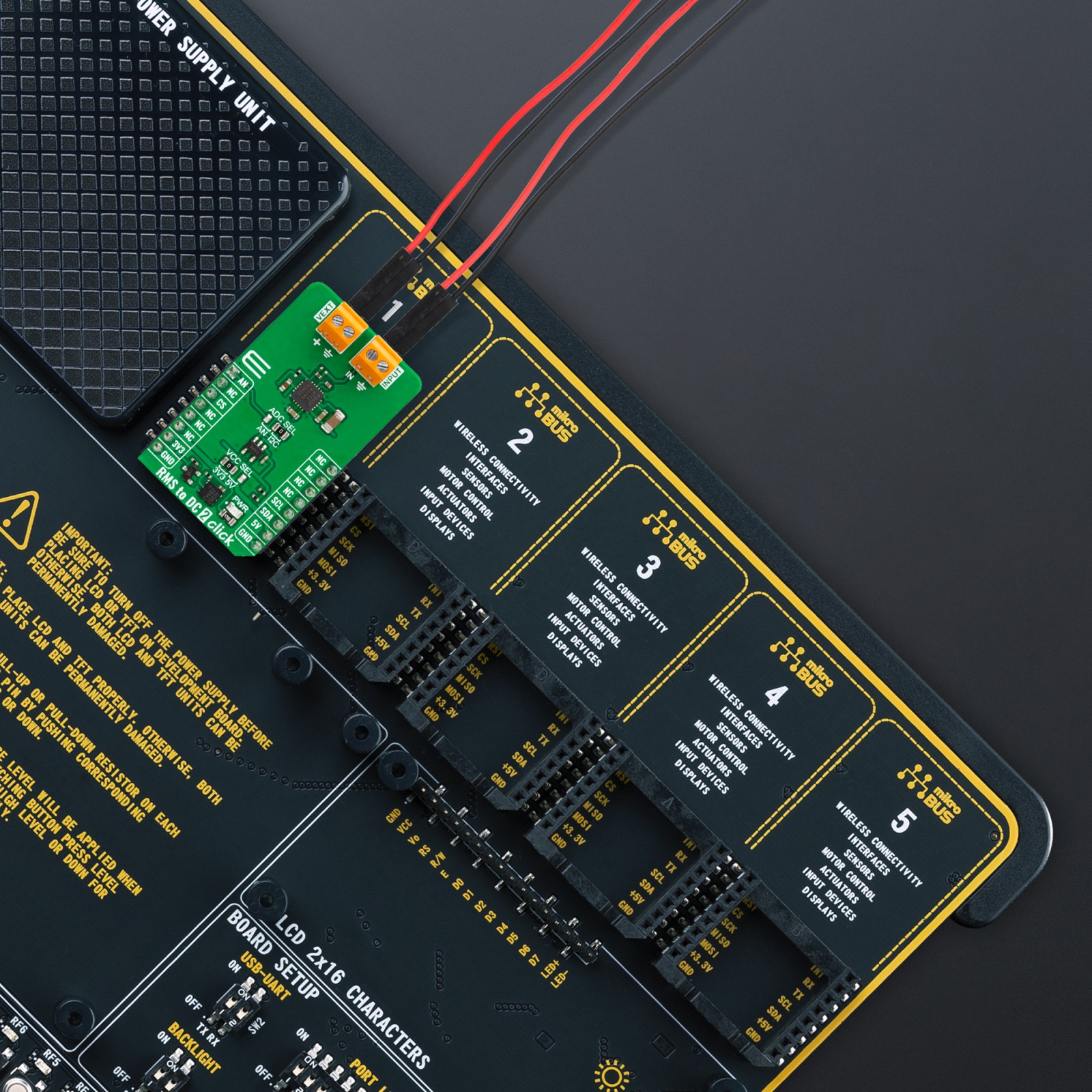
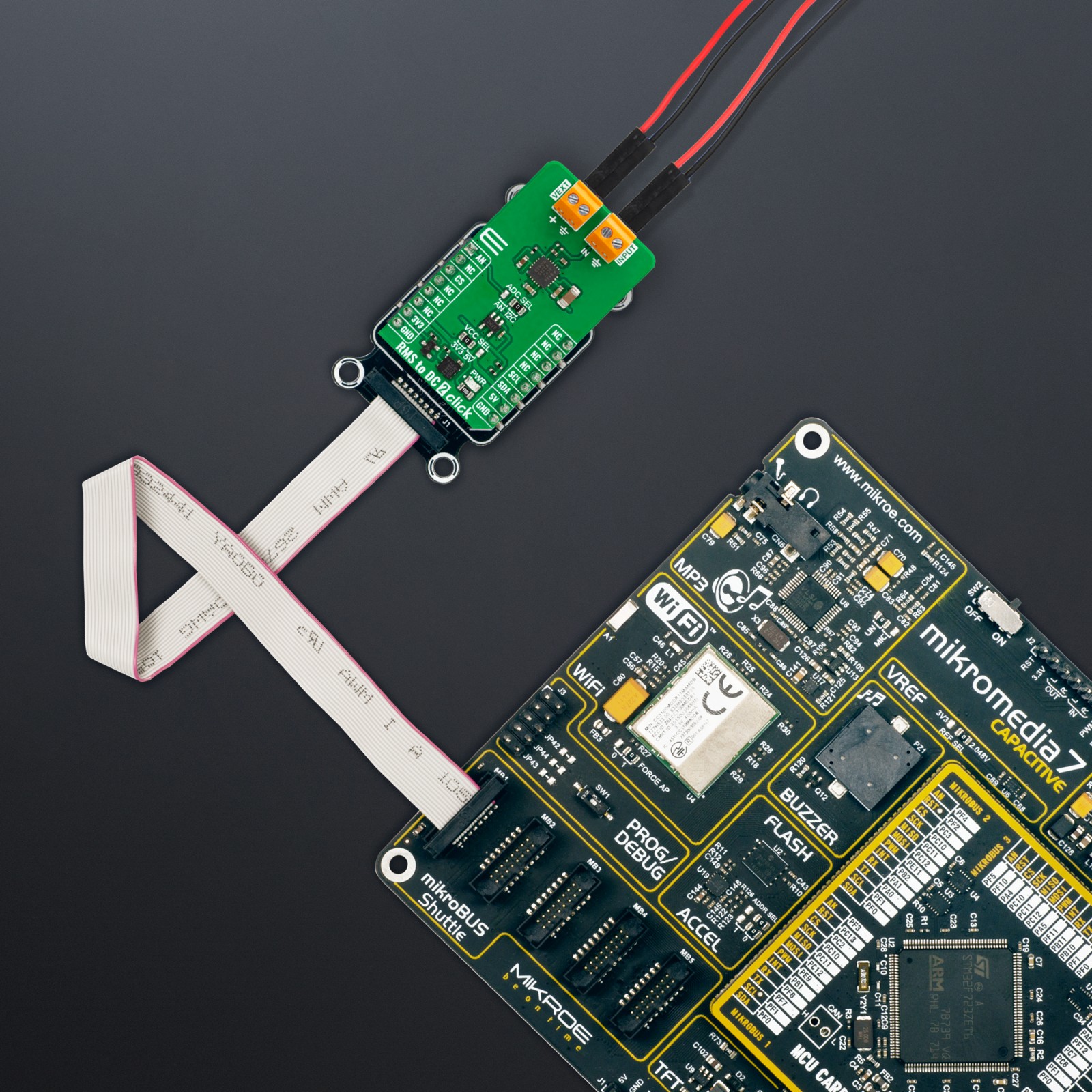
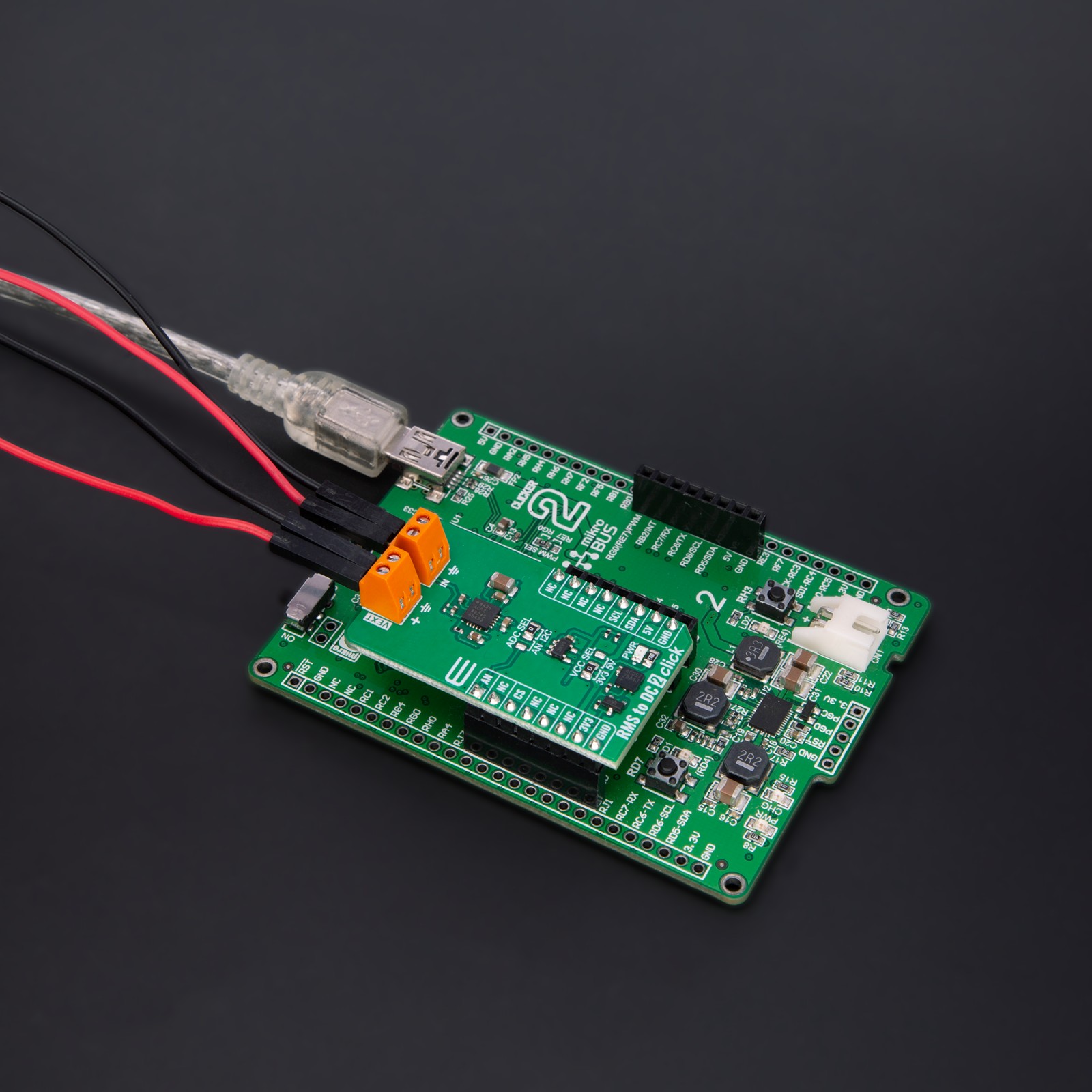










.jpg)








