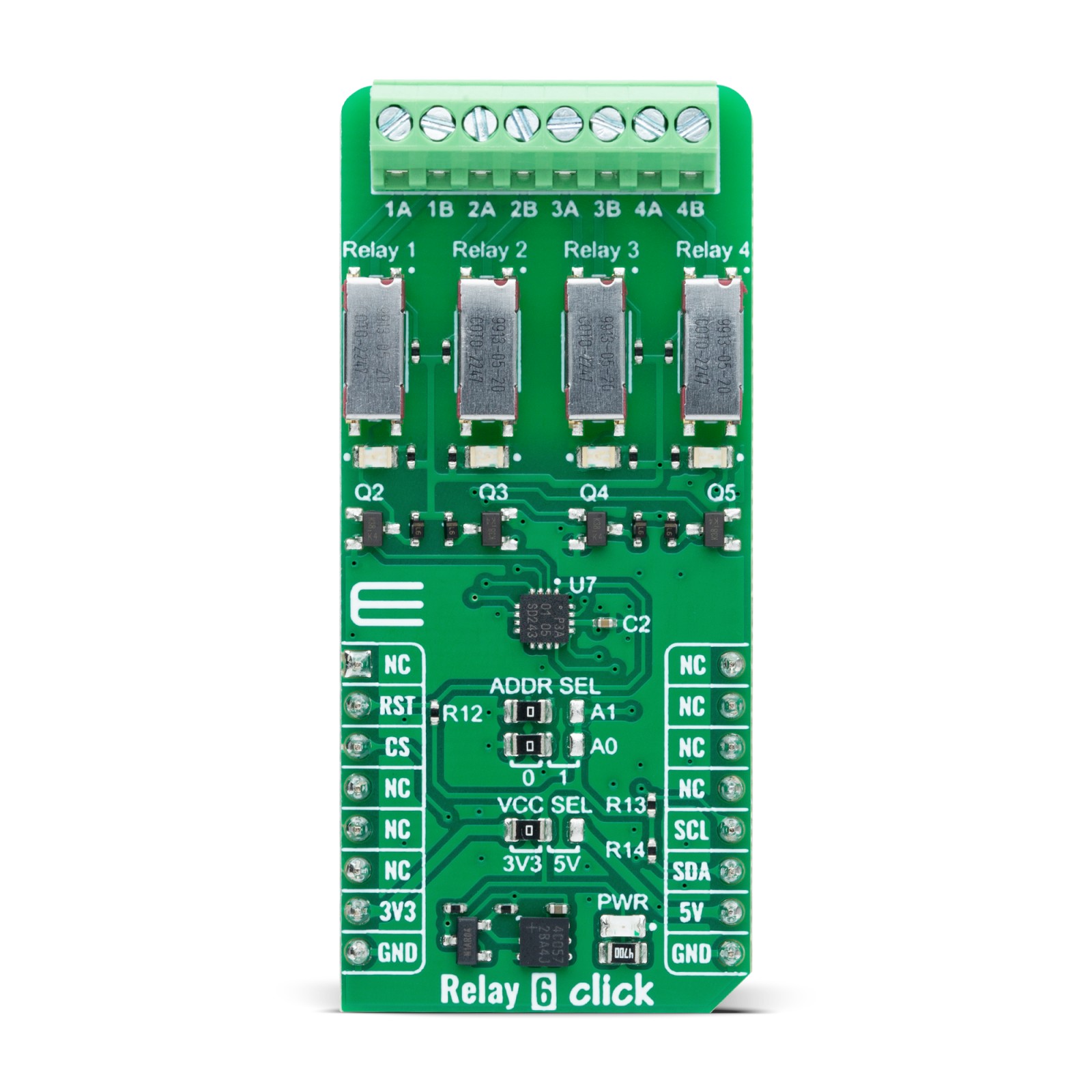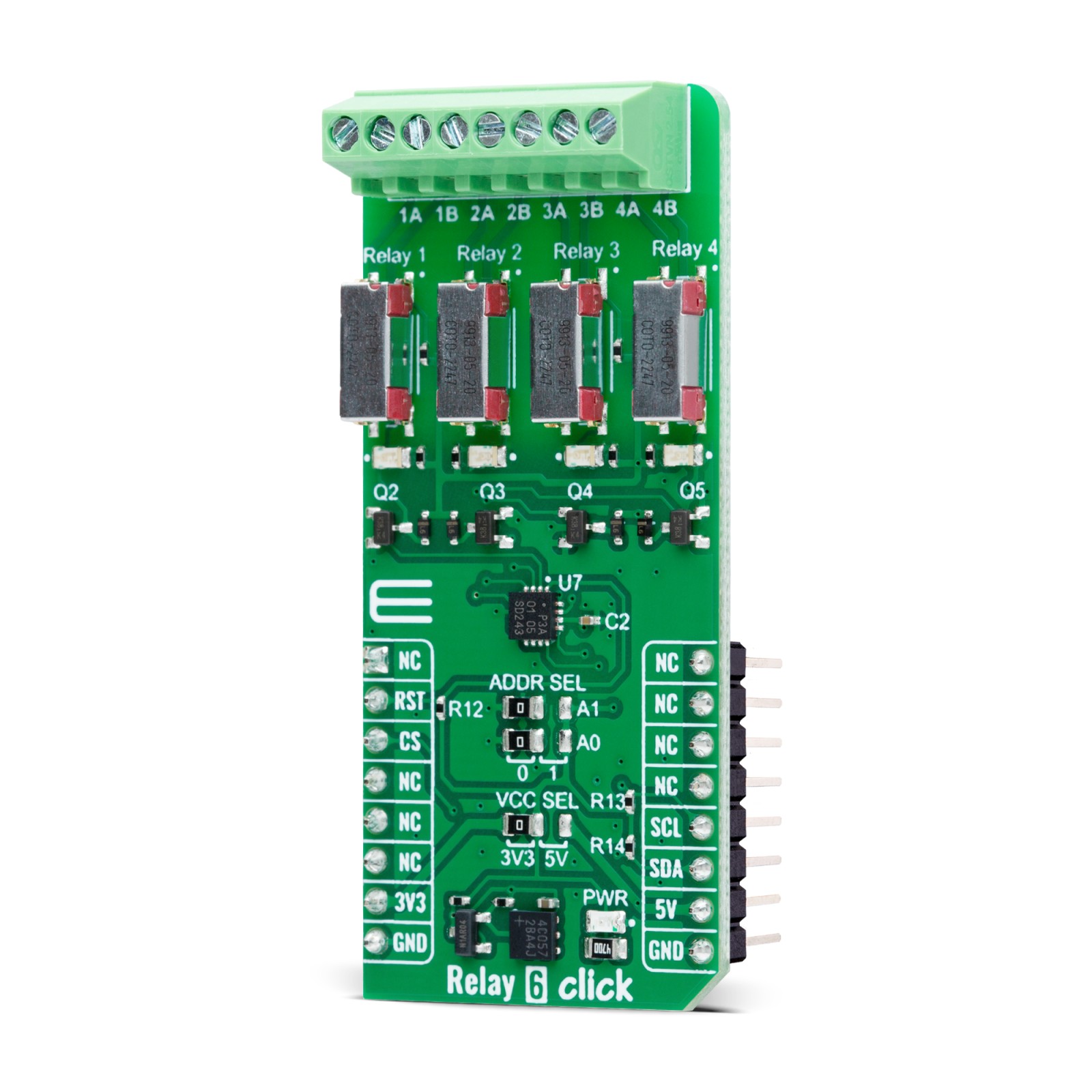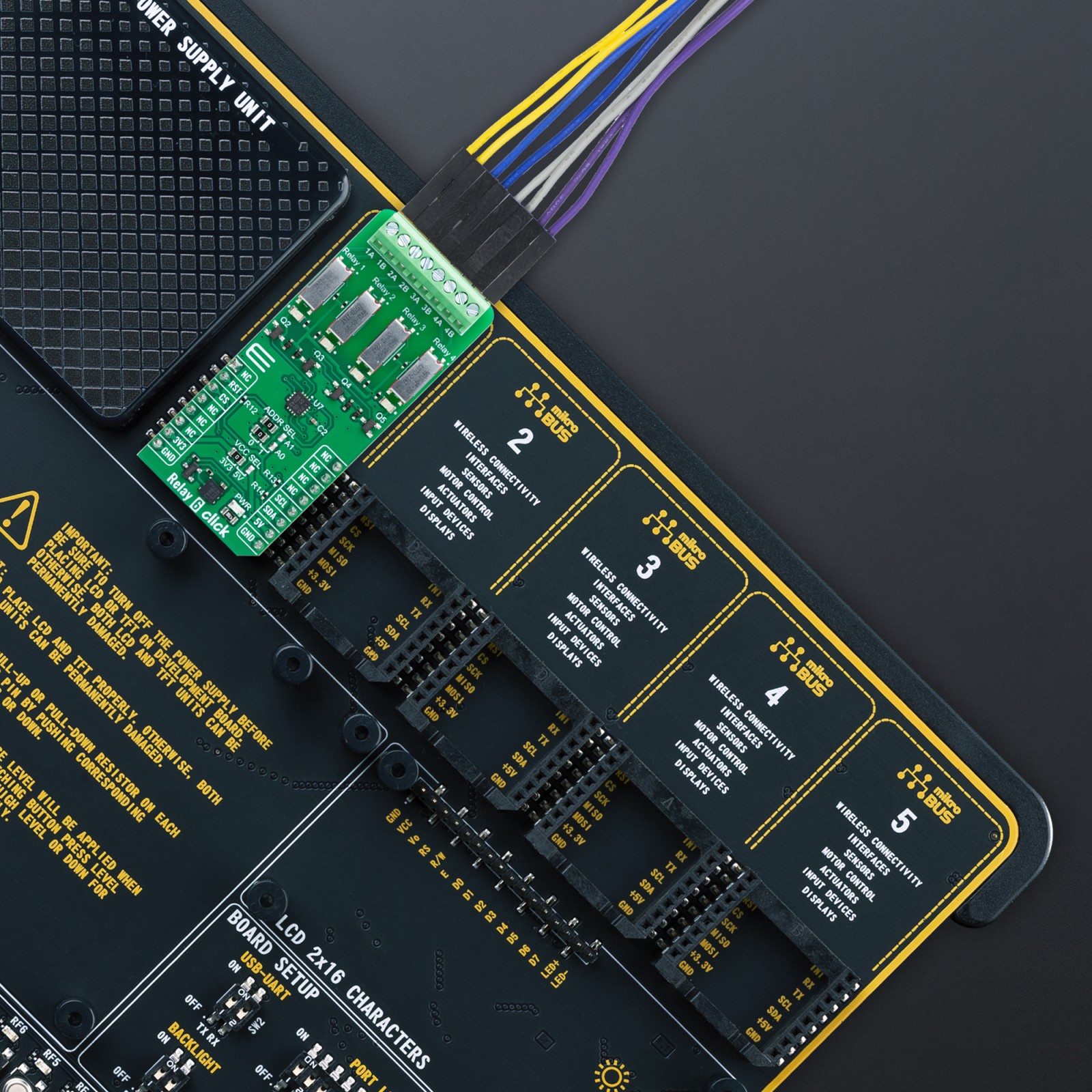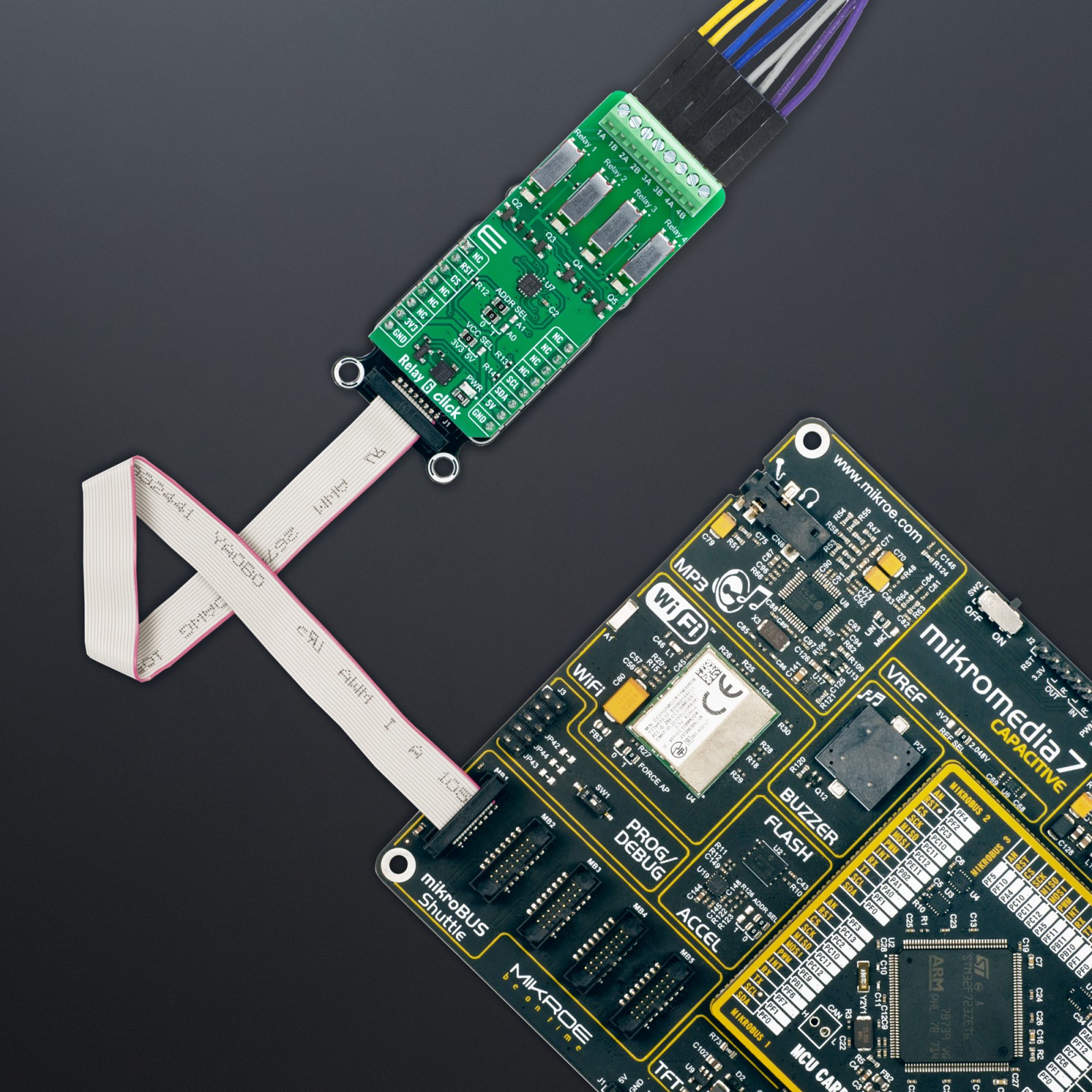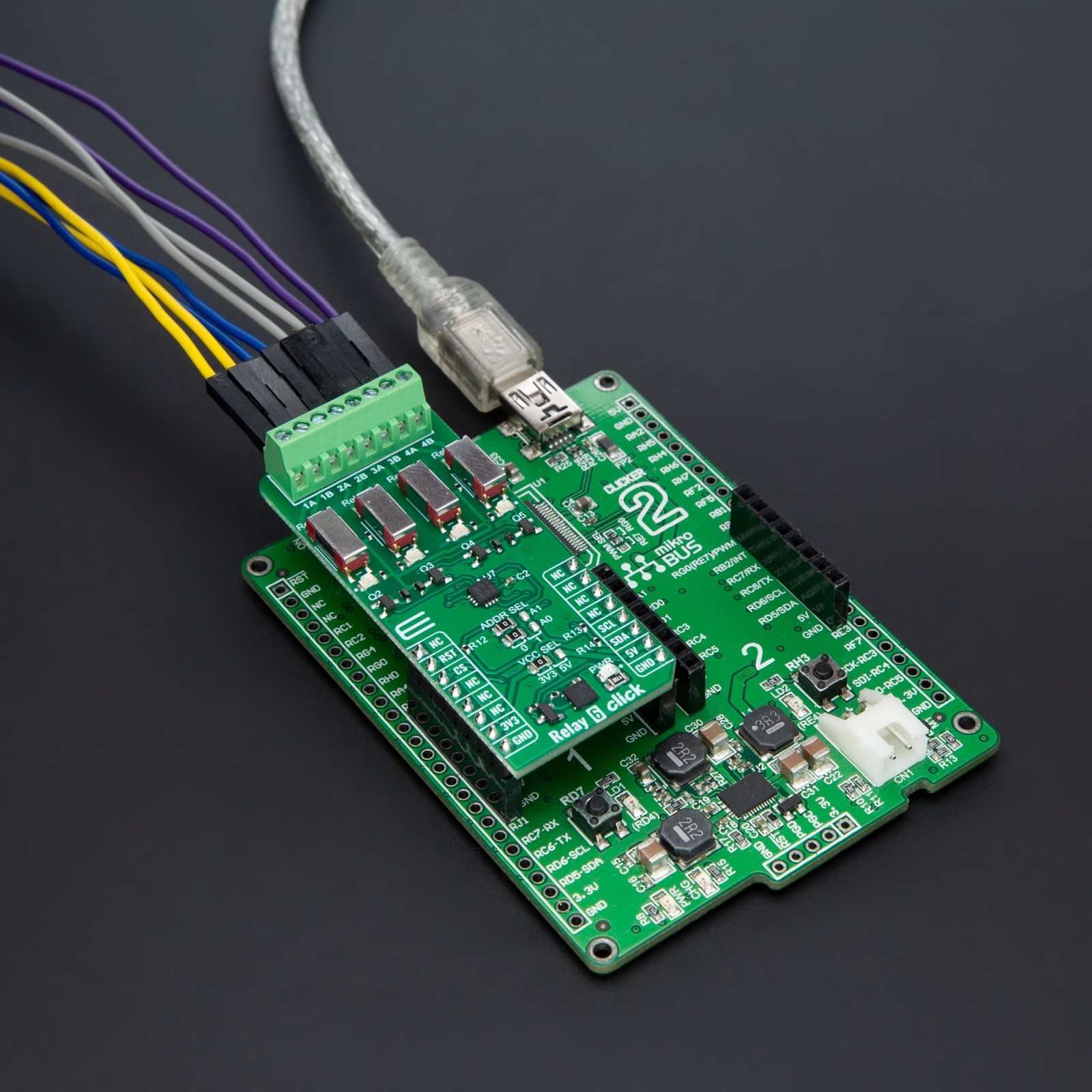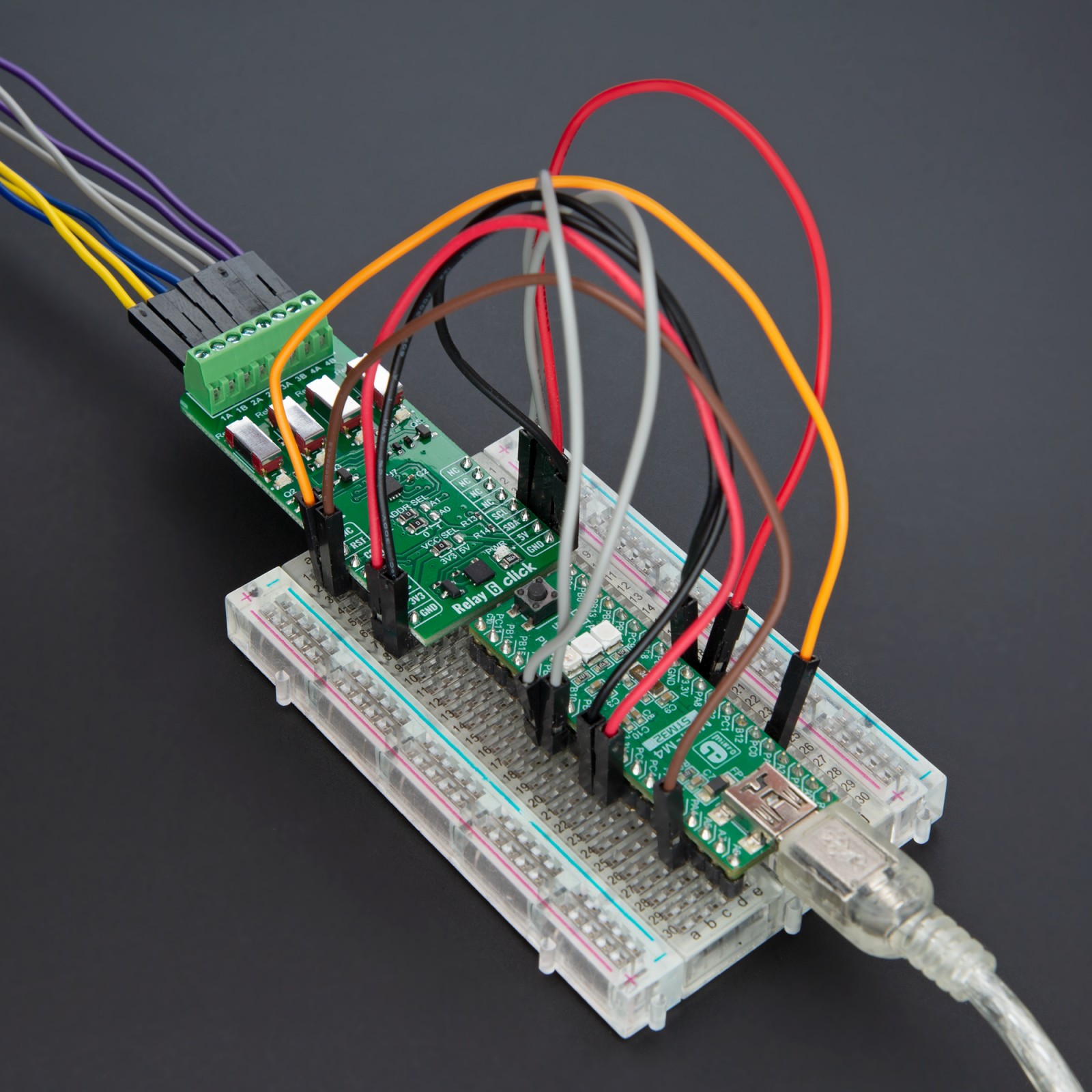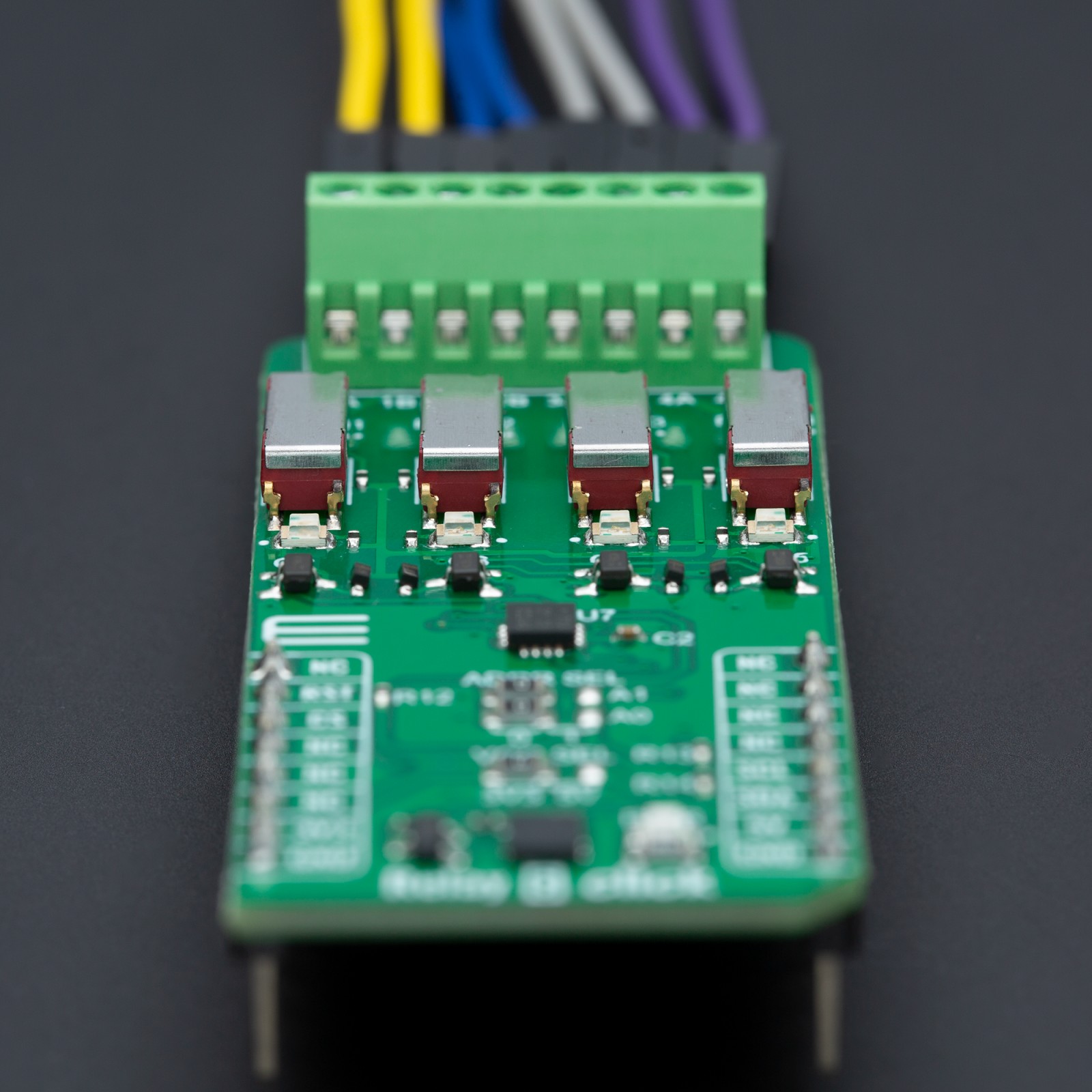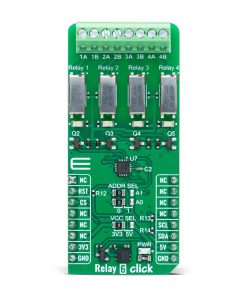Relay 6 Click
R1,650.00 ex. VAT
Relay 6 Click is a compact add-on board for precise load control and monitoring applications. This board features four 9913-05-20TRs, a reed relay from Coto Technology, well-known for its ultra-miniature SMD design, which offers the smallest footprint in the market. These four relays each have four load connection terminals and blue LED indicators that signal the operational status, ensuring clear and immediate feedback. The relays offer high reliability, with hermetically sealed contacts, over 1011Ω insulation resistance, and an external magnetic shield. They support a coil voltage of 5VDC and switching capabilities up to 100VDC. It is ideally suited for automated test equipment, instrumentation, and telecommunications.
Relay 6 Click is fully compatible with the mikroBUS™ socket and can be used on any host system supporting the mikroBUS™ standard. It comes with the mikroSDK open-source libraries, offering unparalleled flexibility for evaluation and customization. What sets this Click board™ apart is the groundbreaking ClickID feature, enabling your host system to seamlessly and automatically detect and identify this add-on board.
Stock: Lead-time applicable.
| 5+ | R1,567.50 |
| 10+ | R1,485.00 |
| 15+ | R1,402.50 |
| 20+ | R1,349.70 |