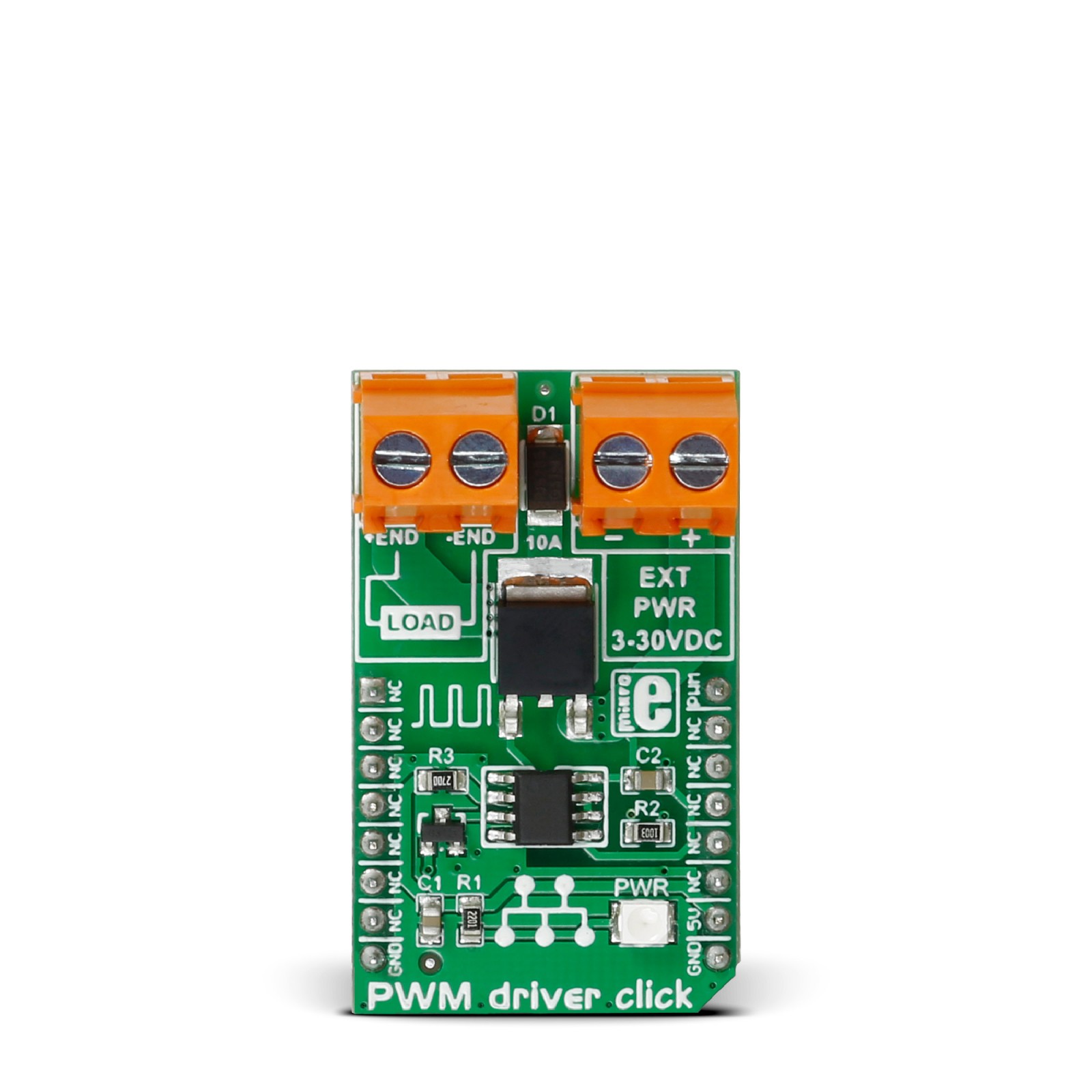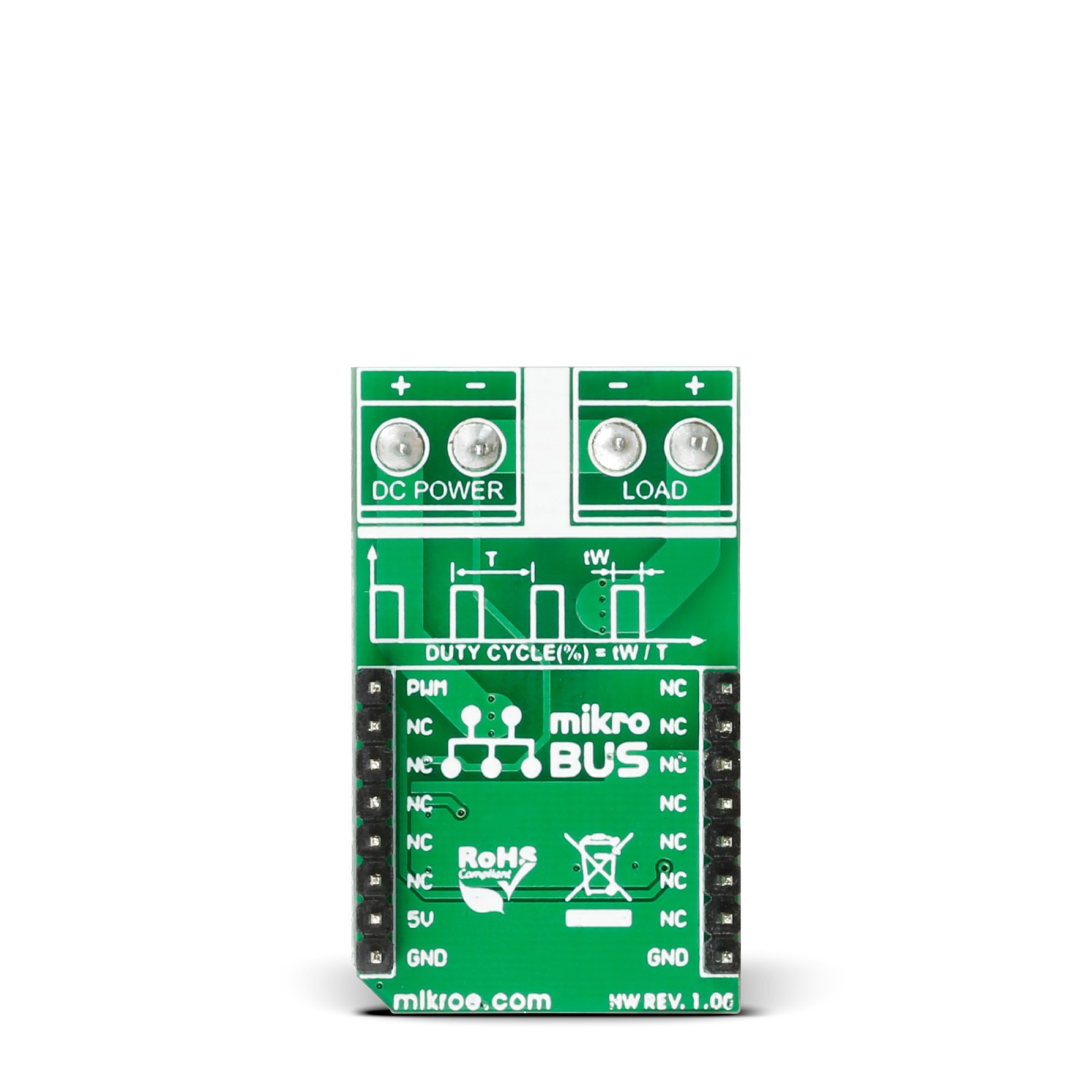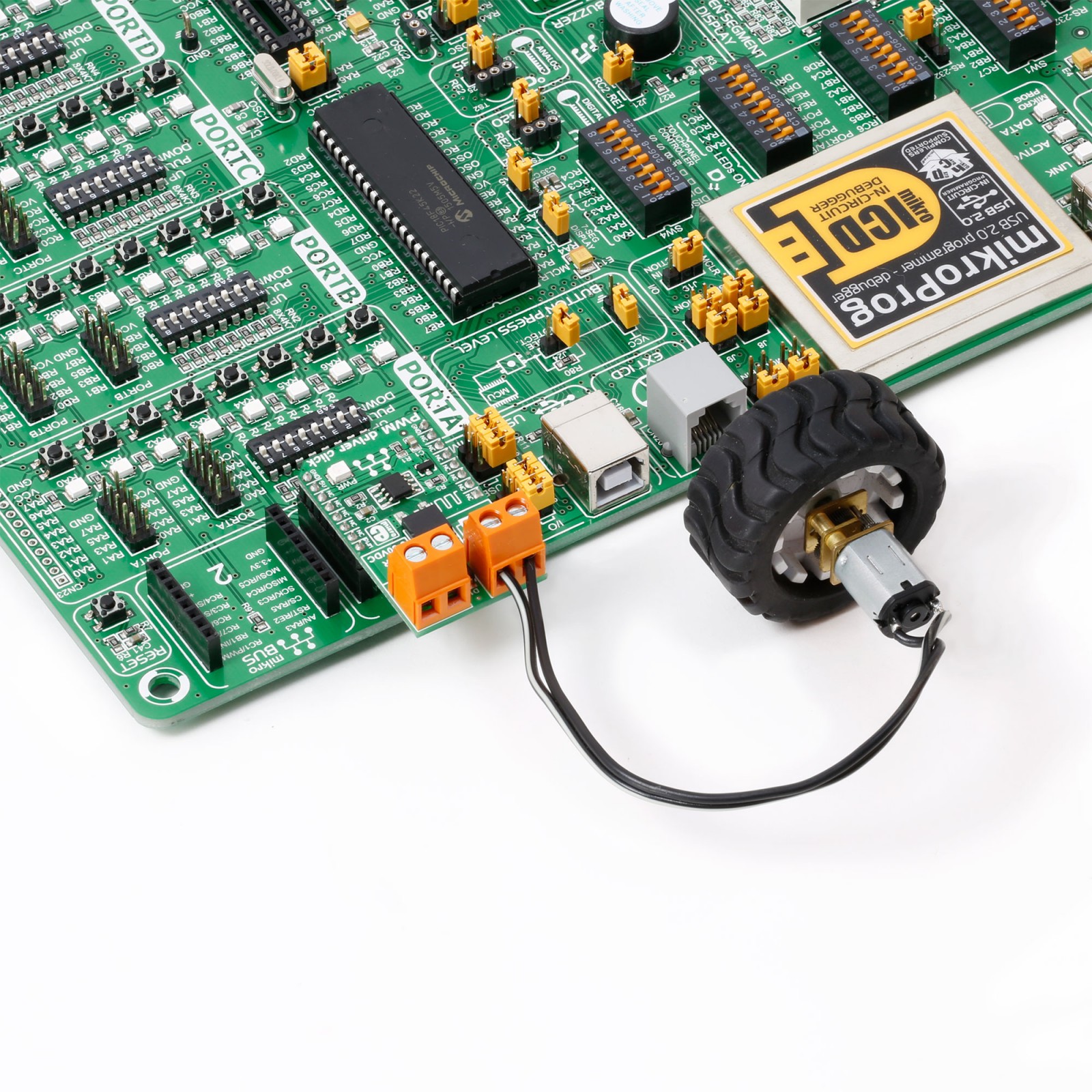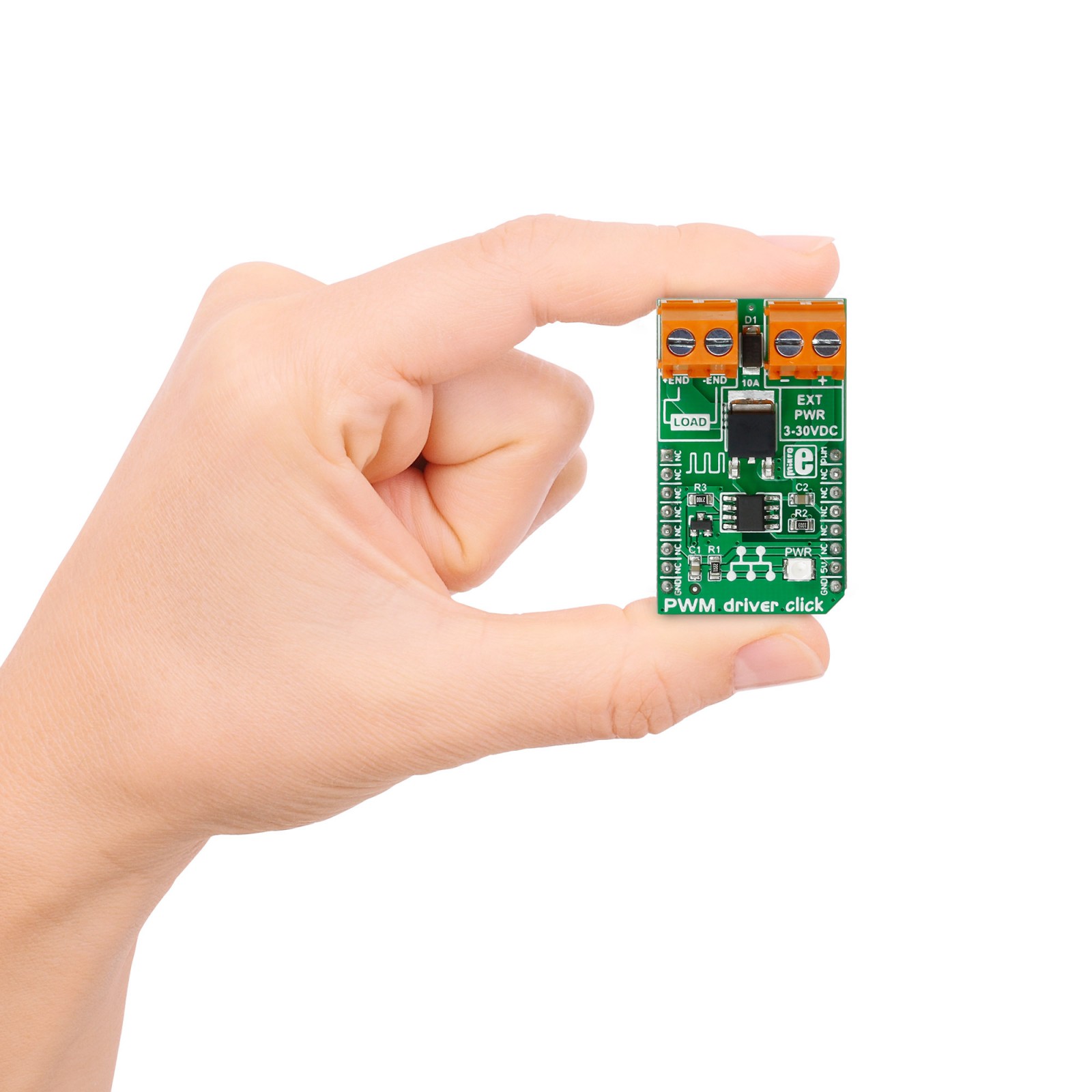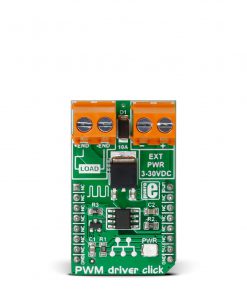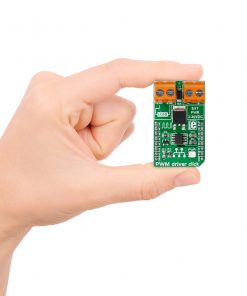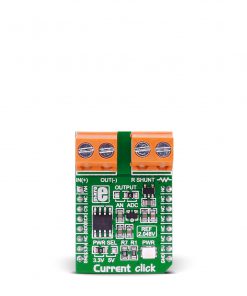PWM driver Click
R405.00 ex. VAT
PWM Driver Click is a compact add-on board that brings the pulse-with-modulation (PWM) control of high loads. This board features the Si8711CC, a 5kV LED emulator input, open collector output isolator from Skyworks. The PWM Driver Click can control loads from 3 up to 30V DC and up to 50 watts of current from the external power supply. The higher loads are achieved thanks to the DMP3010LK3, a P-channel enhancement mode MOSFET from Diodes Incorporated. This Click board™ makes the perfect solution for the development of applications of controlling DC motors with loads up to 10A and their speed, for electronic ON/OFF switches that control DC load circuits, light intensity control, and more.
PWM Driver Click is supported by a mikroSDK compliant library, which includes functions that simplify software development. This Click board™ comes as a fully tested product, ready to be used on a system equipped with the mikroBUS™ socket.
Stock: Lead-time applicable.
| 5+ | R384.75 |
| 10+ | R364.50 |
| 15+ | R344.25 |
| 20+ | R331.29 |