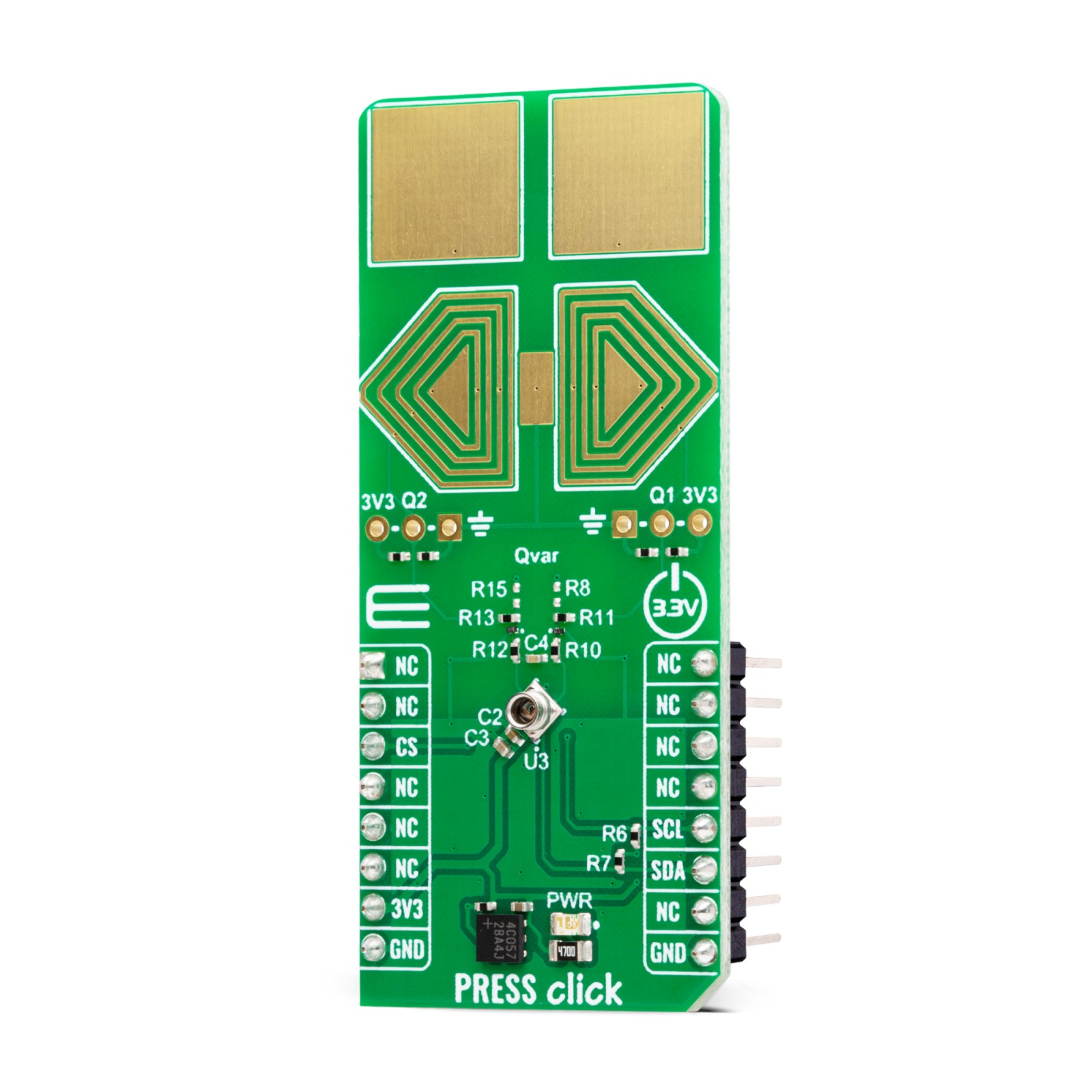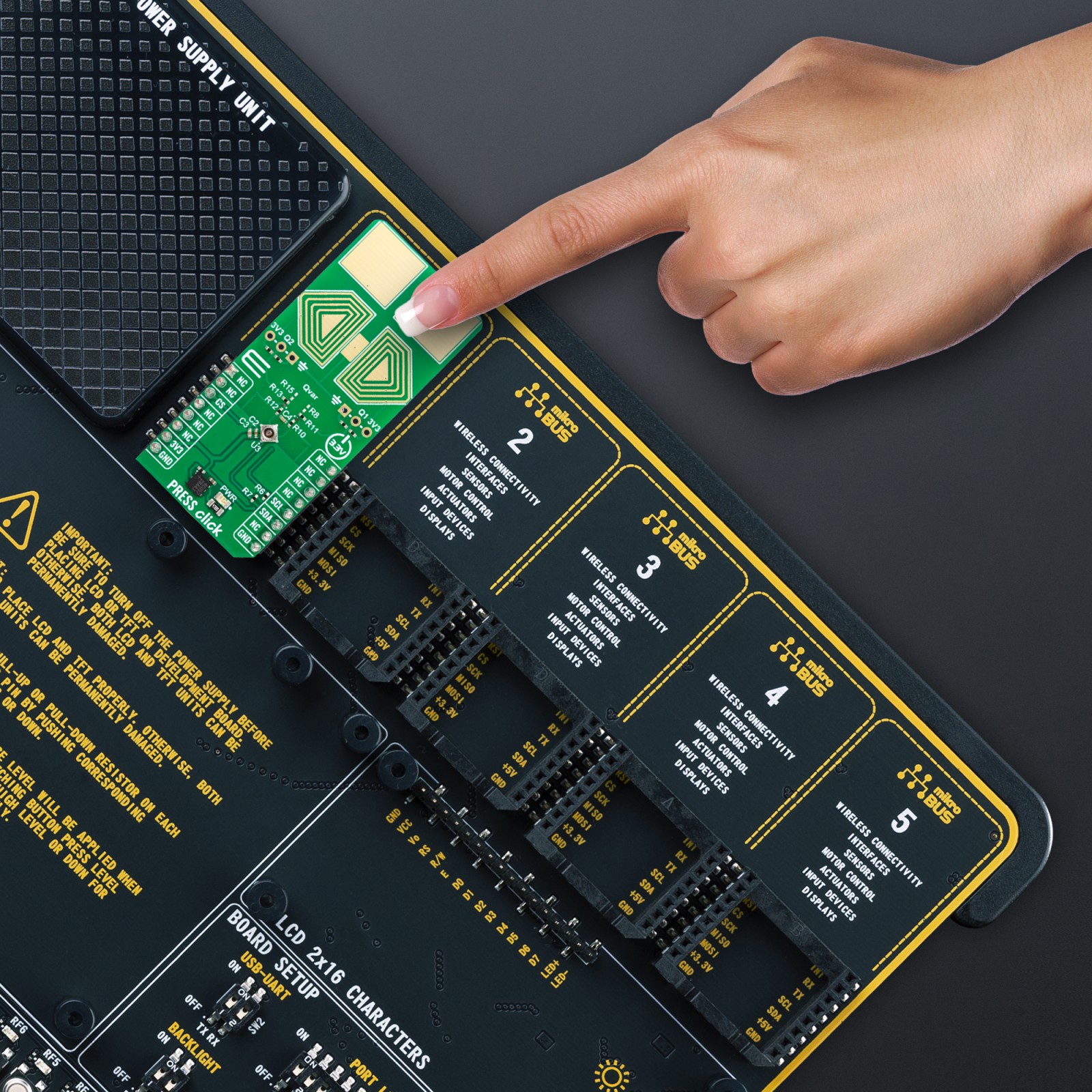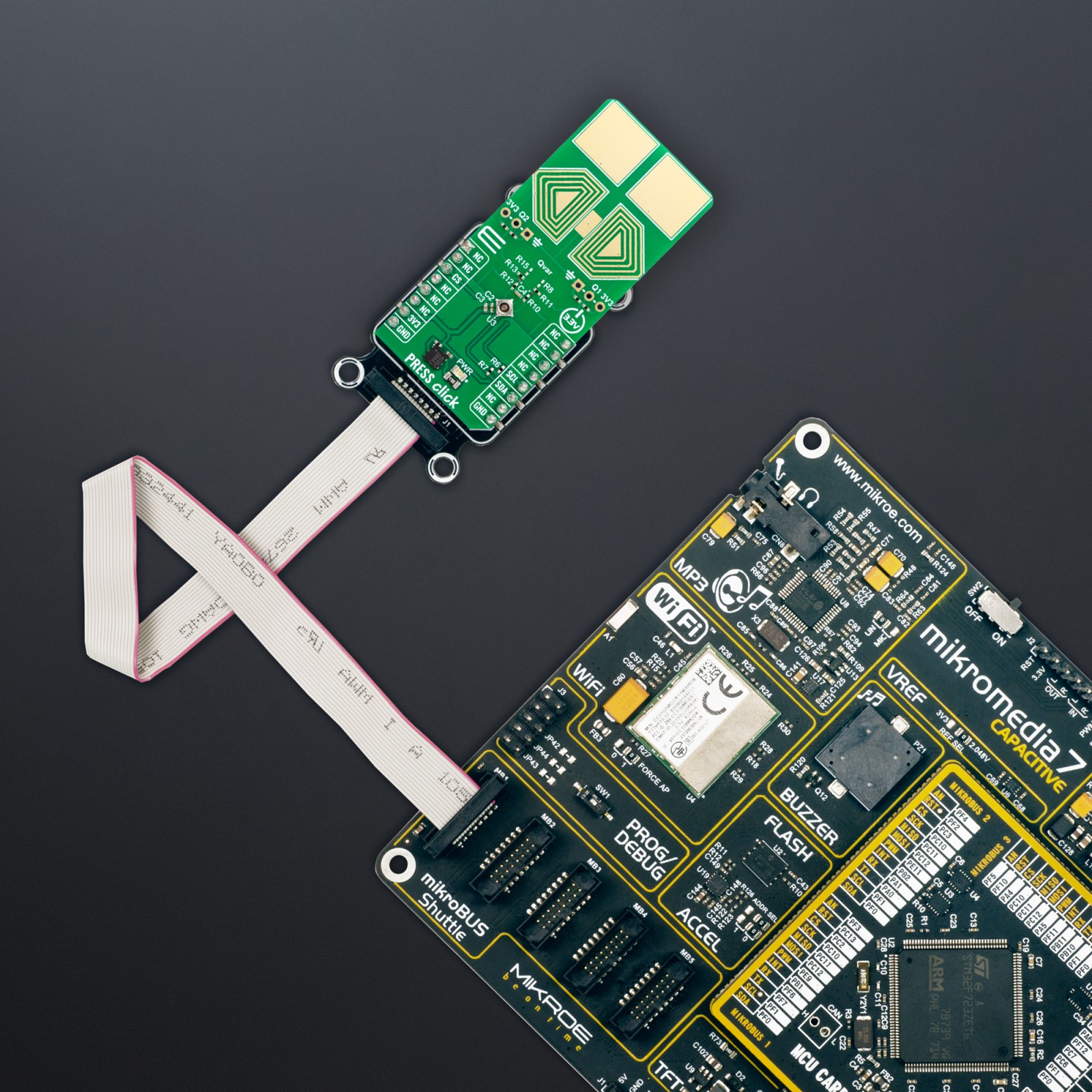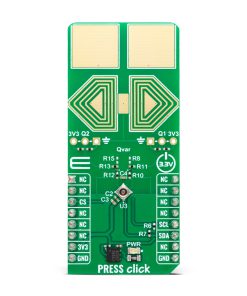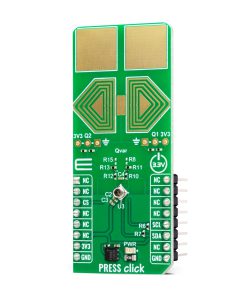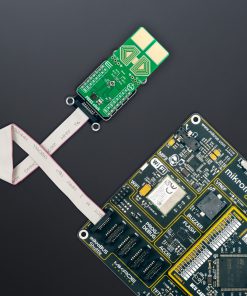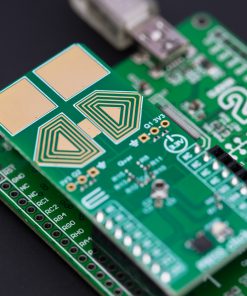PRESS Click
R620.00 ex. VAT
PRESS Click is a compact add-on board that contains a board-mount pressure sensor. This board features the ILPS28QSW, an absolute digital output barometer from STMicroelectronics. It is a dual full-scale sensor with a measuring range of 260 up to 4060hPa. In addition, it comes with a Qvar detection ability, which is an electric charge variation detection and is available on two pins. This Click board™ makes the perfect solution for the development of industrial applications, gas and water metering, weather station equipment, altimeters and barometers for outdoor devices, and more.
PRESS Click is fully compatible with the mikroBUS™ socket and can be used on any host system supporting the mikroBUS™ standard. It comes with the mikroSDK open-source libraries, offering unparalleled flexibility for evaluation and customization. What sets this Click board™ apart is the groundbreaking ClickID feature, enabling your host system to seamlessly and automatically detect and identify this add-on board.
Stock: Lead-time applicable.
| 5+ | R589.00 |
| 10+ | R558.00 |
| 15+ | R527.00 |
| 20+ | R507.16 |