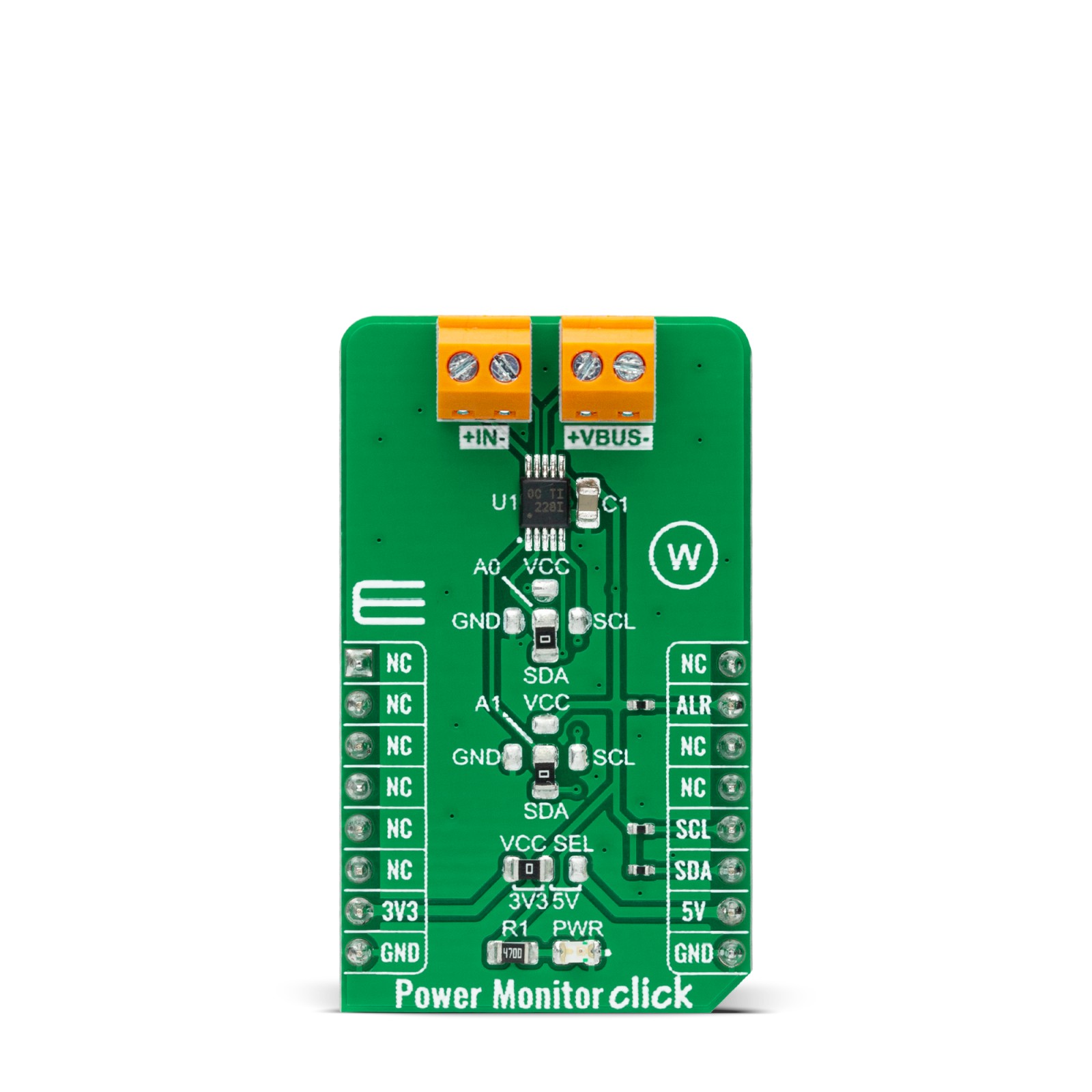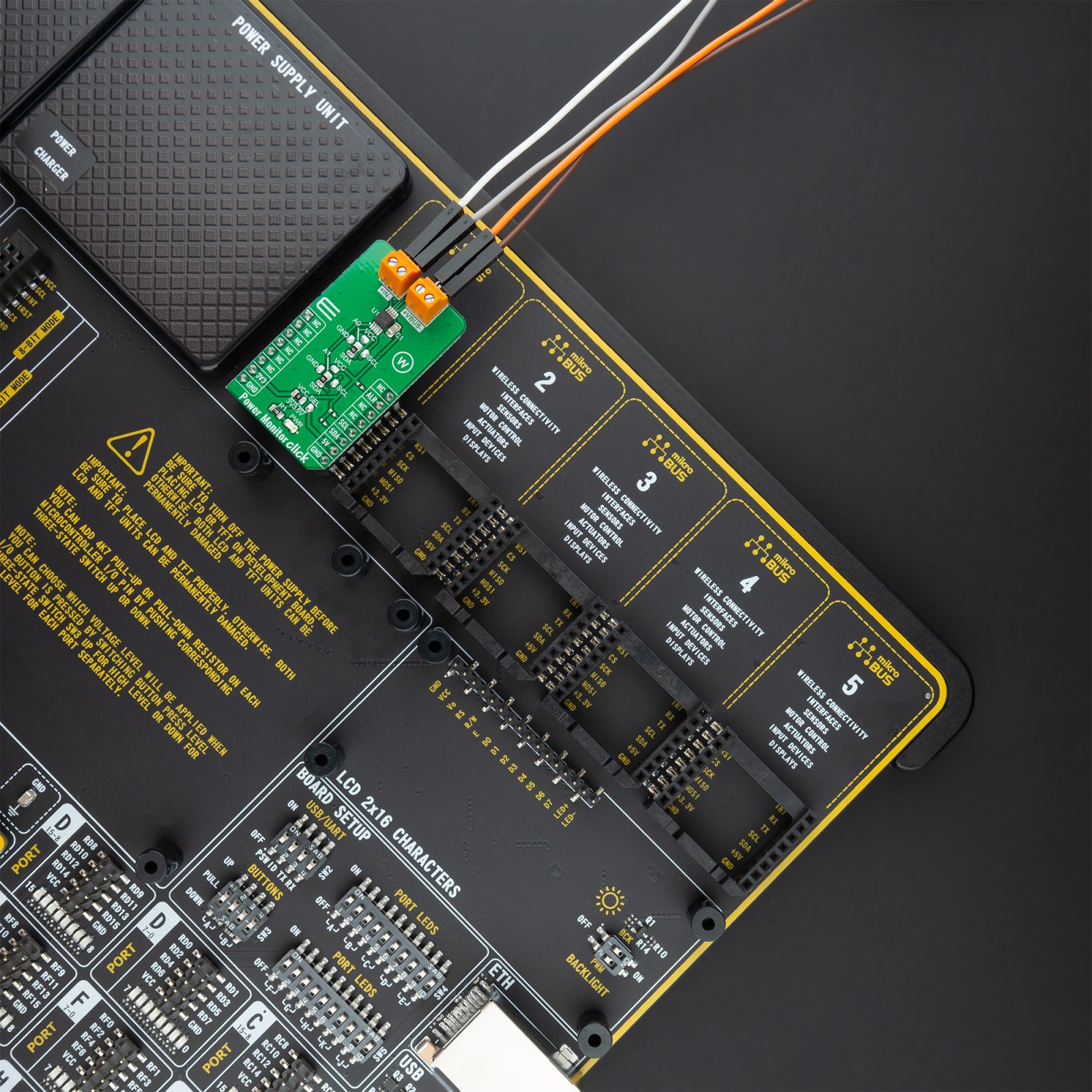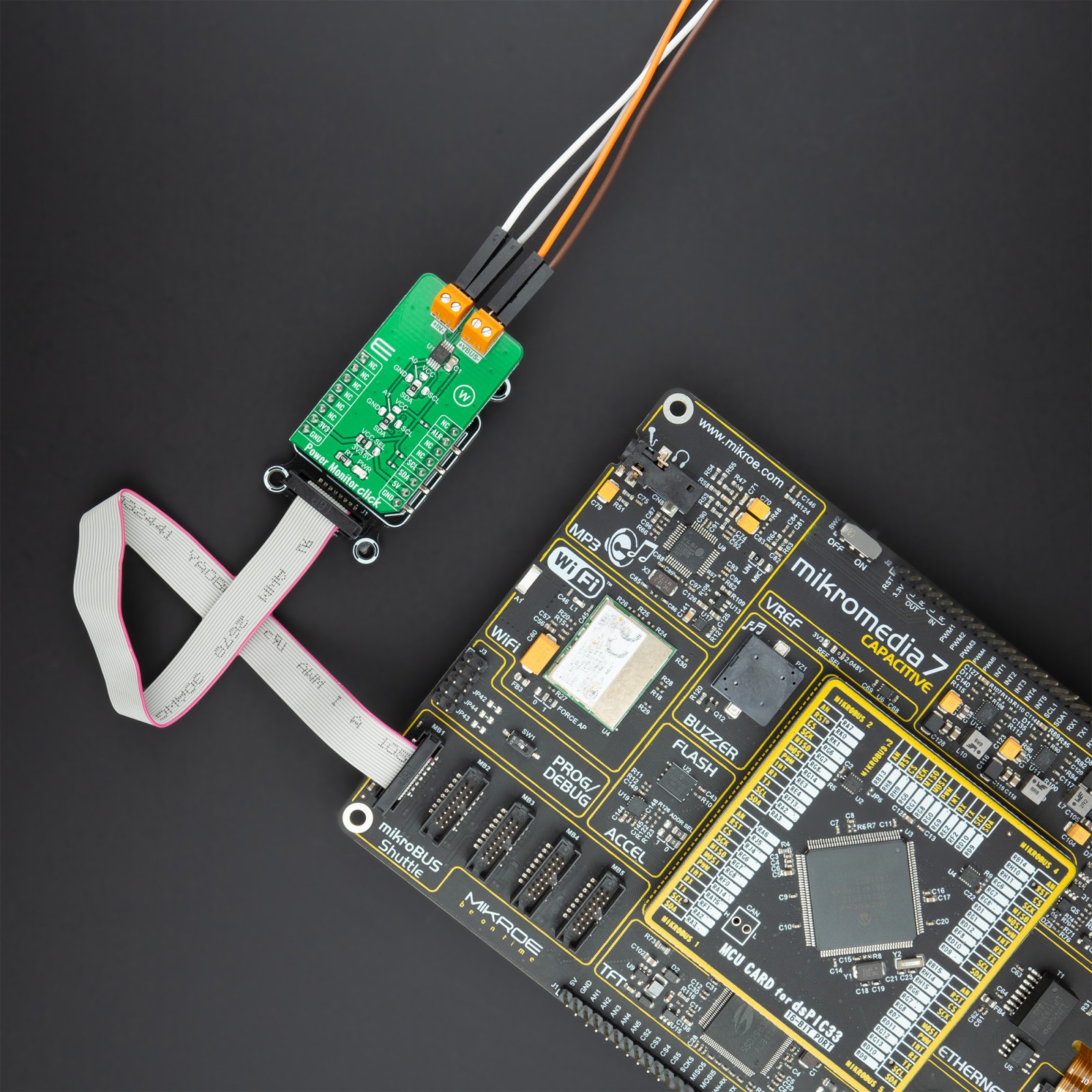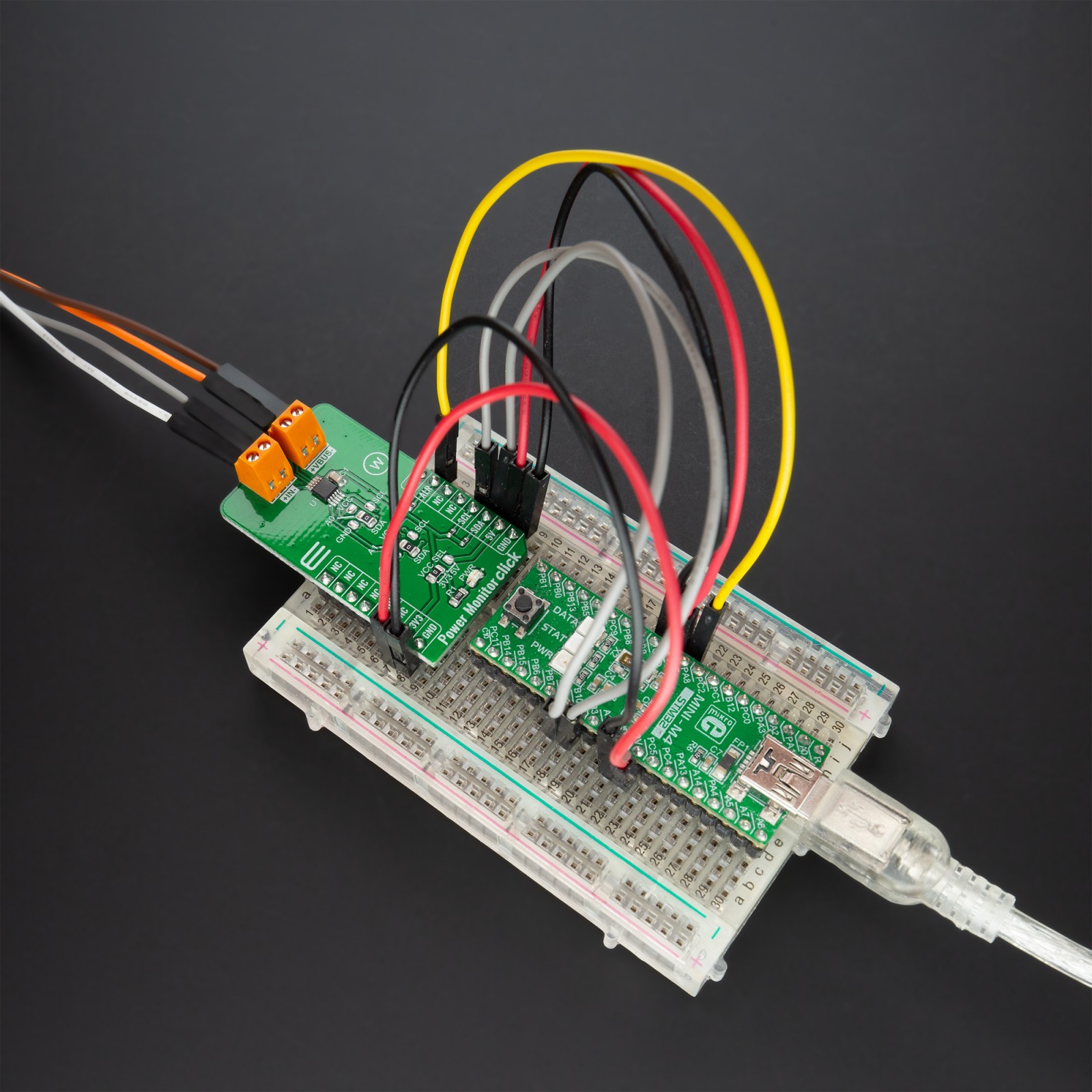Power Monitor Click
R440.00 ex. VAT
Power Monitor Click is a compact add-on board that represents an ultra-precise power monitoring solution. This board features the INA228, a digital power monitor with a 20-bit delta-sigma ADC specifically designed for current-sensing applications from Texas Instruments. The INA228 reports current, bus voltage, temperature, power, energy, and charge accumulation while employing a precision ±0.5 % integrated oscillator, all while performing the needed calculations in the background. It can measure a full-scale differential input of ±163.84mV or ±40.96mV across a resistive shunt sense element, with common-mode voltage support up to +85V. This Click board™ is suitable for current-sensing applications in DC-DC converters, power inverters, telecom equipment, industrial measurements, and many more.
Power Monitor Click is supported by a mikroSDK compliant library, which includes functions that simplify software development. This Click board™ comes as a fully tested product, ready to be used on a system equipped with the mikroBUS™ socket.
Stock: Lead-time applicable.
| 5+ | R418.00 |
| 10+ | R396.00 |
| 15+ | R374.00 |
| 20+ | R359.92 |