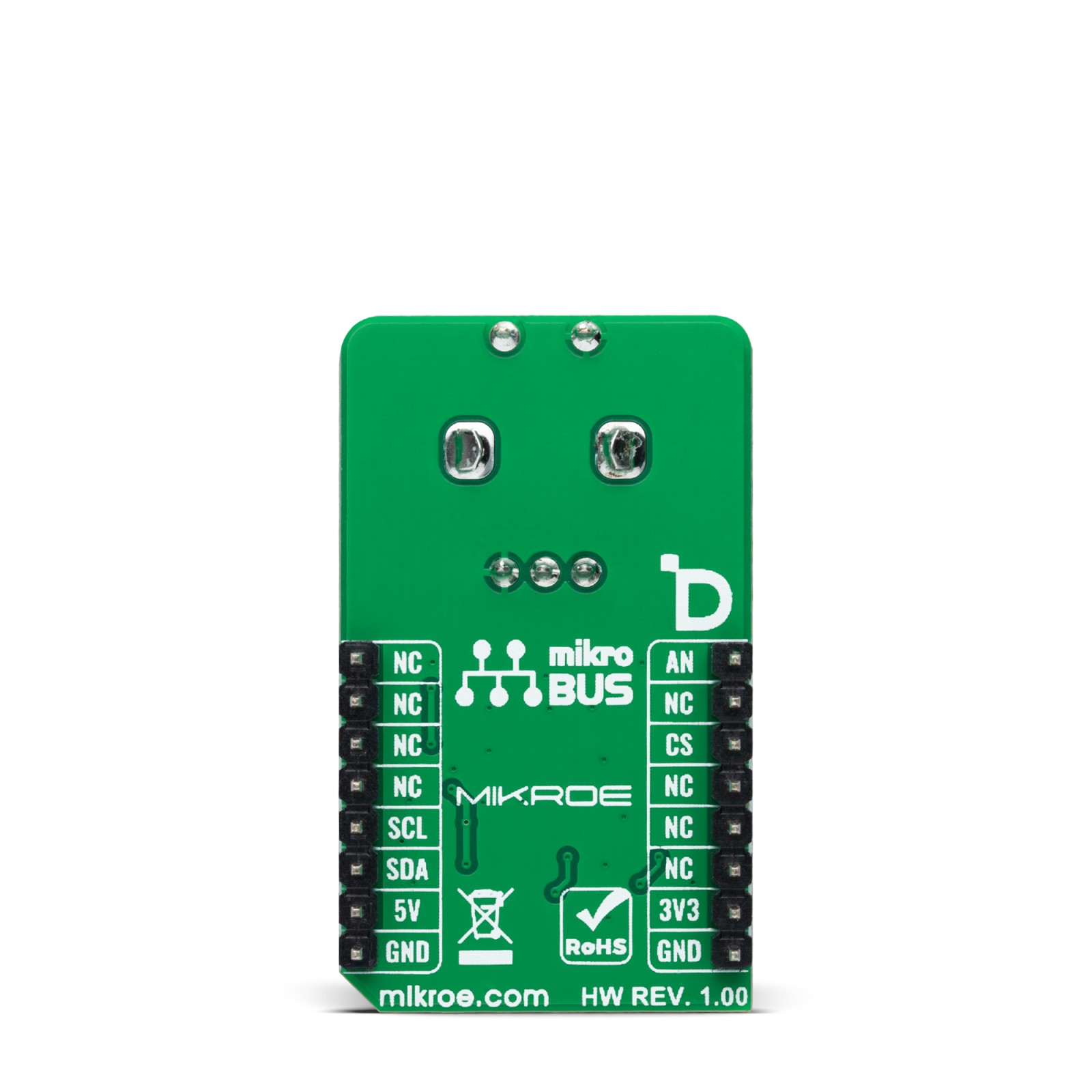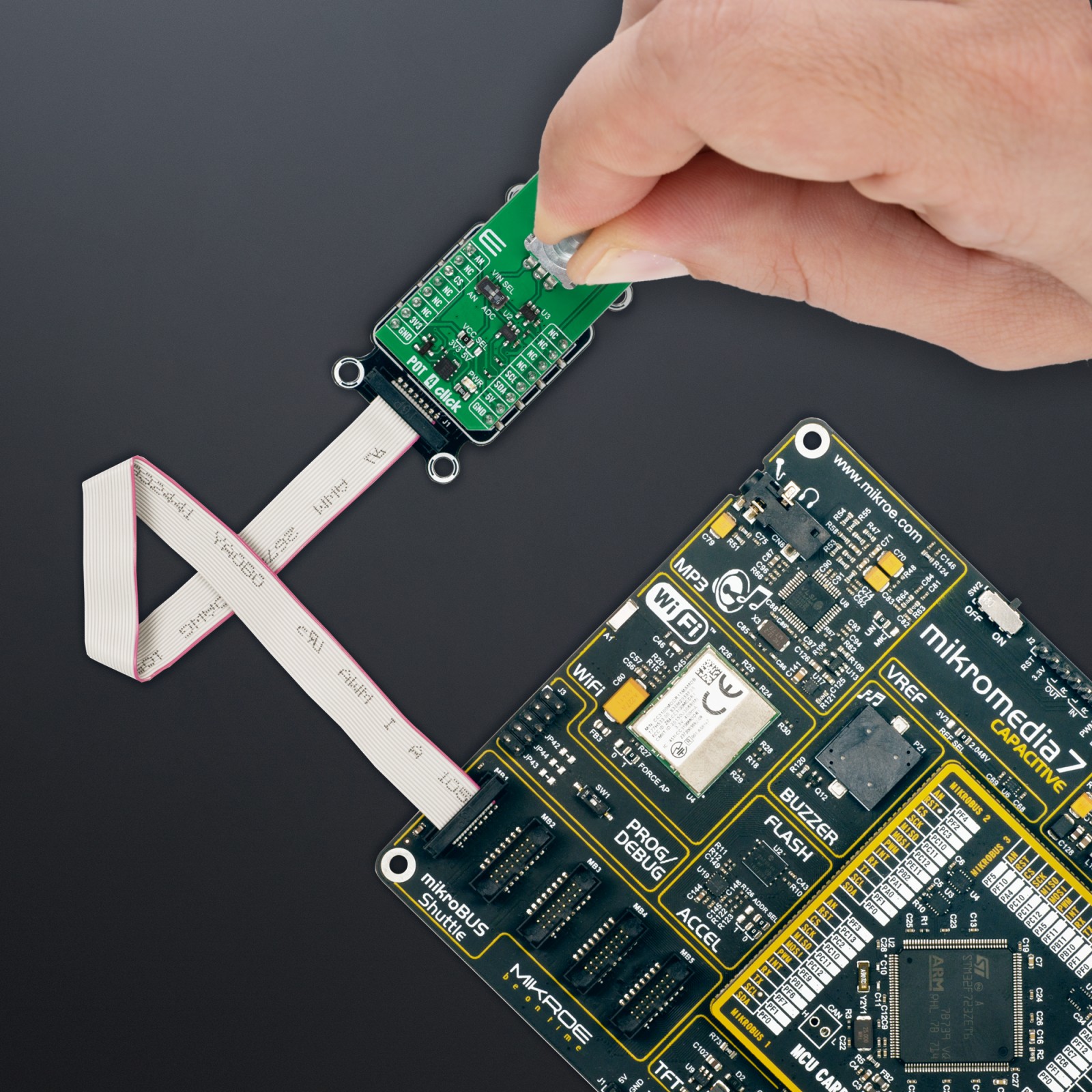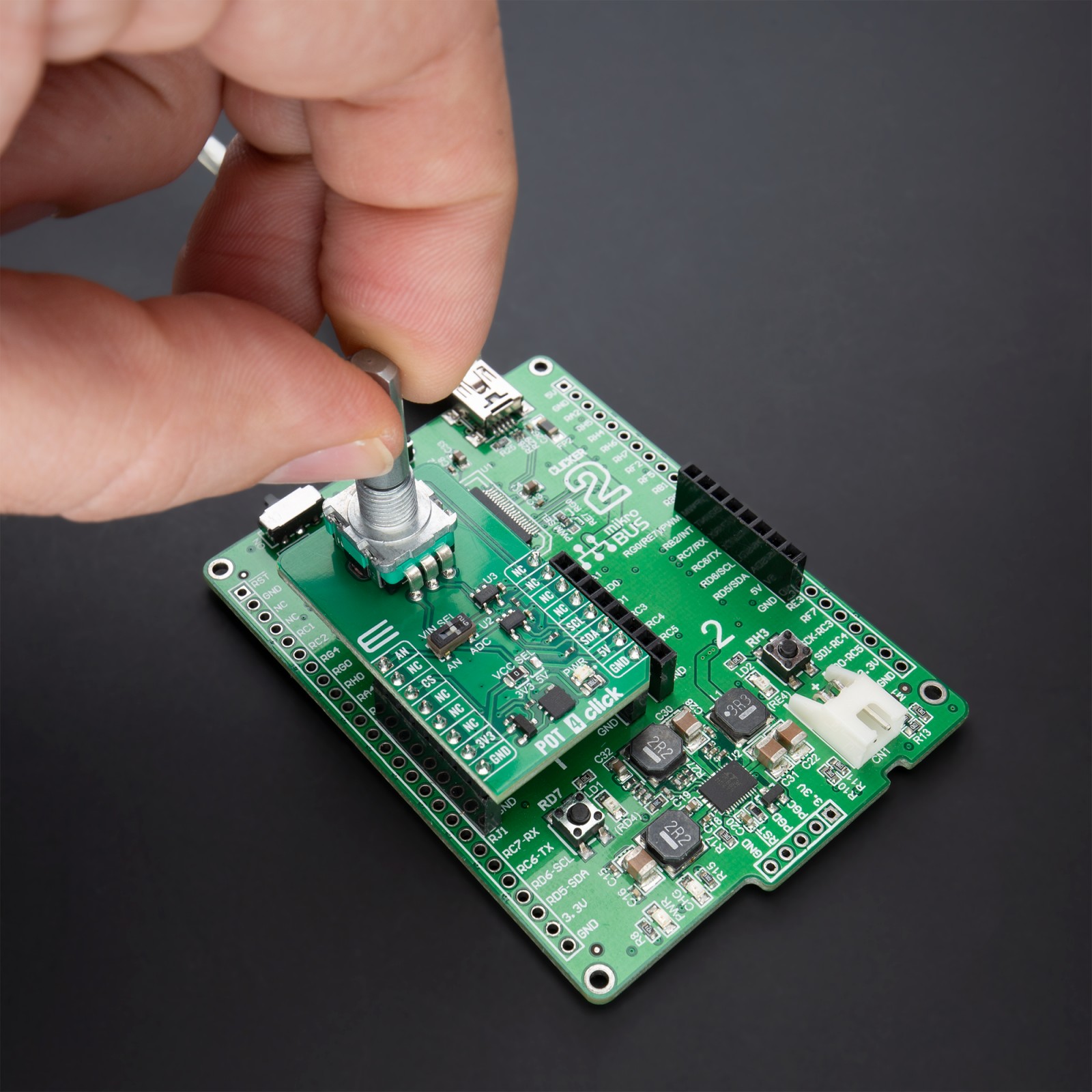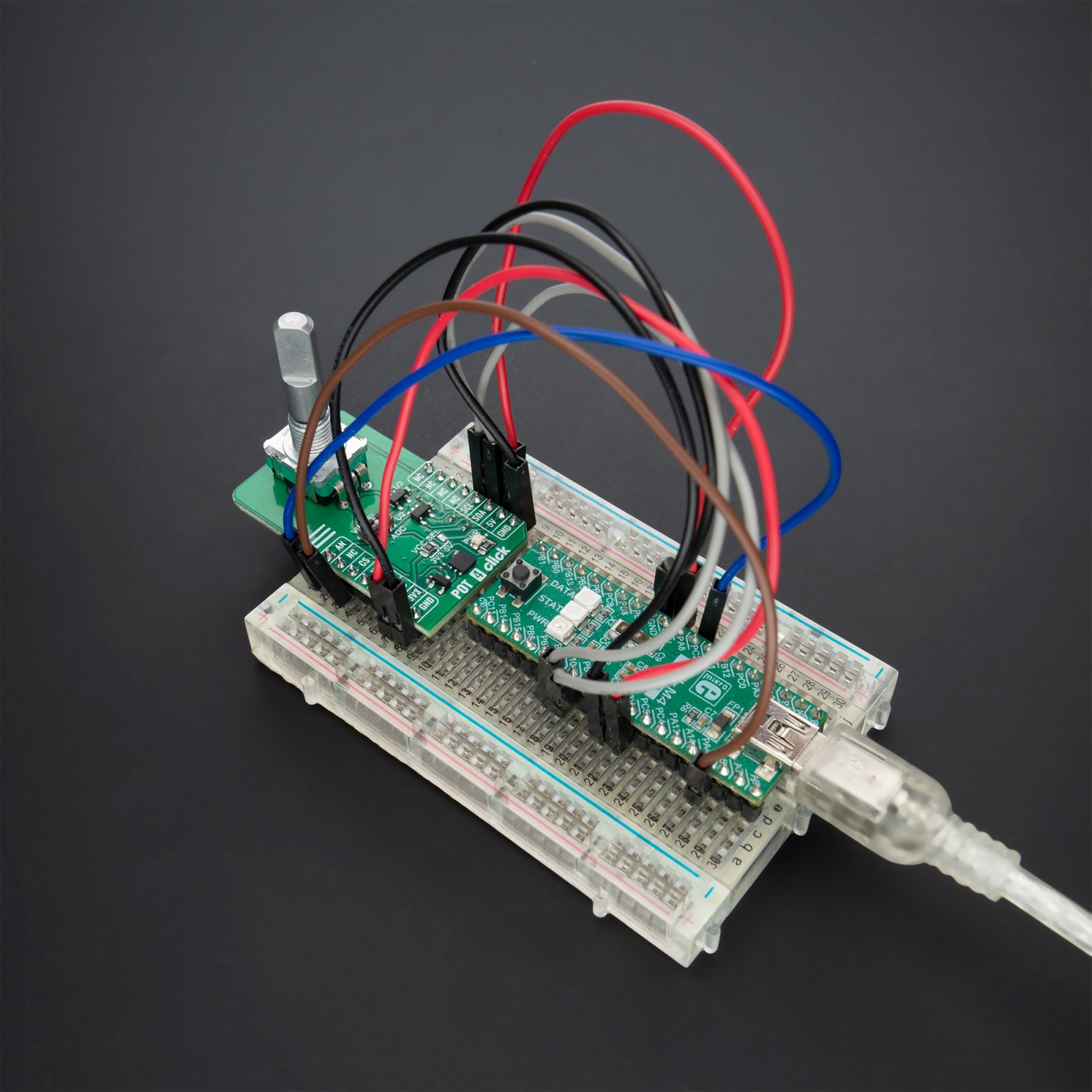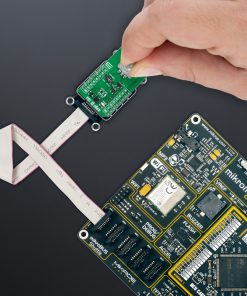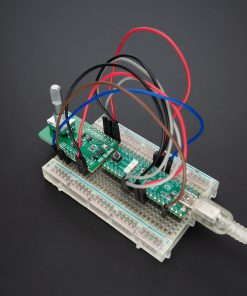POT 4 Click
R400.00 ex. VAT
POT 4 Click is a compact add-on board with accurate selectable reference voltage output. This board features the PRS11R-425F-S103B1, a high-quality 11mm rotary 10k potentiometer from Bourns. The PRS11R-425F-S103B1 features a small form factor, offers an push-on momentary switch, a flatted shaft style, and a wide operating temperature range. It comes with a high-resolution 12-bit ADC, capable of detecting even the slightest movement while digitizing its position, alongside a rail-to-rail buffering operational amplifier, which provides constant input and output impedance. The user can process the output signal in analog or digital form. This Click board™ can be used in audio and lighting applications, laboratory equipment, industrial automation controls, and other applications where a reliable potentiometer is required.
POT 4 Click is fully compatible with the mikroBUS™ socket and can be used on any host system supporting the mikroBUS™ standard. It comes with the mikroSDK open-source libraries, offering unparalleled flexibility for evaluation and customization. What sets this Click board™ apart is the groundbreaking ClickID feature, enabling your host system to seamlessly and automatically detect and identify this add-on board.
Stock: Lead-time applicable.
| 5+ | R380.00 |
| 10+ | R360.00 |
| 15+ | R340.00 |
| 20+ | R327.20 |