POT 2 Click
R250.00 ex. VAT
POT 2 click is a Click board™ with the accurate selectable reference voltage output. By utilizing a multi-turn precision potentiometer, this Click board™ can provide very accurate voltage output on the AN pin of the mikroBUS™. POT 2 click is also equipped with the SMD jumper, which allows the maximum reference voltage to be selected between two typically used values: 2.048V or 4.096V. Using a rail-to-rail buffering operational amplifier which provides constant input and output impedance, this Click board™ is an ideal solution when accurately controlled voltage reference is required.
POT 2 click is supported by a mikroSDK compliant library, which includes functions that simplify software development. This Click board™ comes as a fully tested product, ready to be used on a system equipped with the mikroBUS™ socket.
Stock: Lead-time applicable.
| 5+ | R237.50 |
| 10+ | R225.00 |
| 15+ | R212.50 |
| 20+ | R204.50 |

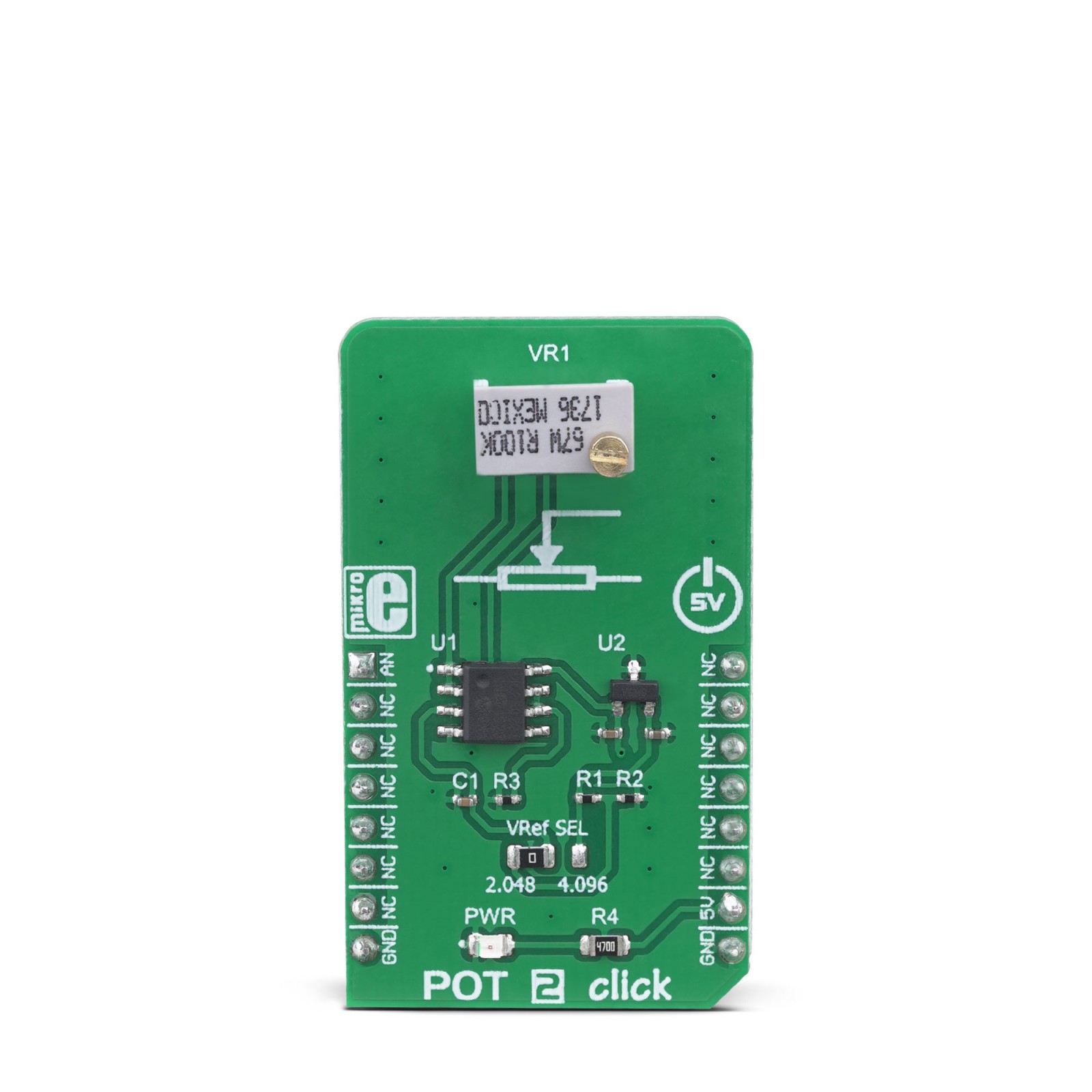


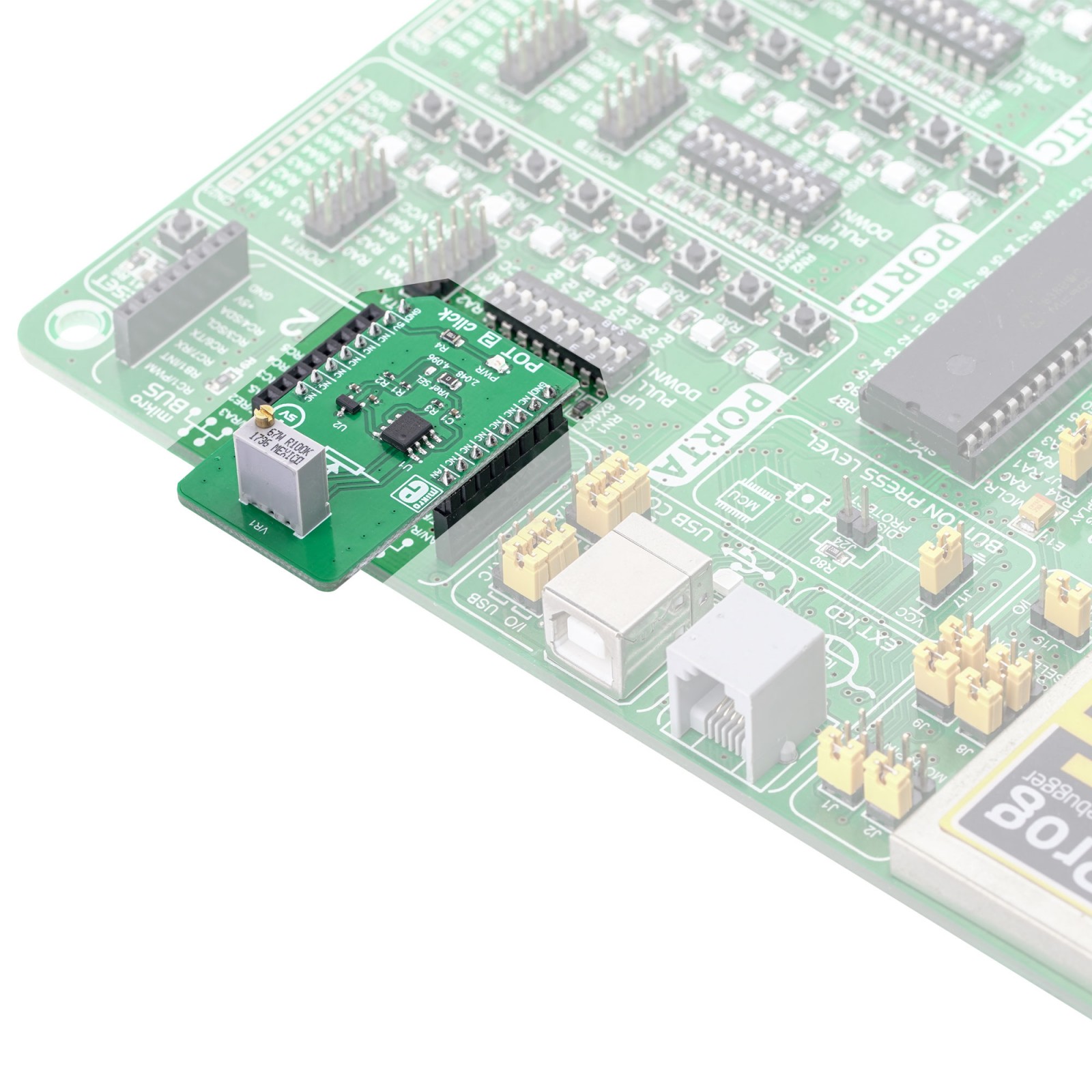



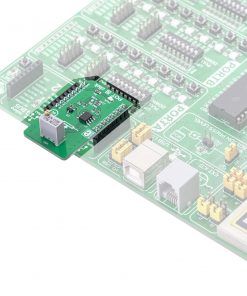
.jpg)








