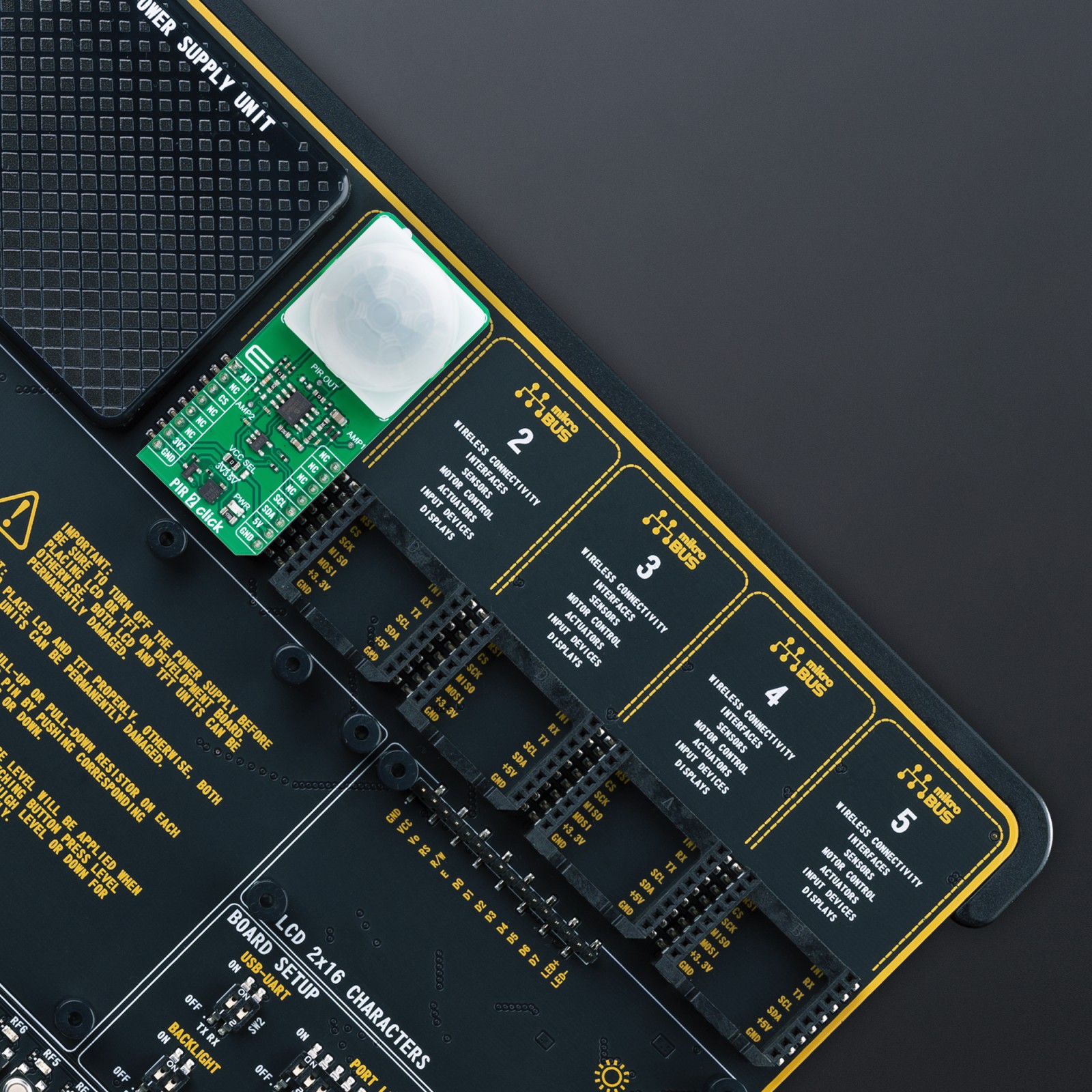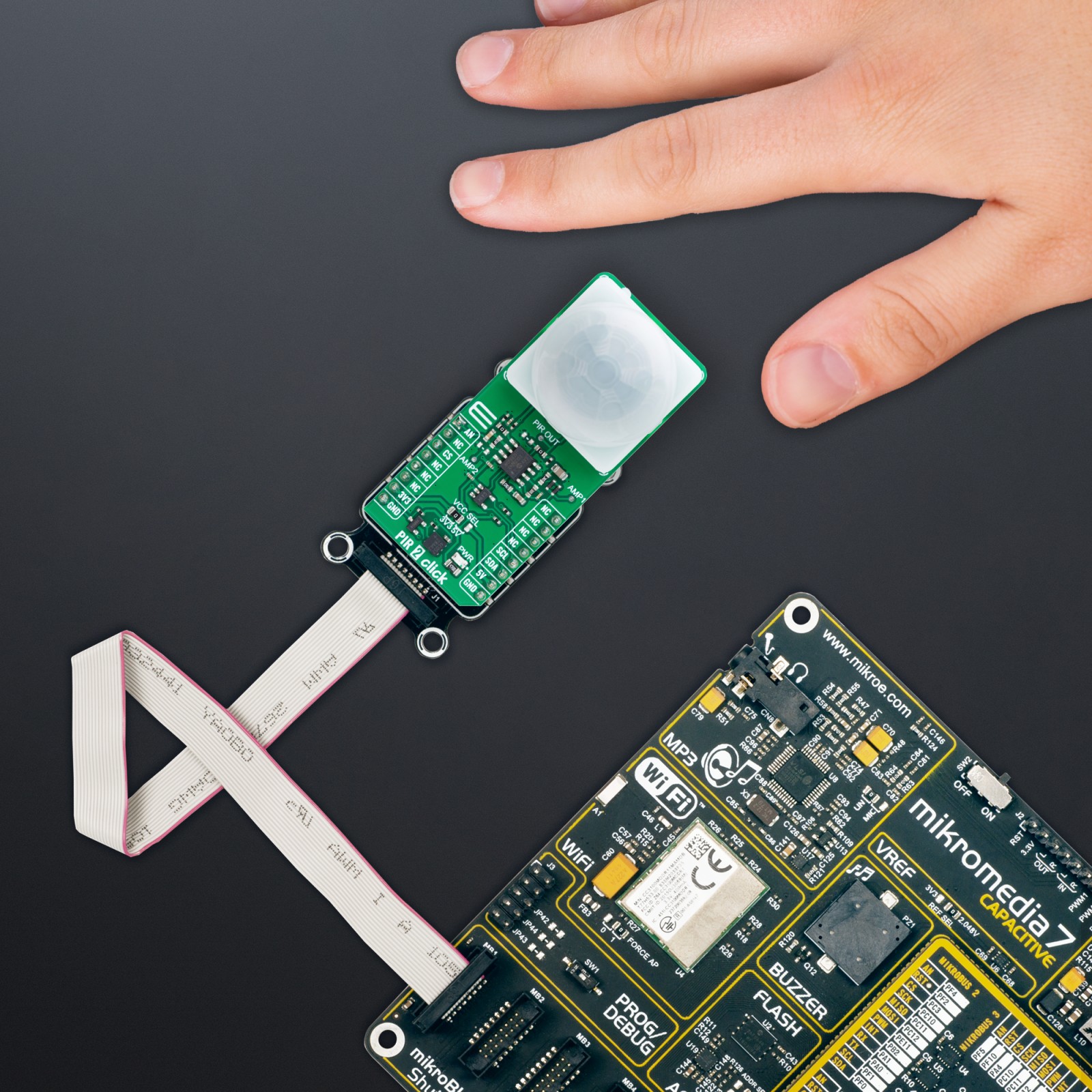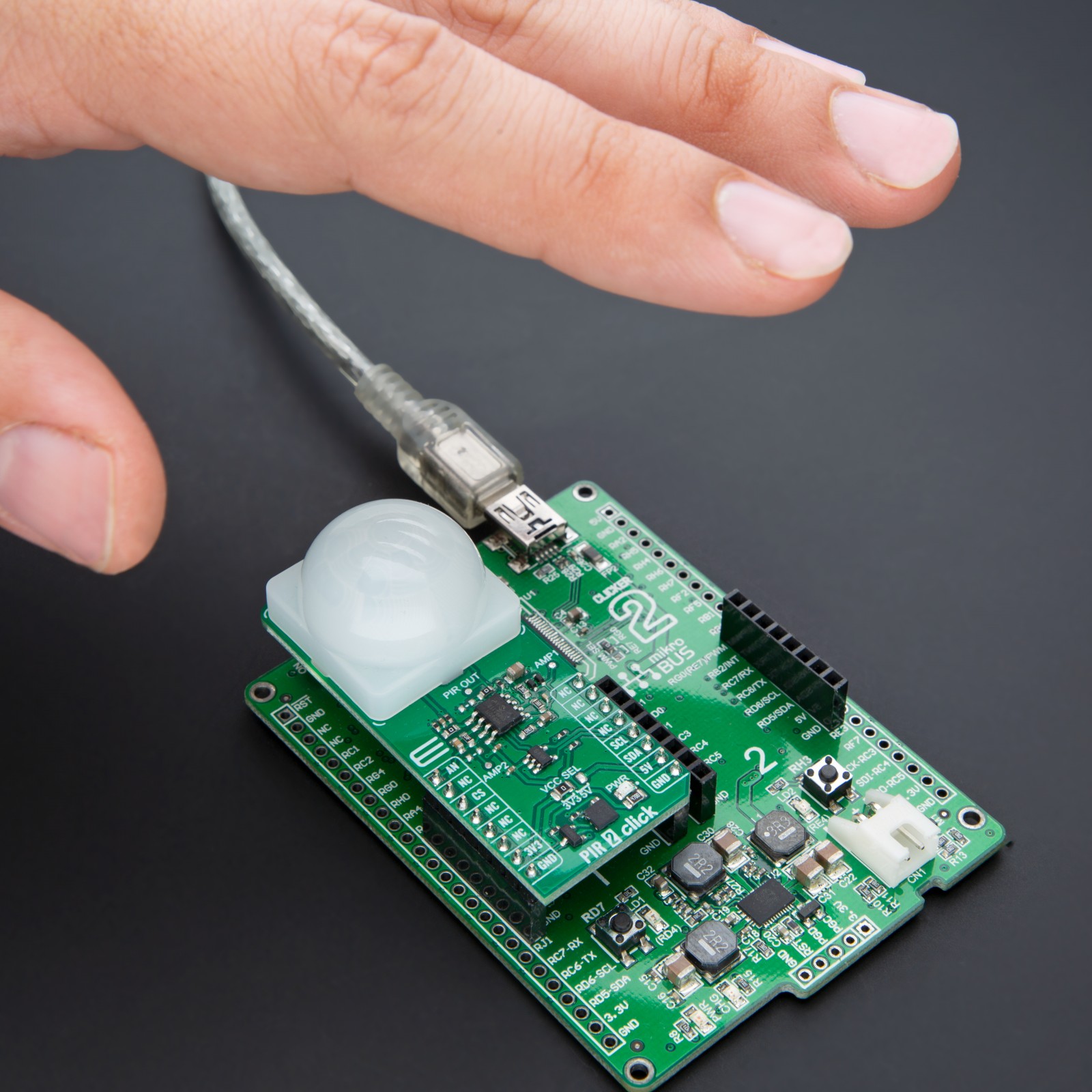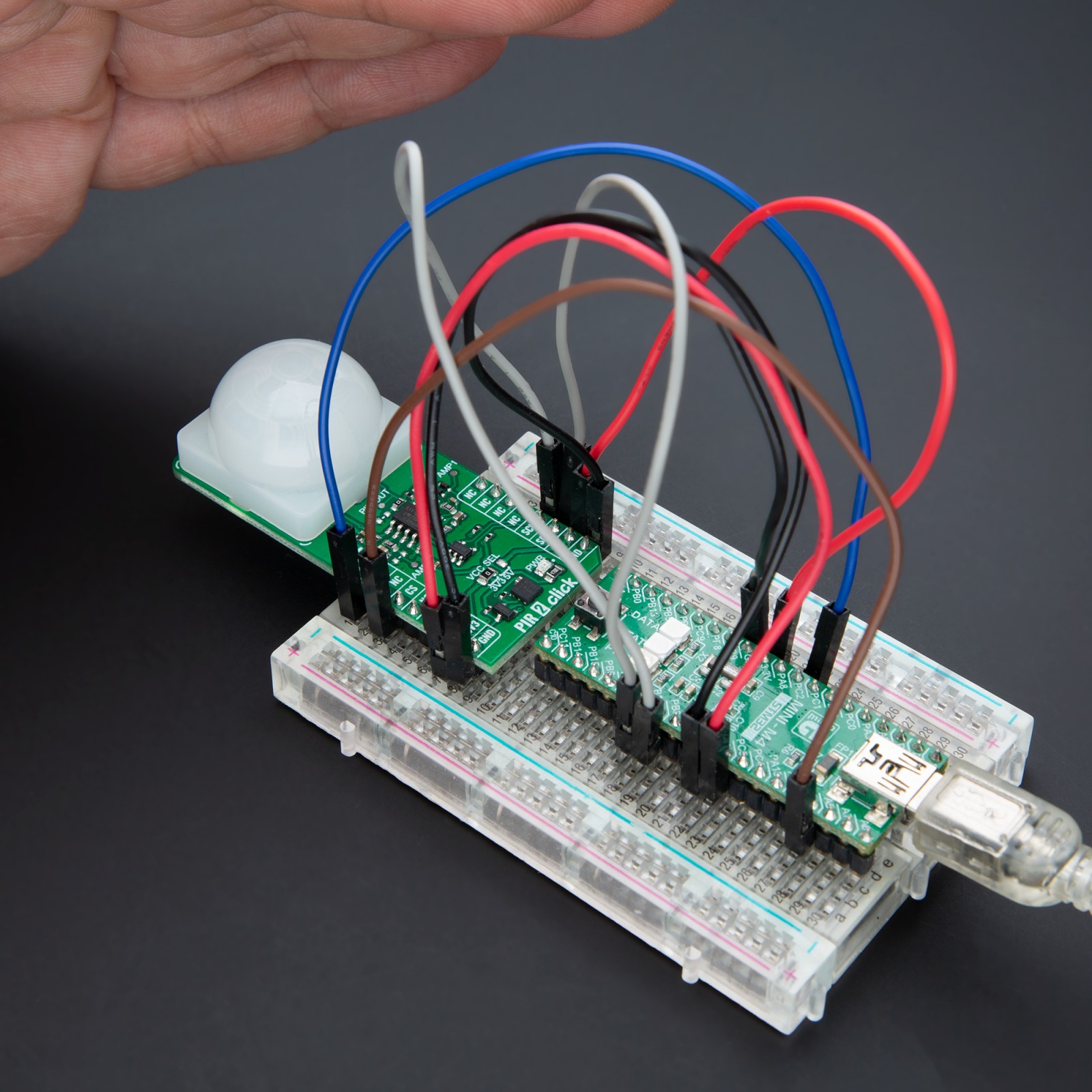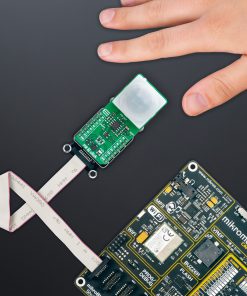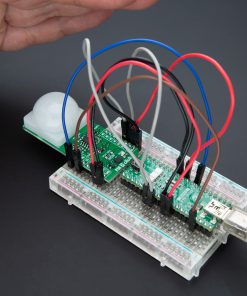PIR 2 Click
R390.00 ex. VAT
PIR 2 Click is a compact add-on board designed for high-performance motion detection applications. This board features the ZSLM323511, a dual-element balanced differential pyroelectric (PIR) sensor from Zilog (Littlefuse). Key features include excellent EMI immunity, a low-profile surface mount package, and a typical field of view of 150 degrees on the X-axis and 139 degrees on the Y-axis. The board also integrates the ZCWM05GIV1 PIR lens for maximum IR transmissivity. Ideal for security systems, lighting control, and video doorbells, PIR 2 Click ensures reliable motion detection in various demanding environments.
PIR 2 Click is fully compatible with the mikroBUS™ socket and can be used on any host system supporting the mikroBUS™ standard. It comes with the mikroSDK open-source libraries, offering unparalleled flexibility for evaluation and customization. What sets this Click board™ apart is the groundbreaking ClickID feature, enabling your host system to seamlessly and automatically detect and identify this add-on board.
Stock: Lead-time applicable.
| 5+ | R370.50 |
| 10+ | R351.00 |
| 15+ | R331.50 |
| 20+ | R319.02 |