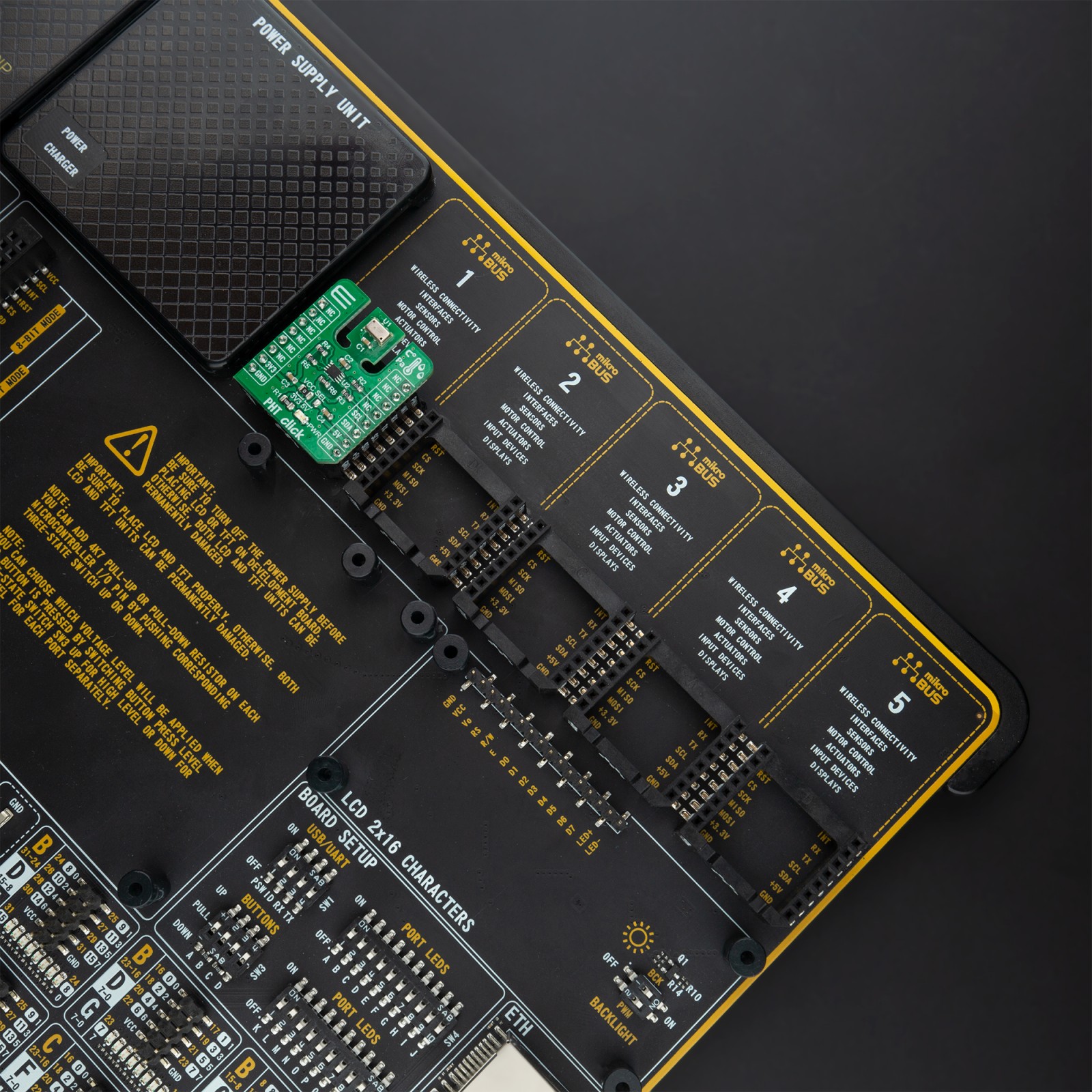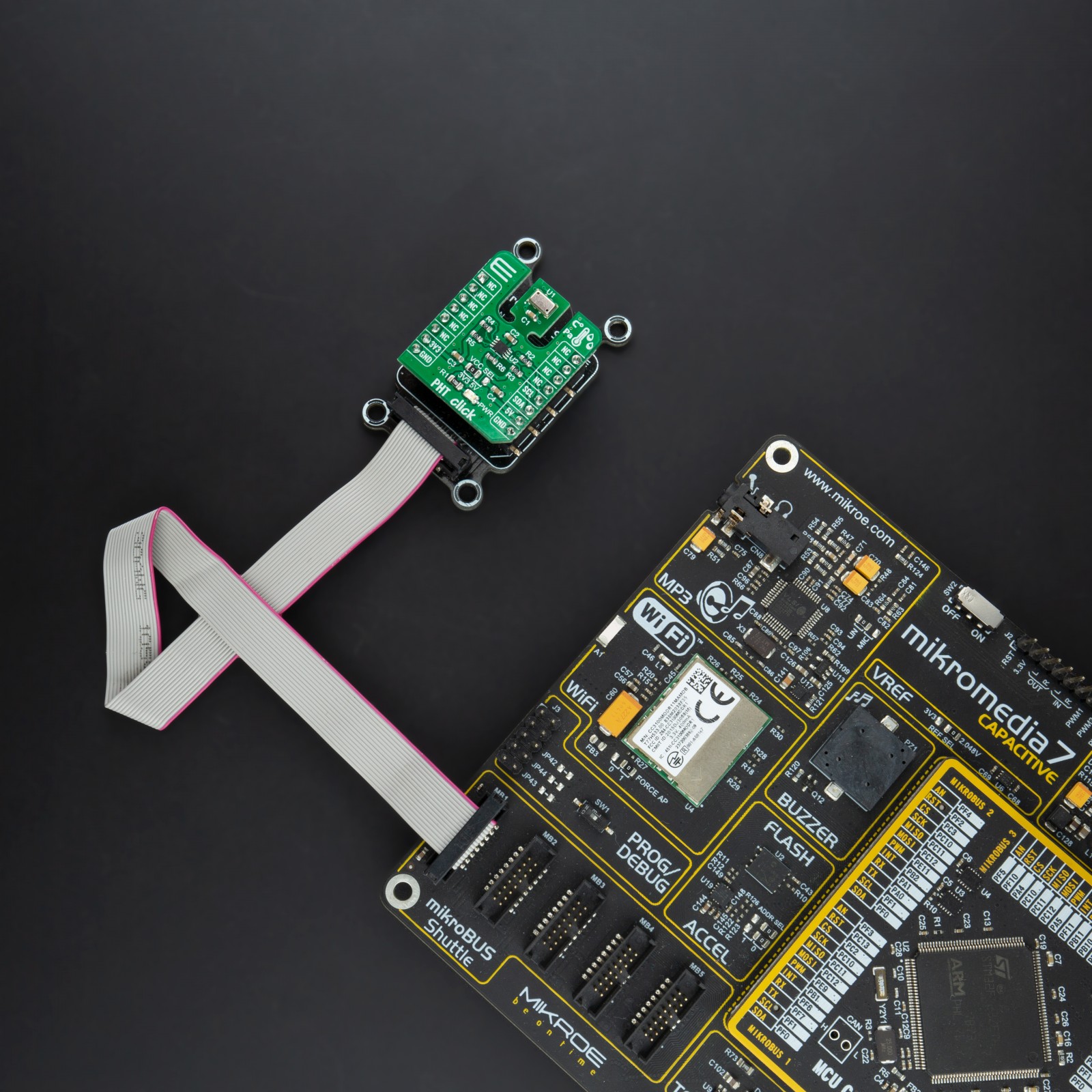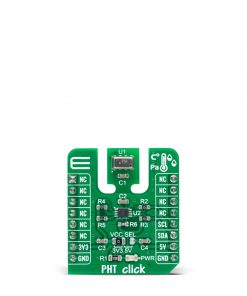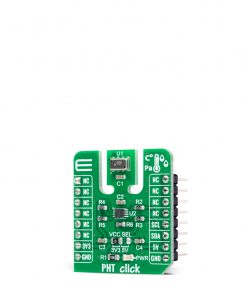PHT Click
R455.00 ex. VAT
PHT Click is a compact add-on board that contains a PHT combo sensor. This board features the MS8607, a digital combination sensor providing 3 environmental measurements all-in-one: pressure, humidity, and temperature from TE Connectivity. This sensor is based on leading MEMS technologies, provides factory-calibrated PHT data available over an I2C serial interface. The standout feature of the MS8607, alongside its very respectable low power consumption at as low as 0.78 µA, is also ultra-low power consumption and high PHT accuracy. This Click board™ is appropriate for environmental monitoring, as well as PHT applications such as HVAC and weather stations.
PHT Click is supported by a mikroSDK compliant library, which includes functions that simplify software development. This Click board™ comes as a fully tested product, ready to be used on a system equipped with the mikroBUS™ socket.
Stock: Lead-time applicable.
| 5+ | R432.25 |
| 10+ | R409.50 |
| 15+ | R386.75 |
| 20+ | R372.19 |