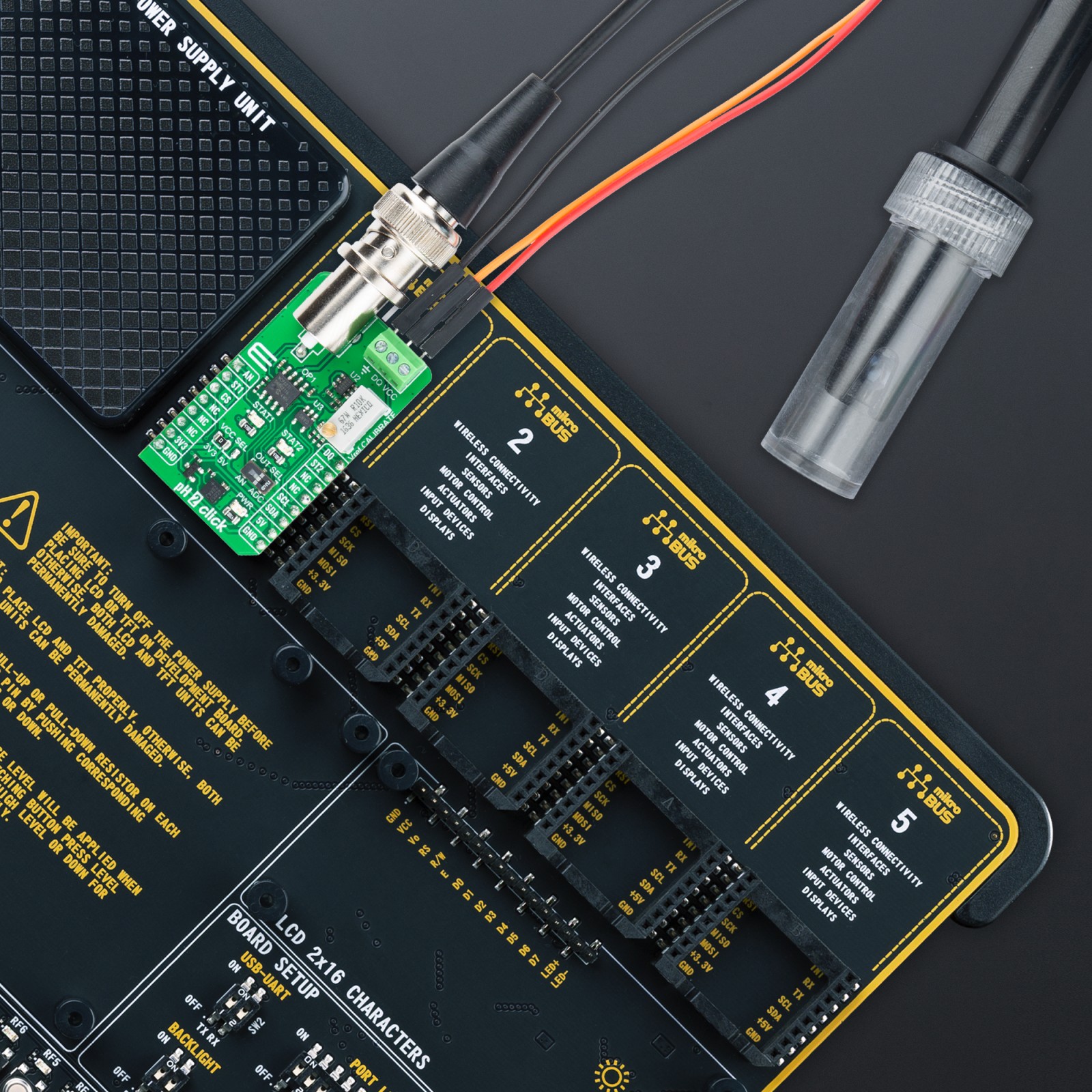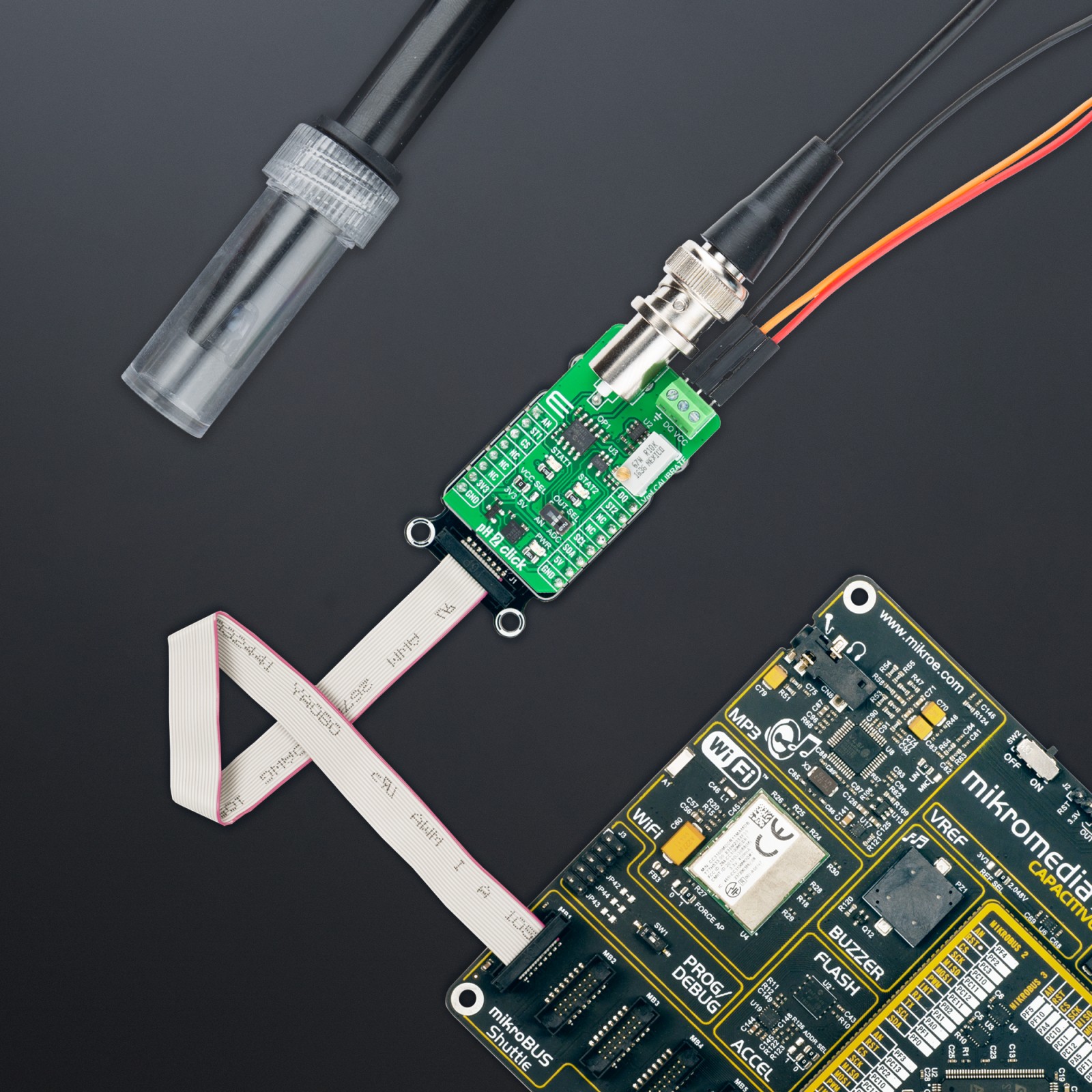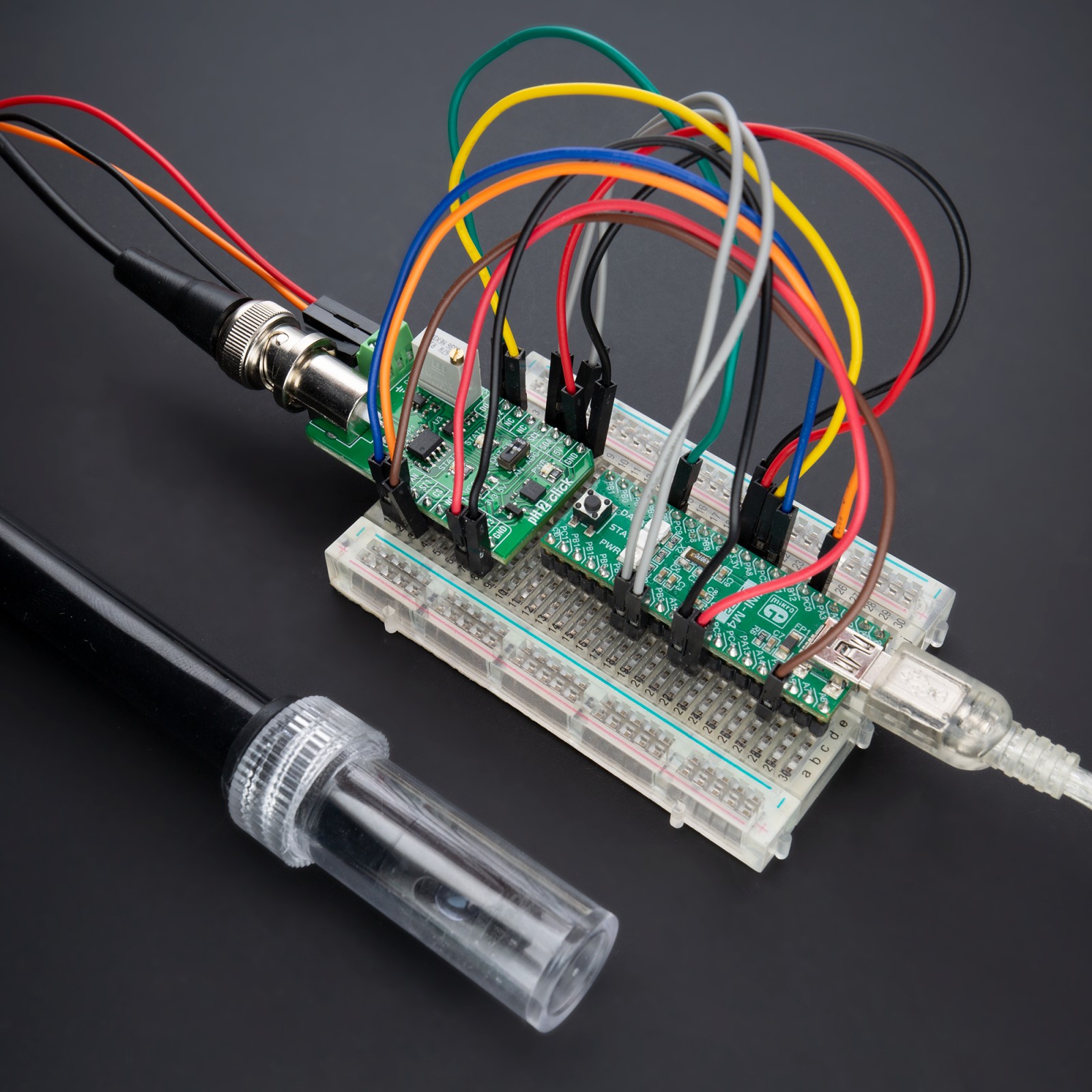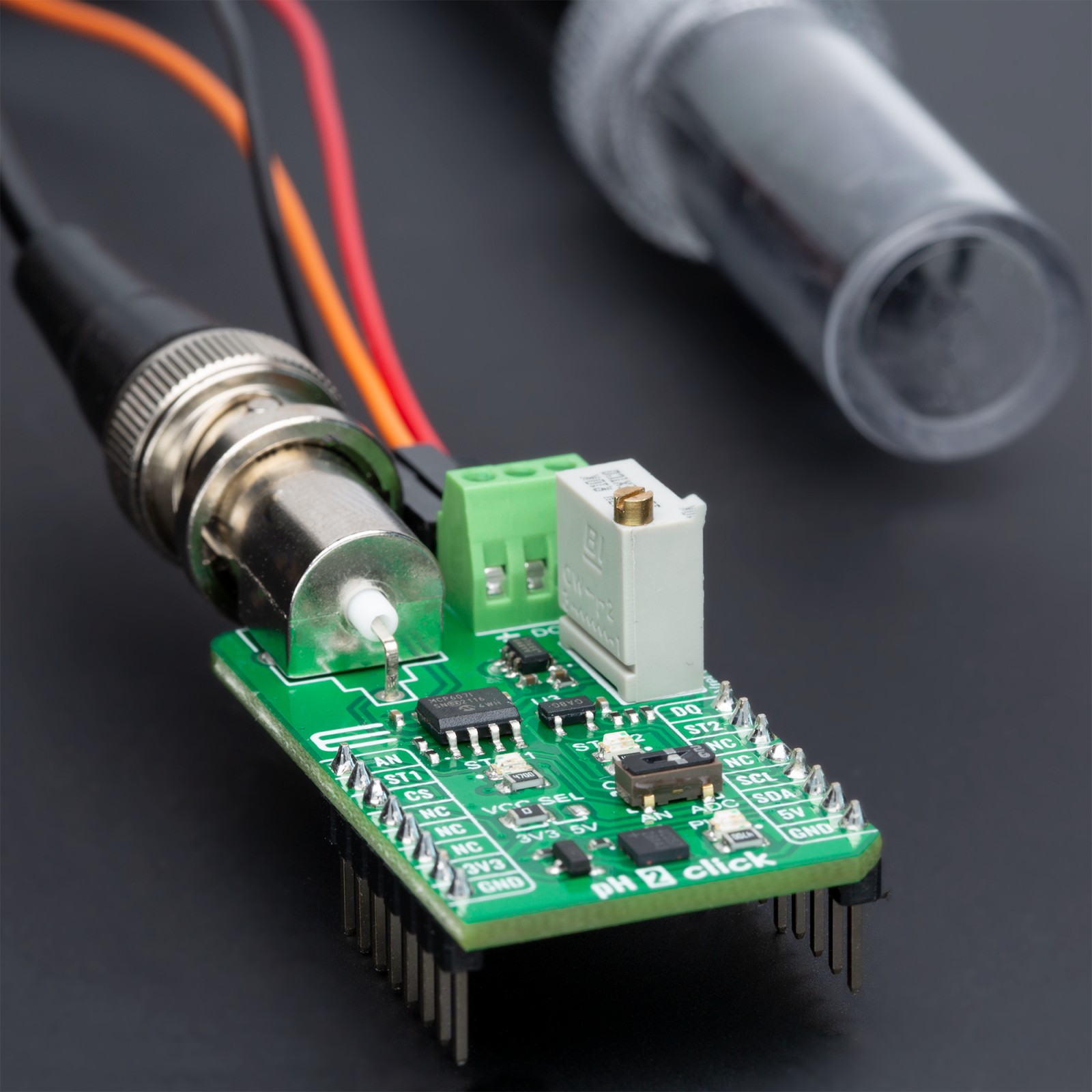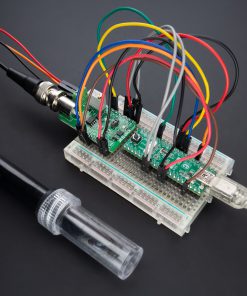pH 2 Click
R510.00 ex. VAT
pH 2 Click is a compact add-on board used to determine the alkalinity or acidity of a sample. This board features the MCP607, a low-bias current Op Amp from Microchip, performing level shifting and high-input impedance buffering in a single-supply pH-electrode circuit. This board measures hydrogen ion activity and produces an electrical potential/voltage, which can be further processed in analog or digital form. In addition to LED signaling, which is under the complete control of the user, there is also the possibility of temperature compensation by connecting an additional thermometer to the board. This Click board™ is suitable for measuring pH in various applications, including water treatment, chemical processing, medical instrumentation, and environmental test systems.
pH 2 Click is fully compatible with the mikroBUS™ socket and can be used on any host system supporting the mikroBUS™ standard. It comes with the mikroSDK open-source libraries, offering unparalleled flexibility for evaluation and customization. What sets this Click board™ apart is the groundbreaking ClickID feature, enabling your host system to seamlessly and automatically detect and identify this add-on board.
Stock: Lead-time applicable.
| 5+ | R484.50 |
| 10+ | R459.00 |
| 15+ | R433.50 |
| 20+ | R417.18 |