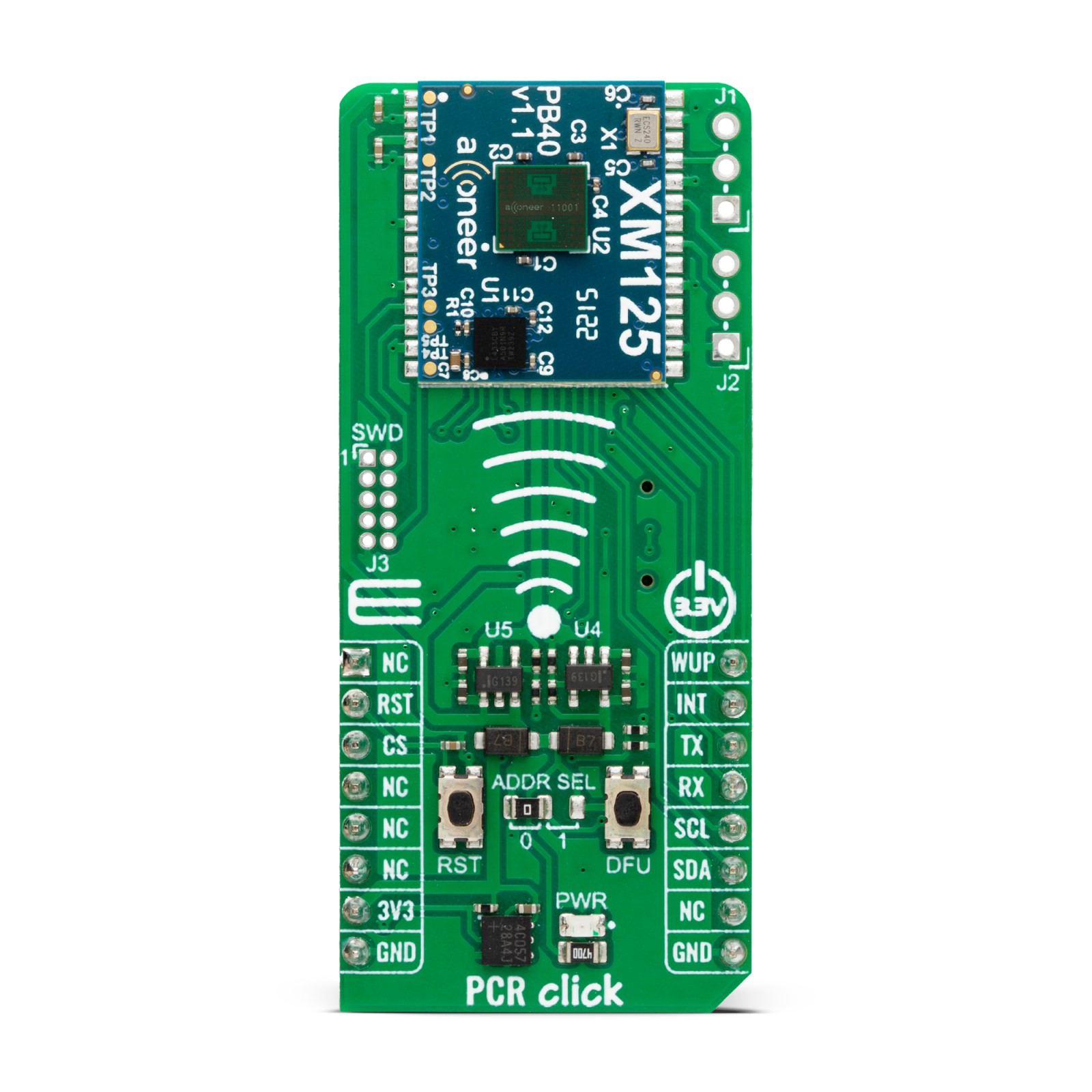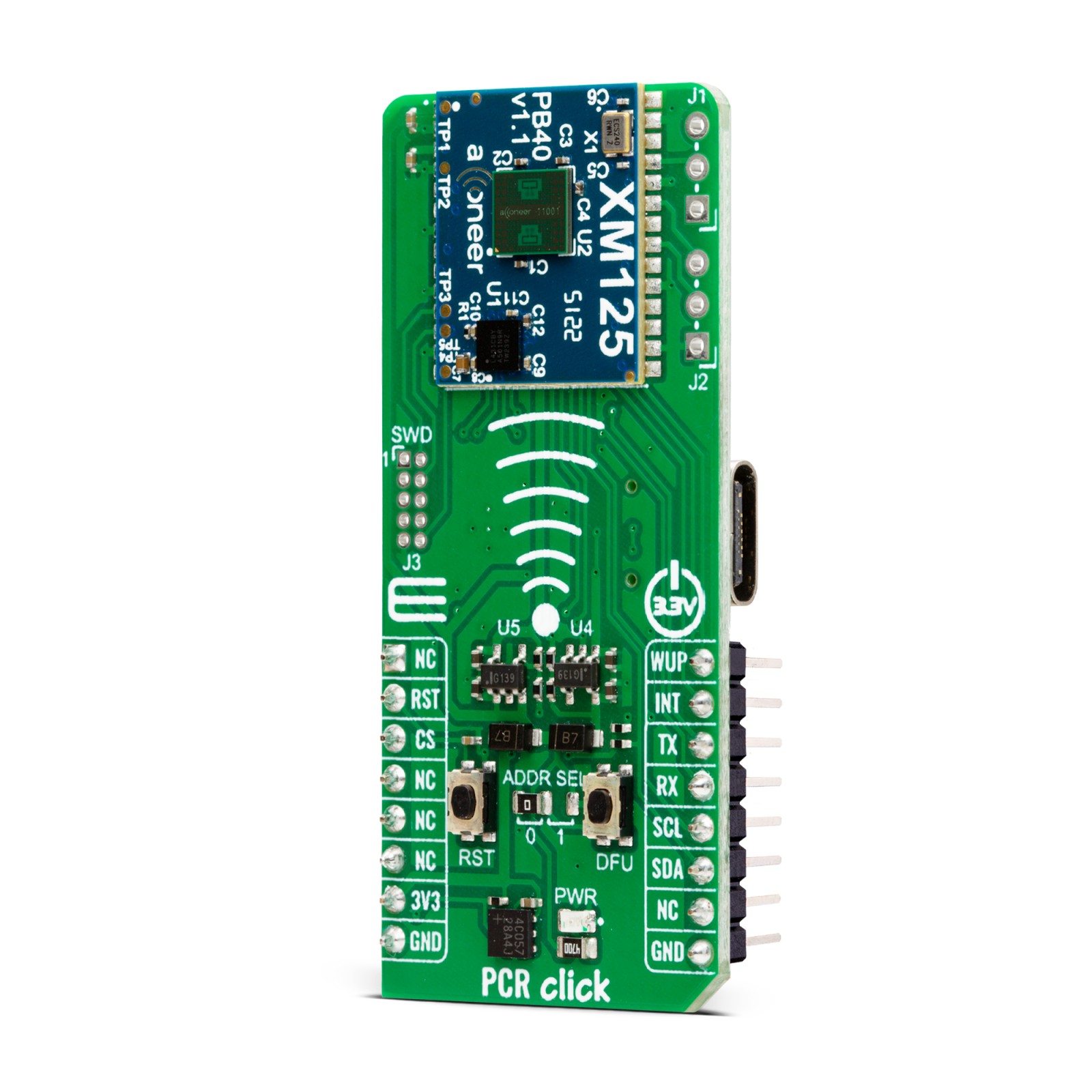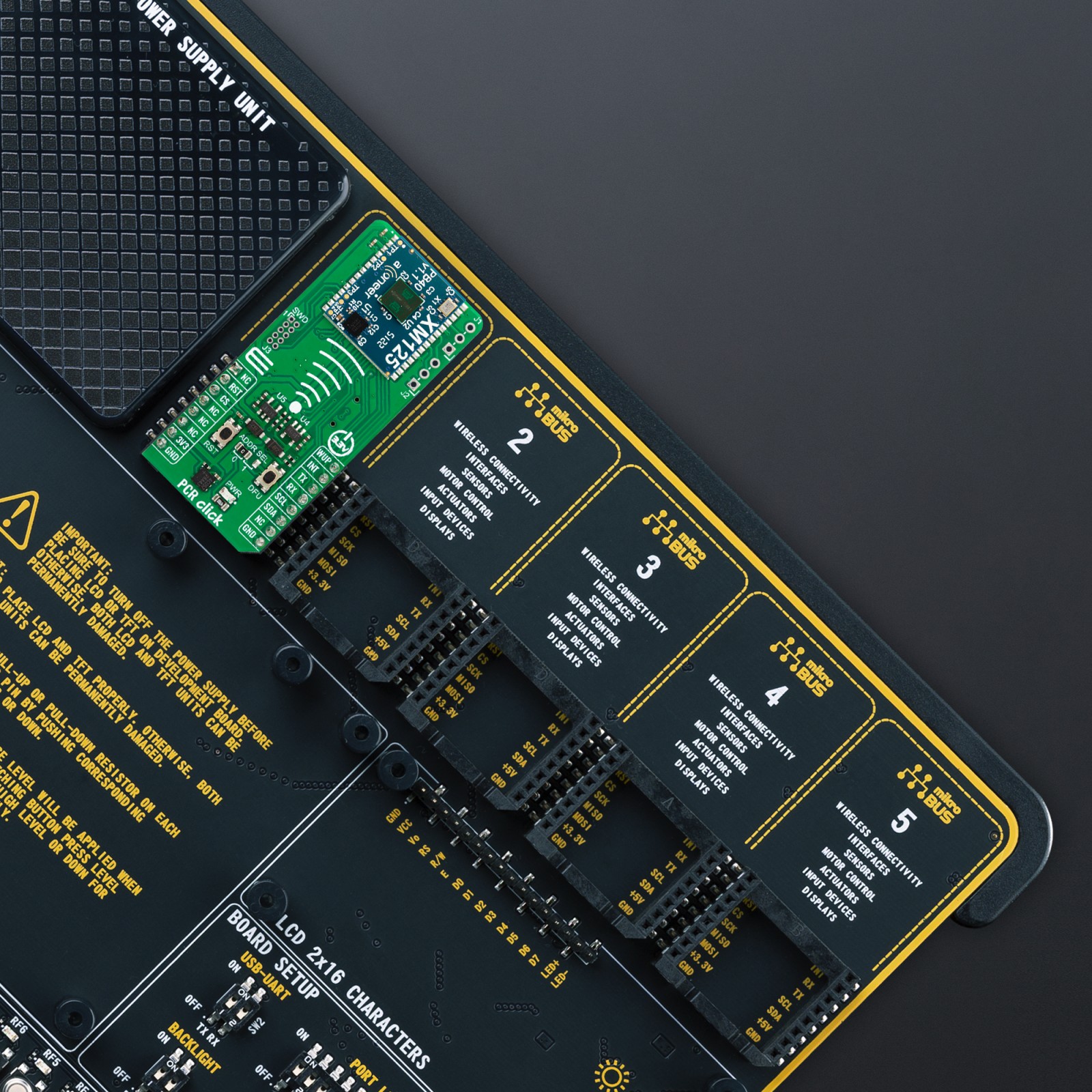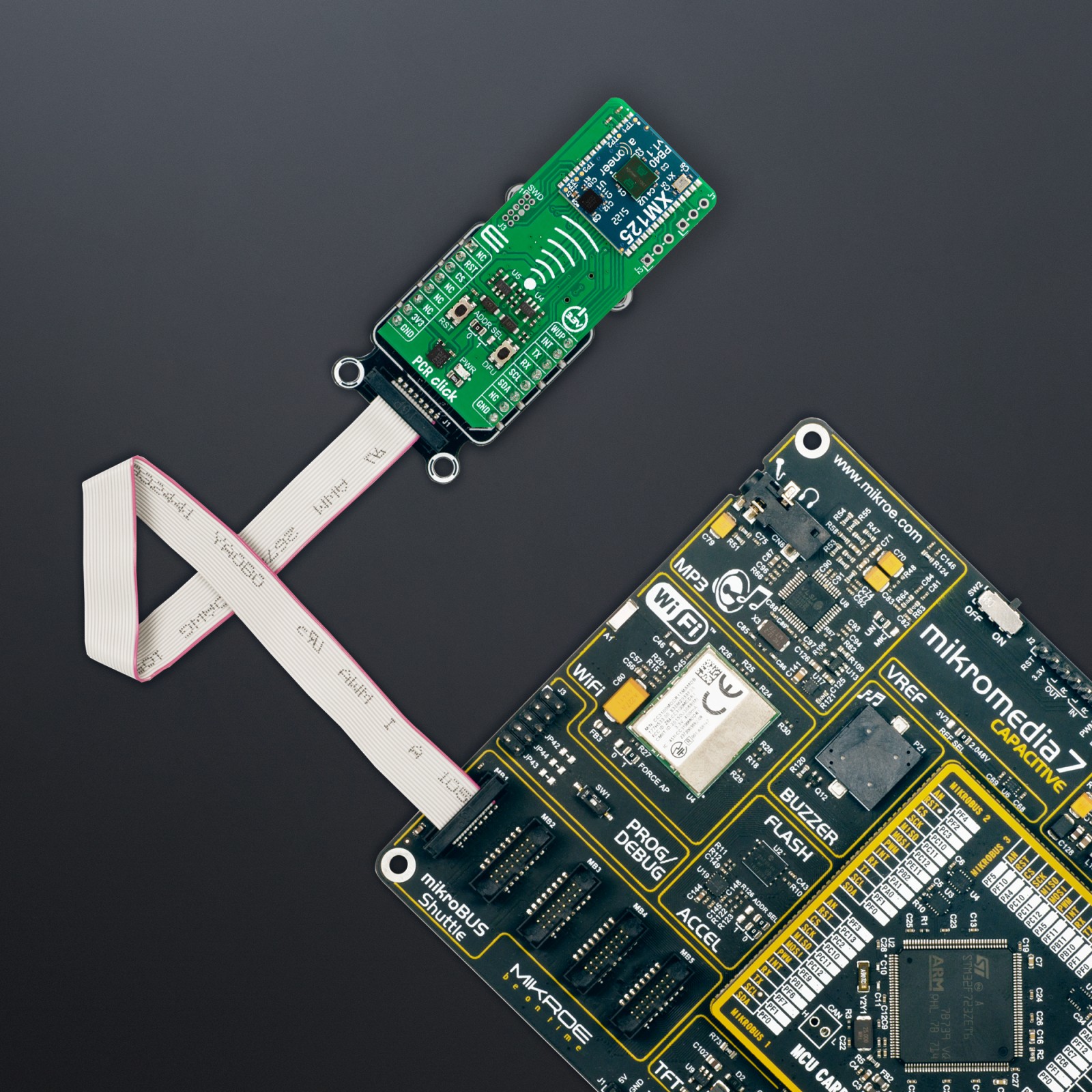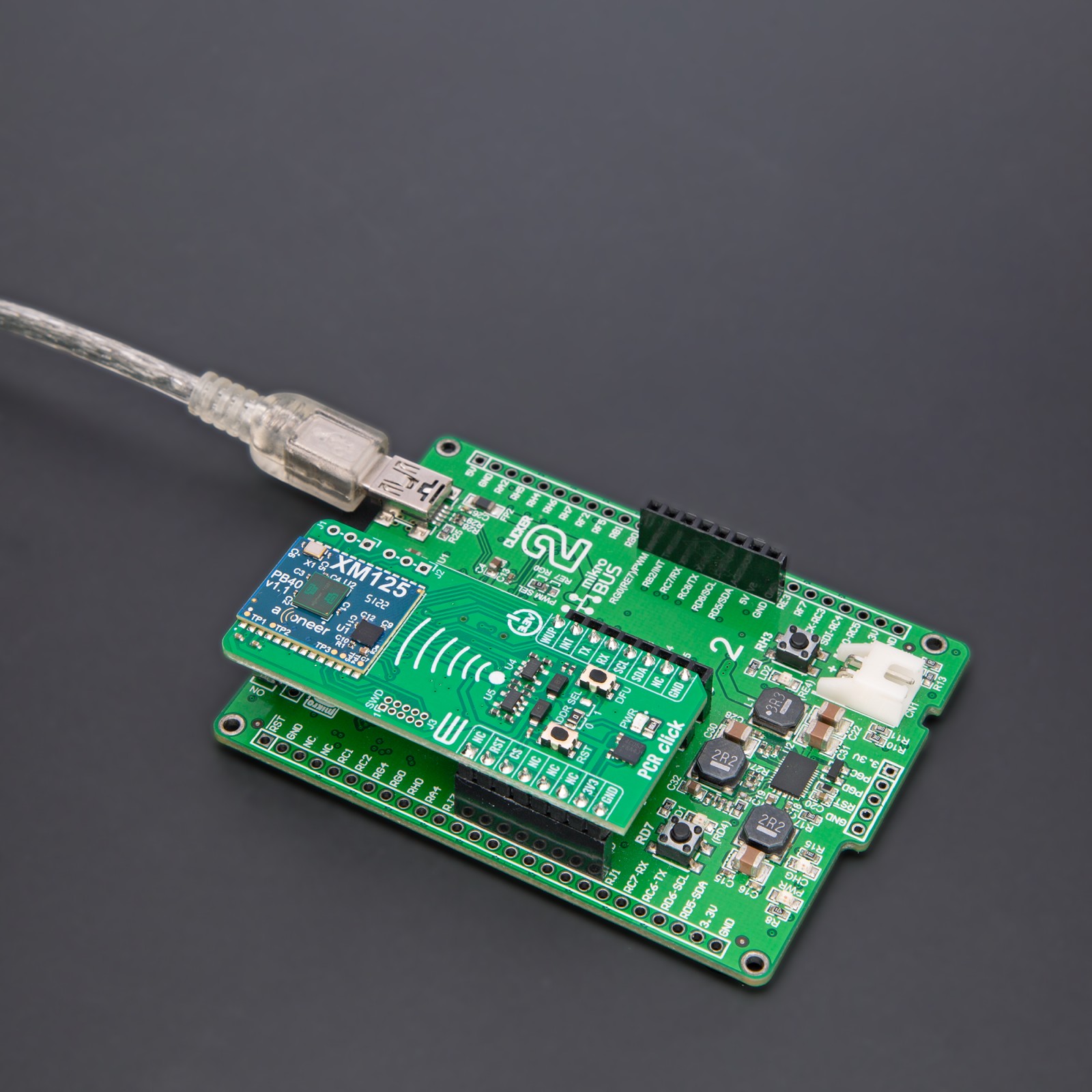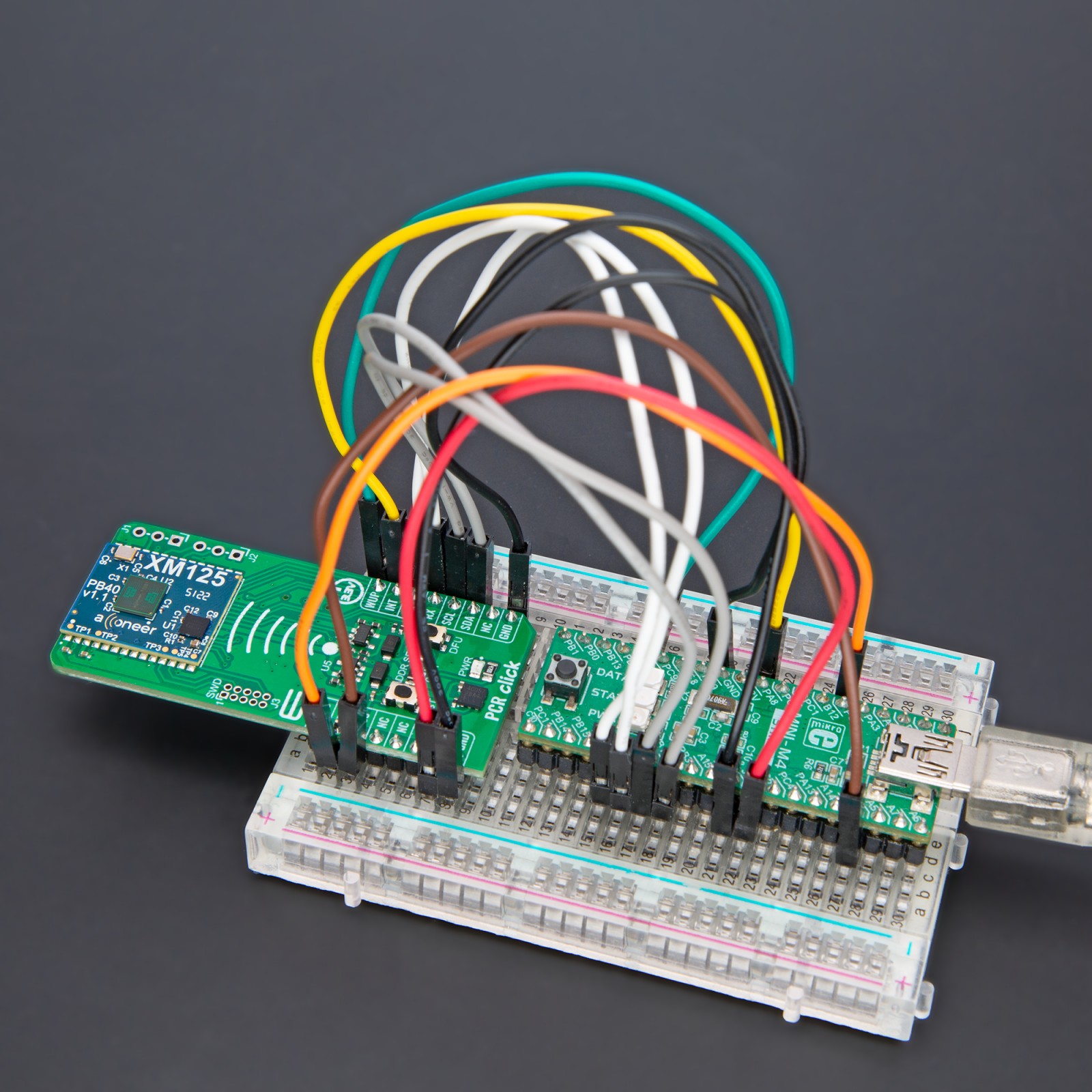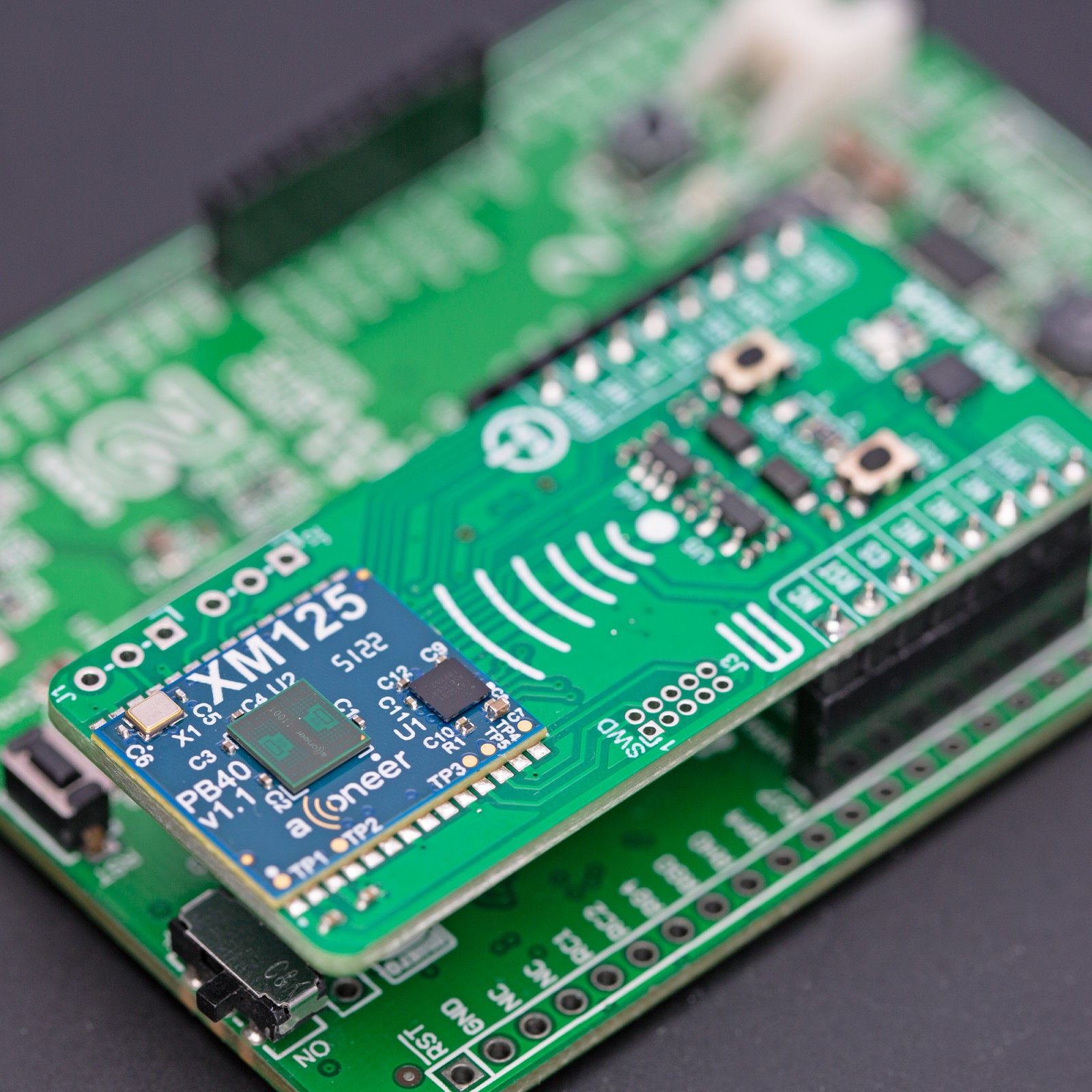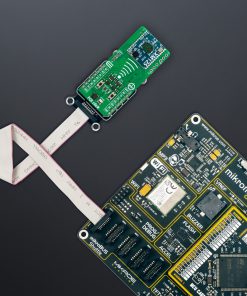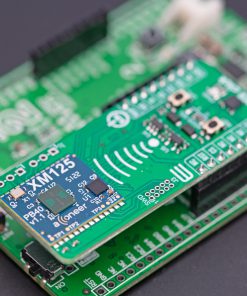PCR Click
R1,000.00 ex. VAT
PCR Click is a compact add-on board that allows you to use a pulsed coherent radar (PCR) in your application. This board features the XM125, the Entry+ PCR module from Acconeer. The XM125 uses an Acconeer A121 pulsed coherent radar system based on a patented PCR technology with picosecond time resolution. The PCR Click provides access to the interfaces from the module so that it can easily be flashed and debugged. This Click board™ makes the perfect solution for developing high-precision people presence detection with the capability to recognize movement within configurable zones, motion detection, parking space occupancy detection, and level measurement in tanks or waste containers with configurable update frequency.
PCR Click is fully compatible with the mikroBUS™ socket and can be used on any host system supporting the mikroBUS™ standard. It comes with the mikroSDK open-source libraries, offering unparalleled flexibility for evaluation and customization. What sets this Click board™ apart is the groundbreaking ClickID feature, enabling your host system to seamlessly and automatically detect and identify this add-on board.
Stock: Lead-time applicable.
| 5+ | R950.00 |
| 10+ | R900.00 |
| 15+ | R850.00 |
| 20+ | R818.00 |