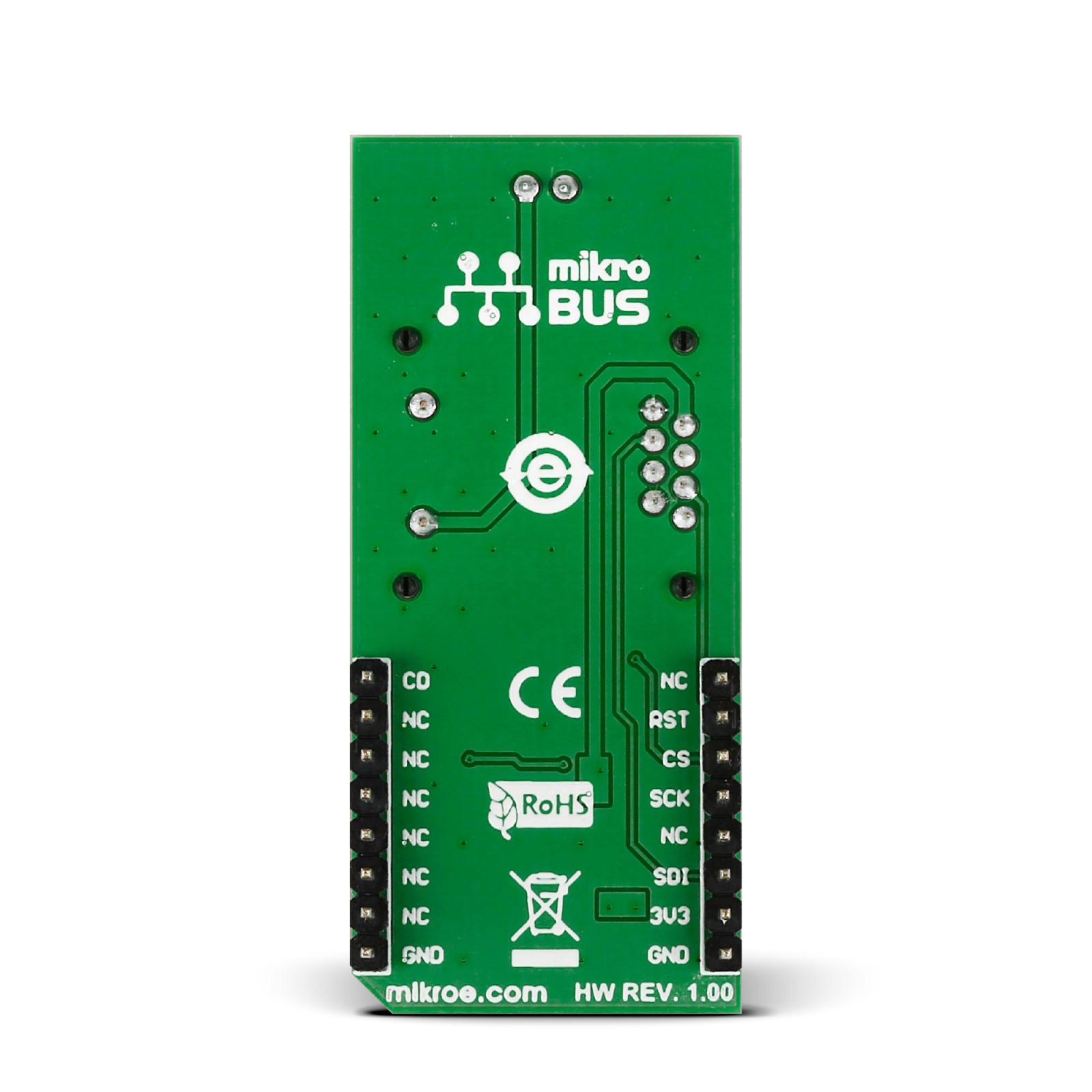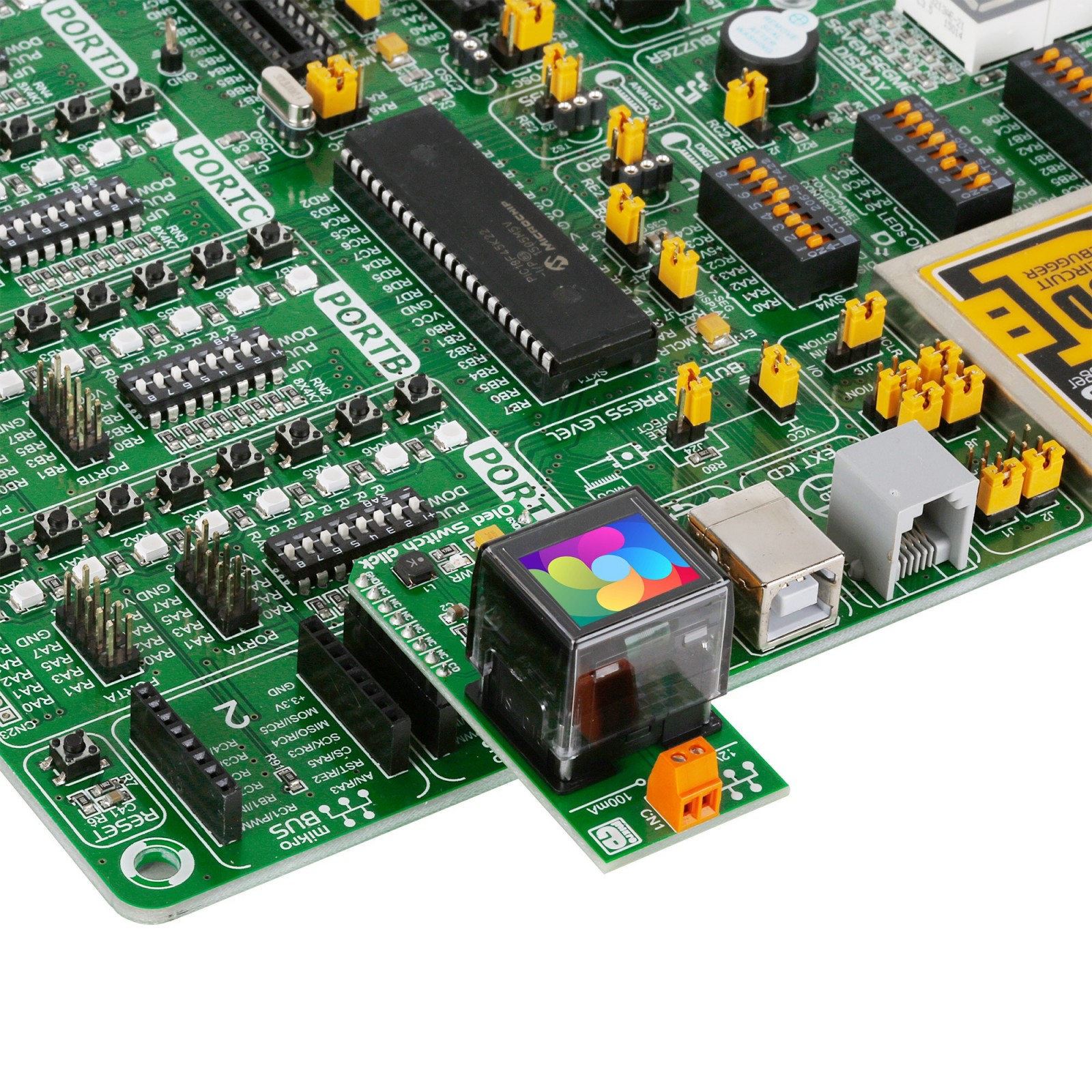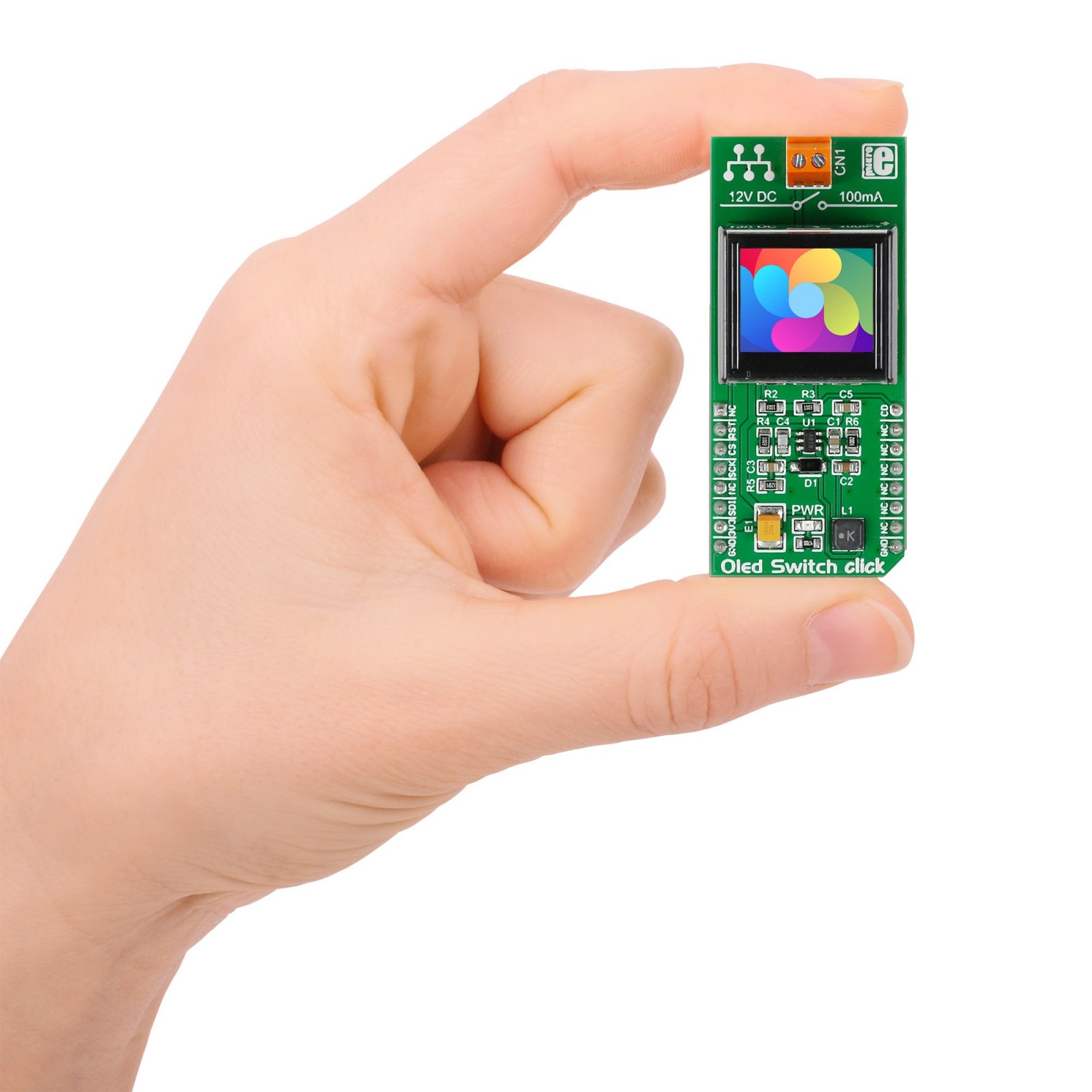Oled Switch Click
R2,400.00 ex. VAT
OLED Switch Click is a compact add-on board that combines a button and a full-color organic LED display. This board features the ISC15ANP4, a programmable smart display from NKK Switches. It comes with an OLED display that acts as a push button in a single durable case, with dust-tight construction and long life of three million actuation minimum. The OLED Switch Click also has one screw terminal block for connecting external electronics (to toggle it on and off). This Click board™ makes the perfect solution for the development of applications based on designing a control panel for an industrial machine, human-machine interface, or even a DIY arcade.
OLED Switch Click is supported by a mikroSDK compliant library, which includes functions that simplify software development. This Click board™ comes as a fully tested product, ready to be used on a system equipped with the mikroBUS™ socket.
Stock: Lead-time applicable.
| 5+ | R2,280.00 |
| 10+ | R2,160.00 |
| 15+ | R2,040.00 |
| 20+ | R1,963.20 |