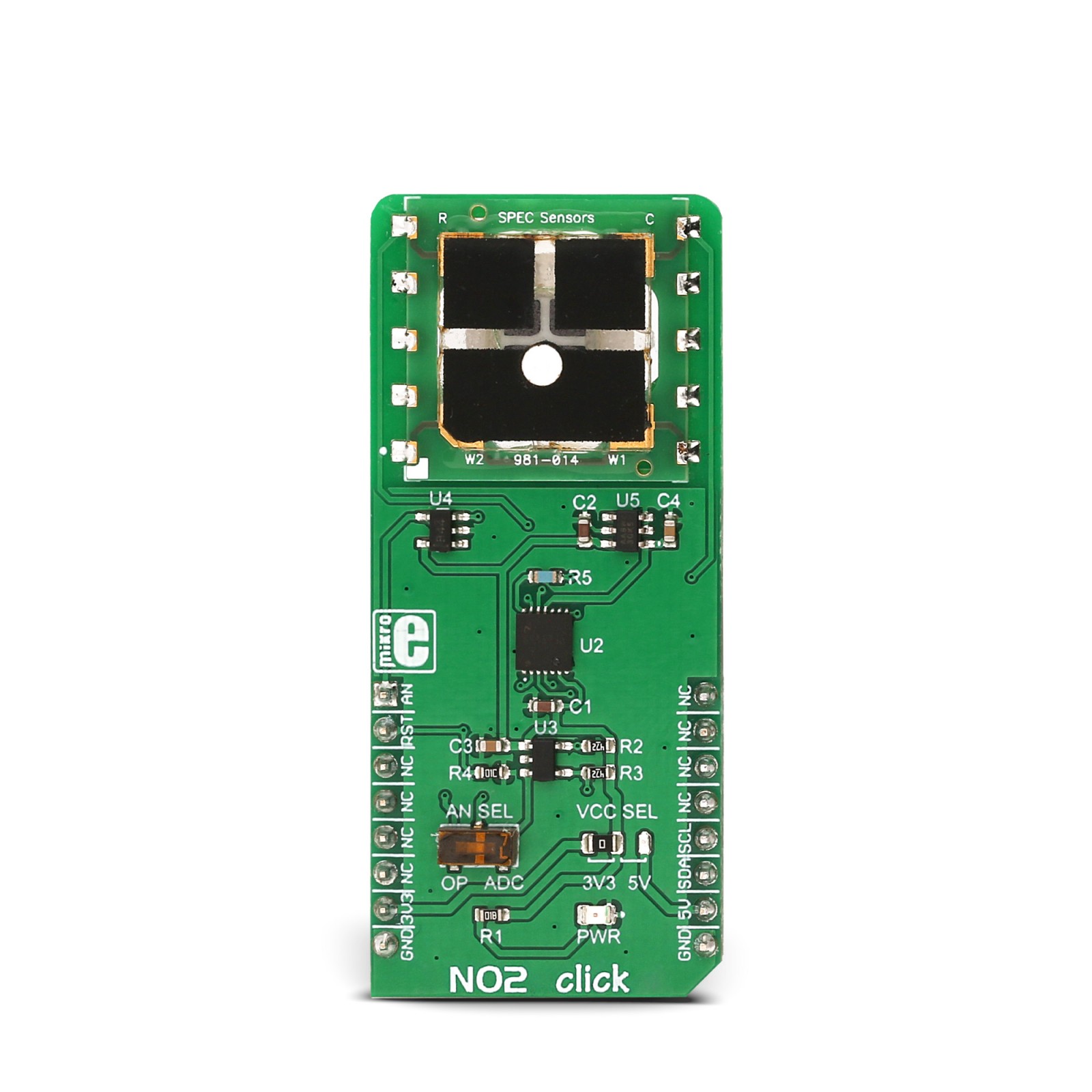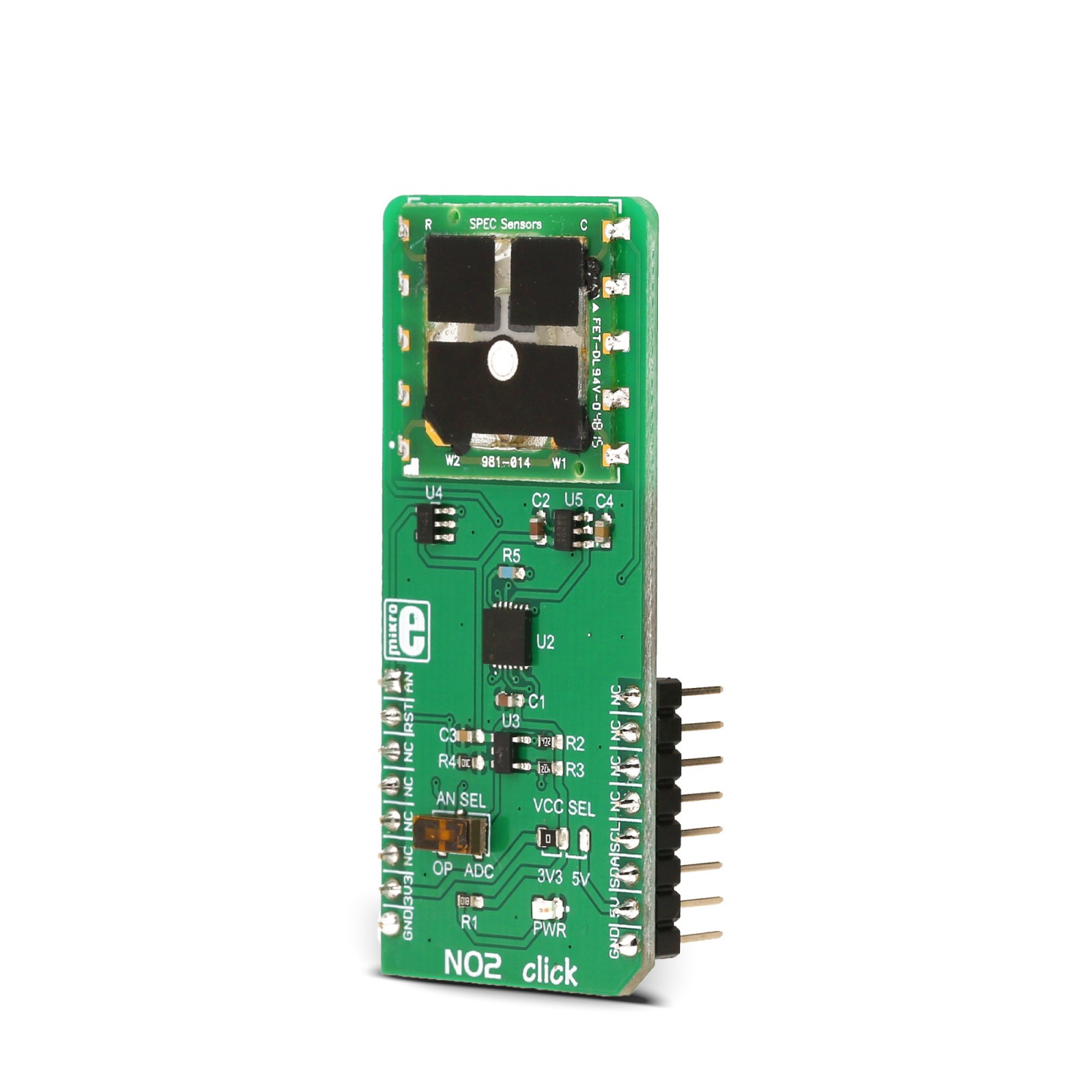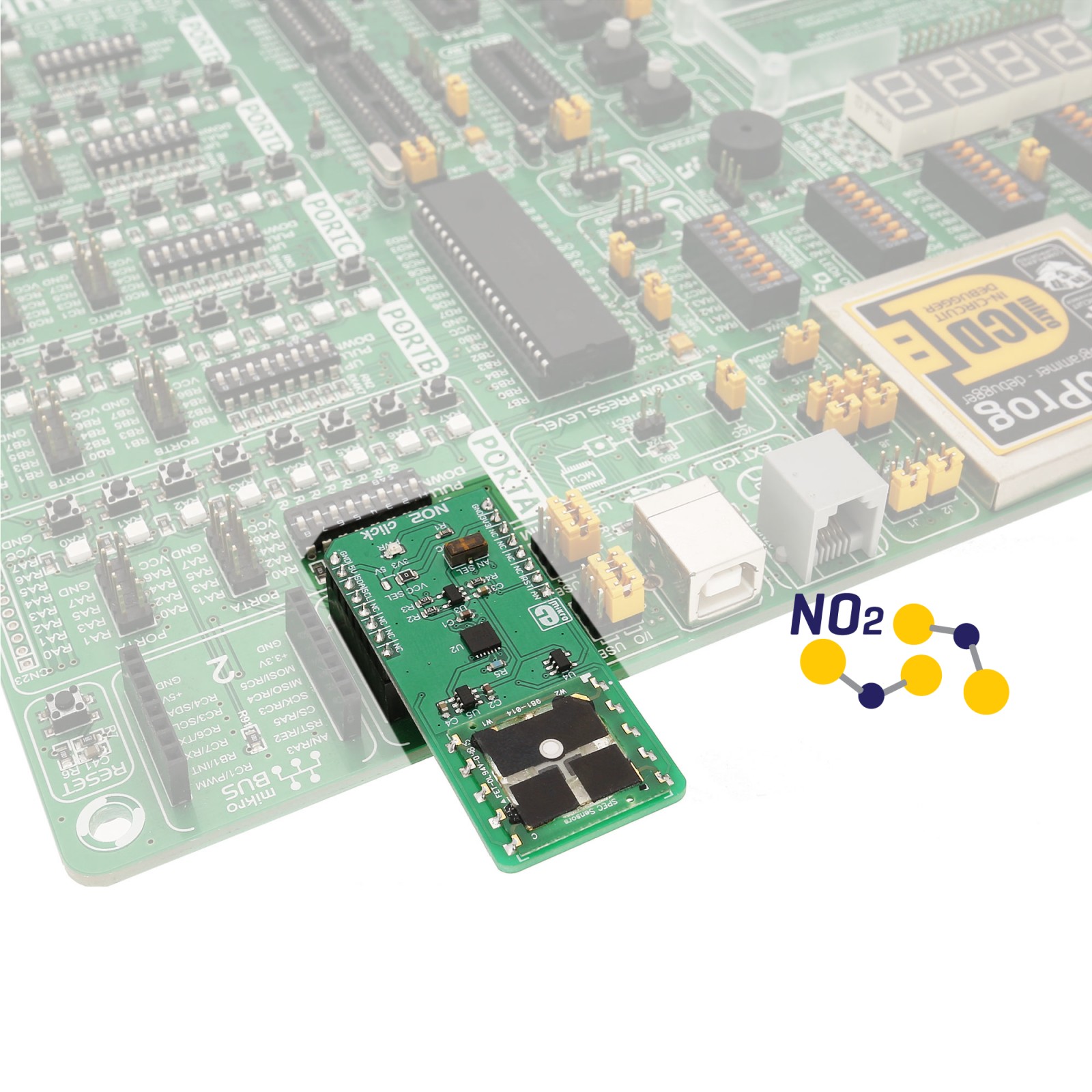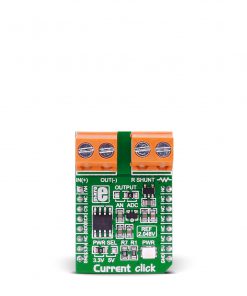NO2 Click
R1,450.00 ex. VAT
NO2 click is a very accurate nitrogen-dioxide gas sensor Click board™, equipped with the SPEC amperometric gas sensor which electrochemically reacts with the nitrogen-dioxide (NO2). It is supported by the LMP91000, a high-precision integrated analog front-end IC (AFE), perfectly suited for use in electrochemical sensing applications. The Click board™ also provides the reference voltage required by the sensor and offers a choice between the analog output from the AFE IC buffered with the low noise op-amp, and digital output from the 12-bit SAR A/D converter.
Stock: Lead-time applicable.
| 5+ | R1,377.50 |
| 10+ | R1,305.00 |
| 15+ | R1,232.50 |
| 20+ | R1,186.10 |
The AFE IC provides a unified platform for many types of electrochemical sensors and as such, it packs a range of different features which simplify the use of various electrochemical sensors. The AFE IC supports gas sensitivity in a range from 0.5 nA/ppm to 9500 nA/ppm. Equipped with the SPEC NO2 sensor with the resolution of 20ppb, the Click board™ can be used for various air quality applications, air purification control, atmospheric NO2 presence detection applications, and similar.
How does it work?
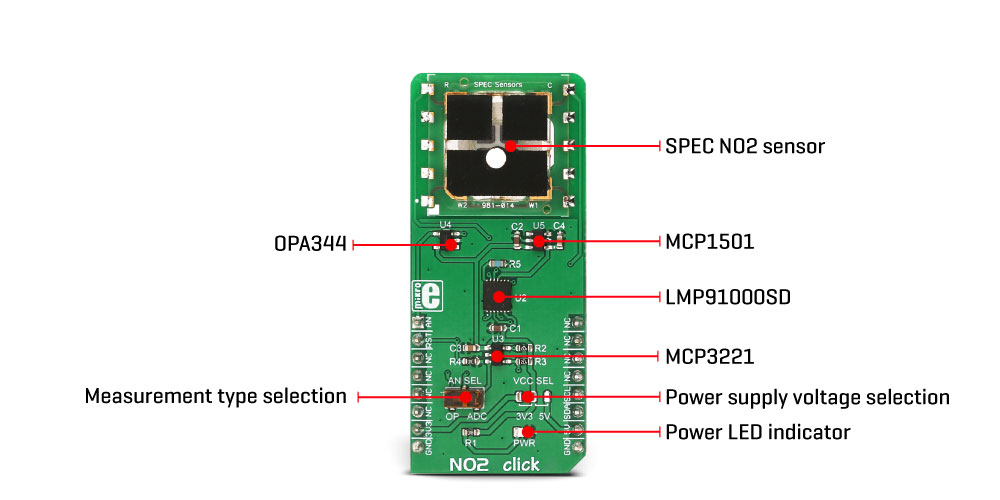
Specifications
Type
Gas,NO2
Applications
It can be used for various air quality applications, air purification control, atmospheric NO2 presence detection applications, and similar
On-board modules
LMP9100SD, an integrated AFE for chemical sensing applications, MCP3221, a 12-bit SAR ADC from Microchip, OPA344, an operational amplifier from Texas Instruments, MCP1501, a high precision buffered reference, from Microchip
Key Features
High accuracy and repeatability of the measurements, ability to obtain measurement data in both analog and digital form, low cross-sensing for other gases, rapid response time, long lifecycle of the ethanol sensor
Interface
Analog,I2C
Feature
No ClickID
Compatibility
mikroBUS™
Click board size
L (57.15 x 25.4 mm)
Input Voltage
3.3V or 5V
Onboard jumpers and settings
| Label | Name | Default | Description |
|---|---|---|---|
| LD1 | PWR | – | Power LED indicator |
| JP1 | VCC SEL | Left | Power supply voltage selection |
| SW1 | AN SEL | Right | Measurement type selection |
NO2 click electrical specifications
| Description | Min | Typ | Max | Unit |
|---|---|---|---|---|
| Measurement range | 0 | – | 20 | ppm |
| Response time | – | 200 | – | s |
| Operating Temperature Range (recommended) | -20 | – | 40 | ˚C |
| Operating Humidity Range (non-condensing) | 0 | – | 100 | % RH |
Pinout diagram
This table shows how the pinout on NO2 click corresponds to the pinout on the mikroBUS™ socket (the latter shown in the two middle columns).
Software support
We provide a demo application for Alcohol 2 click on our Libstock page, as well as a demo application (example), developed using MikroElektronika compilers. The demo can run on all the main MikroElektronika development boards.
Library Description
The library initializes and defines the I2C bus driver and drivers that offer a choice for writing data in the register. The library includes a function for reading NO2 data in ppm and function for reading ADC data.
Key functions :float no2_getNO2ppm() - Function for reading NO2 Data in ppmuint16_t no2_readADC() - Function for reading ADC sensor datavoid no2_writeByte( uint8_t reg, uint8_t _data ) - The function writes one byte to the register
Example description
The application is composed of three sections:
- System Initialization – Initializes I2C bus and set AN pin as INPUT and RST pin as OUTPUT.
- Application Initialization – Initializes I2C driver and device configuration.
- Application Task – (code snippet) – Gets NO2 (Nitrogen dioxide) data as ppm value and logs to USBUART every 500ms.
void applicationTask()
{
NO2_Value = no2_getNO2ppm();
FloatToStr( NO2_Value, demoText );
mikrobus_logWrite( "NO2 value : ", _LOG_TEXT );
mikrobus_logWrite( demoText, _LOG_TEXT );
mikrobus_logWrite( " ppm", _LOG_LINE );
Delay_ms( 500 );
}
The full application code and ready to use projects can be found on our LibStock page.
mikroE Libraries used in the example:
- I2C
- Conversions
Additional notes and information
Depending on the development board you are using, you may need USB UART click, USB UART 2 click or RS232 click to connect to your PC, for development systems with no UART to USB interface available on the board. The terminal available in all MikroElektronika compilers, or any other terminal application of your choice, can be used to read the message.
mikroSDK
This click board is supported with mikroSDK - MikroElektronika Software Development Kit. To ensure proper operation of mikroSDK compliant click board demo applications, mikroSDK should be downloaded from the LibStock and installed for the compiler you are using.
For more information about mikroSDK, visit the official page.
Resources
Downloads
| Weight | 20 g |
|---|---|
| Brand | MikroElektronika |